Mastering Gradient Creation in After Effects
Elevate Your Design Skills: A Step-by-Step Guide to Creating Gradients in After Effects
Creating captivating gradients can enhance the visual appeal of your After Effects projects. Gradients add depth, dimension, and style, making your compositions more dynamic and engaging. In this tutorial, we’ll guide you through the step-by-step process of creating gradients in After Effects. Whether you’re a beginner or an experienced user, mastering this technique will elevate your design skills and allow you to craft stunning visuals that leave a lasting impression.
Get 10% off when you subscribe to our newsletter

1. Composition Setup:
Create a new composition and adjust its parameters.
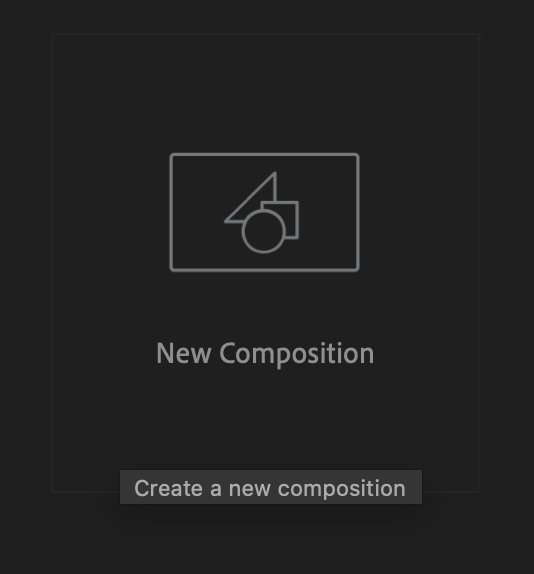
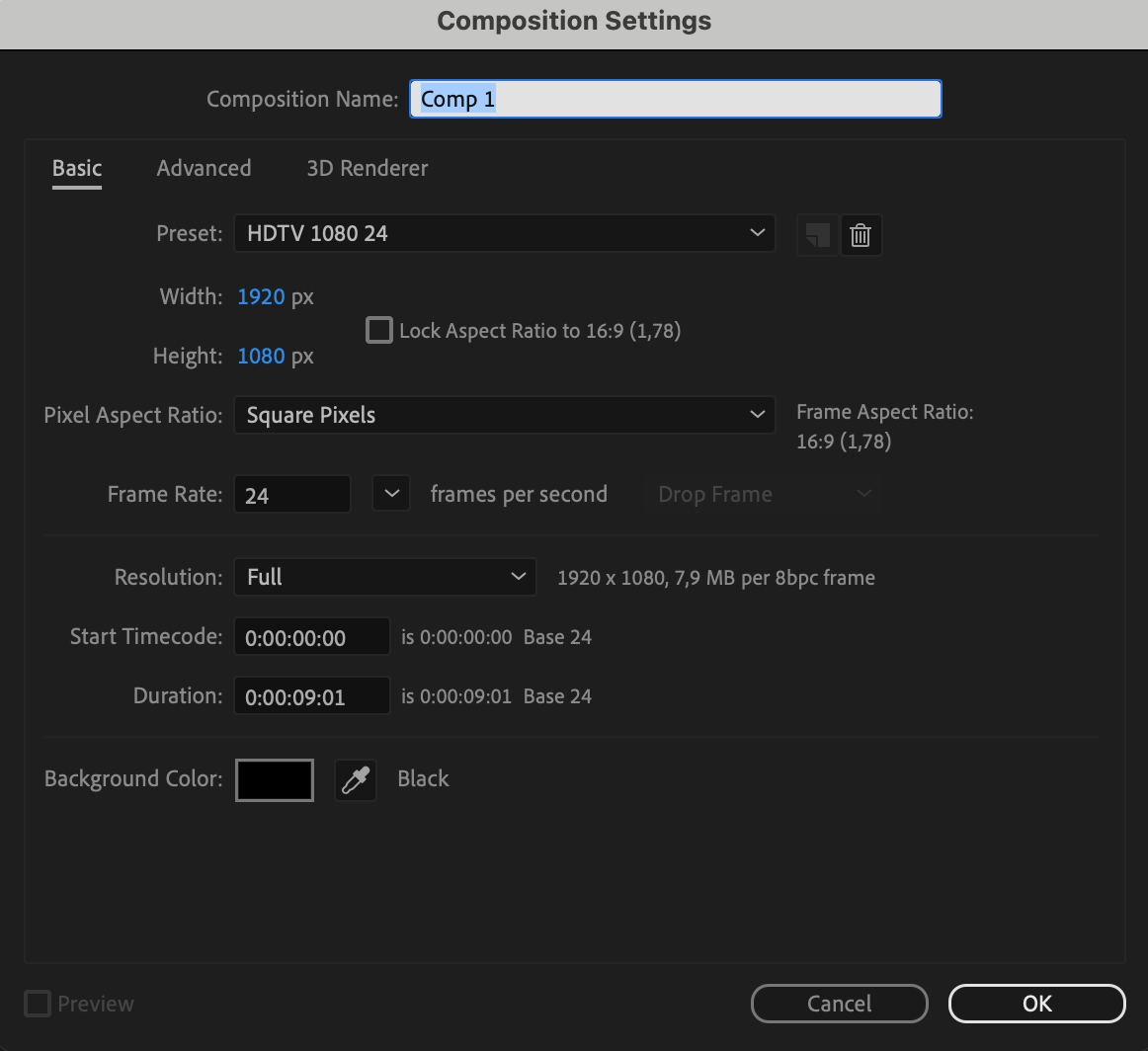
2. Solid Creation:
Generate a solid layer through Layer > New > Solid. Configure the solid’s parameters.

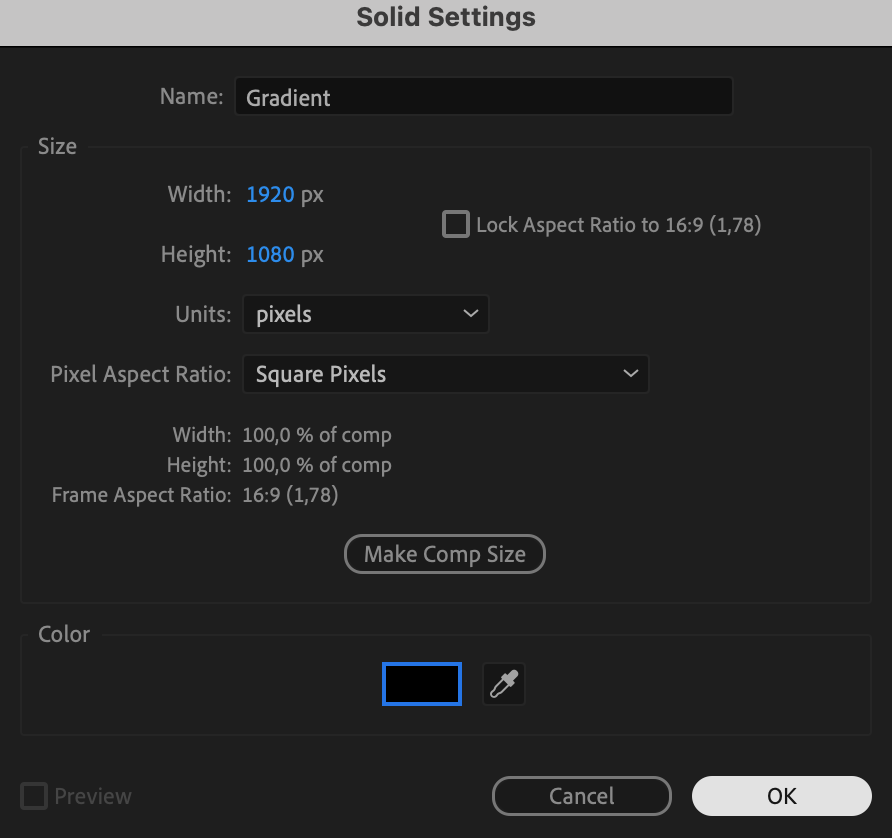
3. Applying Gradient Effect:
Navigate to the Effects & Presets panel and locate the “4-color gradient” effect.
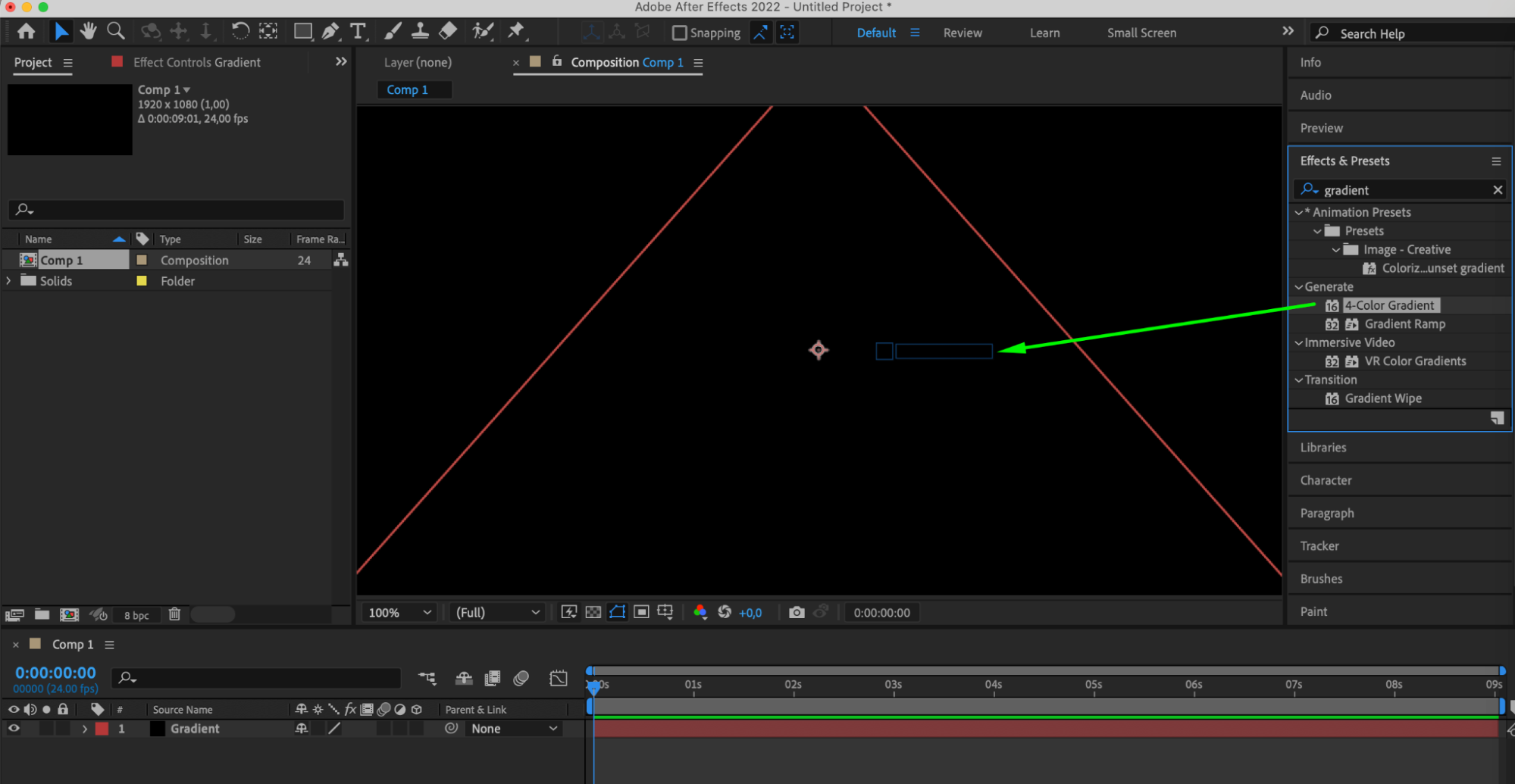
4. Effect Application:
Drag the effect onto the layer to apply it.
In the Effect Controls panel, adjust various parameters, including colors, to achieve the desired appearance.
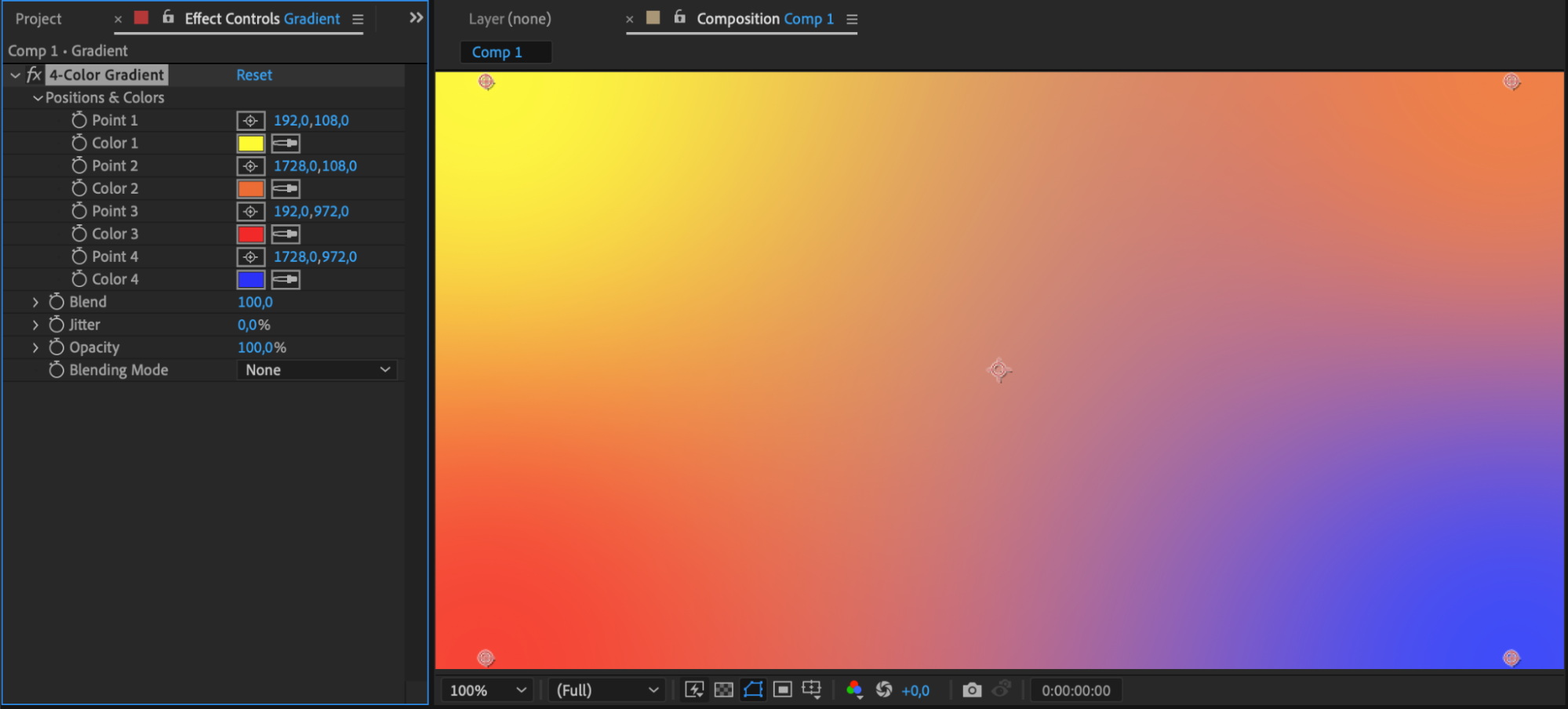
5. Animating Gradient Points:
Expand the layer properties and go to Effects > 4-color gradient > position&colors.
Select “Point 1” and apply an expression via Animation > Add Expression.
Enter “wiggle(.5,1500)” in the appearing expression line in the timeline panel.
Repeat this process for the remaining three points.
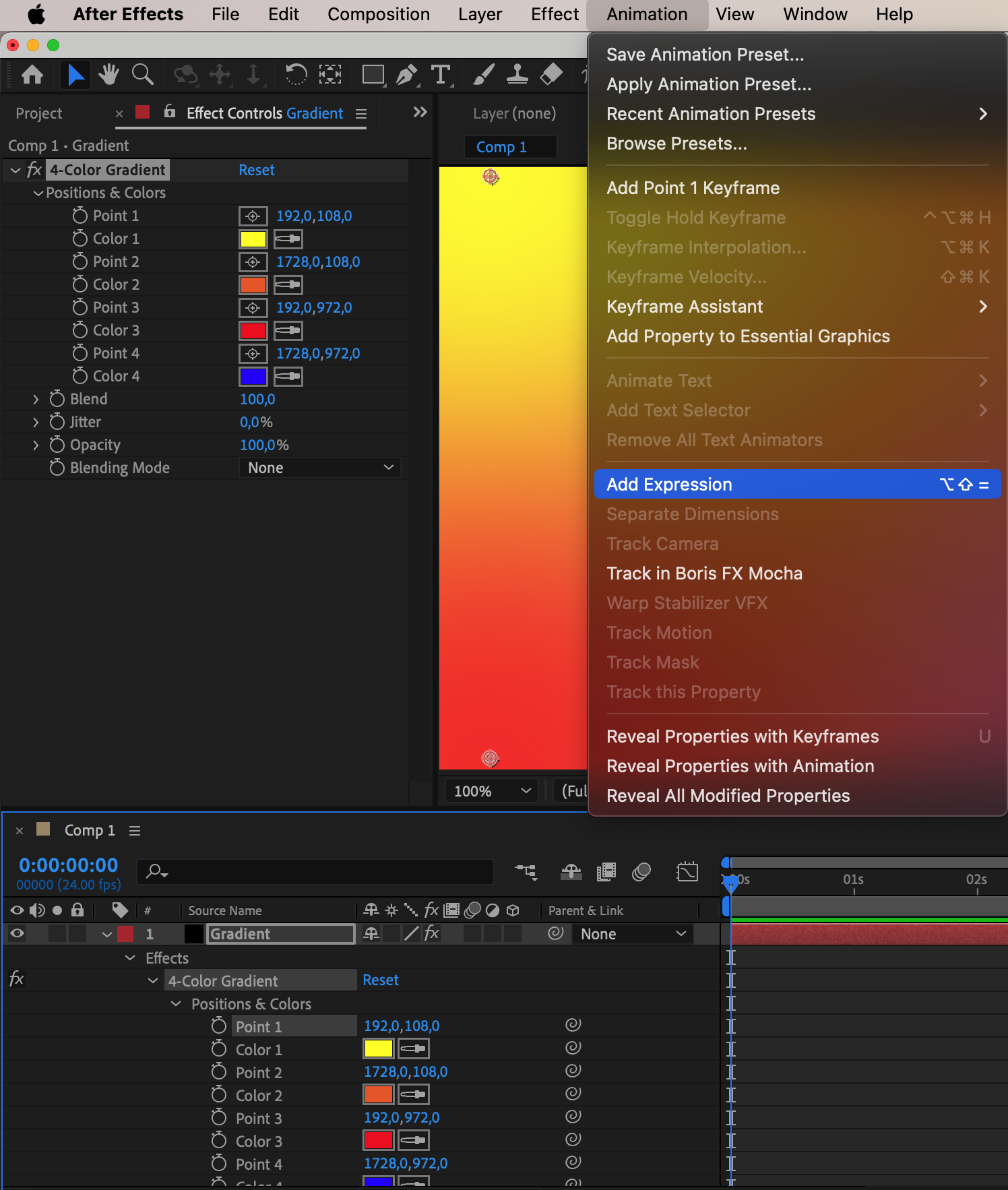
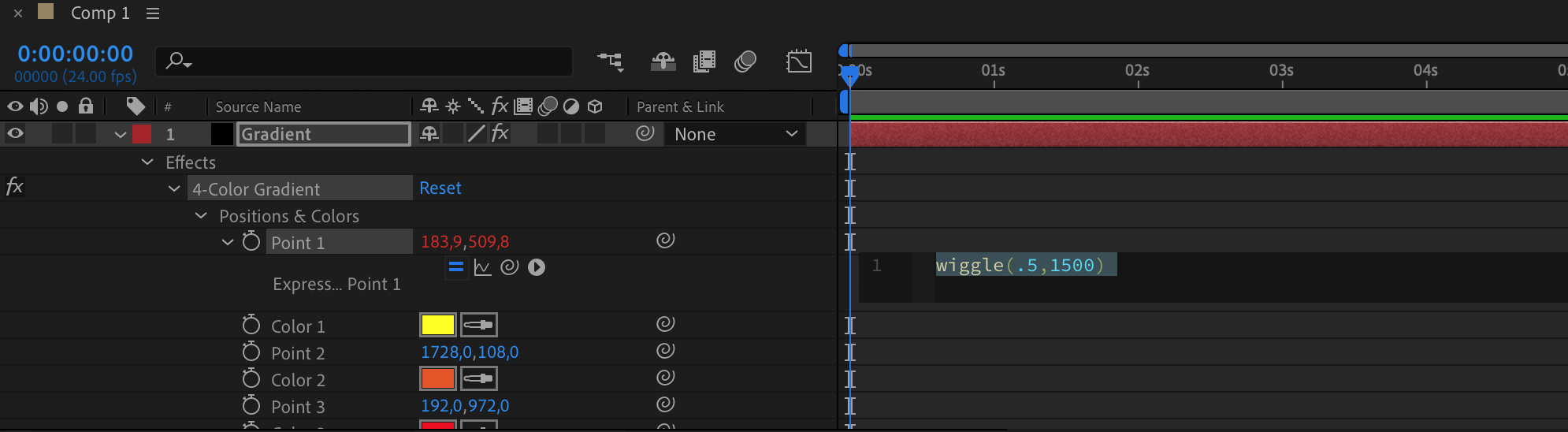
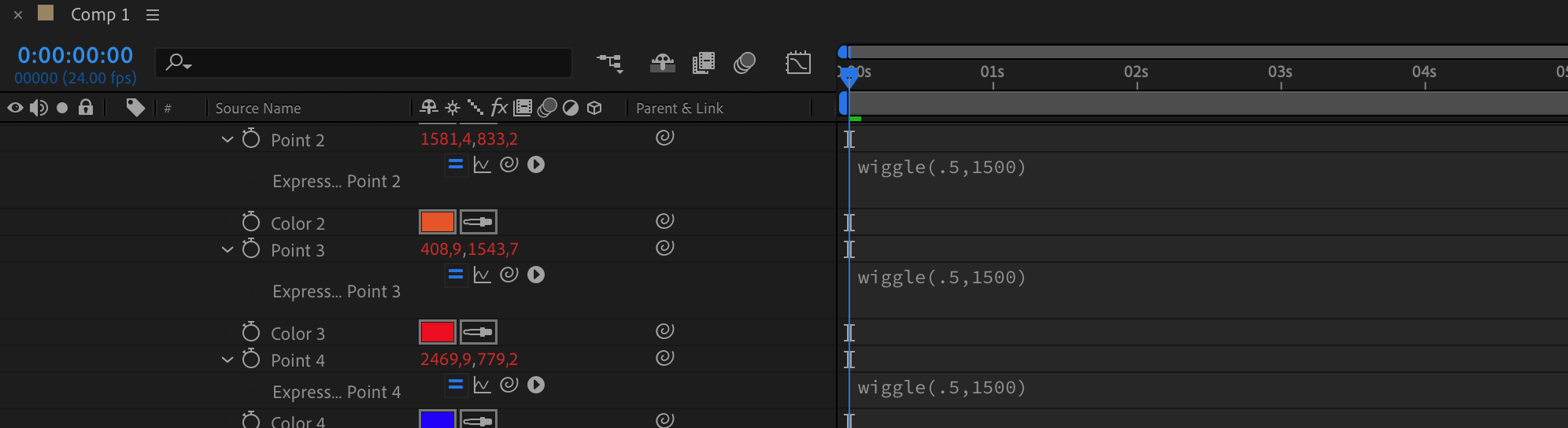
6. Previewing the Result:
Utilize the preview function to view the outcome.
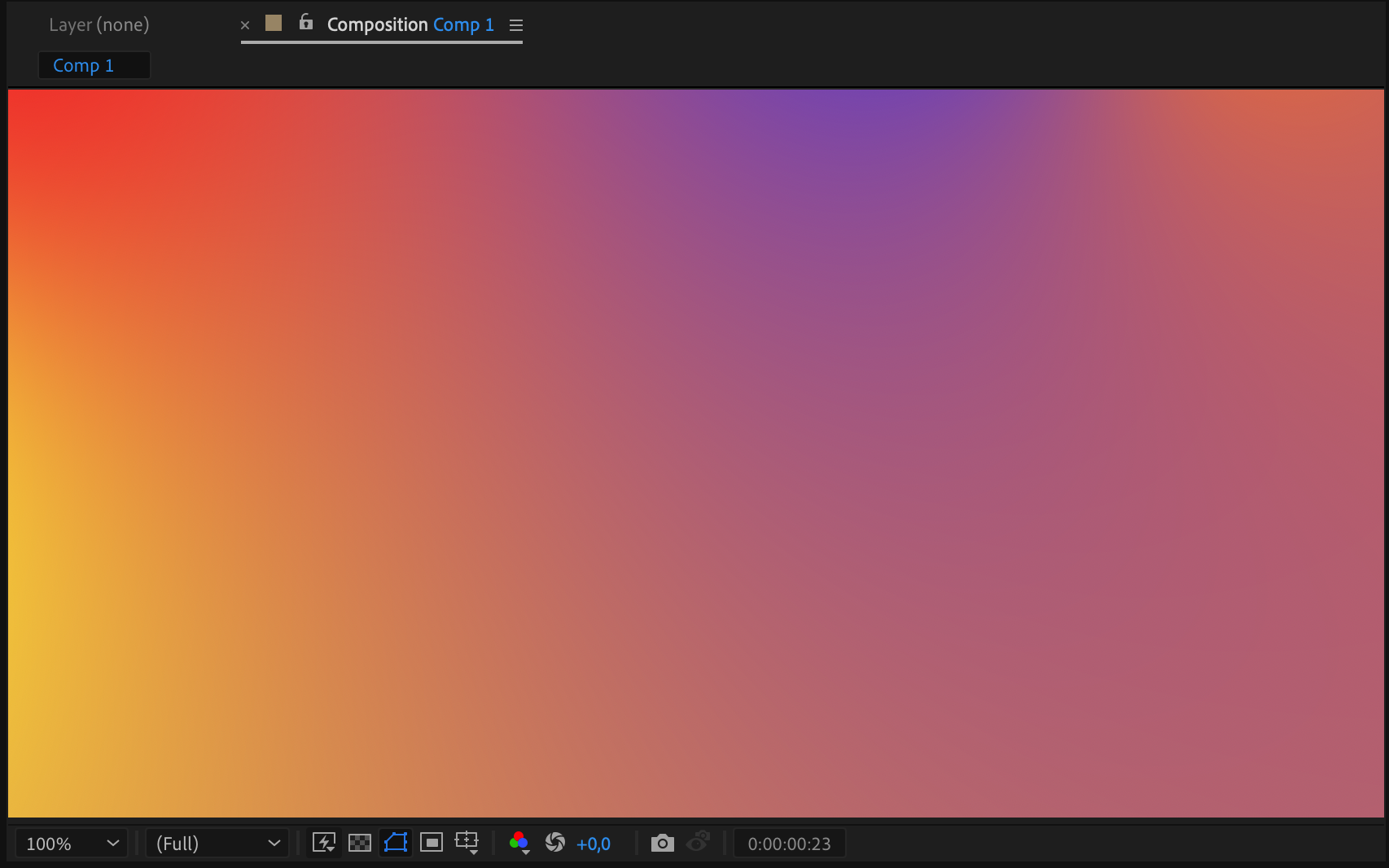
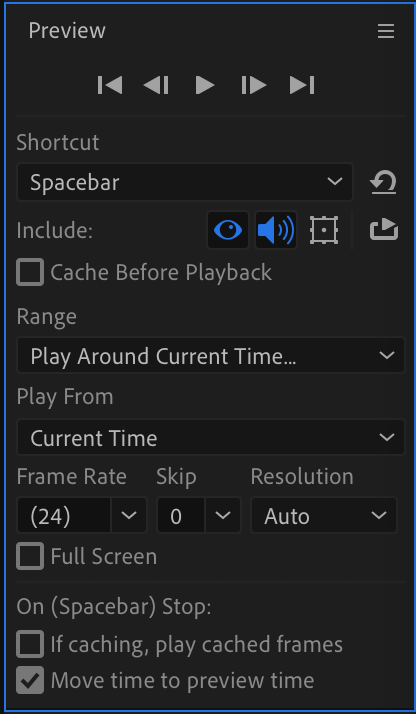
Conclusion:
Congratulations! You’ve now learned how to create gradients in After Effects, adding a new dimension to your motion graphics projects. By following these simple steps, you can customize gradients to suit any style or theme, enhancing the overall aesthetic of your compositions. Experiment with different colors, effects, and animations to unleash your creativity and bring your ideas to life.
In conclusion, mastering the art of creating stunning gradients in After Effects can unlock a world of creative possibilities for your motion graphics projects. By understanding the principles and techniques of gradients, customizing your designs, animating your gradients effectively, and creating dynamic transitions, you can elevate the quality of your animations and captivate your audience with visually engaging and impactful motion graphics.


