Mastering the Mirror Effect in After Effects
Introduction – “Unlocking Creative Potential with Mirror Effects
Discover the art of crafting mesmerizing visuals as we delve into the process of creating a mirror effect in After Effects. Elevate your storytelling, add depth to your videos, and engage your audience with the magic of reflections. Follow these simple steps to transform your projects and unleash the full creative power of mirror effects.
Get 10% off when you subscribe to our newsletter

Creating a Mirror Effect in After Effects:
Step 1: Composition Setup
Open After Effects and create a new project.
Click on “Composition” in the top menu, then select “New Composition.” Set parameters such as resolution and duration.
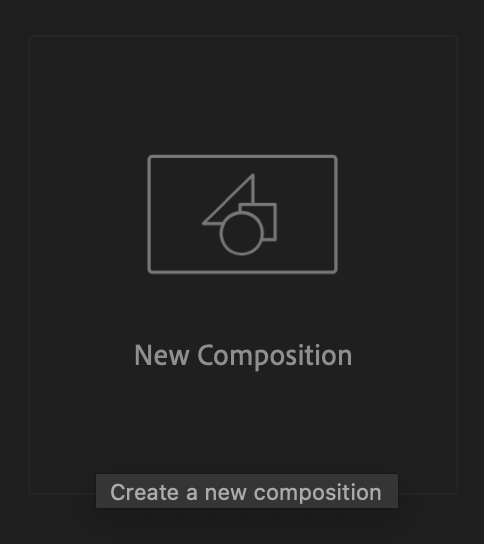
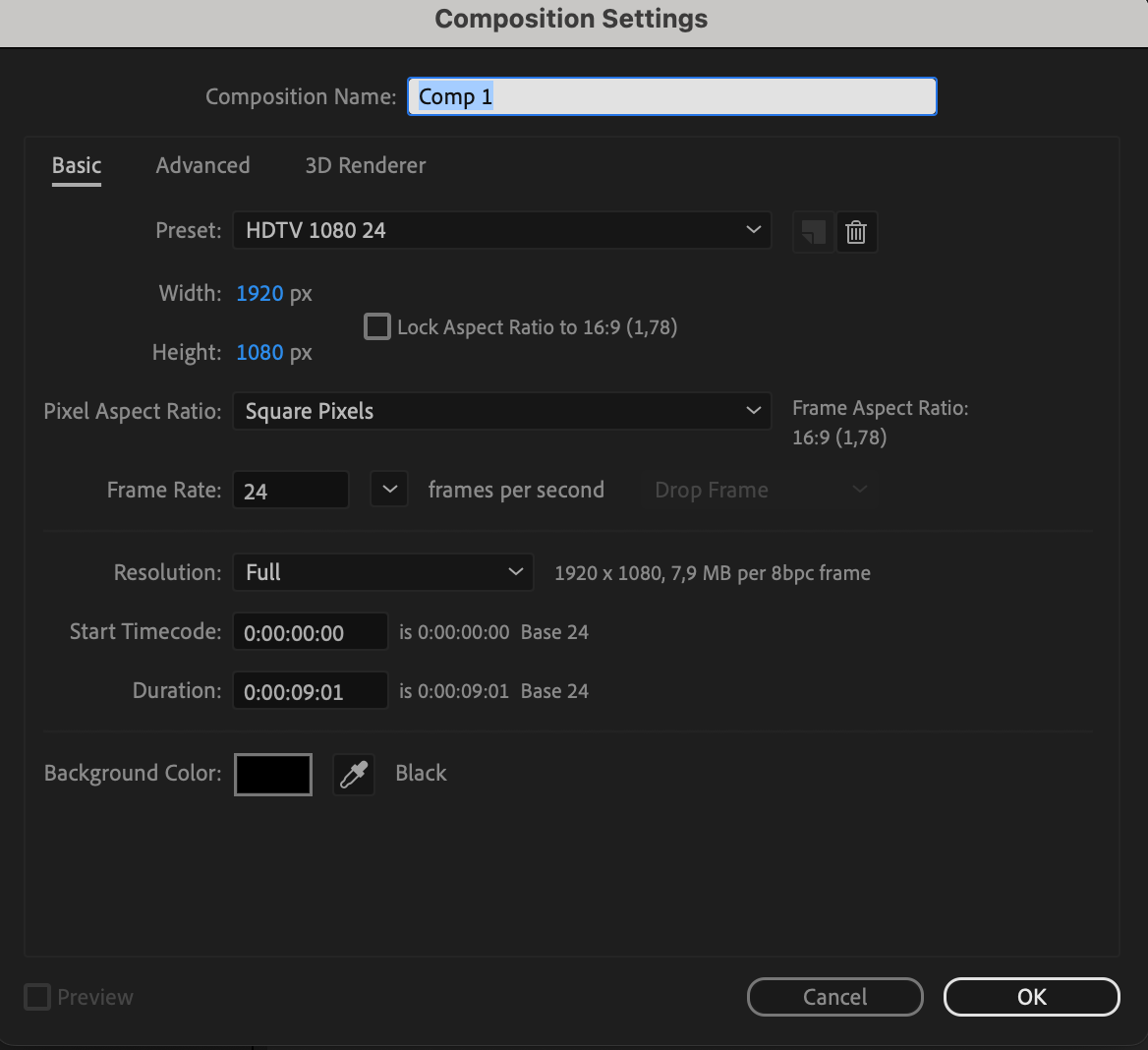
Step 2: Adding Element for Mirror Reflection
Import your video file or image into the project.
Drag it onto the created composition.
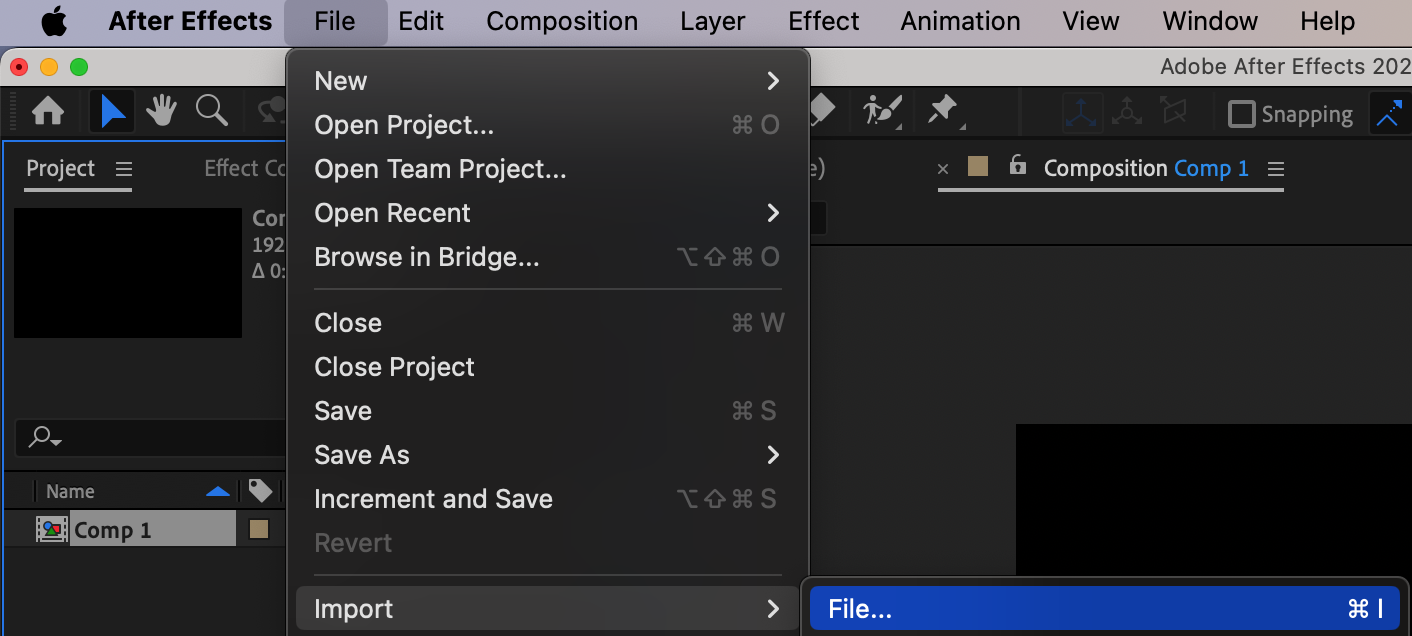
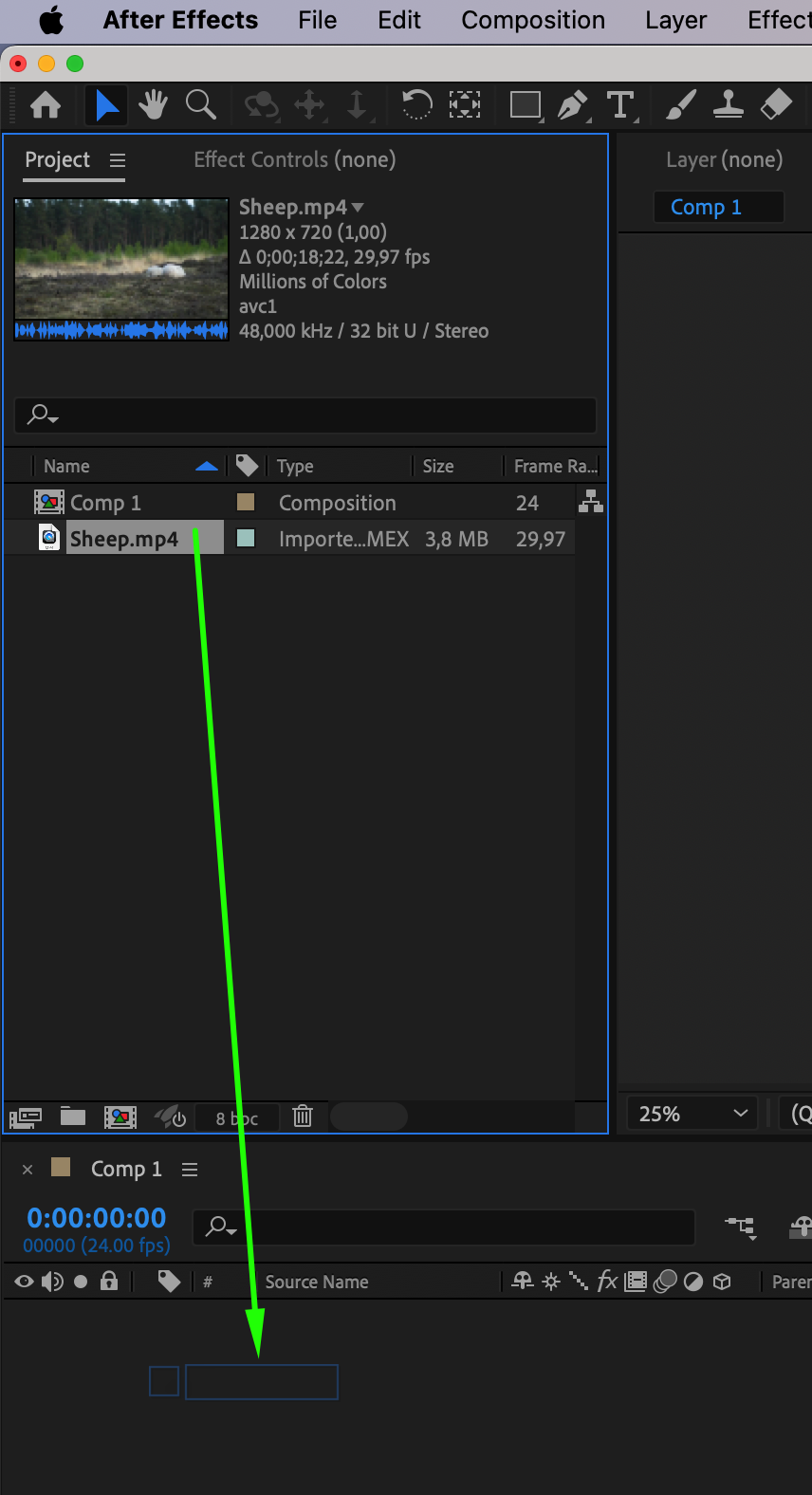
Step 3: Create Adjustment Layer
Create an adjustment layer by clicking on “Layer” in the top menu, then selecting “New” -> “Adjustment Layer.”
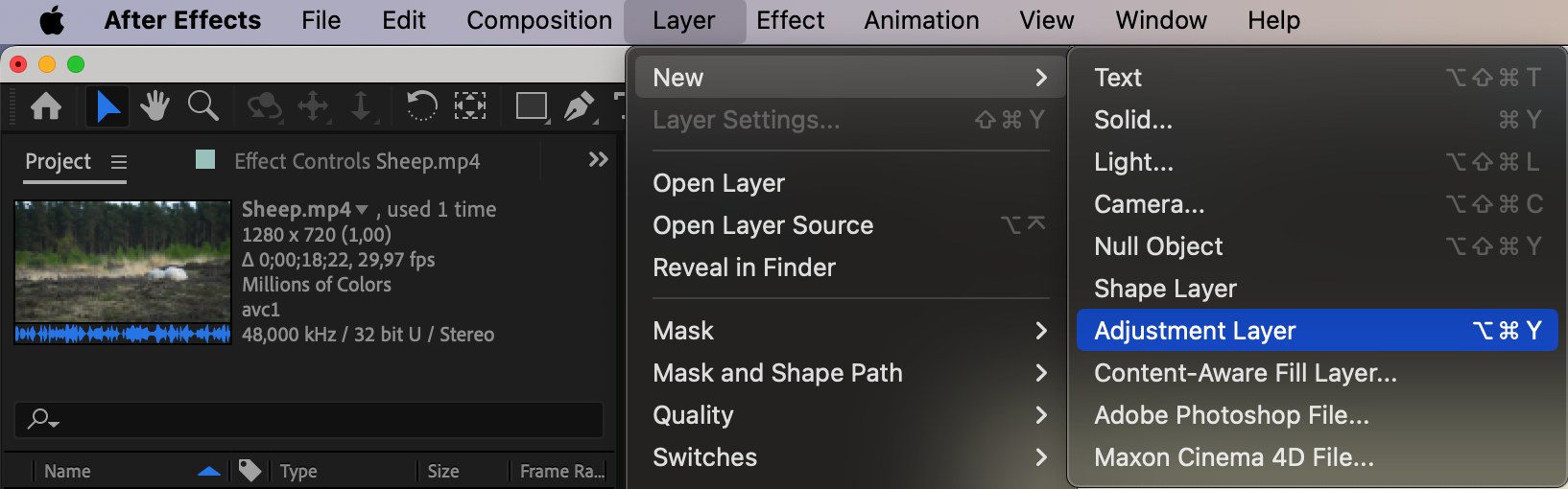
Step 4: Apply Mirror Effect
Apply the Mirror effect to the adjustment layer, found in the Effects & Presets panel.
Adjust the effect settings, such as setting the Reflection angle to 90 for horizontal reflection and adjusting the Reflection center to control the position of the horizontal mirror line.
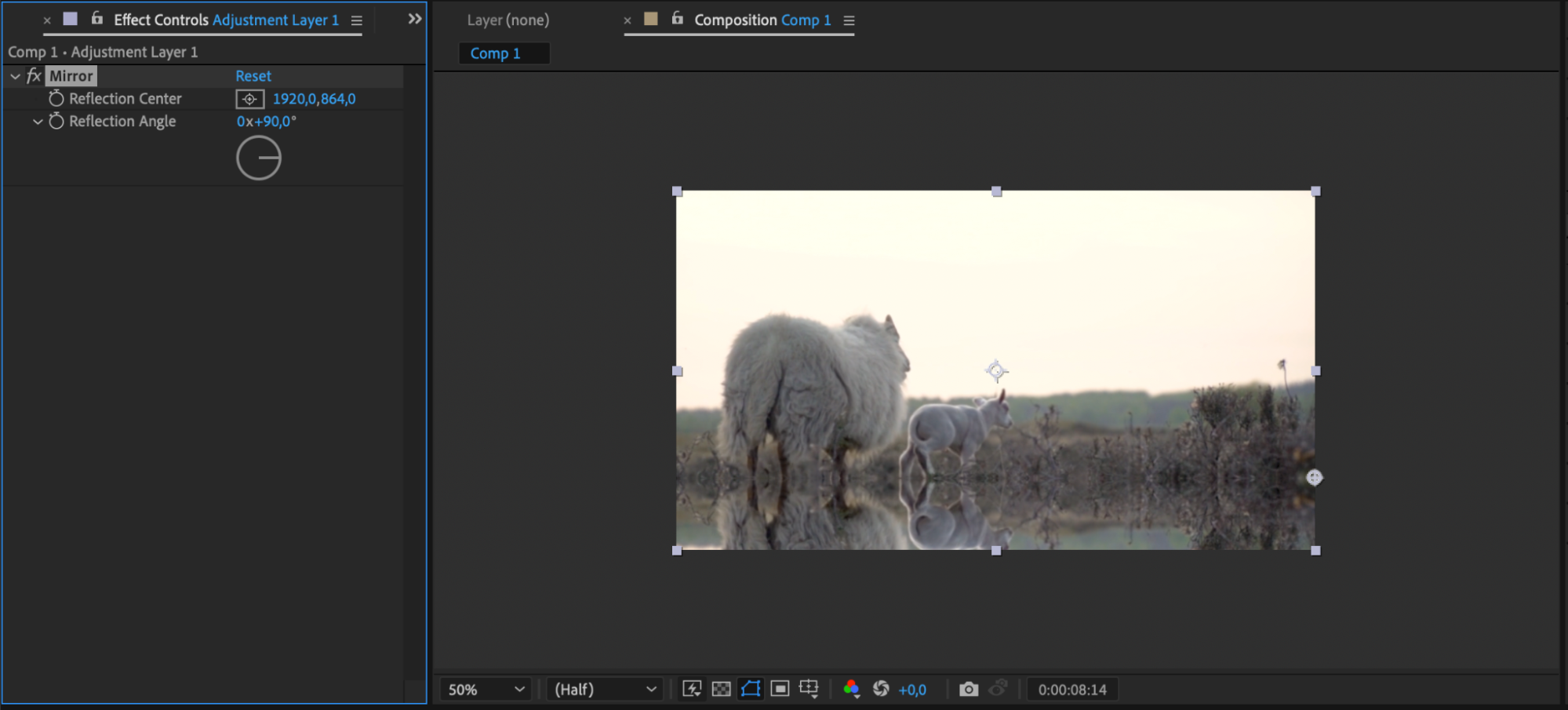
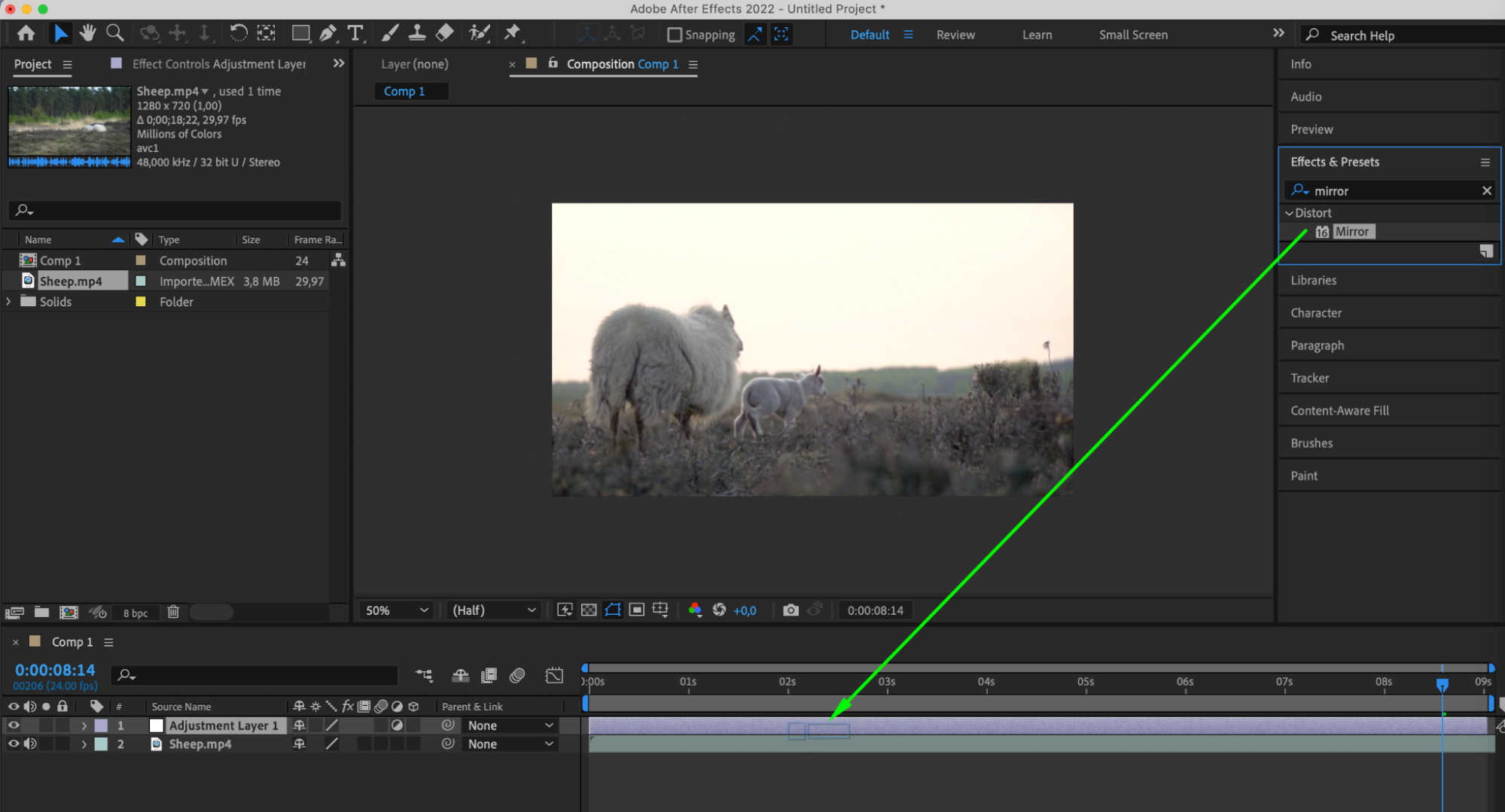
Step 5: Masking with Rectangle Tool
Use the Rectangle Tool to create a mask around the part of the video clip you want to remain unchanged.
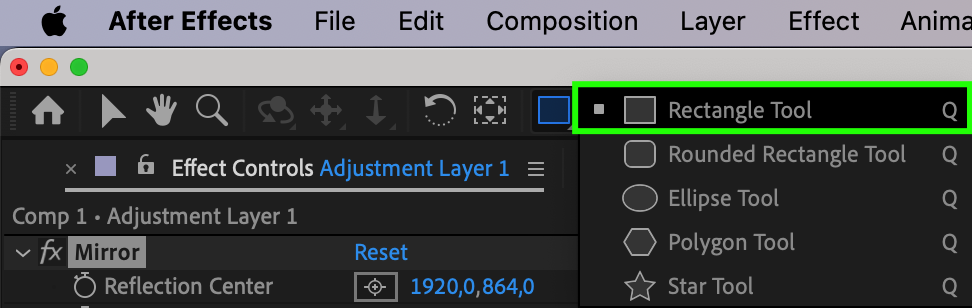
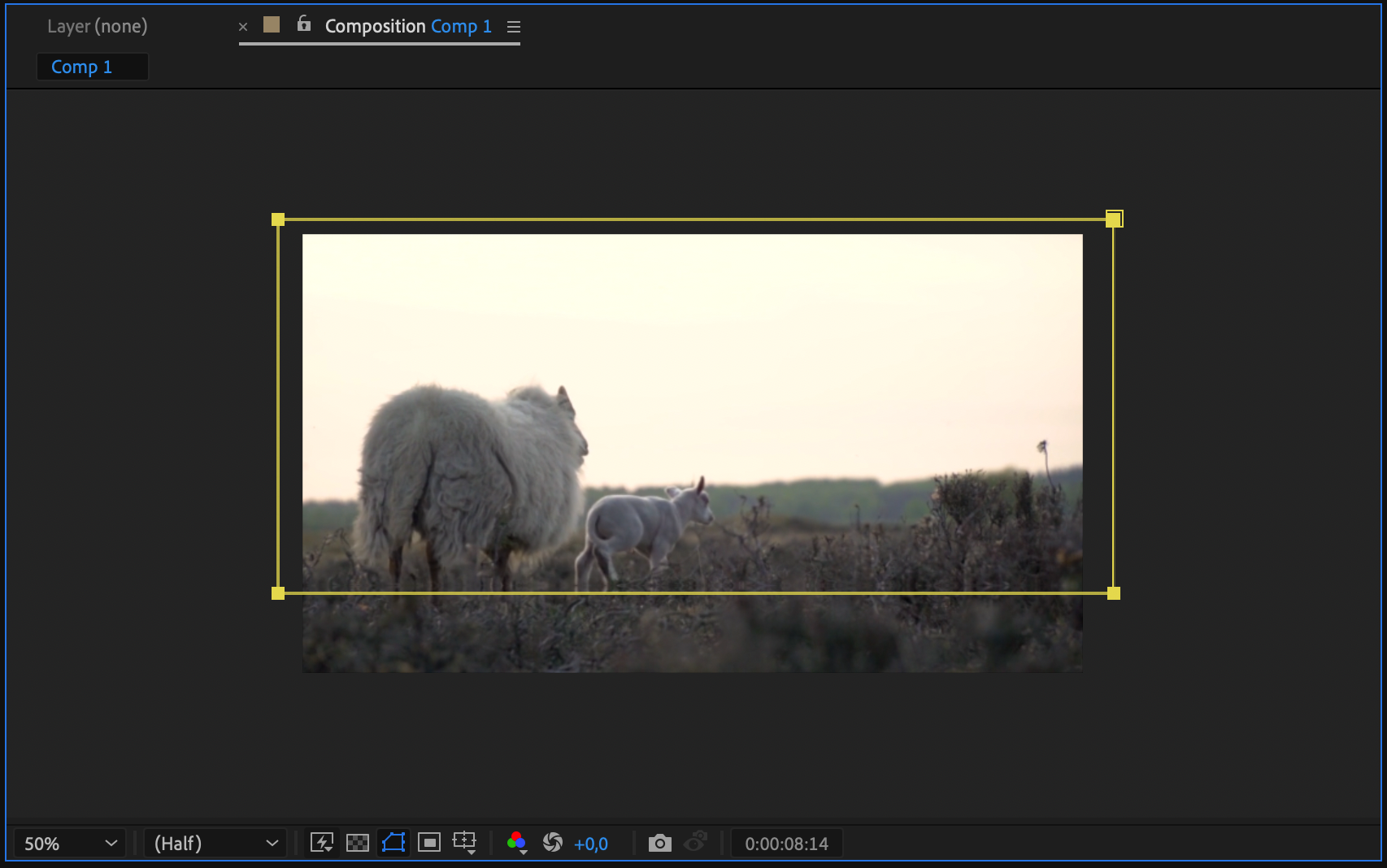
Step 6: Adjust Mask Properties
Go to the adjustment layer in the composition panel and open the properties of the created mask.
Adjust mask properties, such as mask feather, to create a subtle mirrored effect.
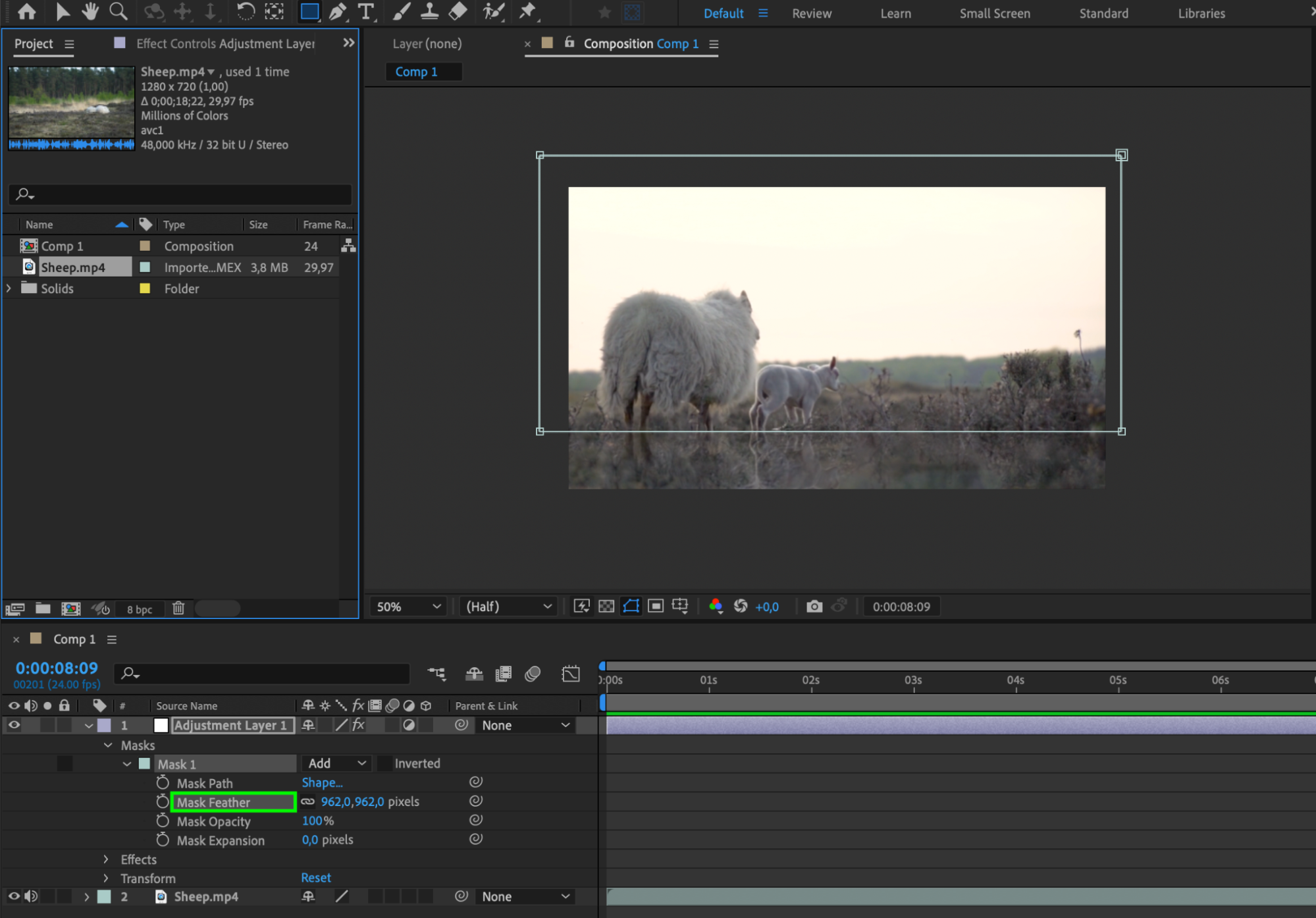
Step 7: Preview and Refine
Use the preview function to review the results and make any necessary adjustments.

By following these steps, you can create a mirror effect in After Effects, adjusting the settings and masks to achieve the desired visual outcome.
Conclusion
Get creative with mirror effects by using them to convey duality, create dreamlike sequences, emphasize emotions, and craft engaging transitions. By experimenting with unconventional approaches, you can elevate your storytelling and captivate your audience. Unleash the artistic potential of mirror effects for unique and memorable visual experiences.
By exploring the endless creative possibilities of mirror effects in After Effects, you can elevate your video projects, establish a distinctive brand identity, and engage your audience in unique and captivating ways. Unlock the full potential of mirror effects and make a lasting impact with your visual storytelling.


