Unleashing Text Animation Wizardry in Adobe After Effects
Embark on a Journey to Master Text Animation in Adobe After Effects
Are you ready to make your videos stand out with captivating text animations in Adobe After Effects? In this comprehensive guide, we will take you on a journey through the exciting world of text animation, exploring a range of techniques, tips, and tricks to help you master the art of adding text to your video projects. Whether you’re a beginner looking to enhance your videos or an experienced designer seeking to create intricate typographic animations, this guide has something for everyone.
Get 10% off when you subscribe to our newsletter

1. Creating a New Composition:
In the composition panel, click on the “New Composition” button. Set the necessary parameters such as dimensions, duration, and others, then click “OK”.
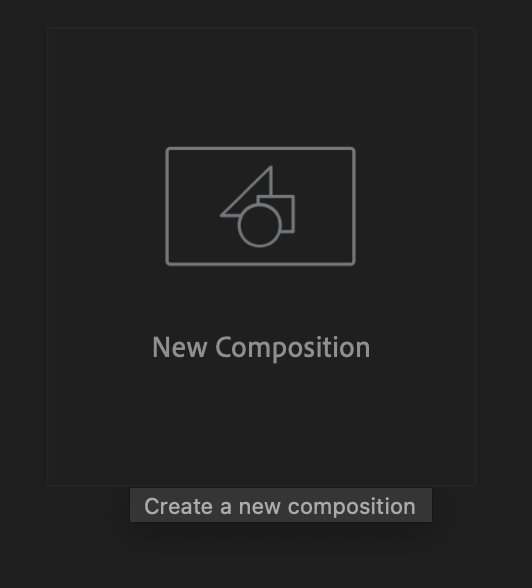
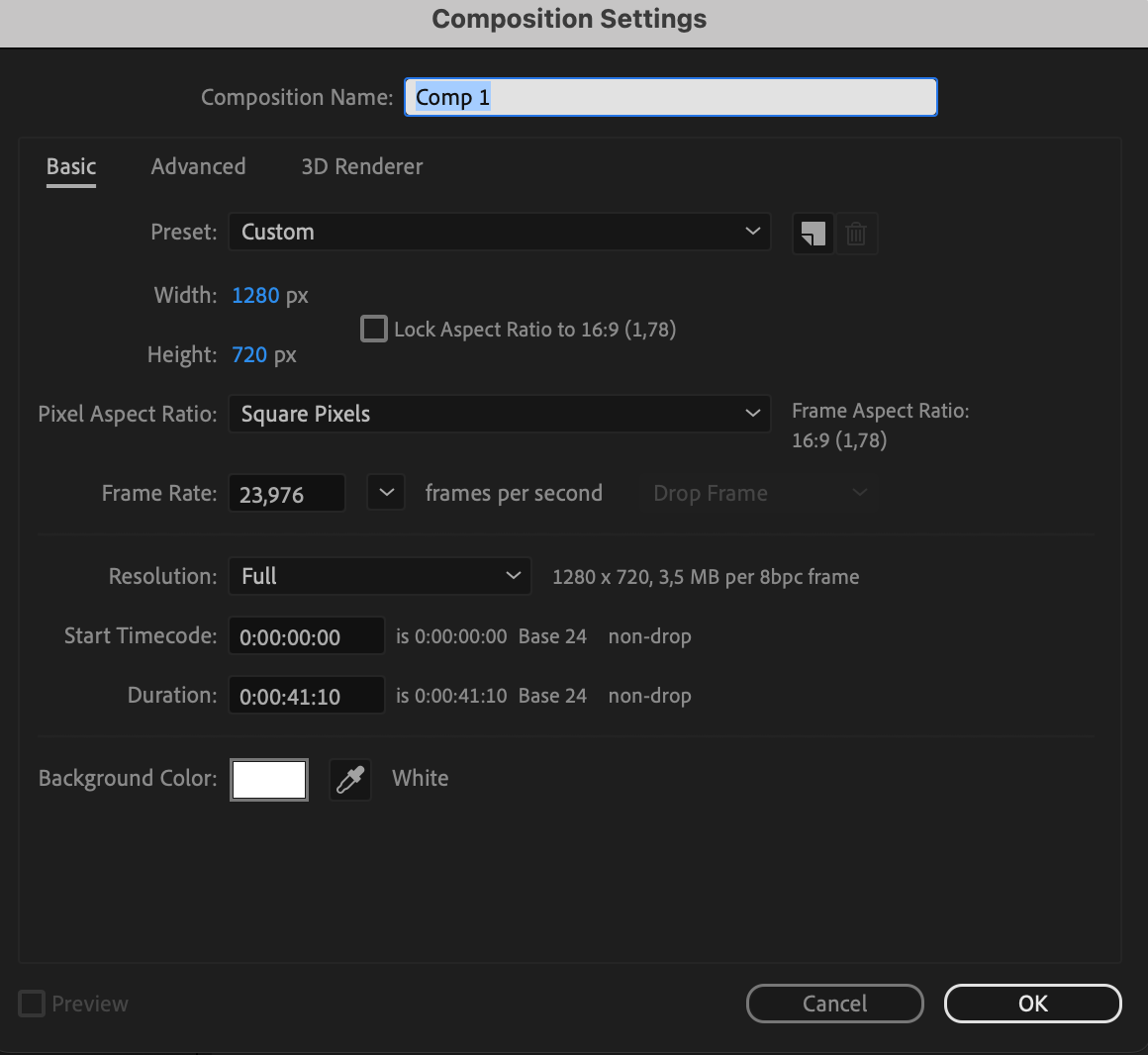
2. Importing a Video File:
Import the video file you want to place the text on into the project. Drag it onto the composition panel.
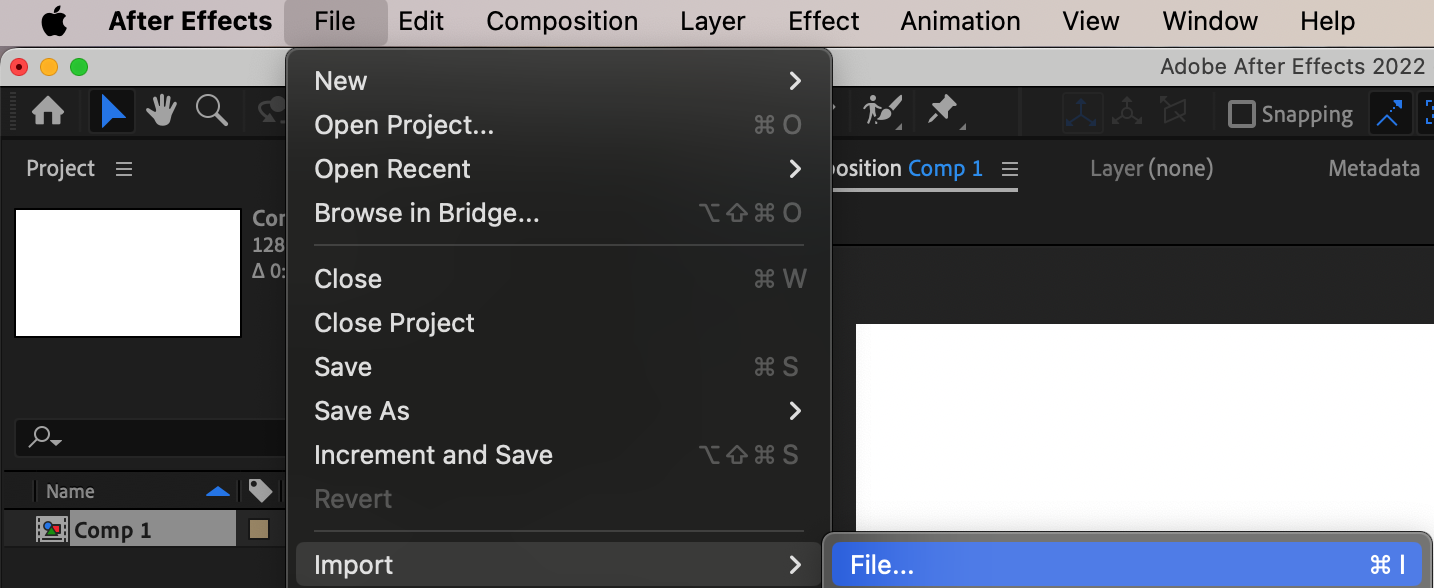
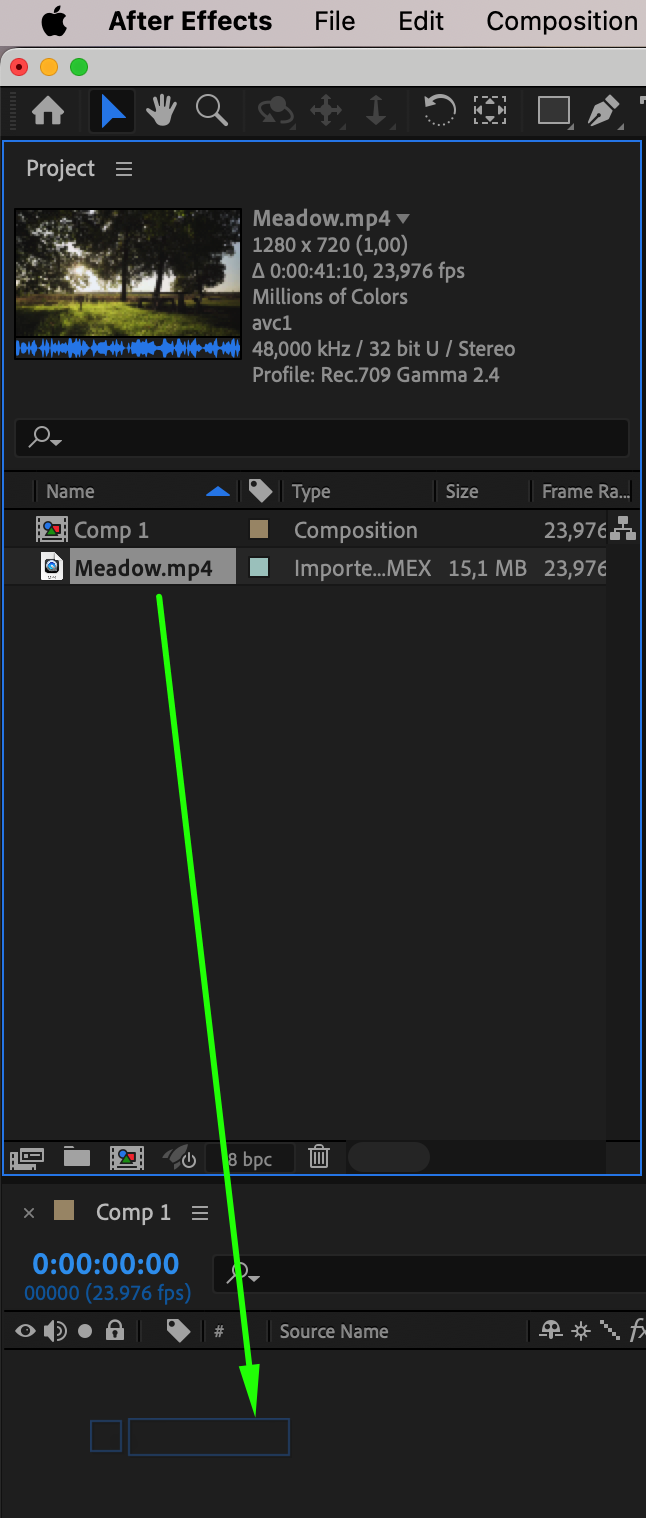
3. Adding a Text Layer:
Click on the “T” (Text) icon in the top menu or select “Layer” > “New” > “Text”. Enter the desired text in the “Composition” window. Change the font, size, color, and other text parameters in the “Character” panel.
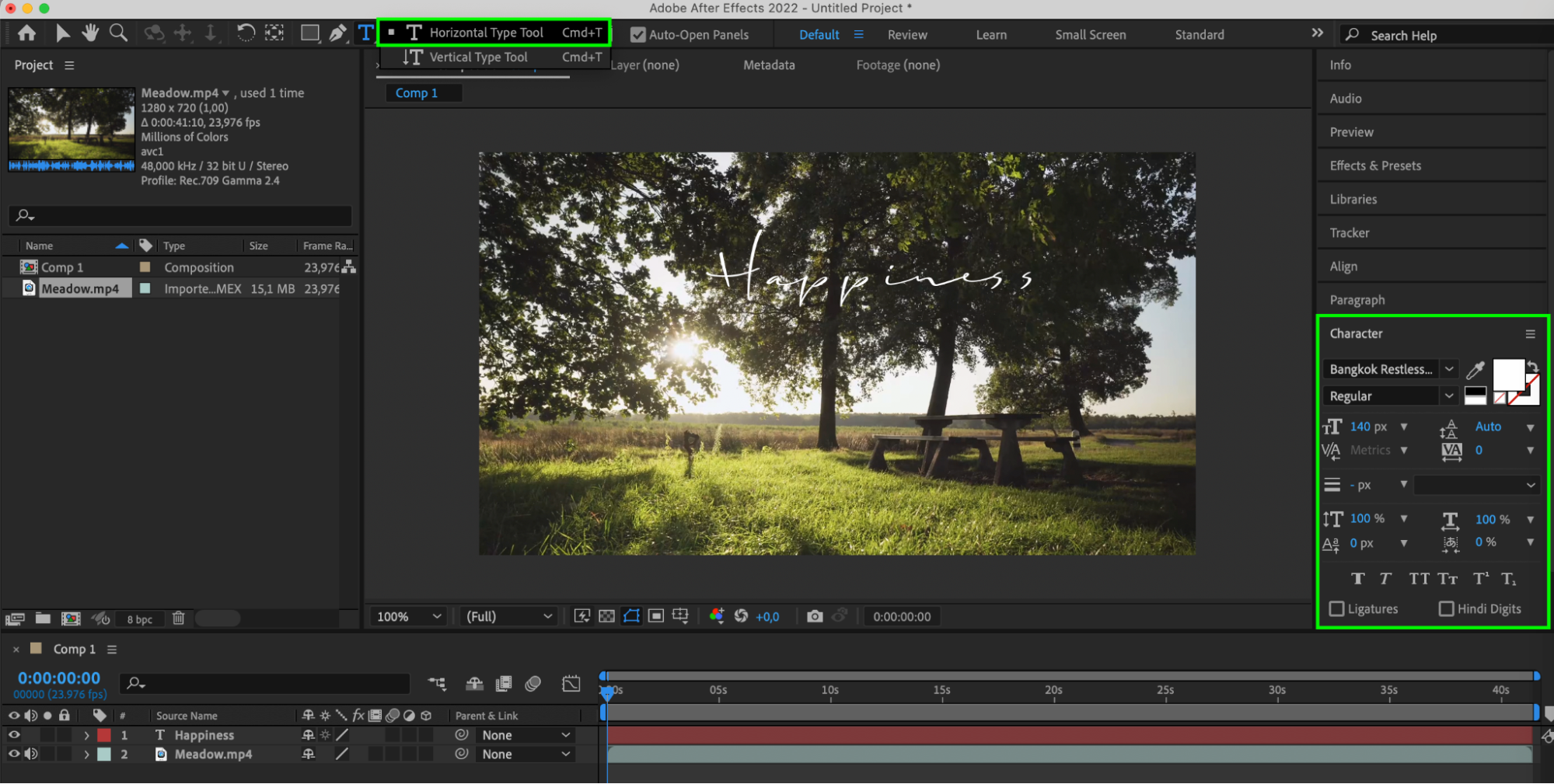
4. Text Animation:
Create keyframes for various text properties such as position, scale, opacity, etc. Select all the created keyframes, then right-click and choose “Keyframe Assistant” > “Easy Ease”. Utilize the Graph Editor to achieve even smoother animations for a more impressive result.
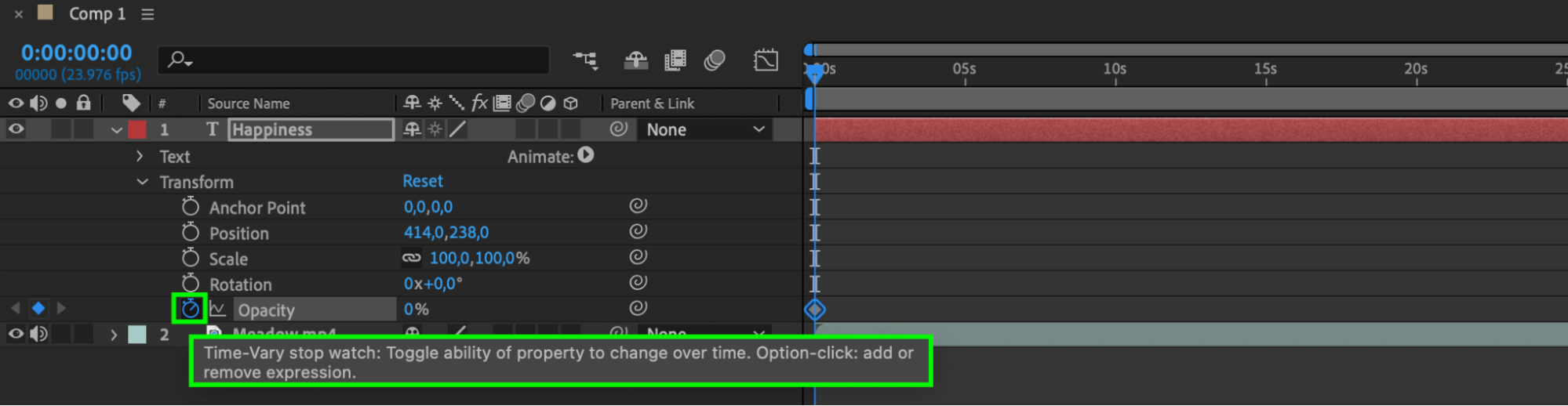
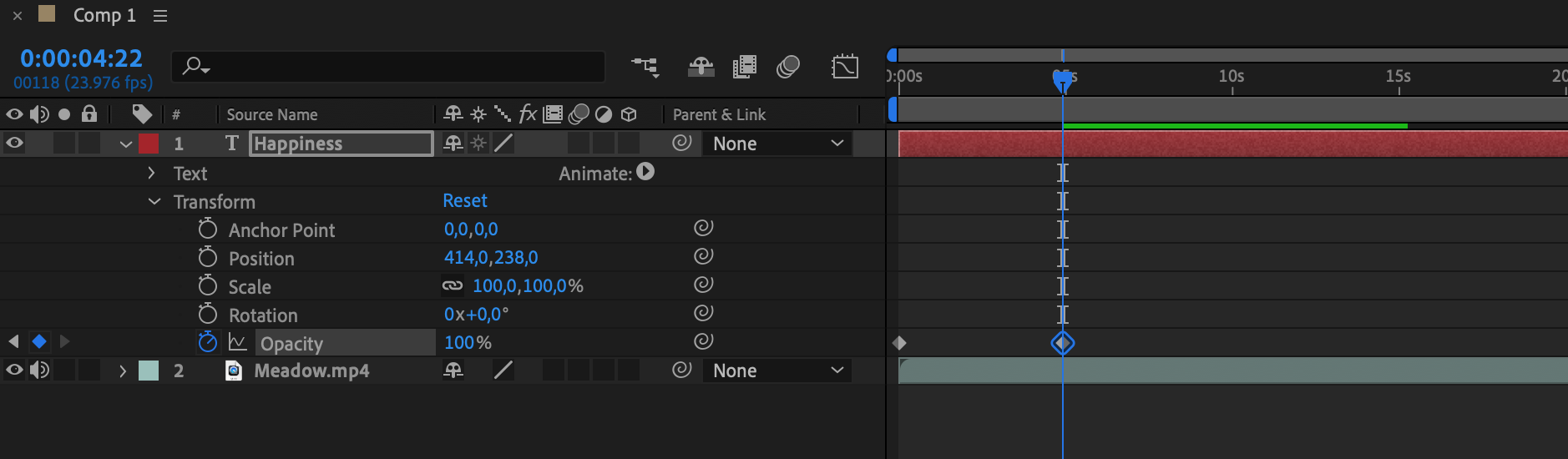
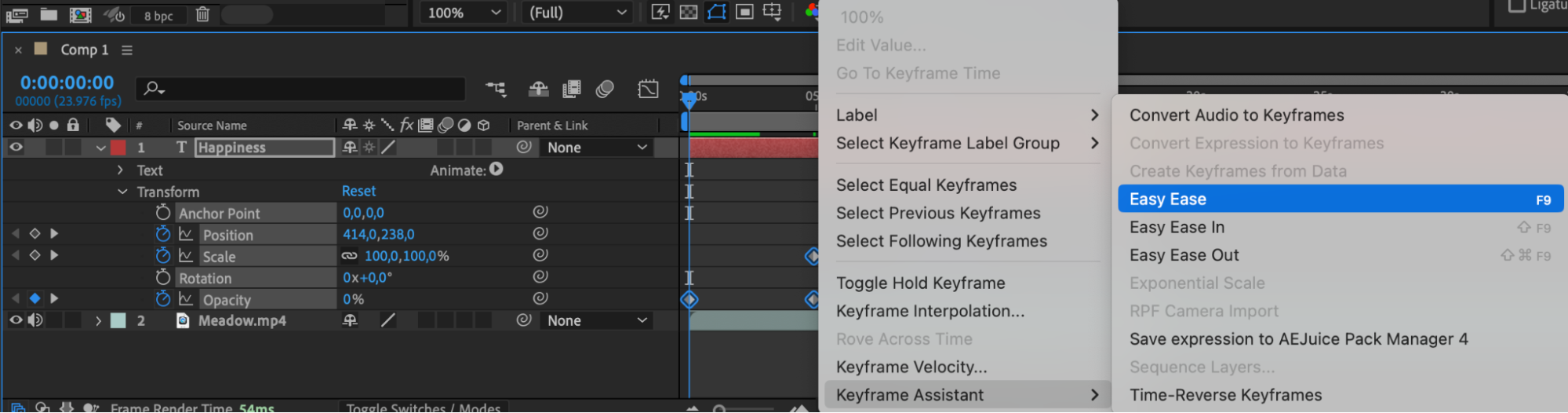
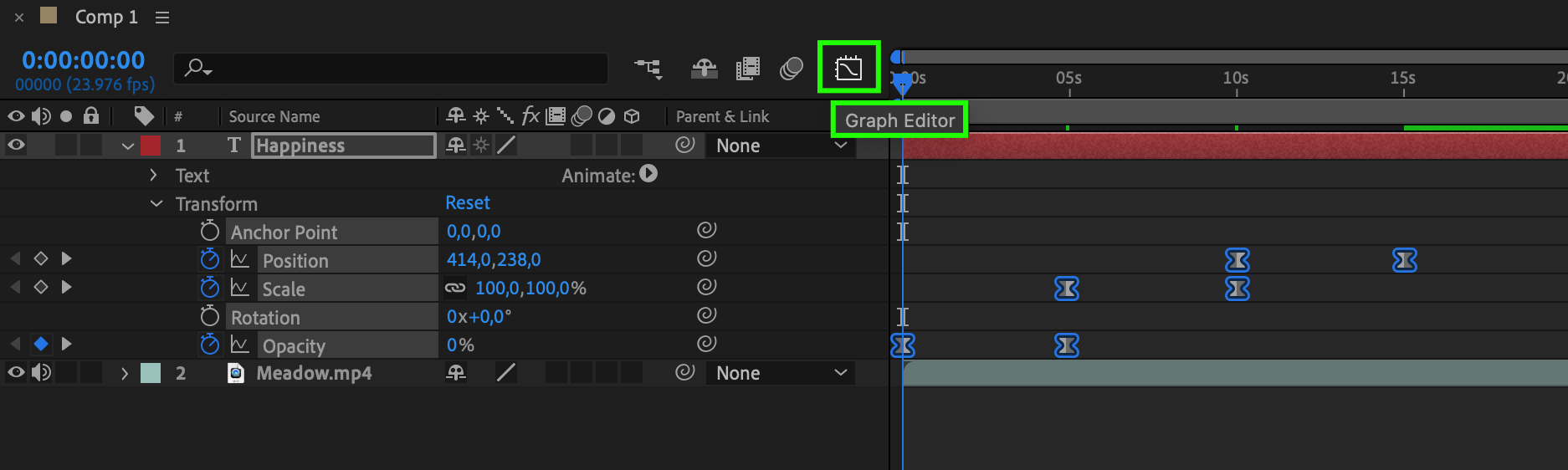
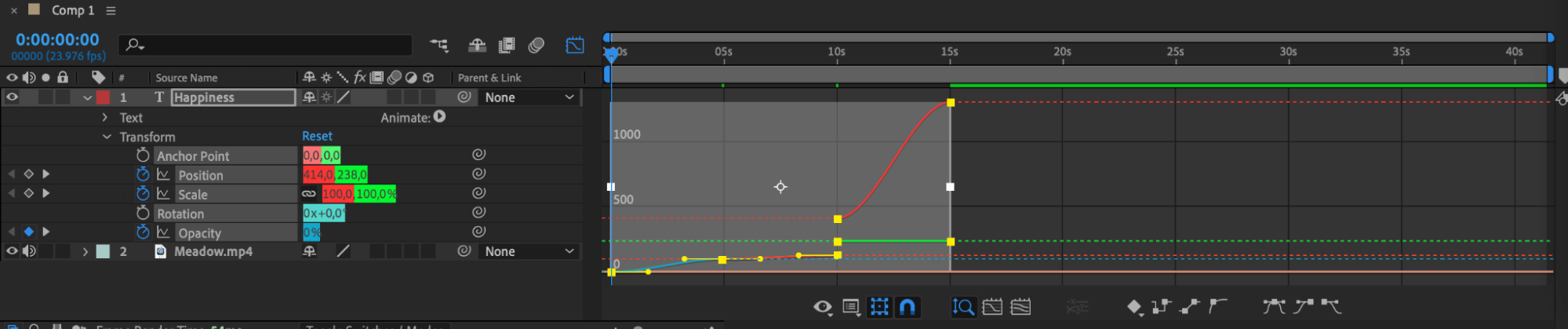
Apply effects through the “Effects & Presets” panel to enhance the visual appearance of the text, such as adding brightness effects, simulating typing, and others.
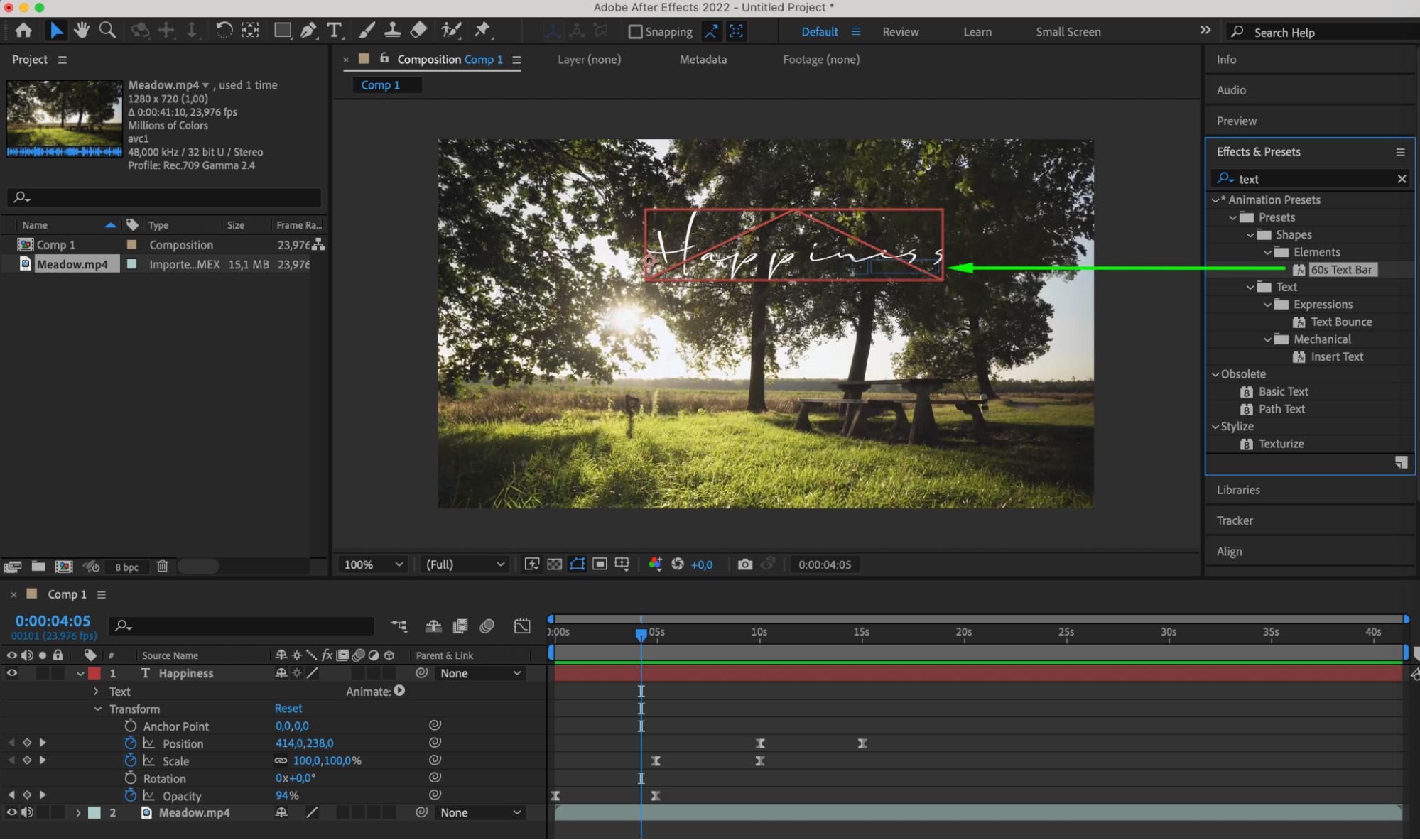
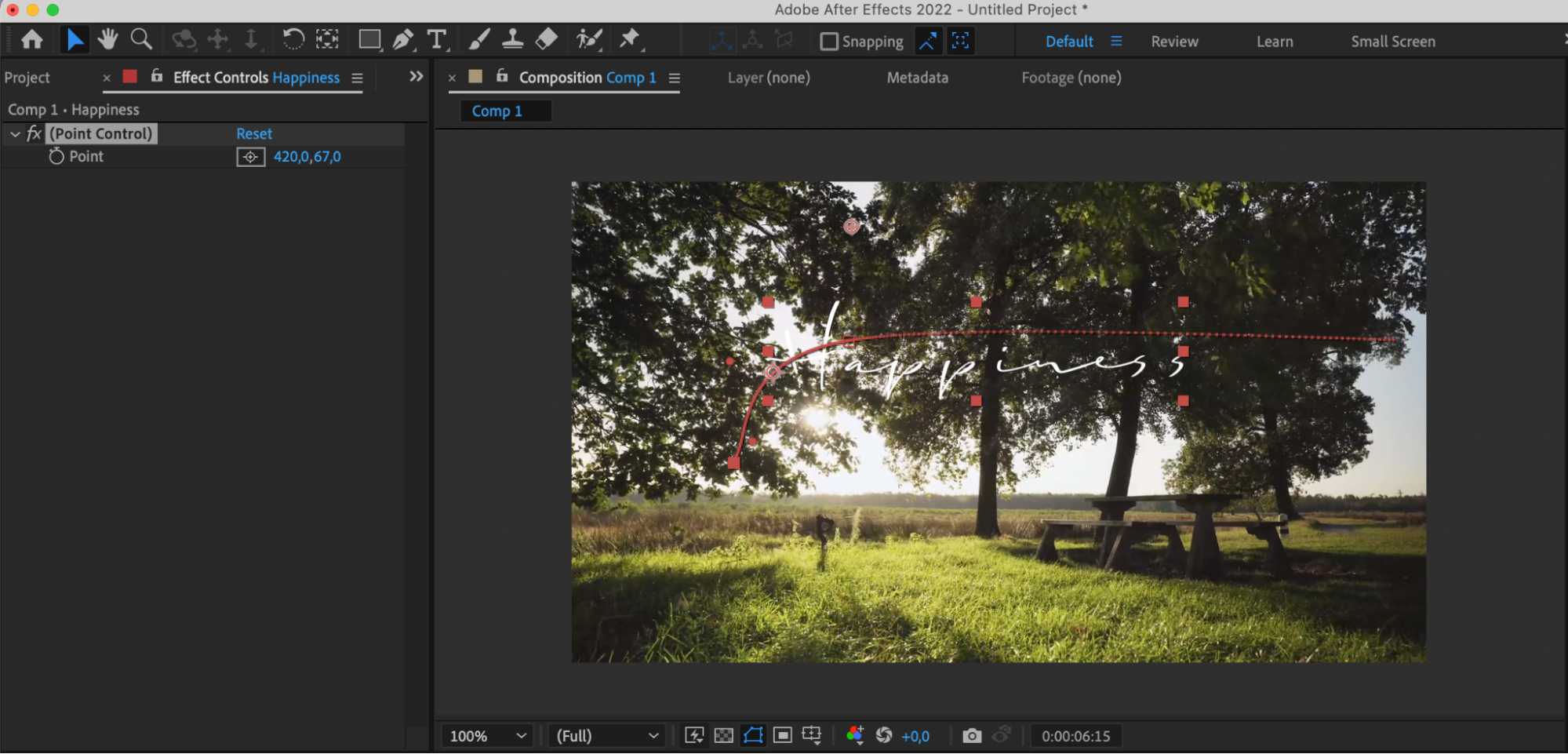
5. Using Expressions:
For more complex animation and control of text properties, use custom expressions. For example, you can use expressions to automate motion, color changes, and other text parameters.
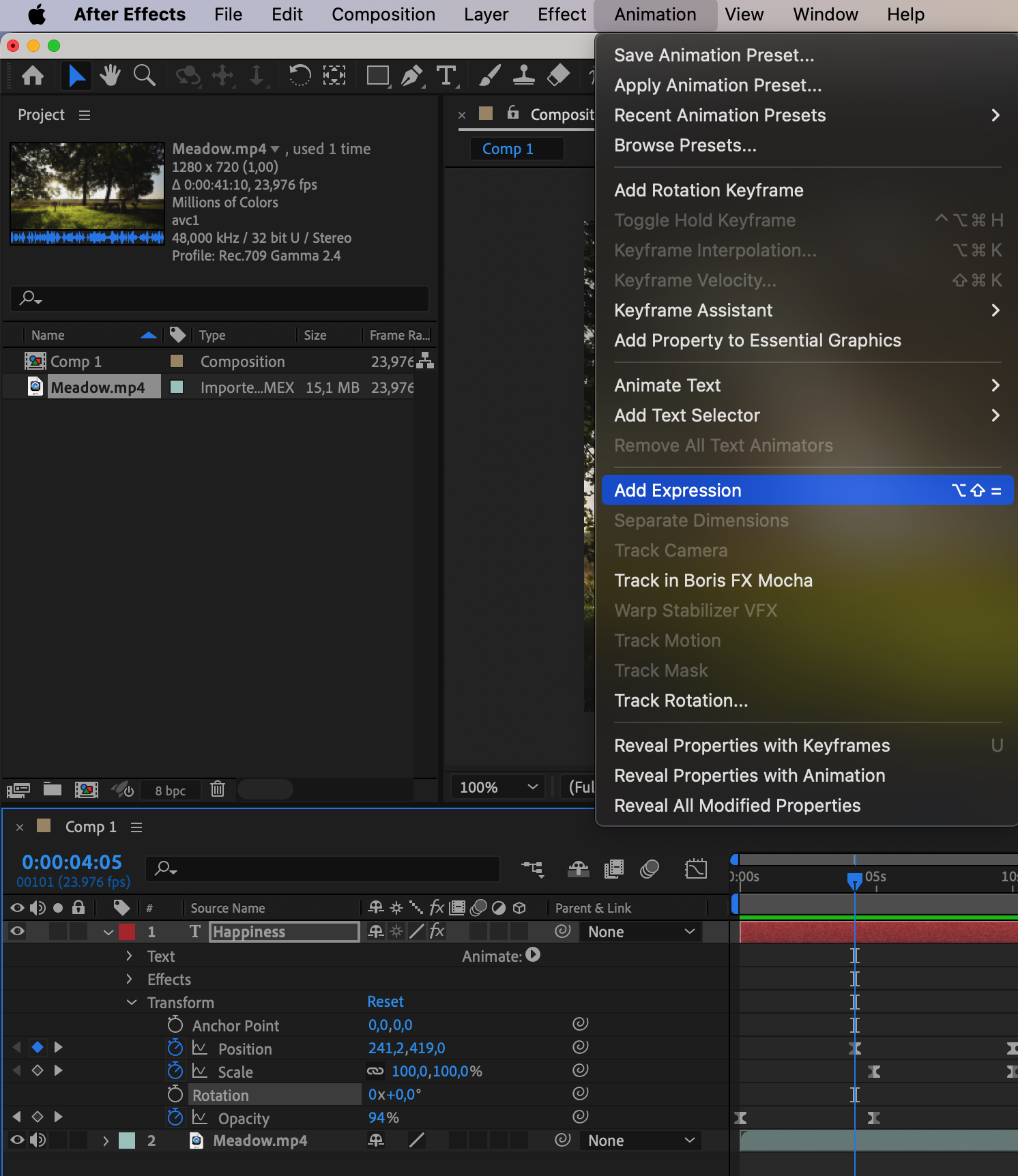
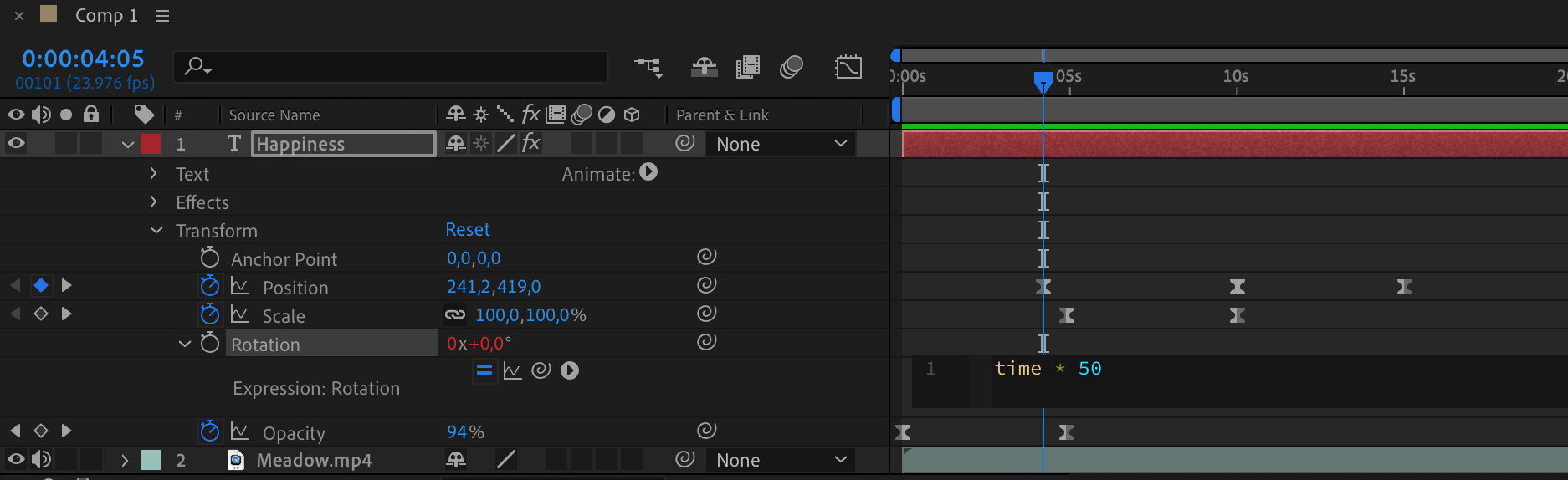
6. Preview and Editing:
Preview the results of your work using the preview function. Make adjustments as needed.
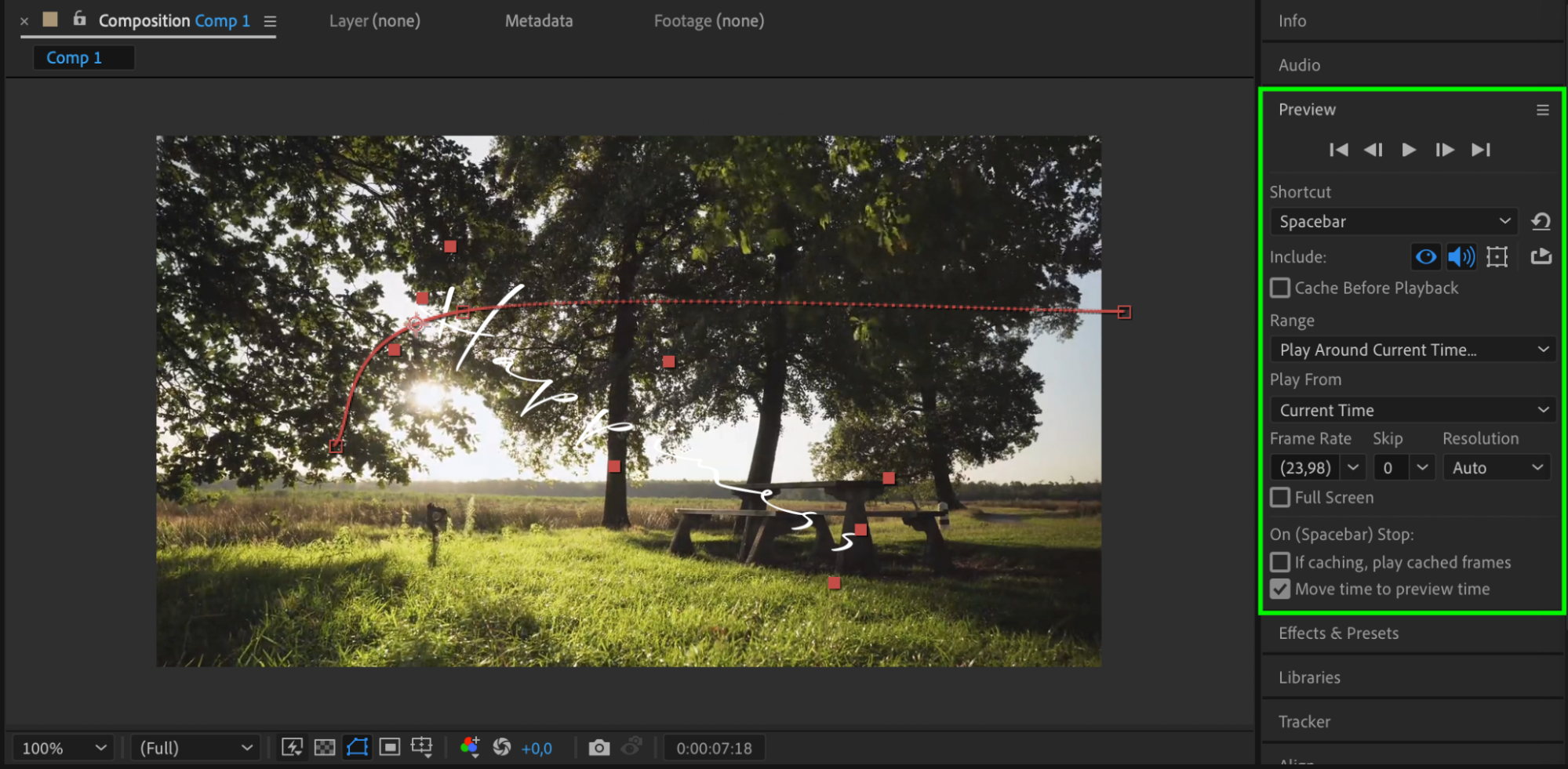
Conclusion
Now that you’ve delved into the realm of text animation in Adobe After Effects, you possess the tools to elevate your video projects to new heights. From creating captivating compositions to mastering intricate animations, this guide equips you with the knowledge to make your text come alive. Whether you’re a novice or a seasoned pro, let your creativity flourish as you craft dynamic and engaging videos with mesmerizing text animations.


