Crafting Cinematic Brilliance: Mastering After Effects for Stunning Videos
Unlocking Cinematic Excellence: A Guide to Elevating Videos with After Effects
Dive into the world of cinematic videography with After Effects. From adjusting aspect ratios to mastering lighting techniques, discover how to elevate your videos to cinematic excellence. Follow these steps to unlock the secrets of visual storytelling and captivate your audience with stunning visuals and immersive experiences.
Step 1: Adjust the Aspect Ratio:
To achieve a cinematic look, you’ll want to adjust the aspect ratio of your video. This will give it that widescreen, cinematic feel. In After Effects, you can easily change the composition settings to match a cinematic aspect ratio, such as HDV 1080/DVCPRO HD 720 (1.33). By doing so, you’ll create a more immersive experience for your viewers and instantly elevate the visual appeal of your video. Additionally, use the scale parameter to ensure your footage fits perfectly within the new aspect ratio.
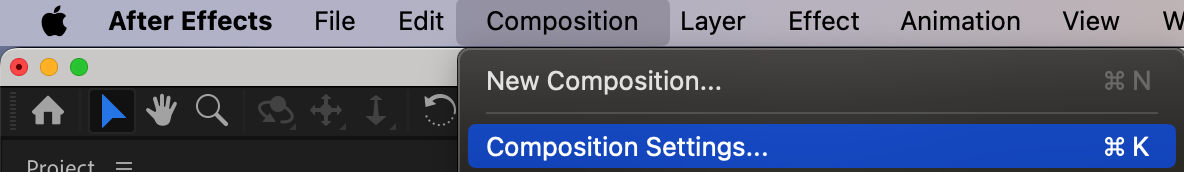
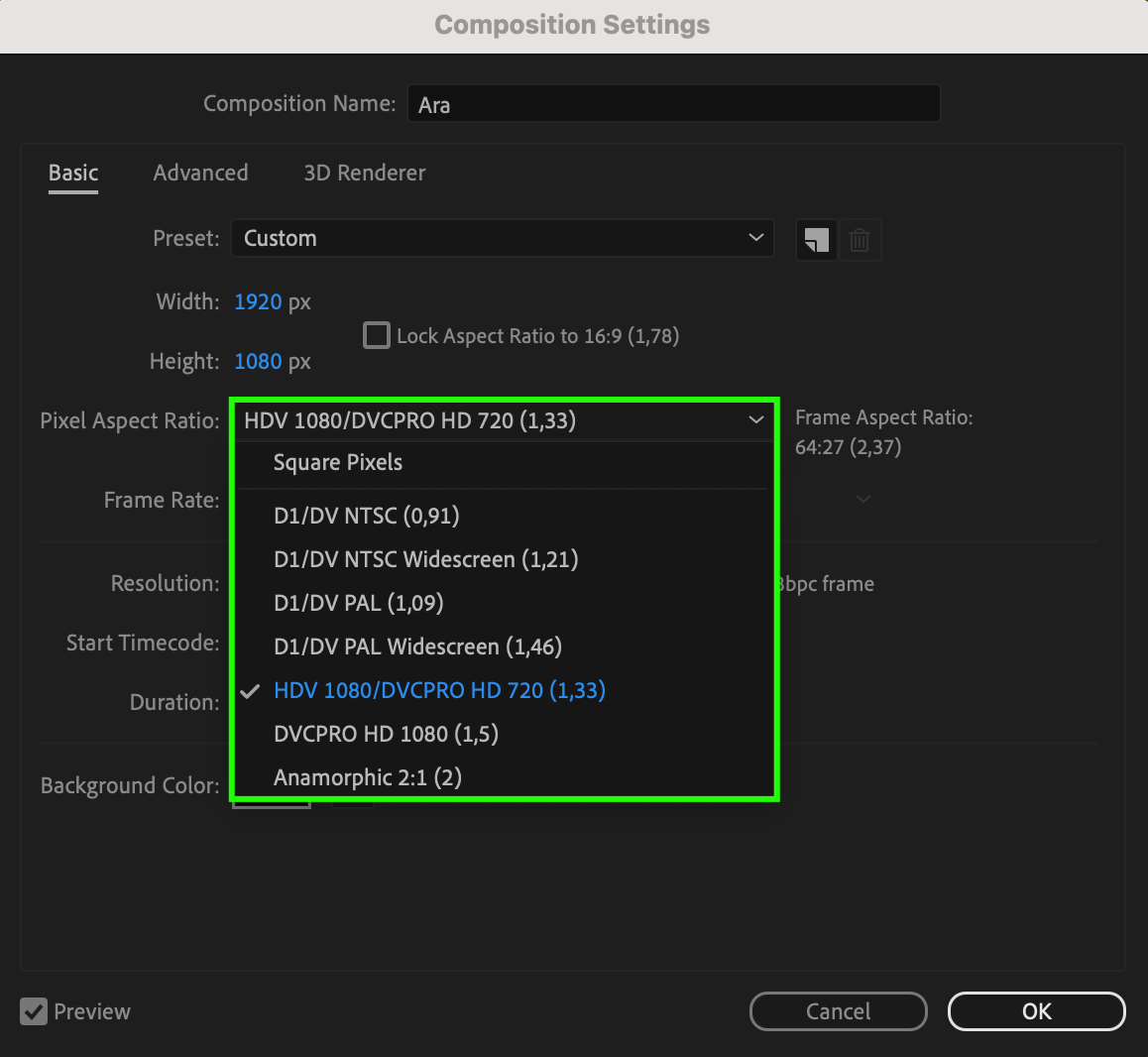
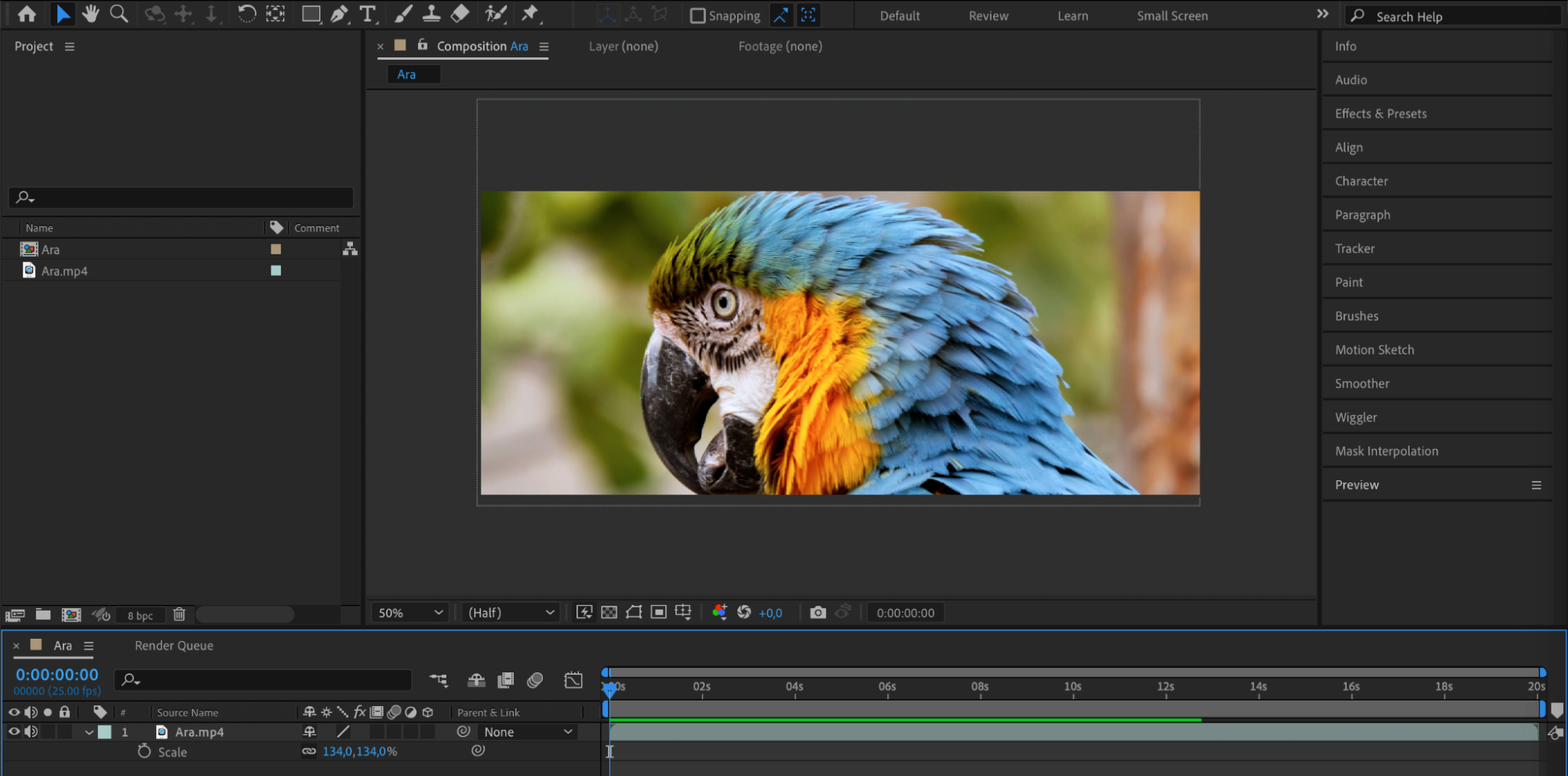 Step 2: Color Grading:
Step 2: Color Grading:
Color grading is an essential step in achieving a cinematic look for your video. It involves adjusting the contrast, saturation, and hues to create a specific color palette that sets the mood and atmosphere. In After Effects, you can utilize adjustment layers and plugins to enhance the colors and achieve the desired cinematic aesthetic. Experiment with different grading techniques to find the perfect balance that suits your video.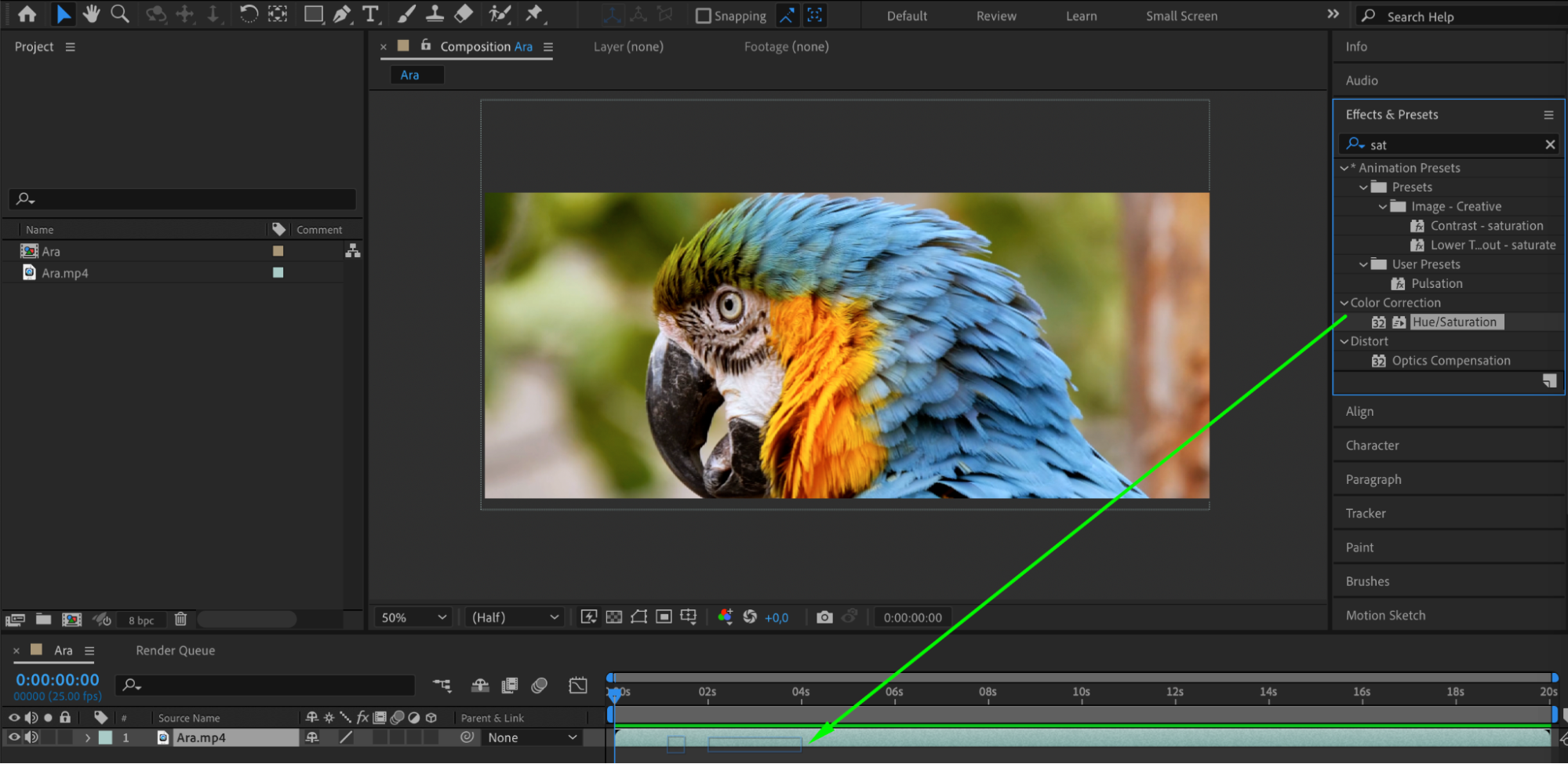
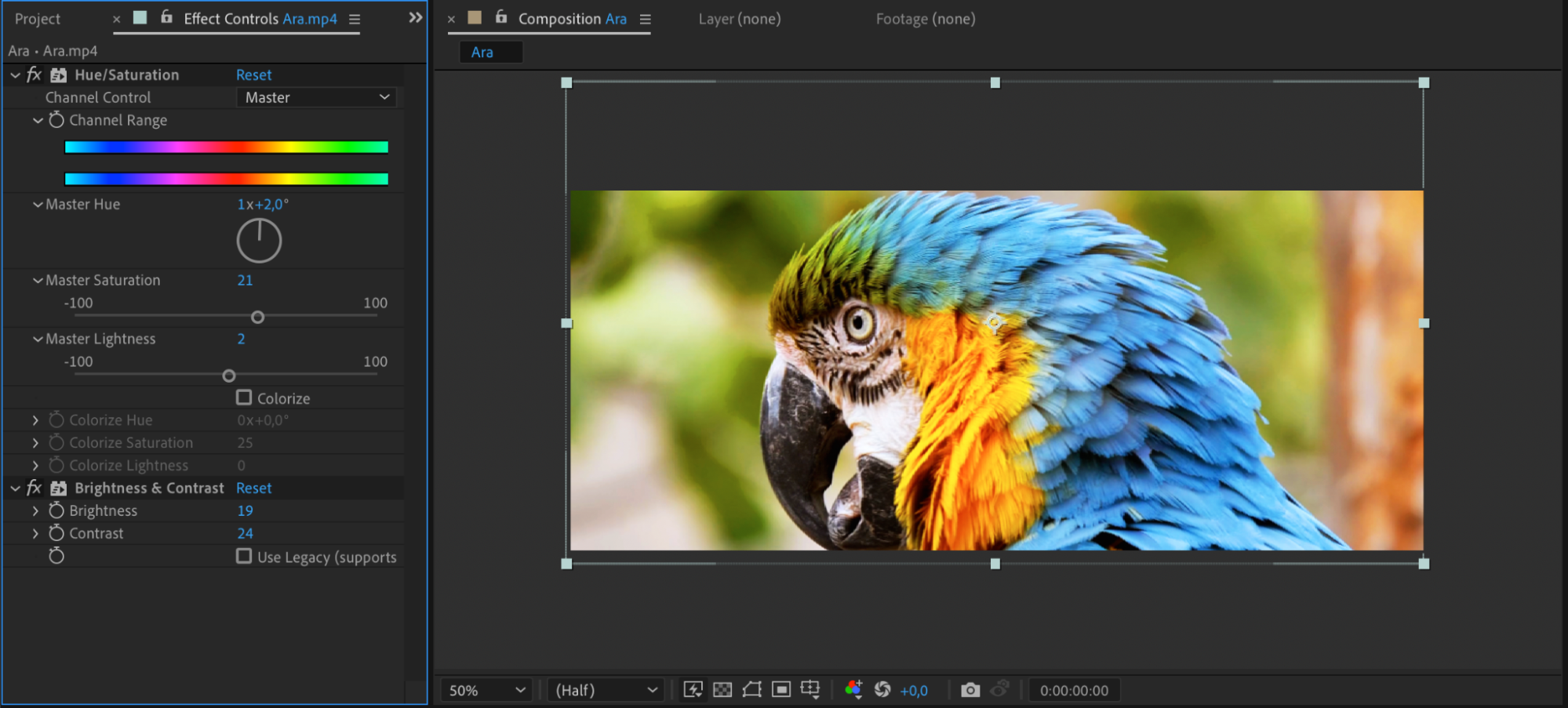 Step 3: Create Depth of Field:
Step 3: Create Depth of Field:
Depth of field is a technique commonly used in cinema to draw attention to specific elements and add visual interest. In After Effects, you can replicate this effect by utilizing the camera depth of field settings or layer masks. By blurring the background while keeping the subject in focus, you can instantly add depth and a cinematic quality to your footage. Play around with the depth of field settings to find the right balance for your video.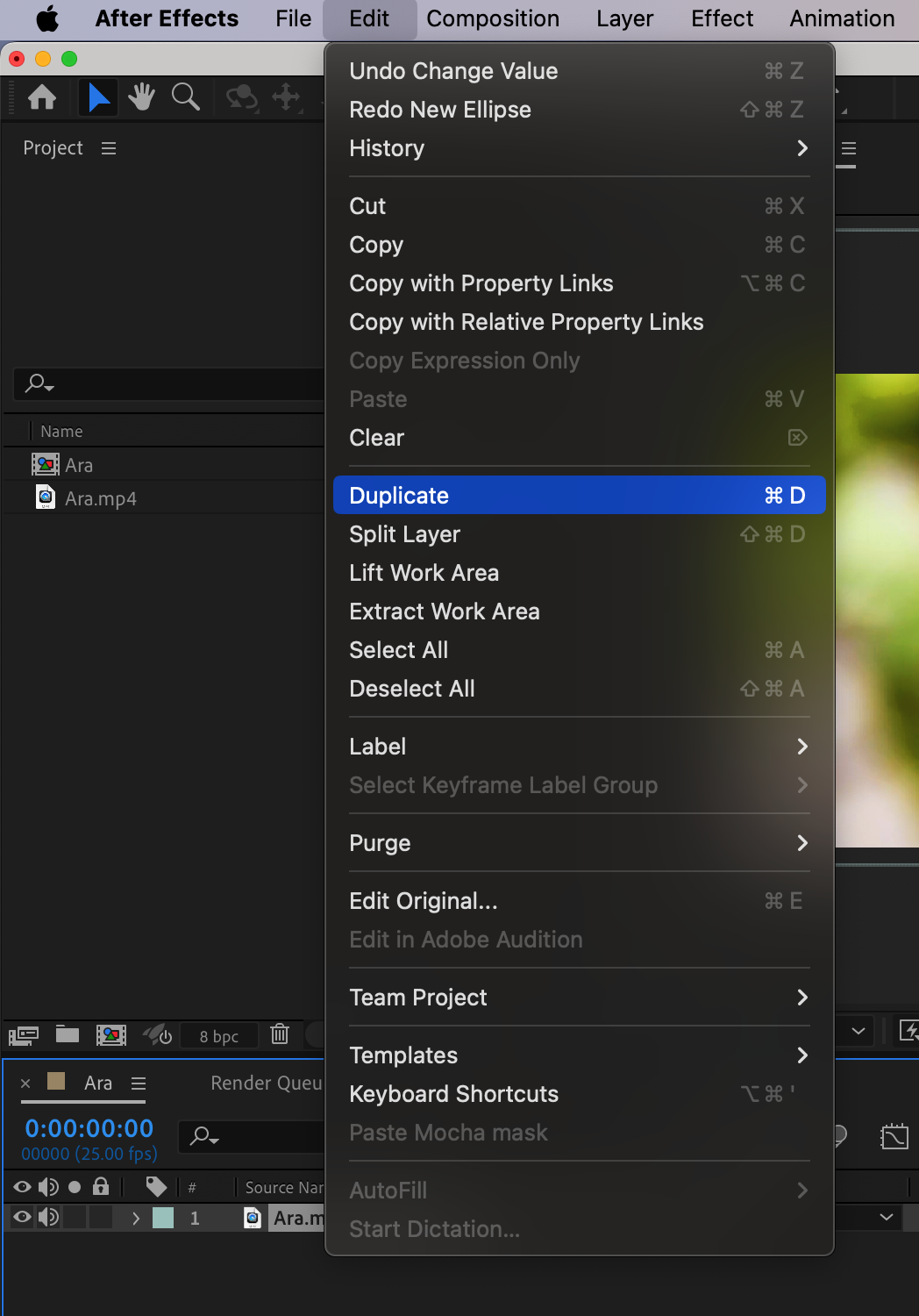
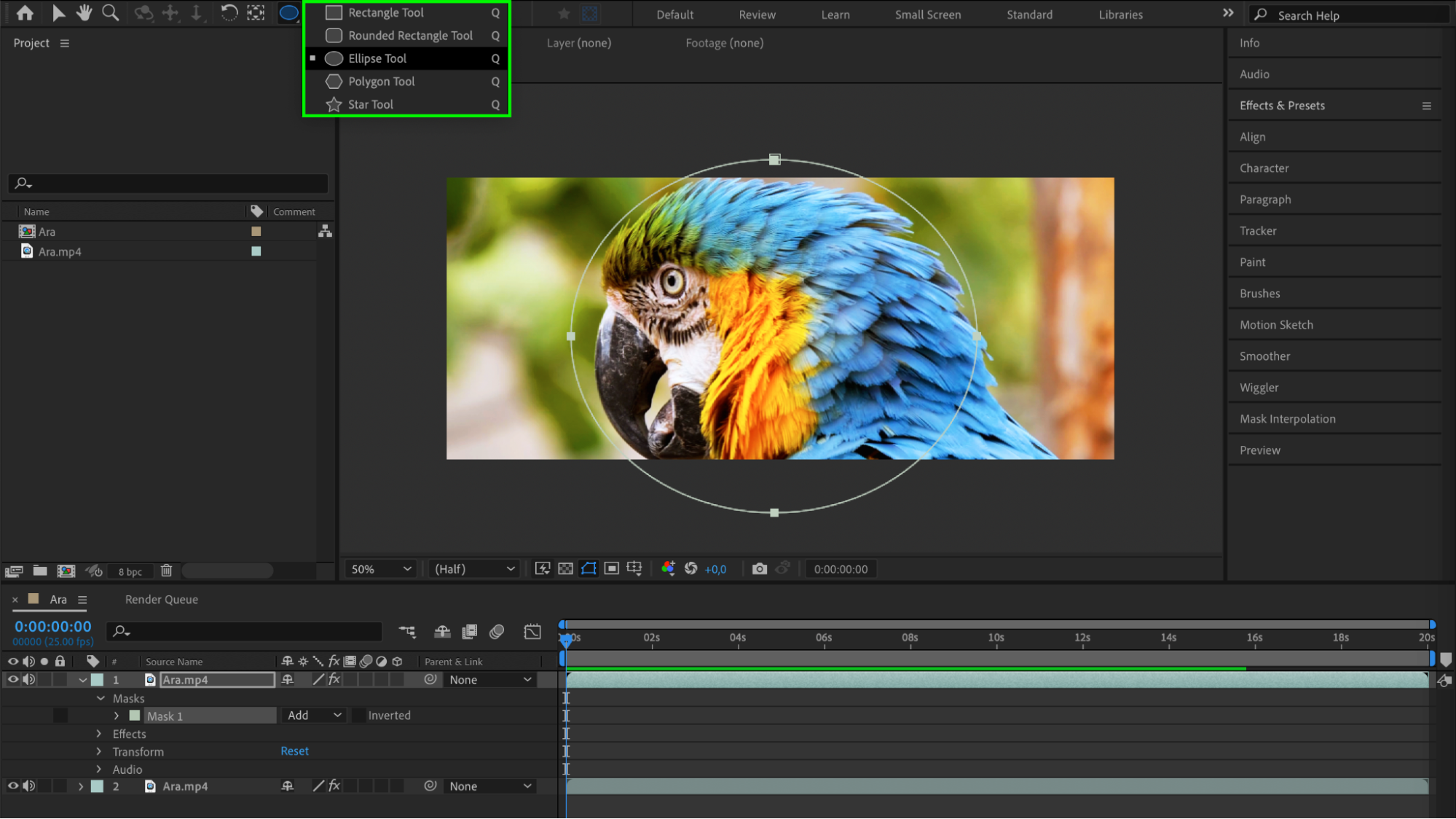
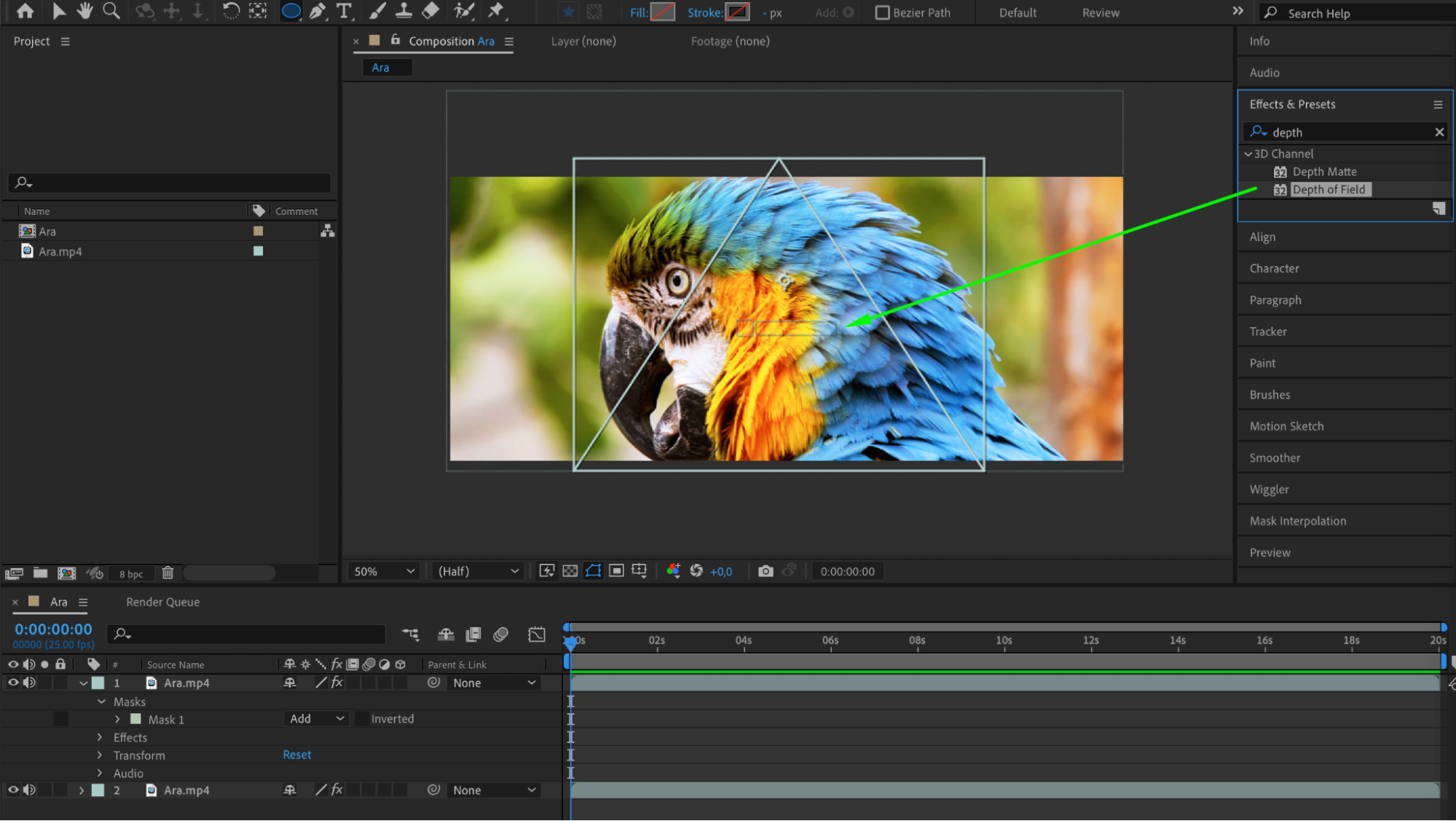
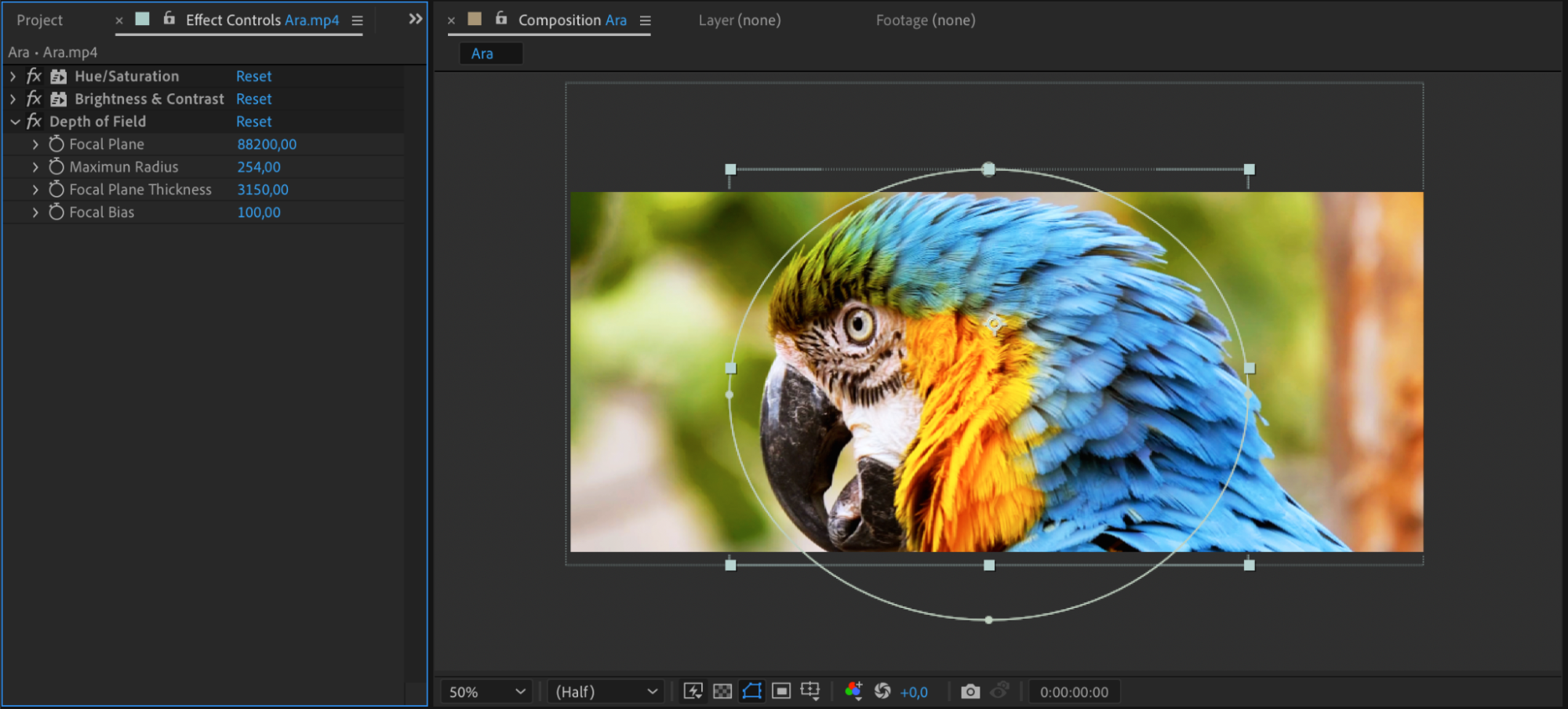 Step 4: Enhance the Lighting:
Step 4: Enhance the Lighting:
Lighting is a crucial aspect of cinematography and can greatly enhance the visual appeal and mood of your video. In After Effects, you have various options to enhance the lighting. You can use the built-in lights and shadows settings to manipulate the lighting in your scene. Additionally, use the camera tool to adjust your scene’s perspective and create dynamic lighting effects. Experiment with different lighting setups to create the desired cinematic look for your video. 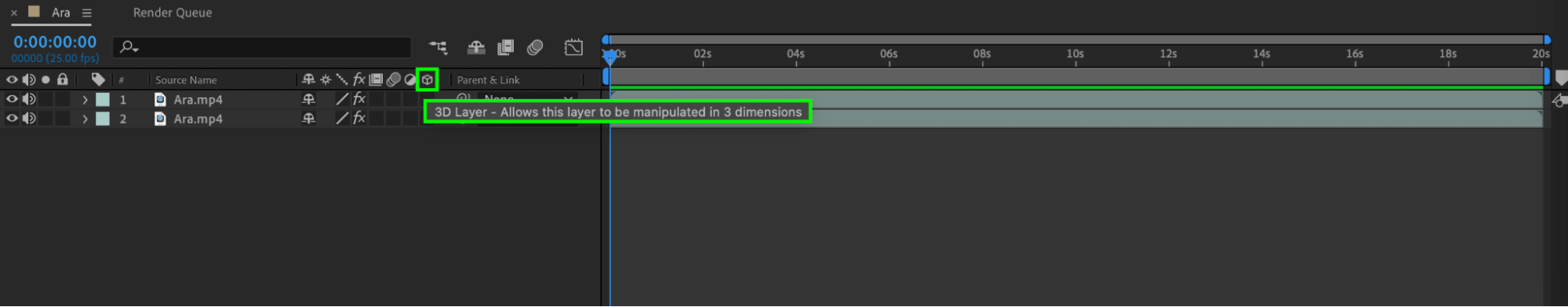
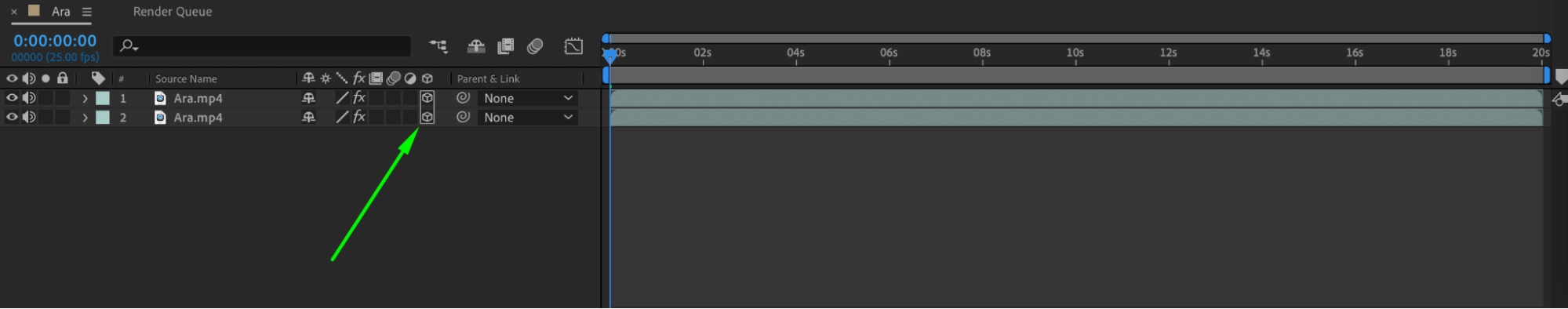
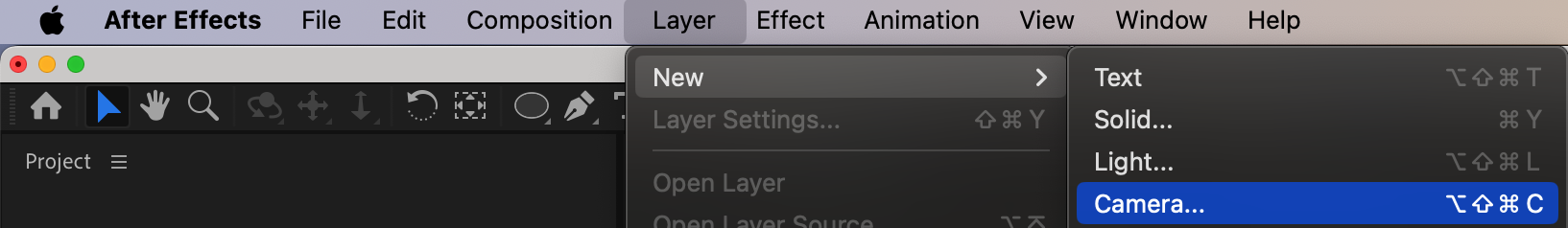
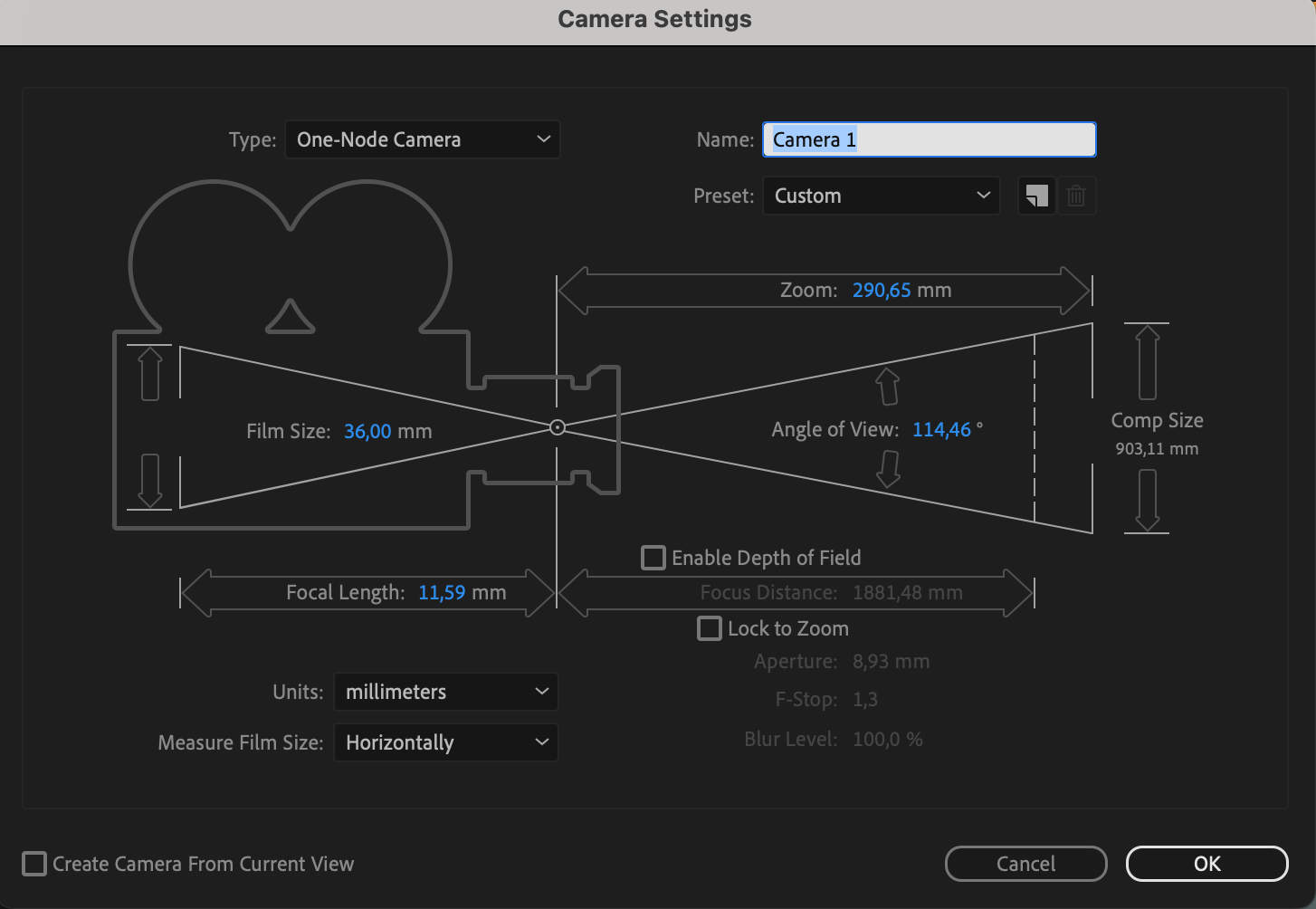
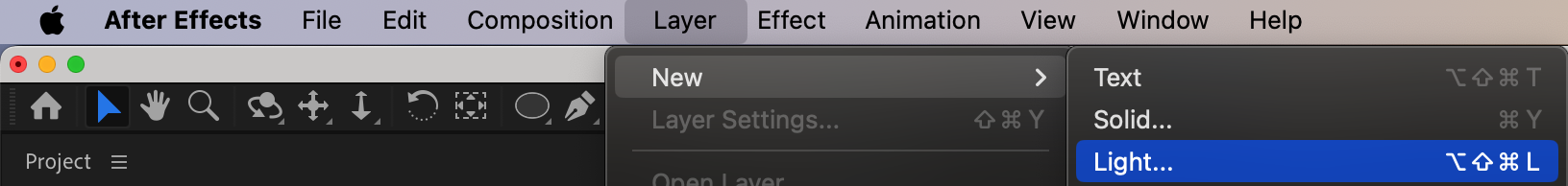
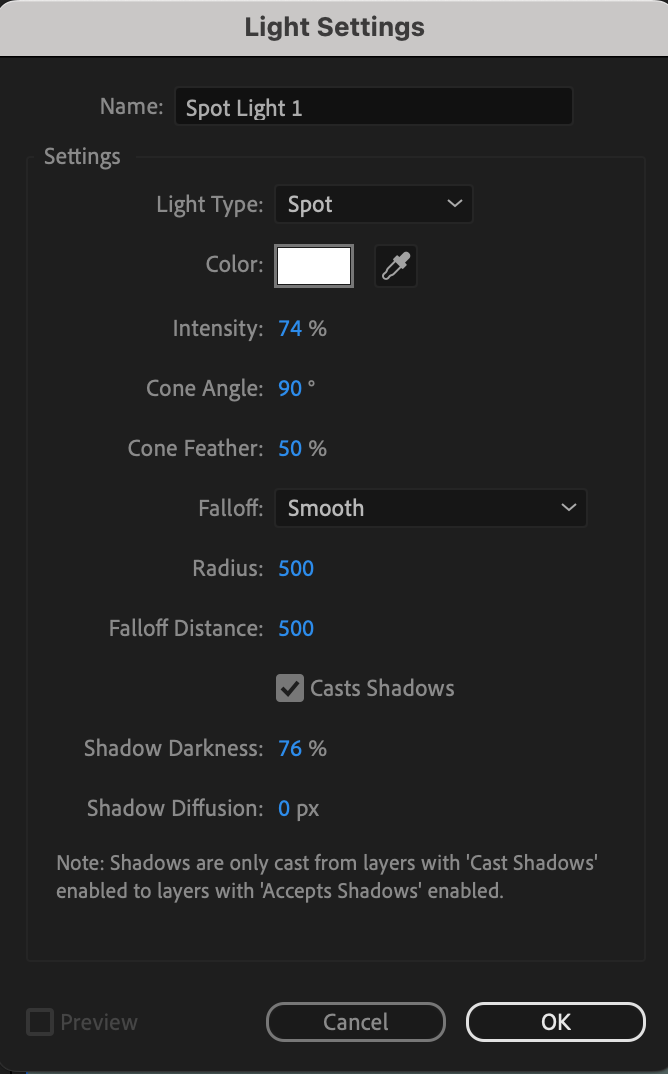
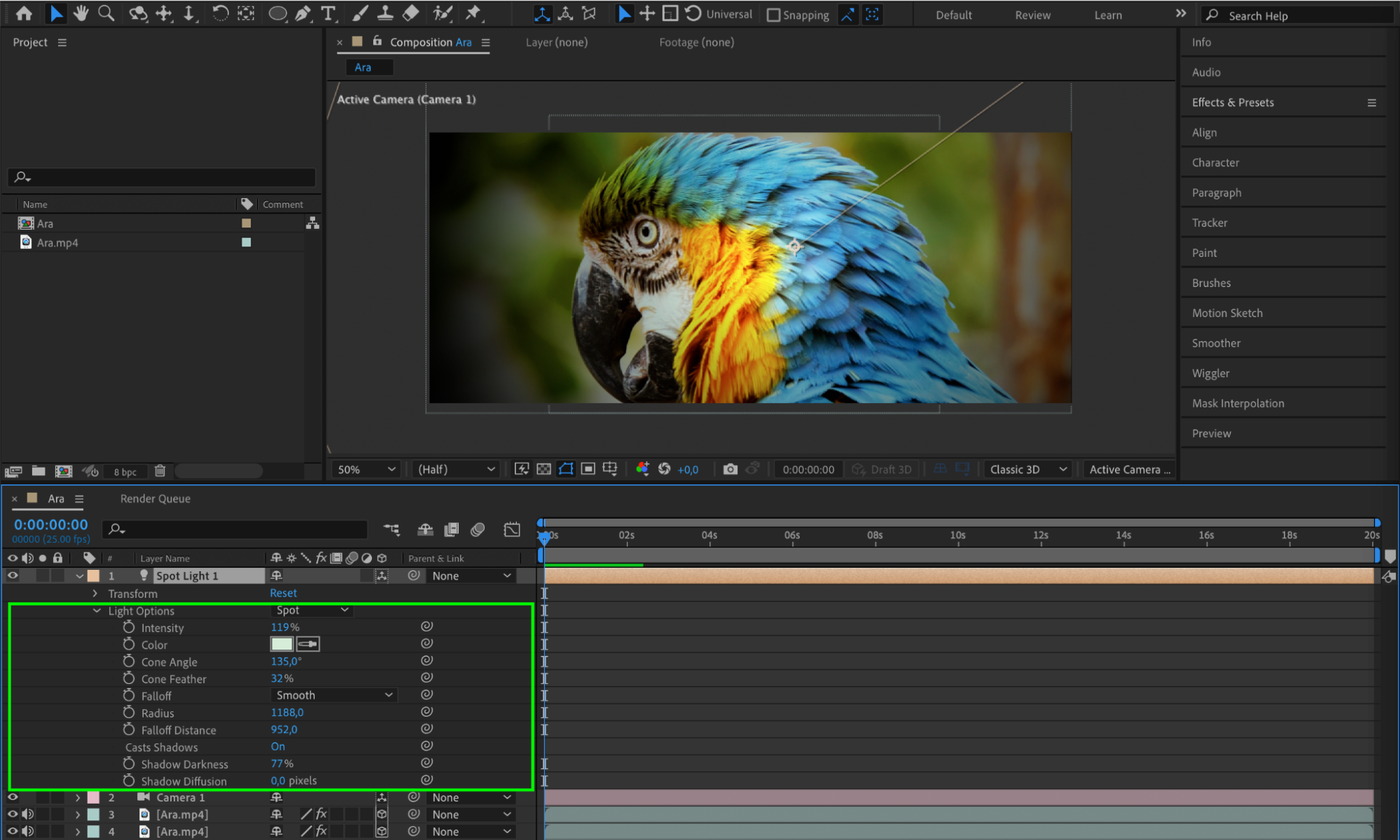 Step 5: Add Film Grain:
Step 5: Add Film Grain:
Get 10% off when you subscribe to our newsletter

Adding some film grain to your video can give it a nostalgic, cinematic feel. After Effects provides several options for adding film grain. You can use plugins specifically designed for this purpose or manually create a grainy texture using noise filters and blending modes. By incorporating film grain, you’ll add a layer of authenticity and texture to your video, enhancing its cinematic appeal. The Fractal Noise effect can help you easily create this effect, and precomposing your layers will help you manage and fine-tune the grain effect more efficiently.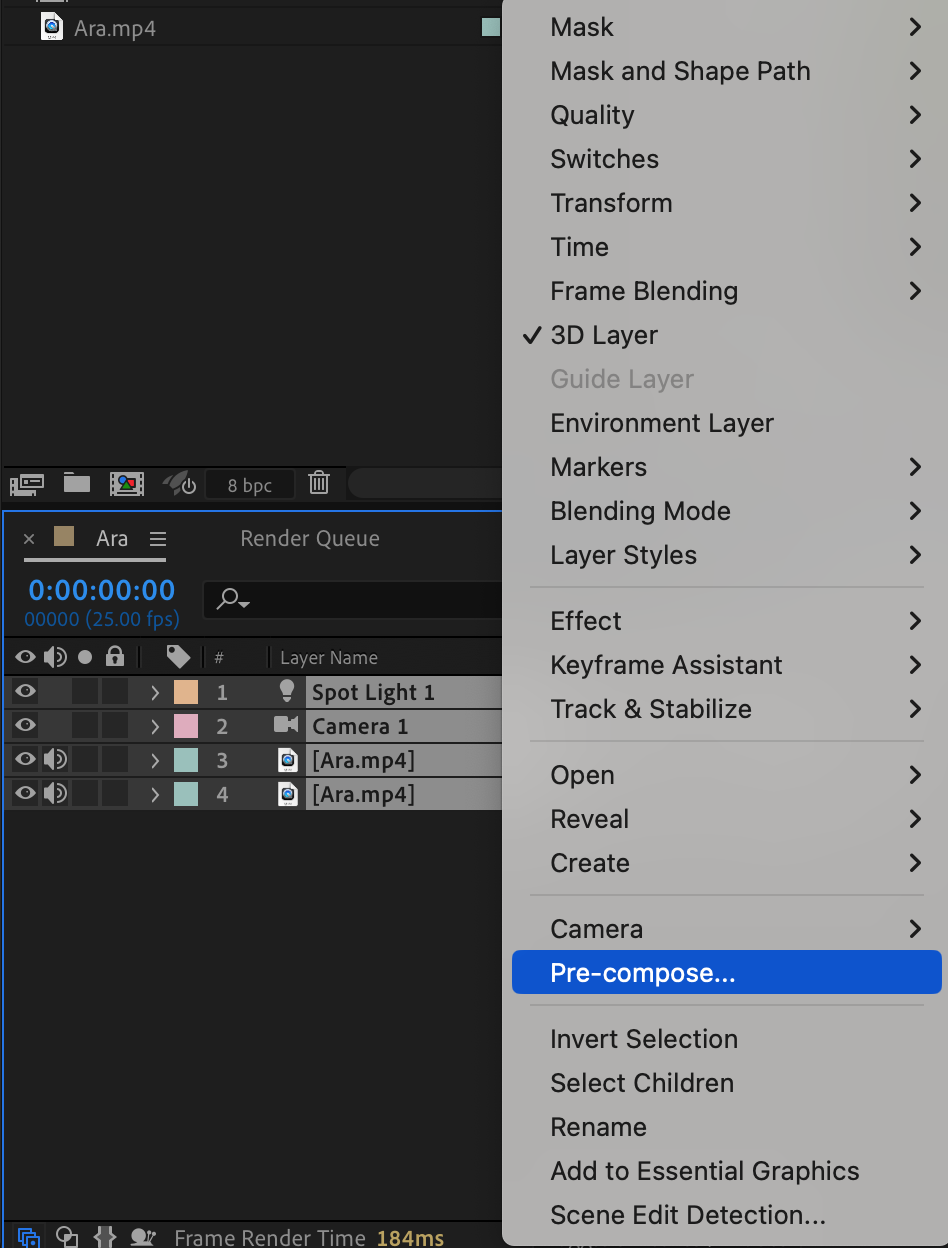
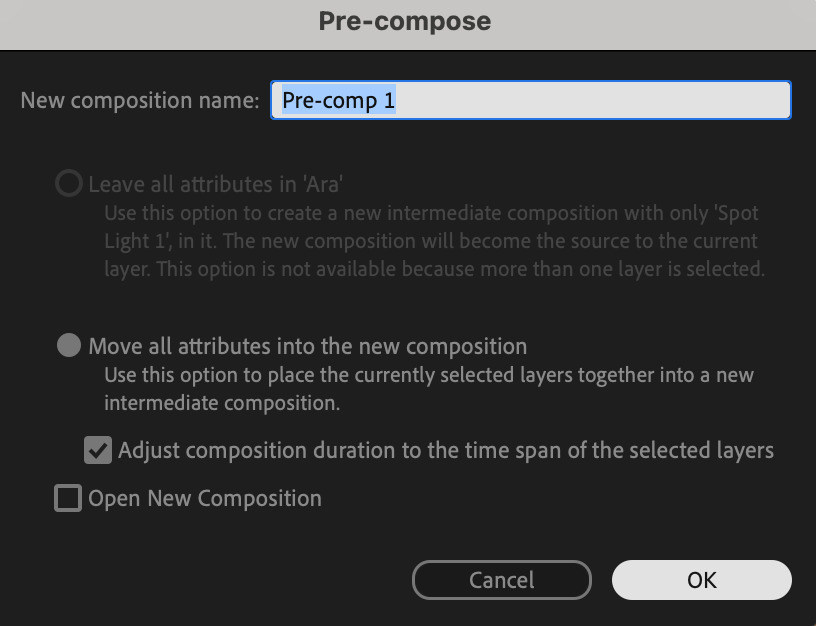
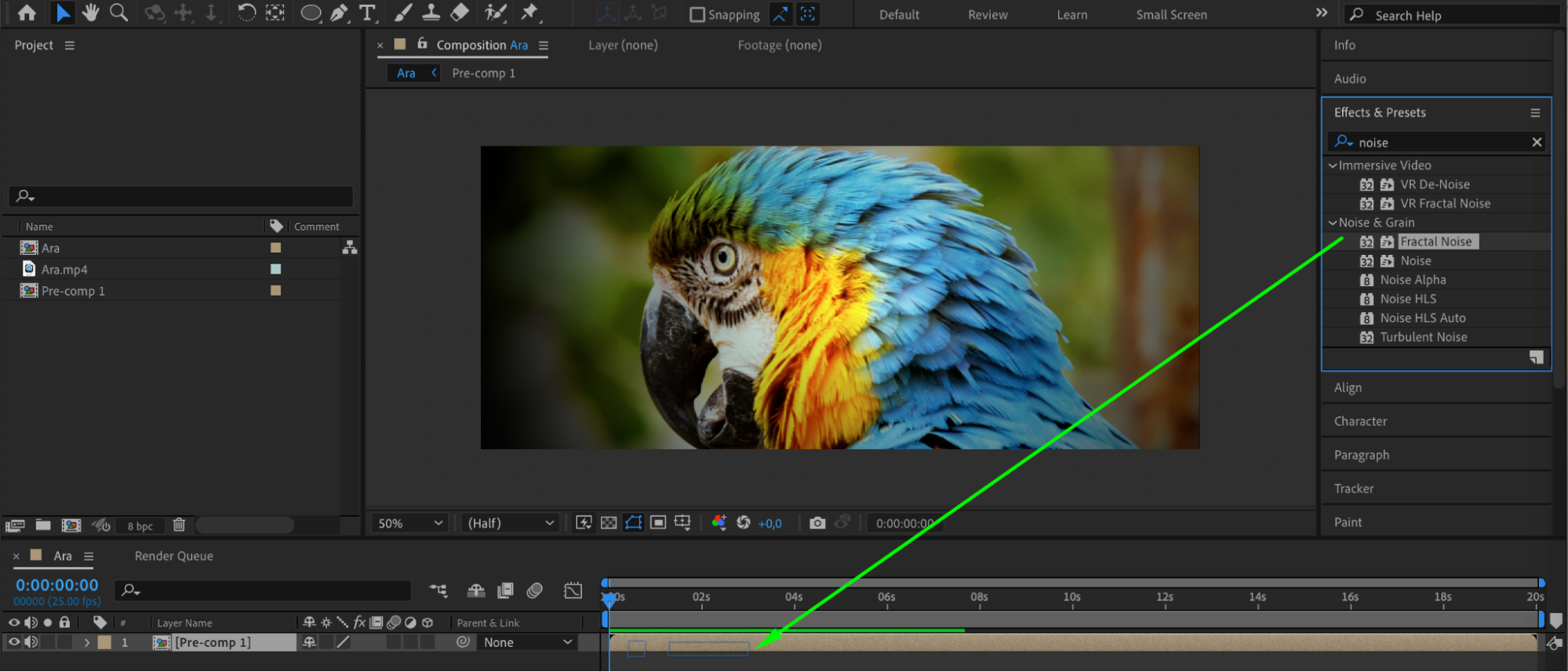
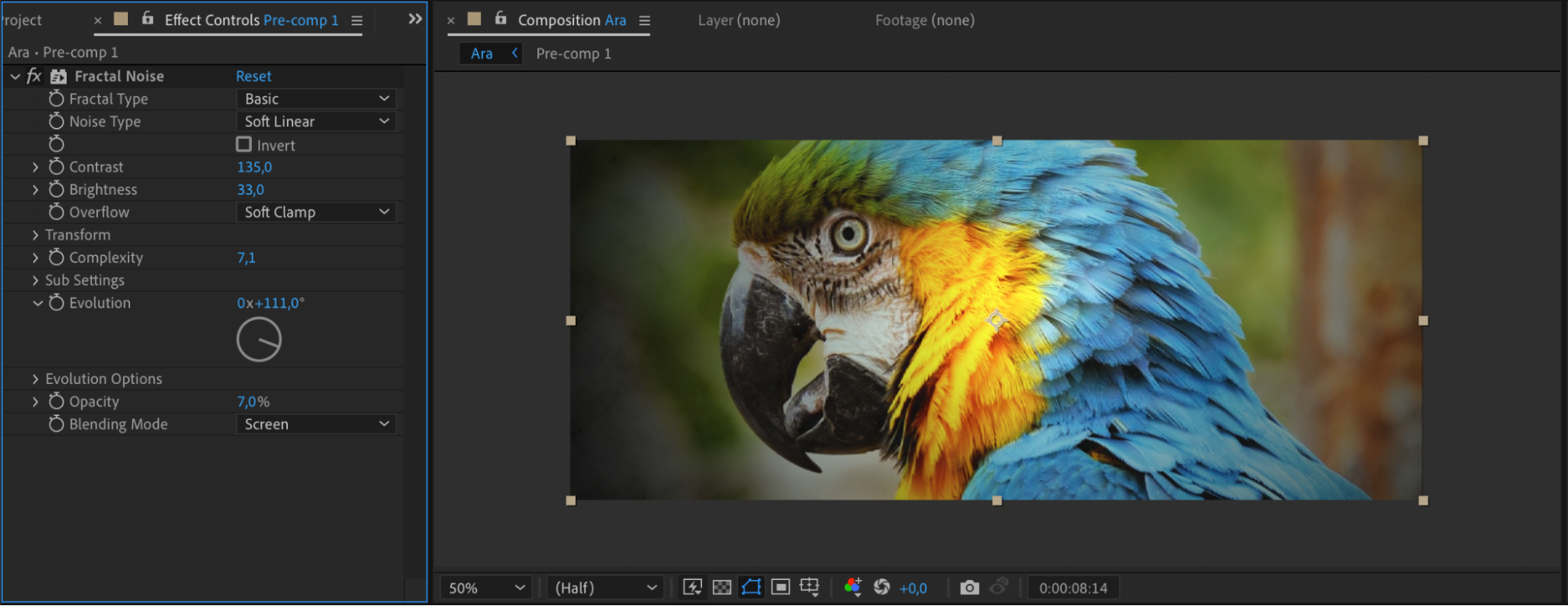 Step 6: Final Touches:
Step 6: Final Touches:
After going through the above steps, take a step back and watch your video with fresh eyes. Make any final adjustments or tweaks to ensure the overall cinematic look and feel. Pay attention to details such as transitions, pacing, and sound design to further enhance the cinematic experience for your viewers. Use the preview feature to enjoy the final result.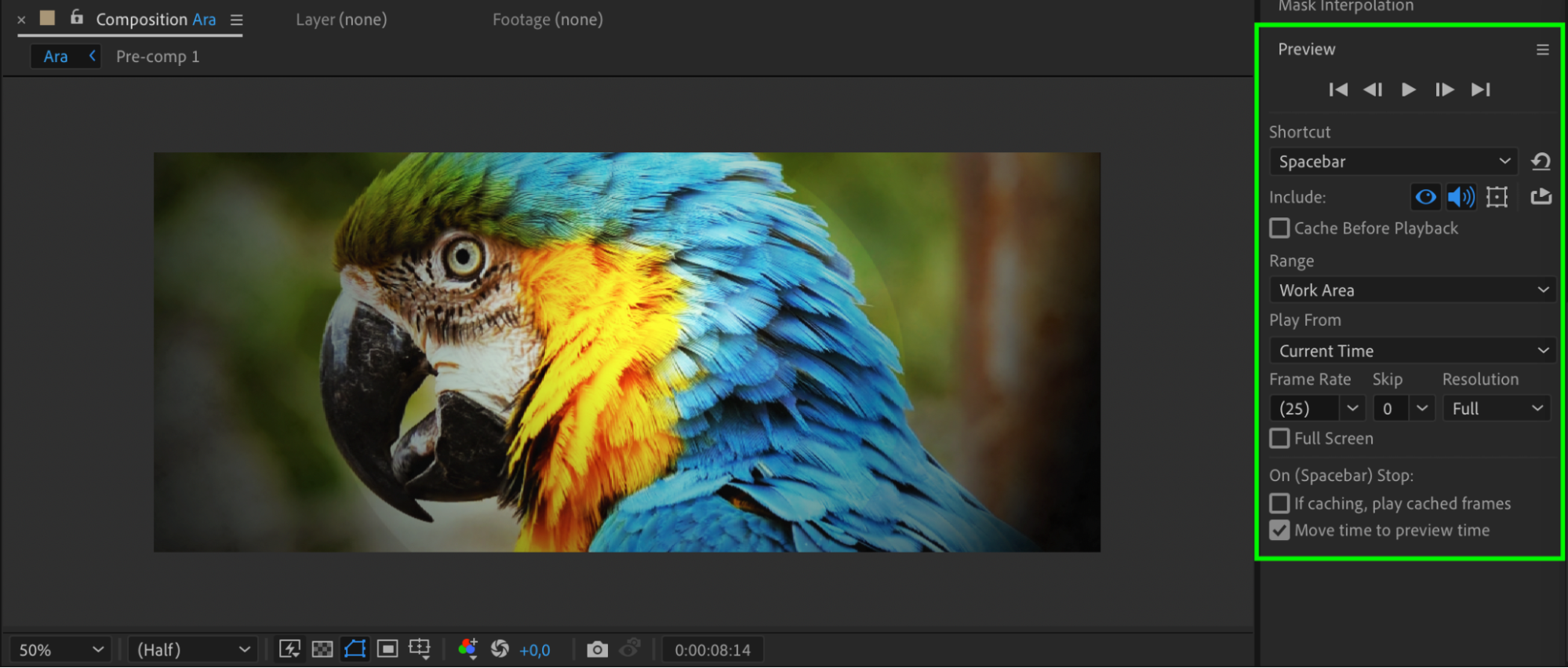 Conclusion
Conclusion
Creating a cinematic look in After Effects is an exciting and creative process. By following these step-by-step techniques and exploring different settings and tools, you can transform your videos into captivating cinematic masterpieces. Don’t be afraid to experiment and let your creativity shine. Remember, it’s not about having expensive equipment or technical expertise – it’s about the passion and dedication you bring to your craft. So, dive in, have fun, and enjoy the journey of making your videos look truly cinematic.


