Pre-compose in After Effects is a function, which allows you to easily merge several layers into a single layer in the Timeline panel.
To use Pre-compose in After Effects, follow these steps:
1. Select the layers you want to merge by holding down the “Ctrl” (Windows) or “Command” (Mac) key and clicking on each layer.
2. Right-click on one of the selected layers and choose “Pre-compose” from the context menu, or go to the “Layer” menu at the top of the interface and choose “Pre-compose”.
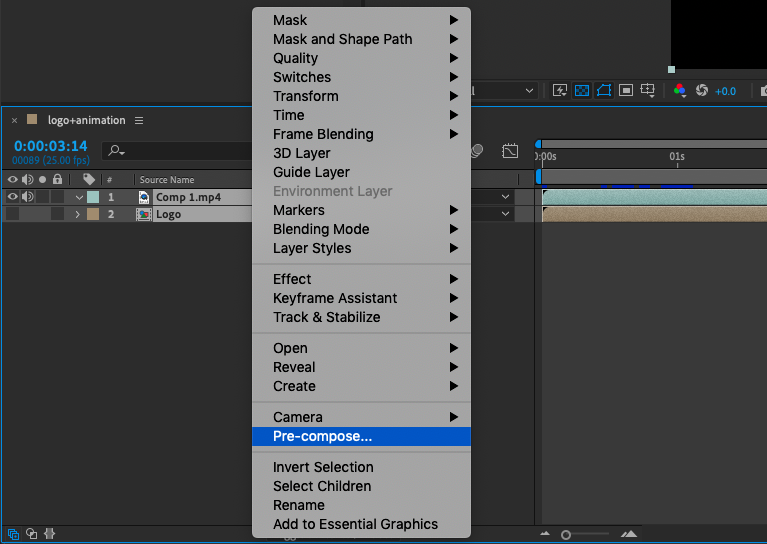 3. Adjust your settings and hit OK. The selected layers will be merged into a single layer as the topmost layer in the selection.
3. Adjust your settings and hit OK. The selected layers will be merged into a single layer as the topmost layer in the selection.
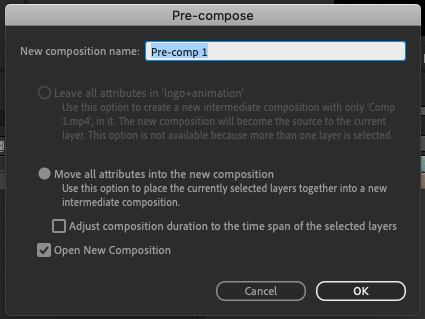
The “Pre-compose” command is an option that allows you to create a new composition containing the merged layers. This option is useful when you want to preserve the individual layers and their properties, as the pre-composed layers will retain their original properties and can be edited independently.
Get 10% off when you subscribe to our newsletter

Additionally, it’s a good idea to save a copy of your project before merging layers, as you may need to revert to the original layers later on.


