Mastering Frame Movement in After Effects
Introduction: Enhancing Animation with Frame Movement
Moving frames in After Effects is an essential skill for any video designer. It allows you to create seamless transitions, add dynamic movement to your animations, and bring your visual effects to life. In this article, we will explore different methods to easily move frames in After Effects and achieve captivating visual effects.
Get 10% off when you subscribe to our newsletter

Method 1: Keyframes for Basic Animation
One of the simplest and most intuitive methods is using keyframes. Keyframes are markers that you set at specific points in time to control the movement of objects and frames. By setting keyframes at the beginning and end of the desired movement, After Effects automatically animates the frames in between. This method is great for creating basic movements and transitions and provides control over the timing and easing of the animation.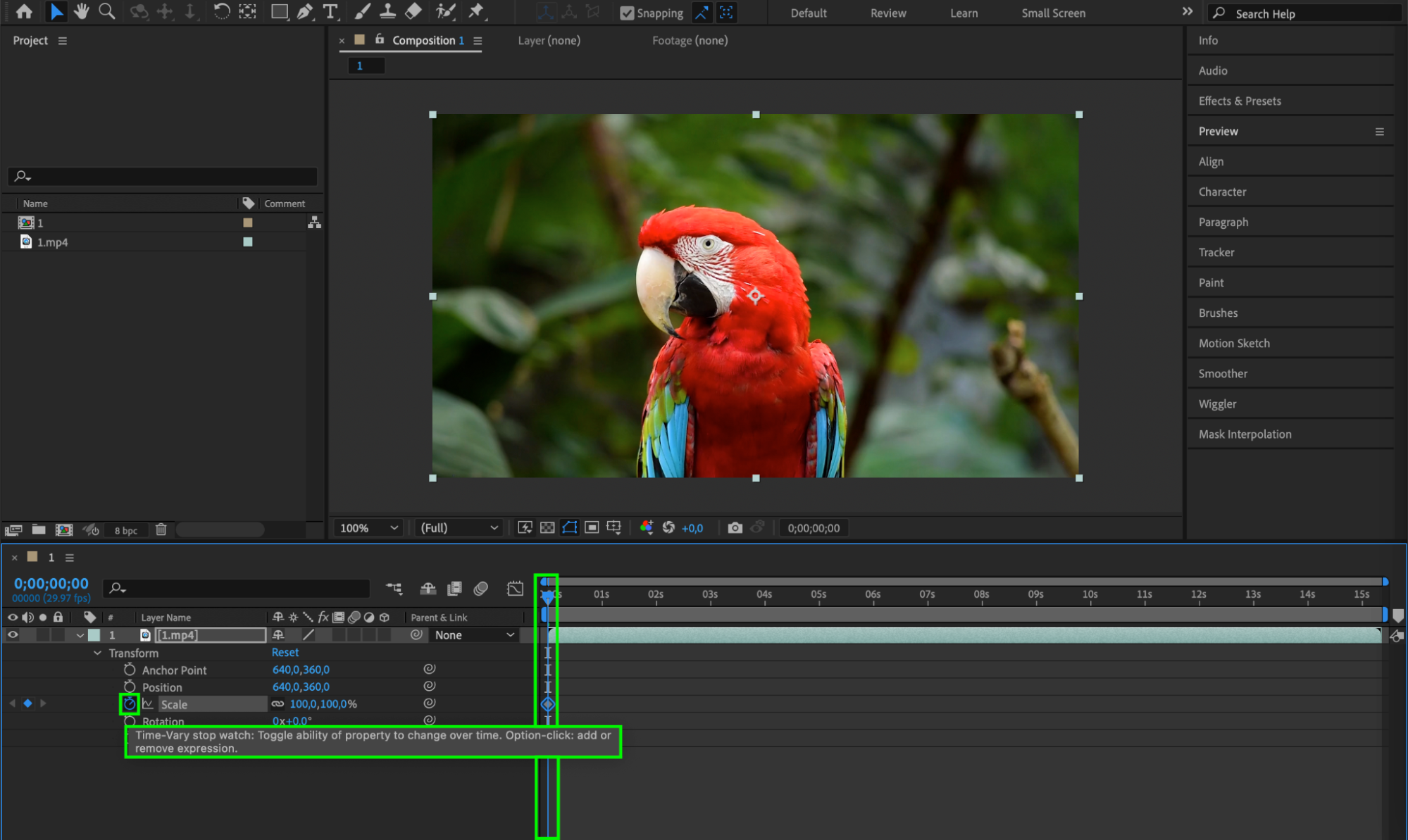
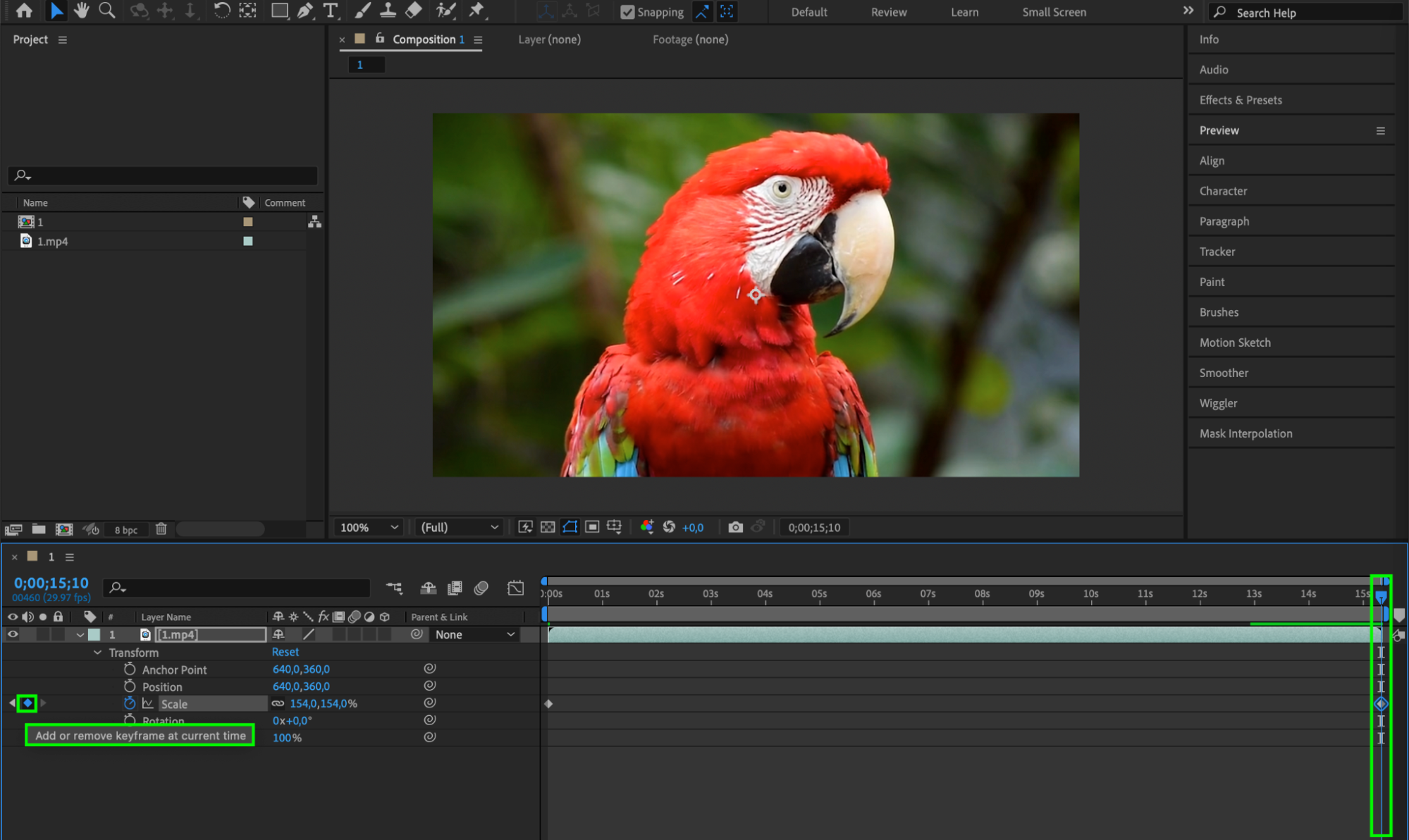
Method 2: Enhancing Control with the Graph Editor
If you want more precise control over the movement of frames, the Graph Editor is your best friend. The Graph Editor allows you to manipulate the speed and acceleration of animations by editing the tangents of the keyframes. By adjusting the curve of the tangents, you can create smooth or abrupt movements, resulting in more organic and realistic animations. The Graph Editor is particularly useful for creating complex movements like bouncing or elastic effects.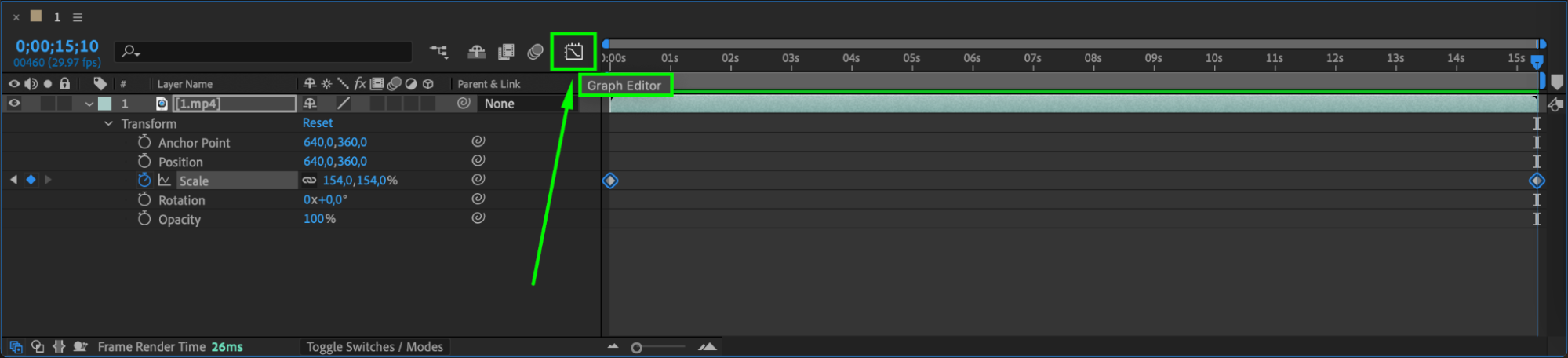
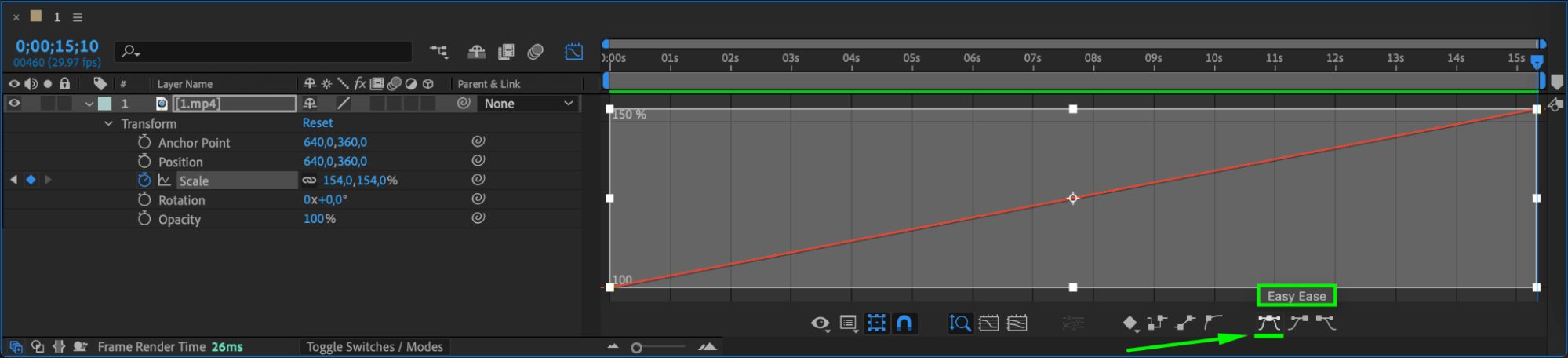
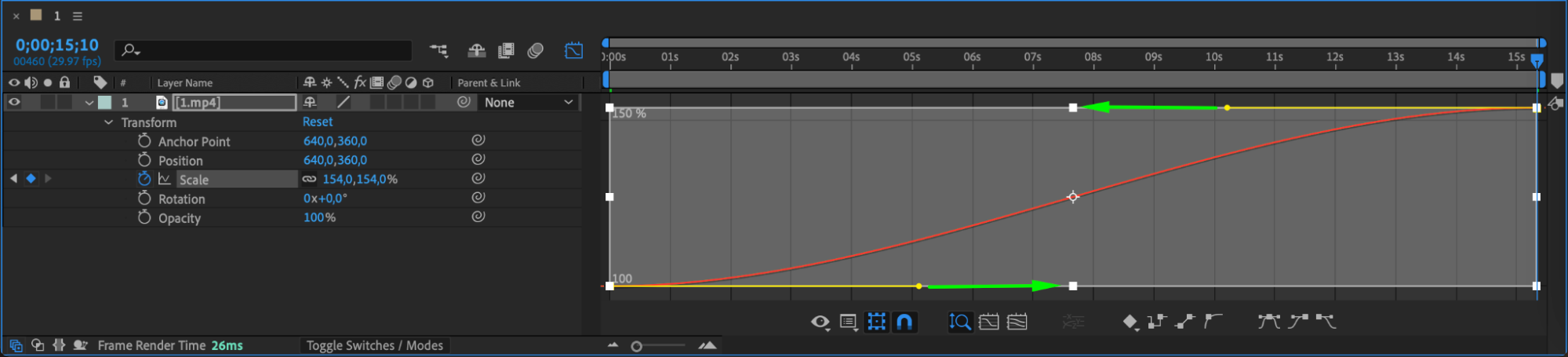
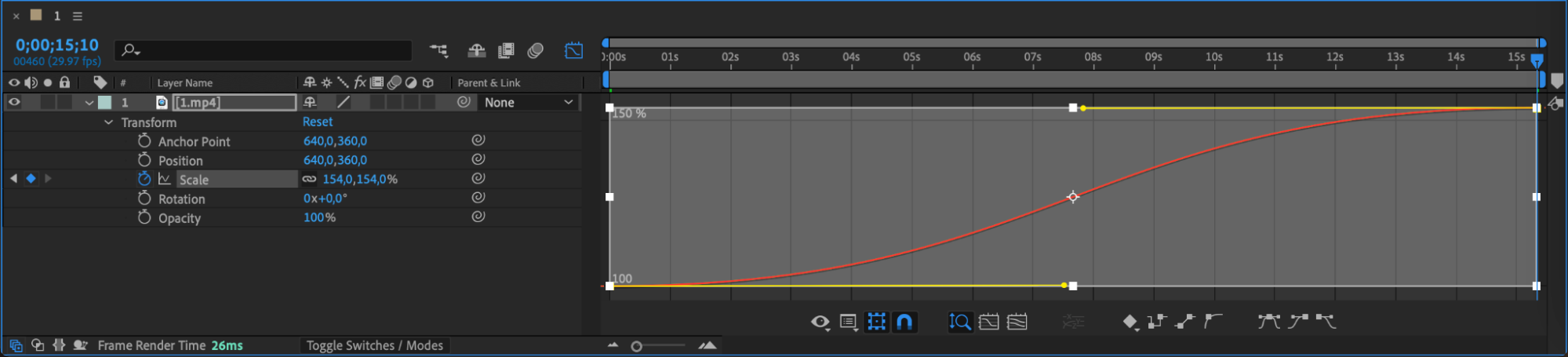 Method 3: Automating Animation with Expressions
Method 3: Automating Animation with Expressions
Another powerful method is using expressions. Expressions are scripts that allow you to create dynamic and automated animations. With expressions, you can control the movement of frames based on various parameters such as time, distance, or user input. By writing mathematical formulas or using predefined functions, you can achieve complex and interactive animations. Expressions are perfect for repetitive tasks or animations with intricate patterns.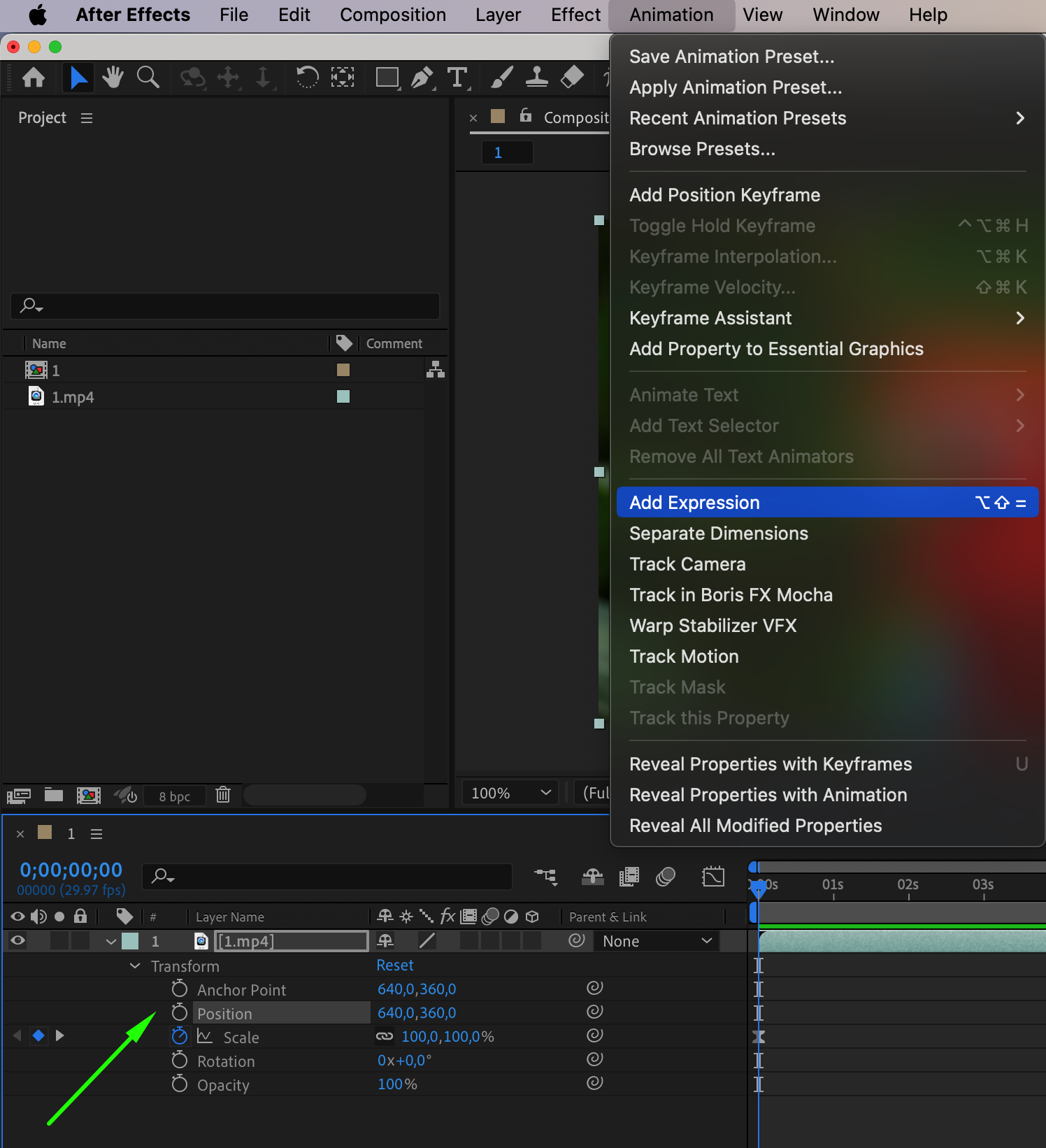
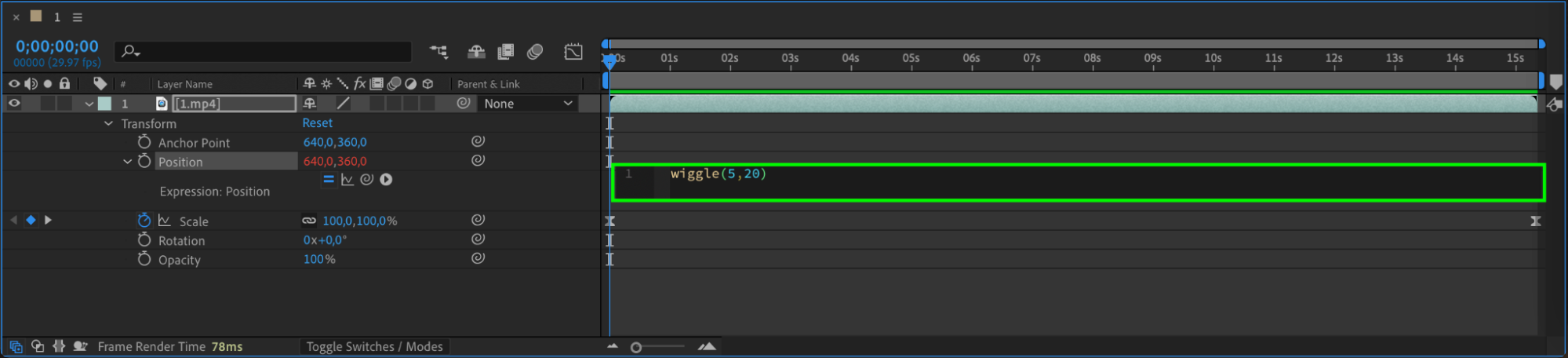 Conclusion
Conclusion
These three methods are just the beginning. There are endless possibilities for moving frames in After Effects. Experimenting with different techniques and combining them will enable you to create unique and captivating visual effects. Whether you want to add subtle movements or create elaborate animations, mastering the art of moving frames will take your After Effects projects to new heights. So start exploring these methods and let your creativity soar.


