Maximizing Efficiency: Opening Multiple Projects in After Effects
Streamlining Your Workflow: A Guide to Opening Multiple Projects in After Effects
Opening multiple projects in After Effects is a great way to boost your productivity and streamline your creative process. By being able to switch between different projects without the hassle of constantly closing and opening new files, you can save time and work more efficiently. This feature is particularly beneficial when working on collaborative projects or experimenting with various ideas.
One of the key advantages of opening multiple projects in After Effects is the ability to access and work on different projects simultaneously. You can easily compare versions, transfer assets between compositions, and keep related elements organized without cluttering your workspace. This flexibility allows you to stay focused and allocate your time effectively across multiple projects.
1. Launching the Program: Start After Effects.
2. Importing Projects: Go to “File”, then “Import”, and choose “File”. Import your projects in .aep format.
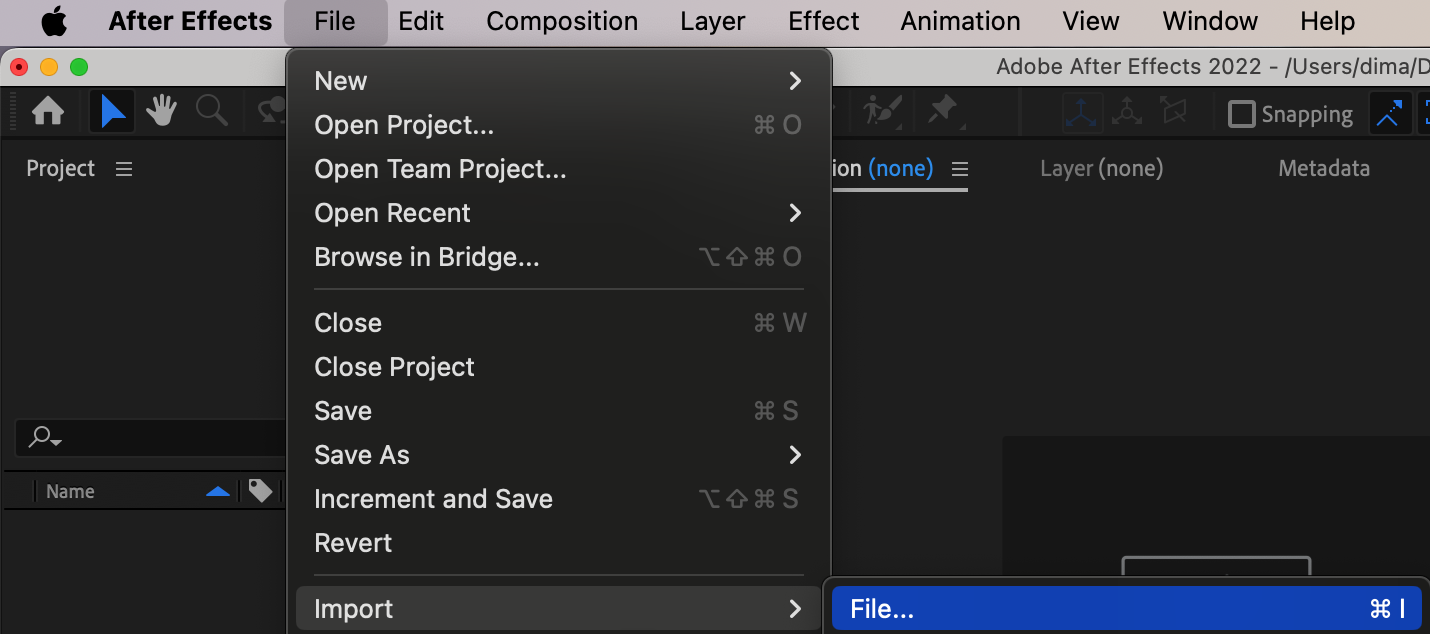
3. Navigating Through Projects: Navigate to the “Project” panel where your projects are organized into folders, each containing compositions and other elements.

4. Opening Compositions: Double-click on compositions inside the project folder to open them in the Composition panel.
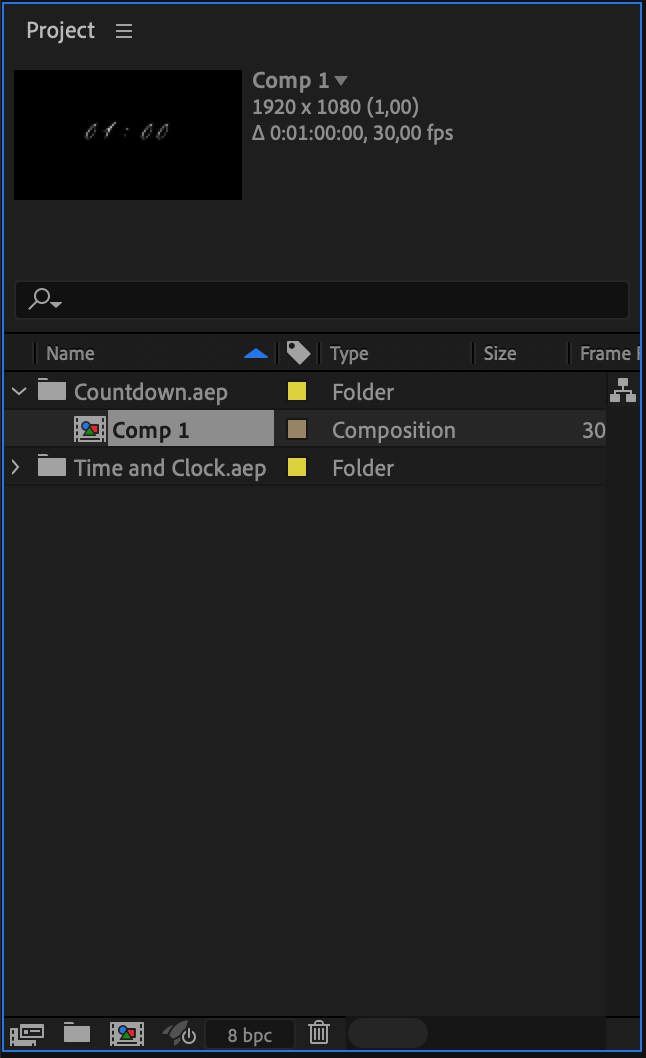

5. Moving to the Next Folder: Repeat the process for other project folders by expanding them and opening compositions.
Get 10% off when you subscribe to our newsletter

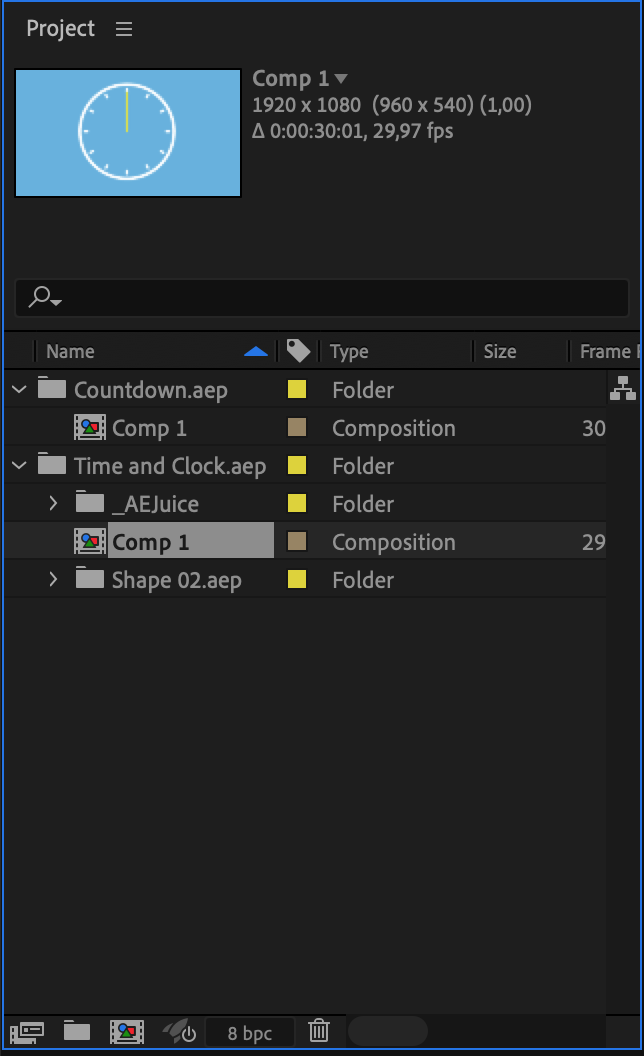
6. Editing Multiple Compositions: In the timeline panel, you’ll see the opened compositions stacked one after the other. You can switch between them and edit simultaneously.
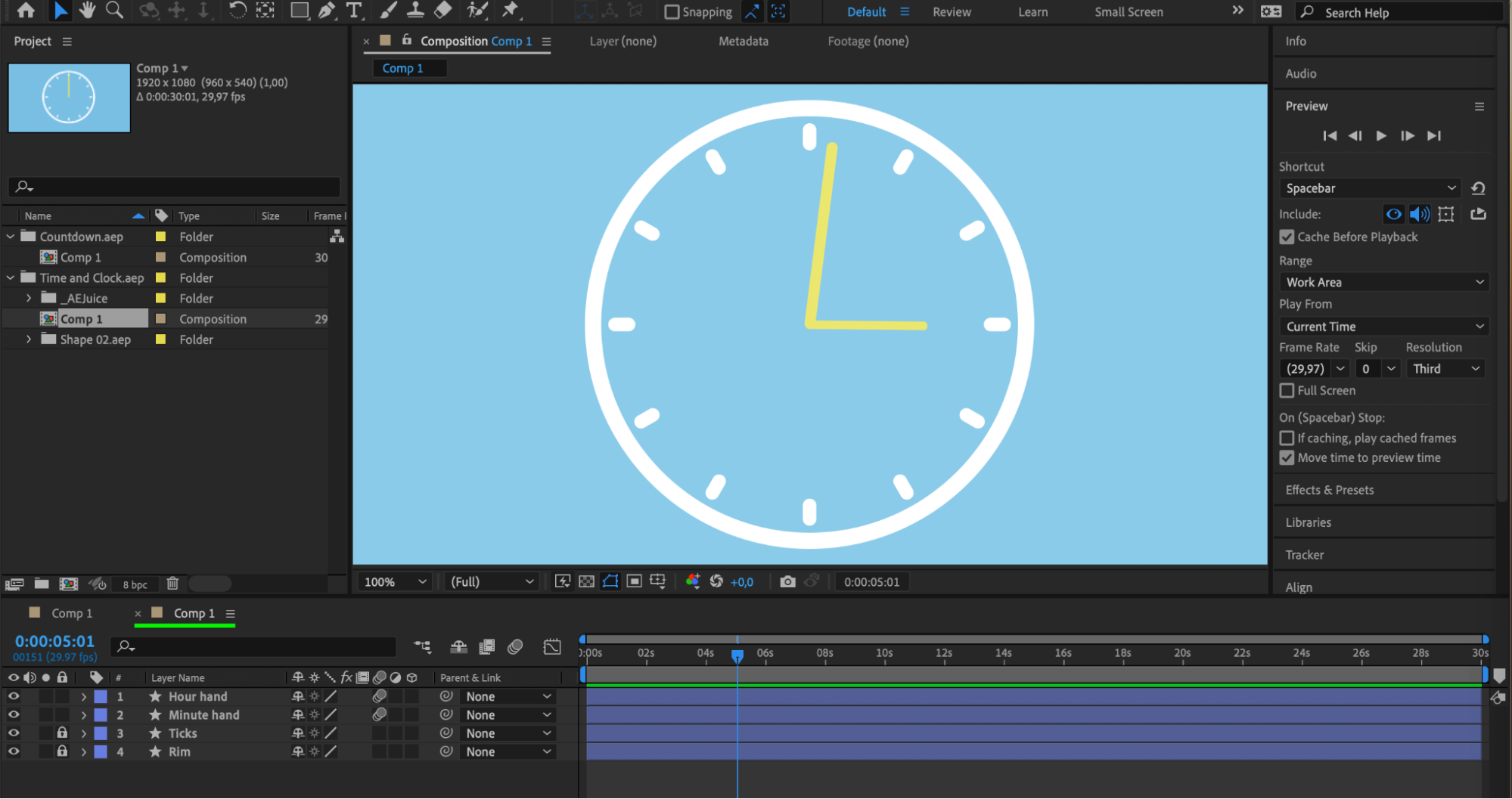
Opening multiple projects in After Effects allows for efficient management and editing of compositions, enhancing your workflow.
Conclusion
Opening multiple projects in After Effects is a valuable feature that can revolutionize the way you work and create within the application. By mastering the art of managing multiple projects, you can enhance your productivity, collaborate more effectively, and unleash your creativity to produce compelling visual projects. So why not give it a try and see how opening multiple projects can benefit your creative process in After Effects!


