Unlocking the Power of Video Painting in After Effects
Introduction: Harnessing the Artistic Potential of Video Painting in After Effects
In today’s digital age, video editing and visual effects have become essential components in creating captivating and engaging content. One of the most versatile and creative techniques available to video artists is the ability to paint directly on footage in After Effects. This unique feature allows you to add a new dimension to your videos by transforming them into vibrant works of art.
Get 10% off when you subscribe to our newsletter

In this article, we will dive into the intricate world of video painting, exploring the various tools, techniques, and tips that will enable you to unleash your artistic vision within the confines of After Effects. Whether you’re a beginner or an experienced visual effects artist, this comprehensive guide will expand your creative repertoire, giving you the confidence to push the boundaries of what’s possible in your video projects.
Through the art of video painting, you have the opportunity to enhance the mood and atmosphere of your footage, create stunning visual effects, or simply add a touch of individuality to your work. From adding abstract brush strokes to replicating famous paintings, the possibilities are endless, limited only by your imagination.
Whether you’re an aspiring filmmaker, a motion graphics designer, or a hobbyist video enthusiast, mastering the technique of painting on video in After Effects will undoubtedly set you apart from the crowd. So, join us on this artistic journey as we unravel the secrets of video painting and empower you to add a new level of creativity to your video projects. Let’s dive into the world of video painting in After Effects and unlock the true potential of your visual storytelling.
Tools, Techniques, and Tips for Painting on Video in After Effects
Painting on video in After Effects opens up a world of creative possibilities, allowing you to transform your footage into unique and visually stunning masterpieces. Whether you want to add subtle touches or completely alter the look and feel of your video, here are some essential tools, techniques, and tips to help you master the art of video painting in After Effects.
1. Getting Started with the Brush Tool
The Brush tool is the foundation of your video painting journey in After Effects. Select it by pressing “Ctrl/Cmd + B” on your keyboard, and a world of options will open up. Play around with brush size, hardness, opacity, and flow to achieve the desired effect. Experimentation is key here, so don’t be afraid to explore different brush settings to find your unique style.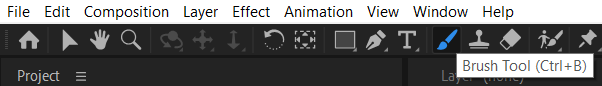
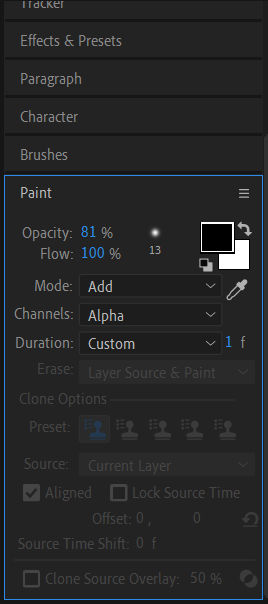
2. Layering Techniques for Added Depth
To create a truly immersive painting effect, consider using multiple layers and blending modes. Create a new layer by pressing ‘Ctrl/Cmd + Shift + N,’ or duplicate an existing one using ‘Ctrl/Cmd + D.’ Experiment with different blending modes like Multiply, Overlay, or Screen to achieve fascinating and unexpected results.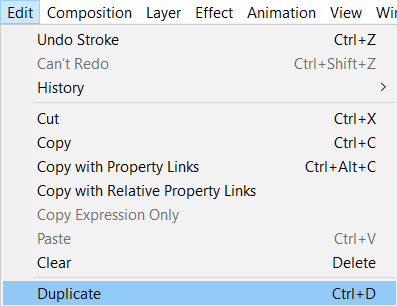
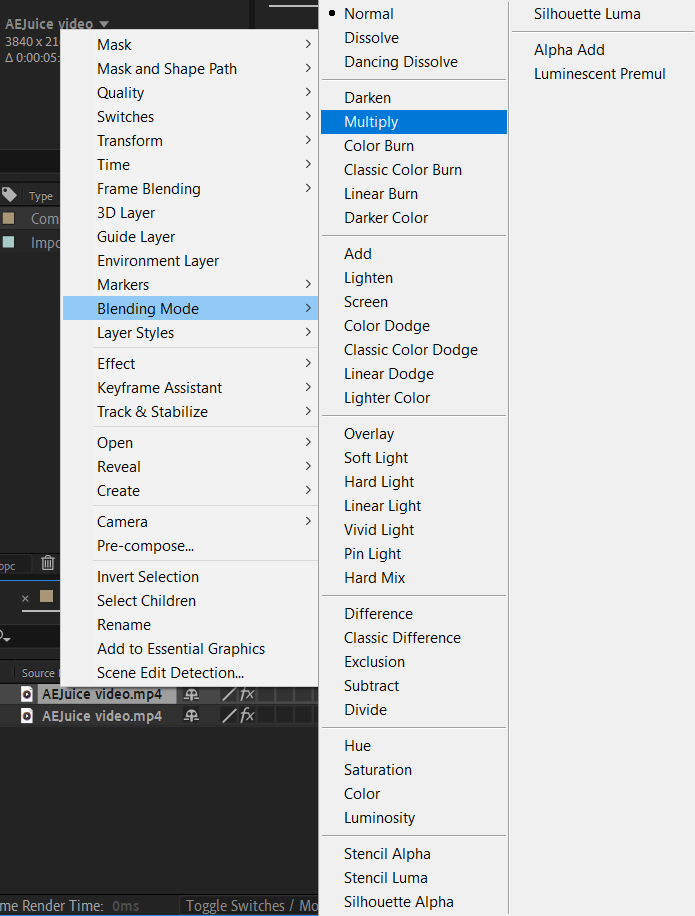
3. Embracing the Power of Brushes
After Effects offers a wide range of brush presets that can dramatically enhance your video painting experience. Press ‘Ctrl/Cmd + 9’ to bring up the Brushes panel, and explore the various types of brushes available. Additionally, don’t hesitate to import your custom brushes to add a personalized touch to your artwork.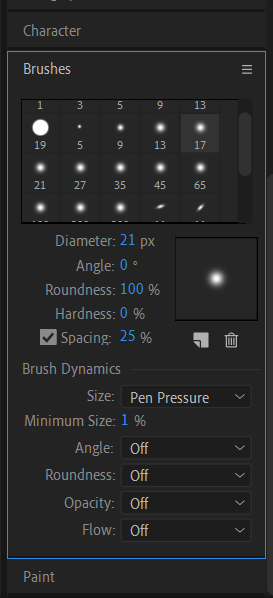
4. Animating Your Painted Strokes
Adding movement to your painted strokes can bring your artwork to life. Keyframe the brush position and rotation to create dynamic and flowing motion within your video. Use ‘Alt/Option + Click’ on the stopwatch next to the desired property to create keyframes easily and build smooth animations.
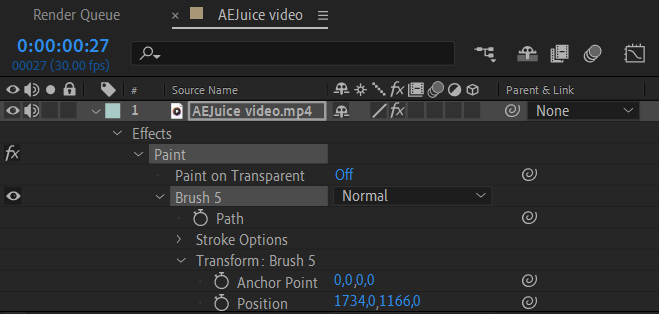
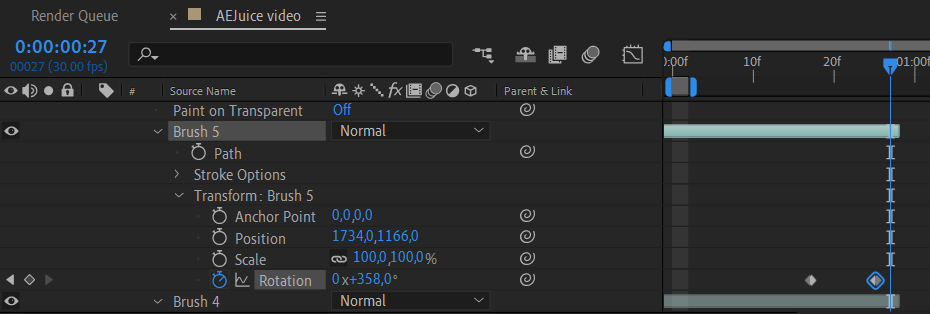
5. Exploring Effects and Filters
Don’t limit yourself to just painting. After Effects offers a plethora of effects and filters that can further enhance your painted footage. Experiment with options like Gaussian Blur, Roughen Edges, or Cartoon to add texture, stylize your video, and achieve unique visual effects.
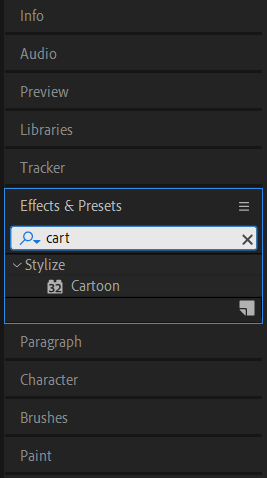
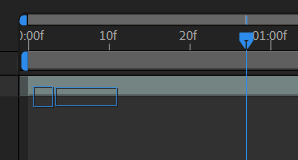
6. Creating Video Borders and Frames
To further enhance the artistic feel of your painted video, consider framing it with borders or custom frames. Utilize the Rectangle Tool (Q) or import custom vector graphics to create unique framing options. Experiment with colors, strokes, and sizes to find the perfect match for your video masterpiece.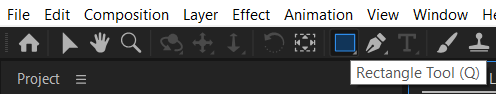
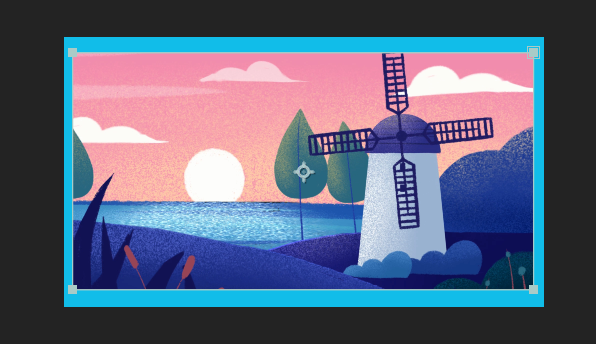
Remember, mastering the art of painting on video in After Effects takes time and practice. Don’t be discouraged if your early attempts don’t meet your expectations. Keep experimenting, refining your techniques, and exploring new possibilities. With dedication and creativity, you’ll unlock the full potential of video painting and produce truly mesmerizing visuals in your video projects.
Conclusion: Unleash Your Creative Potential with Video Painting in After Effects
Congratulations! You have now gained a comprehensive understanding of the art of painting on video in After Effects. By exploring various tools, techniques, and tips, you are equipped with the knowledge to transform your footage into visually captivating works of art.
Through the power of the Brush tool, layering techniques, custom brushes, animation, effects, and creative framing, you can elevate your videos to new artistic heights. With each stroke and every brush movement, you can express your vision, evoke emotion, and engage your audience on a deeper level.
Remember, video painting in After Effects is not limited to a single style or approach. Embrace your creativity and experiment with different brush strokes, blending modes, and effects. Don’t hesitate to push the boundaries and find your unique artistic voice within this realm.
As you continue your journey with video painting in After Effects, keep exploring new possibilities, honing your skills, and challenging yourself to create visually stunning and meaningful video projects. Whether you’re a filmmaker, motion graphics designer, or simply passionate about video editing, video painting in After Effects opens up a world of opportunities to unleash your creative potential.
So, grab your digital brush, press ‘Ctrl/Cmd + B’ on your keyboard, and let your imagination guide you as you paint your way to extraordinary videos in After Effects. Embrace the art of video painting, and watch your projects come to life with a whole new level of artistic expression!


