Mastering the Art of Playing After Effects Videos
Introduction – Becoming Proficient in Playing After Effects Videos
Playing After Effects videos is an art in itself, and with the right techniques and tools, you can take your video editing skills to the next level. In this blog post, we’ll explore various ways to play After Effects videos like a pro, whether you’re new to the software or a seasoned user.
Get 10% off when you subscribe to our newsletter

1. Understanding the Timeline
To start, it’s important to familiarize yourself with the timeline. The timeline is where you control the duration and arrangement of your compositions. By understanding its features, such as layers, keyframes, and the Current Time Indicator, you can easily navigate through your project and play specific sections or the entire composition.
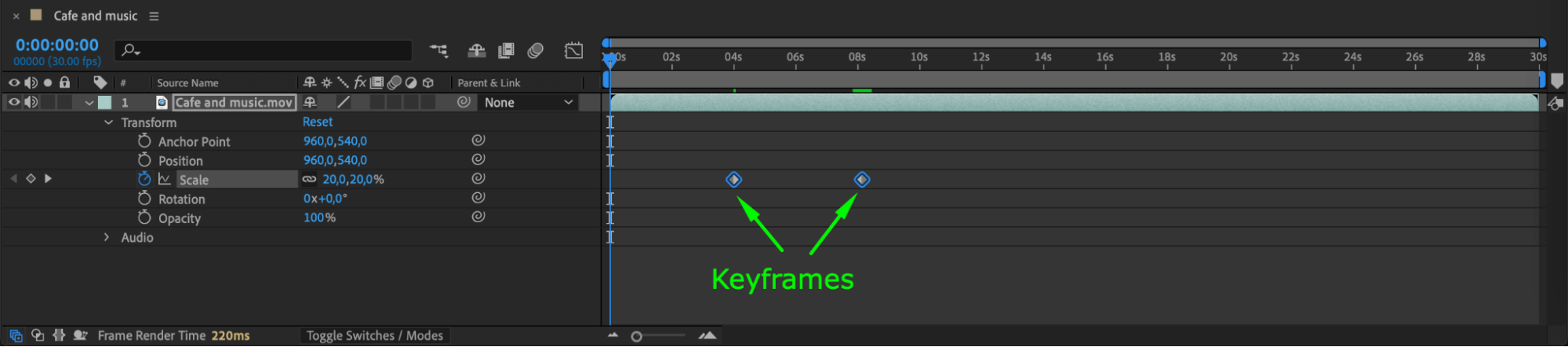
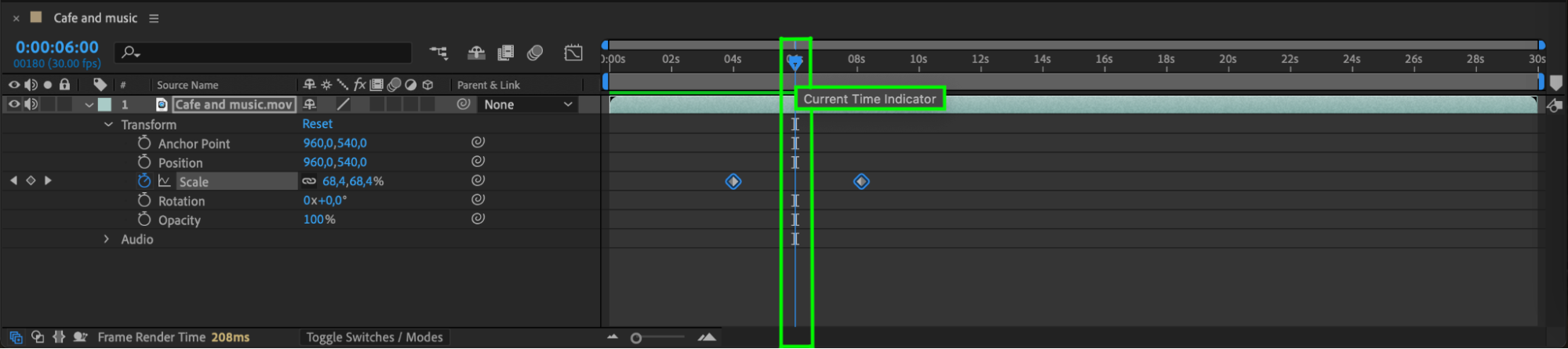 2. Optimizing Preview Settings
2. Optimizing Preview Settings
Optimizing your preview settings is crucial for smooth playback. After Effects offers customizable options to adjust the frame rate and resolution of your preview based on your computer’s capabilities and the complexity of your project. Finding the right balance ensures a seamless experience when playing your videos.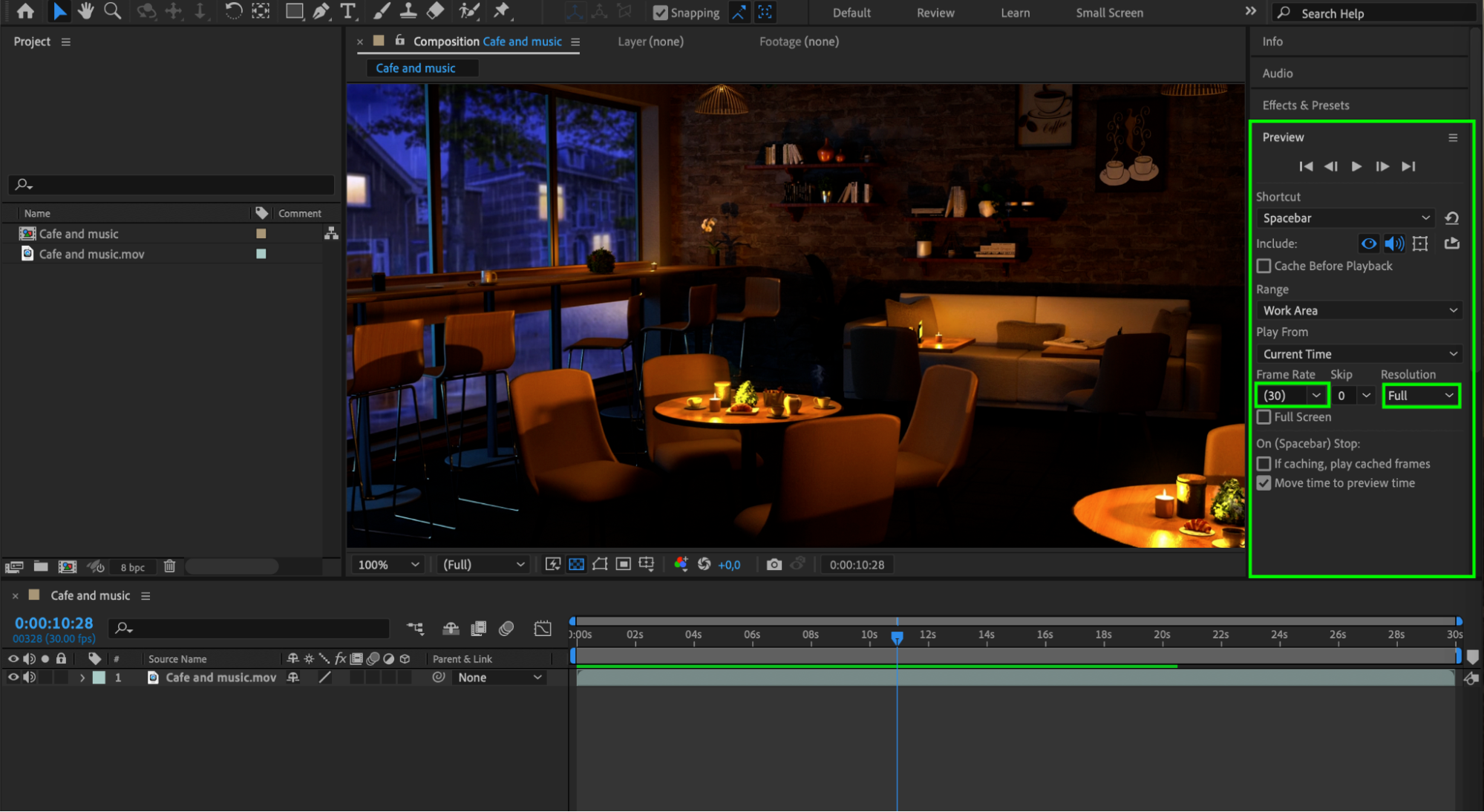 3. Utilizing Shortcut Keys
3. Utilizing Shortcut Keys
Taking advantage of shortcut keys is a time-saving technique that professionals swear by, After Effects provides various shortcuts to control playback efficiently. For example, using the spacebar to play or pause, or using the left and right arrow keys to move frame by frame. Learning these shortcuts will give you full control over your video playback.
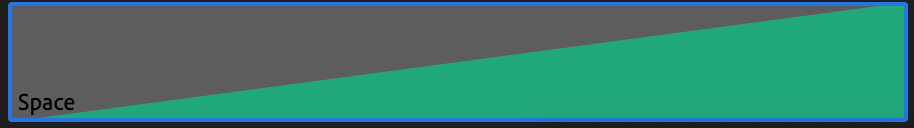
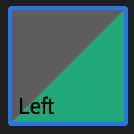
 4. Harnessing the Power of Preview
4. Harnessing the Power of Preview
Preview is a powerful tool that can significantly enhance your video playing experience. It pre-renders and caches a portion of your composition, resulting in smoother and more accurate previews. Utilizing Preview allows you to see the real-time results of your video, making it easier to make adjustments and evaluate the overall flow of your composition. Features like “Cache Before Playback” and “If Caching, Play Cached Frames” will further enhance your preview experience, allowing for continuous playback without interruptions.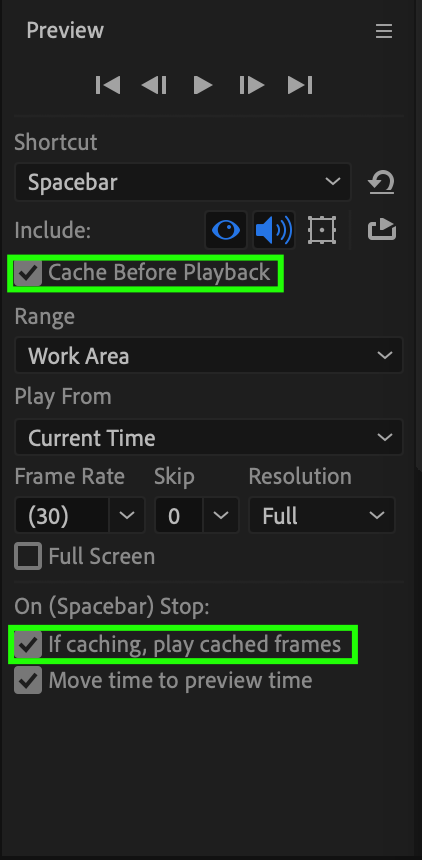 5. Working with Audio
5. Working with Audio
Working with audio is another important aspect of playing After Effects videos. After Effects offers comprehensive audio tools, including waveform visualization and keyframe adjustments. By effectively utilizing these tools, you can sync your video with audio elements seamlessly, creating a polished and professional final product. Use the audio levels parameter to create keyframes and adjust the fade of music, and use the waveform section to visualize audio.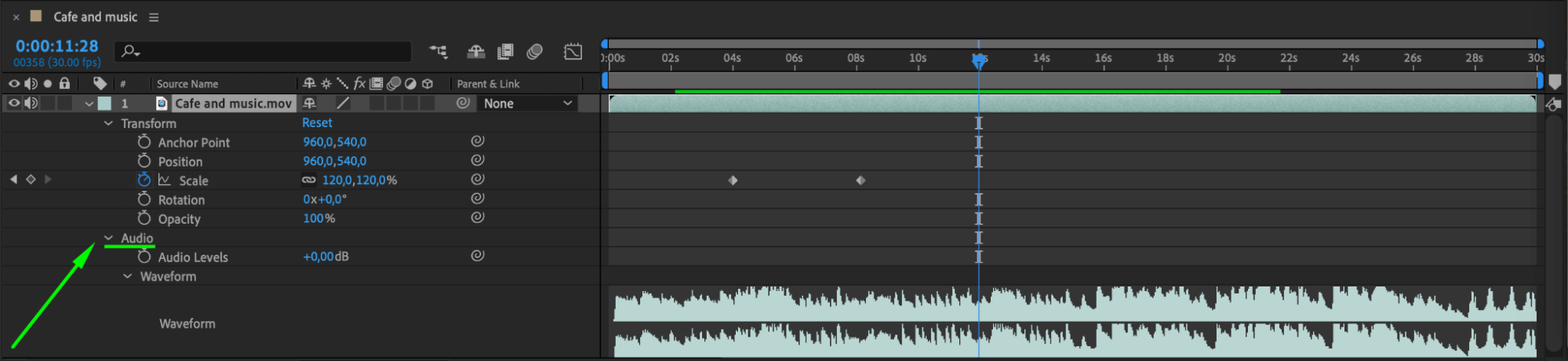
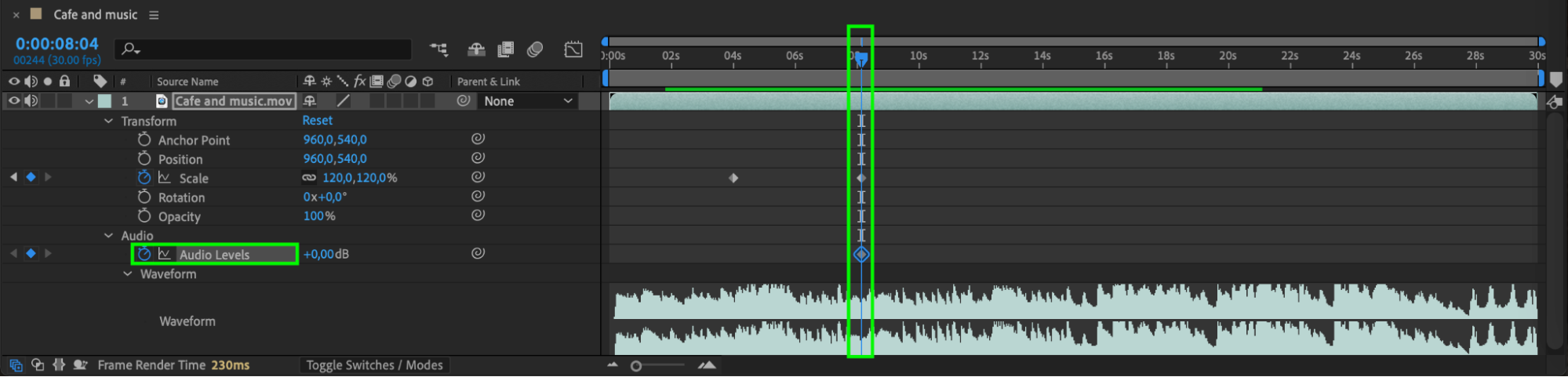
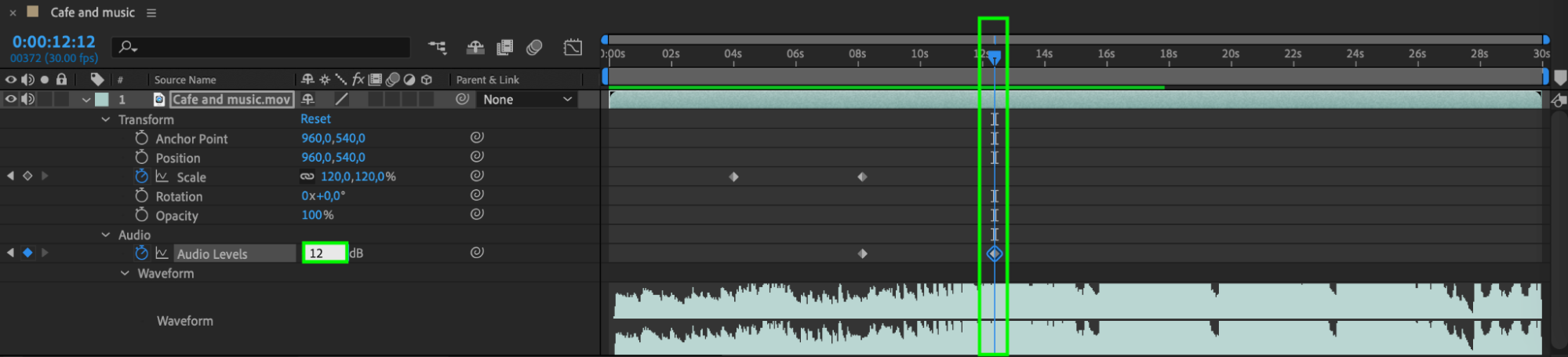 6. Maintaining Project Organization
6. Maintaining Project Organization
Keeping your project organized is key to a smooth video-playing experience. Using labels, markers, and layer names allows you to easily identify and isolate specific elements within your composition. This level of organization saves you time and frustration when locating and previewing desired sections.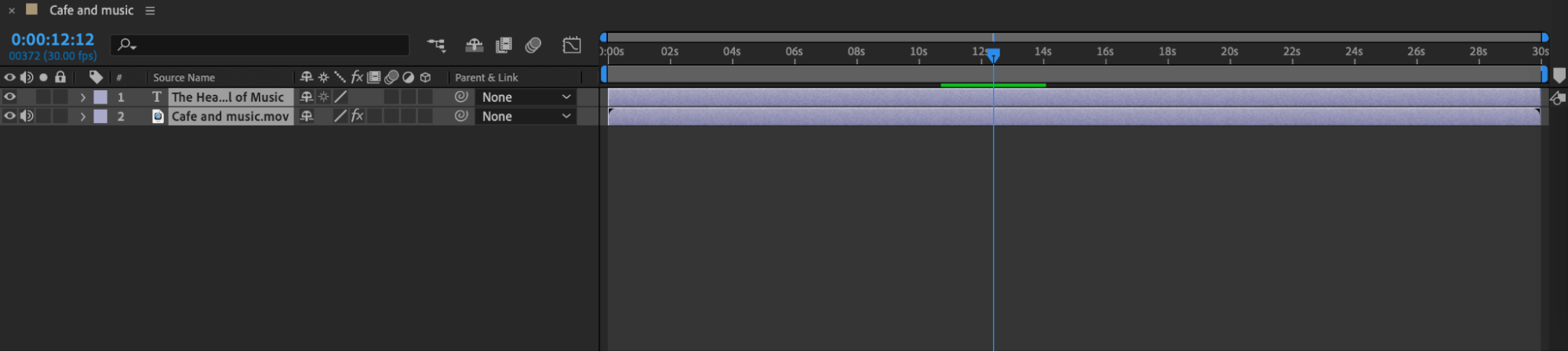
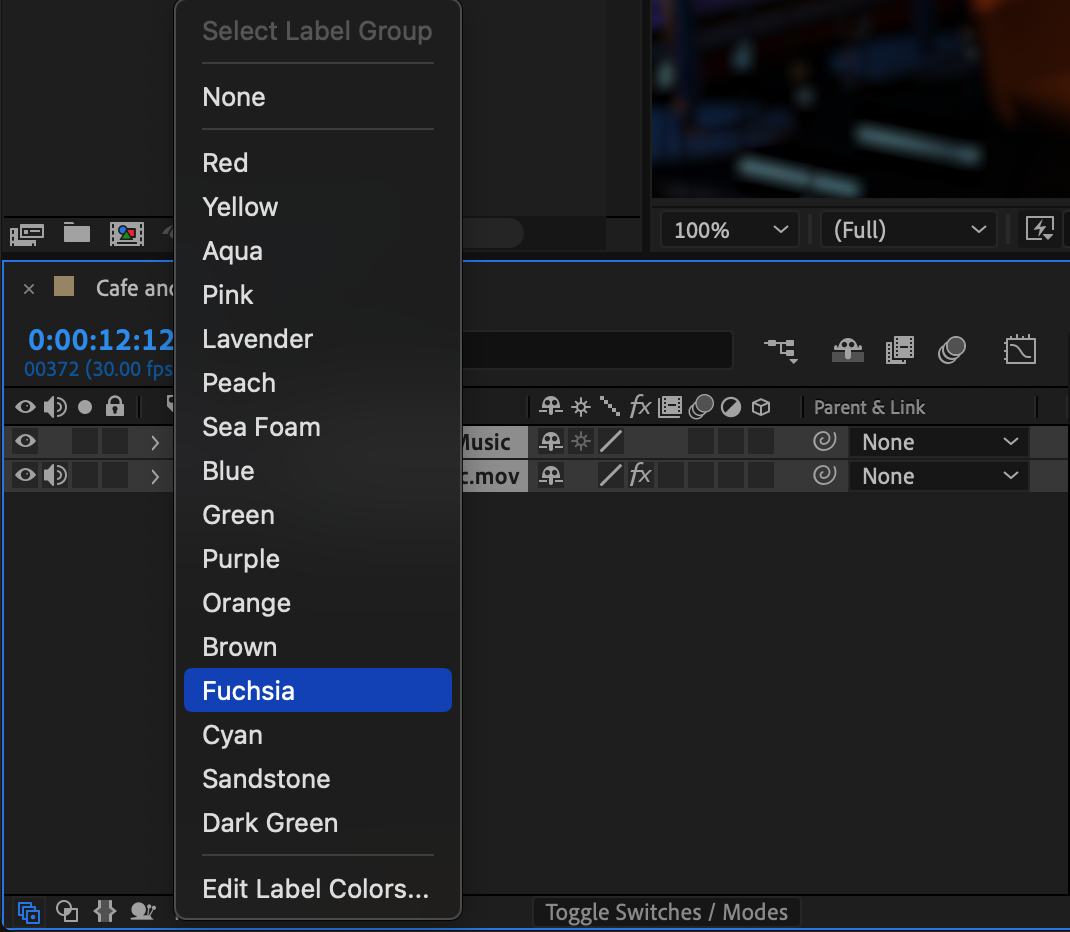
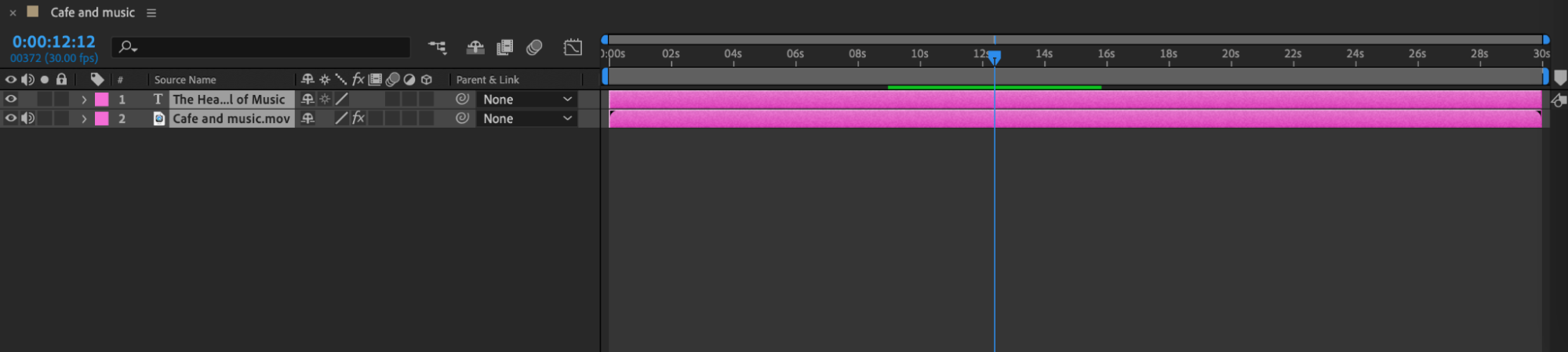
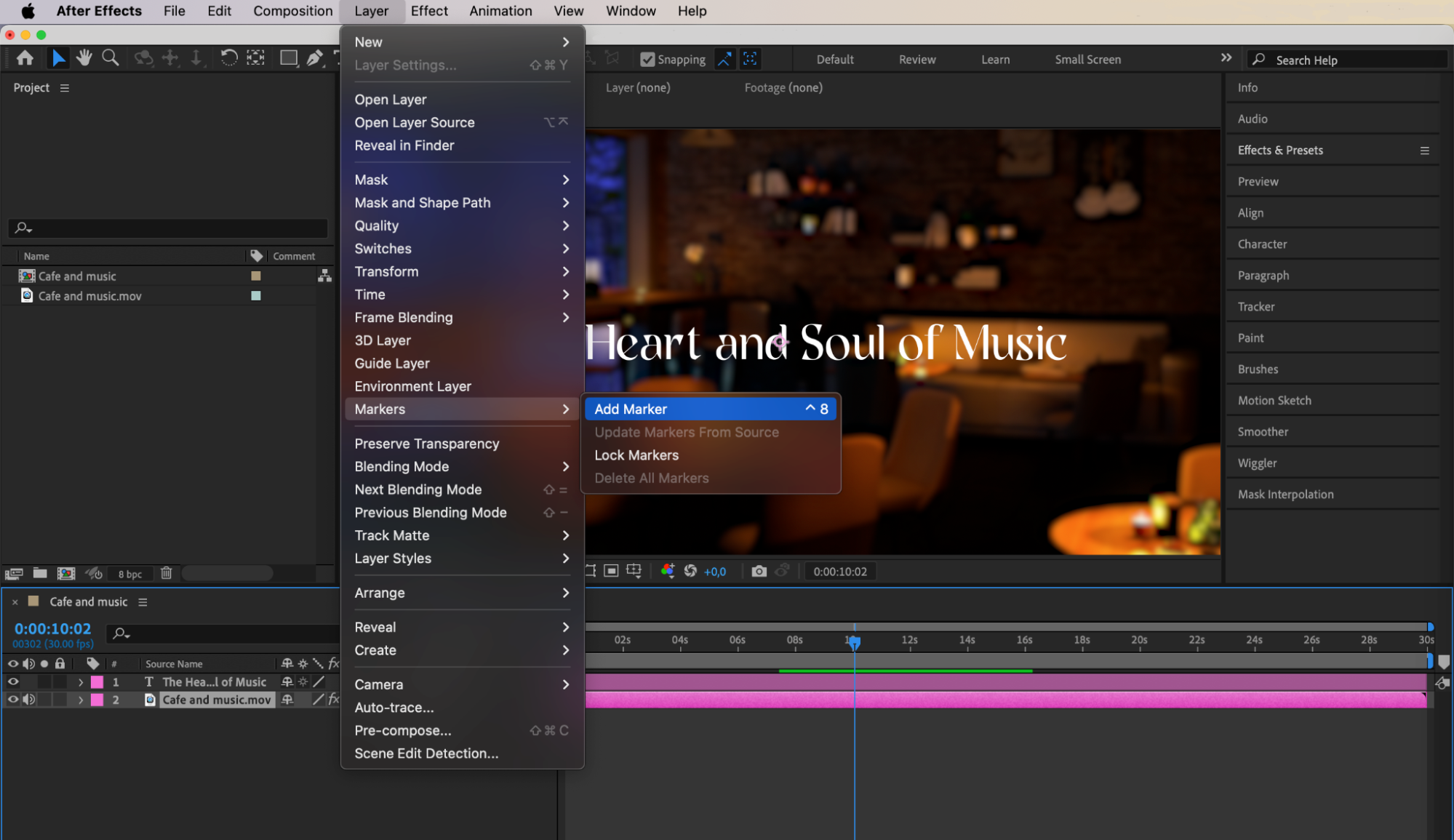
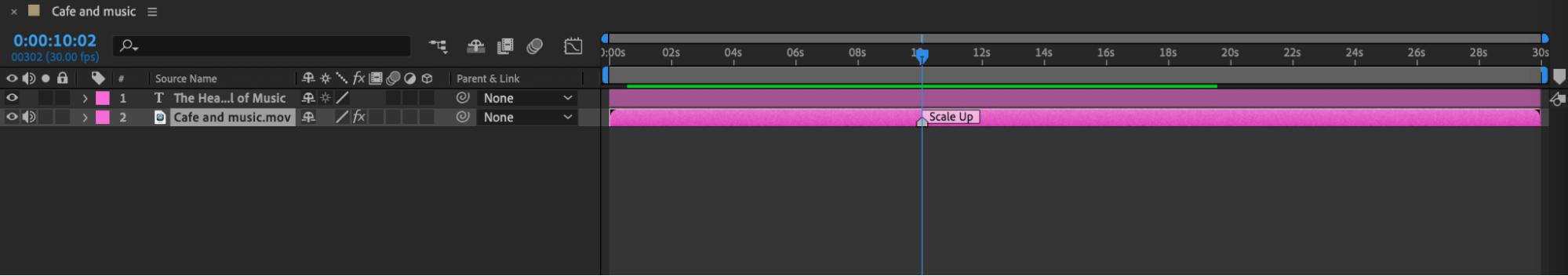 Conclusion
Conclusion
In conclusion, playing After Effects videos like a pro requires understanding the software’s features and techniques. By mastering the timeline, optimizing preview settings, utilizing shortcuts, harnessing Preview, working with audio, and maintaining a well-organized project, you can elevate your video editing skills and achieve impressive results. So, let’s dive into these techniques and unlock the full potential of your After Effects videos.
Stay tuned for our upcoming blog posts, where we’ll delve deeper into specific After Effects techniques and advanced tips to help you become a true professional in video editing. Remember, practice makes perfect, so don’t be afraid to experiment and explore these techniques further. Happy editing!


