Relinking files in After Effects is a fundamental skill that every video designer should possess. There are various scenarios in which you may need to relink files – whether your project files have been moved to a different location or you need to replace missing media. Whatever the case may be, being able to relink files efficiently can save you time and frustration.
So, how do you relink files in After Effects? Let’s walk through the step-by-step process:
Get 10% off when you subscribe to our newsletter

1. Identify the Missing Files:
Start by identifying which files in your project are missing. After Effects will display a warning icon next to any missing files in the project panel. You can also check the “Effect Controls” panel for any missing assets used in your compositions.
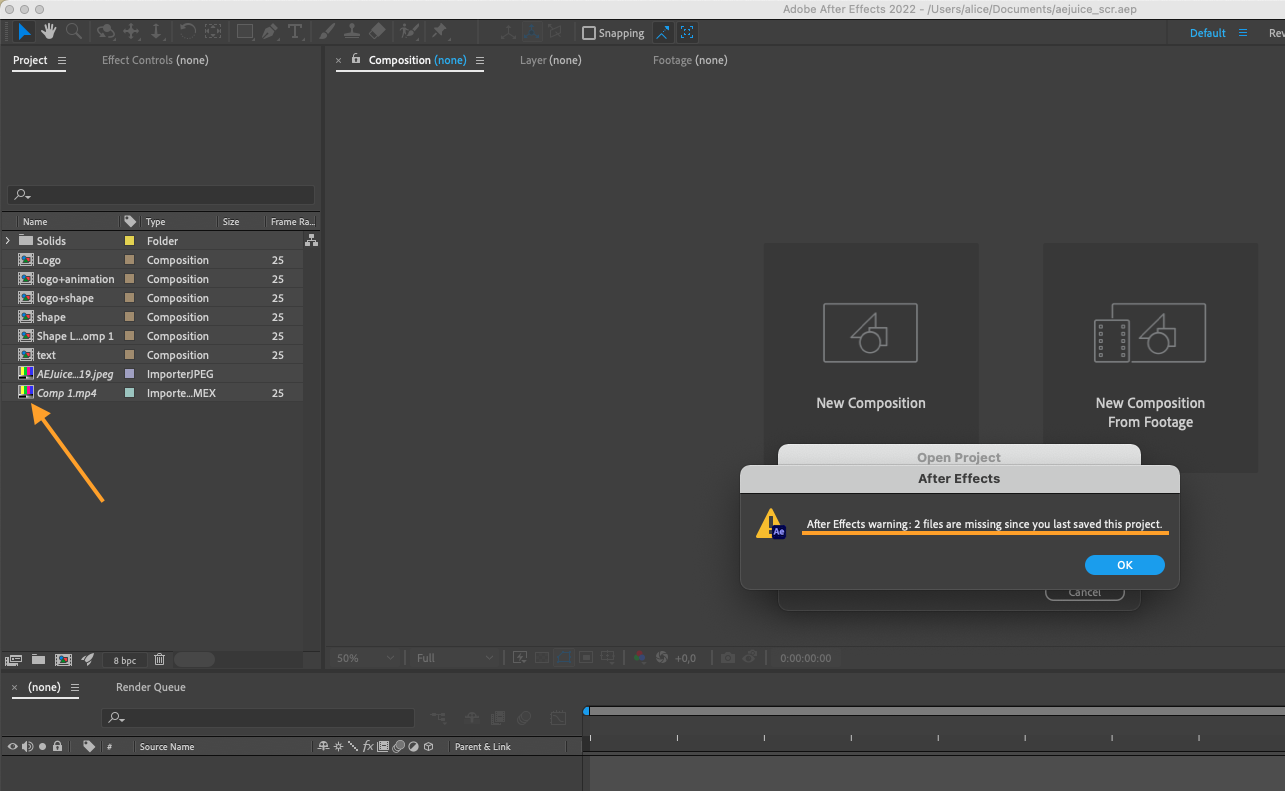
2.Right-Click and Replace:
In the project panel, right-click on the missing file and select “Replace Footage > File.” Navigate to the location where you have stored the missing file and select it. After Effects will automatically replace the missing file with the new one.
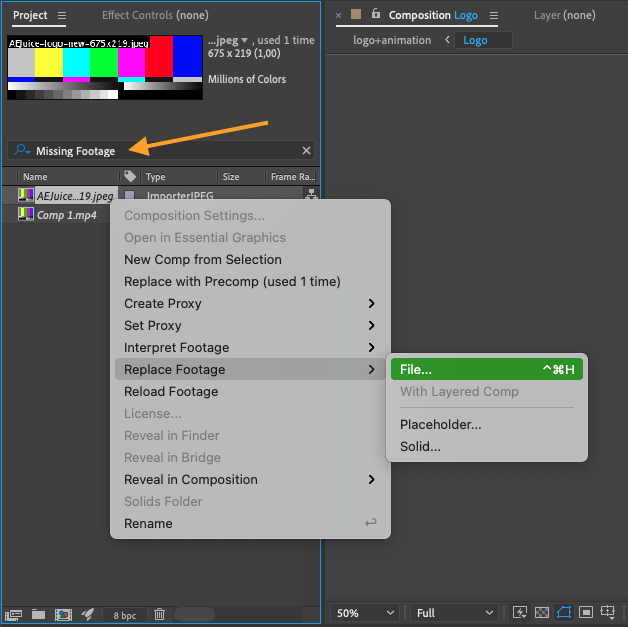
Pro Tips:
Organize your Project Files:
To avoid future relinking issues, it’s essential to organize your project files properly. Create a folder specifically for your project, and subfolders for different types of media assets (e.g., footage, images, audio). By keeping a consistent folder structure, you can ensure that After Effects can find your files easily even if you move them in the future.
Save a Copy as a New Project:
If you’ve made substantial changes to your project and want to preserve the original, save a copy of the project with a new name. This way, you can work on the copy without affecting the original project or its file links.
Remember, relinking files in After Effects is an ongoing process. Keep track of any files you move or rename to avoid broken links in the future. Happy editing!


