A Step-by-Step Guide to Removing Animation Presets in After Effects
Introduction to Removing Animation Presets
Removing Animation Preset in After Effects is easy and straightforward. Here’s a step-by-step guide to help you remove animation presets and give your project a fresh start:
1. Open After Effects and load your project.
Get 10% off when you subscribe to our newsletter

2. Go to the Animation Menu:
Navigate to the “Animation” menu and select “Effect Controls” to view all the applied effects on the layer and access them for editing.
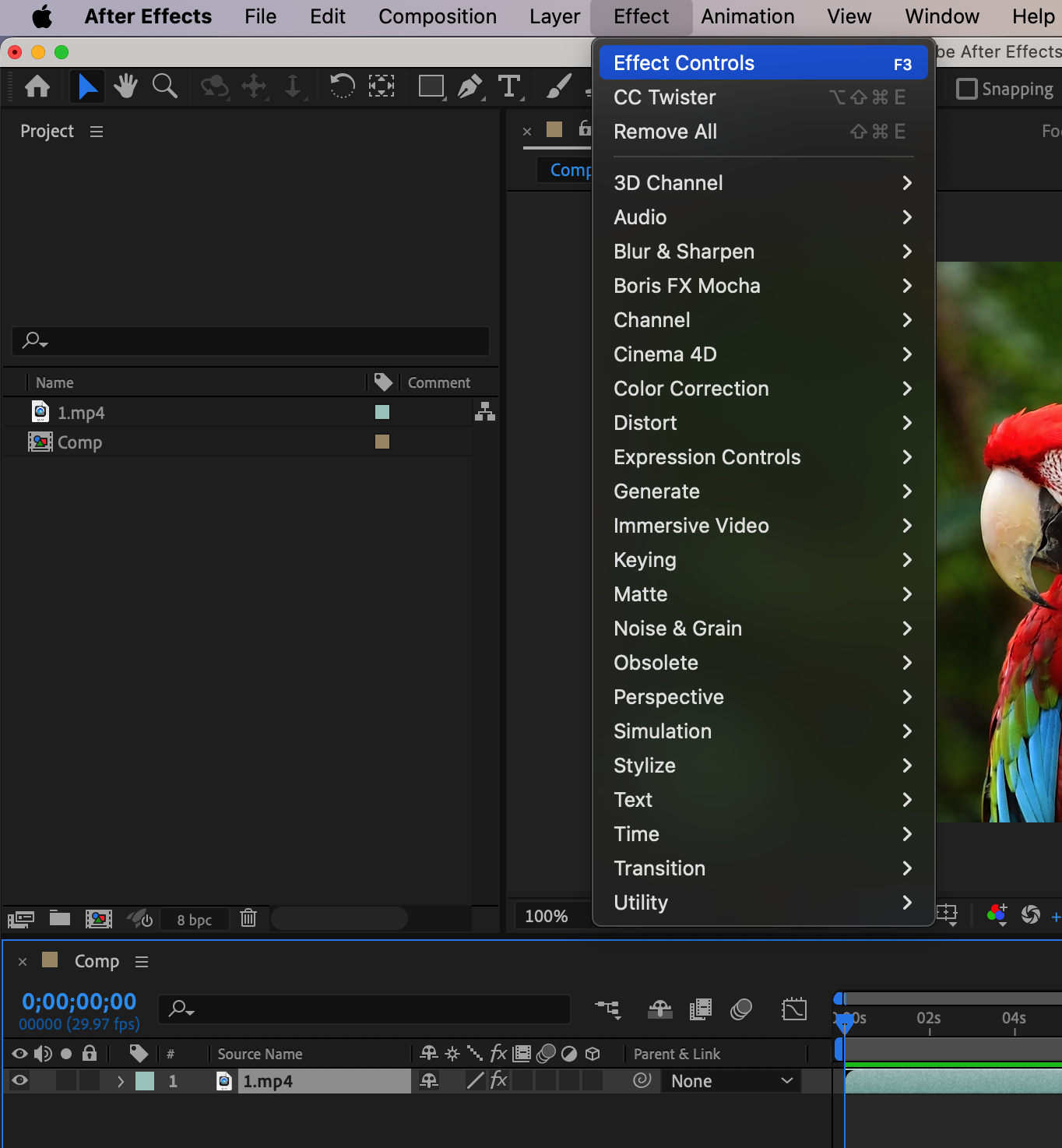
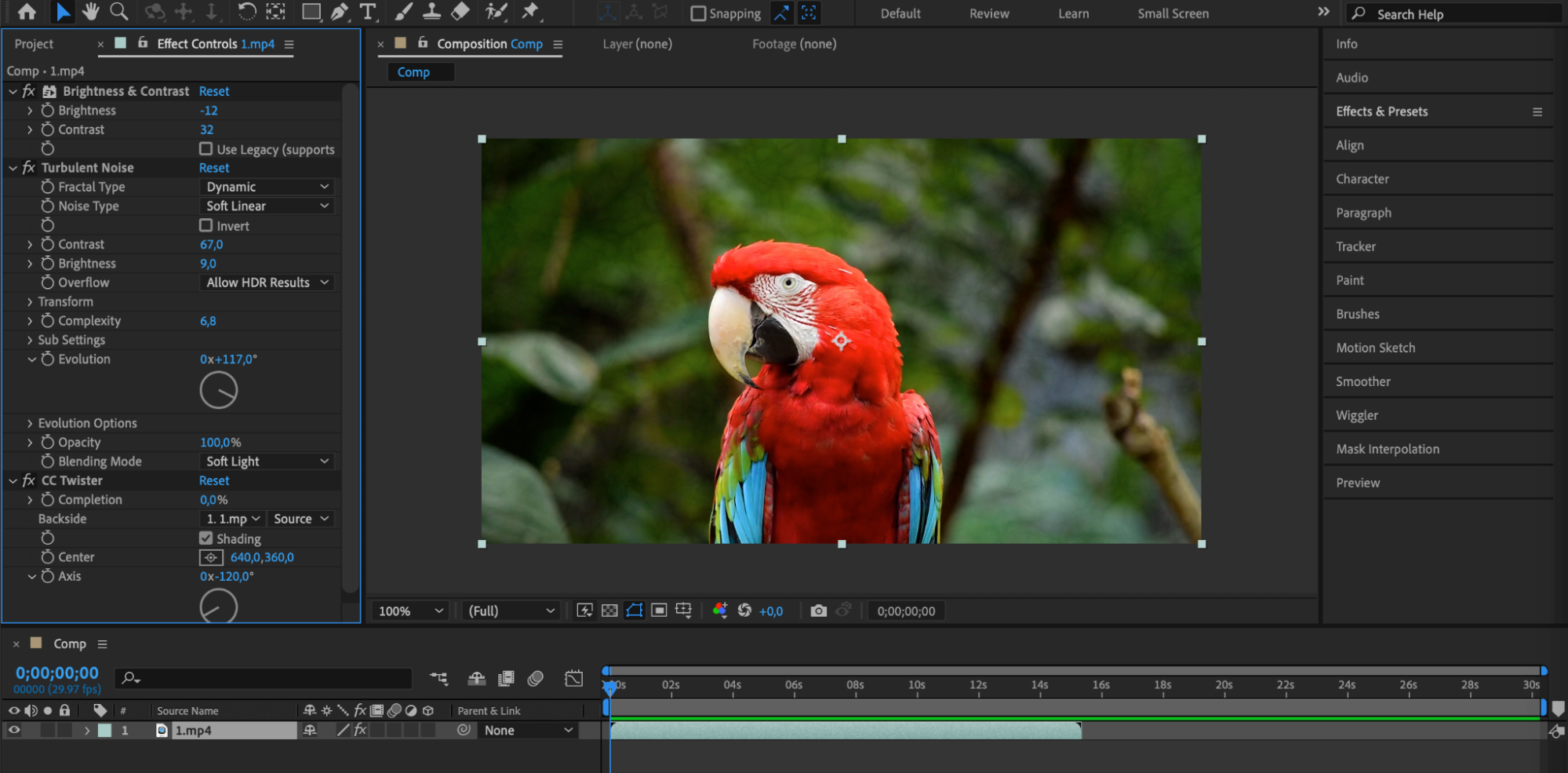 3. Locate the Animation Preset:
3. Locate the Animation Preset:
In the Effect Controls panel that opens, find the animation preset you want to remove and click on it. 4. Delete the Preset:
4. Delete the Preset:
Go to the “Edit” menu and select “Clear,” or simply press the Delete key on your keyboard.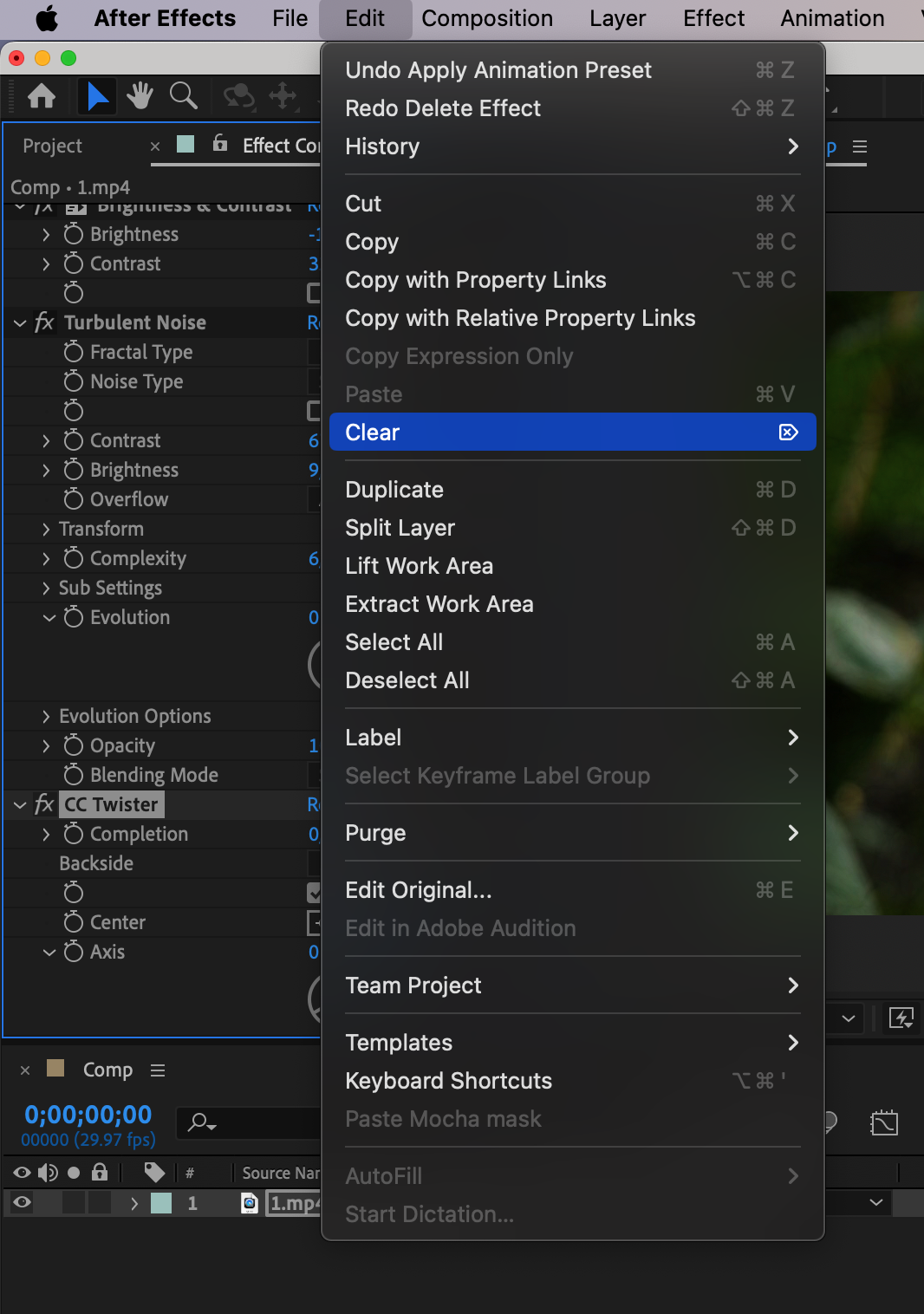 5. Preset Removed:
5. Preset Removed:
The animation preset will now be removed from your project, and any layers that had the preset applied will revert to their default state.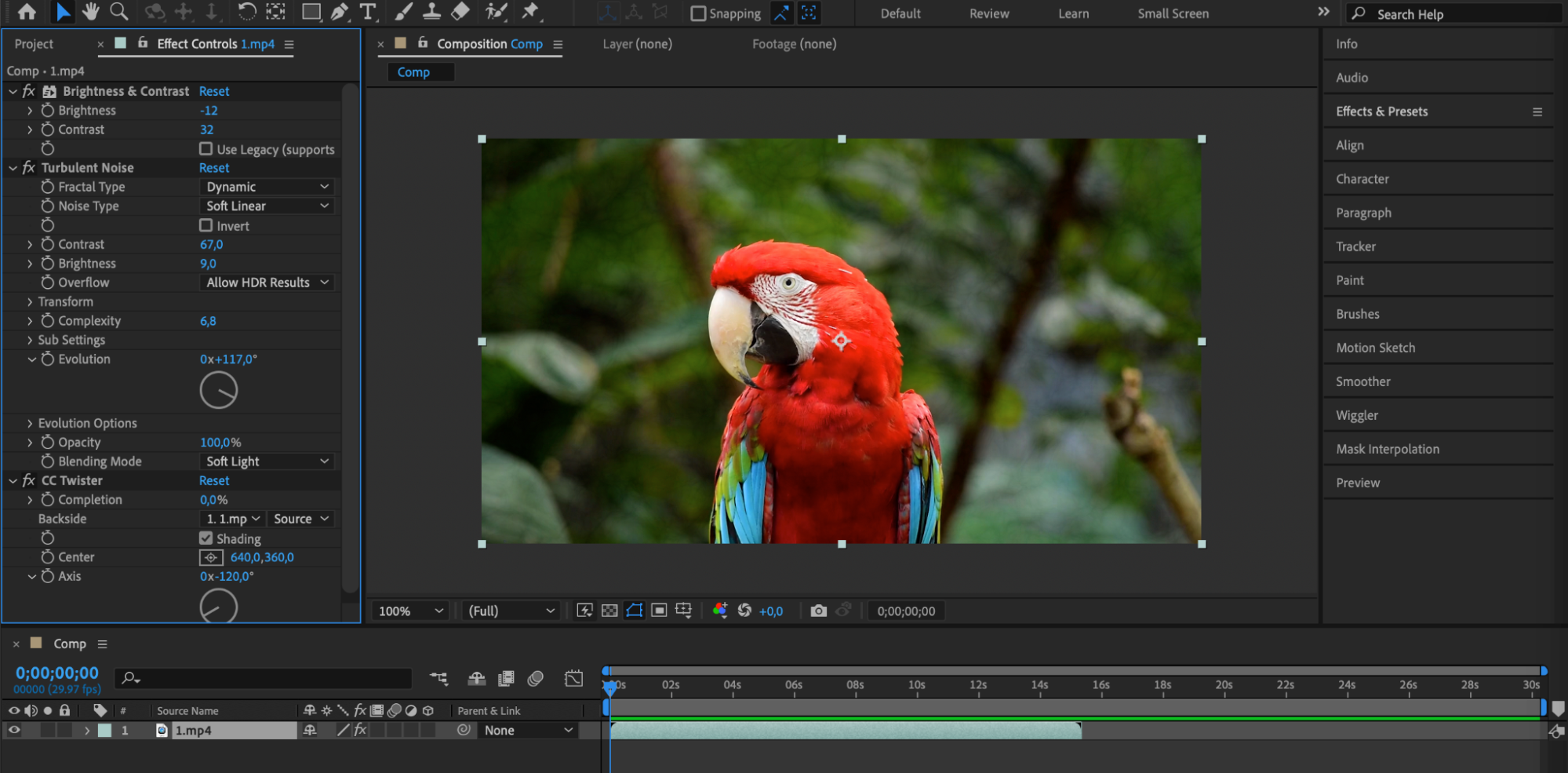
It’s important to note that removing an animation preset will not delete any keyframes or other animations that were applied using that preset. It only removes the preset itself. Keyframes and custom animations will remain intact.
If you have multiple animation presets that you want to remove, simply repeat the above steps for each preset.
Conclusion
By removing unwanted animation presets, you can keep your After Effects projects organized and ensure that only the effects you want are applied to your layers. This gives you the flexibility to experiment with different presets or create custom animations without any interference.
In conclusion, removing animation presets in After Effects is a simple and effective way to maintain control over your project’s visual style. Follow the steps outlined above, and free up your compositions for new and exciting effects. Happy editing!


