How to Restore Missing Panels in After Effects
Understanding Panel Management in After Effects
Panels in After Effects are essential for editing, compositing, and managing your project. If a panel disappears, it can slow down your work. Whether you accidentally closed a panel or your workspace reset, this guide will show you how to restore missing panels and save your preferred layout.
Get 10% off when you subscribe to our newsletter

Step 1: Open the Window Menu
If a panel is missing, go to the Window menu at the top of the screen. This menu lists all available panels, including Timeline, Effects & Presets, and Composition.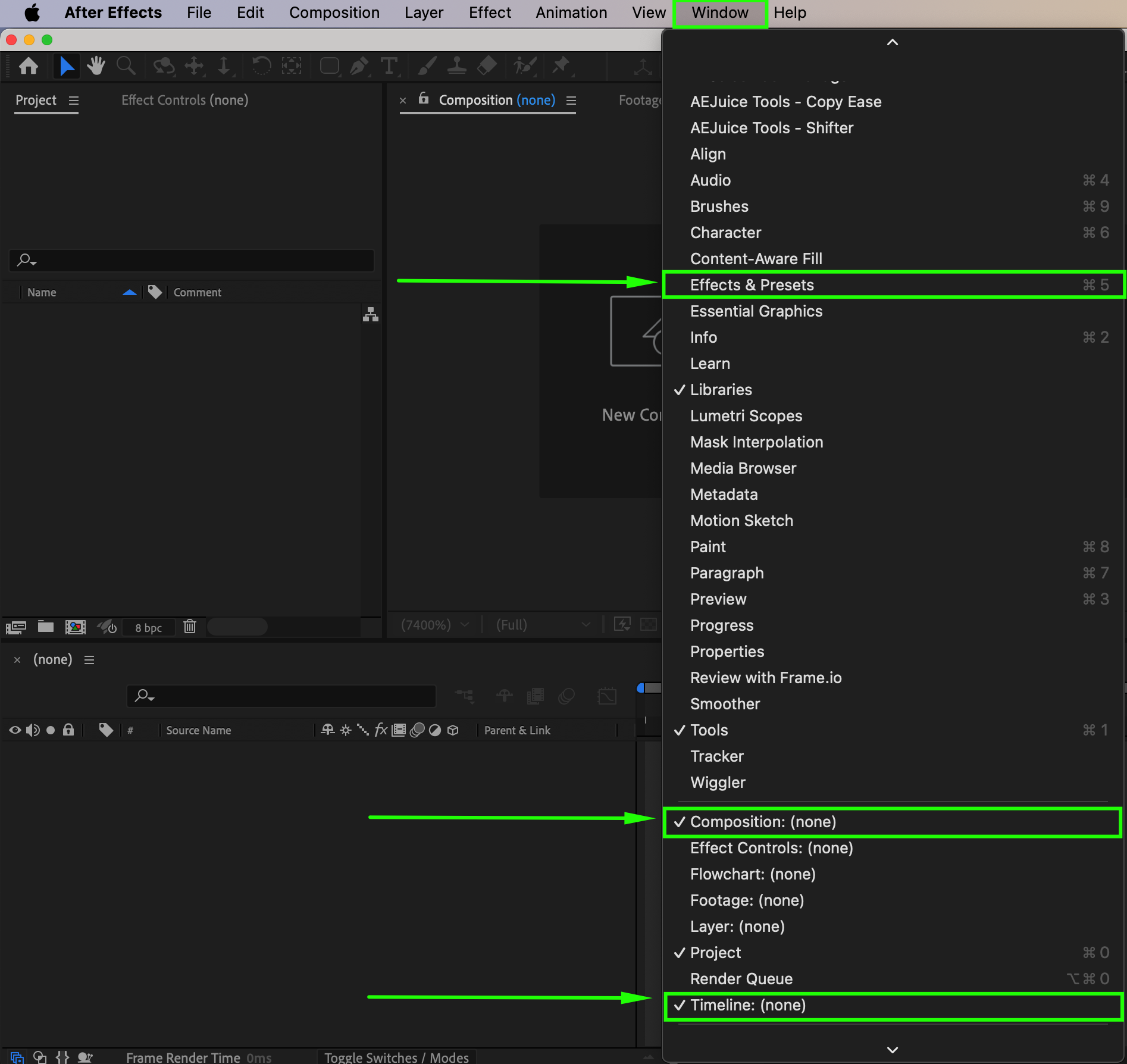 Step 2: Enable the Missing Panel
Step 2: Enable the Missing Panel
Find the name of the panel you need in the Window menu. Click on it, and After Effects will reopen it in your workspace. If you don’t see it immediately, check if it opened in a different section of the interface.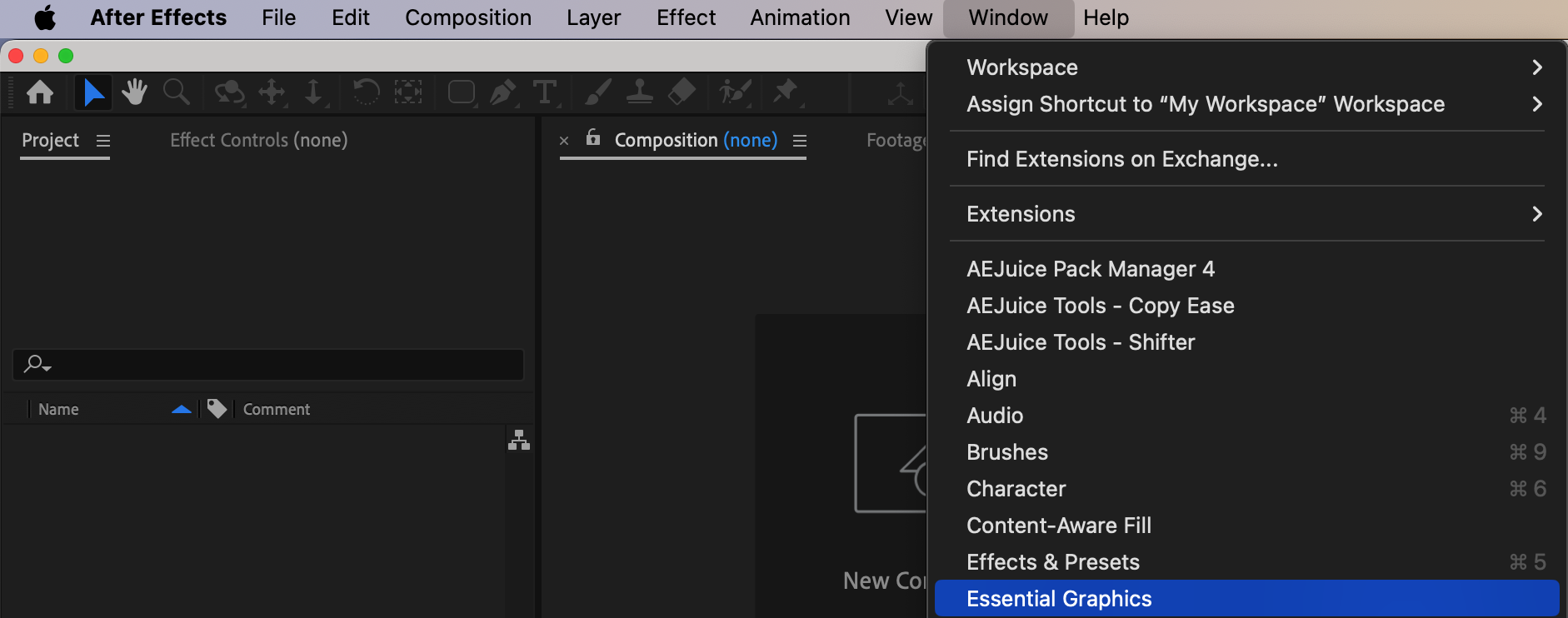
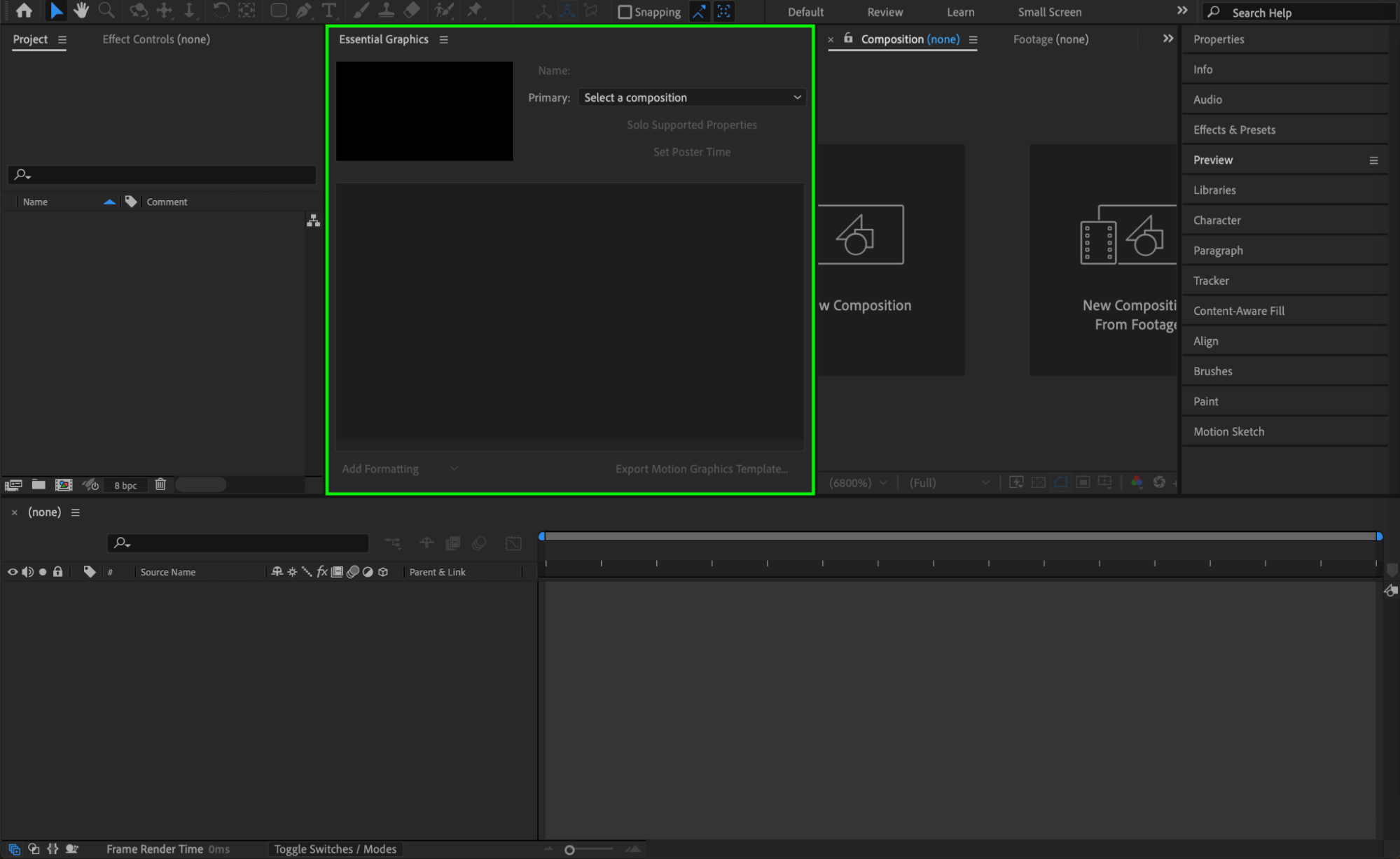 Step 3: Reset Your Workspace
Step 3: Reset Your Workspace
If multiple panels are missing or your workspace looks different, reset it by going to Window > Workspace, then selecting a default workspace like Standard. If necessary, click Reset to Saved Layout to restore the original panel arrangement.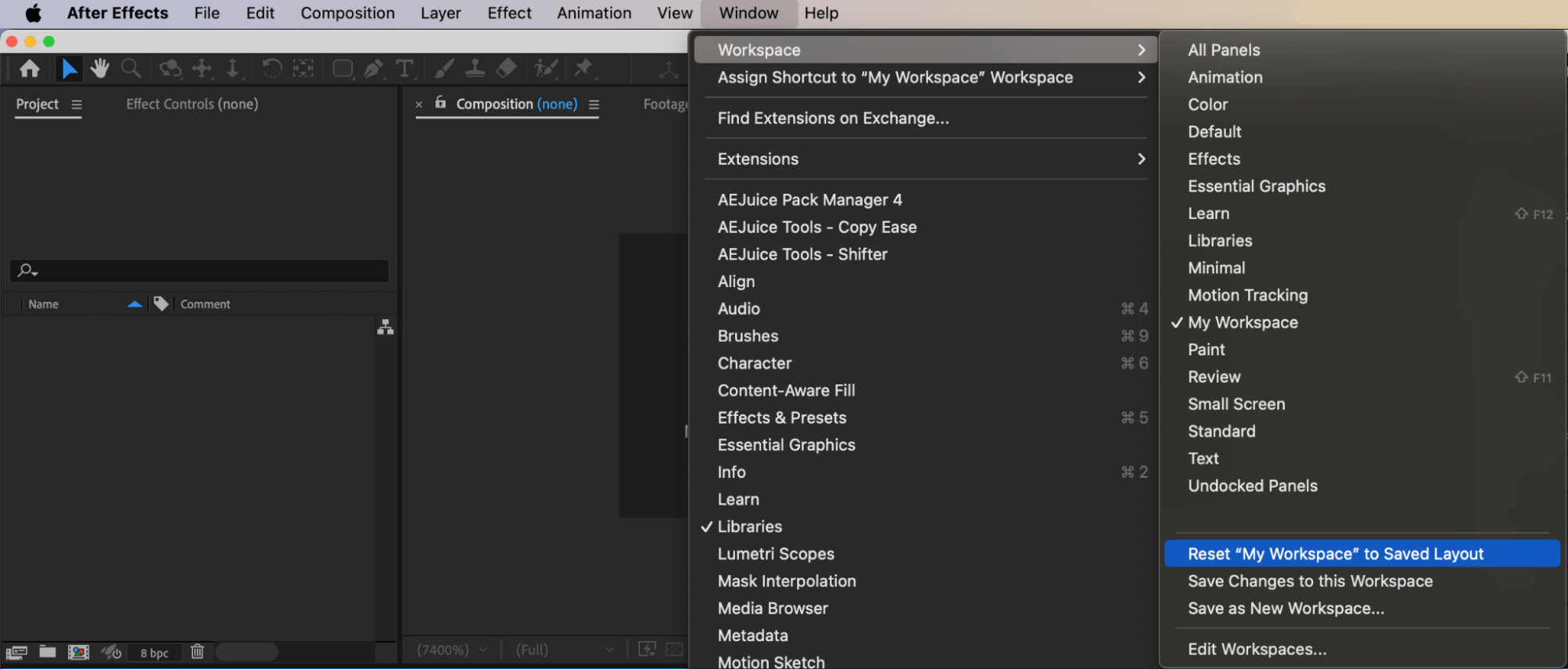 Step 4: Rearrange and Dock Panels (Optional)
Step 4: Rearrange and Dock Panels (Optional)
After restoring panels, you can rearrange them by dragging them to different sections of the interface. When you see a blue highlight, release the panel to dock it in place. This helps create a custom workflow that fits your needs.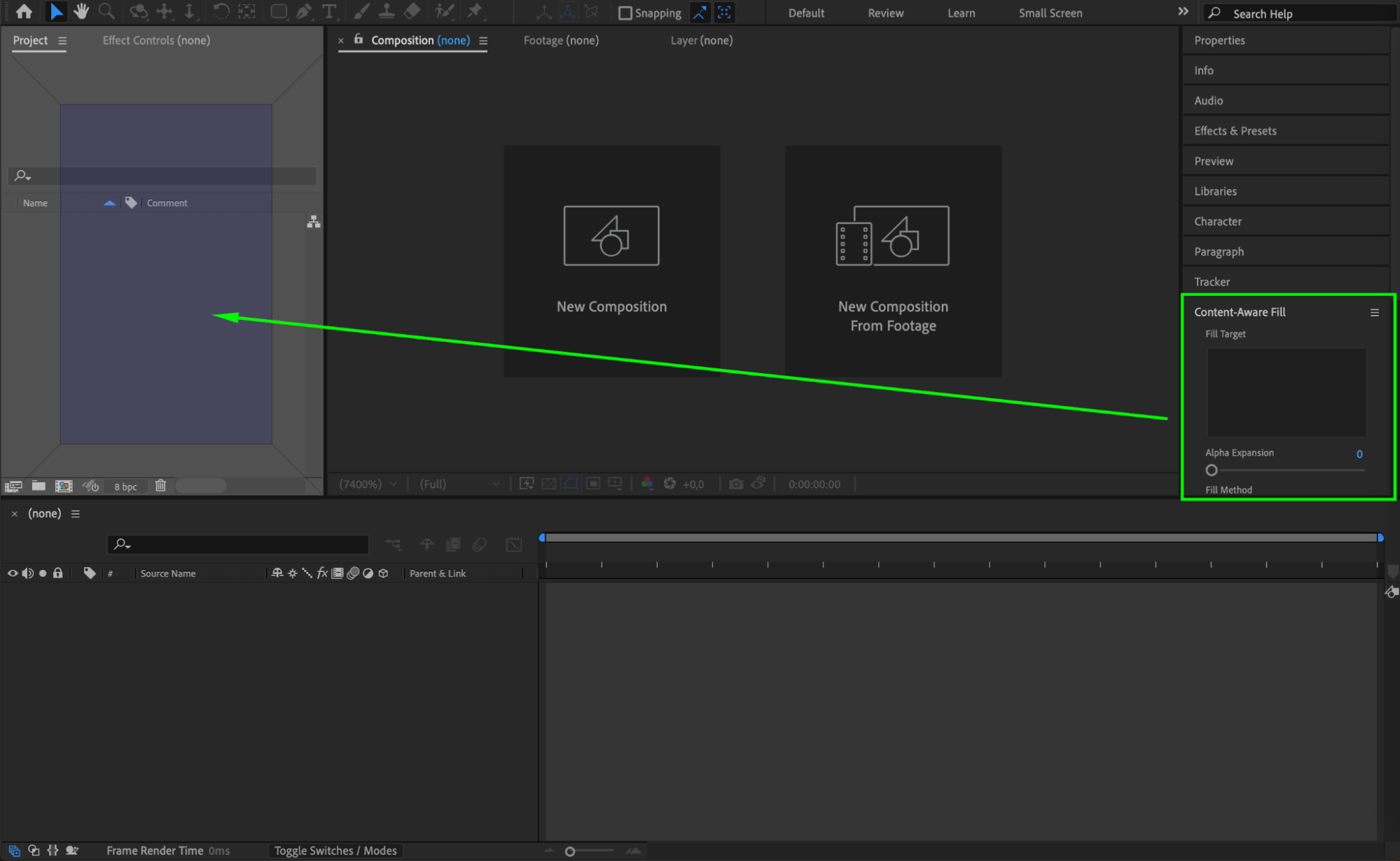 Step 5: Save Your Workspace Layout
Step 5: Save Your Workspace Layout
To prevent losing panels in the future, save your workspace by going to Window > Workspace > Save as New Workspace. This allows you to restore your preferred setup easily if panels disappear again.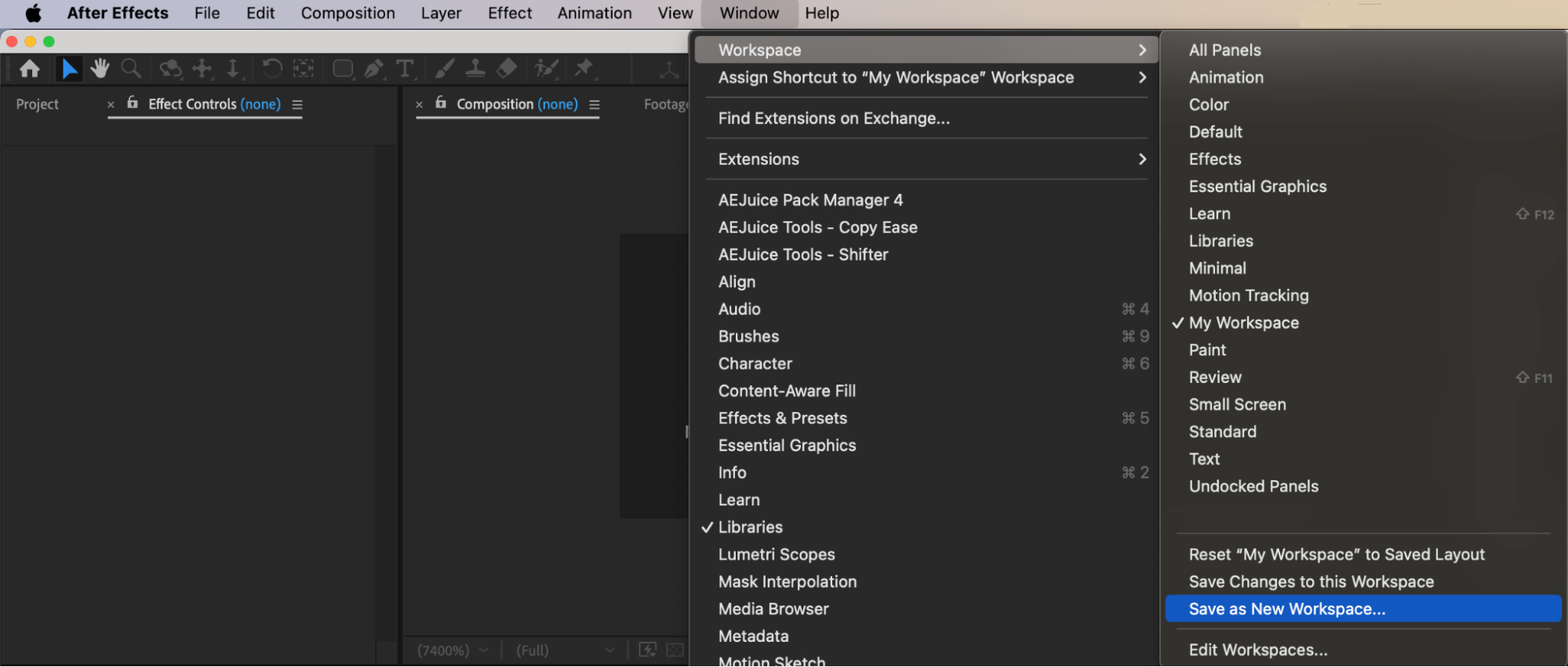 Conclusion
Conclusion
Restoring missing panels in After Effects is simple and helps maintain an efficient workflow. By using the Window menu, resetting your workspace, and saving custom layouts, you can keep your workspace organized and work more effectively.


