Rotoscoping is a common technique used in many areas of video production, including film, television, and animation. It is often used to isolate specific elements within a video in order to apply effects, such as compositing, color grading, or special effects. The process of rotoscoping involves tracing over each frame of a video in order to create a precise outline, or matte, of the desired element. This matte can then be used to separate the element from the rest of the video, allowing effects to be applied only to that element.
Get 10% off when you subscribe to our newsletter

In order to rotoscope a video using After Effects, you will need to follow these steps:
1. Import your video into After Effects and create a new composition.
2. Drag the video clip into the composition.
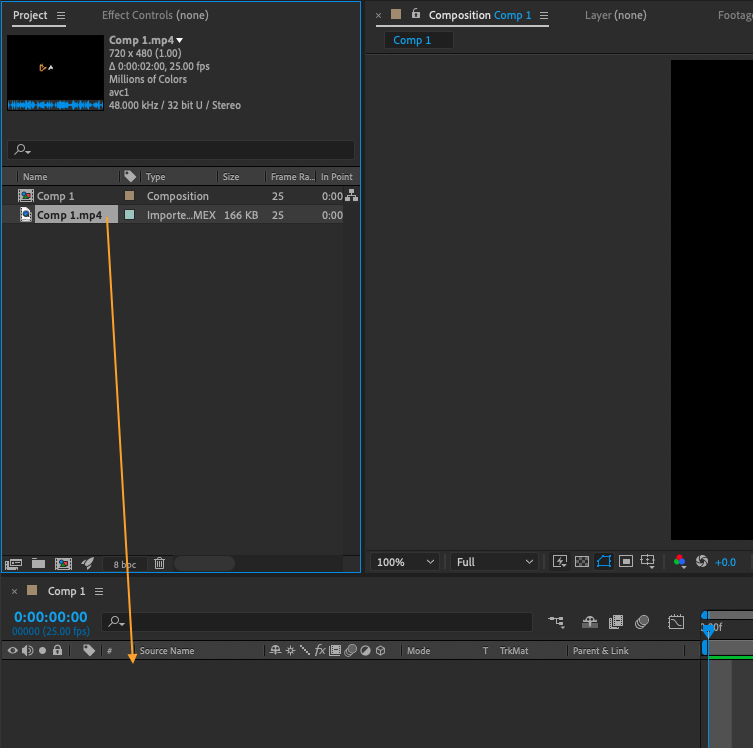
3. Create a new solid layer and use the Pen tool to draw a mask around the element you wish to rotoscope. Fine-tune the mask path as needed to accurately trace the element.
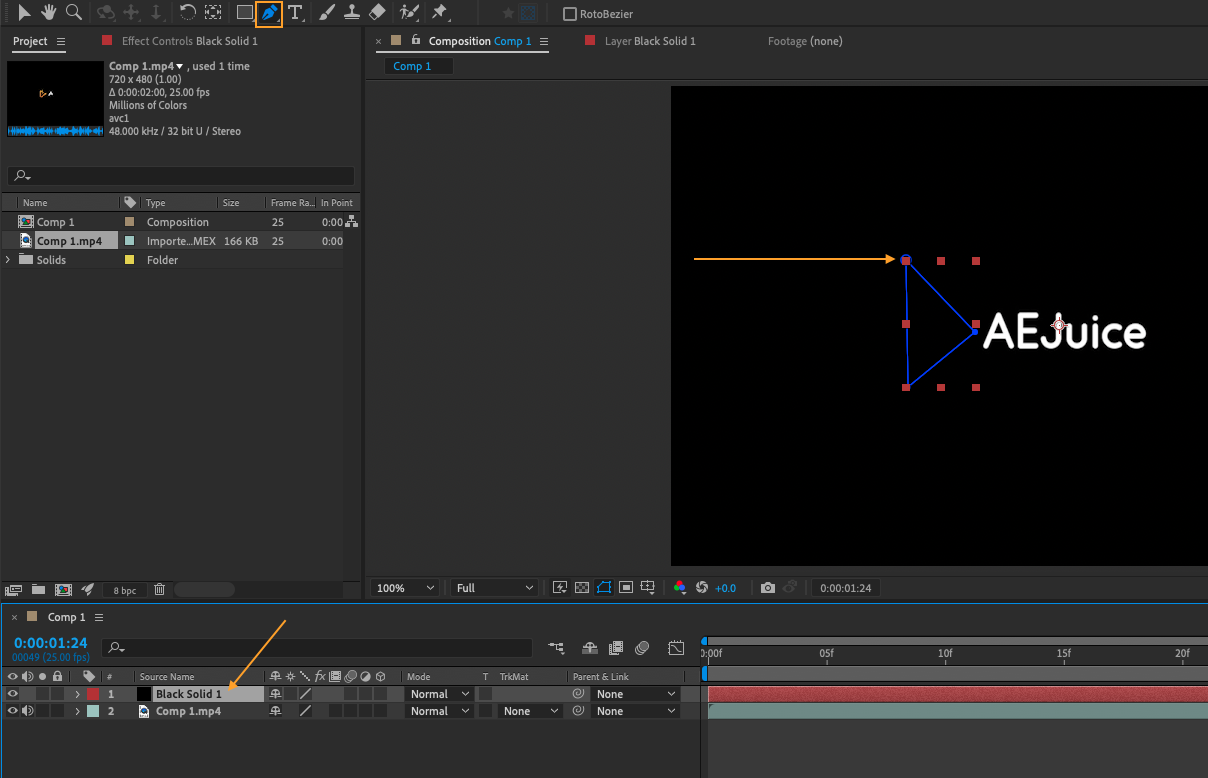
4. To refine the mask, you can use tools such as Mask Feather, Mask Expansion, and Mask Opacity to adjust the edges, size, and transparency of the mask.
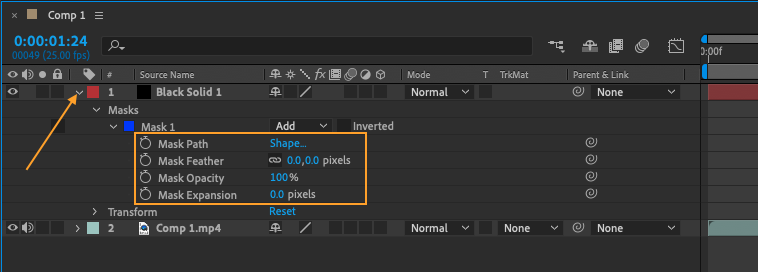
5. For rotoscoping multiple frames, use the Mask Path properties to adjust the position and Scale for each frame. You can also use it to create smooth transitions between frames.
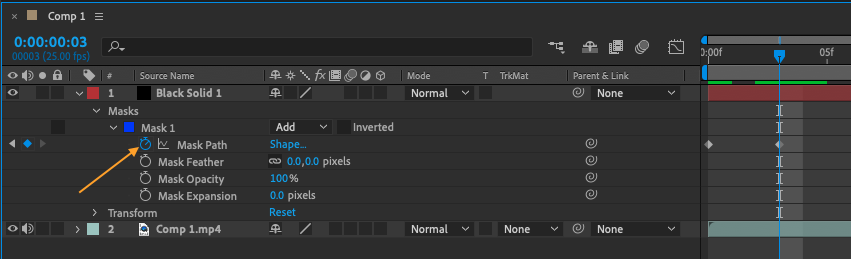
6. Once you have completed rotoscoping the entire sequence, you can use the resulting matte to isolate the element and apply effects exclusively to that element.
Rotoscoping is typically done using specialized software, such as After Effects or Silhouette, which allows the user to draw a mask around the element to be rotoscoped and adjust the mask path as needed.
It can be a time-consuming process, as involves tracing over each frame of the video individually. However, it is a powerful technique that allows for precise control over the elements within a video and is often used to create professional-quality visual effects.


