A Complete Guide to Saving Precomps in After Effects
Introduction to Saving Precomps in After Effects
Precompositions (or precomps) in Adobe After Effects are essential for organizing complex compositions by grouping multiple layers into one. This makes it easier to manage effects, animations, and adjustments. Sometimes, you may want to save a precomp separately to reuse it in future projects or share it with others. In this guide, we’ll show you how to save a precomp in After Effects effectively.
Get 10% off when you subscribe to our newsletter

Step 1: Locate the Precomp in the Project Panel
First, find the precomp you want to save in the Project Panel. Precomps are listed just like other compositions. Double-click the precomp to open it in the Timeline Panel and ensure it’s the one you want to save.
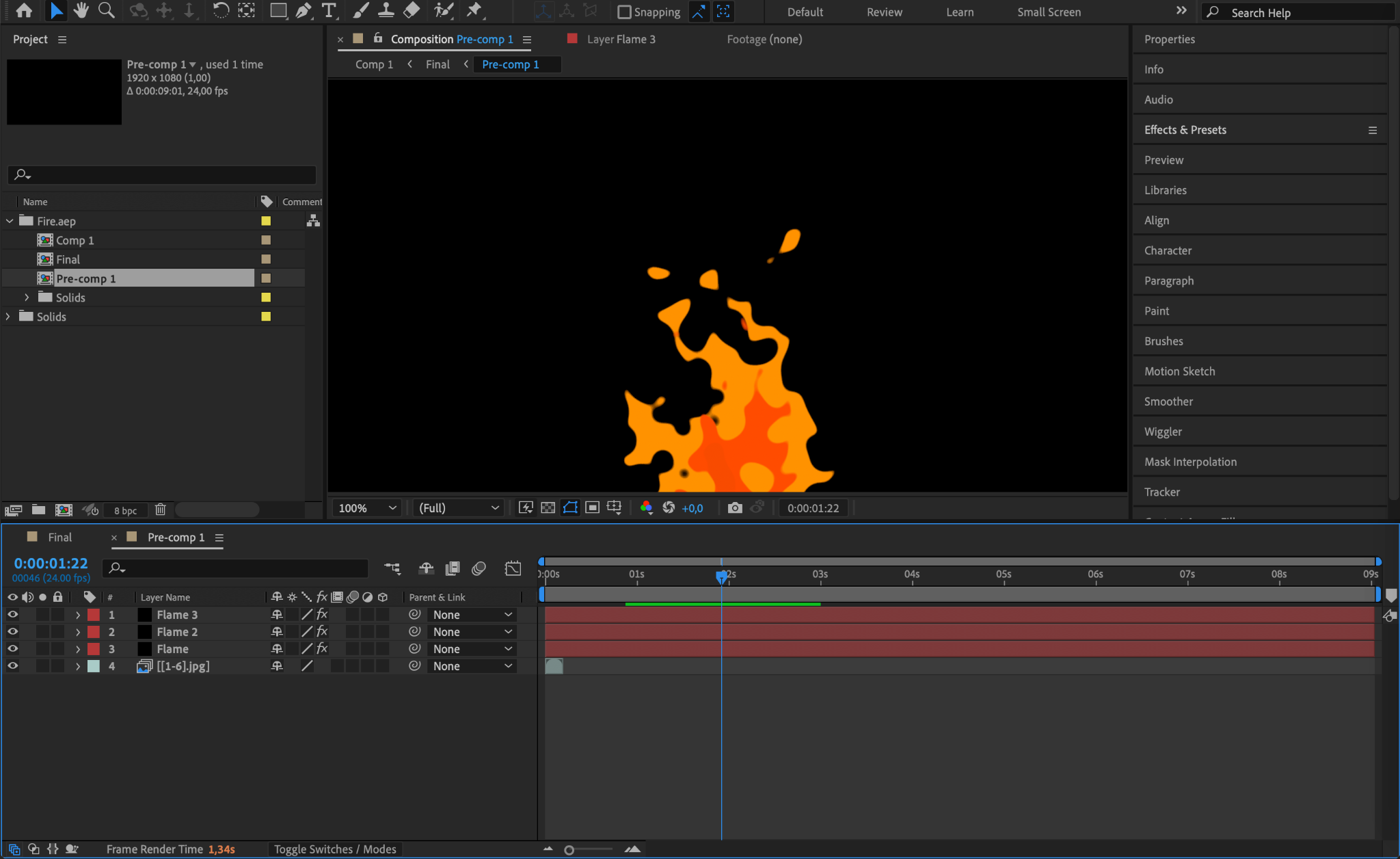
Step 2: Use ‘Reduce Project’ to Clean Up
If your project contains several compositions and assets, use the Reduce Project feature to remove any unnecessary items. Go to File > Dependencies > Reduce Project, and After Effects will automatically keep only the assets and compositions related to the selected precomp. This will make your project more organized and focused on the precomp you want to save.
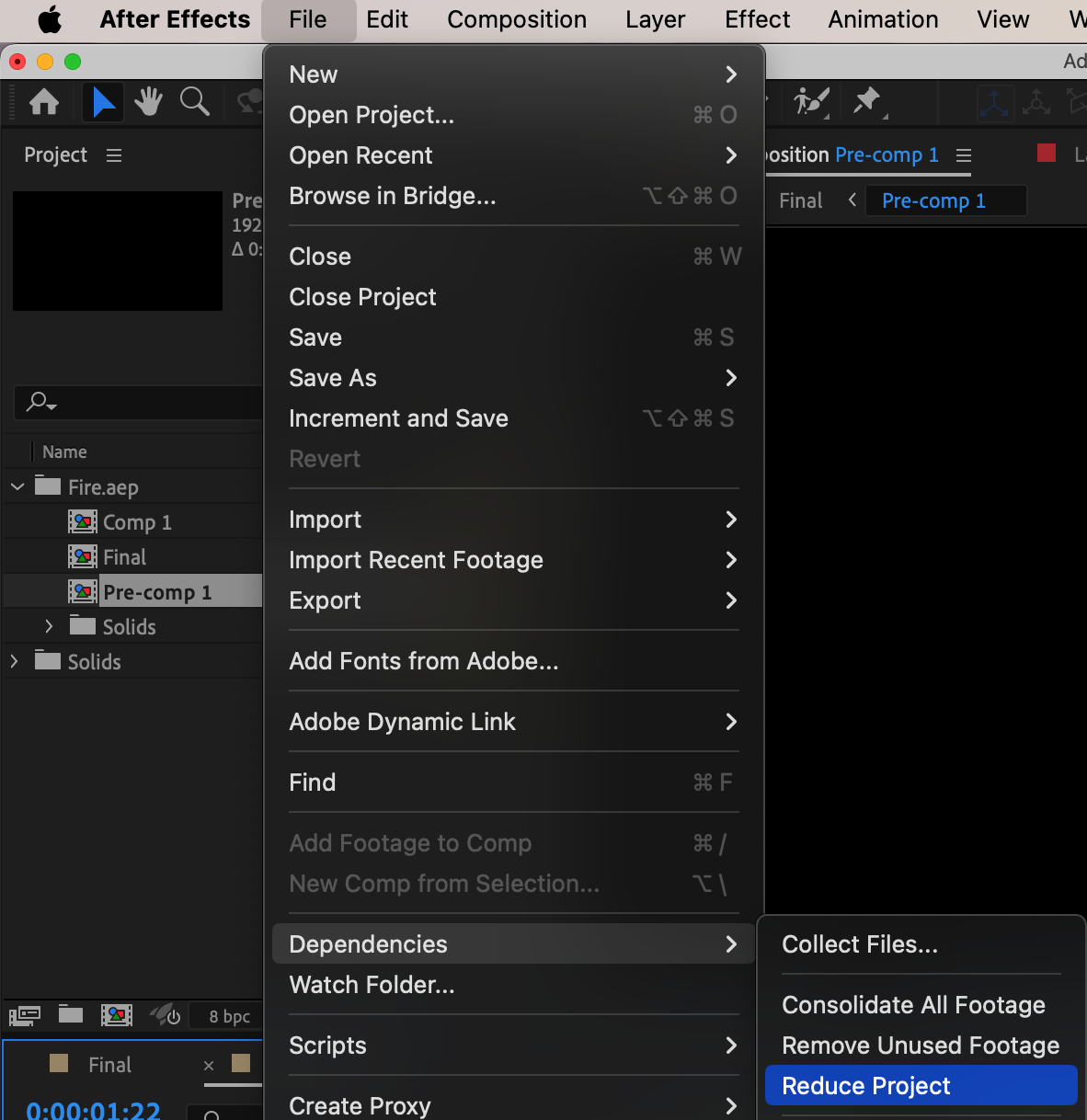
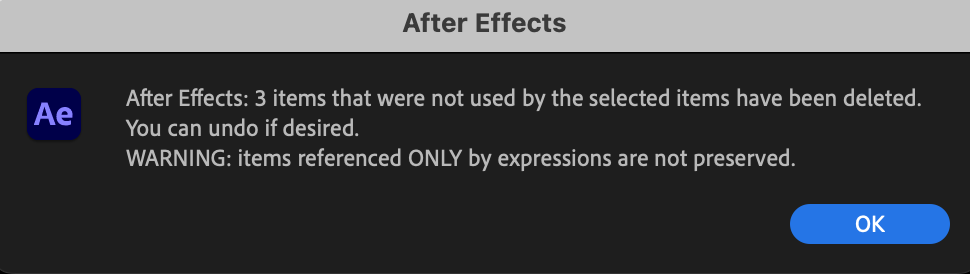
Step 3: Collect Files for the Precomp
To ensure that all linked files, assets, and layers used within the precomp are included, use the Collect Files feature. Go to File > Dependencies > Collect Files, and in the dialog box, choose For Selected Comps. This will gather everything connected to your precomp and put it into a folder for easy sharing or backup. It’s a crucial step if you plan to move your project to a different system or share it with collaborators.
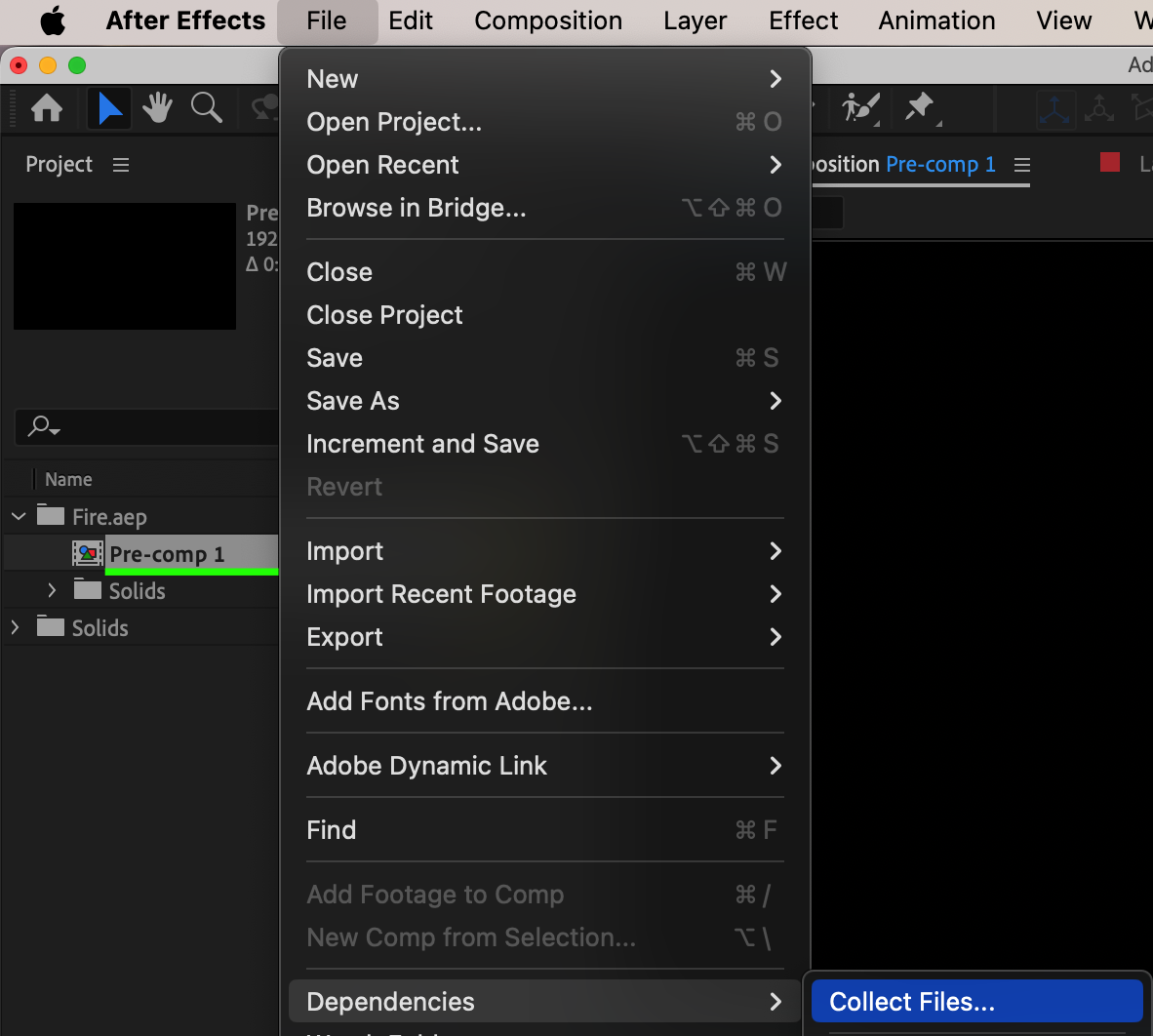
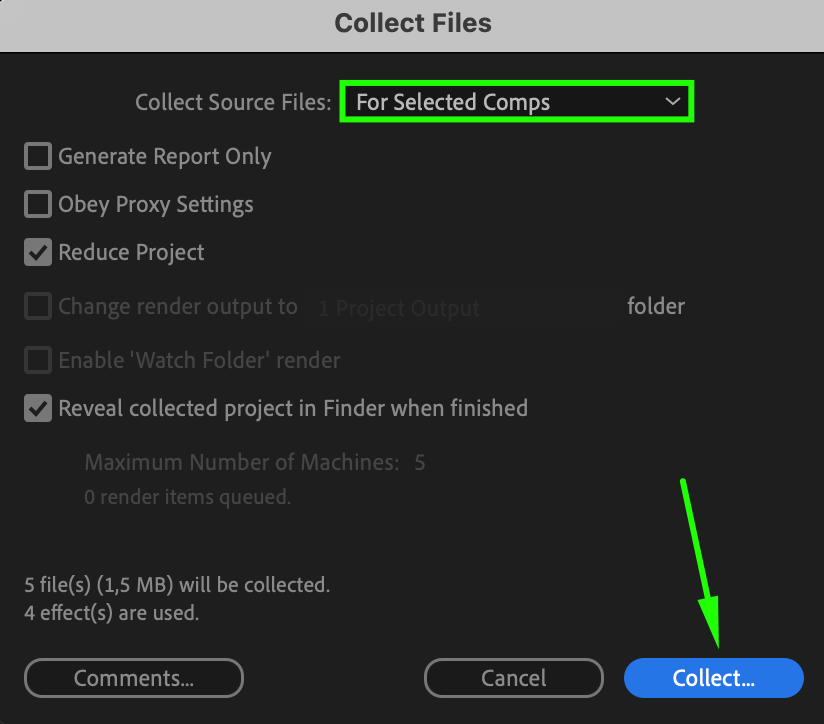
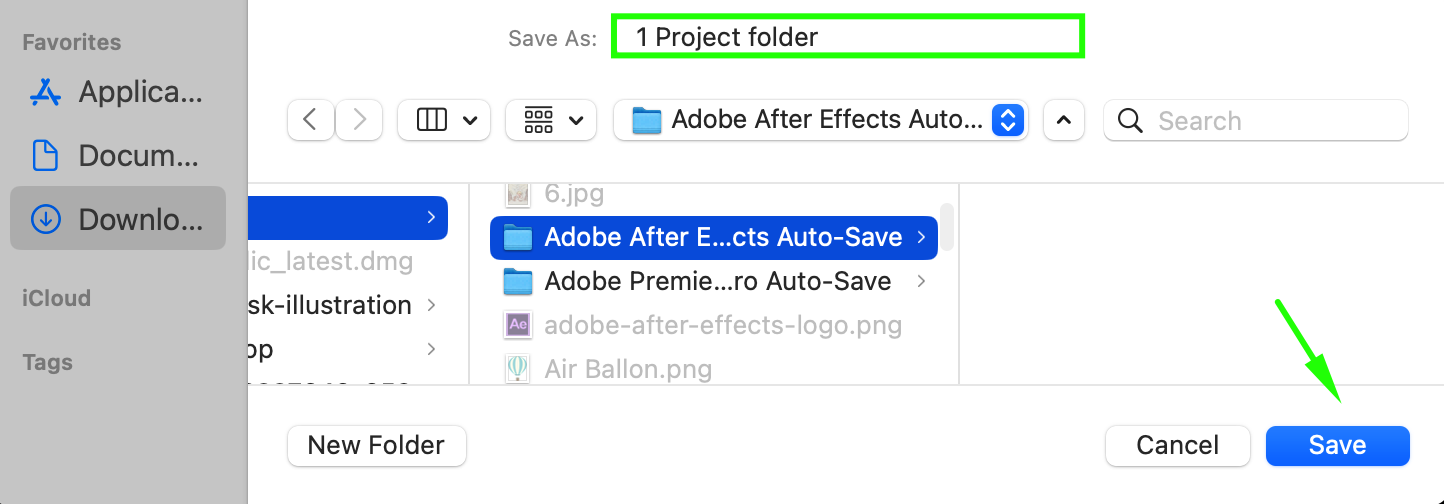
Step 4: Save the Precomp as a New Project
Once you’ve reduced the project and collected the necessary files, save the precomp as a new project file. Go to File > Save As and name the project something like “Precomp Project.” This will create a new After Effects project that only contains the precomp and its associated files, keeping the rest of your original project untouched.
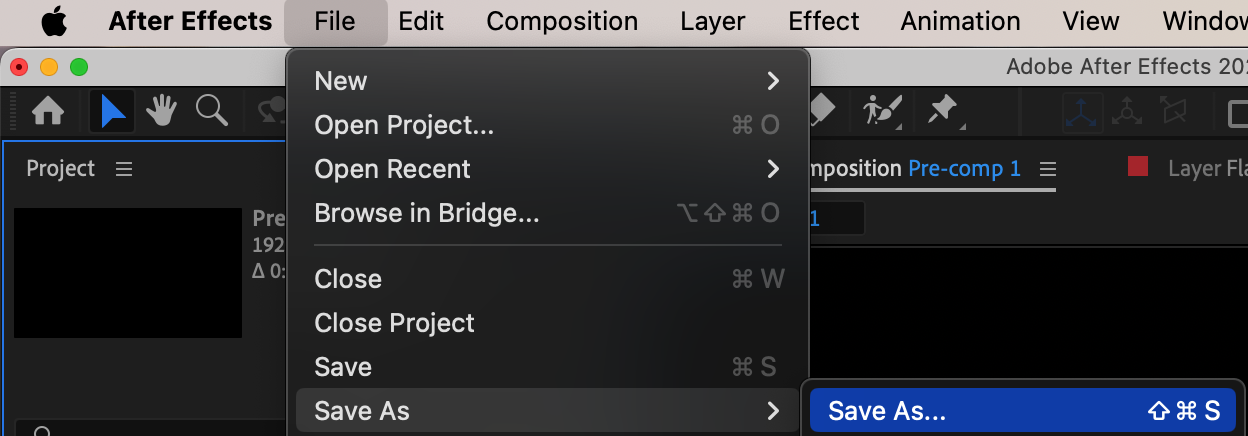
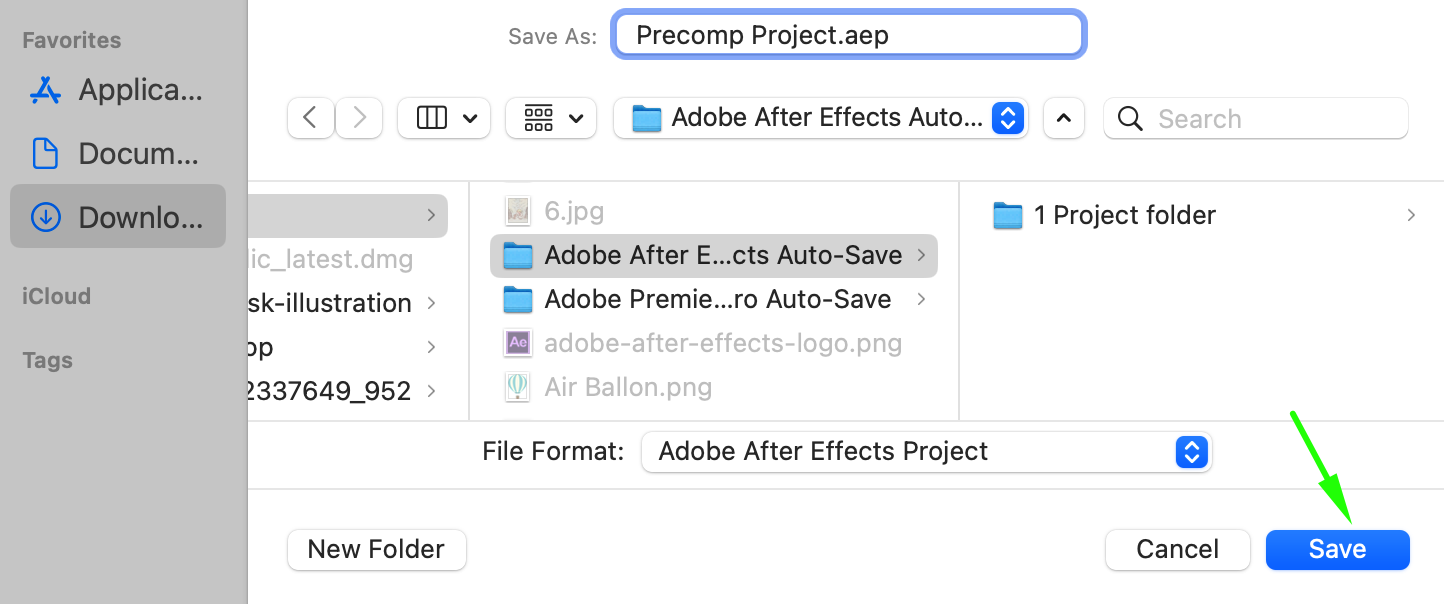
Step 5: Export the Precomp (Optional)
If you want to export the precomp as a video file, go to Composition > Add to Render Queue. In the Render Queue, adjust the output settings for format, resolution, and quality as needed. Once everything is set, click Render to export the precomp as a video file that can be used in other applications.
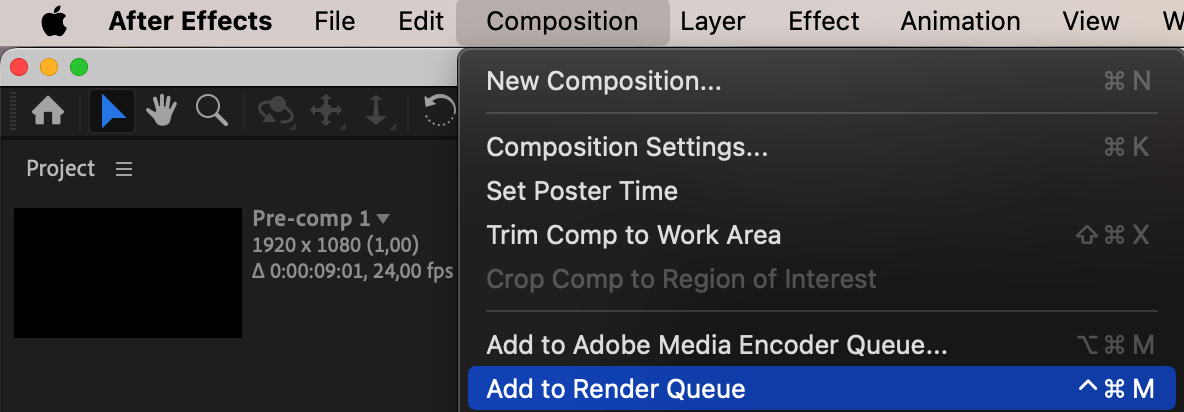
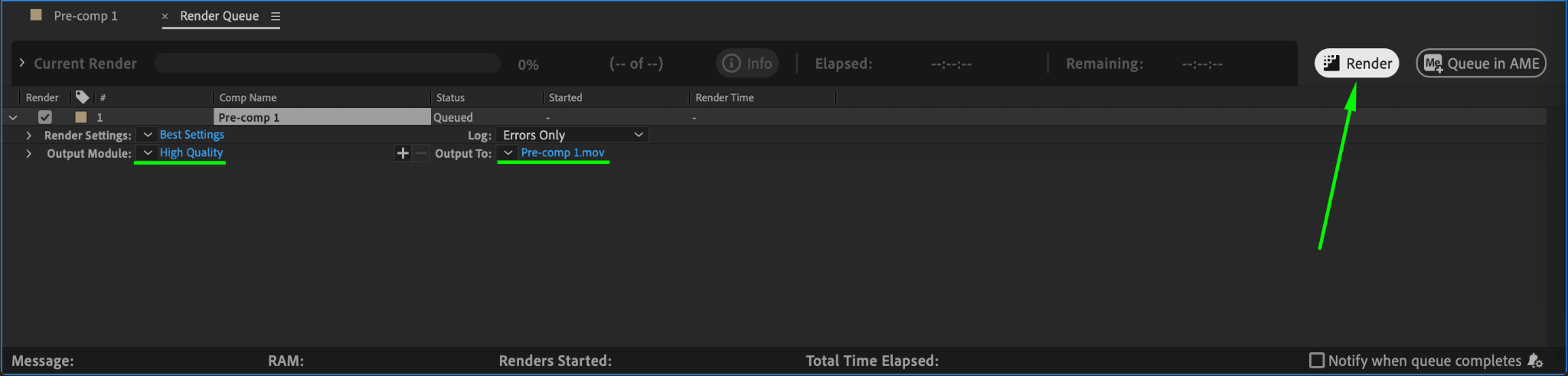
Conclusion
Saving a precomp in After Effects is a useful technique when you want to keep specific parts of your project for future use. Whether you’re organizing files, preparing for collaboration, or exporting, following these steps ensures your precomp and its associated assets are saved and accessible. By using the Reduce Project, Collect Files, and Save As features, you’ll keep your work organized and easy to manage.


