Exporting Your Video as MP4 in After Effects
Introduction
Saving your After Effects project as an MP4 file is a simple and essential step to ensure that your videos can be easily shared and played on different devices and platforms. MP4 is a commonly used format that offers good quality and compatibility.
To save your After Effects video as an MP4 file, follow these steps:
1. Specify the Composition Settings:
Before exporting your video, make sure your composition settings are set correctly. Go to the “Composition” menu and select “Composition Settings”. Here, you can adjust the dimensions, frame rate, and duration of your composition according to your requirements.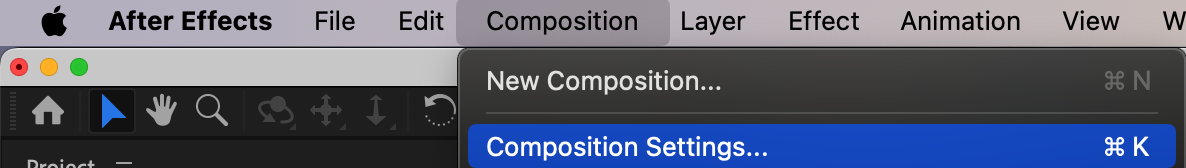
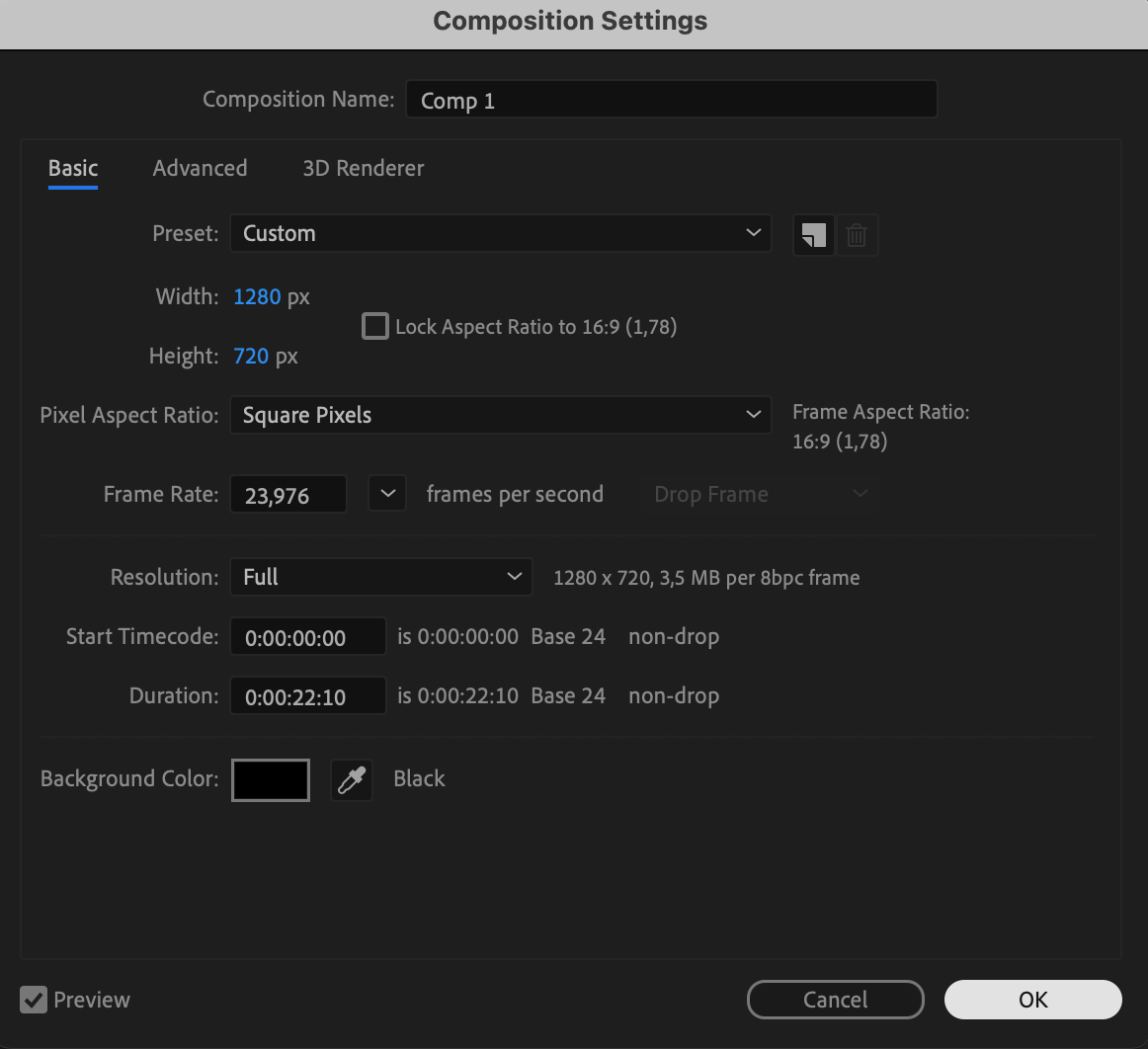 2. Add Your Composition to the Render Queue:
2. Add Your Composition to the Render Queue:
Get 10% off when you subscribe to our newsletter

Drag and drop your composition into the Render Queue panel or go to “Composition” > “Add to Render Queue”. This adds your composition to the list of items to be rendered.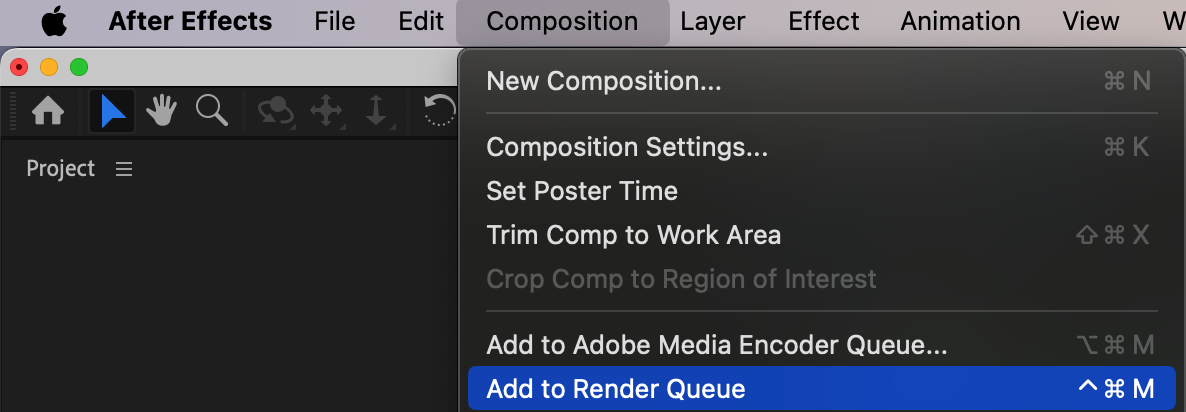 3. Configure Output Settings:
3. Configure Output Settings:
In the Render Queue panel, click on the text beside Output Module to open the Output Module Settings. Here, you can choose the MP4 format (H.264) and adjust the bitrate, quality, and other settings according to your preferences.
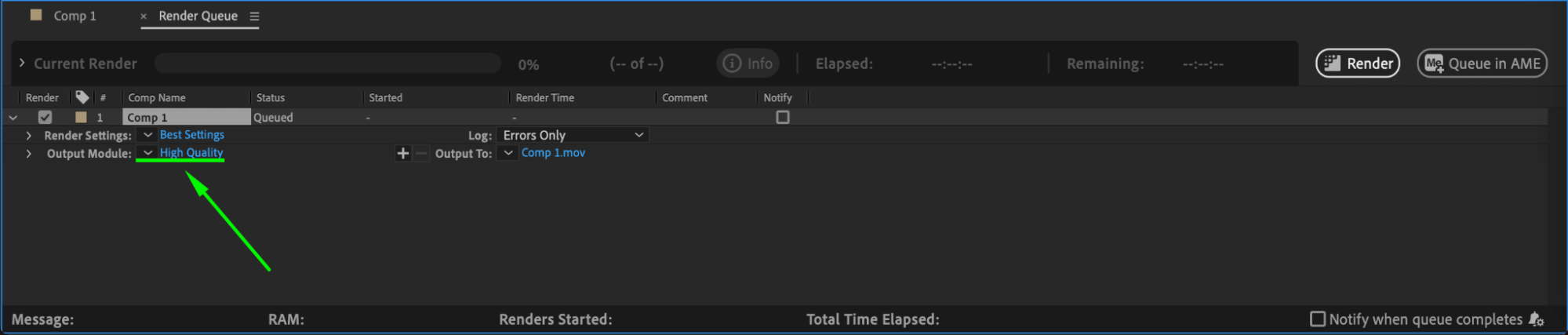
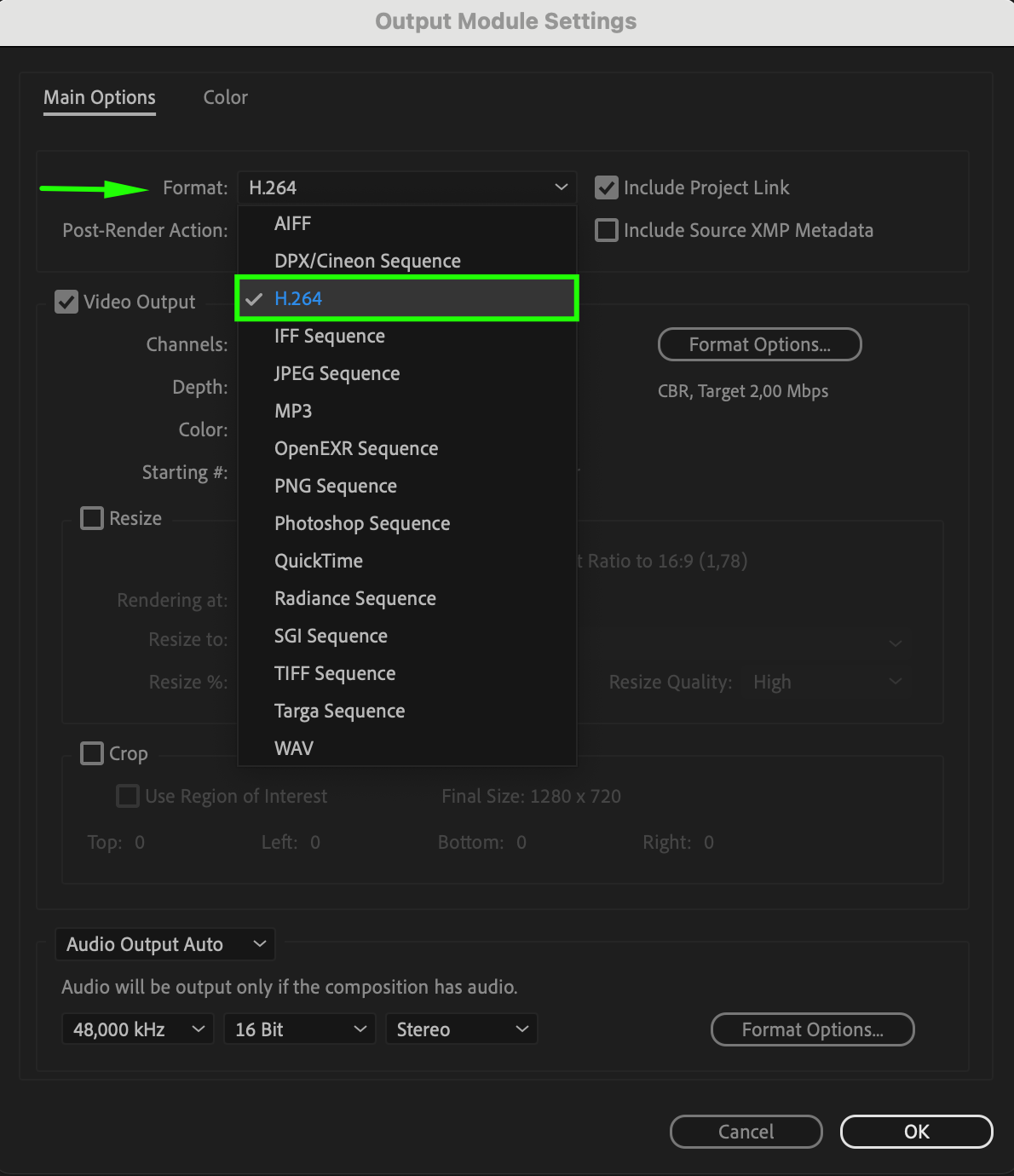 4. Specify the Output Location:
4. Specify the Output Location:
Click on the text beside Output To to choose the folder where you want to save your MP4 file. Select a suitable location and provide a name for your file.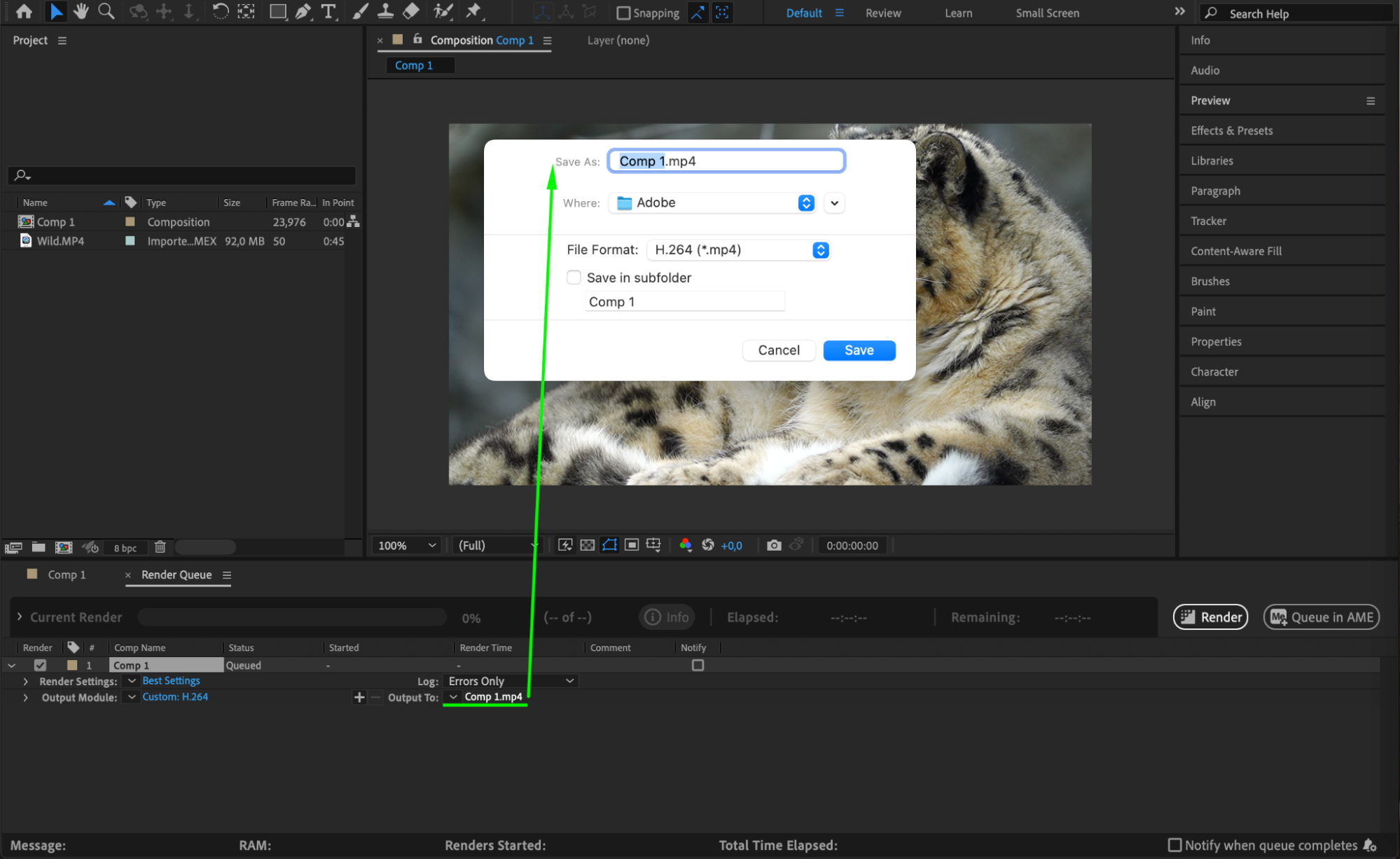
5. Start the Rendering Process:
Click on the “Render” button in the Render Queue panel to start the rendering process. After Effects will begin rendering your composition and converting it into an MP4 file.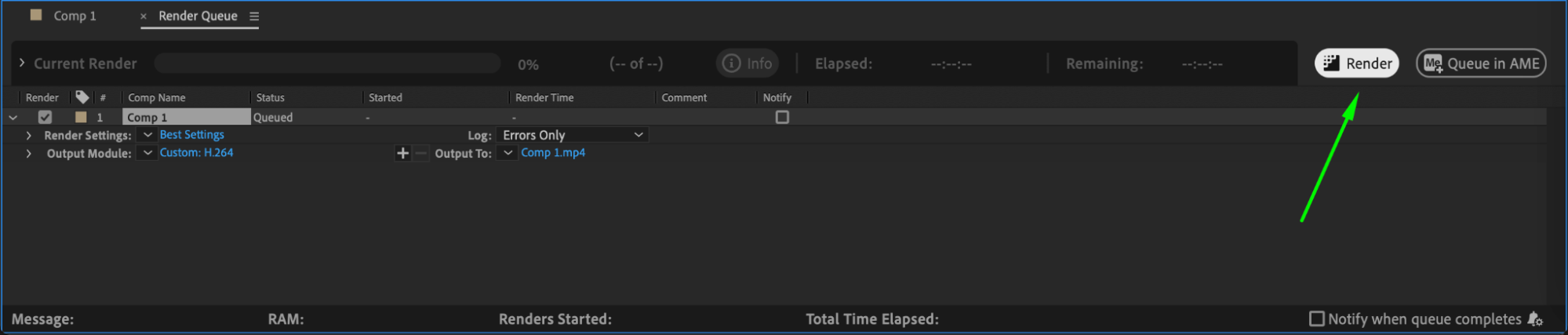
6. Monitor the Rendering Progress:
You can monitor the progress of the render in the Render Queue panel. A status bar will show you the progress of the rendering. Depending on the complexity and length of your composition, the rendering process may take some time.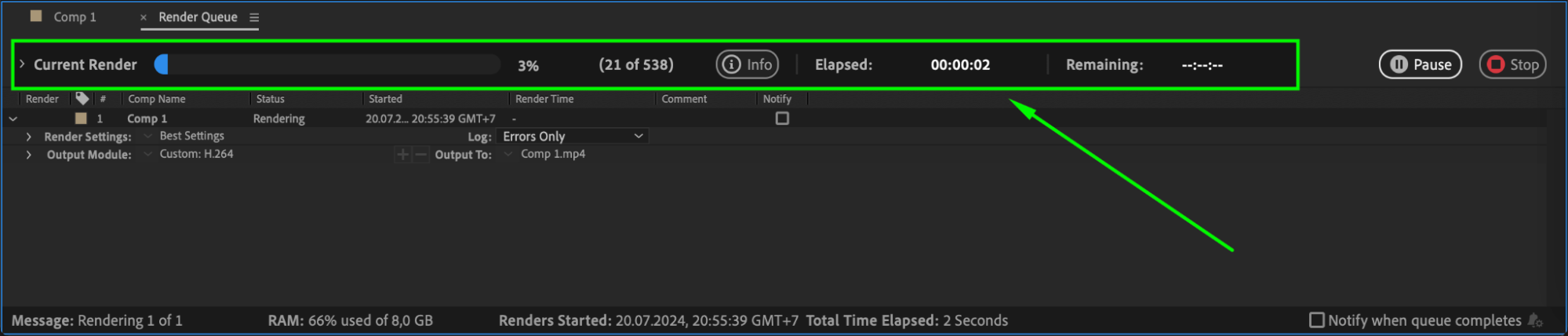
7. Preview and Share Your MP4 Video:
Once the rendering process is complete, navigate to the folder where you saved your MP4 file. Double-click on the file to preview it and ensure that it meets your expectations. Now you can share your MP4 video on different platforms, upload it to video hosting sites, or play it on any device that supports the MP4 format.
Conclusion
By following these steps, you can effortlessly save your hard work as an MP4 file in After Effects. Now you can confidently share and enjoy your videos on various platforms and devices. Happy exporting!


