Mastering Audio Display in Adobe After Effects
Enhancing Visual Storytelling through Audio Display
In the realm of video editing and motion graphics, audio is a critical component for engaging audiences and enriching narrative experiences. From sound effects to music and voiceovers, audio elements contribute significantly to capturing viewer attention and immersing them in the story being told. In Adobe After Effects, mastering the display of audio is key to elevating your video editing skills and creating immersive visual storytelling experiences.
Step 1: Importing Audio Files
Begin by importing your audio files into Adobe After Effects. Navigate to the “File” menu and select “Import” to locate and import your audio files into the project. After that, drag your file onto the composition panel.
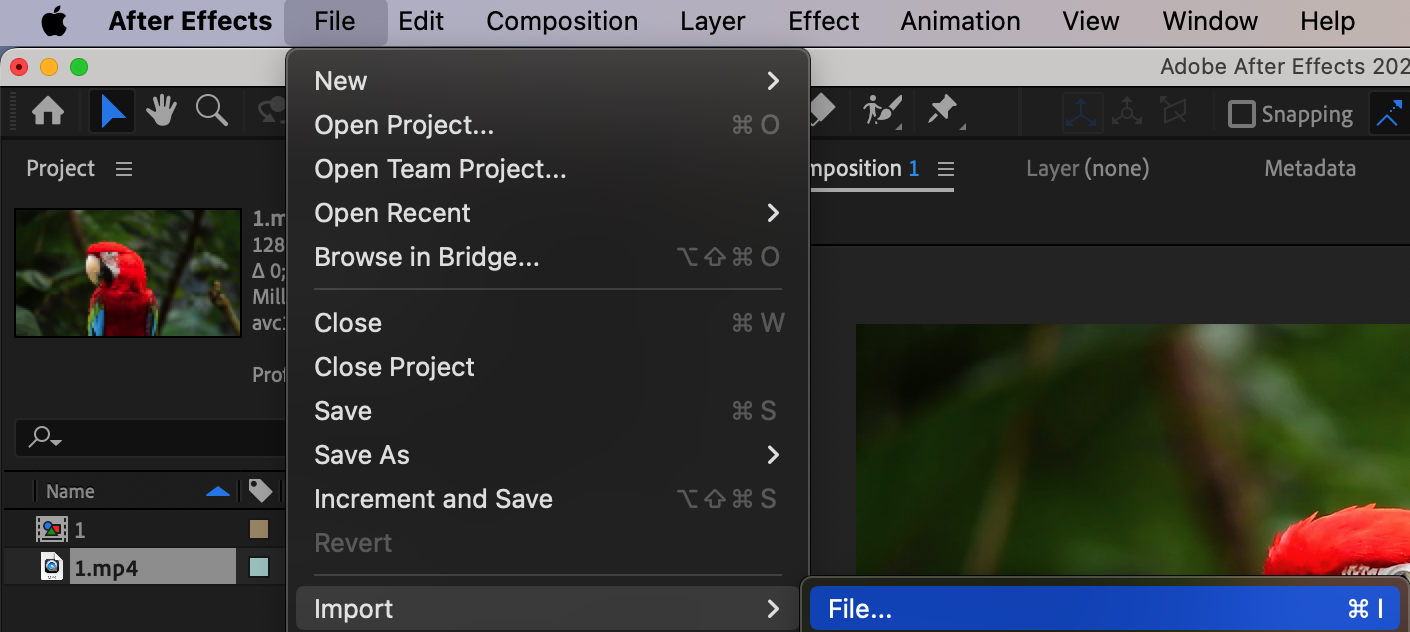
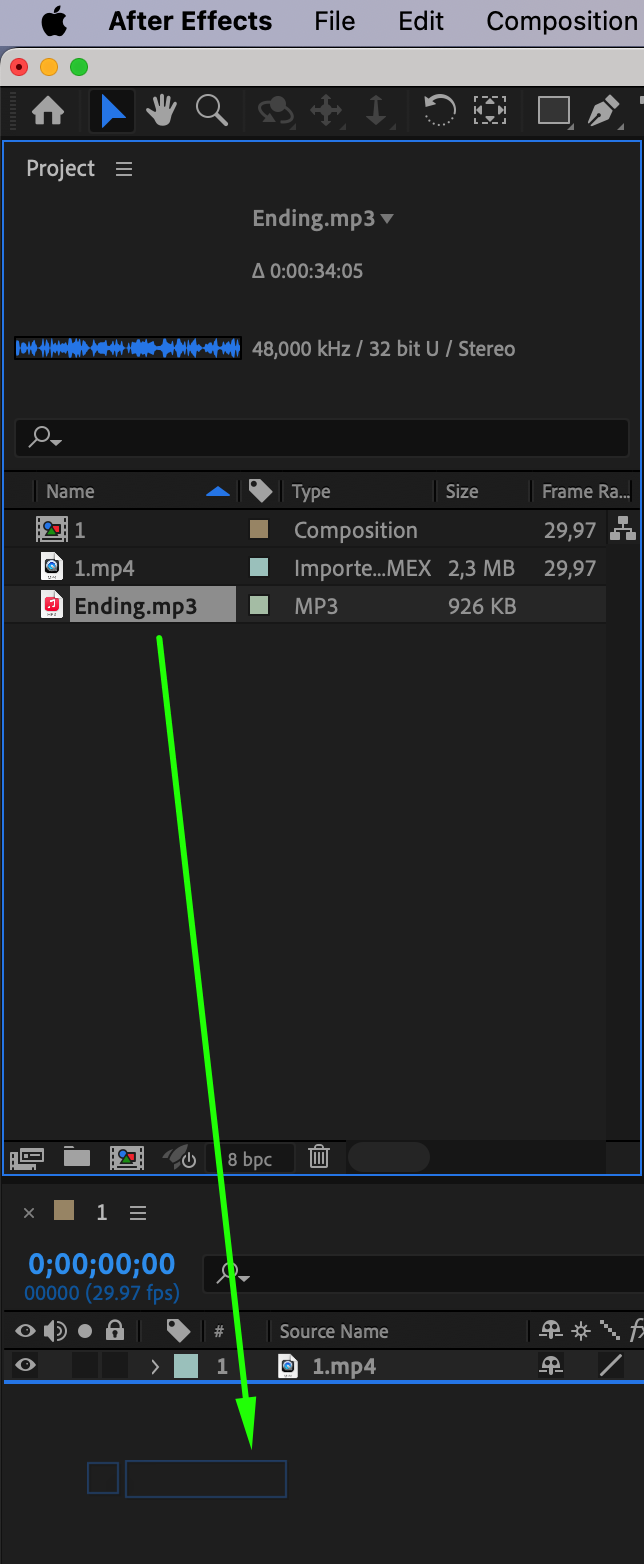
Step 2: Visualizing Sound Waveforms
Once your audio files are imported, press the “L” key to open Audio Levels and press “LL” to open Waveform.
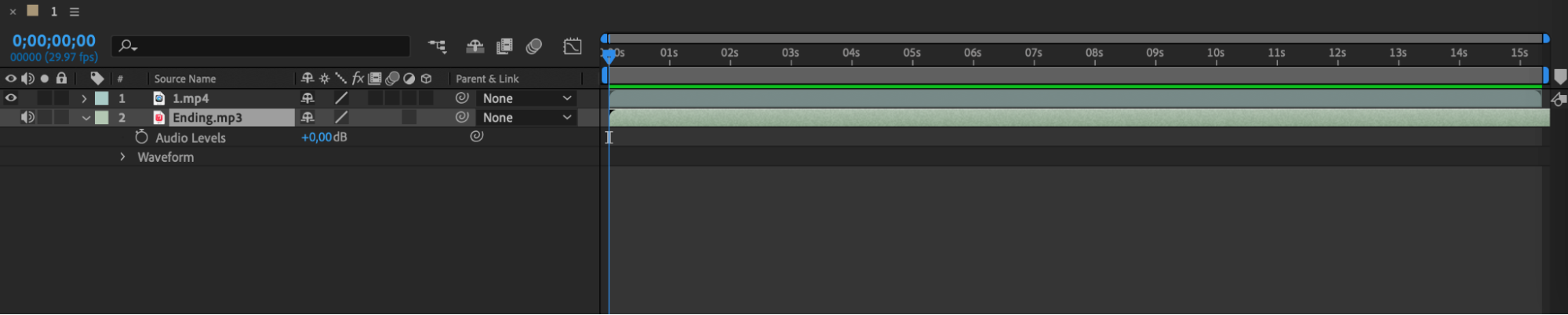
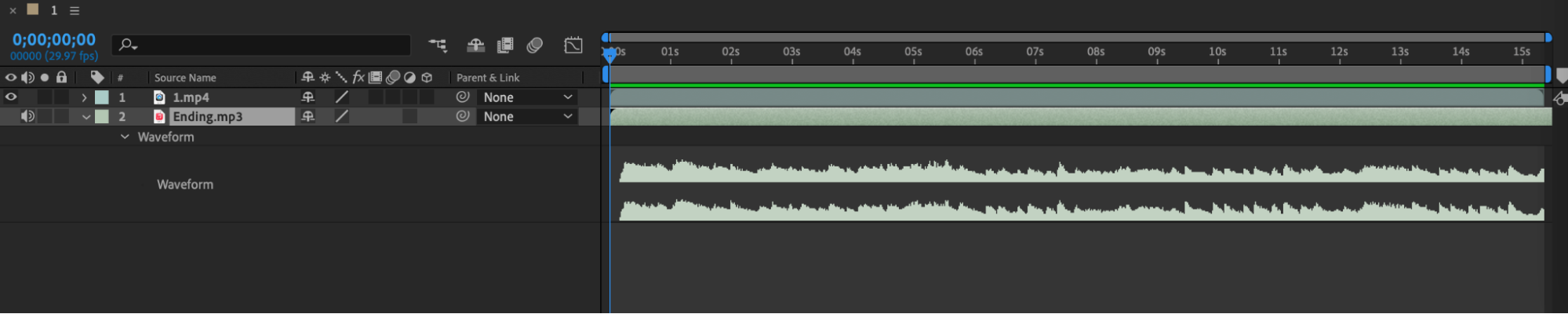
Step 3: Synchronizing Audio with Animations or Visual Effects
To synchronize audio with animations or visual effects, utilize keyframes to align particular audio cues with visual elements. Choose the audio layer, open the Waveform panel, and set keyframes on your video or animation layers for properties such as opacity or scale to coincide with significant beats or transitions in the audio.
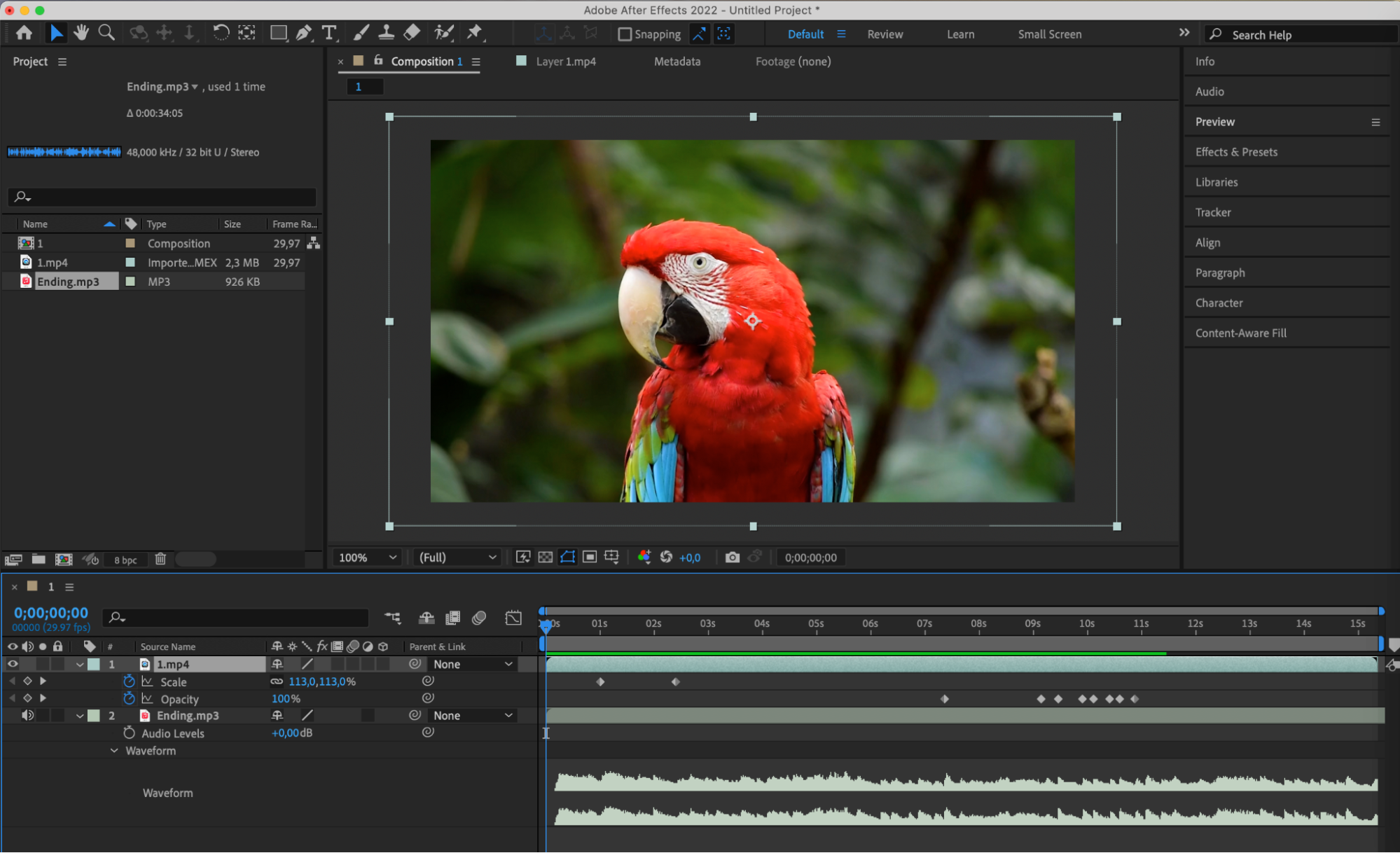
Step 4: Implementing Audio Spectrum Visualization
Experiment with audio spectrum visualization techniques to enhance the visual representation of sound frequencies. Create mesmerizing animations by animating the spectrum to evolve in sync with the music, providing viewers with a captivating auditory and visual experience.
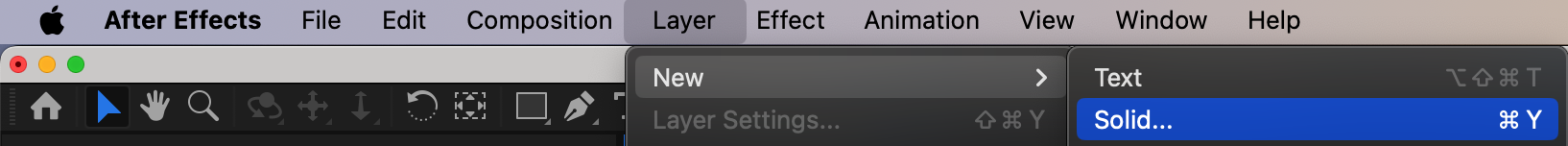
Get 10% off when you subscribe to our newsletter

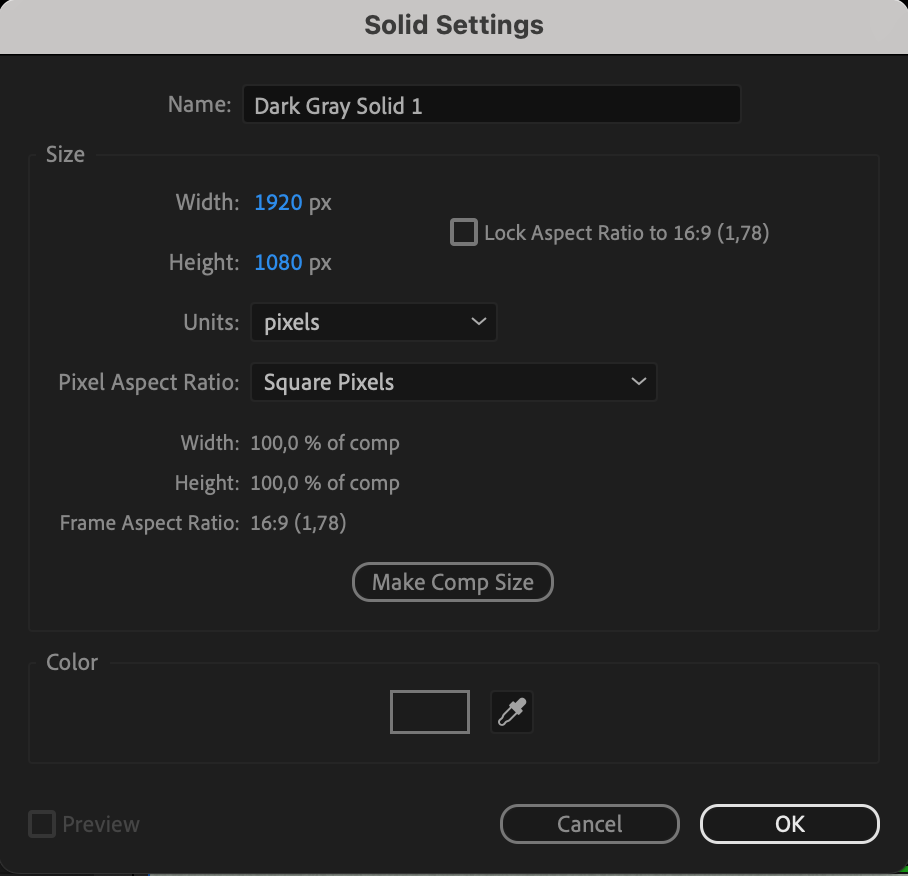
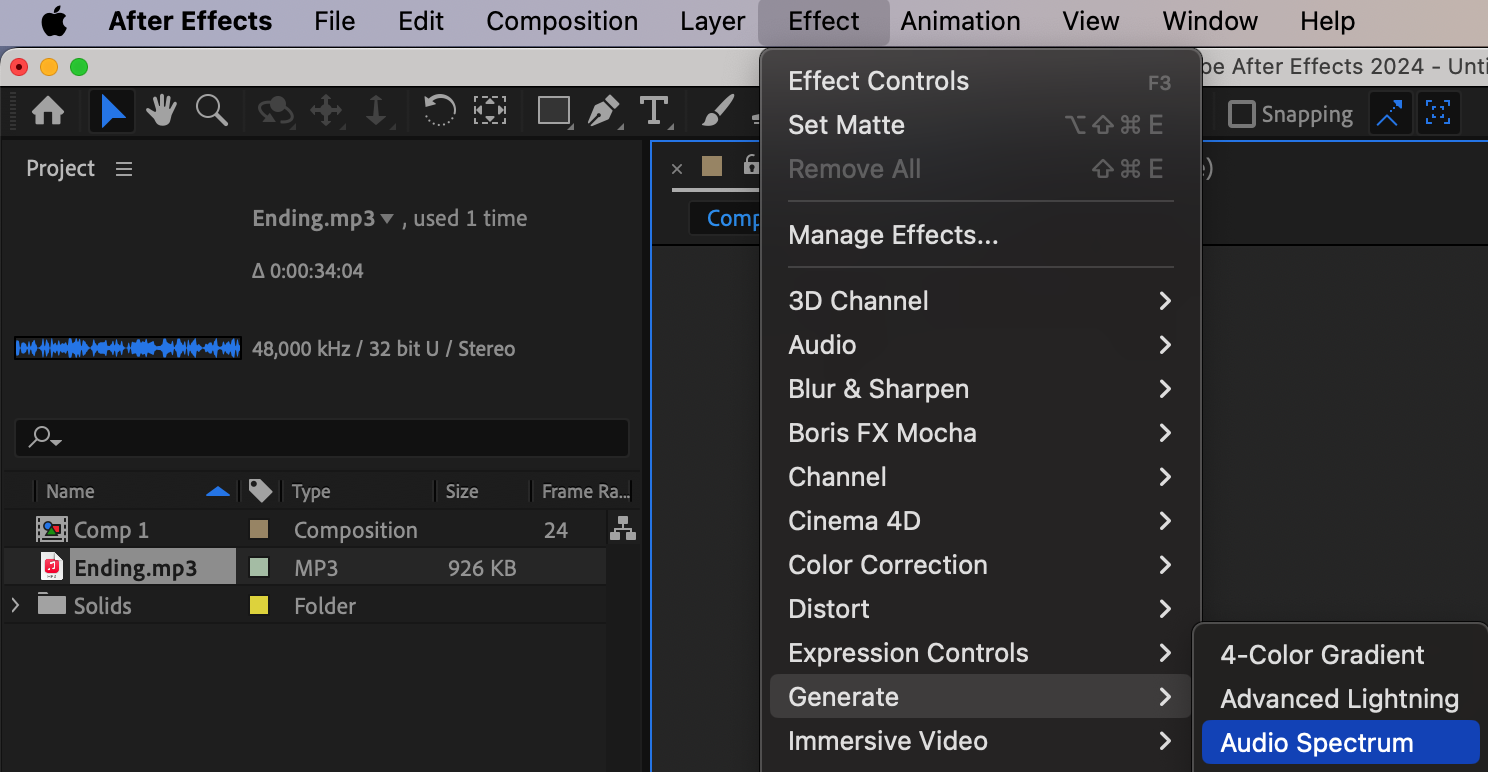

Conclusion: Elevating Your Storytelling with Immersive Audio Experiences
Incorporating audio into your video editing projects is essential for creating compelling narratives that resonate with audiences. By mastering the art of showcasing audio in Adobe After Effects, you can unlock your creativity and bring your projects to life in dynamic and engaging ways. Join us on this journey as we explore the transformative power of sound and visuals in video editing, and discover how you can elevate your storytelling through immersive audio experiences in After Effects.


