Do you have a video clip that needs a boost of speed and excitement? Whether you’re working on a high-energy project or just want to add some fast-paced moments to your footage, After Effects offers a variety of techniques to help you speed up your clips. In this article, we’ll explore some quick and simple methods to increase the tempo and create a dynamic visual experience.
Step 1: Import your Clip
Begin by importing your clip into After Effects. Simply go to File > Import > File, and select the desired clip from your computer. Drag and drop the clip onto the new composition icon to start editing.

Step 2: Time Stretch Tool
To speed up a clip using the Time Stretch tool, first ensure that the clip is selected in the composition timeline. Then, go to Layer > Time > Time Stretch. A dialog box will appear, allowing you to adjust the speed of the clip. Increase the percentage value to make it faster. Experiment with different values until you achieve the desired speed.
Get 10% off when you subscribe to our newsletter


Step 3: Keyframes
Another way to speed up a clip is by manipulating keyframes. Select the clip in the composition timeline and press “P” on your keyboard to reveal the position property. Click on the stopwatch icon next to the position property to create a keyframe at the current time indicator. Move the time indicator to where you want the clip to end, and then change the position value to move the clip off-screen. This will create a linear motion, effectively speeding up the clip. Adjust the speed by moving the second keyframe closer to the first keyframe.
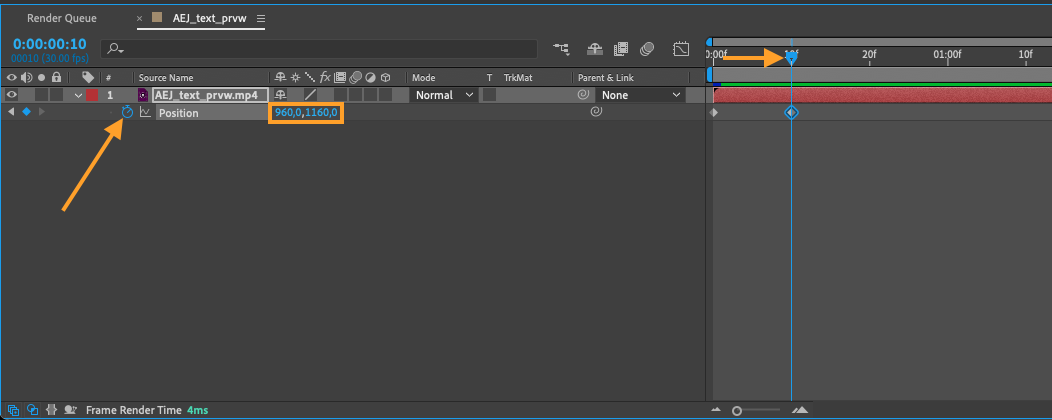
Step 4: Time Remapping
Time remapping is another powerful technique to increase the speed of a clip. Select the clip in the composition timeline, and go to Layer > Time > Enable Time Remapping. This will create a time remap property for the clip. Set keyframes at the beginning and end of the section you want to speed up, and then drag the keyframes closer to each other to reduce the time between them. This will effectively speed up the clip between those keyframes.
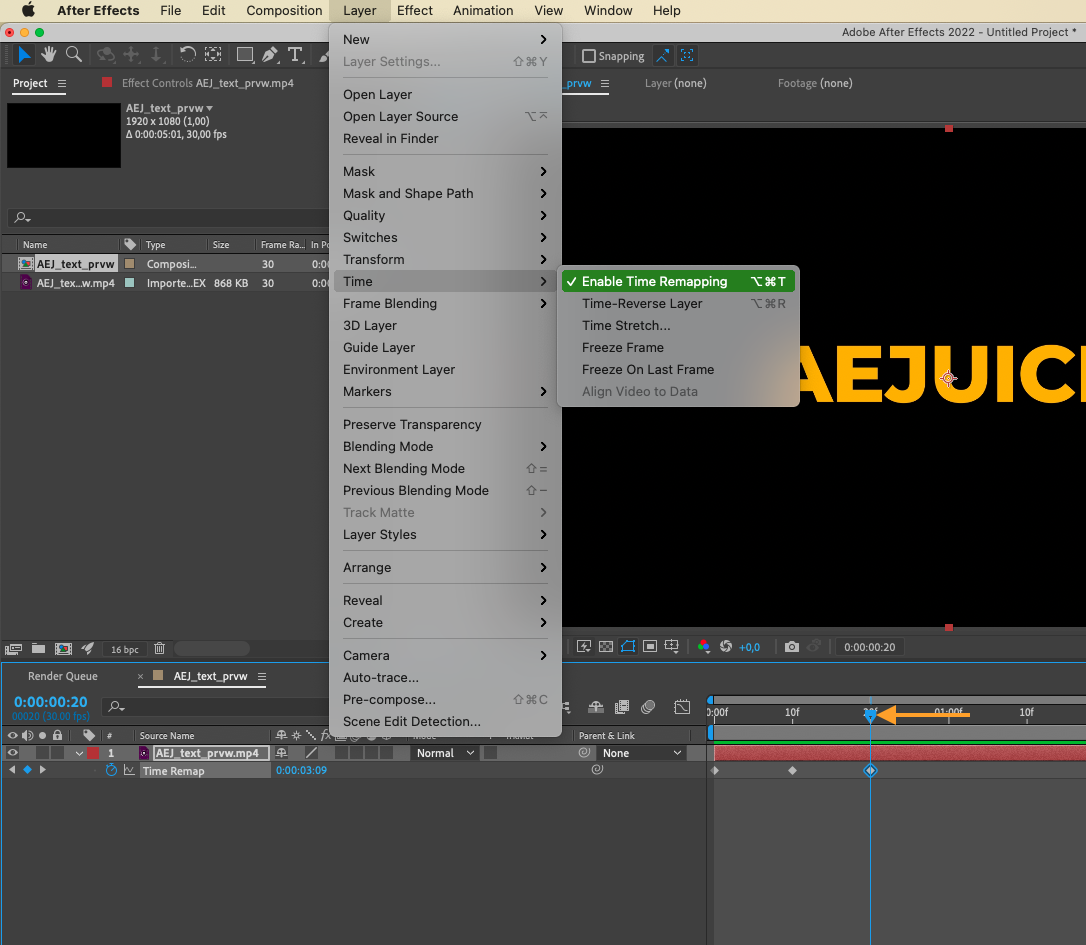
In conclusion, speeding up a clip in After Effects is a simple and effective way to bring energy and excitement to your videos. Whether you prefer using the Time Stretch tool, manipulating keyframes, or utilizing time remapping, you have the creative freedom to control the tempo and create dynamic visual experiences. Experiment with these techniques and discover new ways to enhance your footage. With After Effects, you can easily add a burst of speed to your clips and captivate your audience.


