Mastering Image Tracking Techniques in After Effects
Exploring the Art of Image Tracking: A Comprehensive Guide
Are you eager to learn the art of tracking an image in Adobe After Effects? In this detailed guide, we will take you through the step-by-step process of utilizing motion tracking techniques effectively. By following these simple instructions, you can seamlessly integrate your desired image into your video projects and enhance the visual appeal of your content.
Get 10% off when you subscribe to our newsletter

Step 1: Import Video and Image
Upload your video and image into Adobe After Effects.
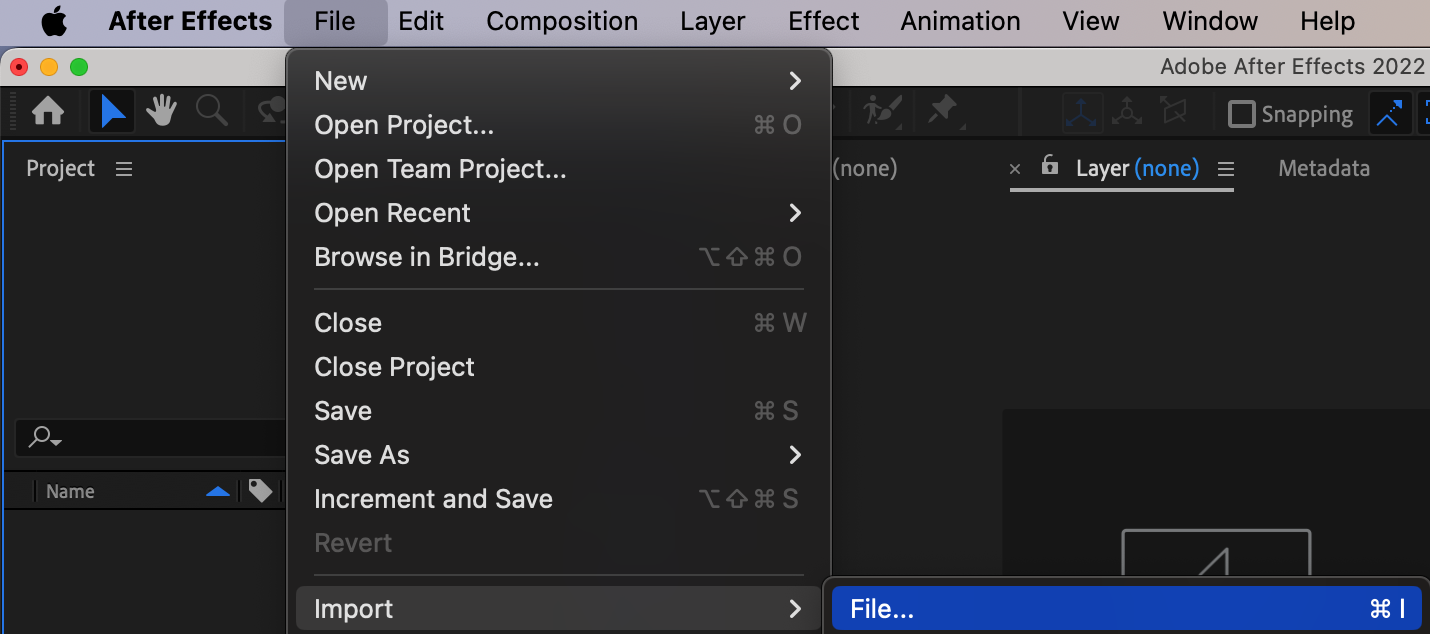
Step 2: Create Composition
Create a composition and adjust its settings. Drag the imported files onto the composition panel.
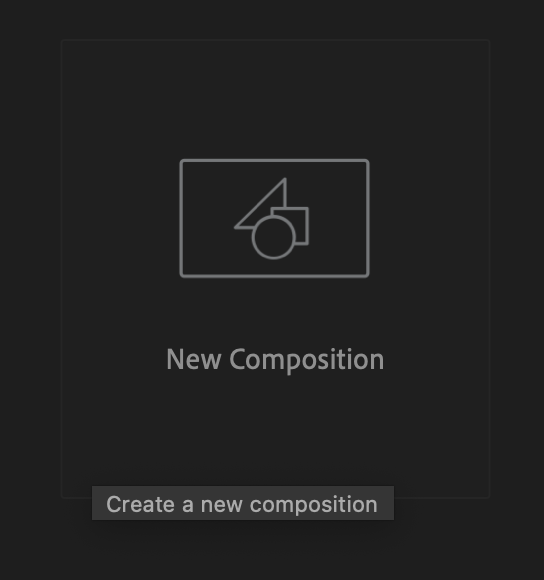
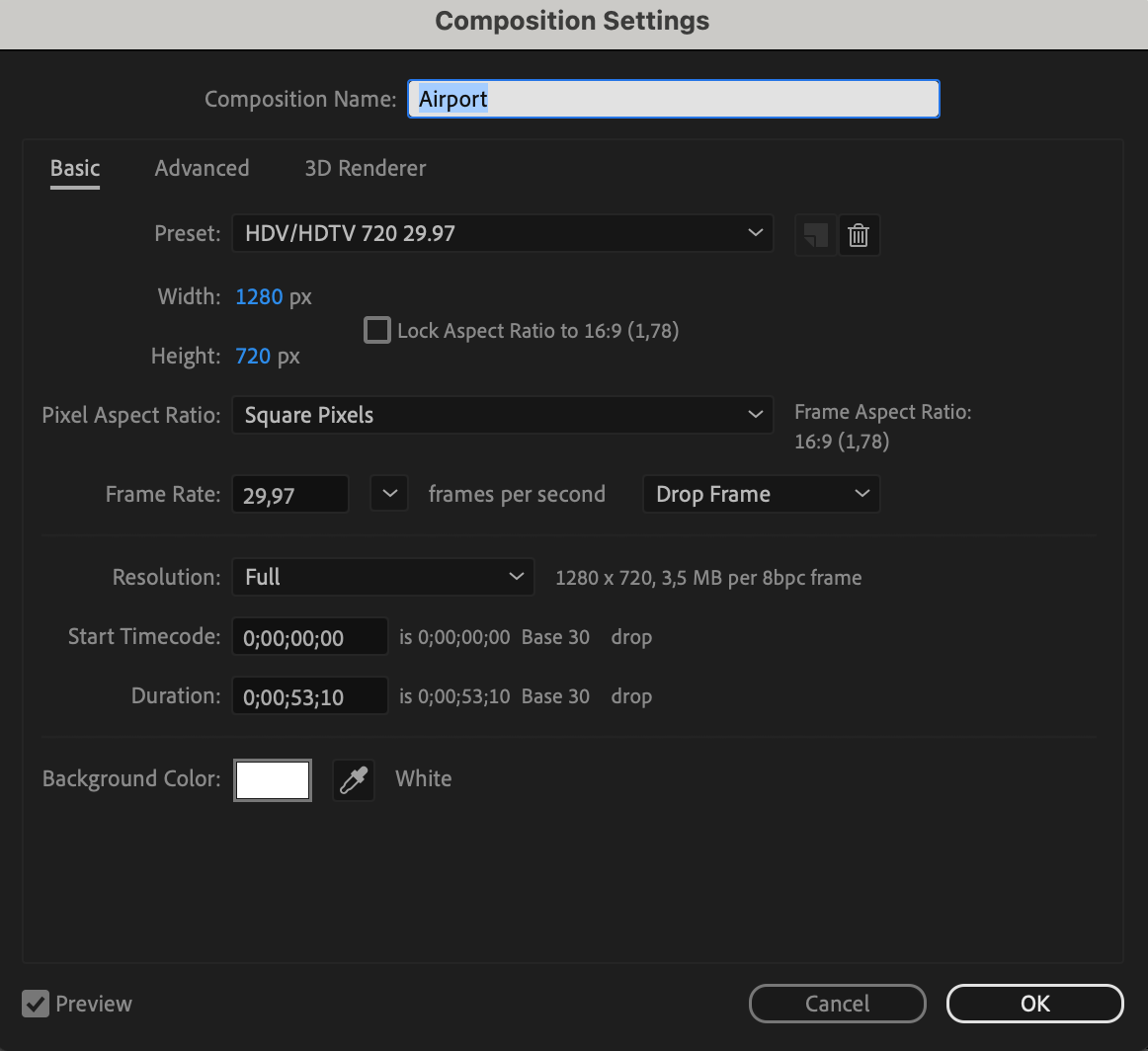
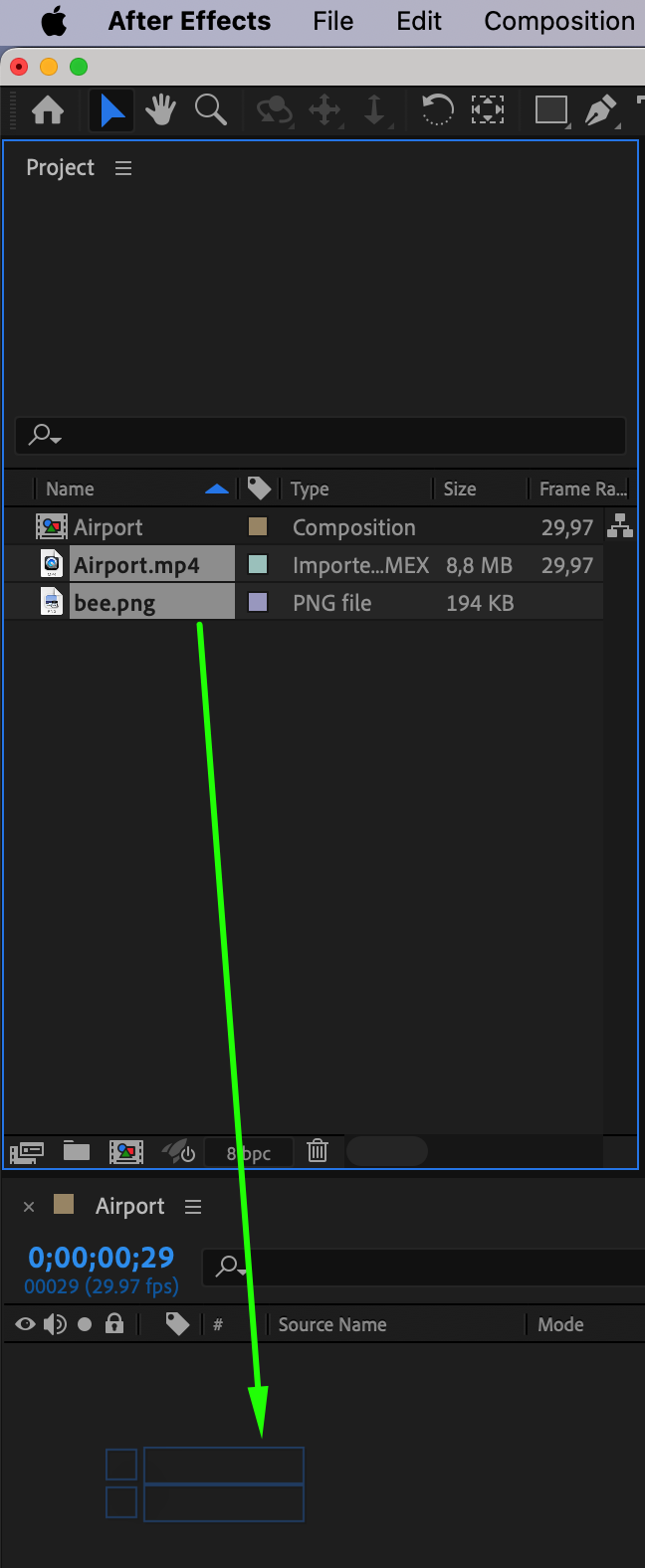
Step 3: Create Track
Select your video layer on the timeline panel, then choose “Track Motion” from the tracker panel menu.
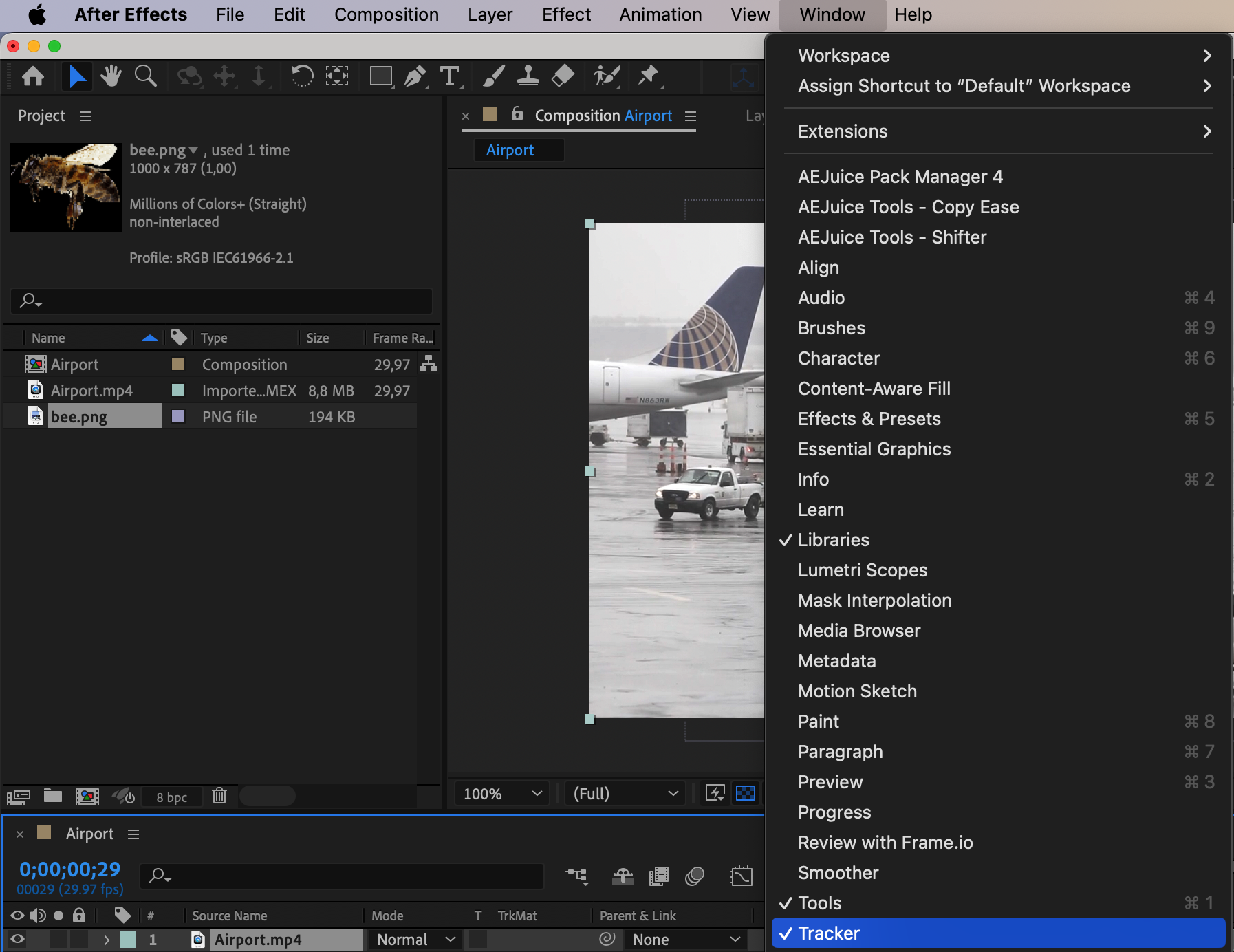
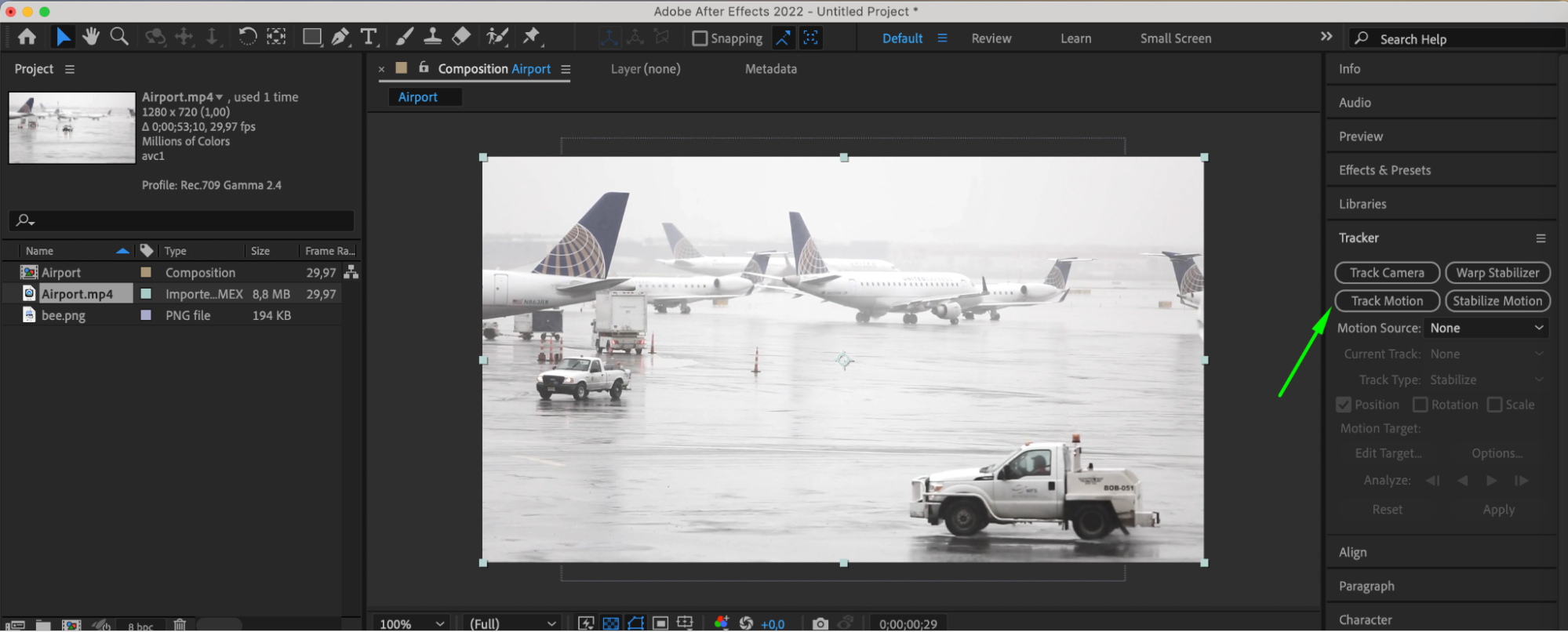
Step 4: Place Track Point
Position your Track Point 1 on the moving object you want to replace with your image.
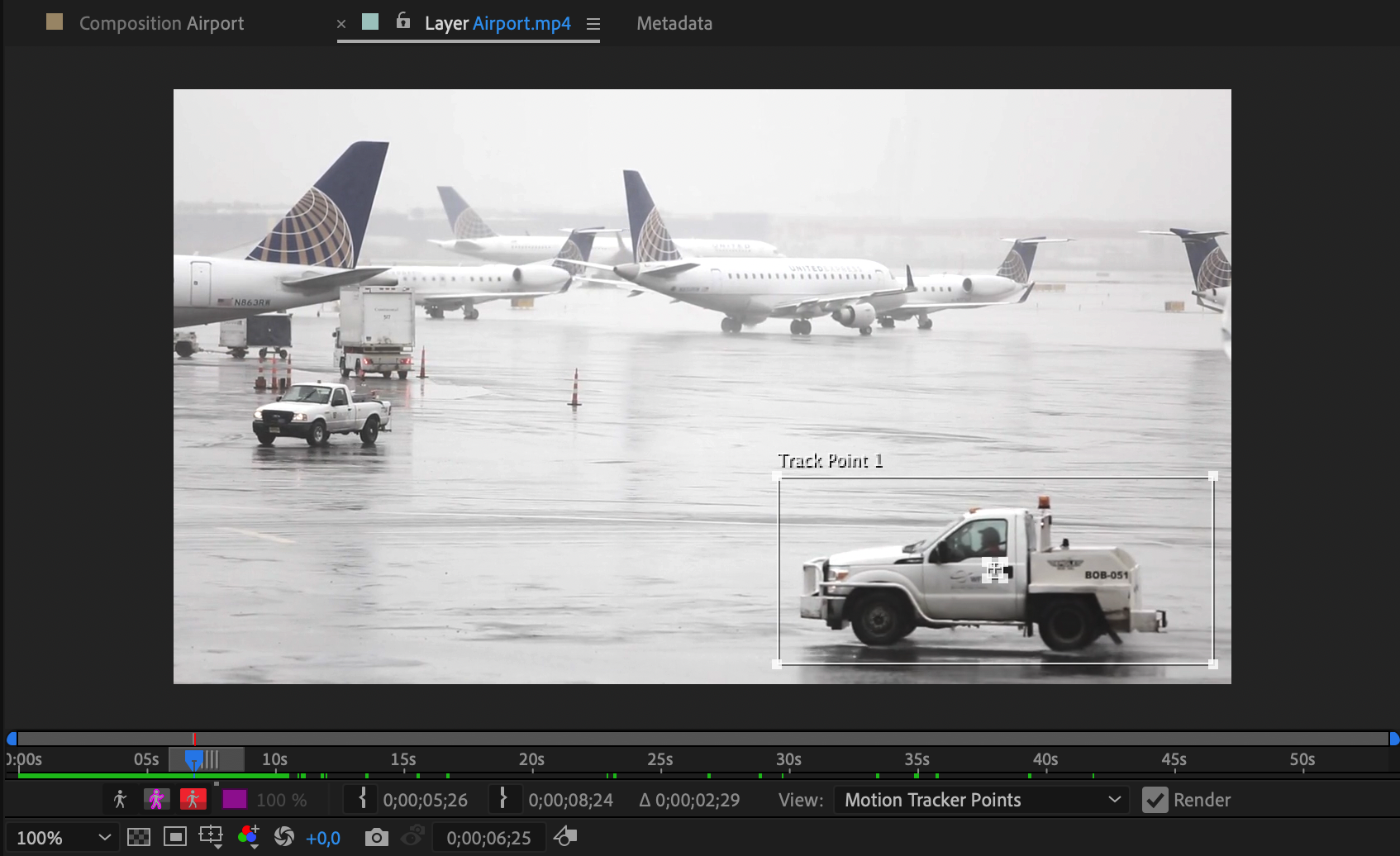
Step 5: Track Object
Press the “Analyze/play” button to begin tracking the object or do it frame by frame.
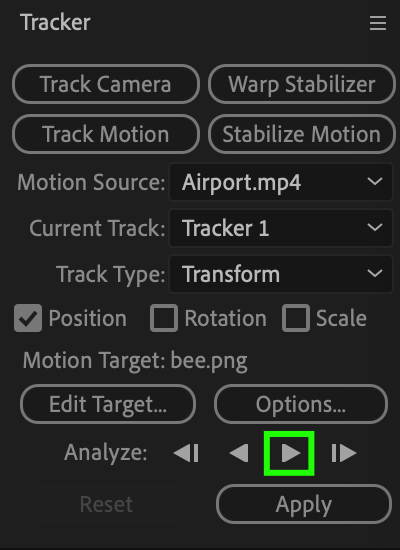
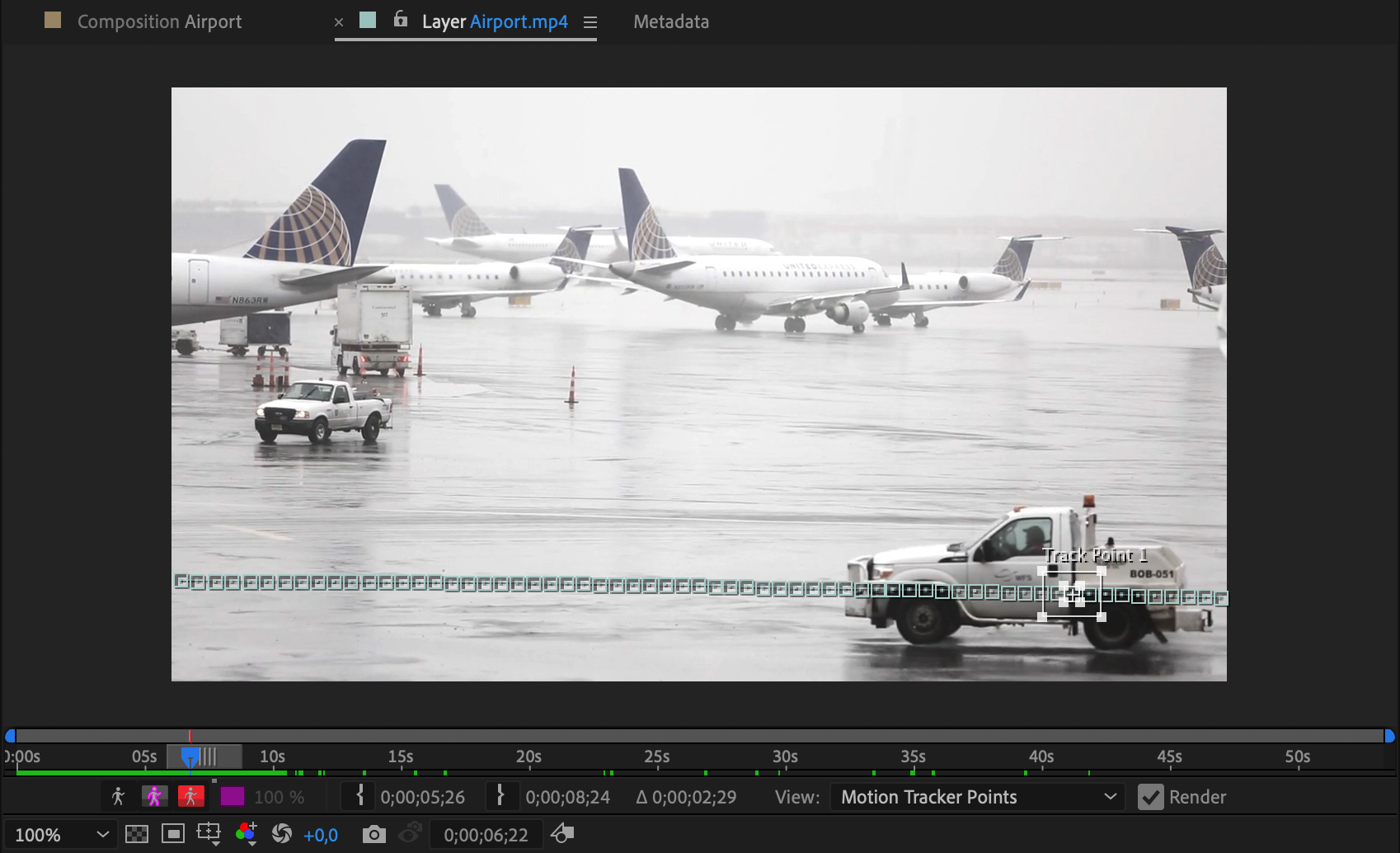
Step 6: Attach Object to Track
Expand the properties of your video layer, select the “Attach Point” property under Track Point 1, and copy it. Expand the layer with the image and paste it into the “Position” property. Additionally, adjust properties such as Scale and Anchor Point to fully cover the moving object on the video or position it as desired.


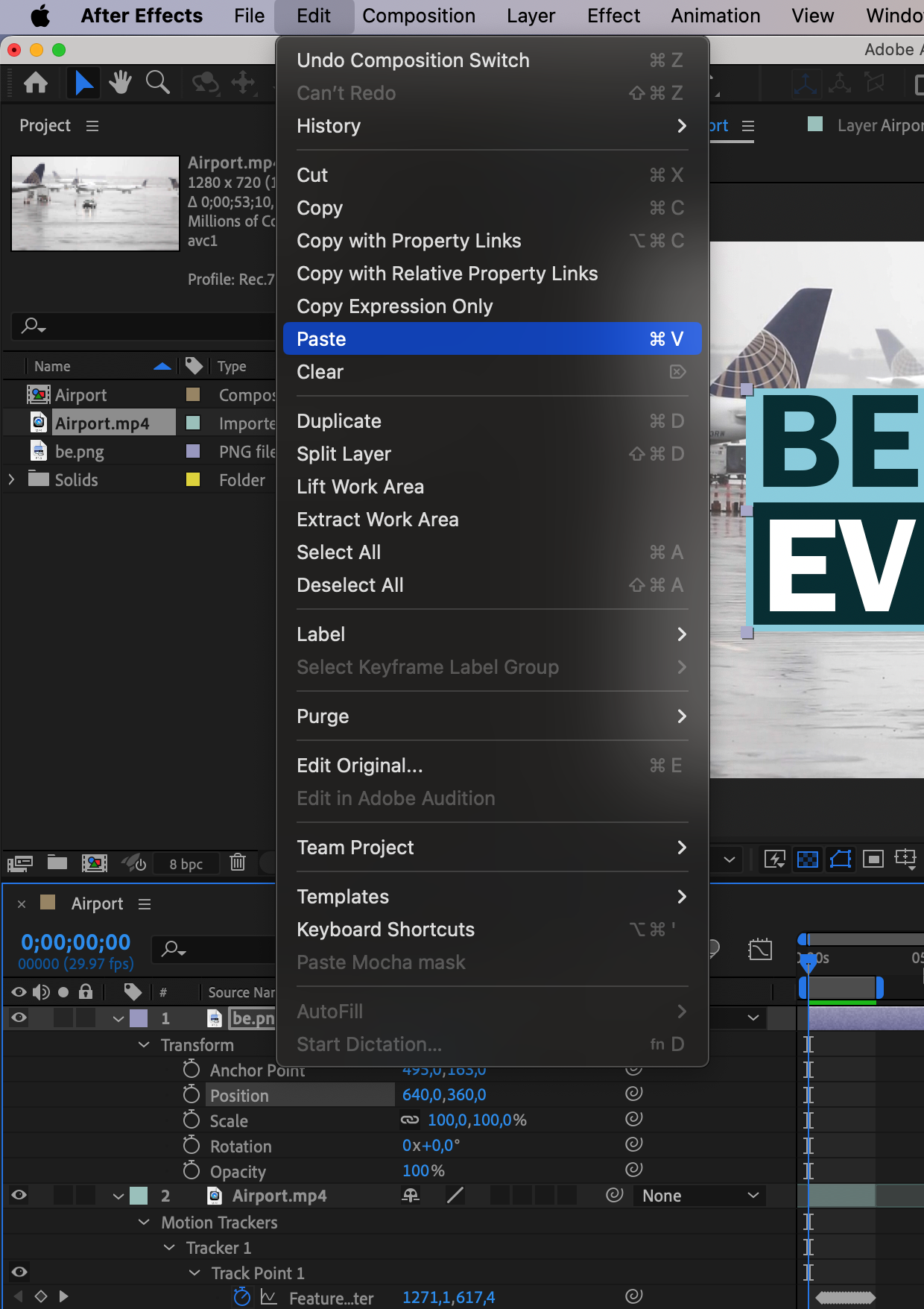
Step 7: Add Effects
If your project involves motion of the inserted image, click the “Enable Motion Blur” button and apply it to your image layer. Also, choose different modes for your image.
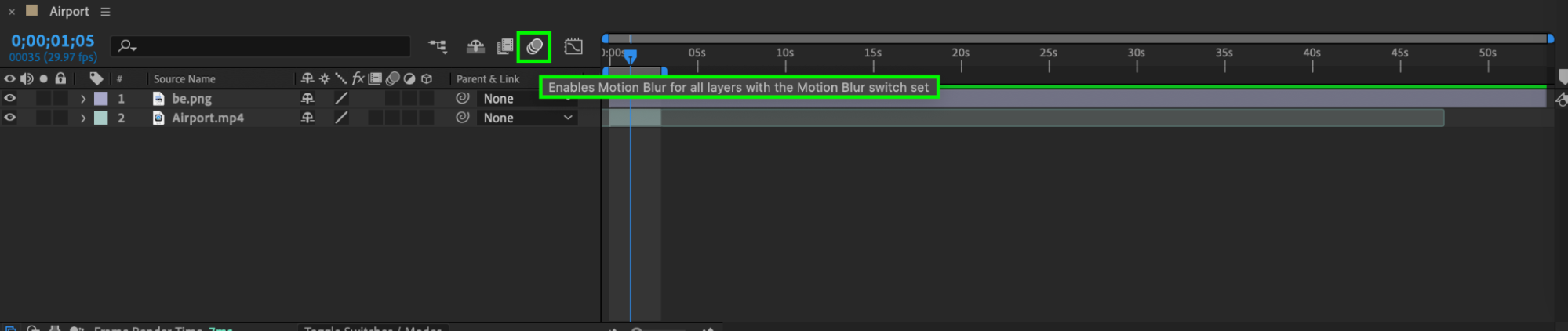
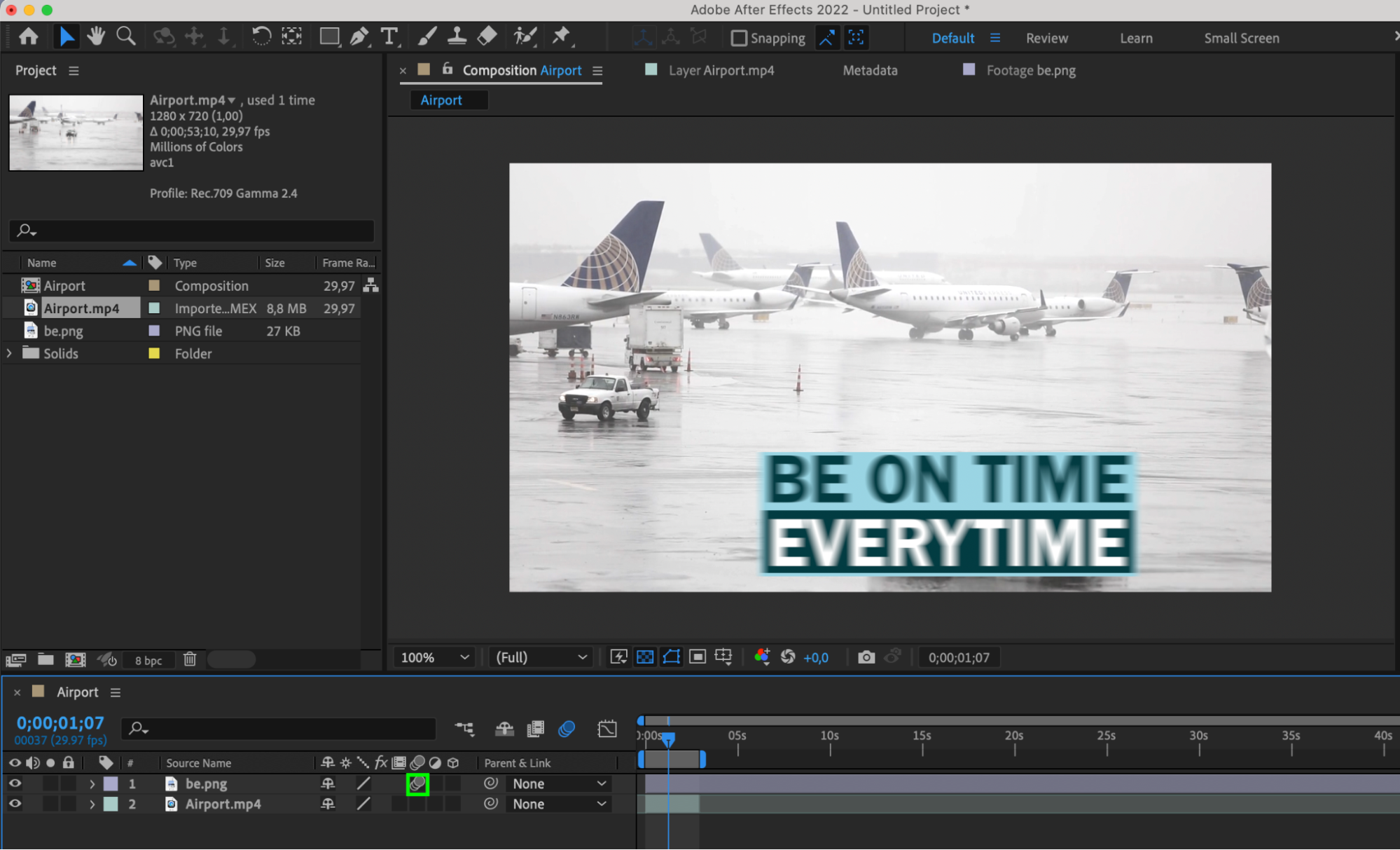
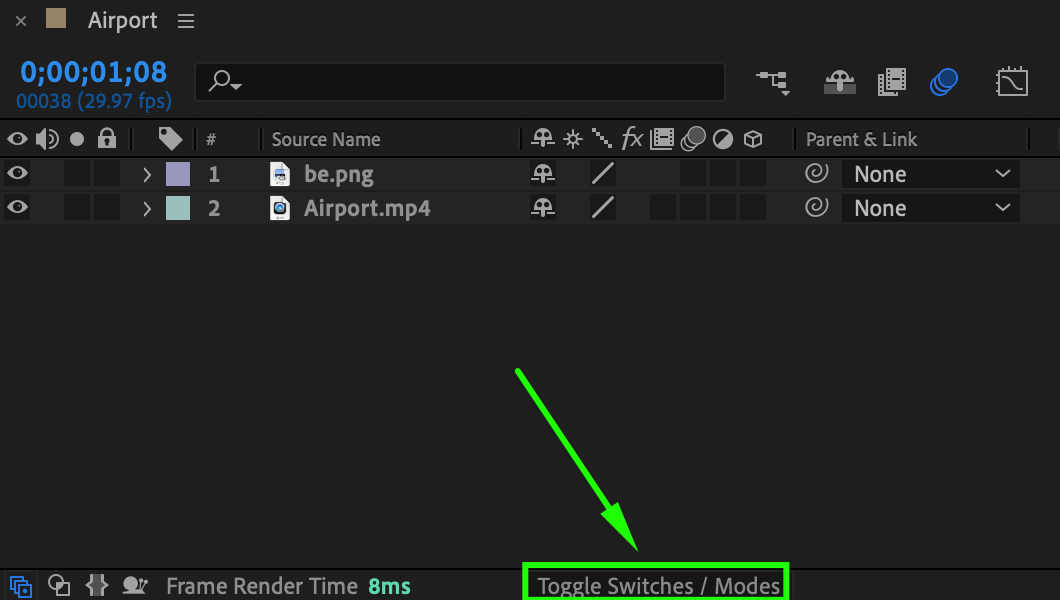
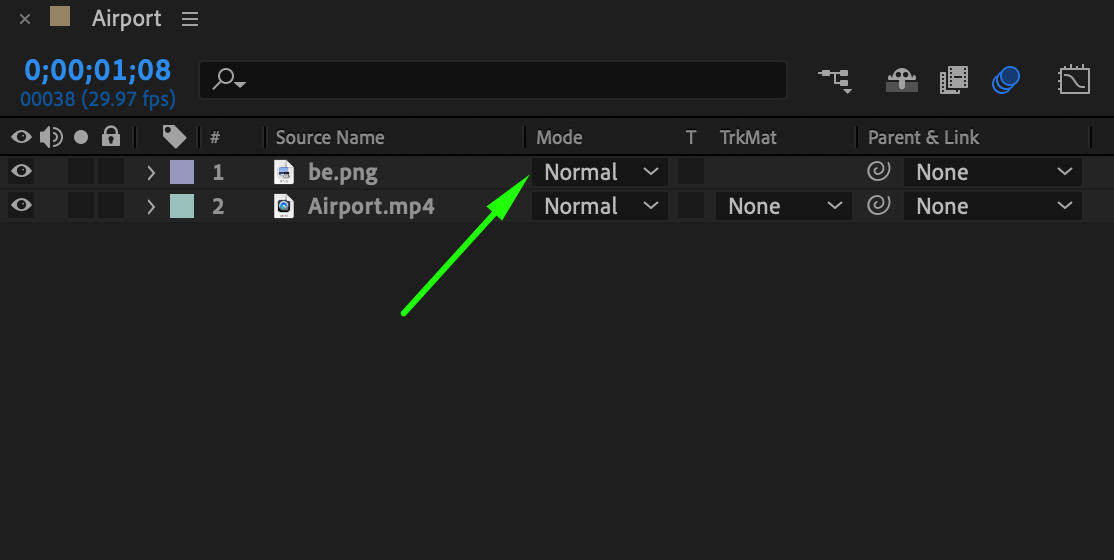
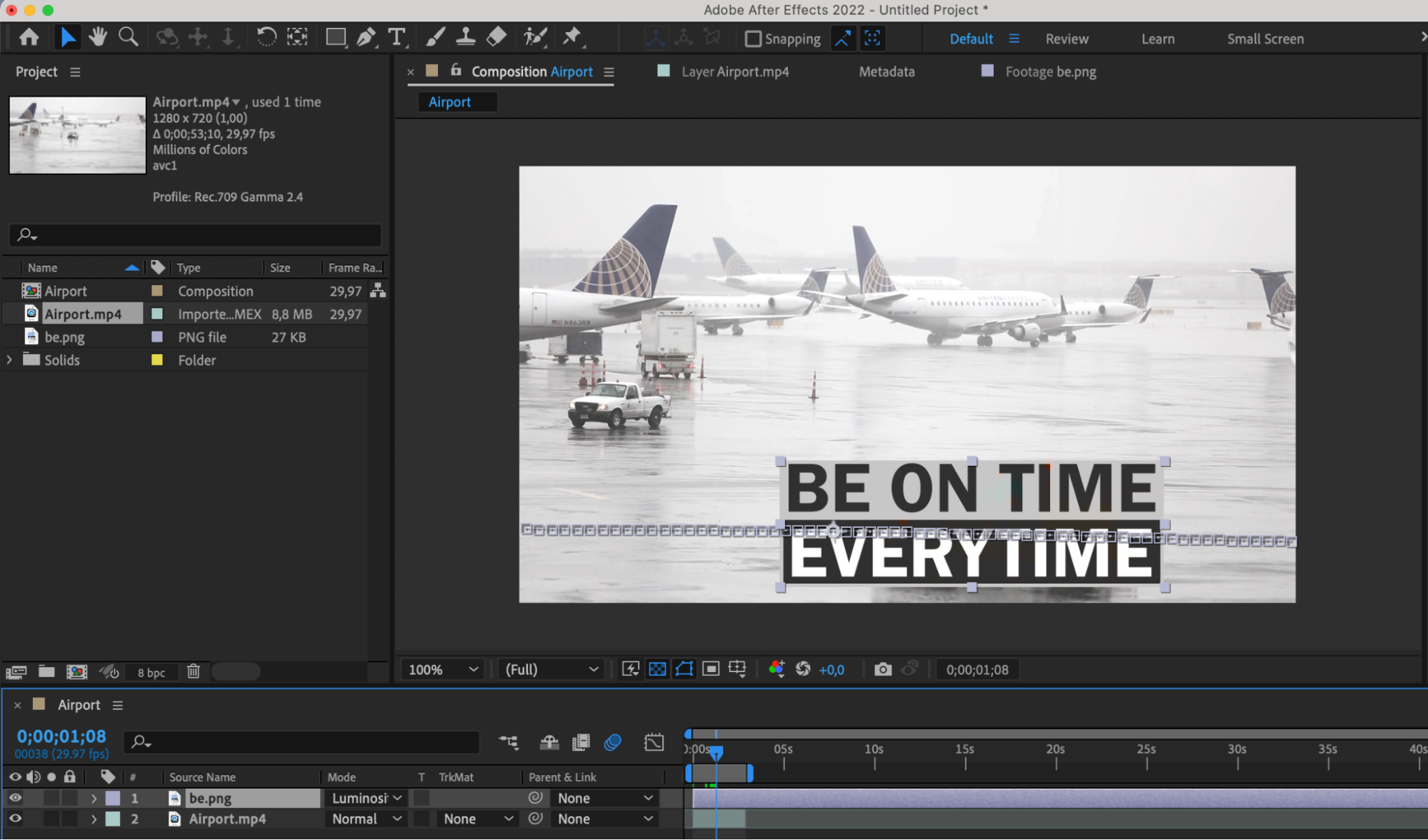 Step 8: Preview Result
Step 8: Preview Result
Use the preview to see the result.
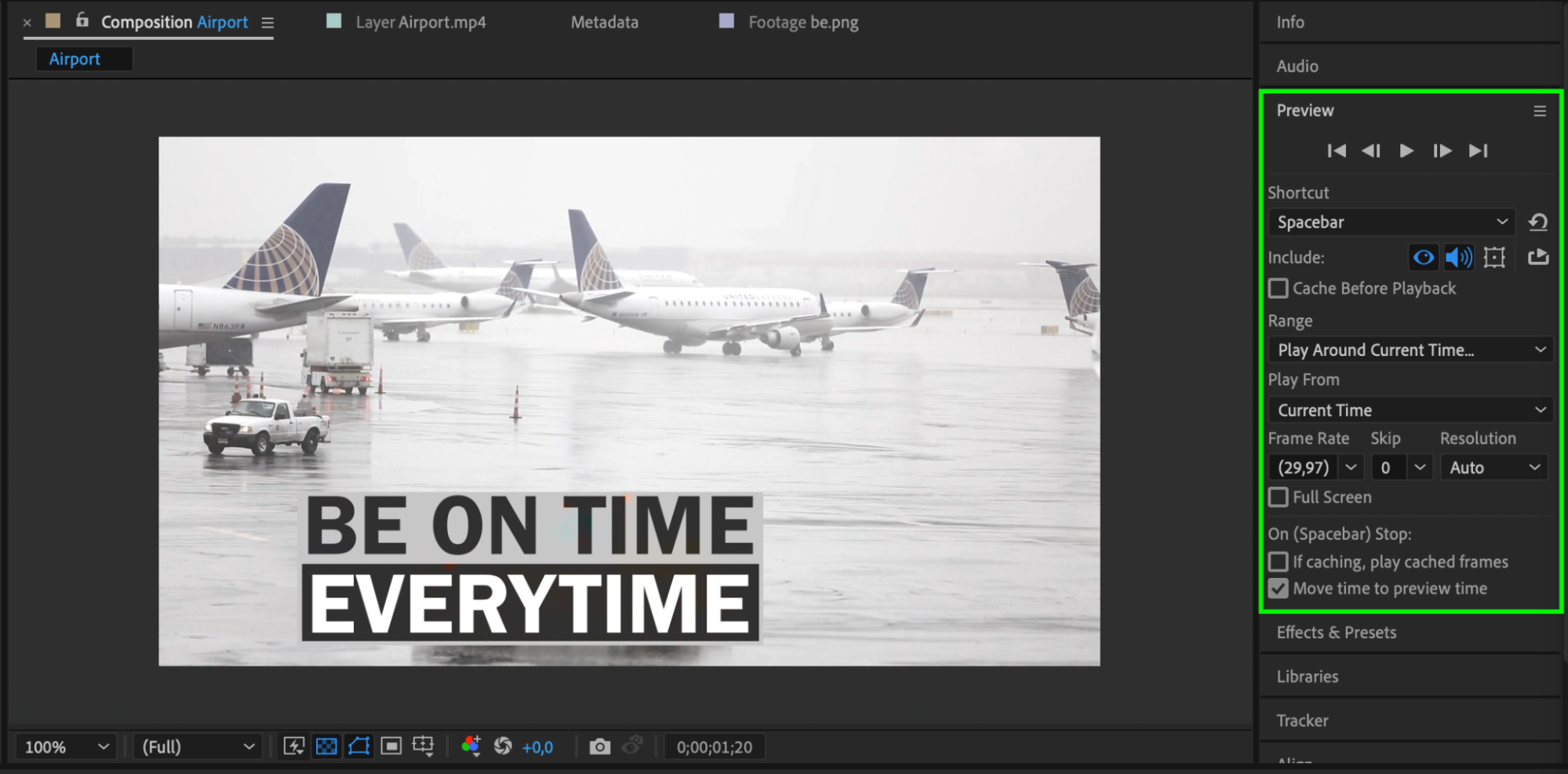
Now your image will move along with the track in your video, creating the effect of an attached element.
Conclusion
By mastering these advanced techniques, you can optimize your image tracking workflow and elevate the quality of your visual effects. Whether you’re a beginner exploring the basics of motion tracking or an experienced user seeking to enhance your skills, these techniques empower you to create dynamic and engaging visual effects that bring your creative vision to life. Experiment, refine, and unleash the full creative potential of After Effects for immersive and impactful video projects.


