Unlock the Power of Motion Tracking in After Effects CC
Embark on a Journey to Mastery: An Introduction to Motion Tracking in After Effects CC
Motion tracking is an essential technique in the world of visual effects and motion graphics. Whether you want to seamlessly incorporate special effects into live-action footage or create impressive animations, mastering motion tracking in After Effects CC is key. This powerful software allows you to track the movement of objects, text, or even entire scenes, enabling you to enhance your projects with realistic and compelling visuals.
Get 10% off when you subscribe to our newsletter

In this comprehensive guide, I will take you through the step-by-step process of motion tracking in After Effects CC. Whether you are a beginner or an experienced user, this article will equip you with the knowledge and techniques needed to achieve precise and accurate motion tracking. So, let’s dive in and unlock the potential of motion tracking in After Effects CC!
Tips and Tricks for Effective Motion Tracking
Tracking motion in After Effects CC can be complex, but with the right approach and a few handy tricks, you can achieve stunning results. Here are some valuable tips to help you enhance your motion tracking skills:
1. Plan your tracking shot: Before tracking, carefully analyze the footage and identify the objects or areas you want to track. Take note of any challenges, such as moving backgrounds or occlusions. Planning your shot will save you time and ensure better accuracy.
2. Choose the appropriate tracking method: After Effects CC offers different tracking methods, including track camera, track motion, warp stabilizer and stabilize motion. Each method serves a specific purpose, so choose the one that best suits your needs. Experiment and practice with different techniques to become proficient in all of them.
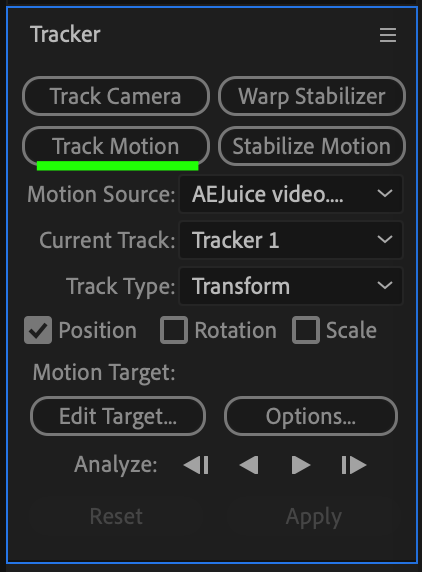
3. Refine your tracking: After the initial tracking, it’s crucial to refine and adjust any inaccuracies. Use the “Track Point” panel to fine-tune your tracking points, adjust the search areas, or even manually keyframe the position. Refining your tracking ensures a seamless and realistic integration of your visual effects. Press the spacebar to play your video and track the motion of the moving object.
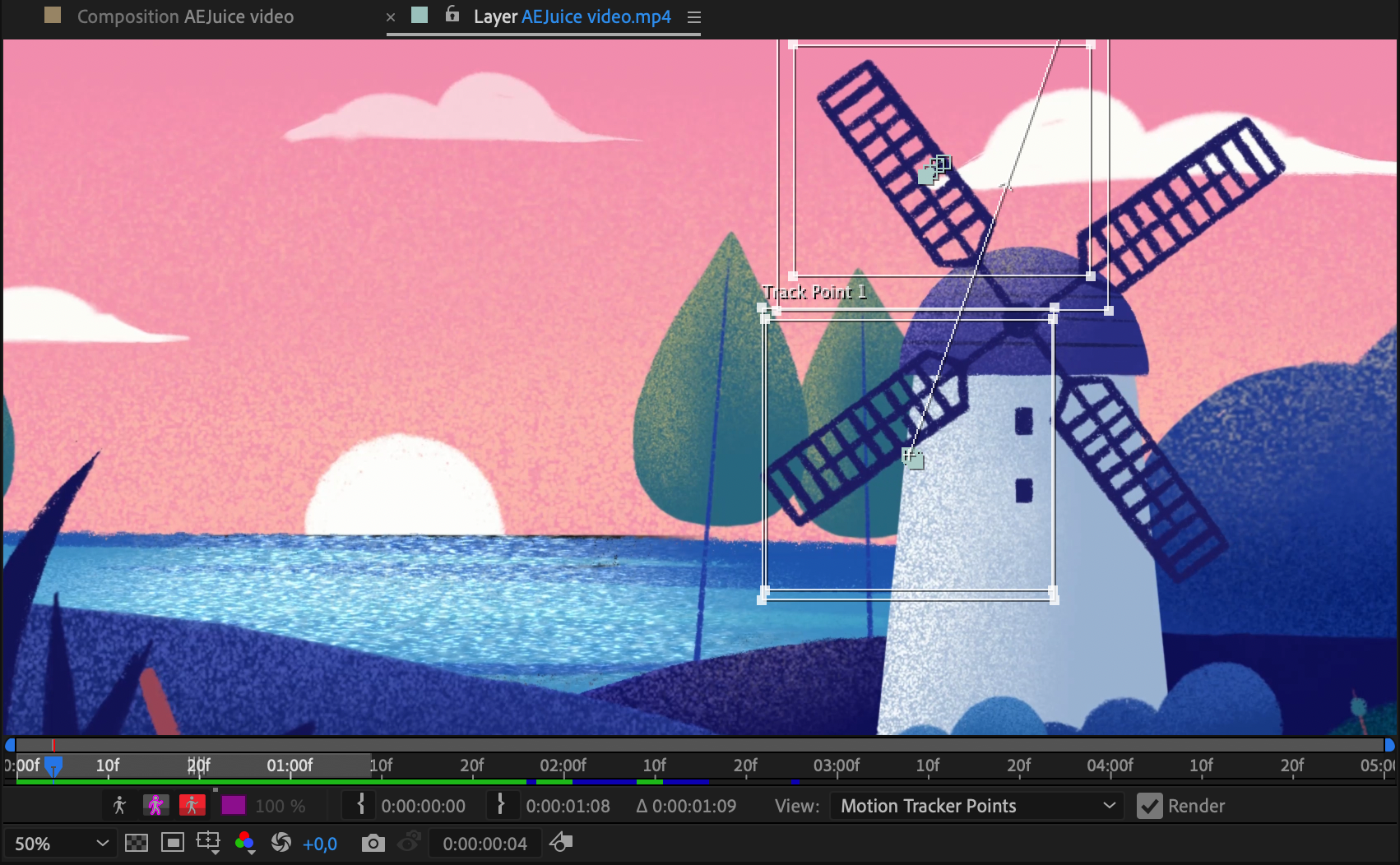
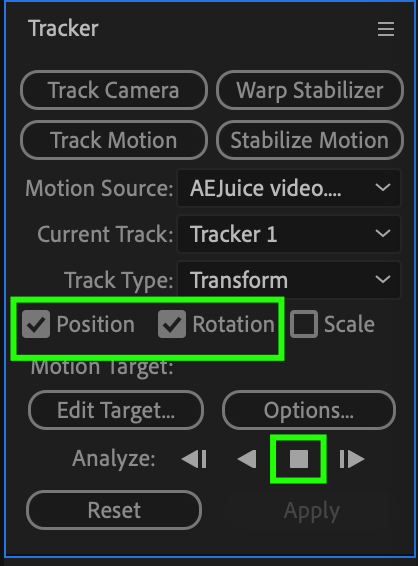
4. Combine tracking data: In some cases, you may need to track multiple objects or areas within a single shot. After Effects CC allows you to combine tracking data from various trackers into a single null object or layer. This feature is perfect for complex tracking shots where multiple elements need to interact with each other.
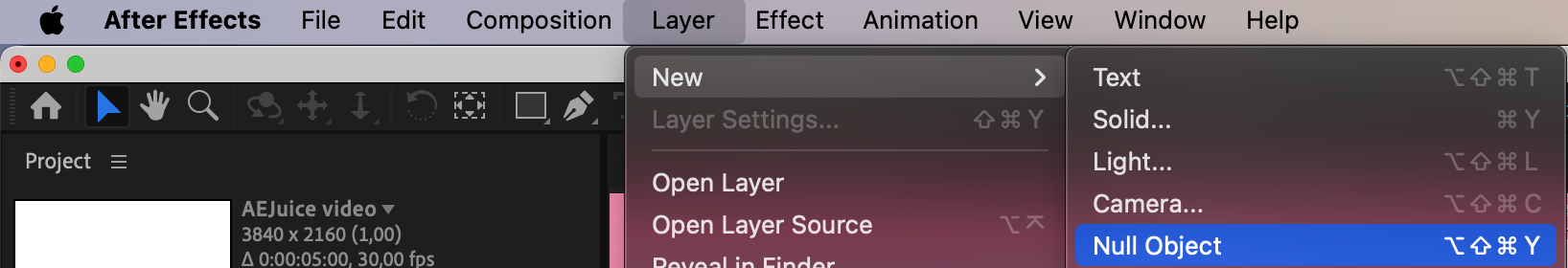
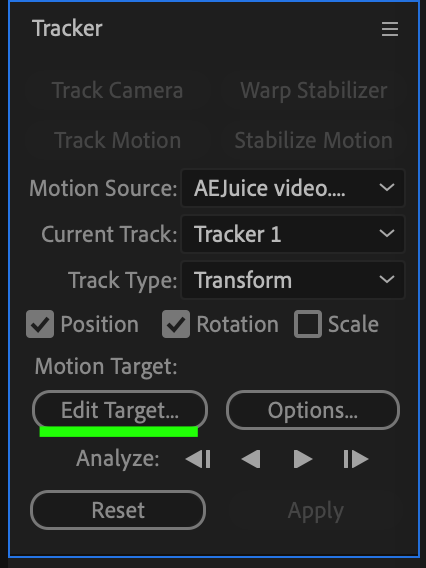
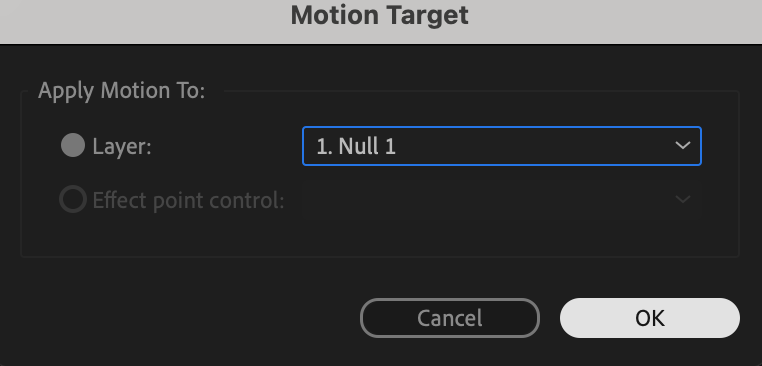

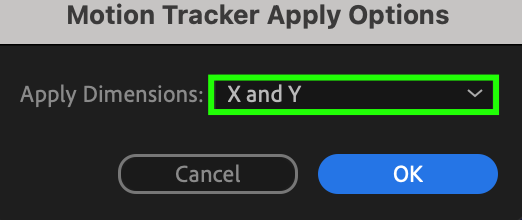
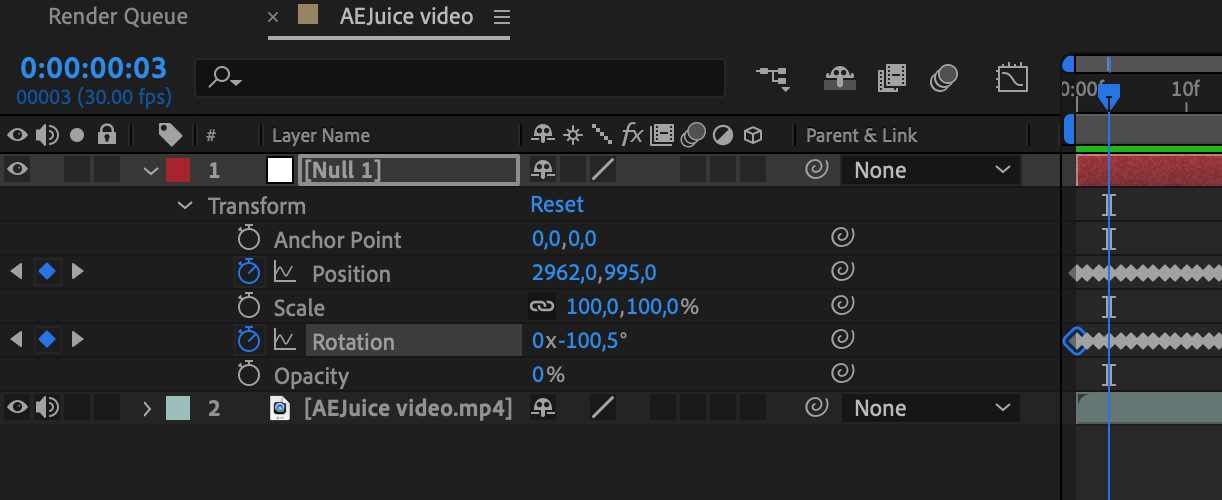
5. Use parenting: To insert an object or another element along a tracked path using motion tracking, you should import the file and designate it as a child layer relative to a Null object. This allows the object to follow the motion tracked, offering a convenient way to integrate elements into your project in Adobe After Effects.

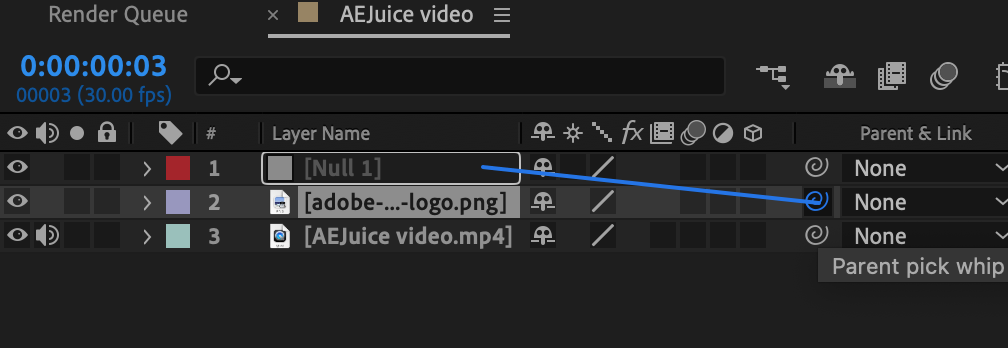
6. Use tracking data for other purposes: Tracking data generated in After Effects CC can be applied to other elements, such as text or 3D models. By linking the position of a tracked point to another layer, you can create dynamic and interactive animations effortlessly.
By following these tips and tricks, you will improve your motion tracking skills in After Effects CC. Remember, practice makes perfect, so don’t hesitate to experiment and explore different techniques to achieve the desired results. Happy tracking!
Conclusion
Mastering motion tracking in After Effects CC opens up endless possibilities for enhancing your projects with stunning visual effects and captivating animations. By understanding the techniques and tools available, planning your shots, and utilizing the hotkeys, you can achieve precise and accurate motion tracking results.
Remember to refine your tracking, combine tracking data when necessary, and explore ways to use the tracking data creatively for other elements in your composition. With practice and experimentation, you’ll become more confident and efficient in your motion tracking skills.
So, whether you’re working on a Hollywood-level production or a personal passion project, the ability to track motion in After Effects CC will elevate the quality and impact of your visuals. Embrace the power of motion tracking and let your creativity soar!
Now it’s time to put your newfound knowledge into action. Start tracking, refining, and creating dynamic visual effects that amaze your audience. With each project, you’ll hone your skills, expand your capabilities, and continue to push the boundaries of what’s possible in After Effects CC.
Happy tracking!


