Unlocking the Process of Transferring Files from Premiere Pro to After Effects
Exploring the Seamless File Transfer Process between Premiere Pro and After Effects
Are you striving to elevate your video editing skills and create captivating visual effects? Discover the seamless file transfer process between Adobe Premiere Pro and After Effects. Unlock new creative possibilities and enhance your video projects with professional-quality editing techniques.
Method 1: Using the Export Feature from Premiere Pro
1. Open the Project in Premiere Pro:
Launch Premiere Pro and open the project containing the files you want to use in After Effects.
2. Select Files for Export:
Choose the necessary files within the project. These can be video, audio, or graphic files.
Get 10% off when you subscribe to our newsletter

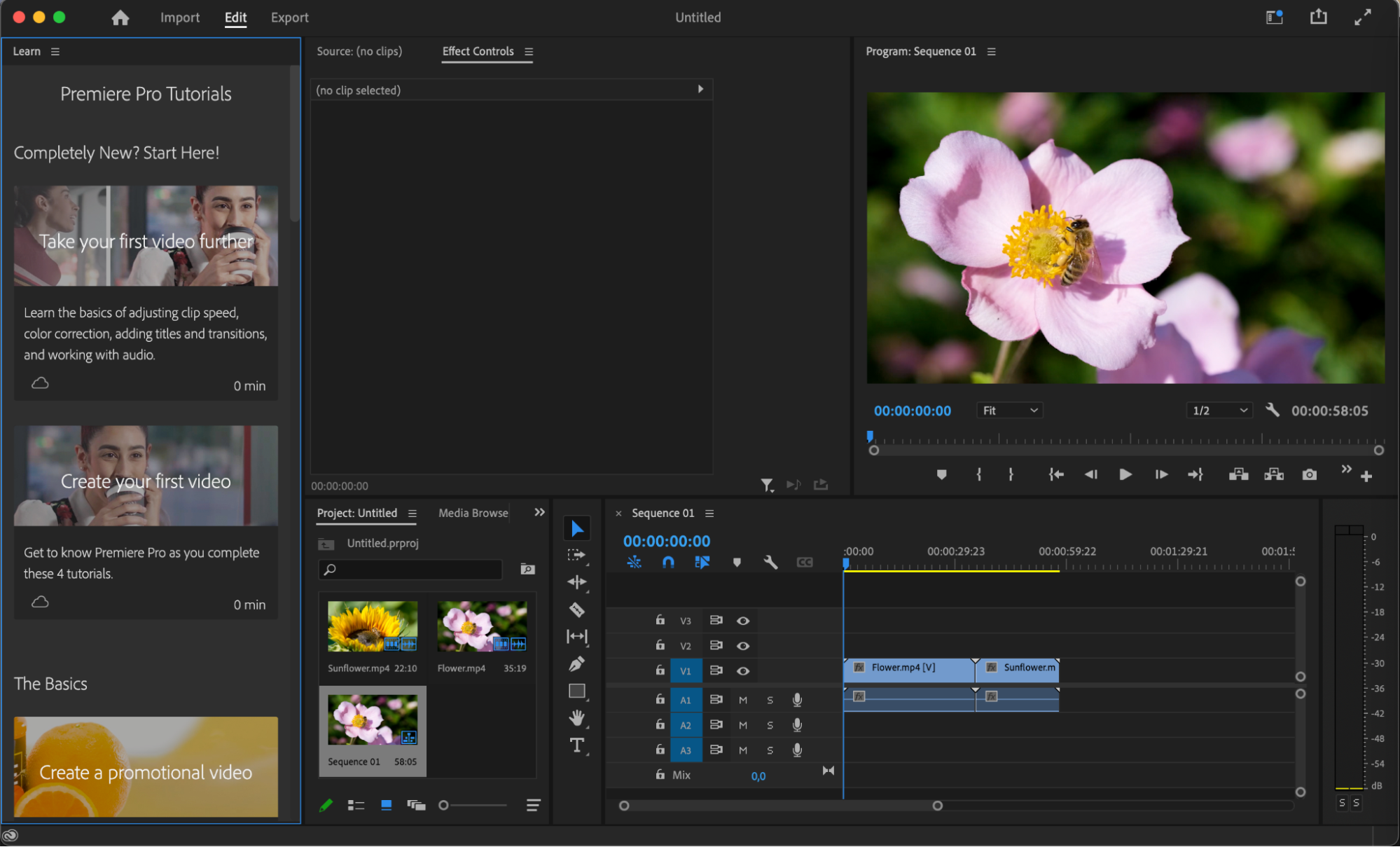
3. Export the Files:
Navigate from the “Edit” window to the “Export” window.
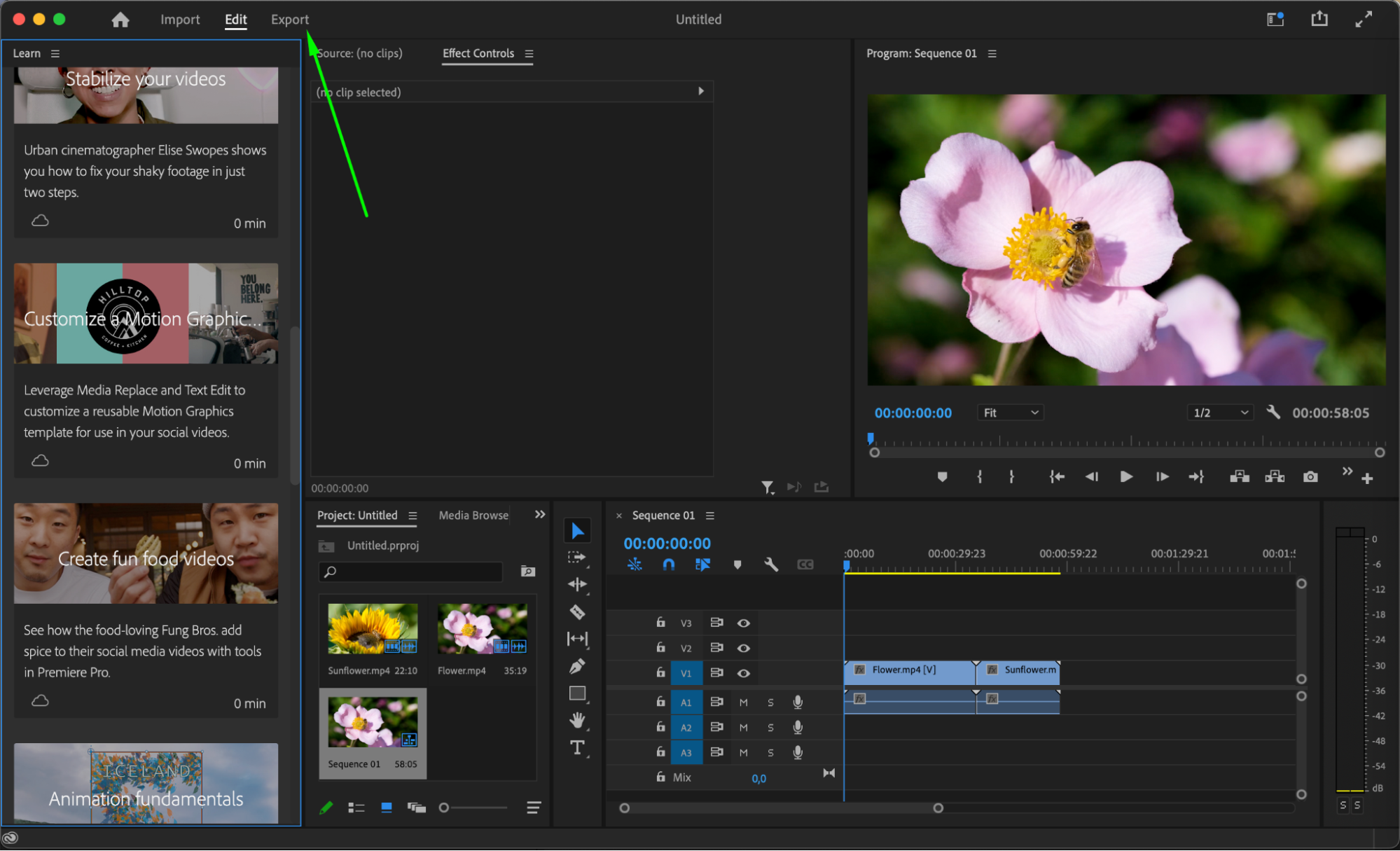
4. Adjust Export Settings:
Select the desired file format and specify the save location. Recommended formats: MP4 or QuickTime.
 5. Complete the Export:
5. Complete the Export:
Click “Export” to save the selected files.
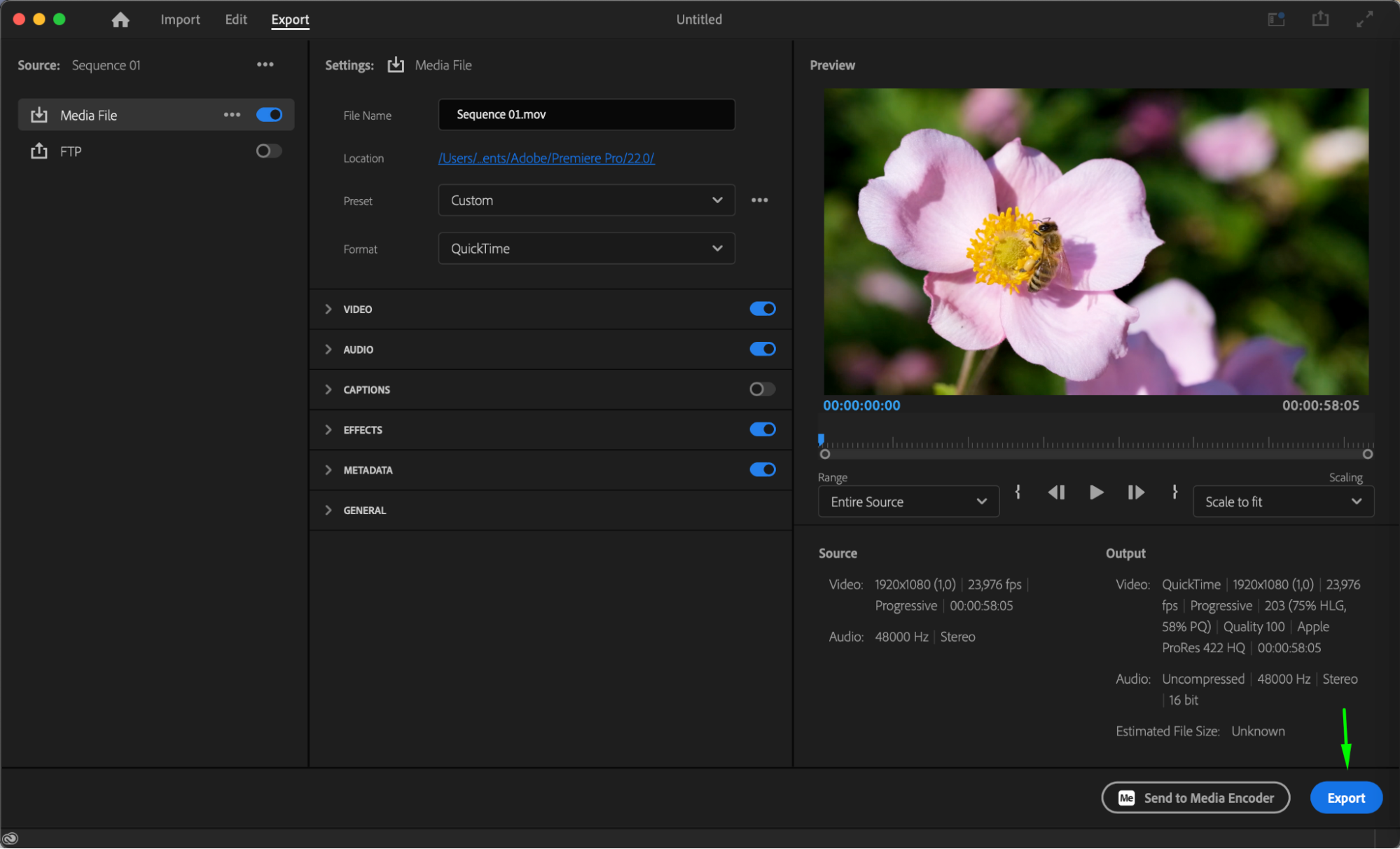
6. Open the Project in After Effects:
Launch After Effects and create a new project.
7. Import the Files:
From the “File” menu, choose “Import” and locate the exported files on your computer.
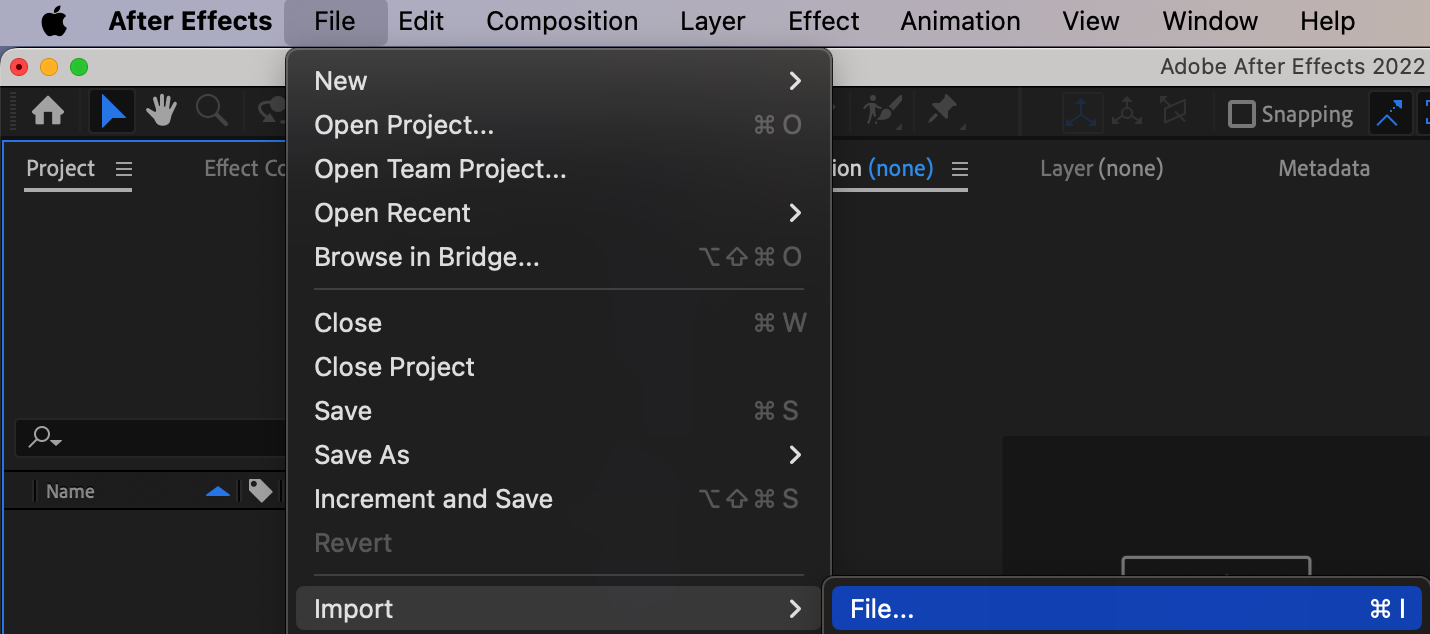
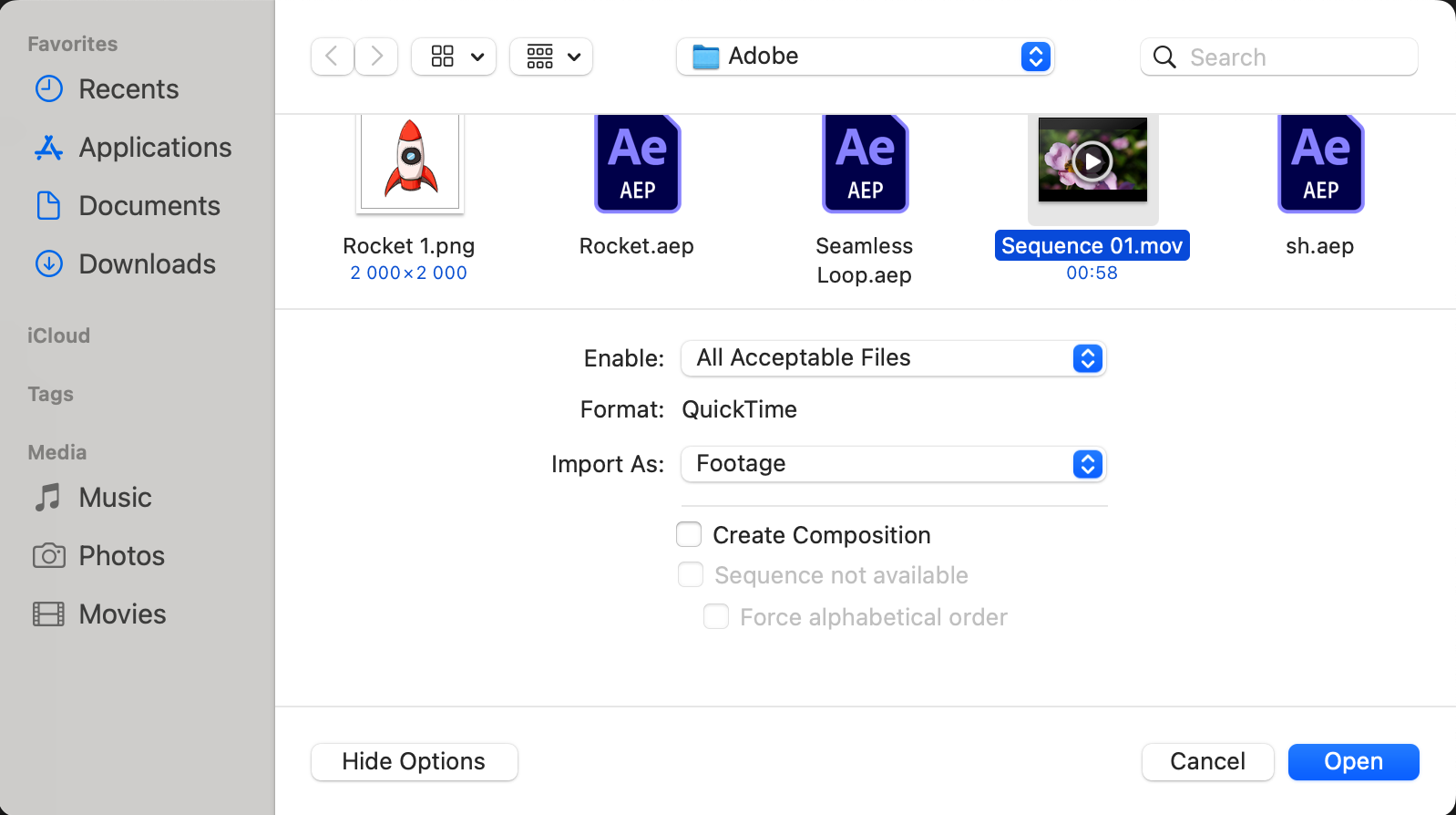
8. Place Files on the Timeline:
After importing the files, they will appear in the project panel. Drag them onto the timeline and start working.
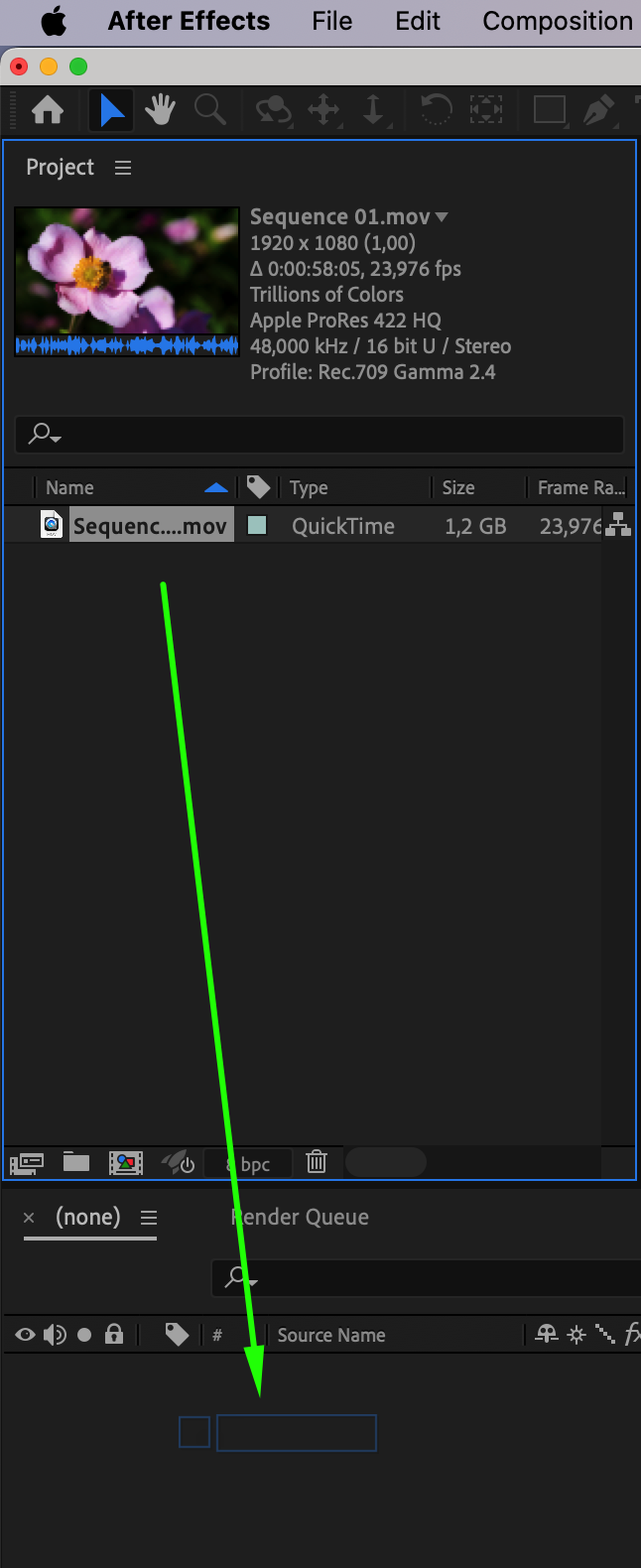

Method 2: Using Premiere Pro Project Save
1. Save the Project in Premiere Pro:
In Premiere Pro, open your project and go to “File” > “Save As.” Specify a file name and save location, then click “Save.”
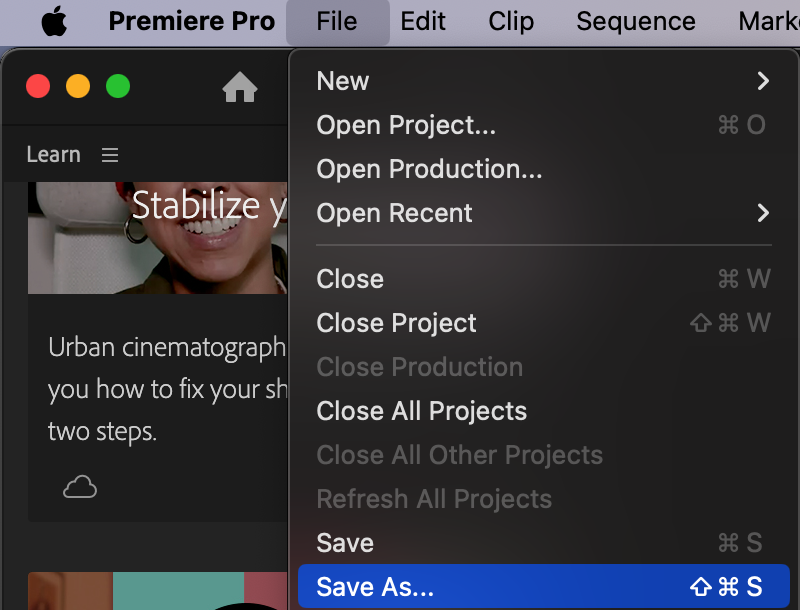
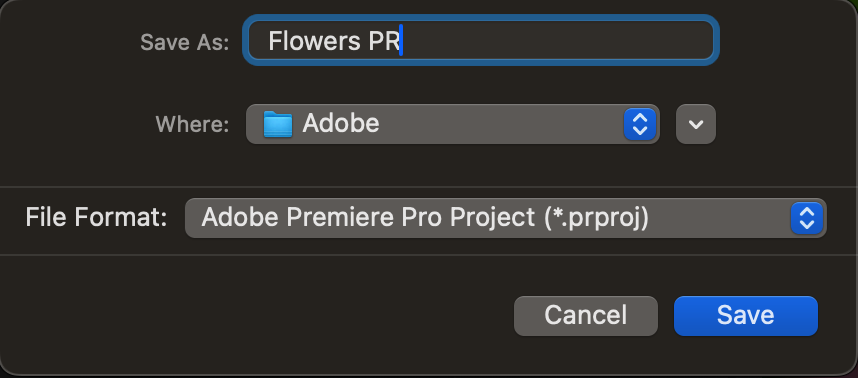
2. Open the Project in After Effects:
Launch After Effects and create a new project.
3. Import the Files:
From the “File” menu, choose “Import” > “Import Adobe Premiere Pro Project.” Locate and open the saved .prproj file.
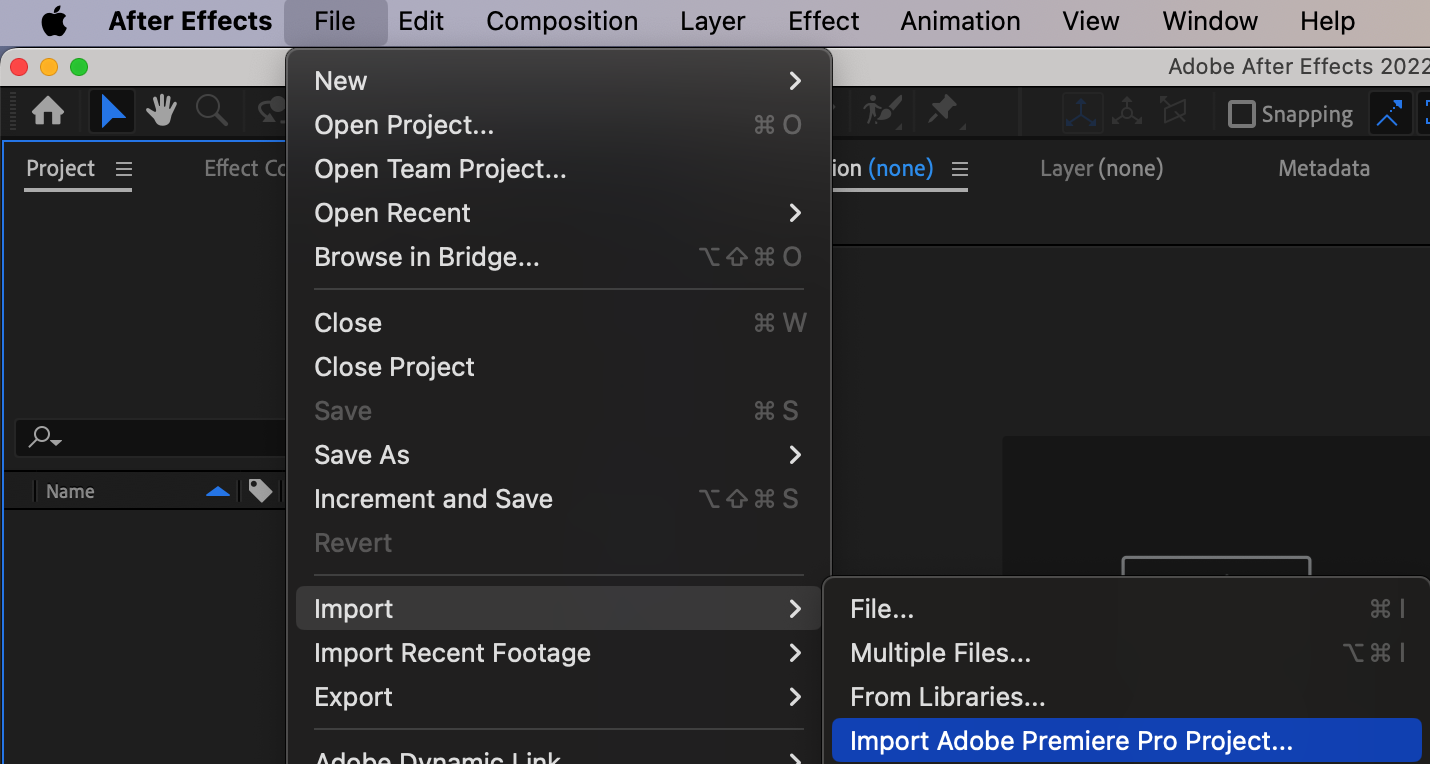
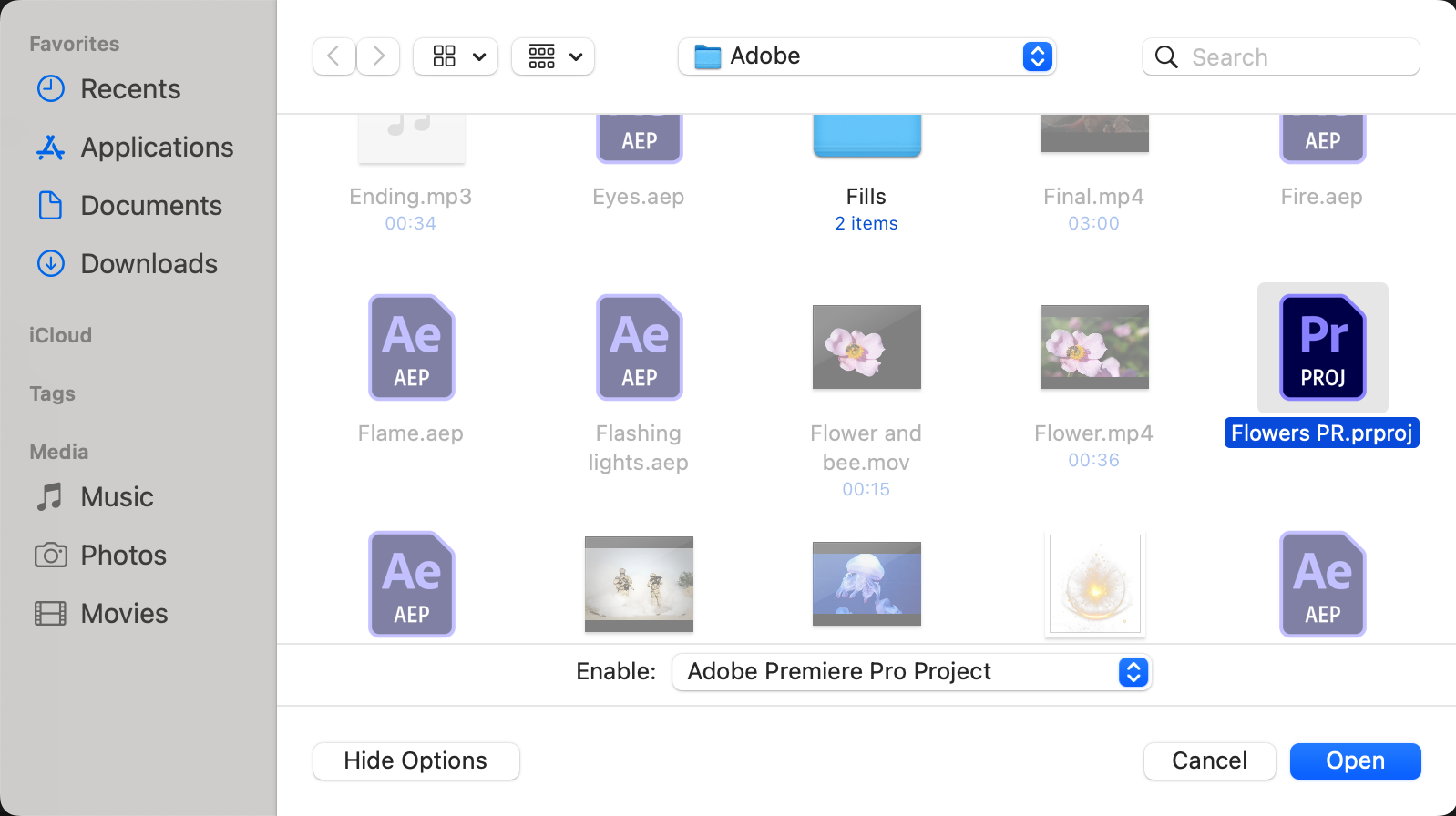
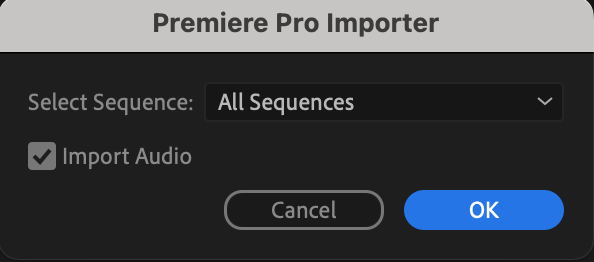
4. Review Project Content:
In the project panel, you’ll see the imported Premiere Pro project. Expand it to view the contents. Double-click on a composition to open it in the composition panel and start working.
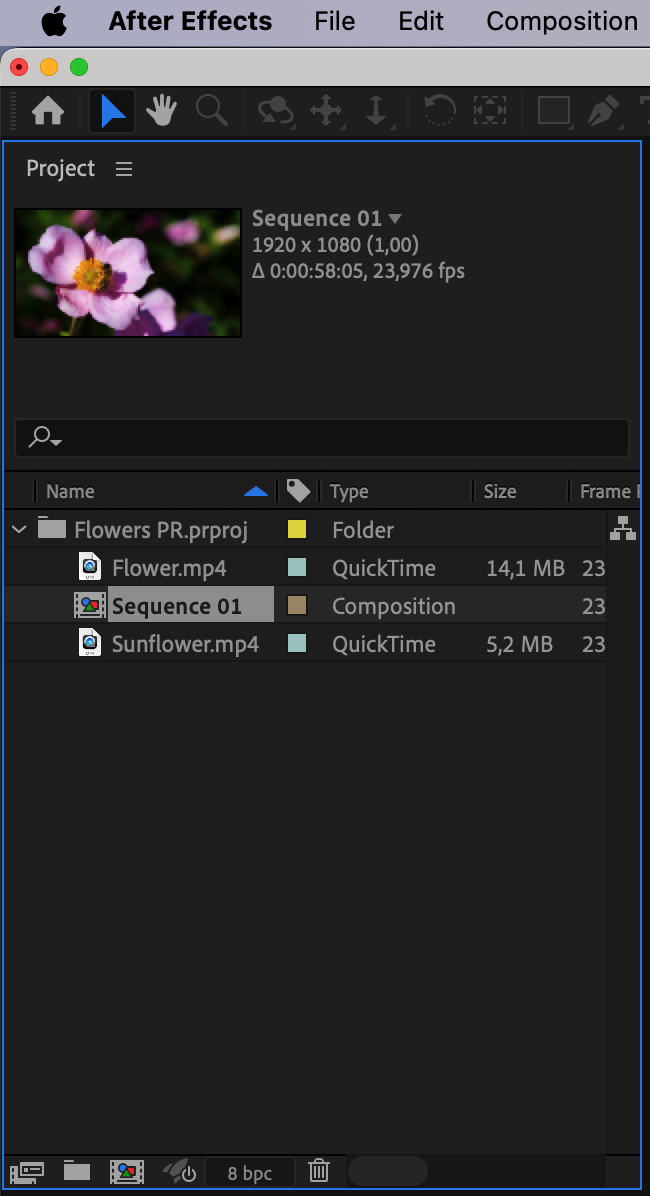
 Conclusion
Conclusion
By mastering the art of file transfer between Premiere Pro and After Effects, you can streamline your workflow, save time, and unlock endless creative possibilities. Elevate your video editing skills and produce professional-quality content that captivates your audience with stunning visual effects and animations.


