Exploring Track Matte in After Effects: A Step-by-Step Guide”
Mastering the Art of Track Matte: A Comprehensive Introduction
Are you ready to enhance your video editing skills and create stunning visual effects in Adobe After Effects? Let’s dive into the world of track matte and uncover its power to transform your projects. Track matte is a key tool in After Effects that allows you to control the visibility and blending of layers, enabling you to create captivating visual effects and seamless compositing.
By using one layer to control the visibility of another, track matte offers you a wide range of creative possibilities, from text reveals to complex transitions. Say goodbye to mundane edits and level up your storytelling with track matte.
Whether you’re a seasoned pro or a novice in the world of After Effects, mastering track matte can take your creativity to new heights and impress your audience with professional-looking videos.
Step-by-Step Guide: How to Activate Track Matte in After Effects
1. Create a new project in After Effects and import the necessary video files and graphic elements.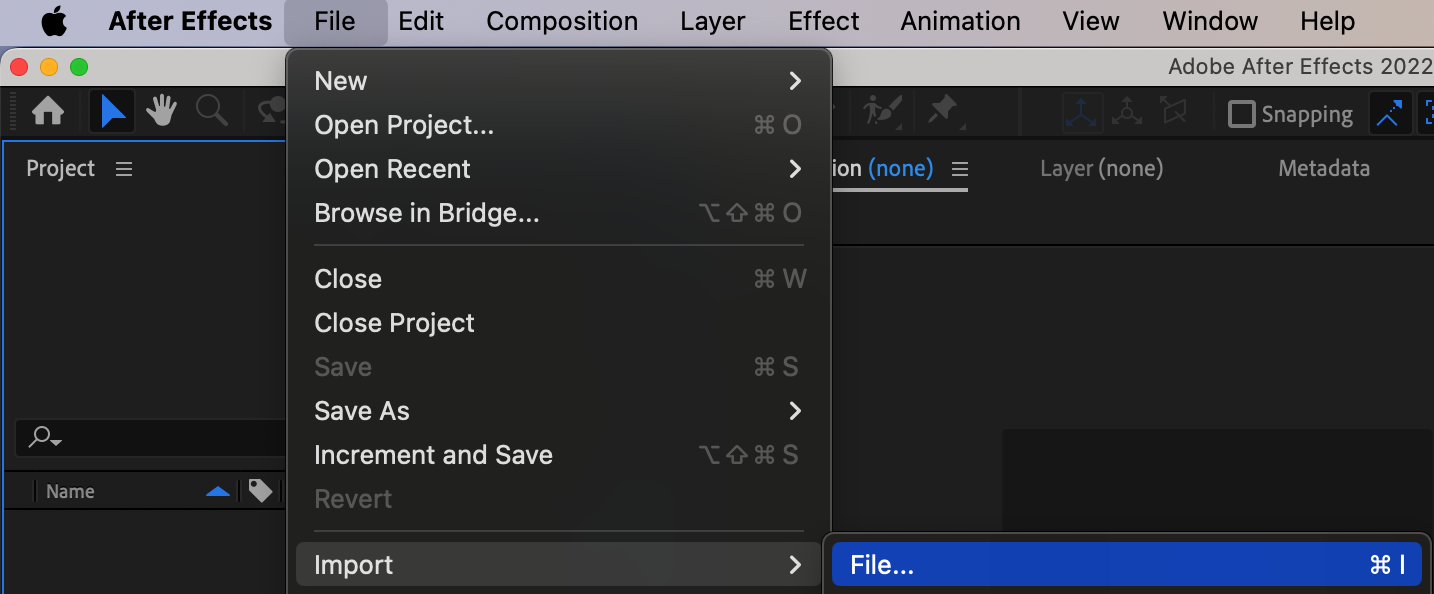 2. Create a composition, click on the “Create New Composition” button, and drag the necessary elements onto the composition panel.
2. Create a composition, click on the “Create New Composition” button, and drag the necessary elements onto the composition panel.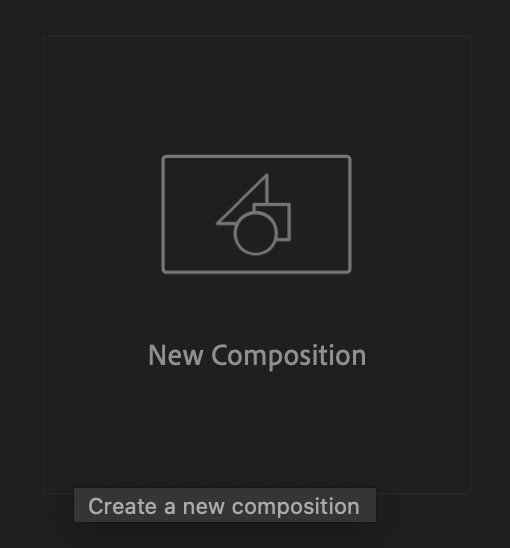
Get 10% off when you subscribe to our newsletter

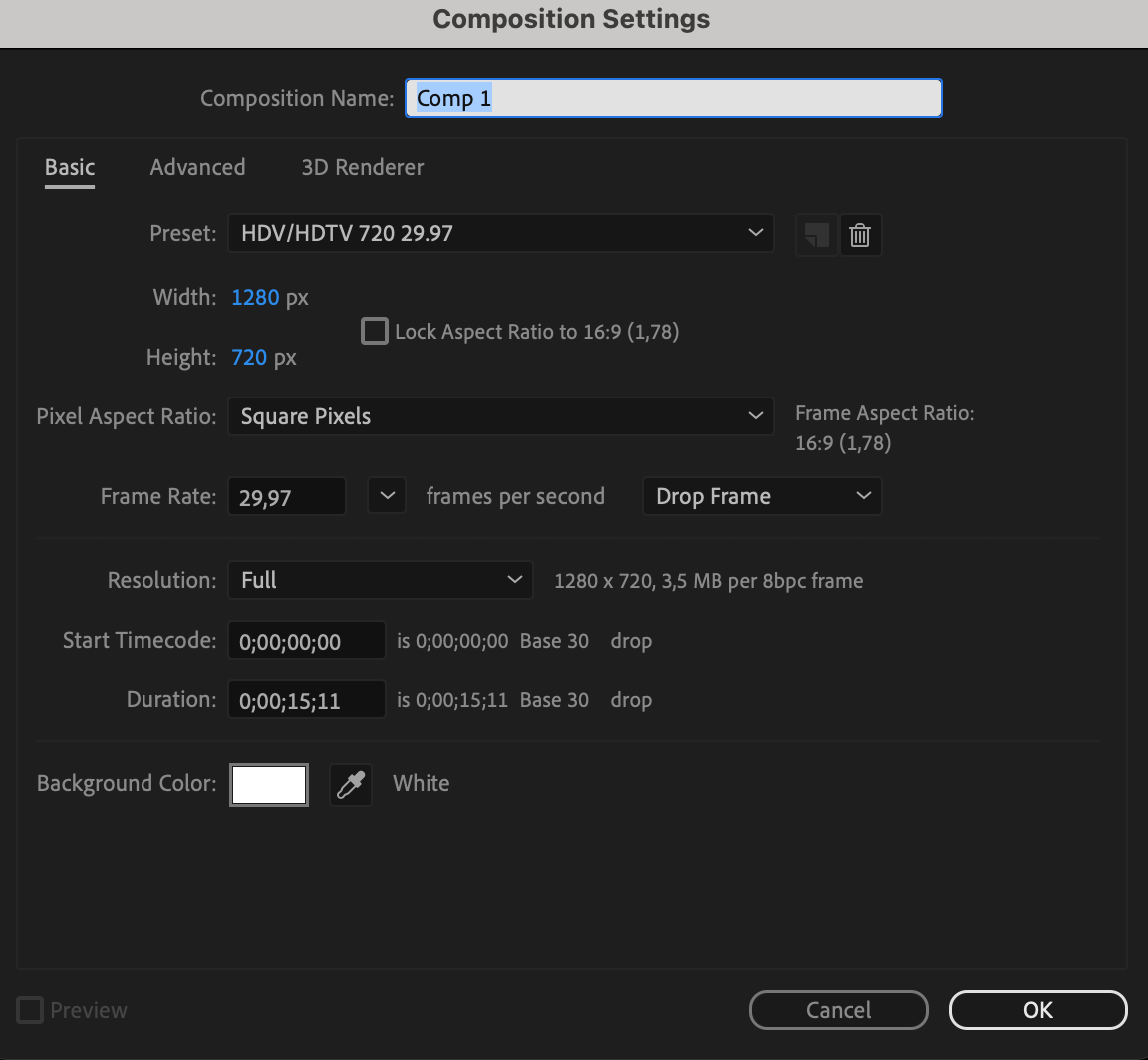
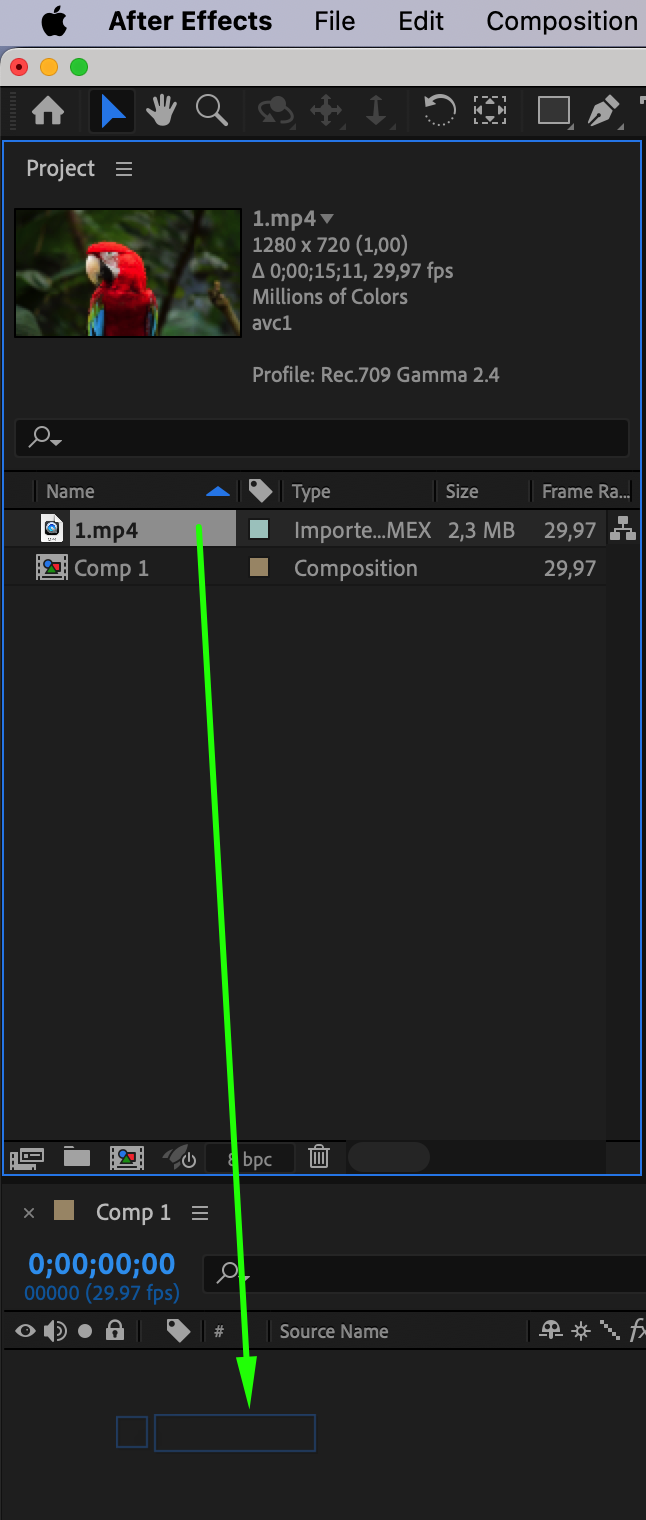 3. Add a masking layer. This could be, for example, text or a shape. Place this layer above what you want to apply track matte to.
3. Add a masking layer. This could be, for example, text or a shape. Place this layer above what you want to apply track matte to.

4. Toggle layer modes. Click on the “Toggle Switches/Mode” button to open the layer modes panel.
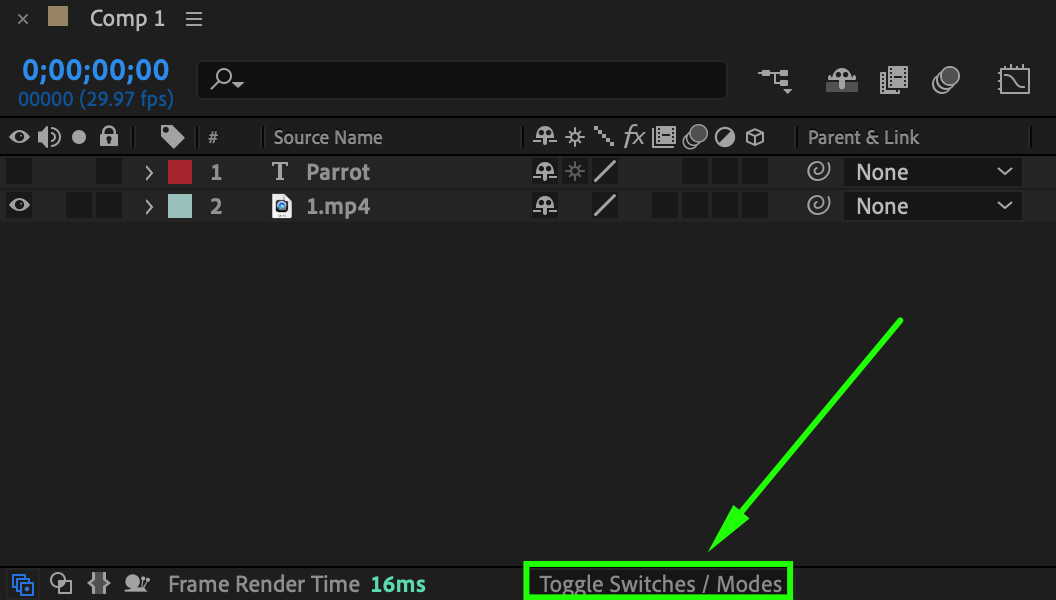
5. Choose the type of masking. In the context menu for your layer, select the type of track matte you want: Alpha Matte, Alpha Inverted Matte, Luma Matte, or Luma Inverted Matte.
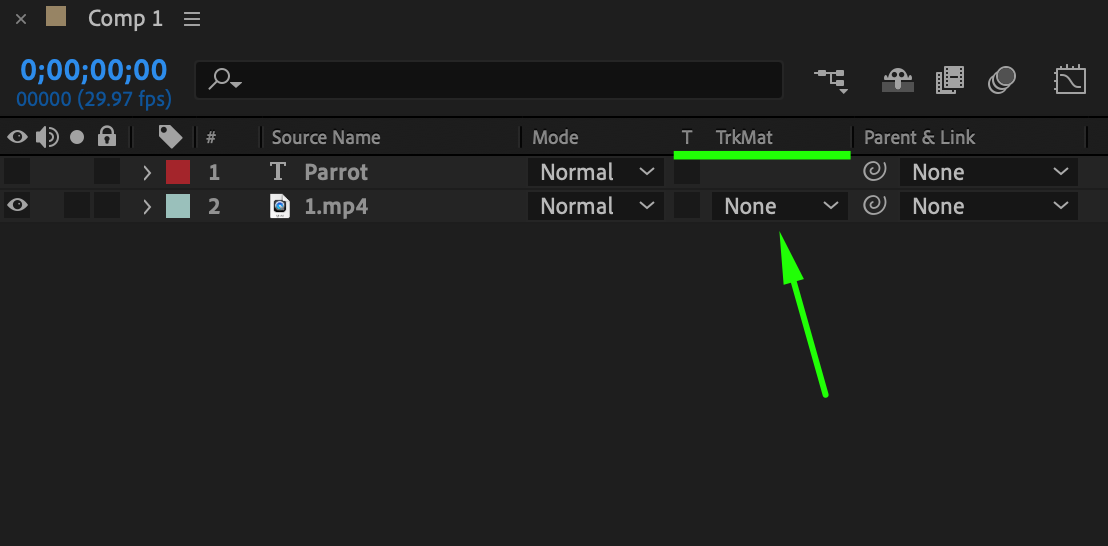
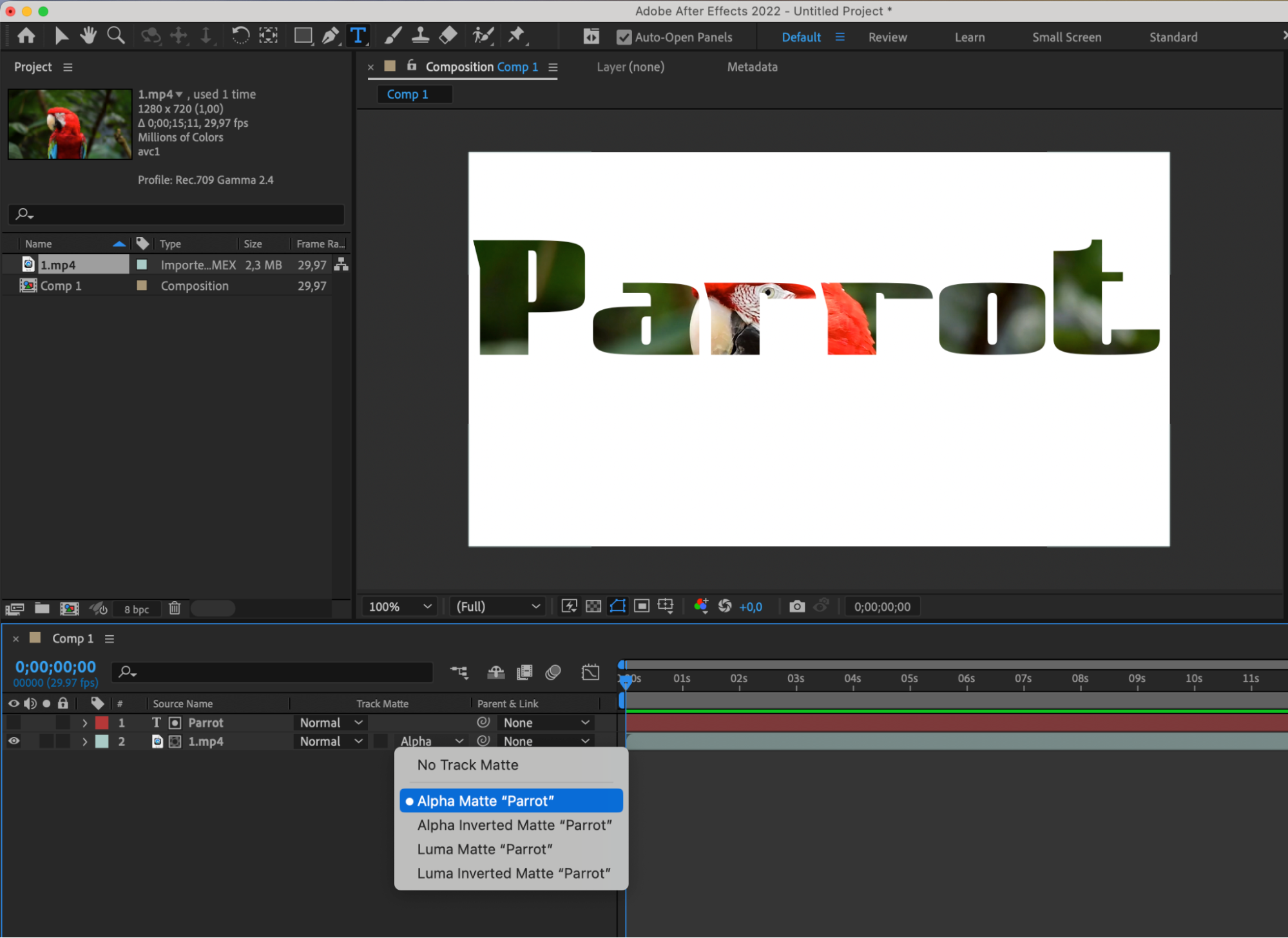
6. Adjust the mode. If necessary, adjust the mode parameters to achieve the desired effect.
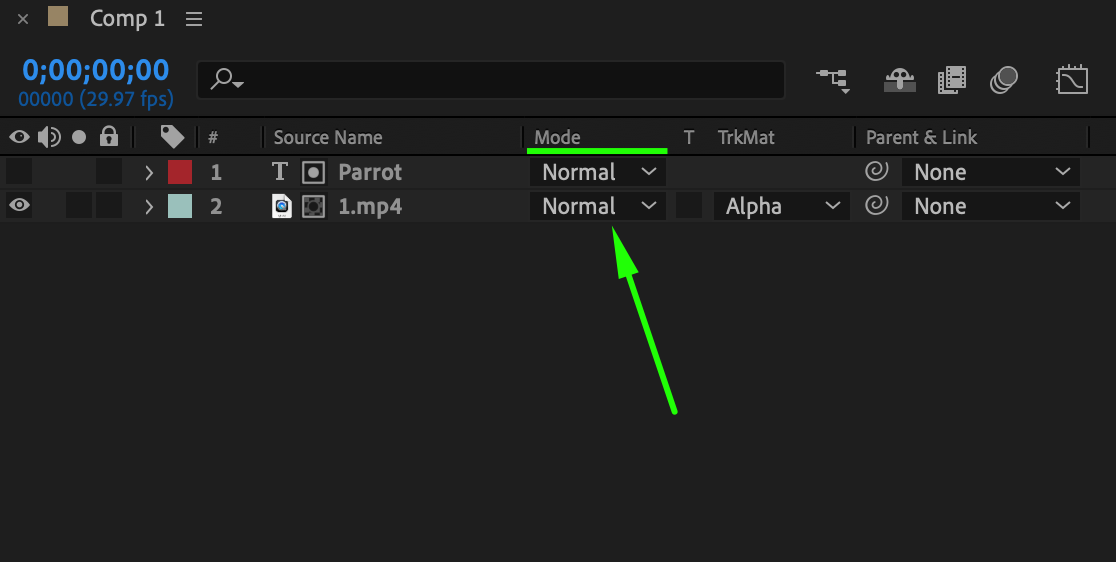

7. Preview the results. Drag the slider along the timeline to see how the masking affects your composition layer.

Now you know how to activate track matte in After Effects and how to use it to create interesting effects in your projects.
Conclusion
Track matte is your secret weapon for achieving intricate visual effects and seamless compositing in your projects. Dive deep into the world of track matte and discover how you can add depth and dimension to your videos with precision and finesse. Mastering track matte techniques will empower you to create stunning visuals and leave a lasting impression on your audience.


