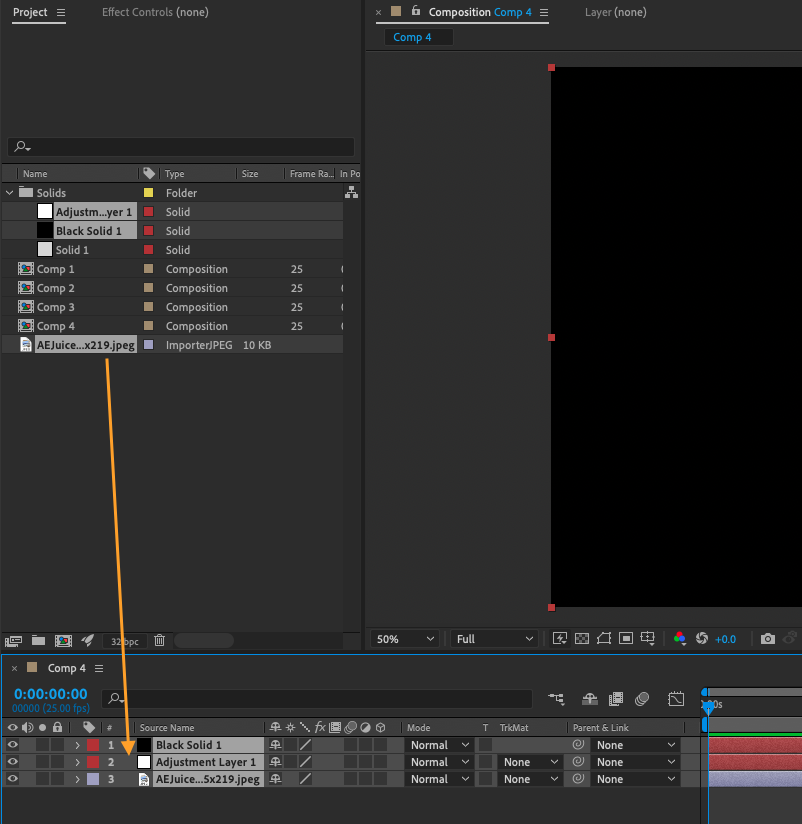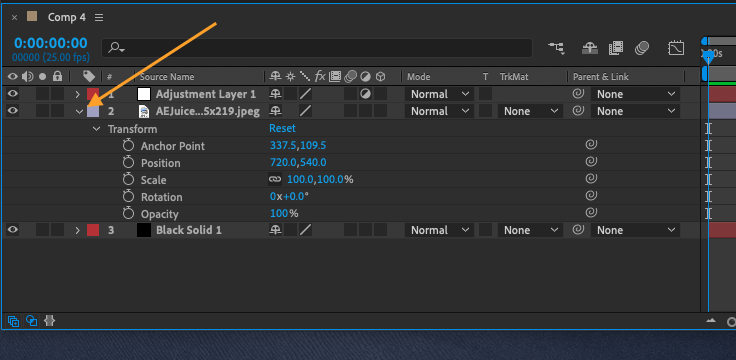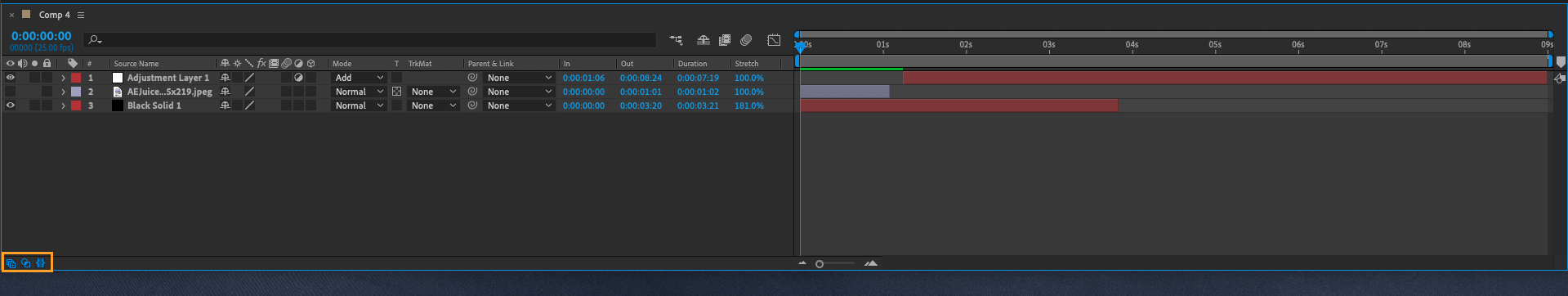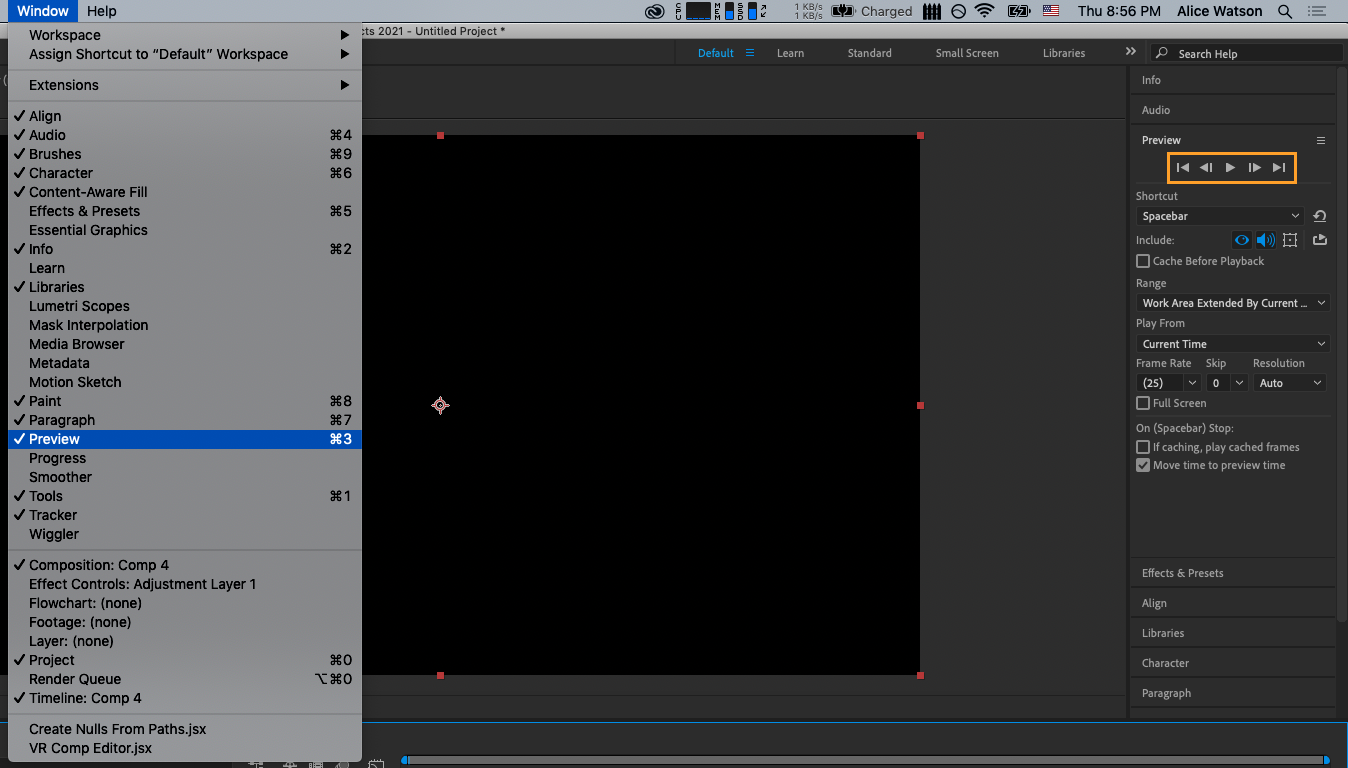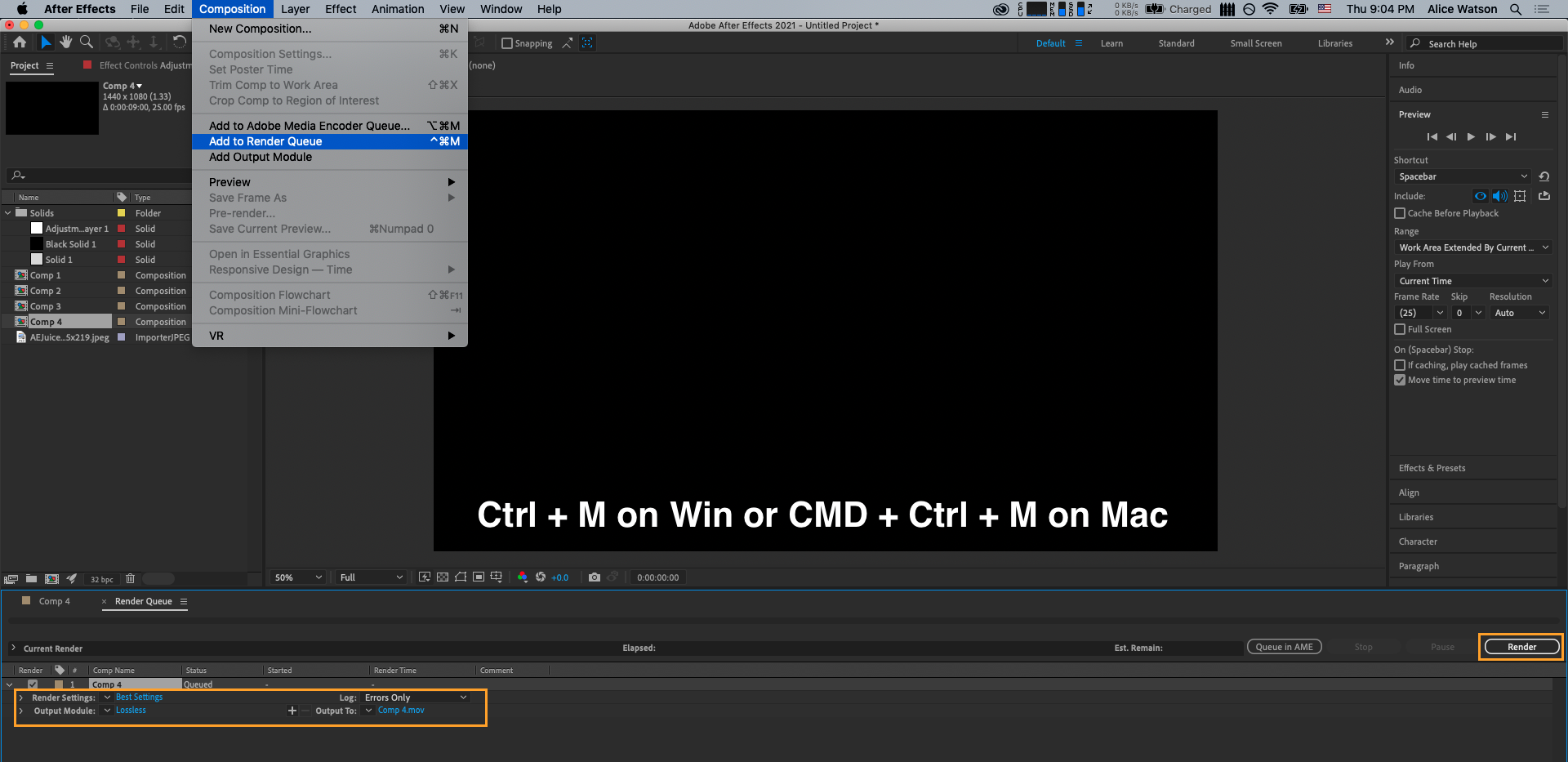Here is how to create a new composition and import files in Adobe After Effects:
- Click on the New Composition button in the right column of the Welcome screen, or use the keyboard shortcut Ctrl + N on Win or CMD + N on Mac. In the Composition Settings window that appears, select UHD 8K 23.976 under the Preset drop-down menu and set the Duration to the desired length for your composition.
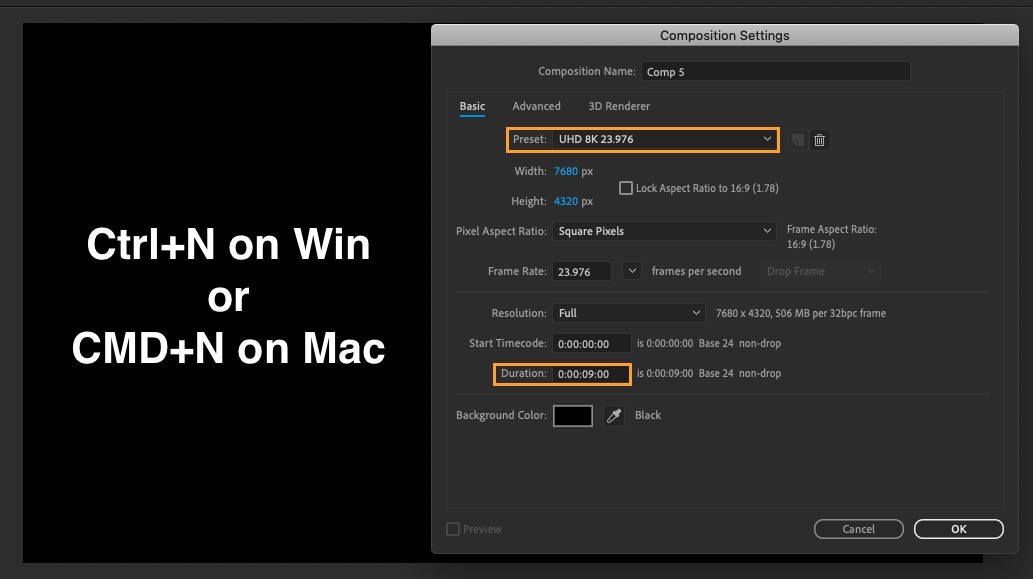
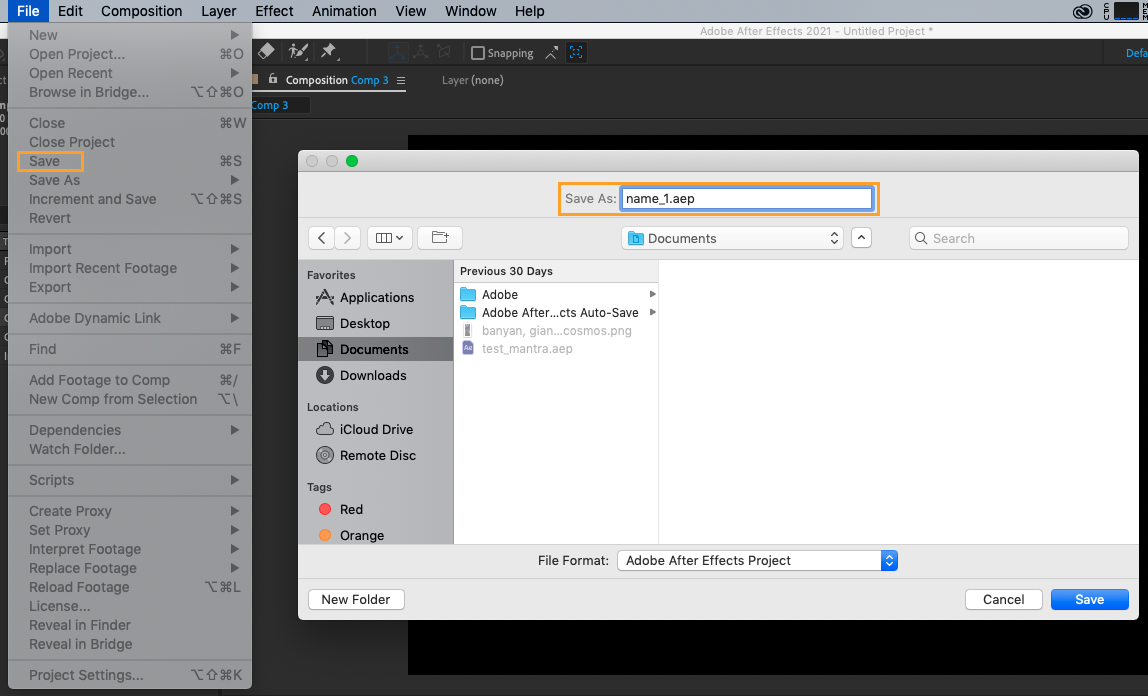
Get 10% off when you subscribe to our newsletter
By subscribing you agree to your email being stored and used
to receive the emails in accordance to our Privacy Policy

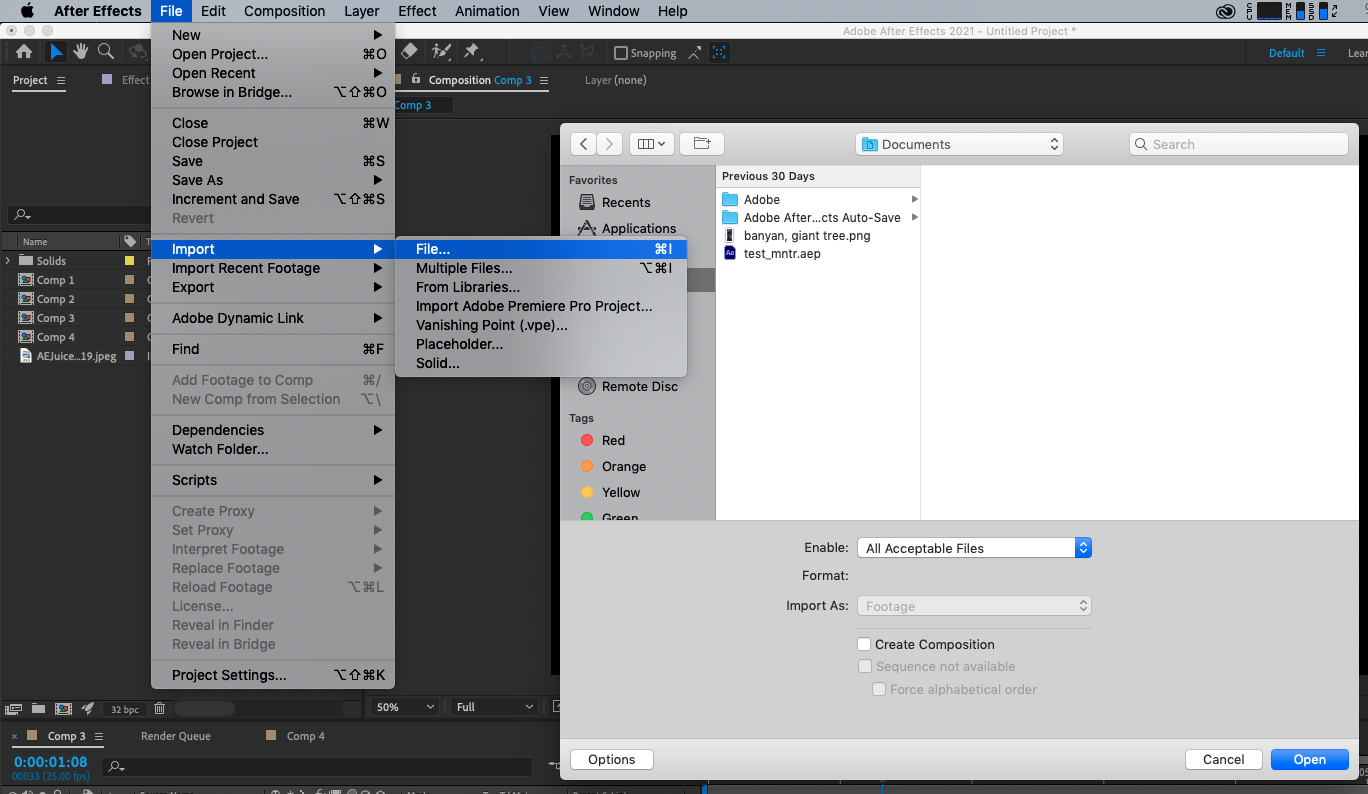
To build a composition with layers in Adobe After Effects:
- Add files to your composition by dragging and dropping them from the Project tab into the Timeline, Composition, or Layer tab.