Mastering the Pen Tool in Adobe After Effects
Unleash Your Creativity: A Comprehensive Guide to the Pen Tool in After Effects
The Pen Tool in Adobe After Effects is a fantastic tool that can help you create precise and detailed graphics for your video designs. Whether you’re working on motion graphics, animations, or visual effects, knowing how to use the Pen Tool effectively can enhance your designs.
Get 10% off when you subscribe to our newsletter

Step 1: Accessing and Using the Pen Tool in After Effects
To access the Pen Tool in Adobe After Effects, simply select the Pen Tool icon from the toolbar or press the G key on your keyboard. Once selected, you can start creating paths and shapes by clicking and dragging on the canvas. Use the various options in the Pen Tool settings to customize the appearance and behavior of your paths.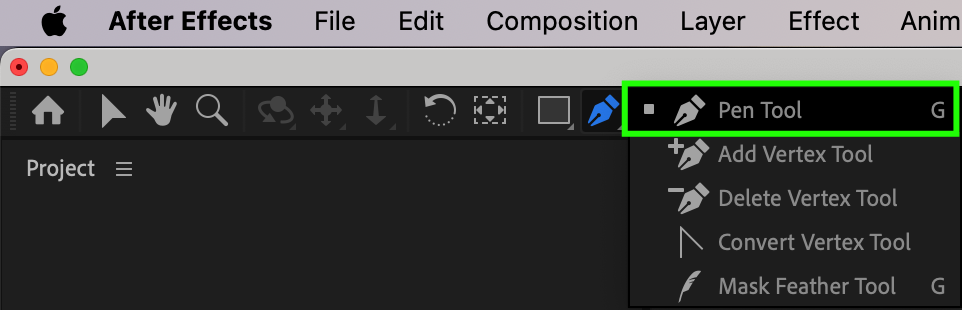 Step 2: Creating Custom Shapes
Step 2: Creating Custom Shapes
With the Pen Tool, you have the power to create custom shapes. It allows you to draw straight lines, curved lines, and even complex shapes effortlessly. This tool is incredibly versatile and can be used in a wide variety of creative ways.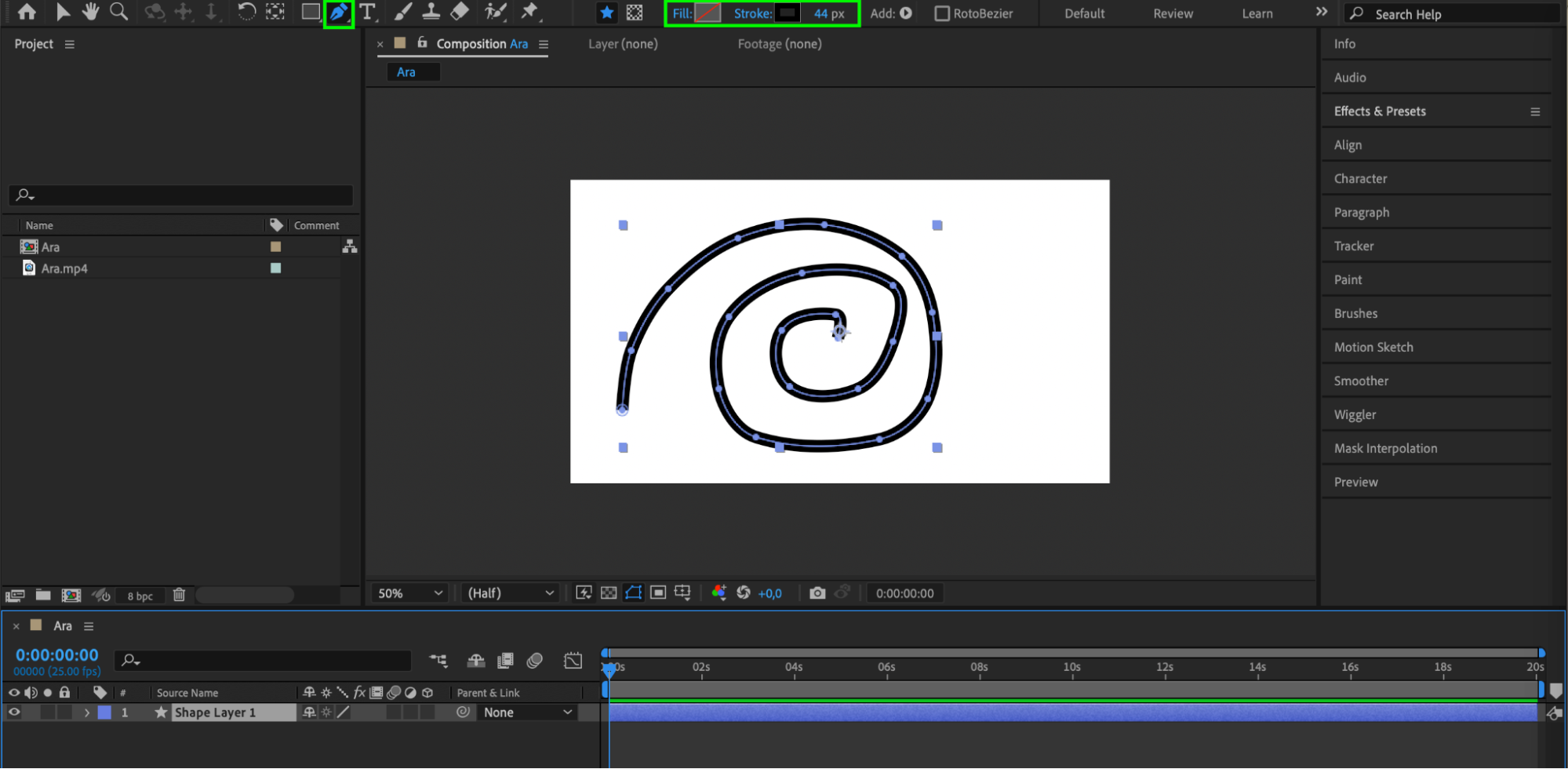
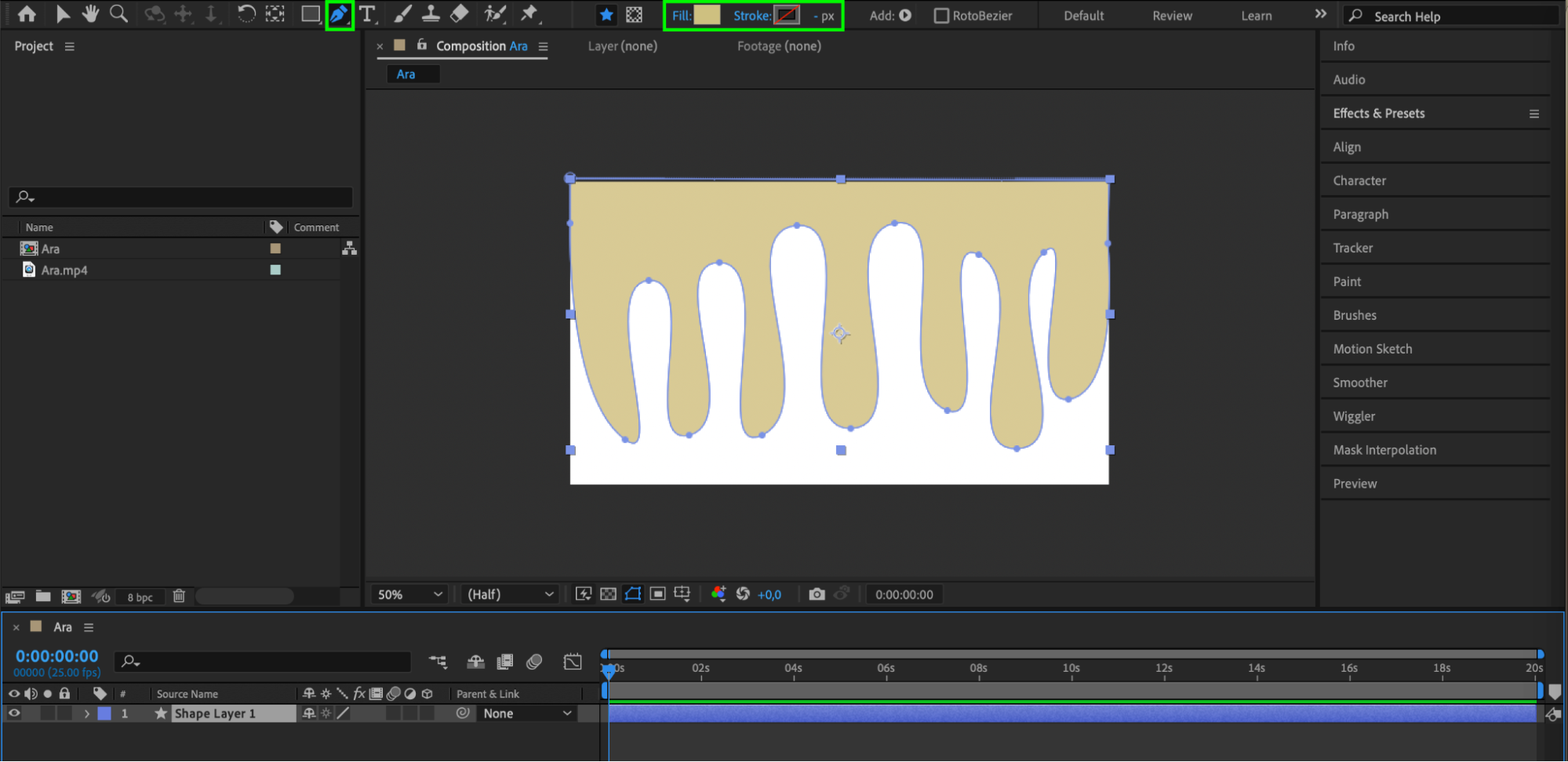 Step 3: Creating Custom Paths for Mesmerizing Object Animations
Step 3: Creating Custom Paths for Mesmerizing Object Animations
Take your animations to the next level by creating custom paths for your objects. After creating a path with the Pen Tool, select the layer you want to animate and press “P” to reveal its position properties. Copy the path value from the Trim Path effect applied to the shape layer and paste it into the position property of your object. This will make your object follow the custom path, creating mesmerizing animations.
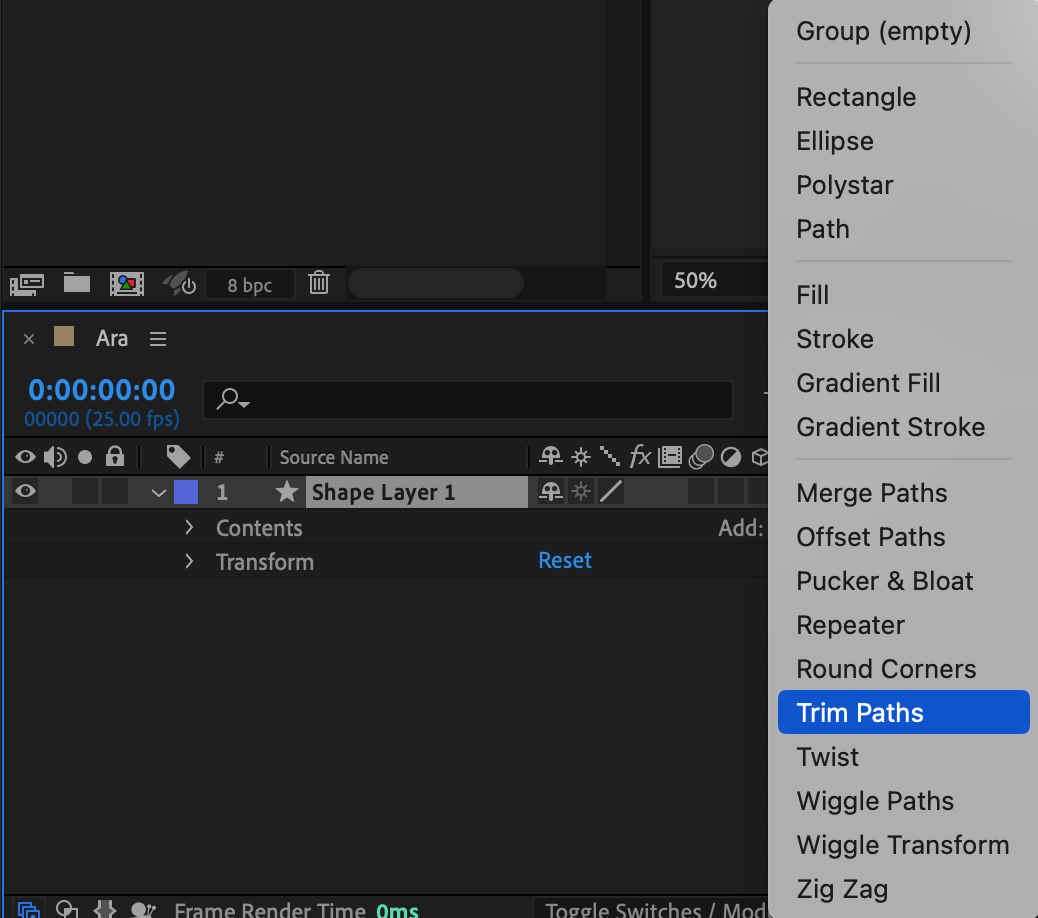
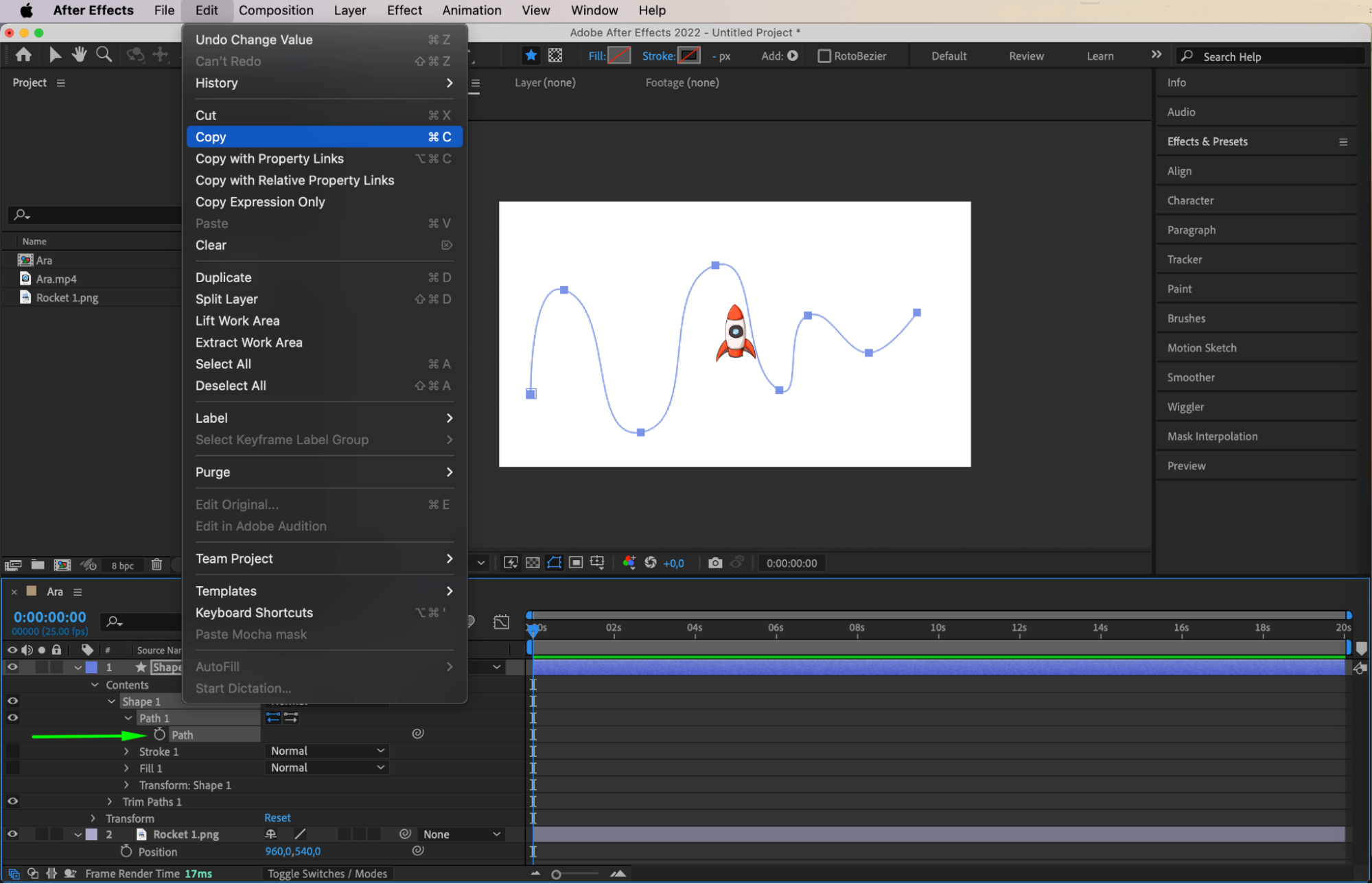
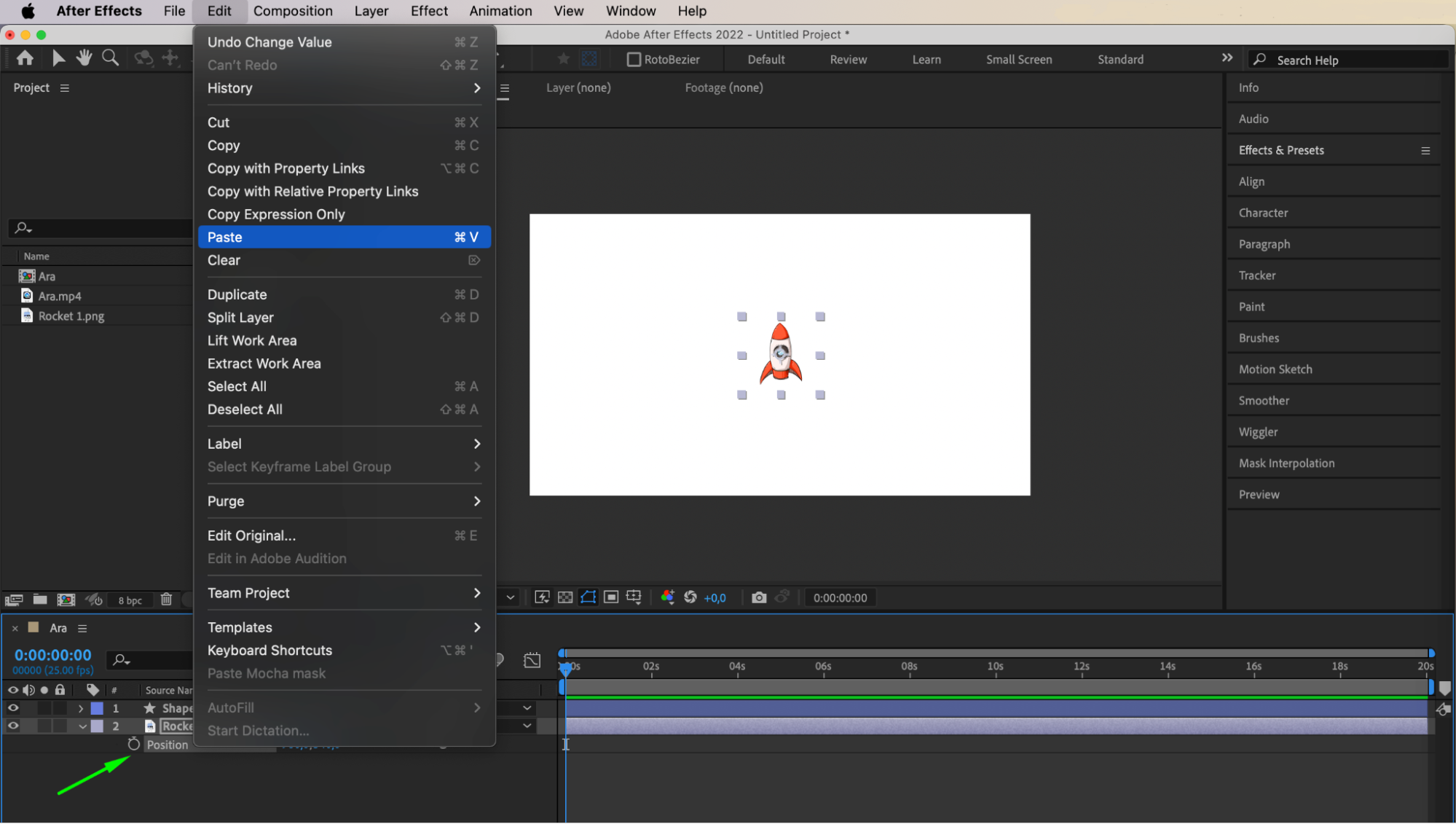
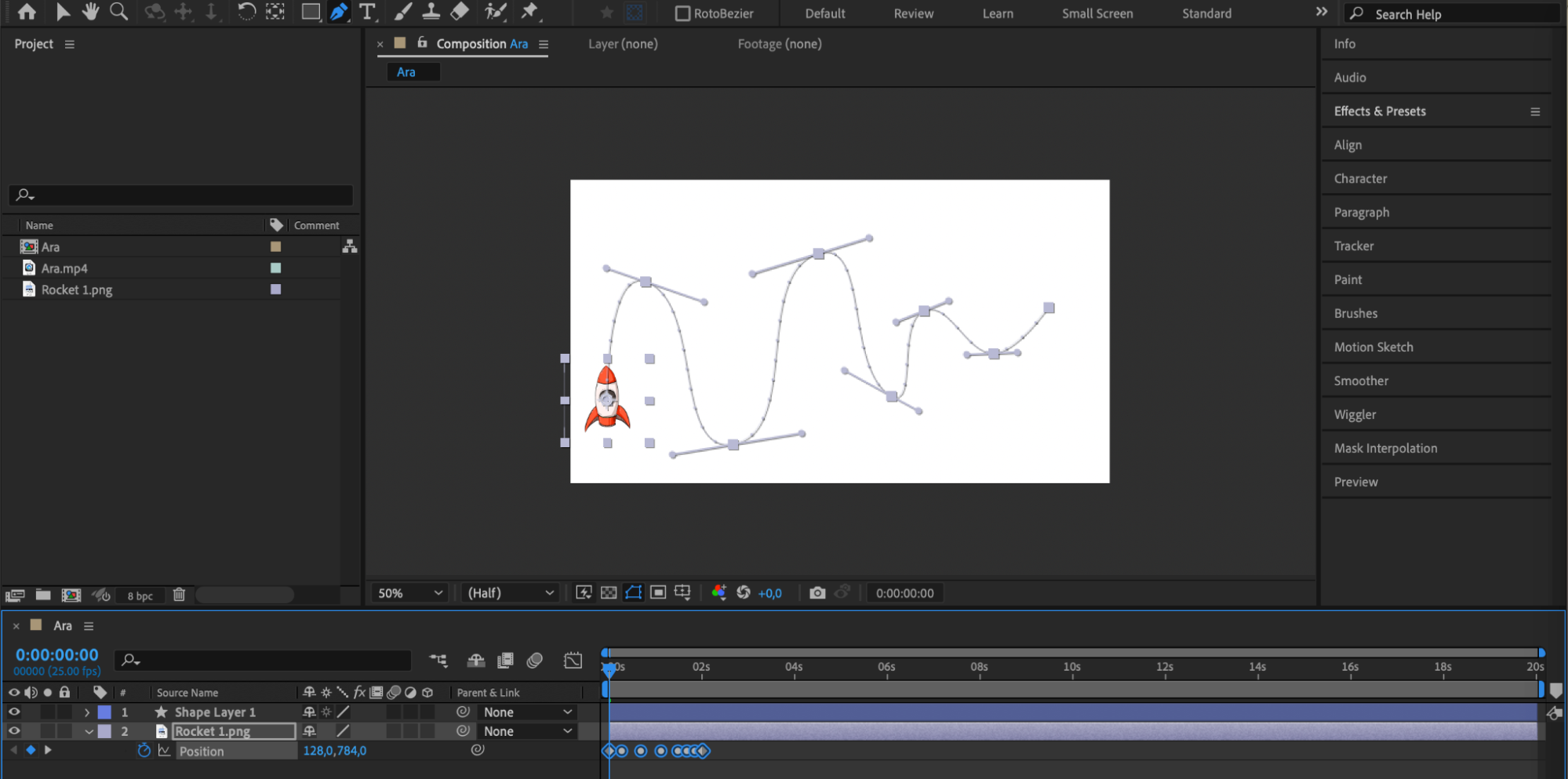 Step 4: Utilizing the Pen Tool for Mask Creation
Step 4: Utilizing the Pen Tool for Mask Creation
In addition to creating shapes and paths, the Pen Tool can also be used to create masks. Masks are essential for isolating specific parts of your footage or applying effects to specific areas. By combining the Pen Tool with other tools and effects in After Effects, you can create stunning visual effects and animations
 It’s important to remember that practice makes perfect when it comes to using the Pen Tool. Experiment with different shapes, paths, and masks to familiarize yourself with its capabilities. By mastering the Pen Tool, you’ll have the power to create intricate and visually stunning designs in Adobe After Effects.
It’s important to remember that practice makes perfect when it comes to using the Pen Tool. Experiment with different shapes, paths, and masks to familiarize yourself with its capabilities. By mastering the Pen Tool, you’ll have the power to create intricate and visually stunning designs in Adobe After Effects.
Conclusion
In conclusion, the Pen Tool in Adobe After Effects is a powerful and versatile tool that can help you create detailed and precise graphics for your video designs. By understanding and utilizing its features, such as anchor points, Bézier curves, and masks, you can take your designs to new heights. So don’t be afraid to explore and experiment with the Pen Tool in After Effects – it’s a game-changer for your video creations.


