How to Use Arabic Text in After Effects to Create Stunning Effects
Introduction: Exploring the Potential of Arabic Typography in After Effects
In the world of motion design and visual effects, it’s essential to be able to work with different languages and scripts to create amazing and engaging content. For designers and animators looking to incorporate Arabic text into their projects, mastering the intricacies of writing in After Effects can unlock a world of creative possibilities. With its user-friendly interface and powerful features, After Effects allows you to create stunning visual compositions with Arabic typography.
Get 10% off when you subscribe to our newsletter

Step 1: Studying Arabic Typography
Arabic calligraphy has a rich history and cultural significance, making it an attractive choice for designers seeking to add elegance and tradition to their projects. Writing Arabic text in After Effects enables artists to leverage the beauty and complexity of the Arabic script to enhance their creations.
Step 2: Creating a Composition and Adjusting Settings
Create a composition and adjust its settings, including choosing the background color.
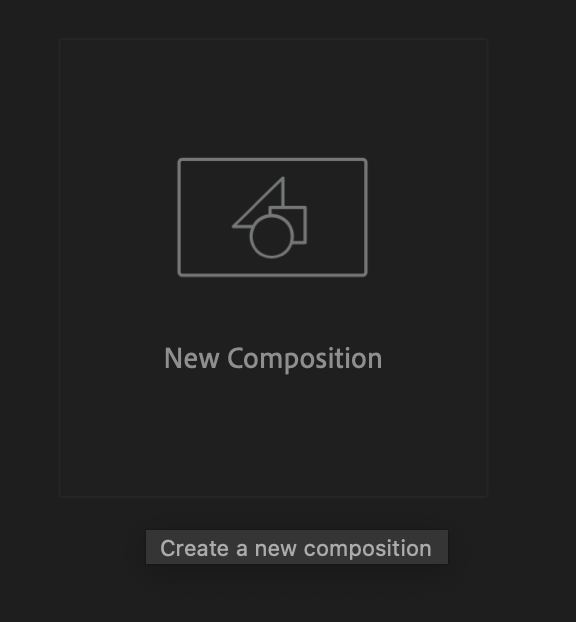
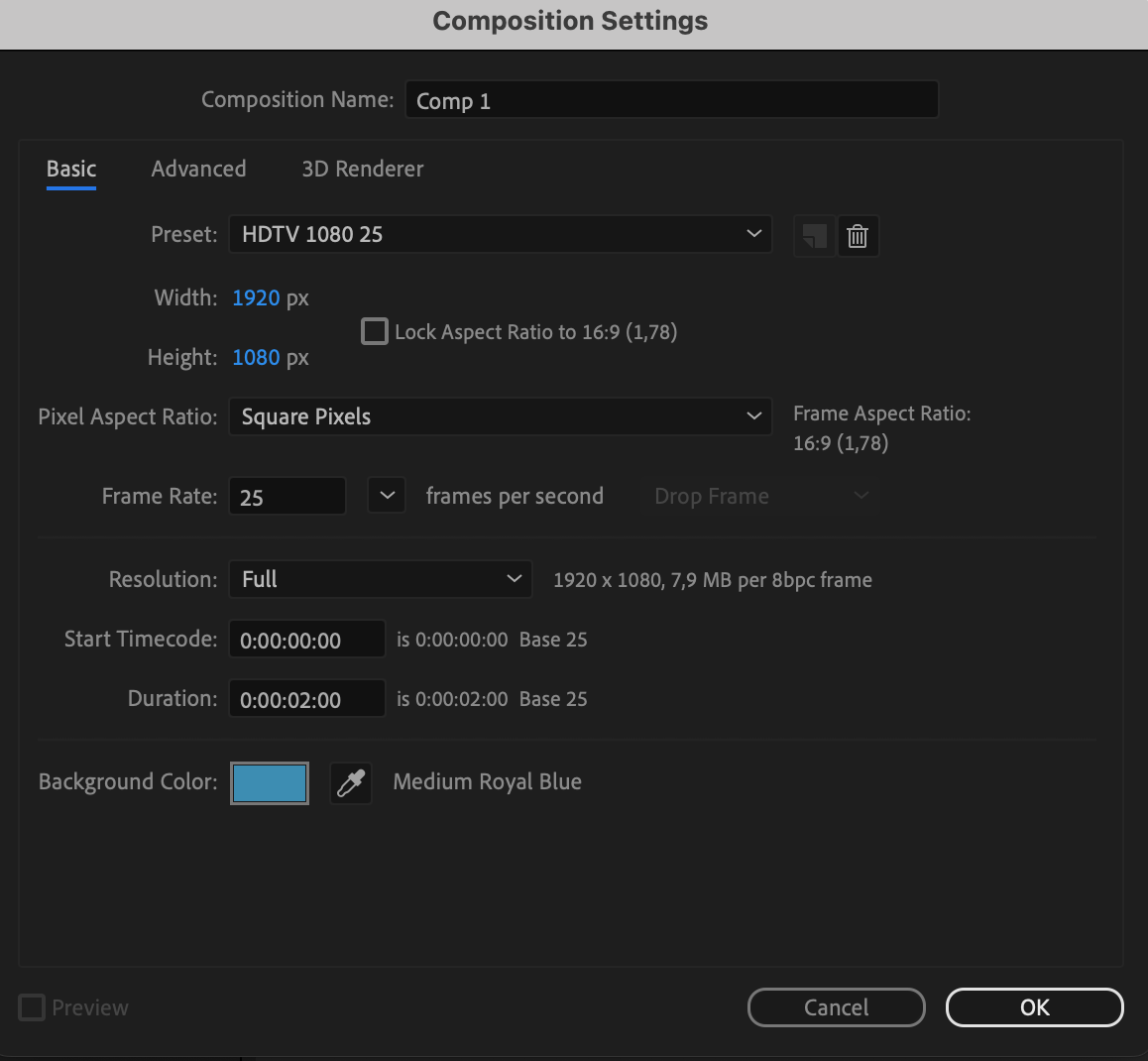
Step 3: Preparing the Text
Copy the text you need into a text editor or notes app.
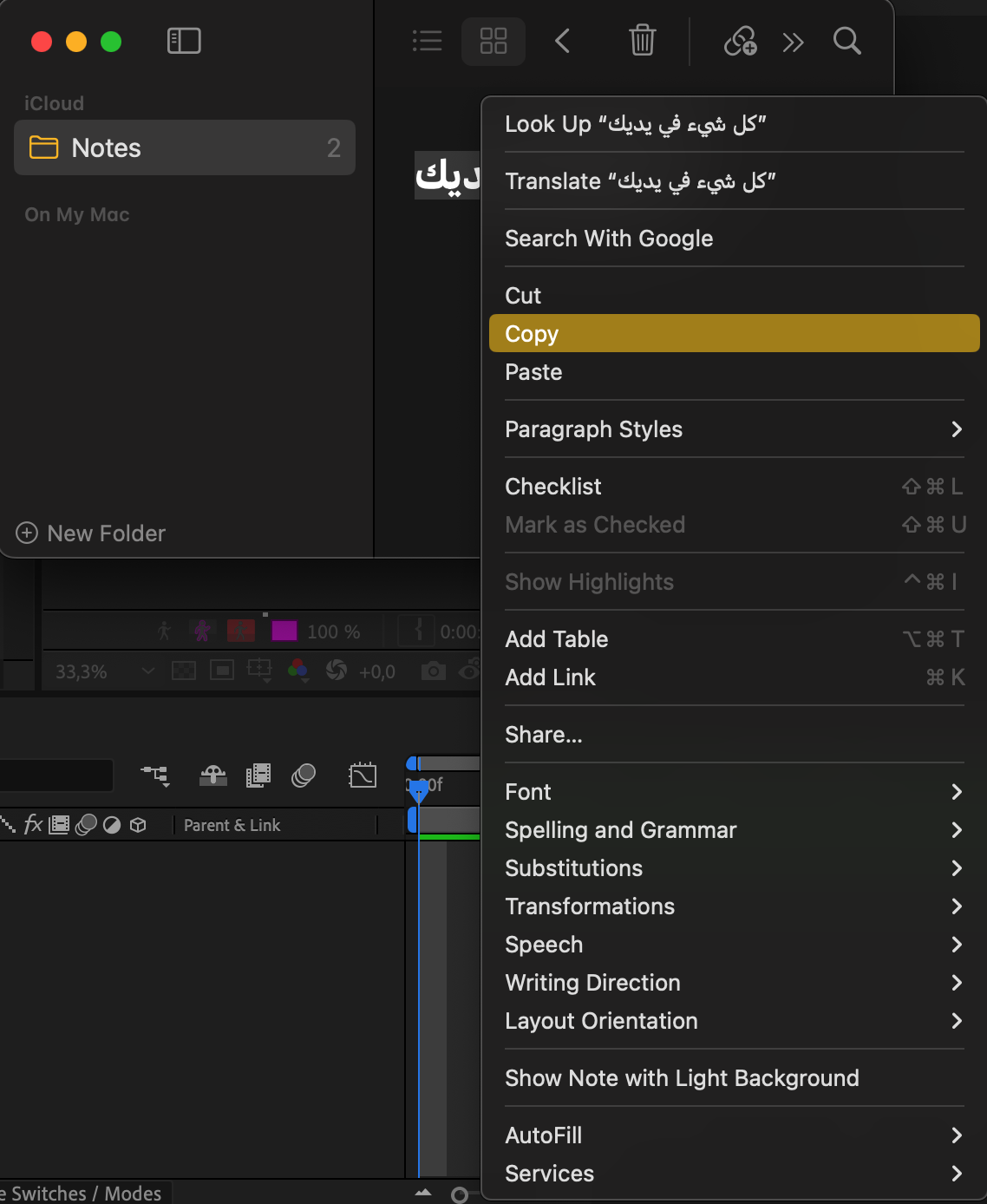
Step 4: Inserting Text into the Composition
Begin by selecting the Horizontal Type Tool from the menu to create a text layer. Then, press the Spacebar until the text cursor is outside the composition area. Next, press Enter and Spacebar again. Finally, use the shortcut “Ctrl/Cmd + V” to paste the text onto the composition panel.


Step 5: Animating Arabic Text
Learn animation techniques using keyframes, motion paths, and effects to create smooth and engaging animations.
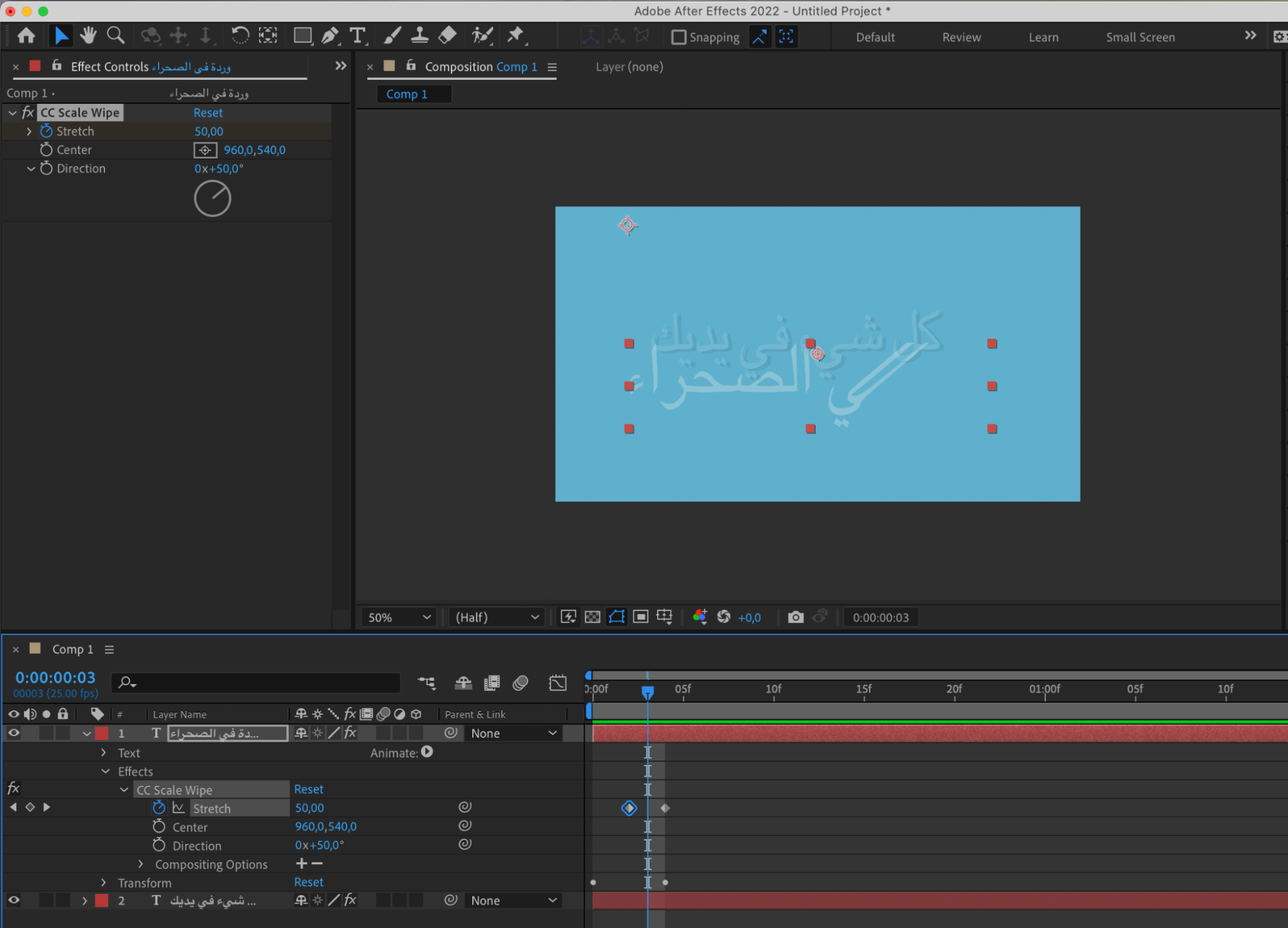
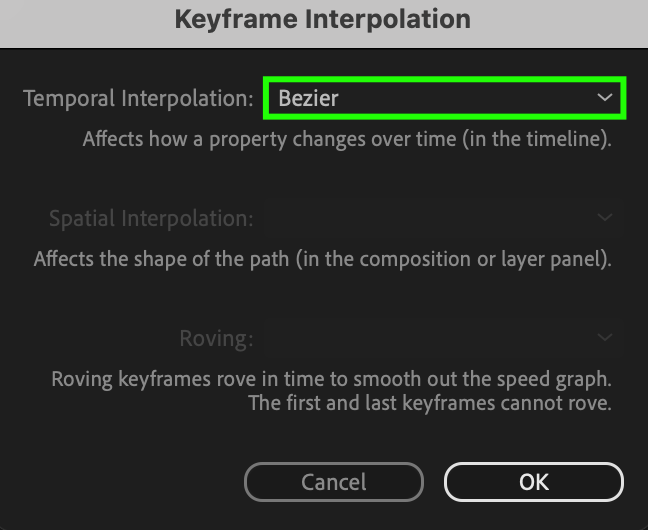
Step 6: Adding Effects to the Text
Enhance the visual effects of Arabic text using built-in After Effects tools, experimenting with different effects.
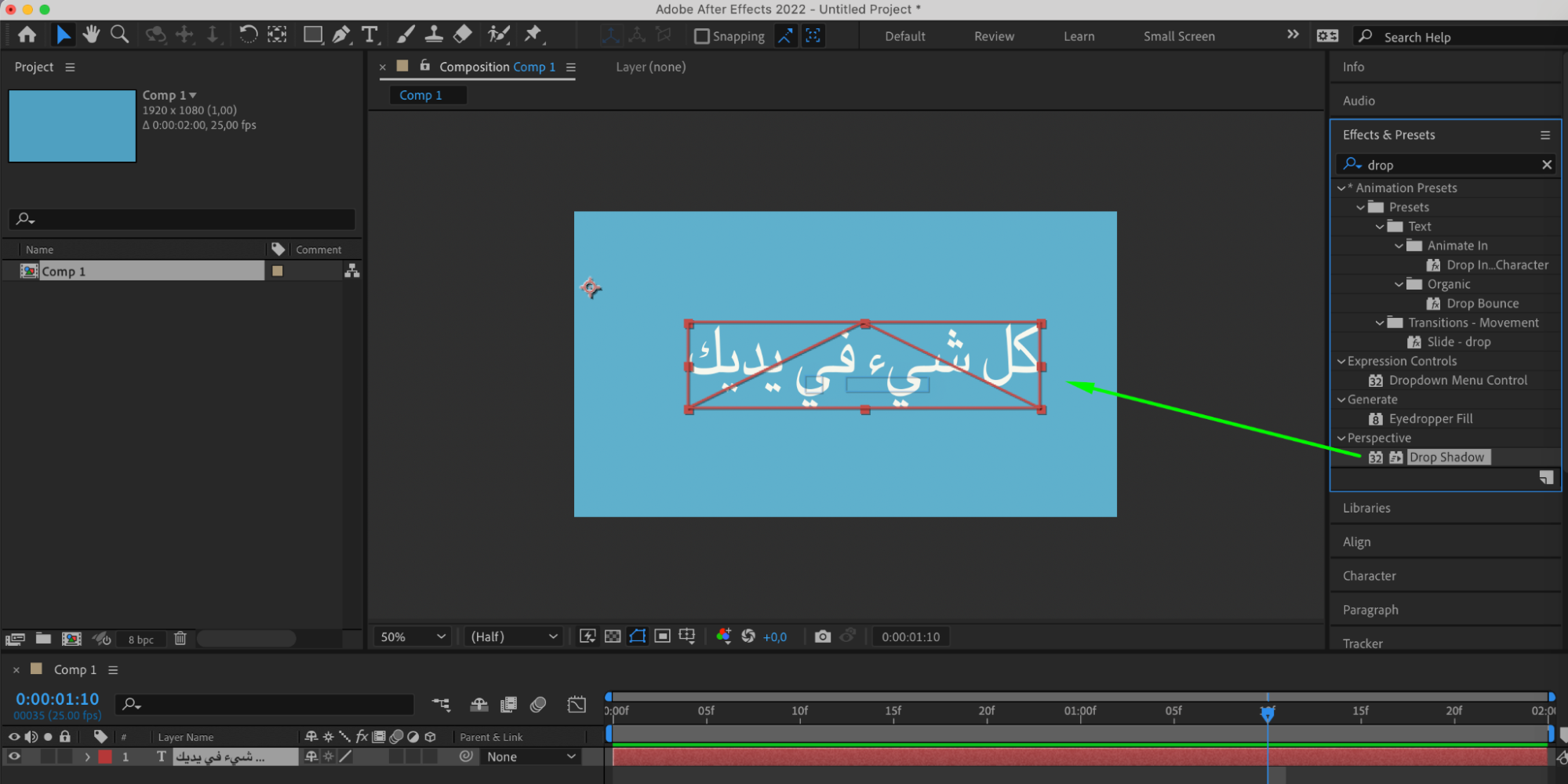

Step 7: Applying Expressions to the Text
Use expressions in After Effects to create complex and dynamic effects, adding interactivity and sophisticated animations to your text.
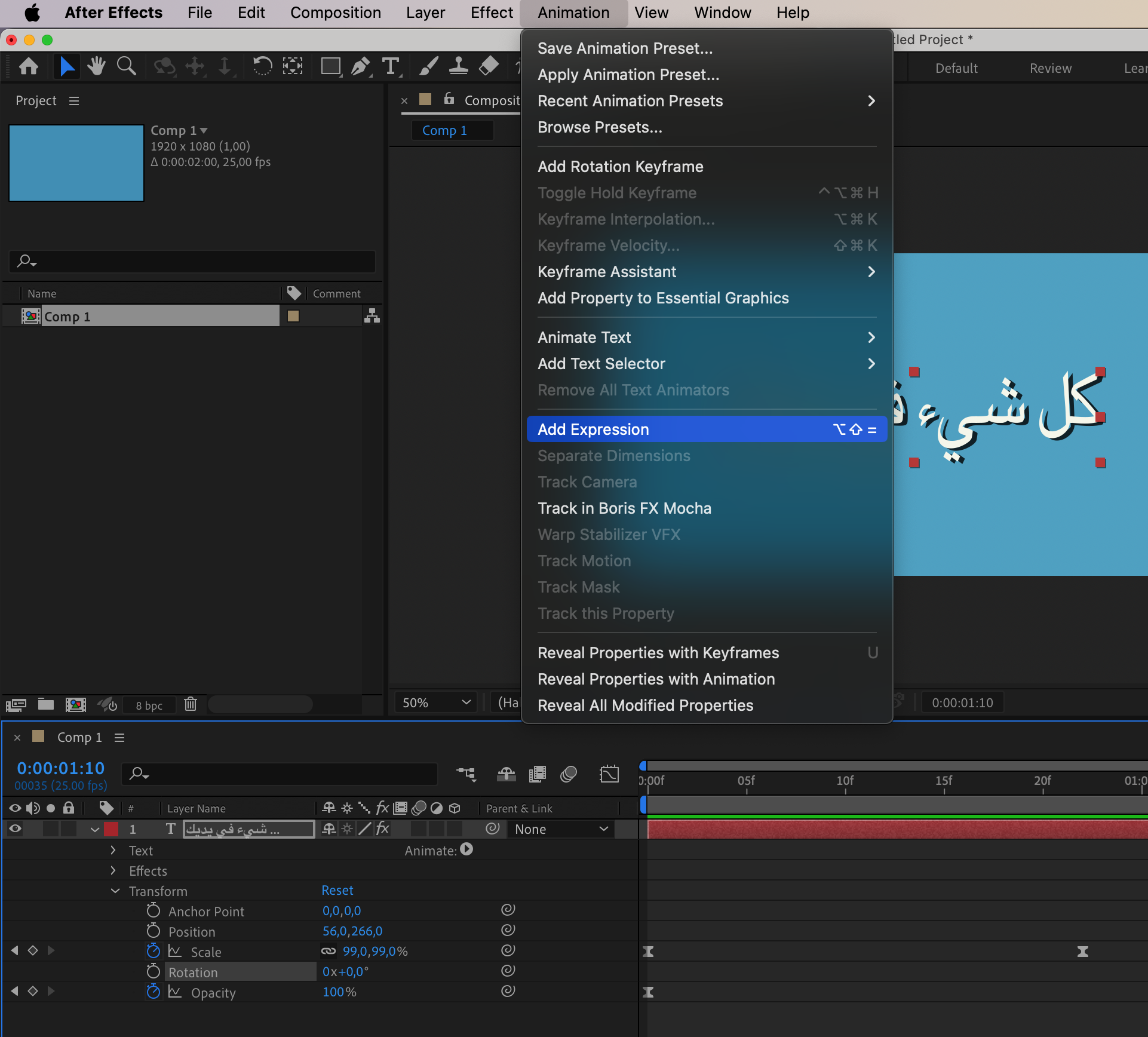
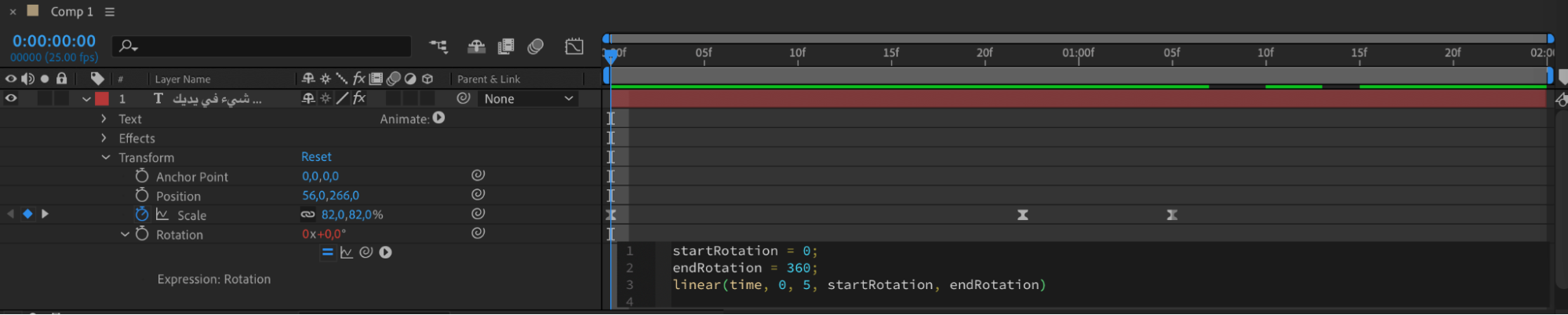
Step 8: Creating Transitions
Use smooth and elegant transitions between text elements to create high-quality animations.
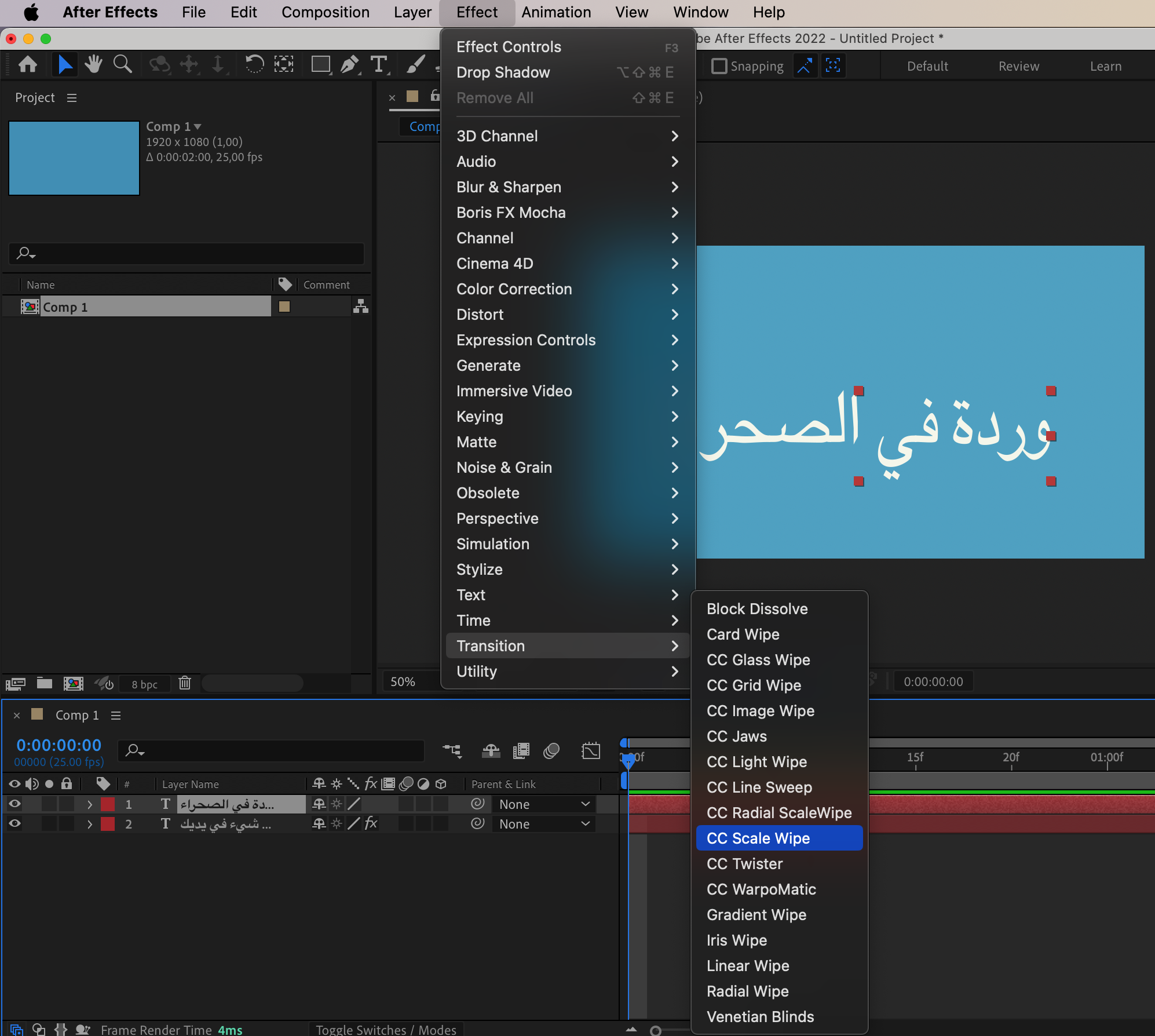

Step 9: Previewing
Preview your project before exporting to ensure correct display of Arabic text and smooth animations.
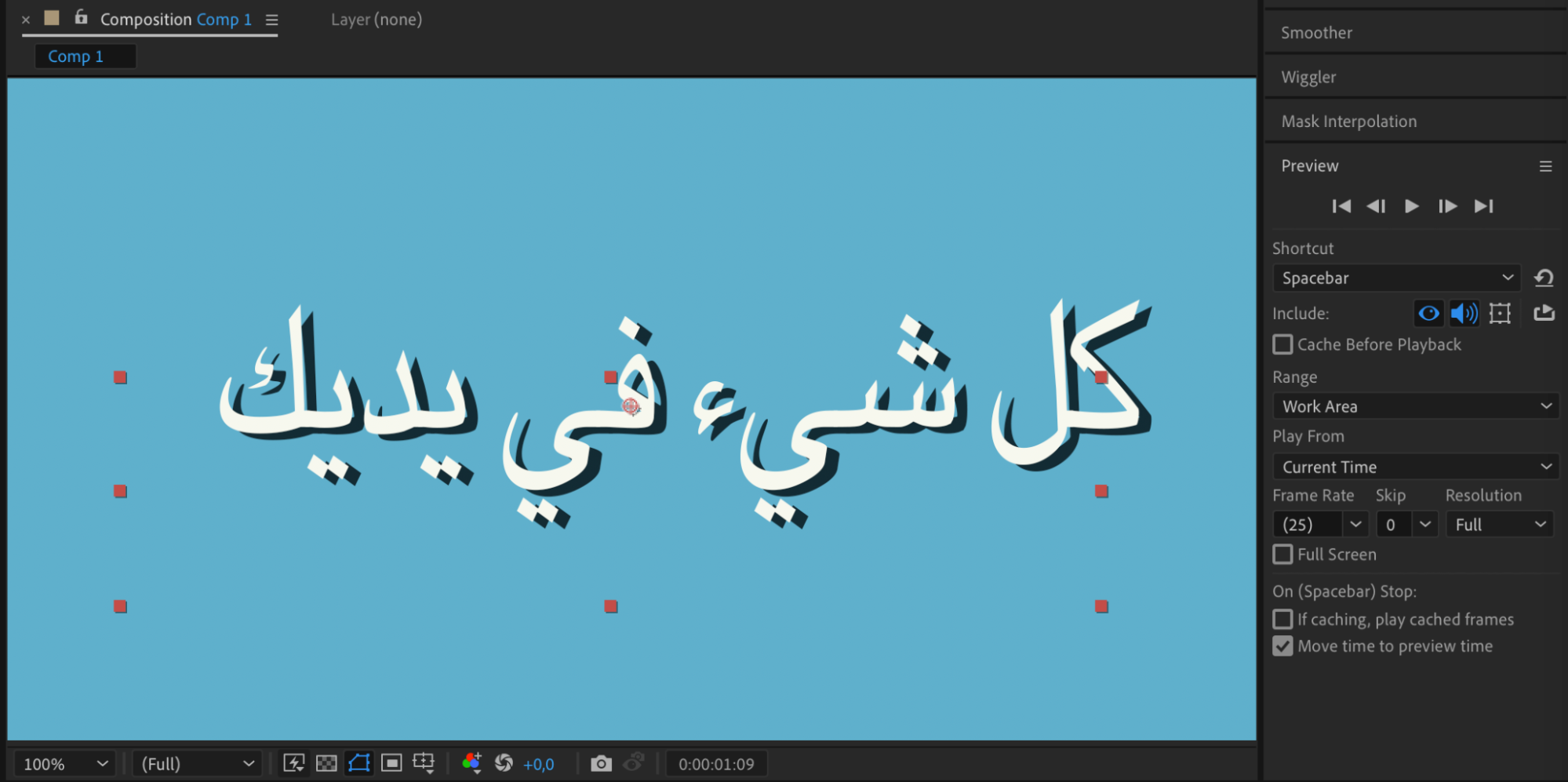
Conclusion
By mastering Arabic text writing in After Effects, you unlock vast possibilities for creating amazing motion graphics and visual effects. Use these steps to fully unleash the creative potential of your Arabic text and create unique projects that inspire and amaze your audience.


