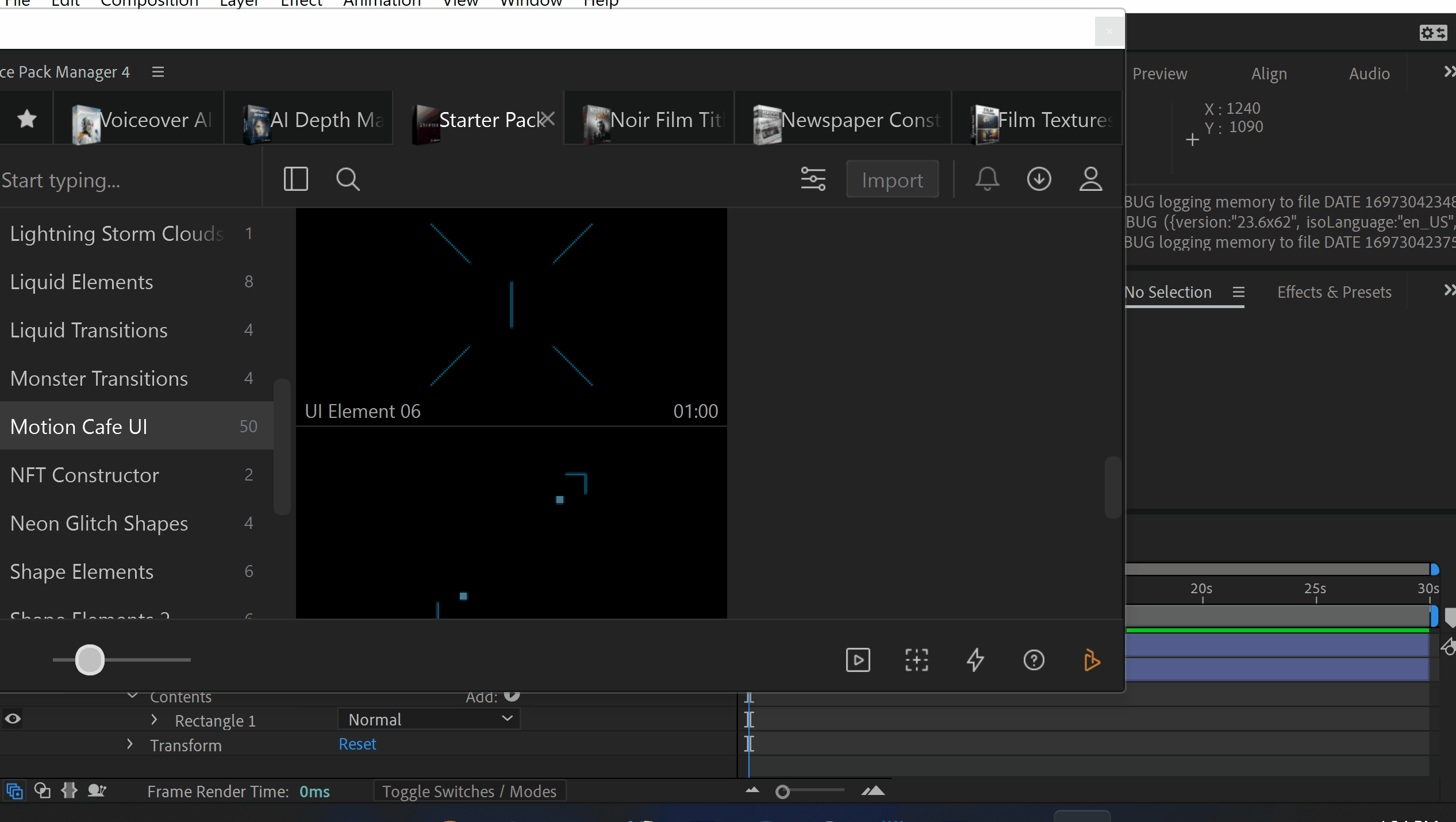There are many ways to duplicate in After Effects.
1. Select a layer and press Ctrl+D (Cmd+D).
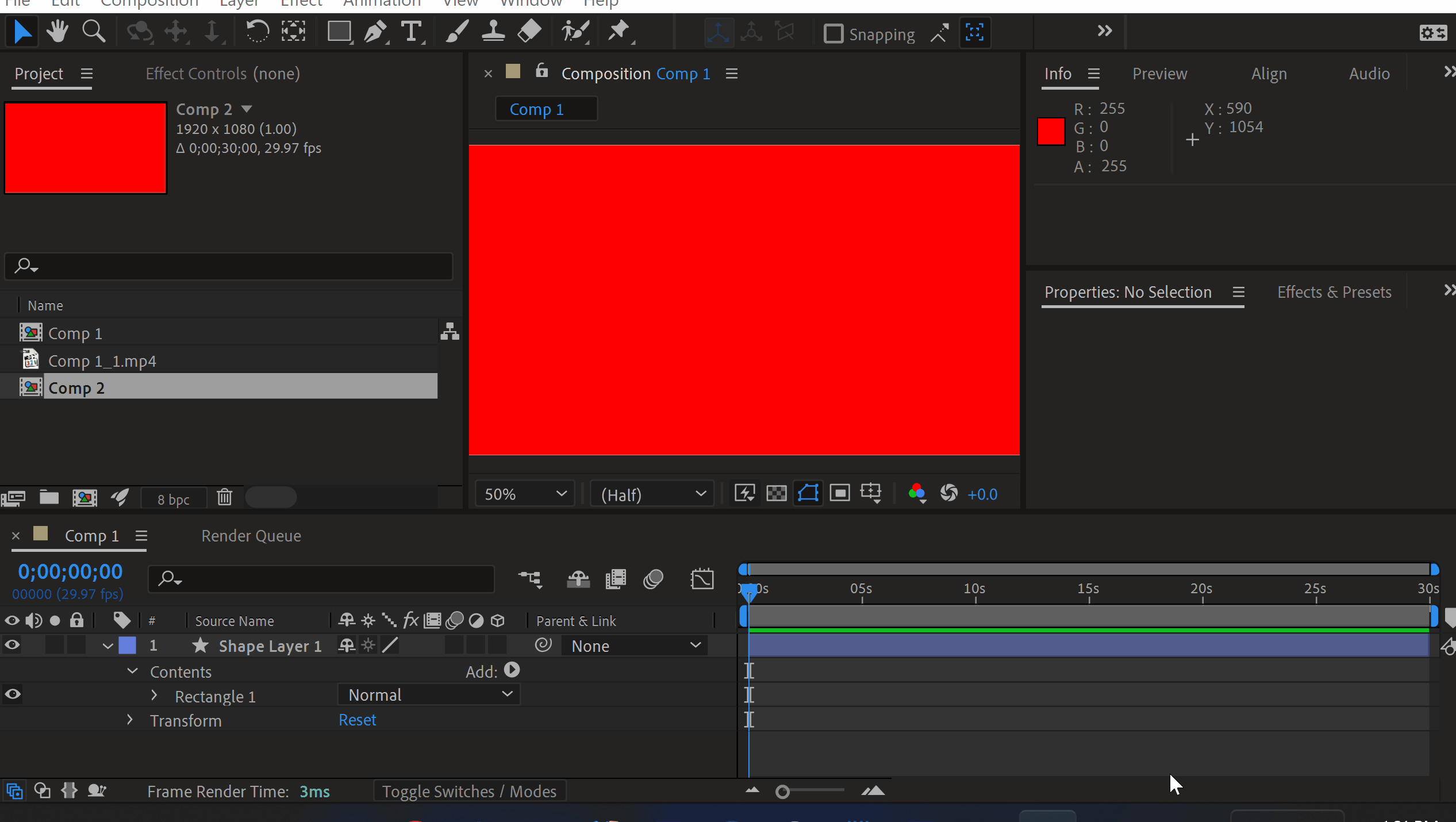
This method will duplicate a layer either it is a pre-comp or a camera.
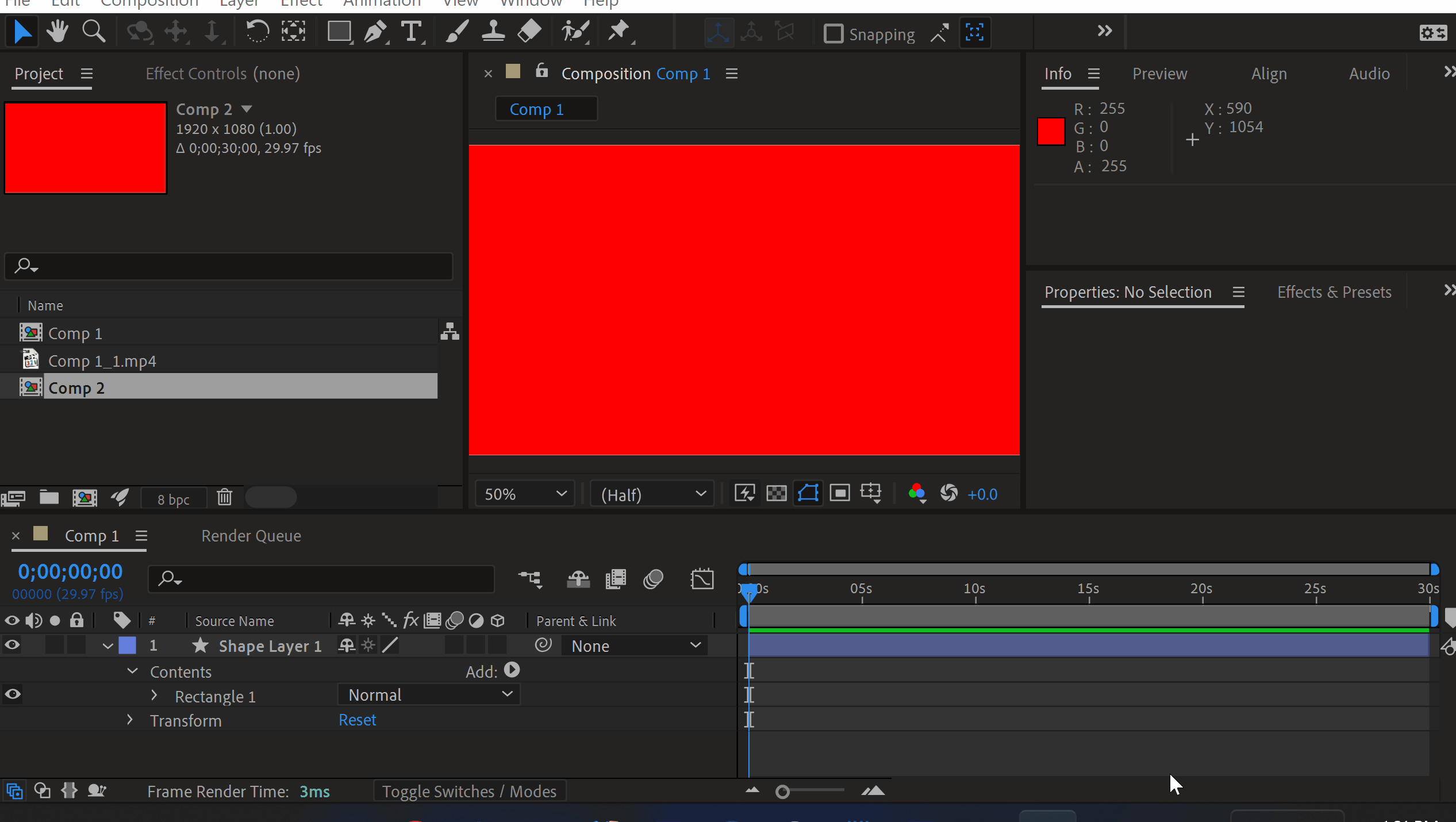
This method will duplicate a layer either it is a pre-comp or a camera.
If you duplicate a pre-comp, it will be the same pre-comp. If you make changes inside one changes will be reflected in another one.
There is a way to prevent it.
Get 10% off when you subscribe to our newsletter
By subscribing you agree to your email being stored and used
to receive the emails in accordance to our Privacy Policy

2. Select a composition in the project window and press Ctrl+D (Cmd+D).
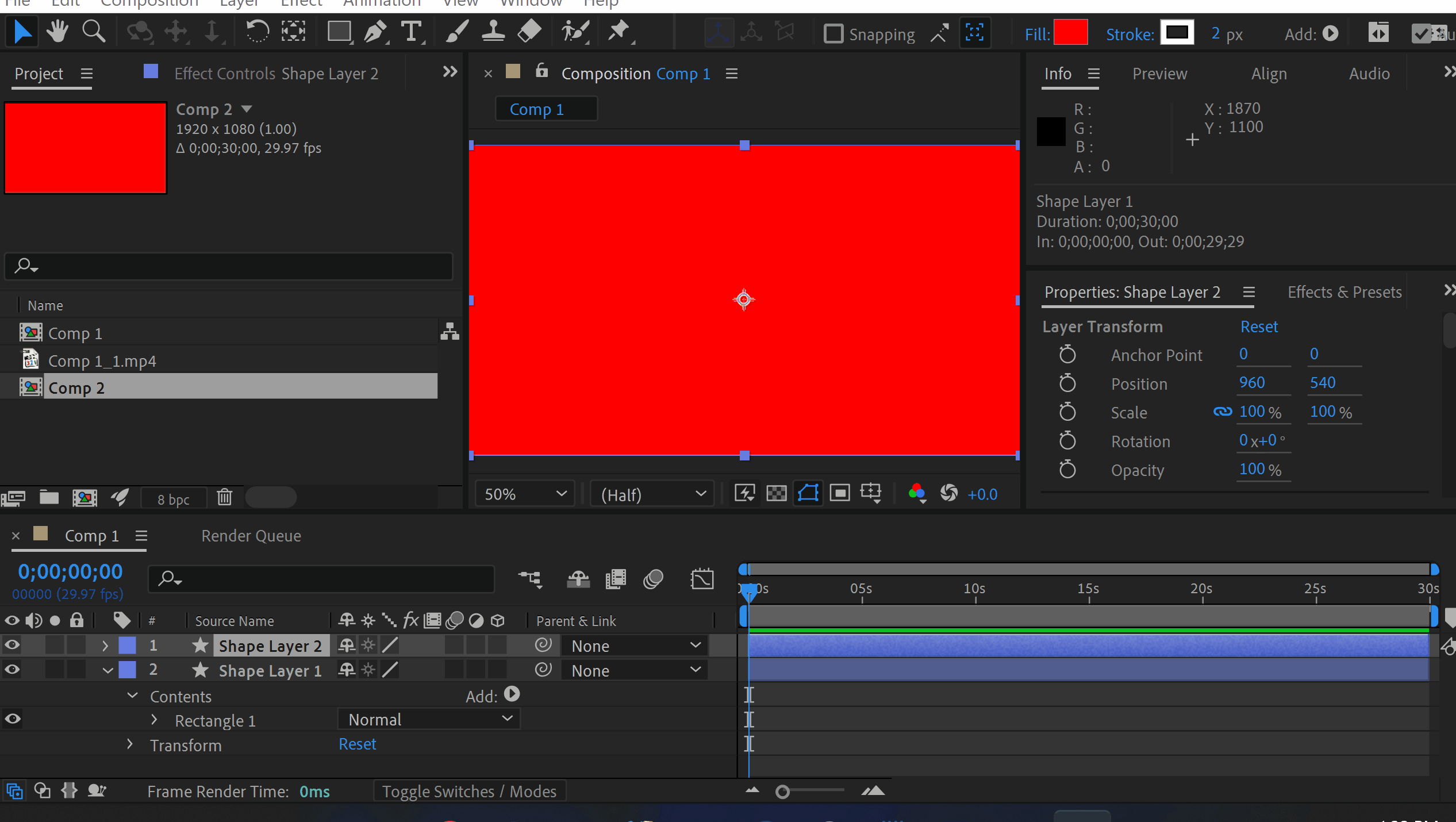
This method will create a copy of a composition so you can edit it separately.
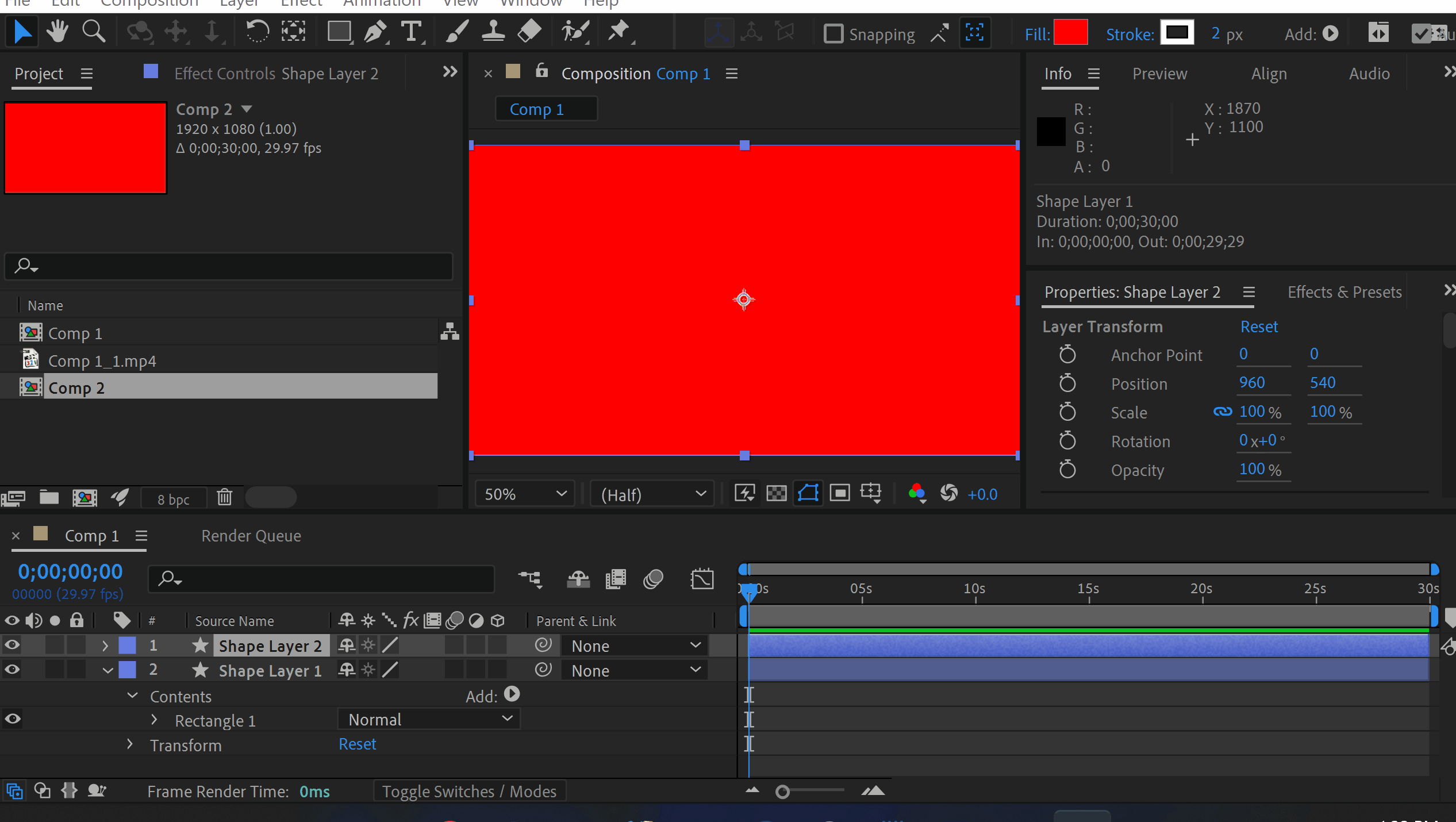
This method will create a copy of a composition so you can edit it separately.
However, if there are any nested compositions inside it, they still will be not unique.
3. We wrote a free script to duplicate composition with nested pre-comps so you could have a completely unique copy.