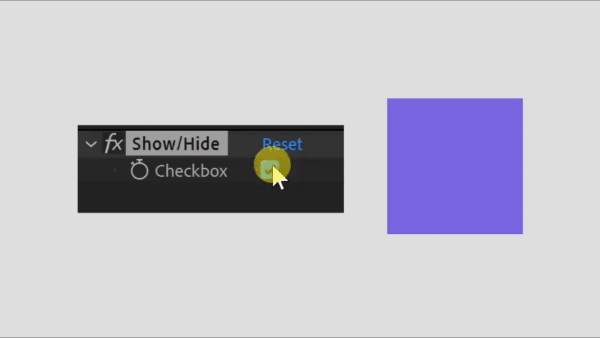
Link a layer’s opacity to a checkbox control, allowing you to show or hide the layer based on the state of the checkbox. It’s an efficient way to toggle layer visibility and is applied to the Opacity property.
targetProperty = comp(“showOrHideWithCheckbox”).layer(“Controls”)(“ADBE Effect Parade”)(“Show/Hide”)(“ADBE Checkbox Control-0001”); // Pickwhip to your Checkbox Control
Get 10% off when you subscribe to our newsletter
By subscribing you agree to your email being stored and used
to receive the emails in accordance to our Privacy Policy

effectParade = targetProperty.propertyGroup(2);
v = targetProperty.value;
v * 100;
Pro tip: Go to AEJuice Pack Manager – Expressions Pack to apply this expression in 1 click. Here are direct links for the latest plugin version:
Windows / macOS
Click here to receive more tips by email.
Pro tip: Go to AEJuice Pack Manager – Expressions Pack to apply this expression in 1 click. Here are direct links for the latest plugin version:
Windows / macOS
Click here to receive more tips by email.


