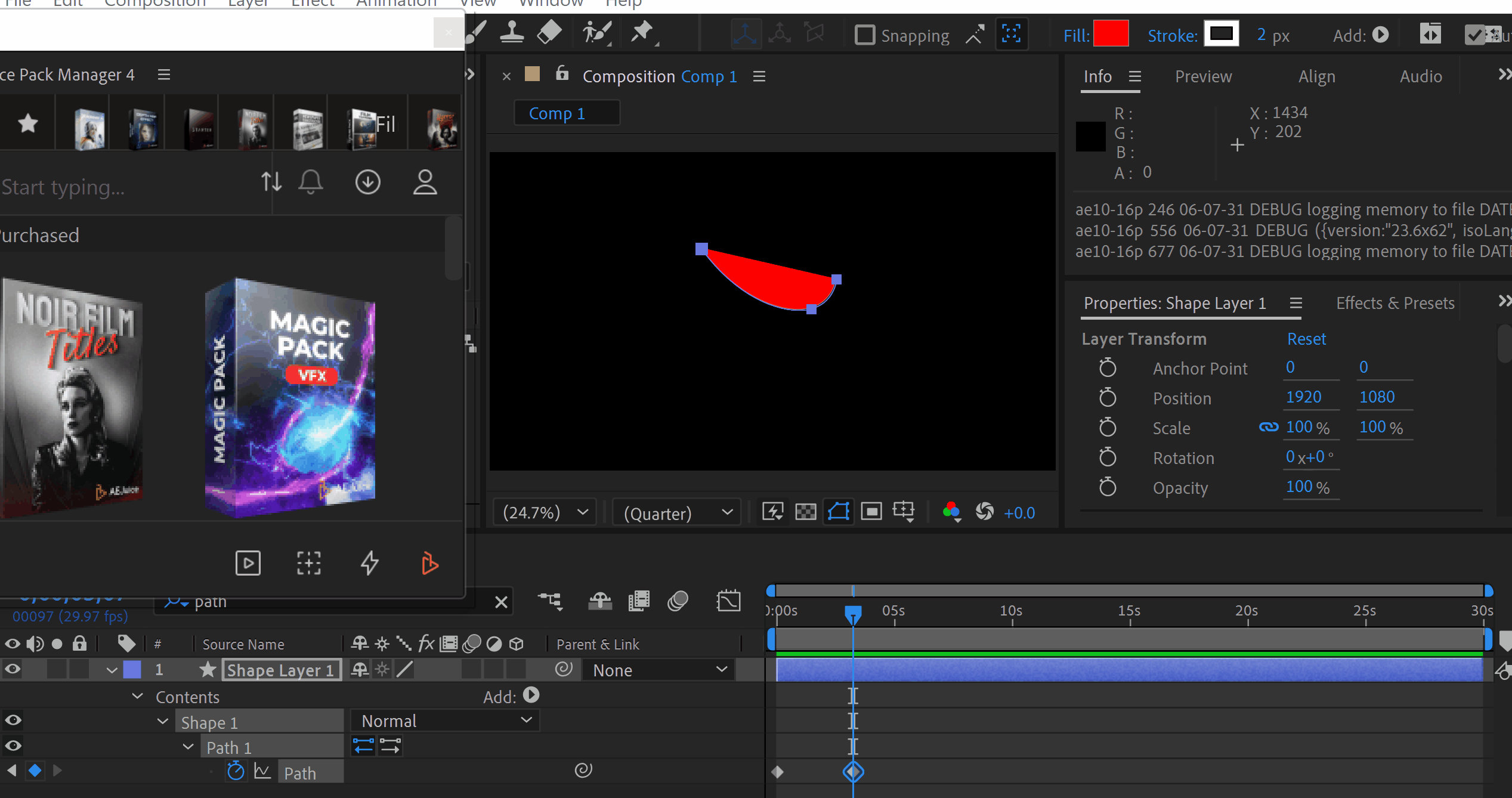Have you ever wondered if there is a way to loop the path in After Effects?
The regular loopOut expression will not work.
Instead, paste this in the property
// Delete expression if you need to edit path
try{
timeStart = thisProperty.key(1).time;
duration = thisProperty.key(thisProperty.numKeys).time-timeStart;
pingPong = false;
quant=Math.floor((time-timeStart)/duration);
Get 10% off when you subscribe to our newsletter
By subscribing you agree to your email being stored and used
to receive the emails in accordance to our Privacy Policy

if(quant<0) quant = 0;
if(quant%2 == 1 && pingPong == true){
t = 2*timeStart+ (quant+1)*duration – time;
}
else{
t = time-quant*duration;
}
}
catch(err){
t = time;
}
thisProperty.valueAtTime(t);
If you need to switch from cycle type to pingpong, replace line 5 from pingpong = false; to pingpong = true;
If you’d like to save time, use our free Loop feature in the Pack Manager.
It can loop paths, masks, layers, footage, and pre-comps.