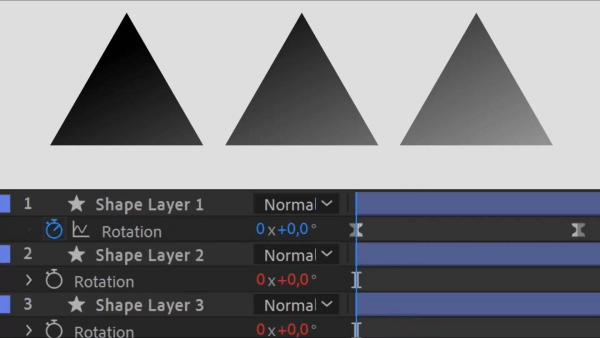
This expression allows you to introduce a time delay in your animation. It can be used to create pauses or offsets between layers or keyframes, adding a sense of timing and rhythm to your animations. Apply it to any animatable property to control when a change takes effect within your composition.
delay = 15; //number of frames to delay
d = delay*thisComp.frameDuration*(index – 1);
thisComp.layer(“targetLayer”).rotation.valueAtTime(time – d)
*replace “targetLayer” to your name of layer
Pro tip: Go to AEJuice Pack Manager – Expressions Pack to apply this expression in 1 click. Here are direct links for the latest plugin version:
Windows / macOS Click here to receive more tips by email.
Pro tip: Go to AEJuice Pack Manager – Expressions Pack to apply this expression in 1 click. Here are direct links for the latest plugin version:
Windows / macOS Click here to receive more tips by email.


