Mastering the Art of Text Strokes in After Effects
Introducing the Creative Power of Adding Strokes to Text
Adding a stroke to your text in After Effects not only makes titles and captions pop on the screen but also serves as a quick and easy method to infuse your videos with an extra layer of flair. This dynamic technique allows you to go beyond the ordinary, providing a customizable palette for stroke color, thickness, and style, aligning seamlessly with your creative vision.
Get 10% off when you subscribe to our newsletter

In this comprehensive guide, we’ll walk through the steps together, unveiling the art of adding strokes to your text in After Effects, empowering you to transform your video projects with a touch of sophistication and visual appeal. From subtle enhancements to bold statements, let’s explore how text strokes can elevate your videos to a whole new level of creativity and impact.
Steps:
1. Composition Setup:
Create a new composition in After Effects and set up your text layer. Adjust the text properties such as font, size, color, and alignment to suit your project.
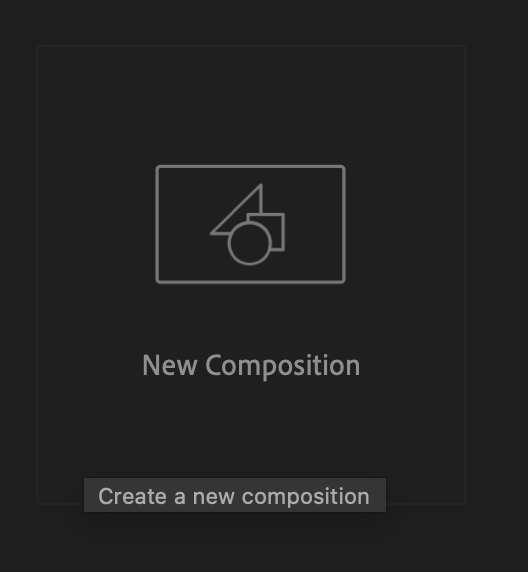
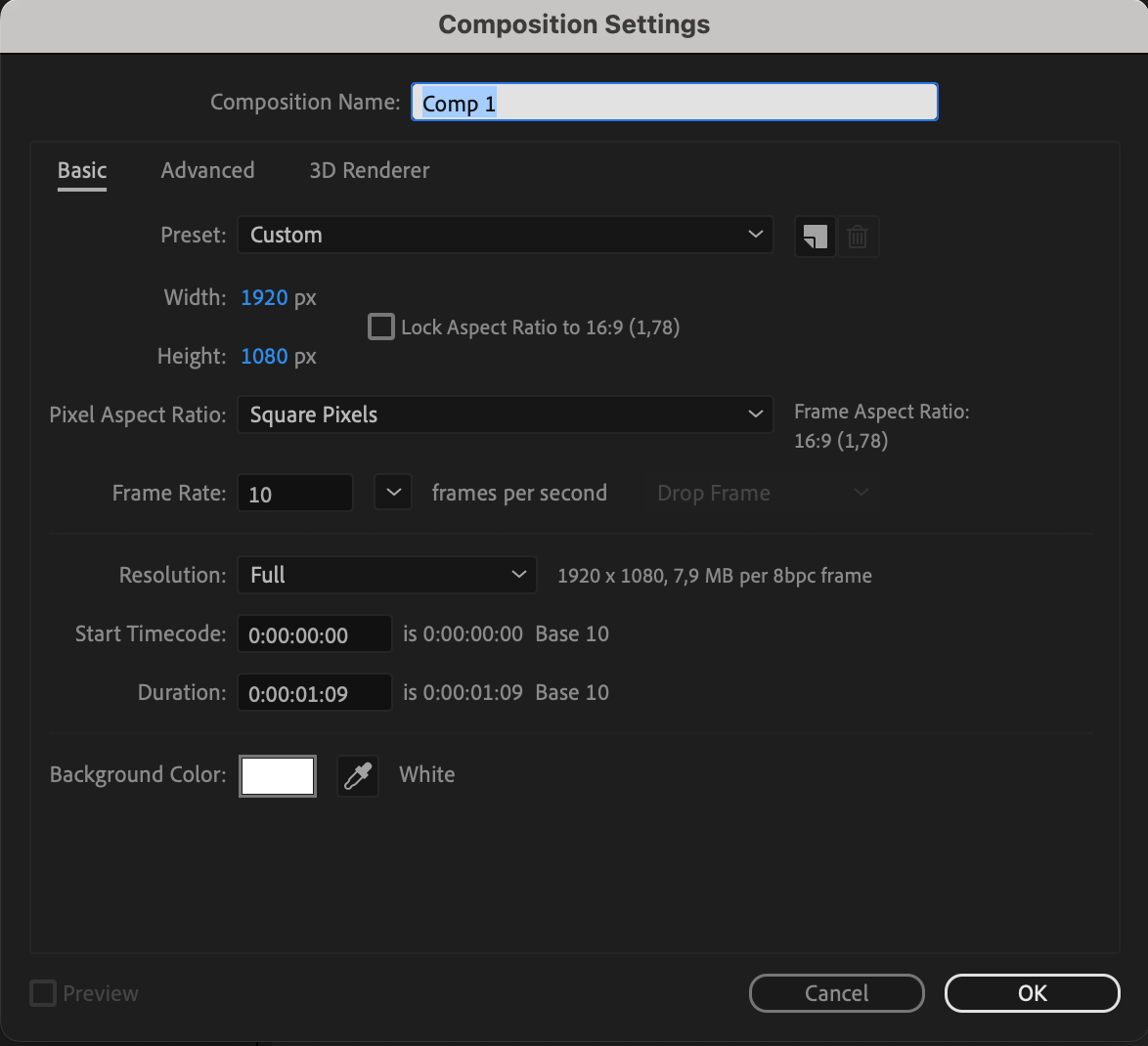

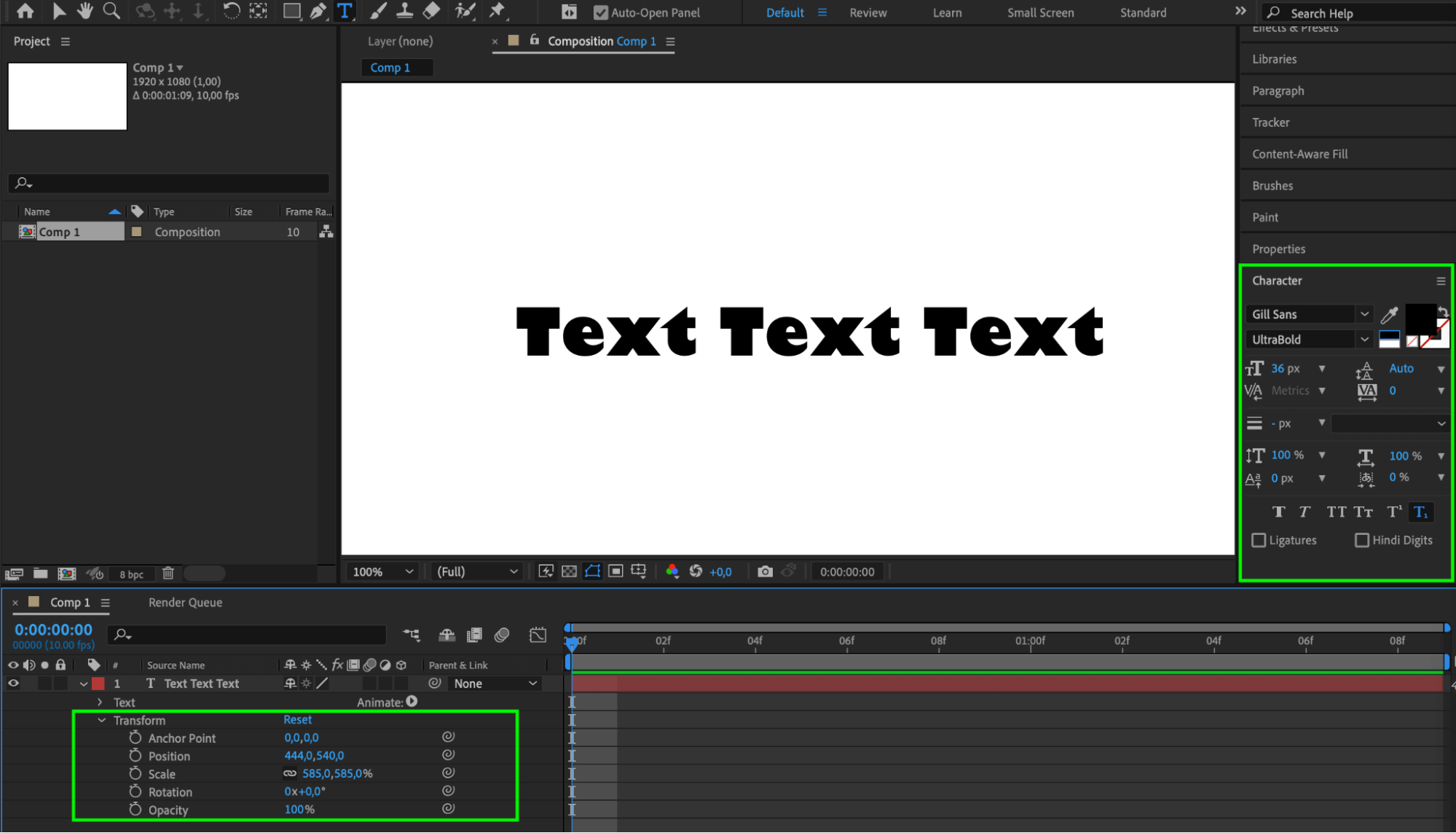 2. Open the Character Panel:
2. Open the Character Panel:
Ensure the Character panel is visible and accessible.
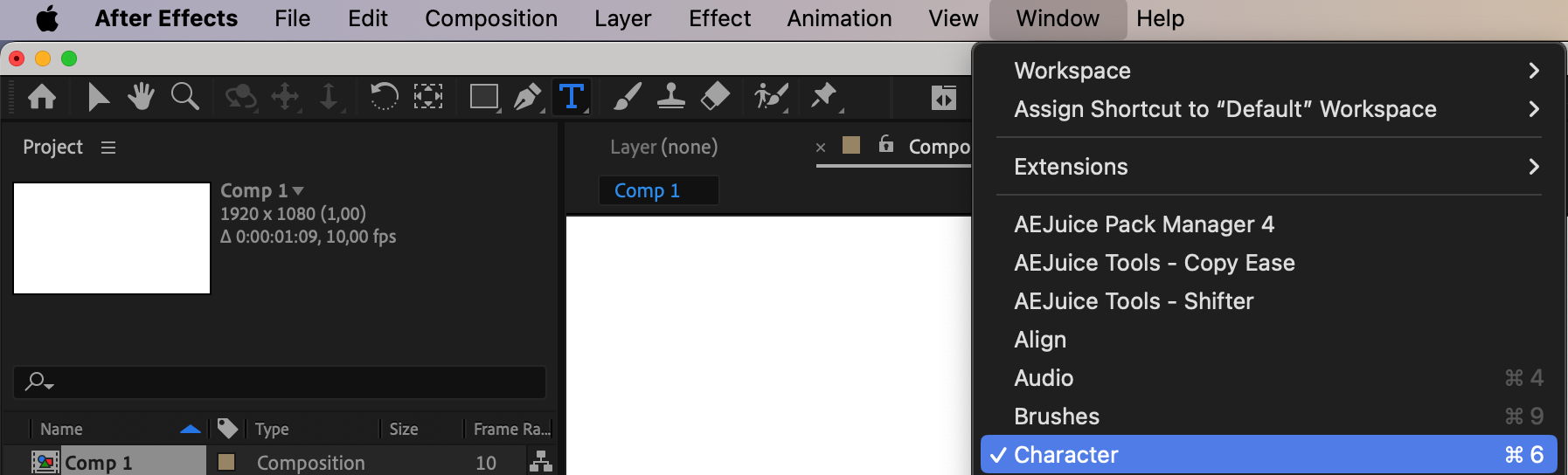
3. Activate Stroke Color:
In the Character panel, find the Stroke Color option and activate it. Choose a color for the stroke; for example, set it to purple. Instantly, a subtle outline will appear around your text.
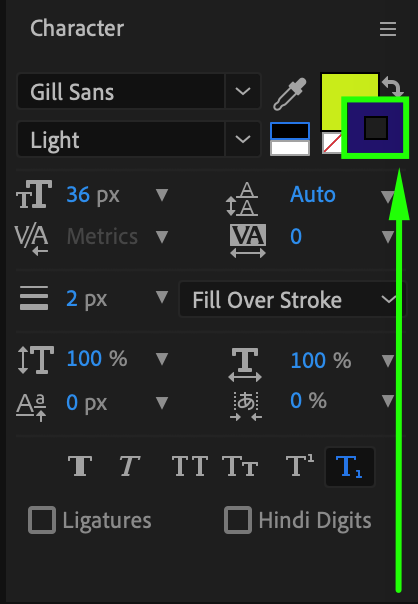
4. Adjust Stroke Thickness:
Within the Stroke Color option, you can also modify the thickness of the text outline. Experiment with different thickness settings to achieve the desired visual impact.
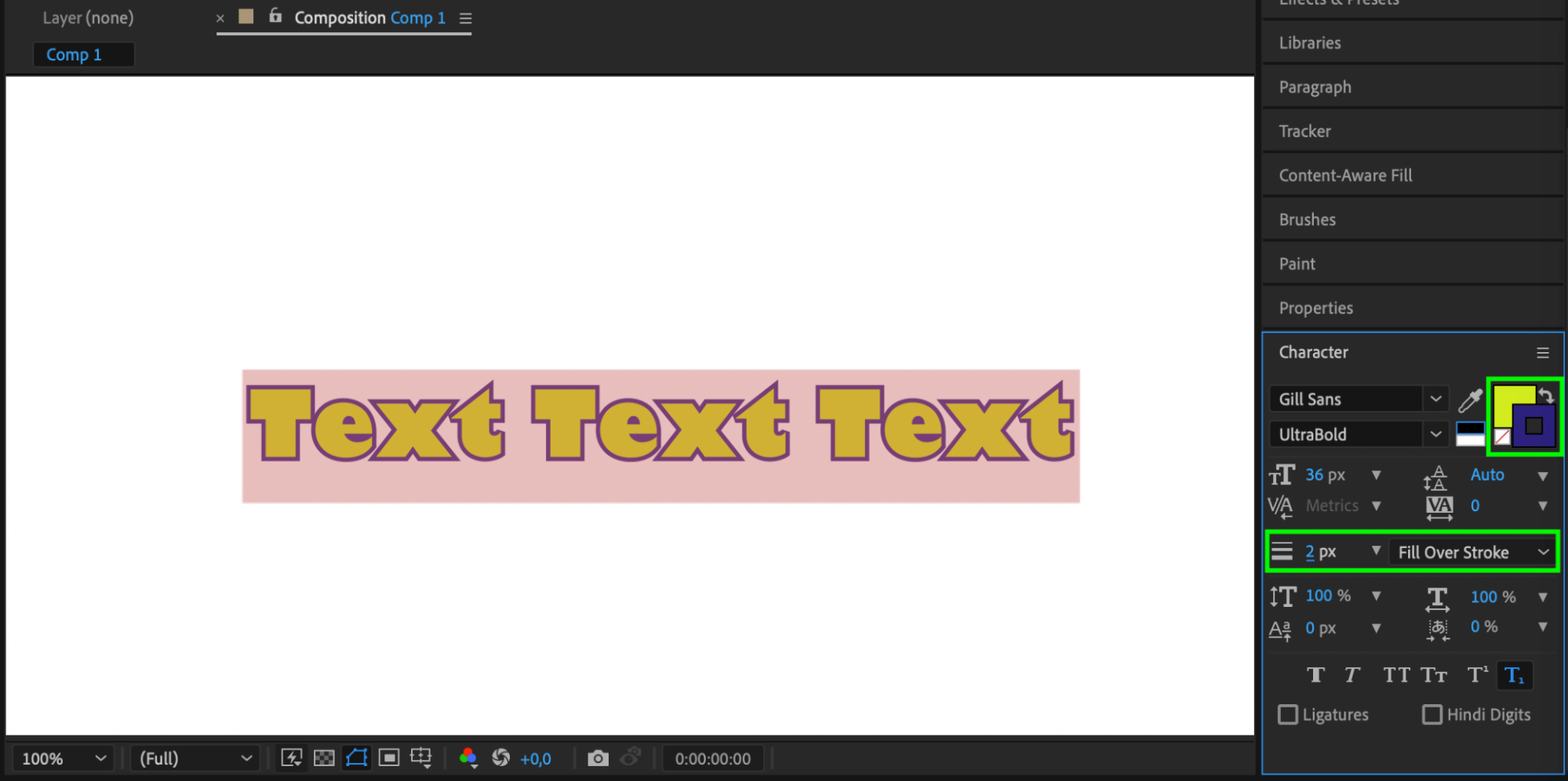
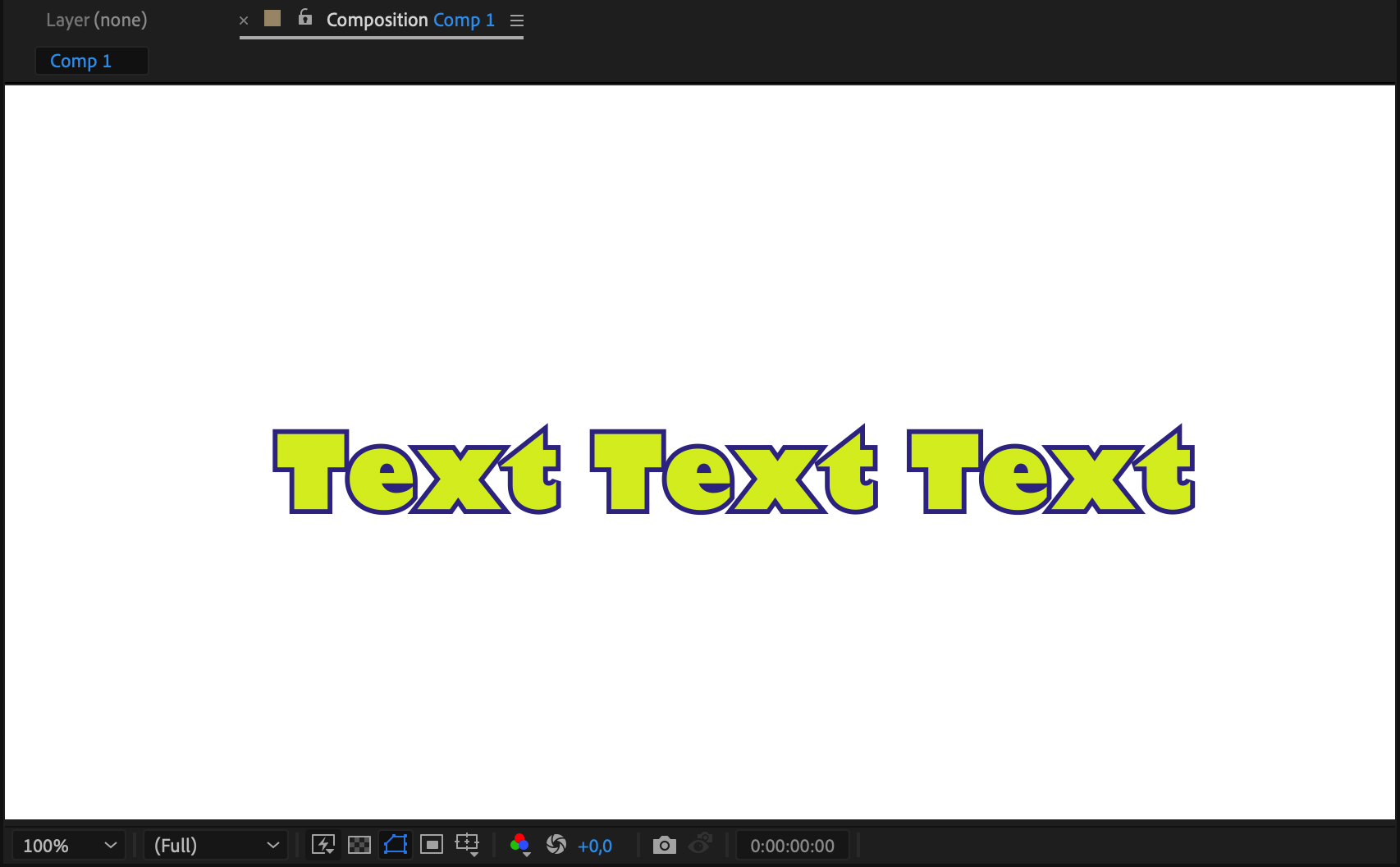
Follow these steps to master text outlines in After Effects, adding a new dimension to your text and enhancing its visibility.
Conclusion: “Elevate Your Typography with Dynamic Text Outlines”
Explore the realm of dynamic text outlines in After Effects and witness how a simple stroke effect can transform your typography. By activating stroke colors and adjusting thickness, you can add emphasis and style to your text, making it stand out in your animations. Incorporate these techniques into your projects to elevate your typography and create visually engaging compositions. Elevate your animations by mastering the art of text outlines, and let your creativity shine through dynamic and impactful text.


