Exploring the Art of Video Effects in After Effects
A Comprehensive Guide to Transforming Your Videos with After Effects
Are you curious about enhancing your video projects using Adobe After Effects? In this guide, we’ll assist you in navigating the world of video effects and transformations. Whether you’re a newcomer or an experienced designer, this comprehensive guide is packed with tips and step-by-step guidance to help you make the most of After Effects. Let’s dive into the realm of video effects together and unlock your creative potential!
Step 1: Import the video file
Select “File” > “Import” > “File” to add your video to the project.
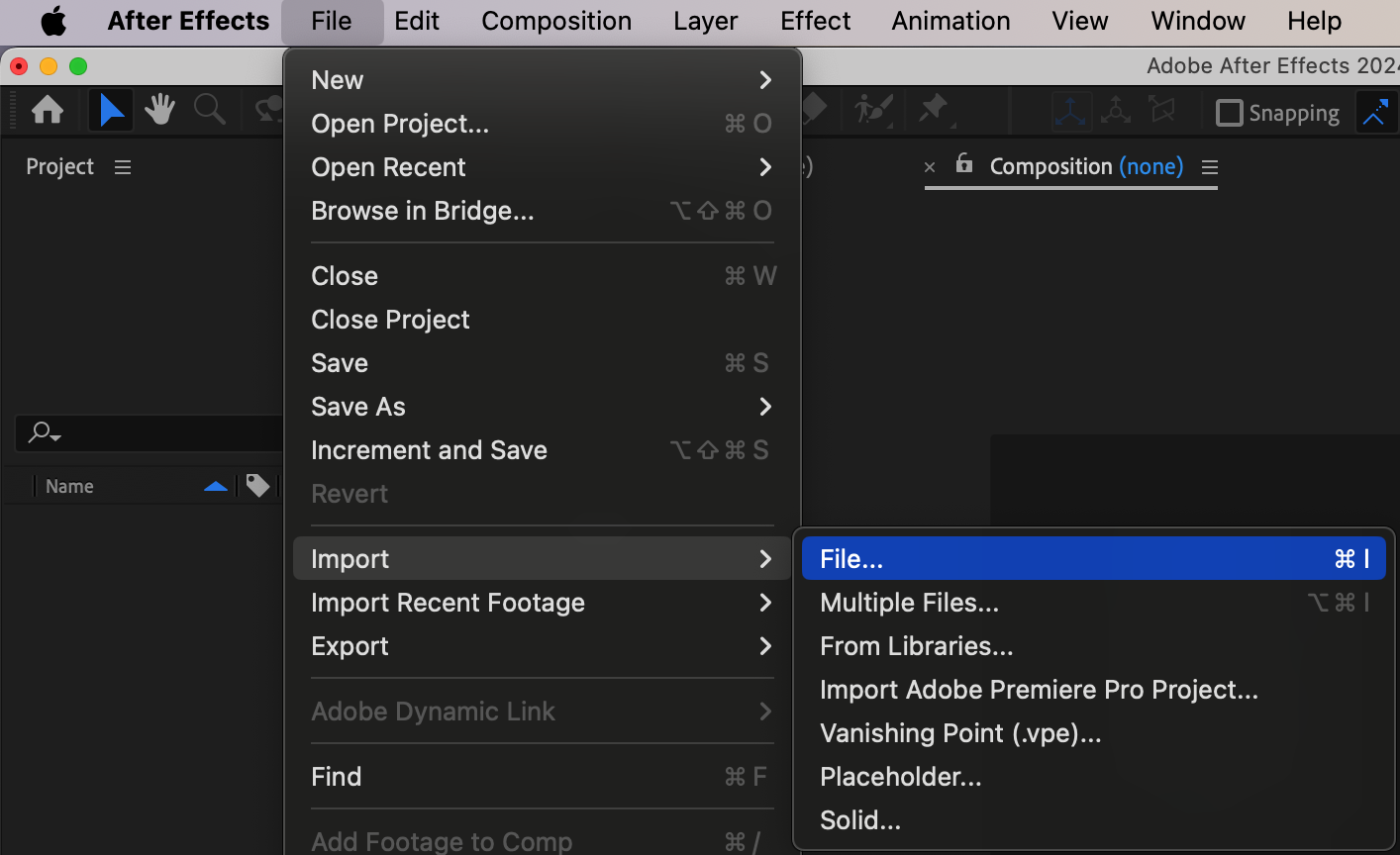
Step 2: Create a new composition
Drag your video file into the “Create a new composition” panel or select “Layer” > “New” > “Composition from Selection.”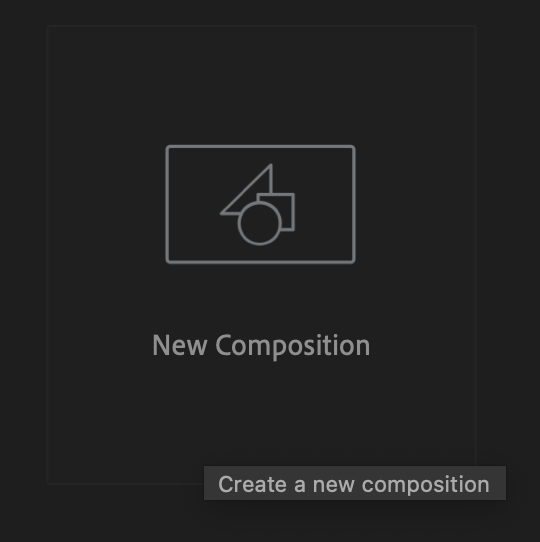
Get 10% off when you subscribe to our newsletter

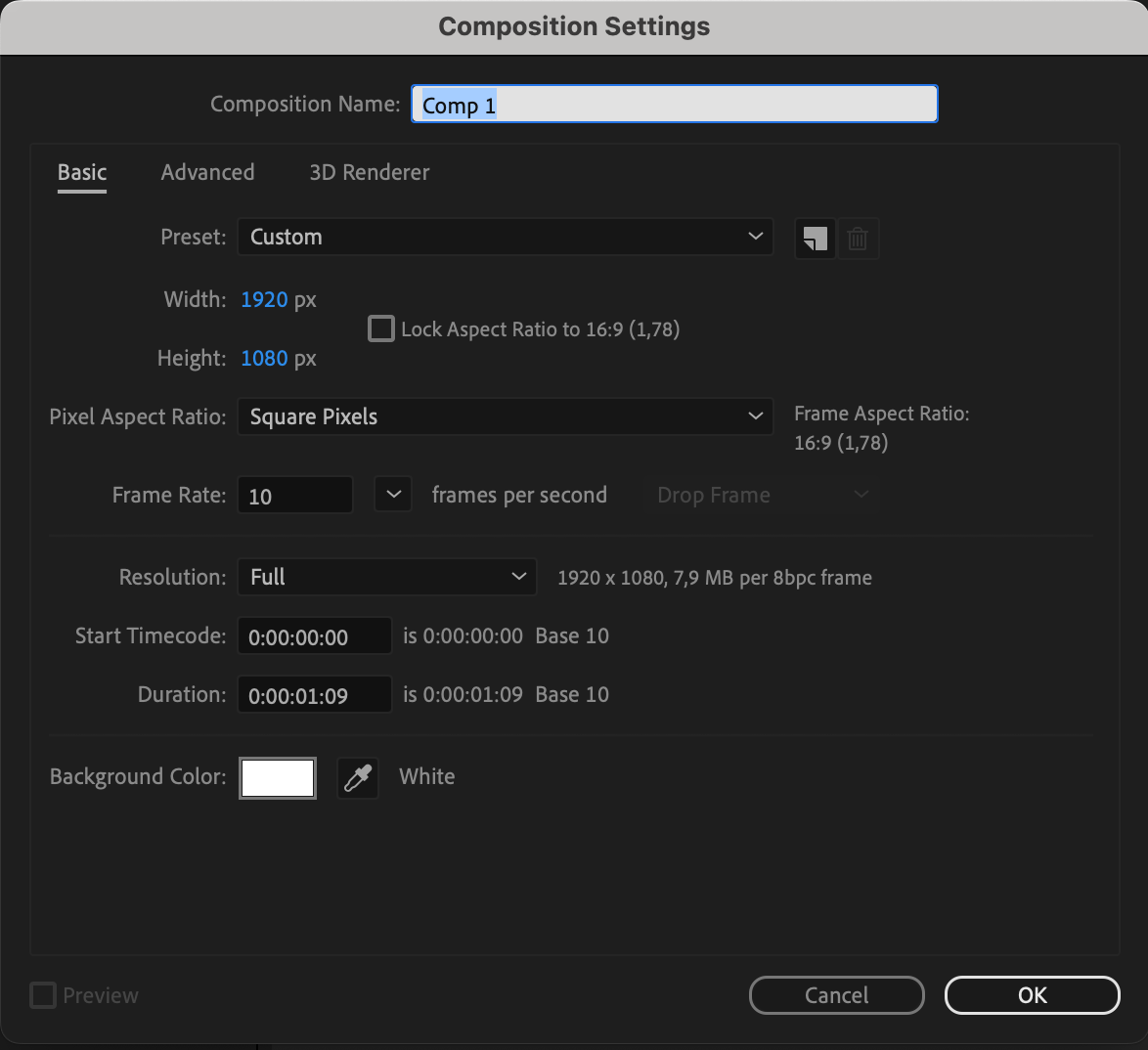
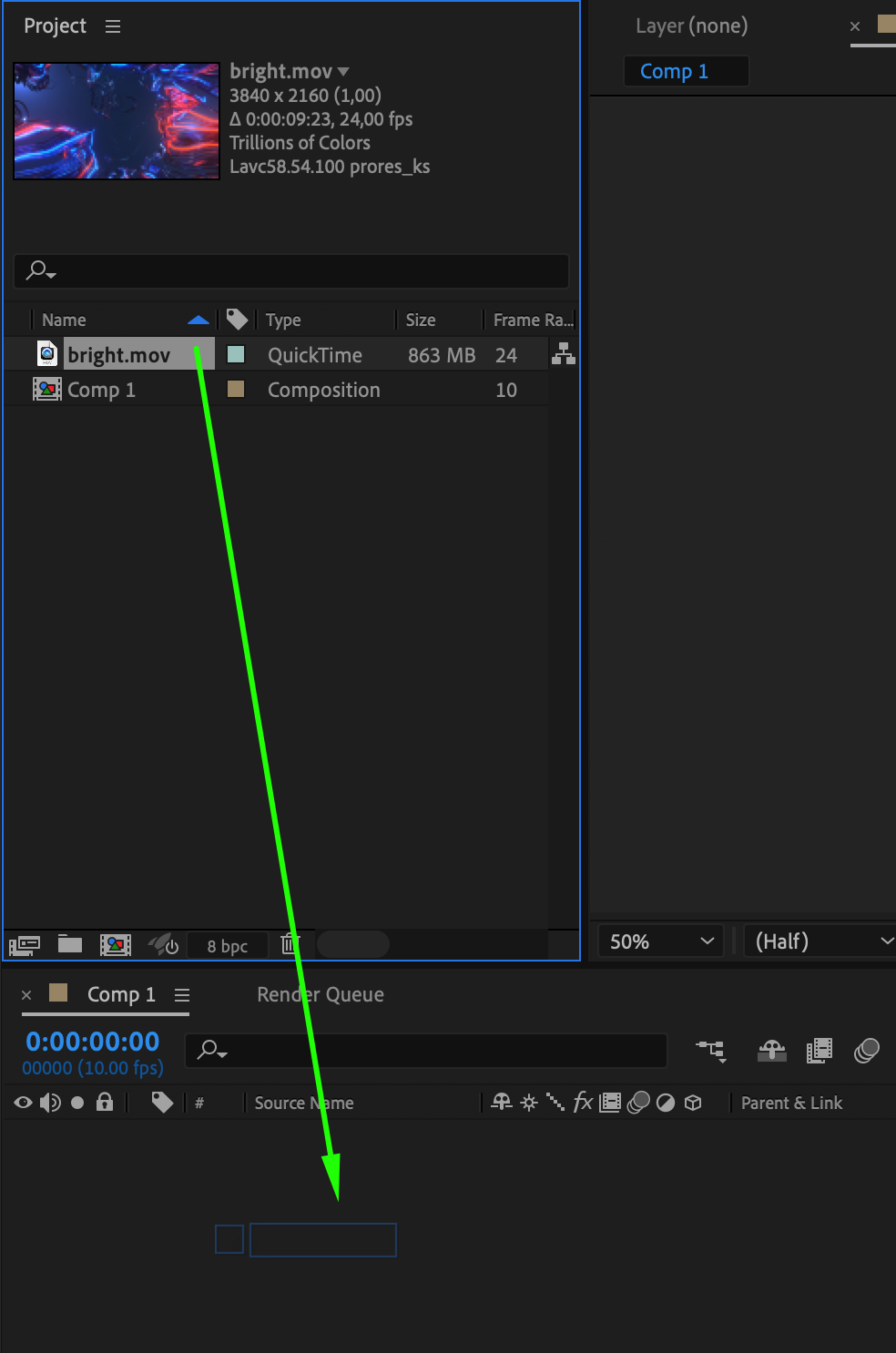
Step 3: Open the Effects and Controls panel
Choose “Window” > “Effects & Control” (Ctrl/Cmd + 5) to open the panel with effects.
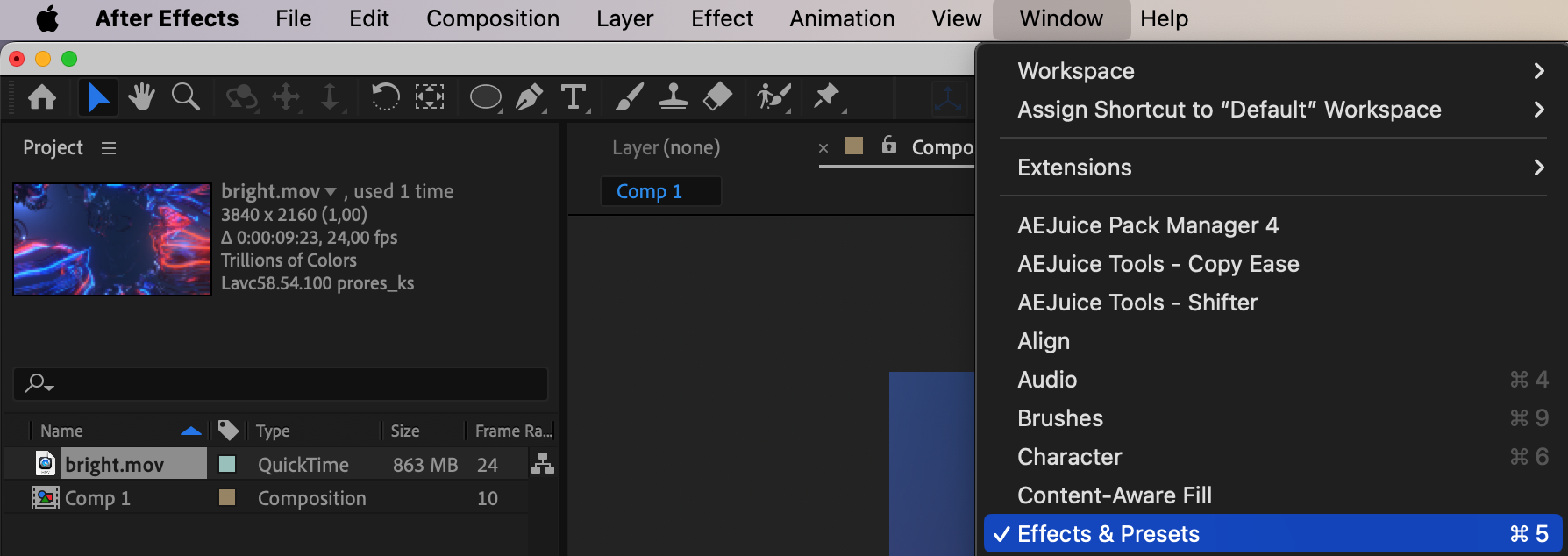
Step 4: Choose the desired effect
In the Effects panel, find and select the desired effect. For example, you can use “Color Correction” to adjust the color balance or “Blur” to add a blur effect.
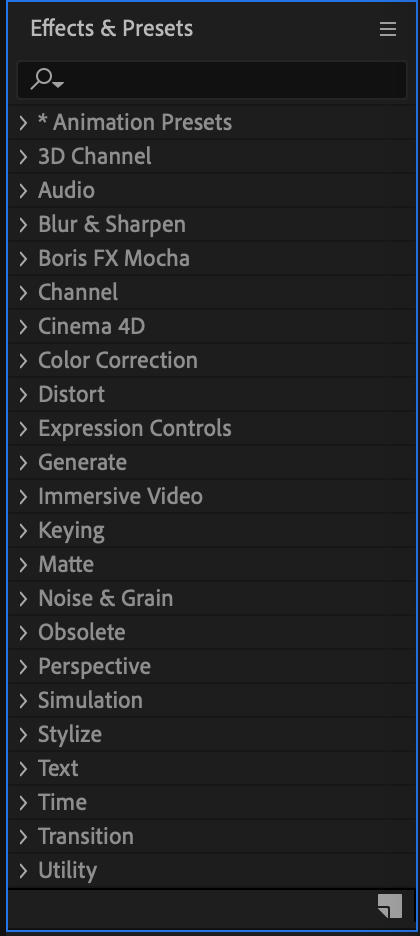
Step 5: Apply the effect to the video layer:
Drag the chosen effect onto the video layer in your composition. You can also double-click on the effect for it to be automatically applied to the selected layer.

Step 6: Adjust the effect parameters
After applying the effect, the control panel with parameters will open. Here, you can customize various effect parameters according to your preferences.
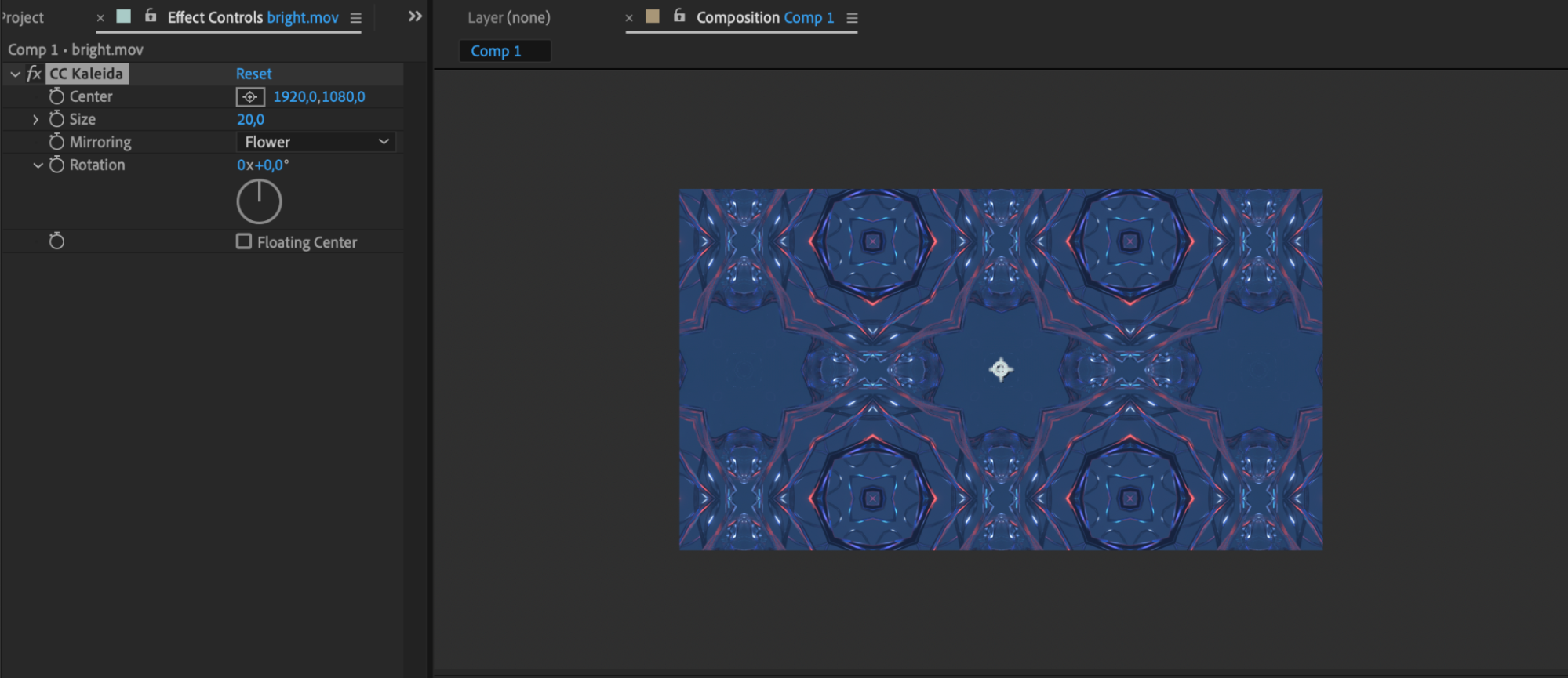 Step 7: Use keyframes
Step 7: Use keyframes
In After Effects, you can use keyframes to define the starting and ending points of effects. This process allows you to create smooth and controlled animations of effect parameters throughout the entire video, making your work more dynamic and engaging.
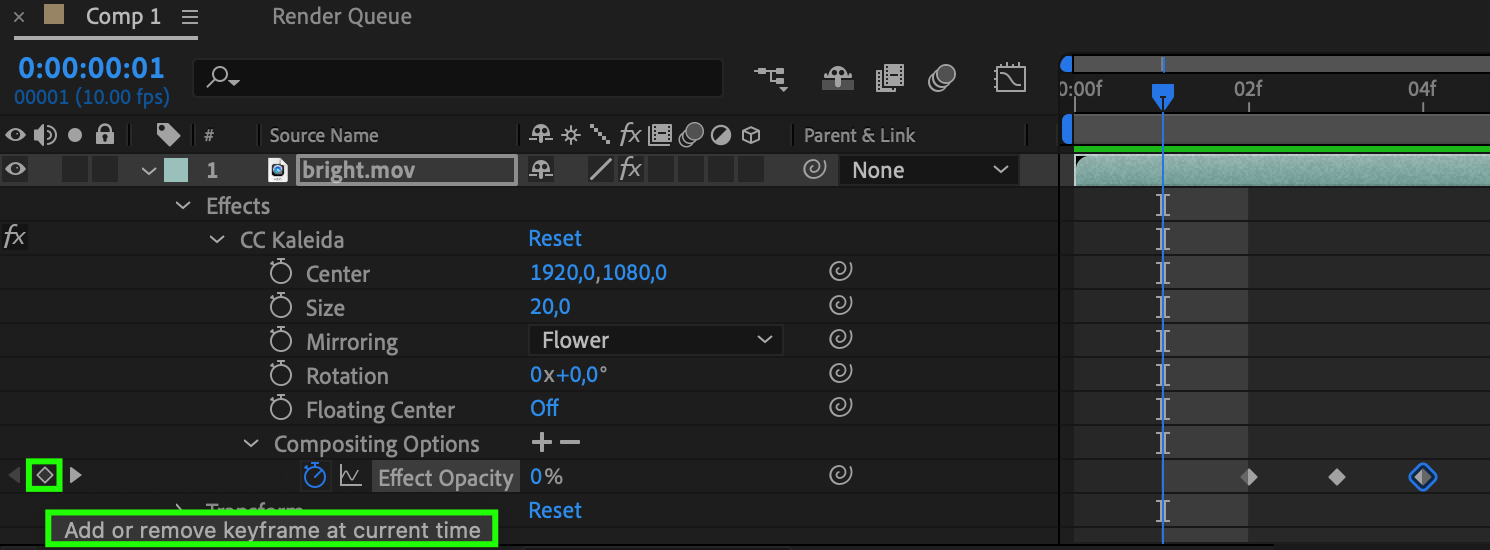
Step 8: Preview your composition
Press the “spacebar” key on your numeric keyboard to preview your composition and ensure that the effects are applied correctly.
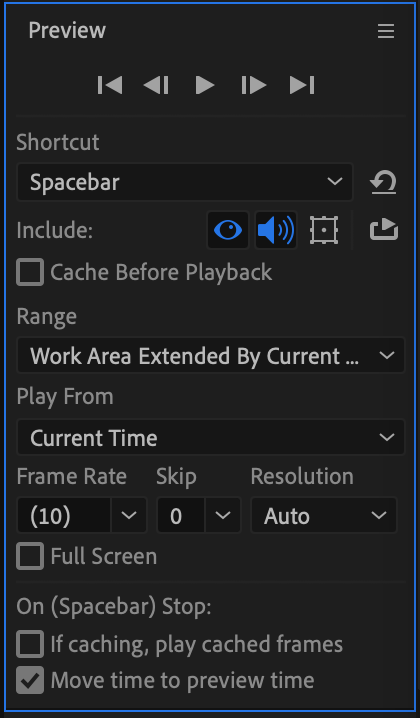
These steps will help you add effects to your video in After Effects. Experiment with different effects and their settings to achieve the desired visual impact.
Conclusion
In conclusion, mastering the art of adding effects to videos in After Effects opens up a world of creative possibilities. Following the outlined steps ensures a seamless and efficient workflow, from importing your video to applying and customizing effects. The flexibility provided by the Effects and Controls panel, coupled with the use of keyframes, empowers you to create dynamic and engaging animations that bring your vision to life.
Experimentation is key to discovering the full potential of After Effects, and by adjusting effect parameters and utilizing keyframes, you can achieve unique and visually stunning results.
Remember to preview your composition regularly to ensure that the effects are applied as intended. By incorporating these techniques into your workflow, you can elevate your video projects, captivate your audience, and unlock the full creative potential of After Effects. Embrace the journey of experimentation and discovery, and let your imagination guide you to new and exciting visual realms.


