Adding Texture to Text in After Effects
Introduction
Text in After Effects can be enhanced with textures to create a more dynamic and visually appealing design. By using Track Matte, you can overlay textures onto your text, making it look distressed, metallic, or artistic. This tutorial will guide you through the steps to achieve this effect.
Step 1: Create a New Composition
Get 10% off when you subscribe to our newsletter

Open After Effects and go to Composition > New Composition. Set your preferred resolution, frame rate, and duration.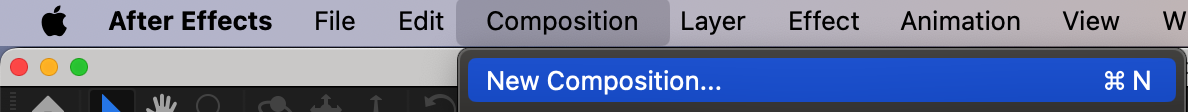
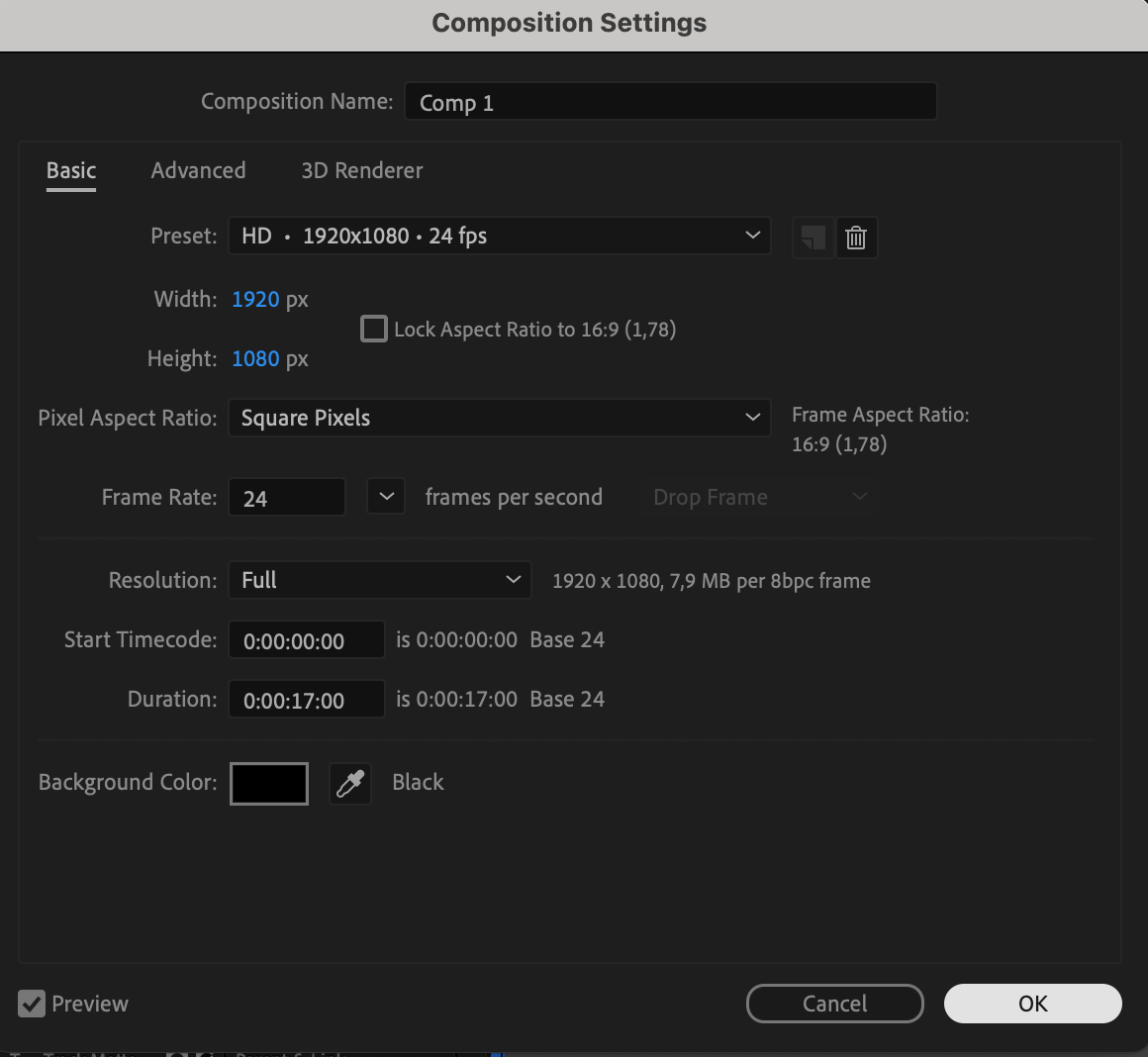 Step 2: Create Text
Step 2: Create Text
Use the Type Tool (Ctrl/Cmd + T) from the toolbar and click inside the Composition panel to type your text. Adjust its size, font, and color in the Properties panel. Step 3: Import a Texture Image or Video
Step 3: Import a Texture Image or Video
To add a texture, go to File > Import > File and select an image or video that will be used as the texture. Drag it into the Timeline panel above the text layer.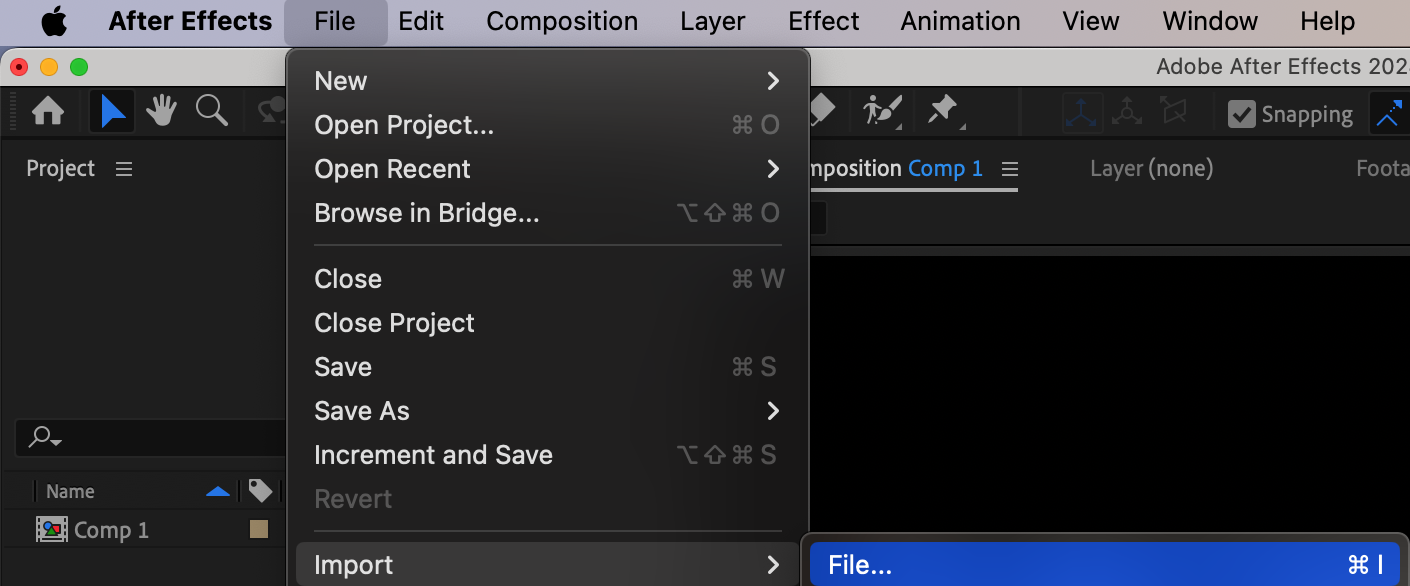
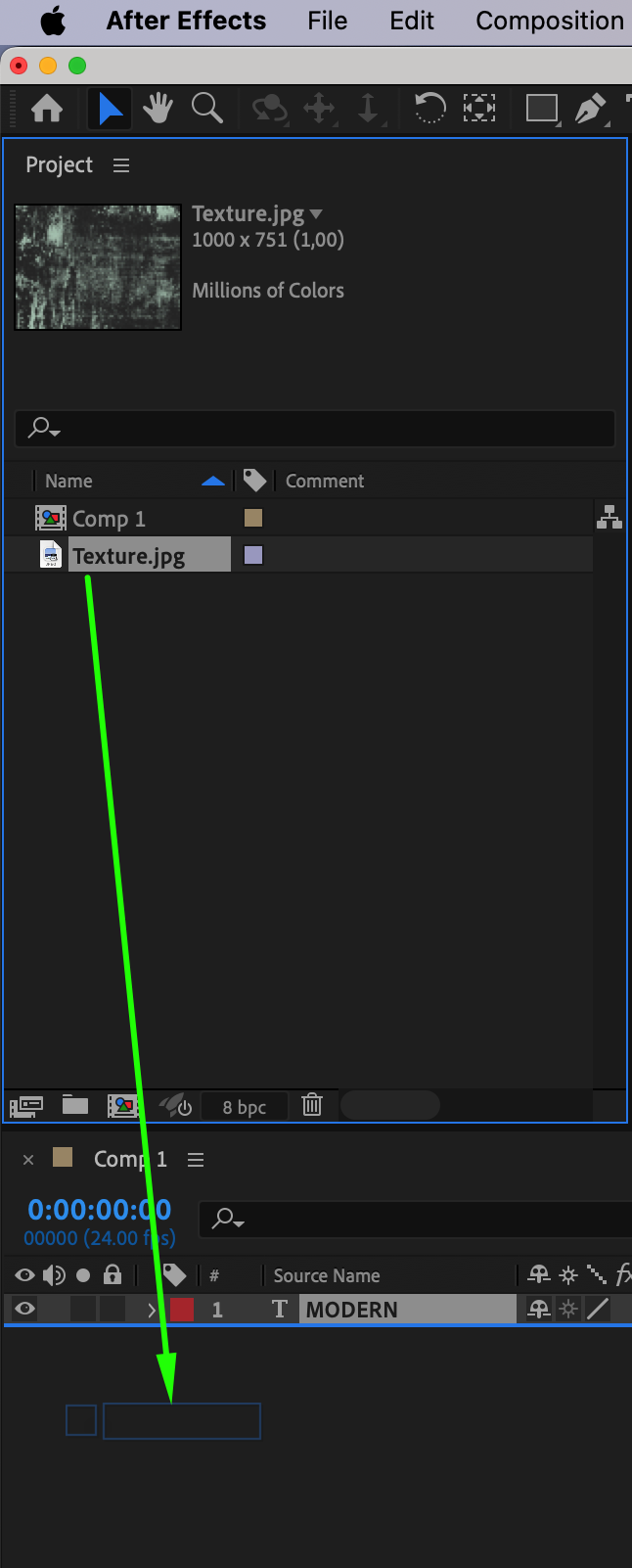 Step 4: Adjust the Texture Size
Step 4: Adjust the Texture Size
If the texture is too big or small, select the layer and press “S” to open the Scale property. Adjust the values to fit the text size. You can also use the Selection Tool (V) to reposition the texture. Step 5: Apply Track Matte to Create the Textured Effect
Step 5: Apply Track Matte to Create the Textured Effect
In the Timeline panel, click the Toggle Switches/Modes button if you don’t see the Track Matte column.
For the Texture layer, change the Track Matte setting to Alpha Matte (Text Layer Name).
The texture will now be applied inside the text, creating a textured effect.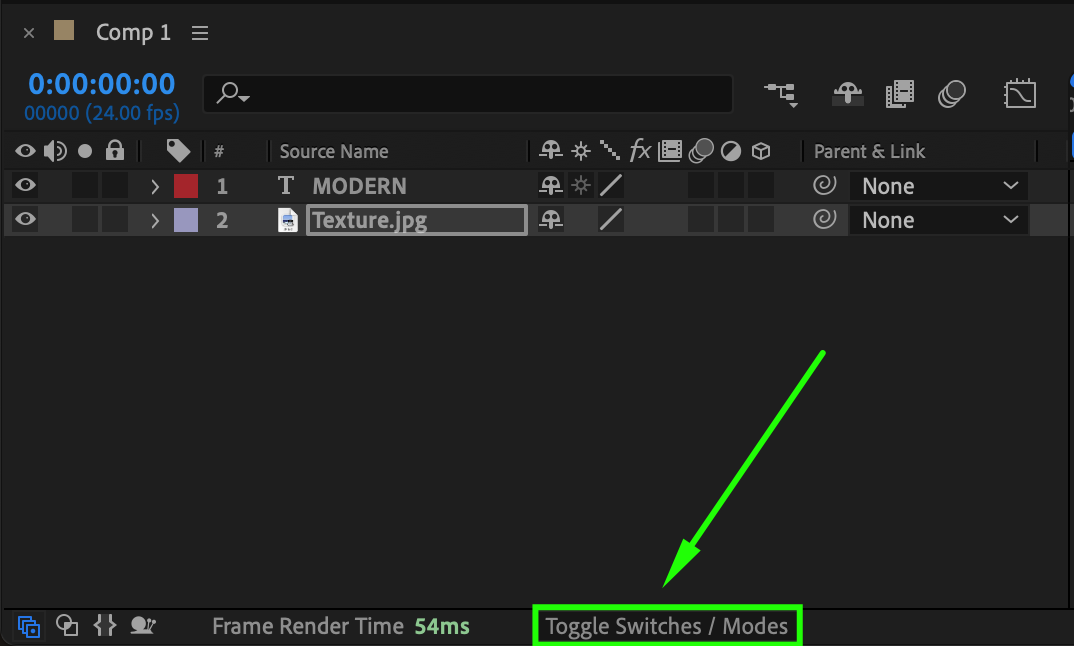
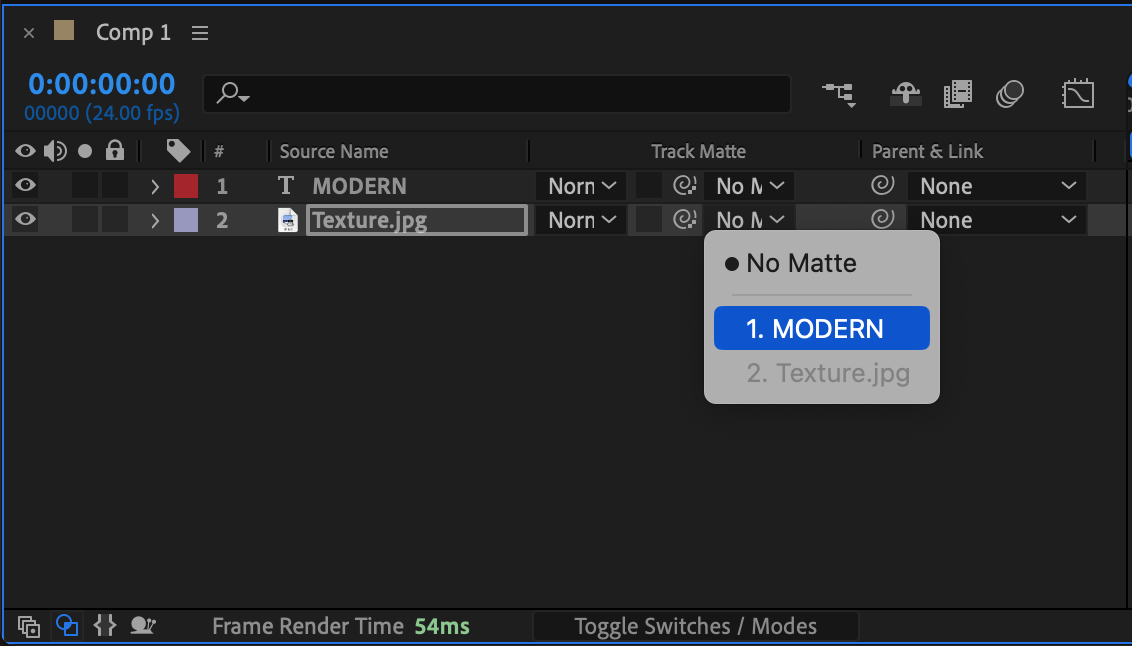 Step 6: Preview the Animation
Step 6: Preview the Animation
Press Spacebar to preview your composition and make any necessary adjustments.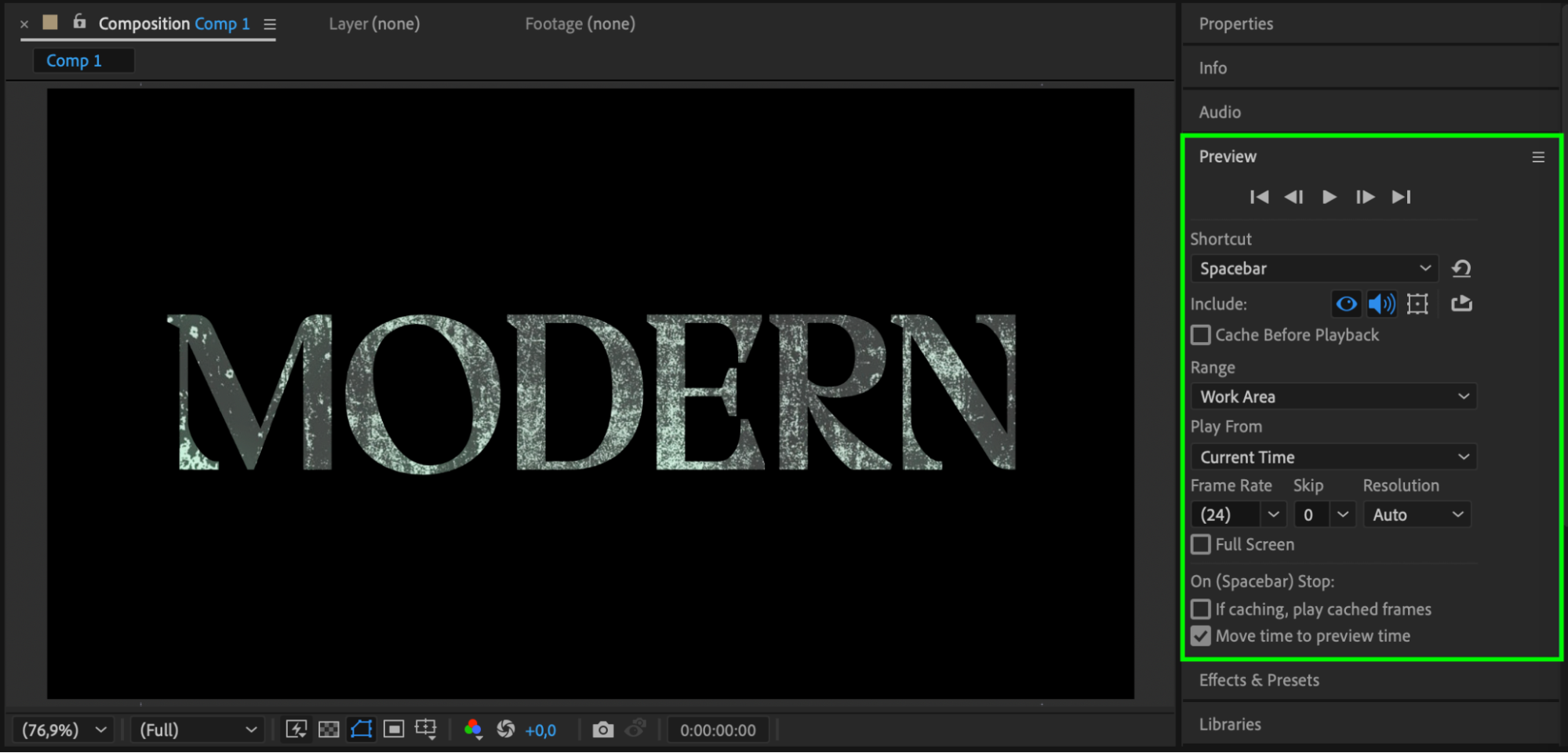 Step 7: Render the Final Video
Step 7: Render the Final Video
Once you’re happy with the result, go to Composition > Add to Render Queue. Choose your desired format and settings, then click Render to export your project.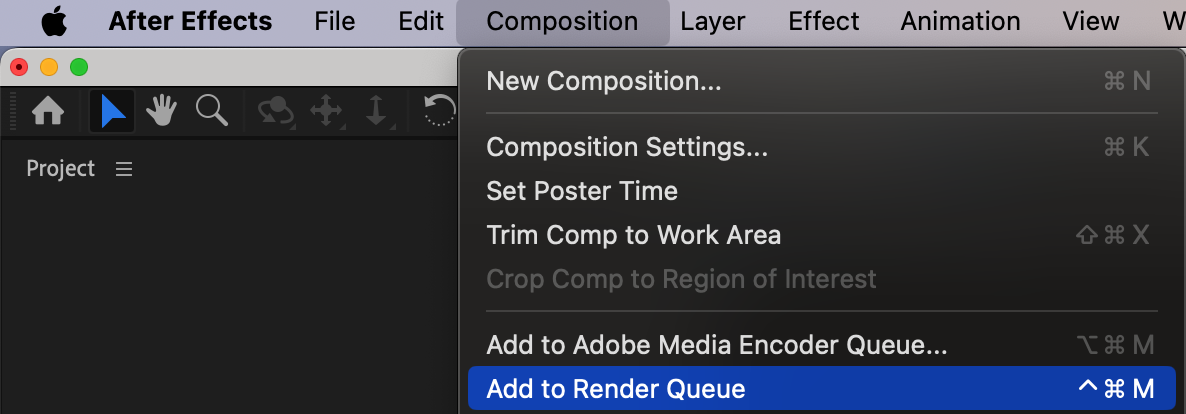
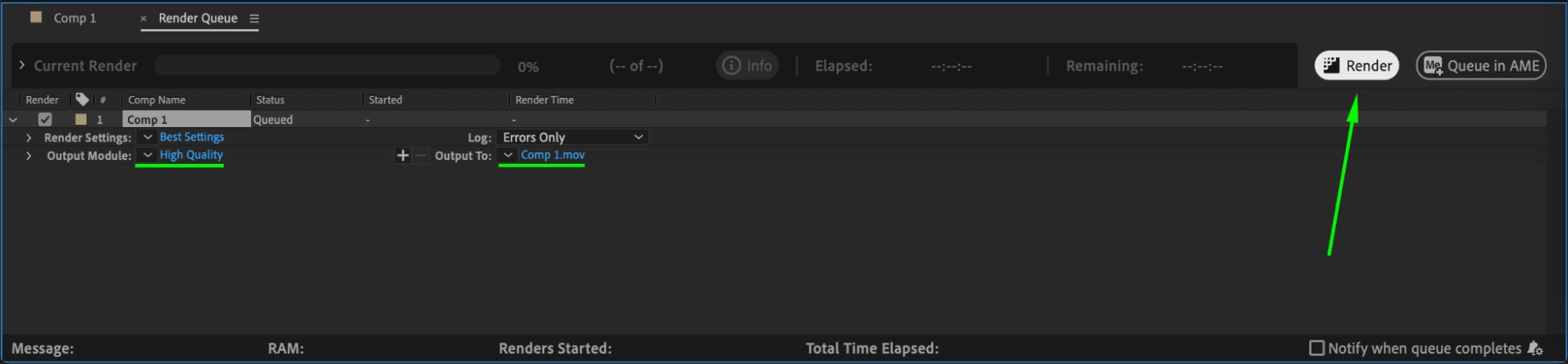 Conclusion
Conclusion
Adding texture to text in After Effects is a simple way to enhance your designs. By using Track Matte and proper scaling, you can create unique and professional-looking text effects for motion graphics, title sequences, or creative animations.


