Master Video Animation with After Effects
Unleash the Power of After Effects for Stunning Video Animation
Are you eager to enhance your video projects with captivating animations? Mastering After Effects allows you to introduce movement, dynamics, and storytelling elements, taking your videos to a new level. Whether you’re a beginner venturing into motion graphics or an experienced designer seeking to refine your animation skills, After Effects offers a vast array of possibilities for creating visually compelling content.
1. Understanding Keyframes and Animation Principles:
To animate in After Effects, grasp the fundamental concept of keyframes that define the starting and ending points of animated elements. Keyframes are essential for creating fluid movements by setting properties like position, scale, rotation, and opacity. Understanding animation principles such as timing, spacing, anticipation, and follow-through ensures natural and engaging motion in your videos.
Get 10% off when you subscribe to our newsletter

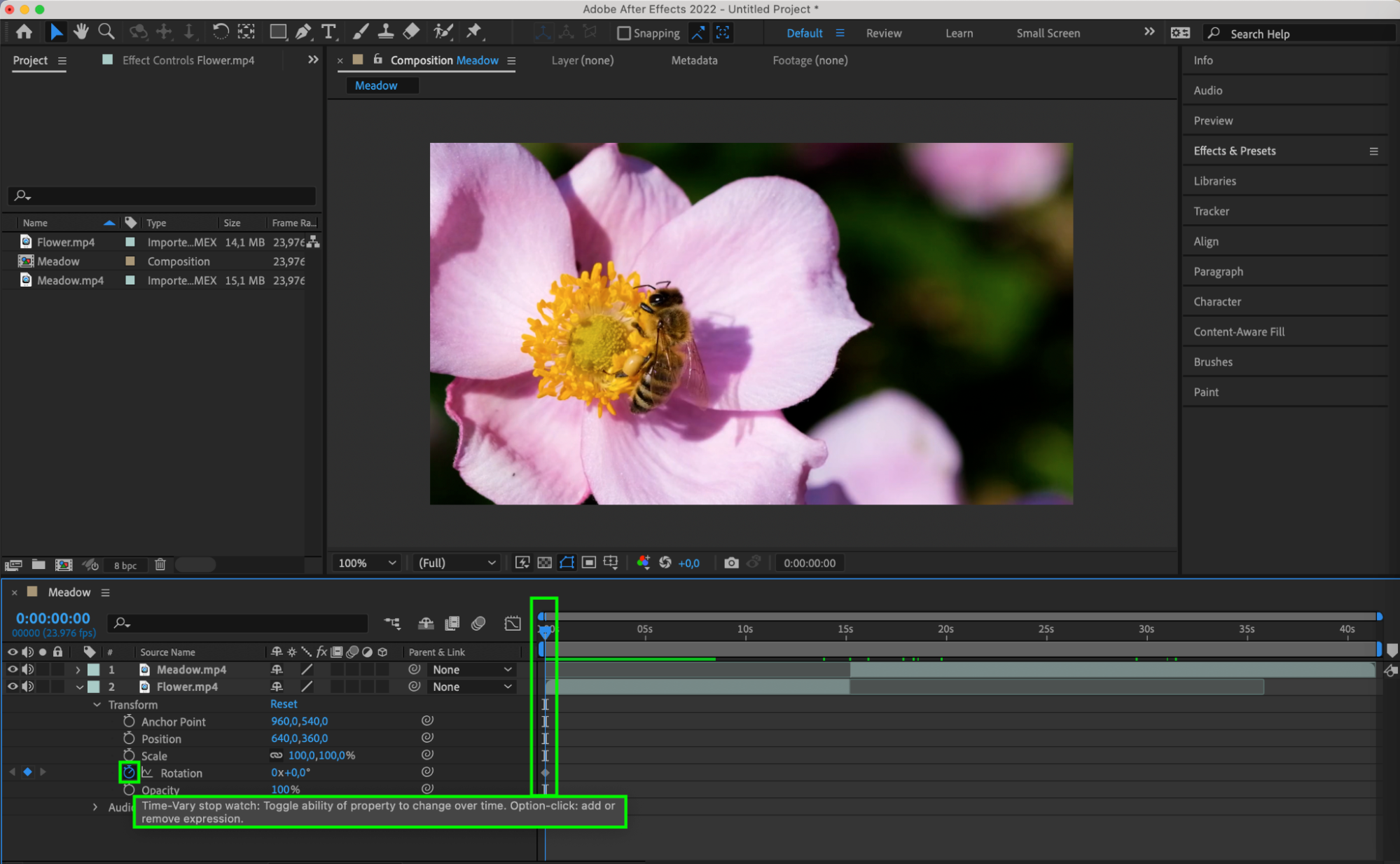

2. Exploring Animation Techniques and Effects:
After mastering keyframing and animation principles, delve into the variety of animation techniques and effects After Effects offers. Experiment with dynamic text animations, captivating scene transitions, and special effects to elevate your videos. Utilize features like the Graph Editor, Motion Blur, and easing functions for smooth and engaging animations.
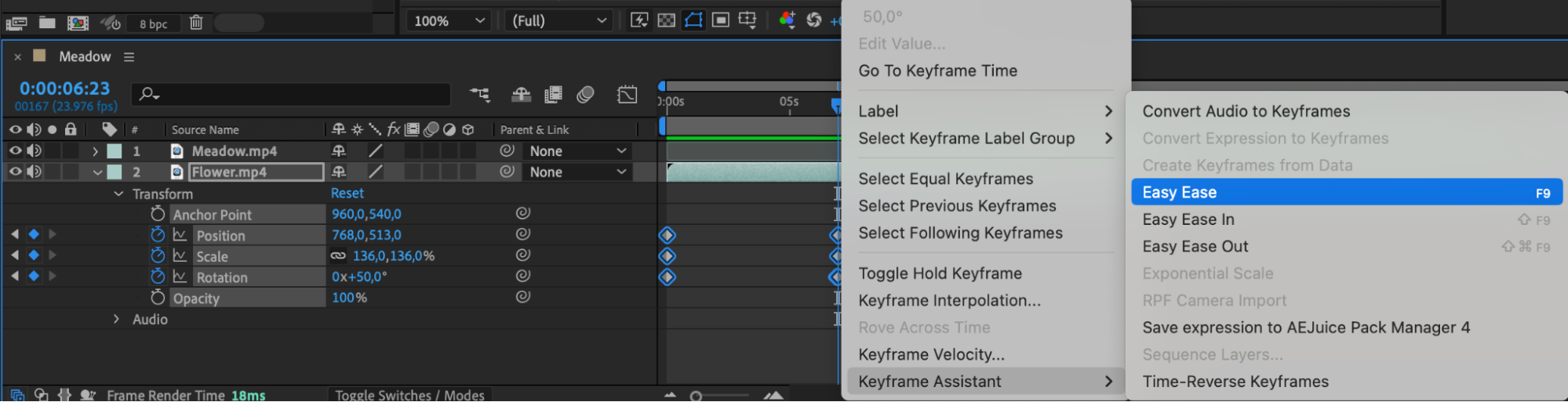
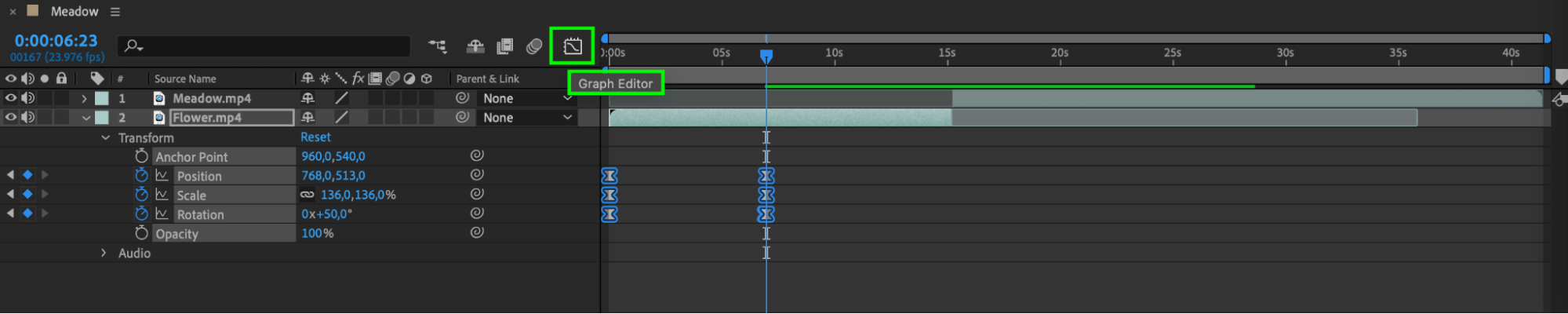
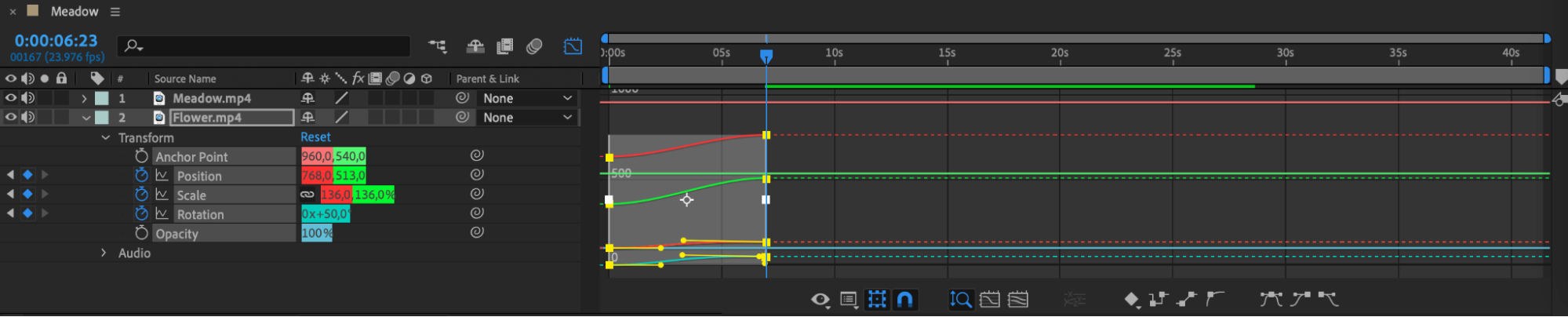
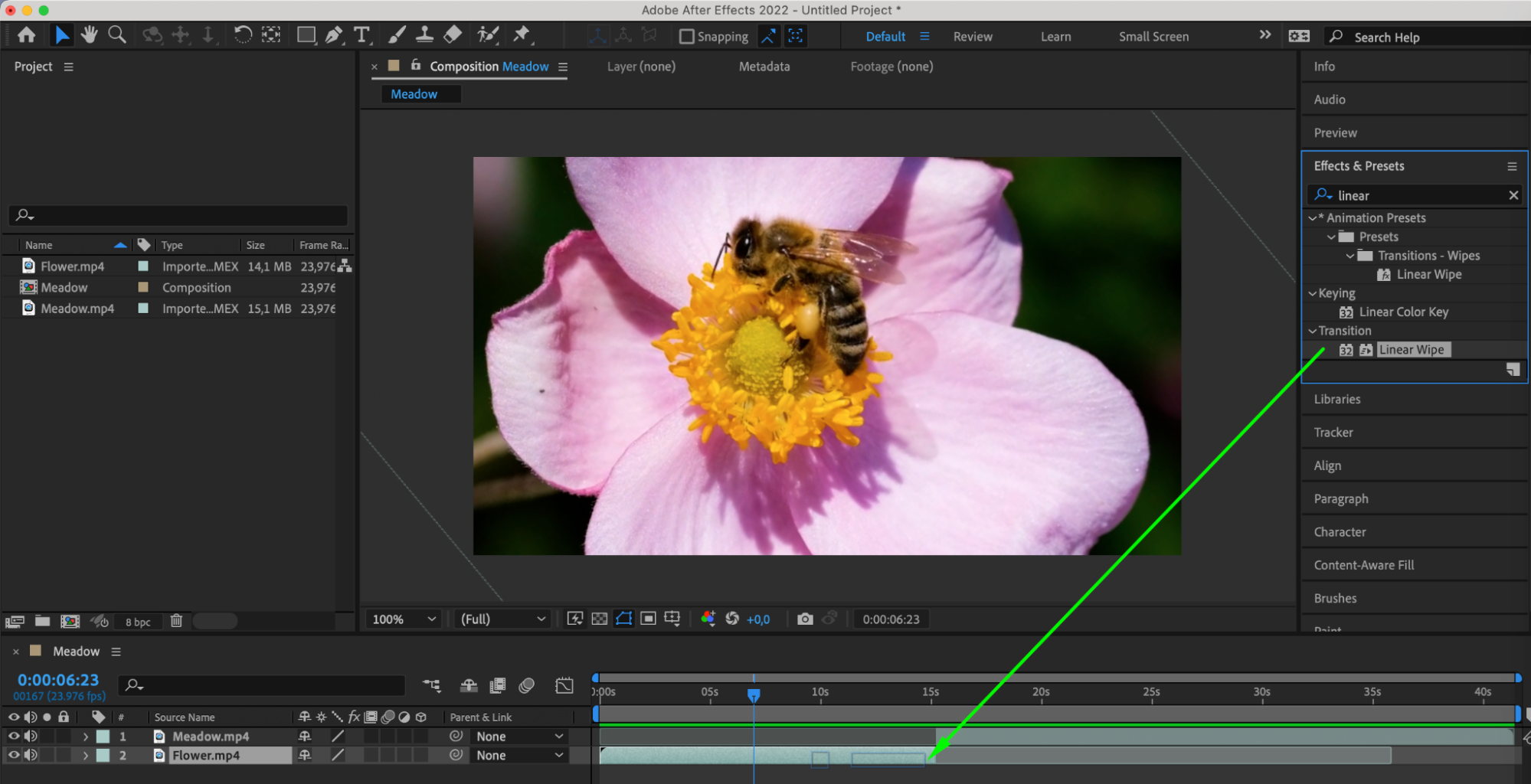
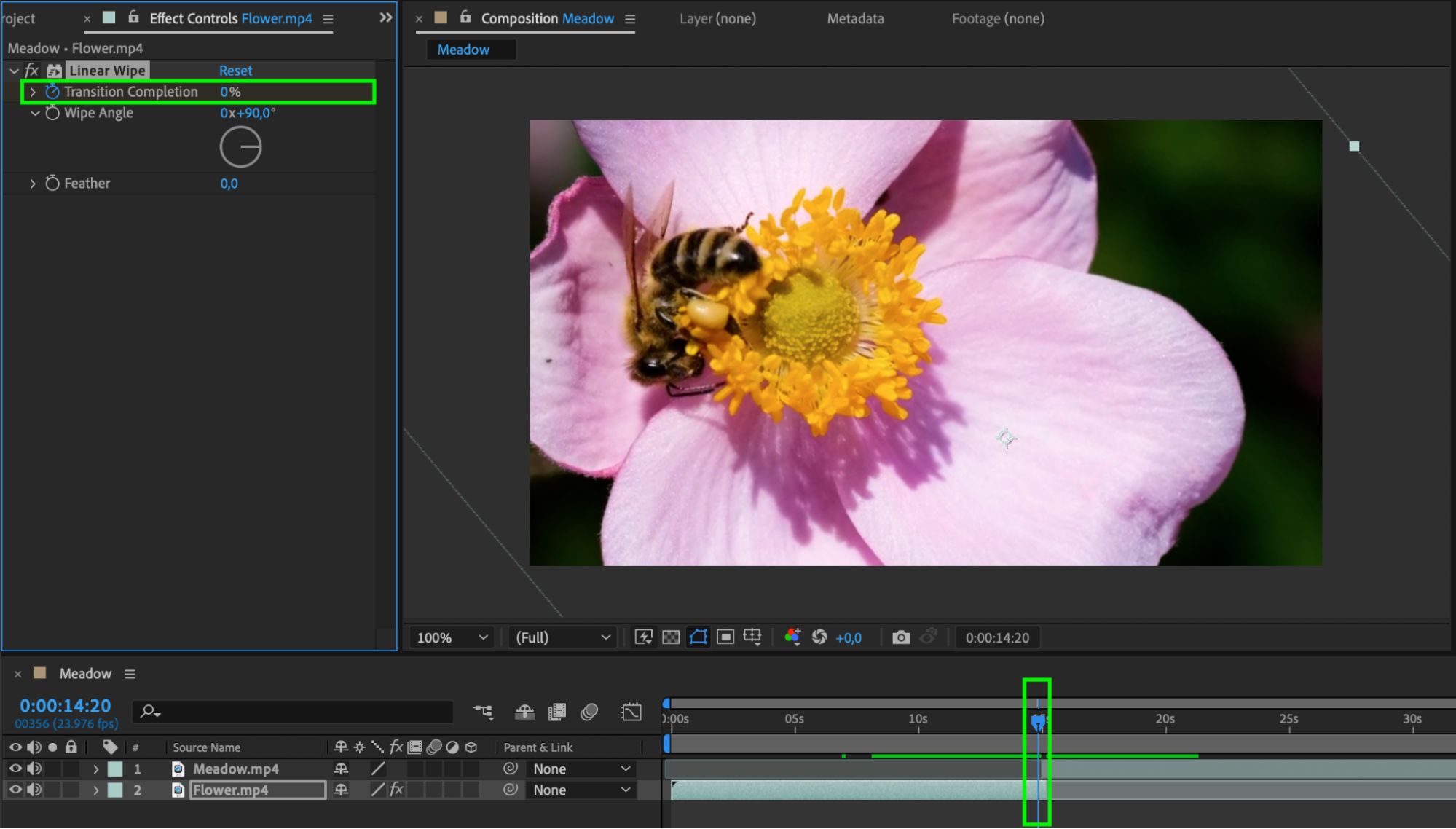
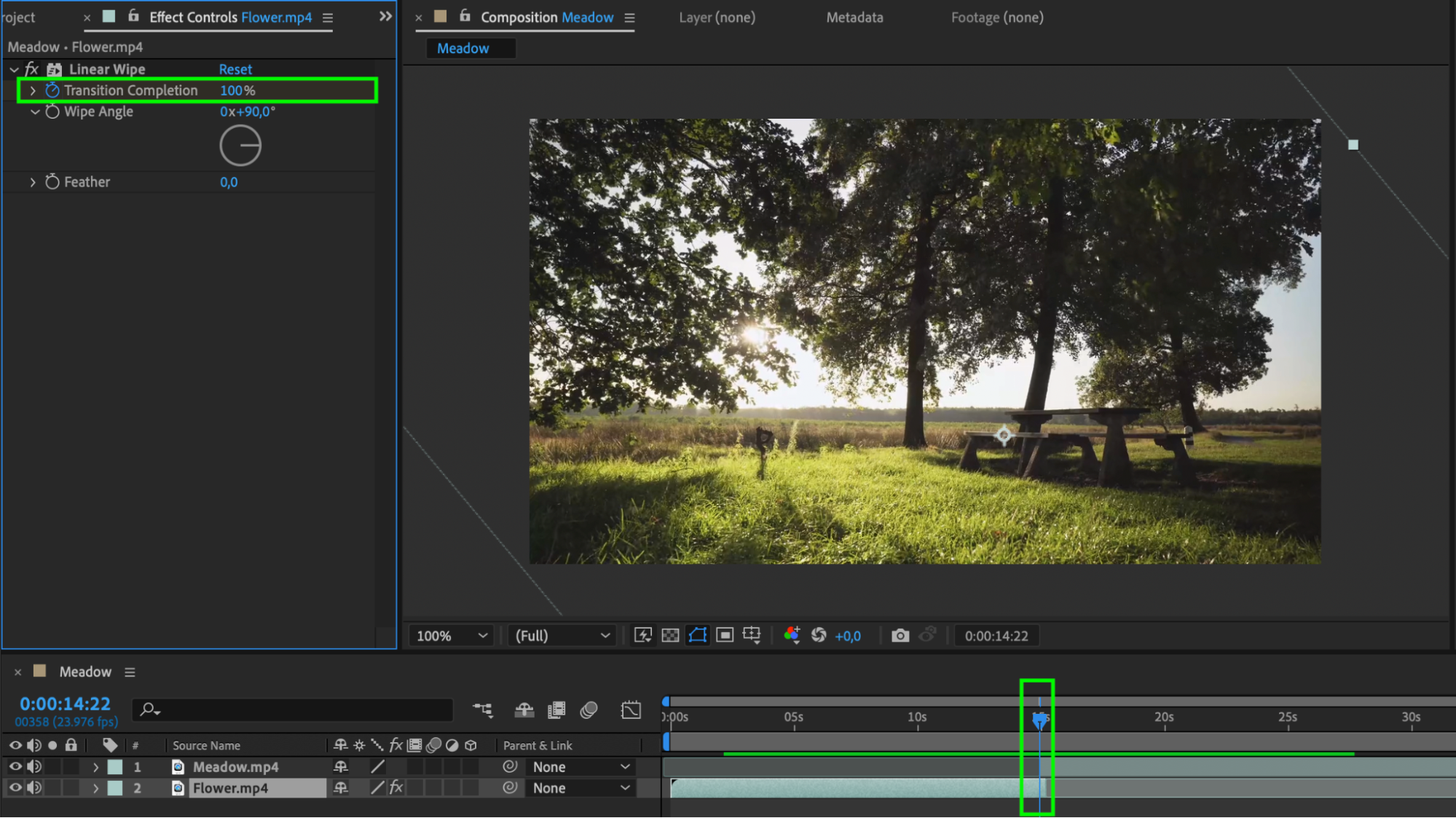
3. Advanced Animation Tips and Tricks:
Refine your animation prowess by leveraging parent-child relationships to orchestrate intricate movements. Delve into techniques like nested compositions and advanced masking to seamlessly blend elements and achieve sophisticated animations. Integrate these strategies cohesively to produce professional-grade results that captivate your audience and leave a lasting impression.
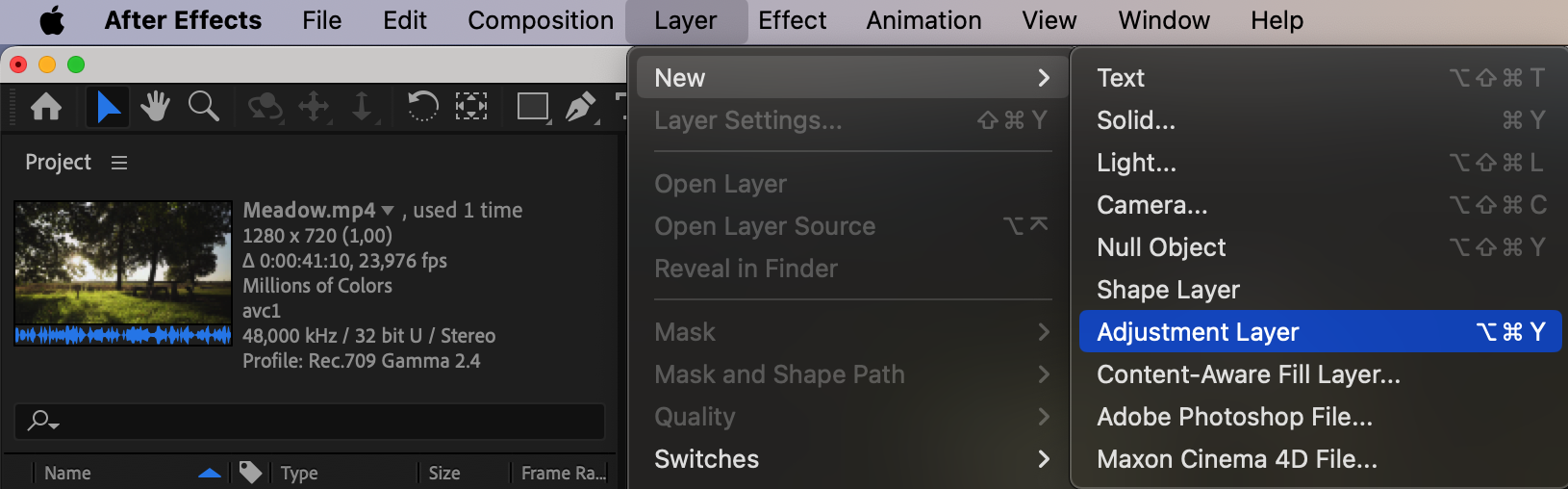
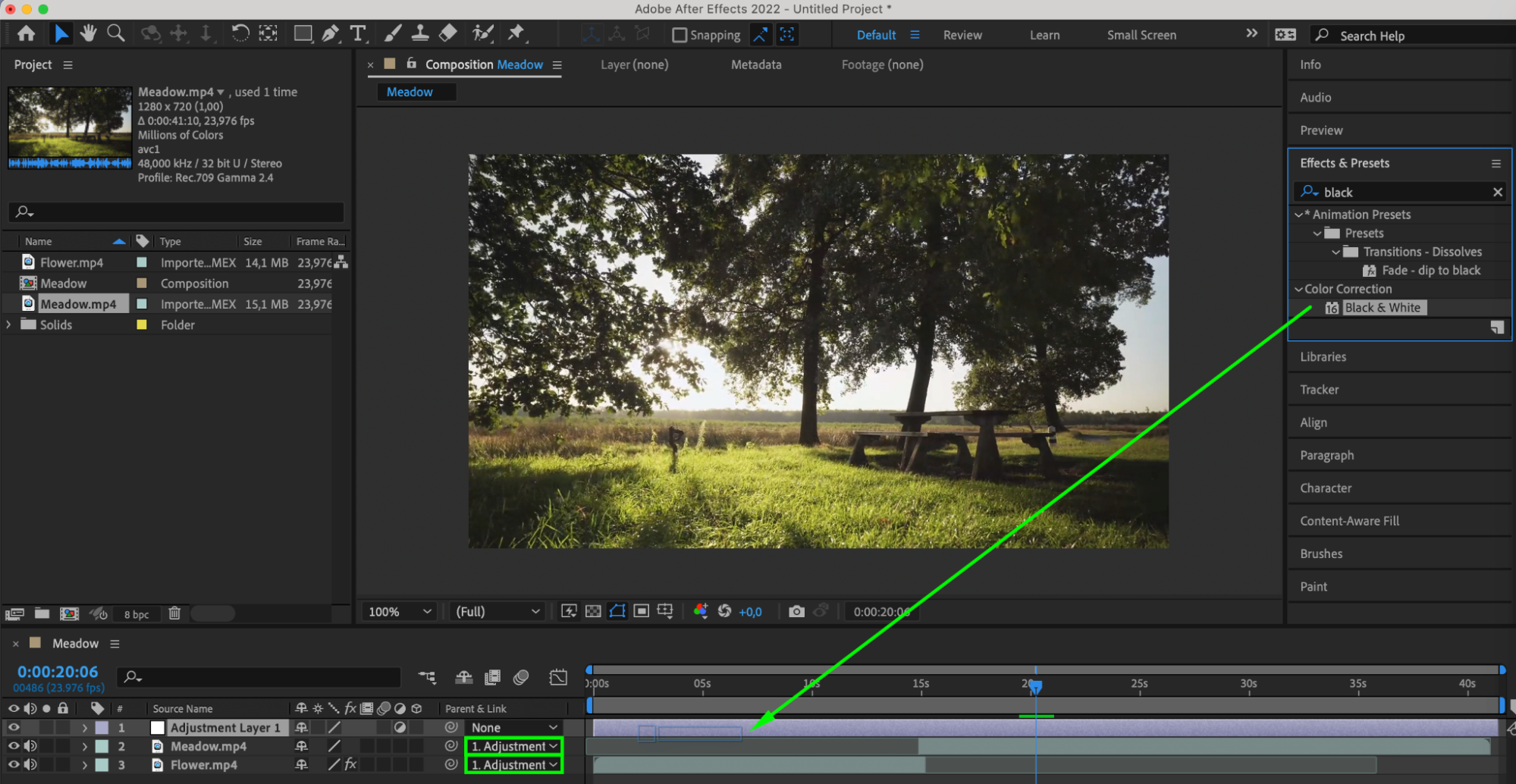

4. Mastering Motion Graphics and Visual Storytelling:
Enhance your videos by mastering motion graphics to convey information effectively with animated elements and typography. Learn how visual storytelling engages viewers through character animations, scene transitions, and audio synchronization. Utilize color, contrast, and typography to create visually striking designs that guide viewers through a narrative journey.

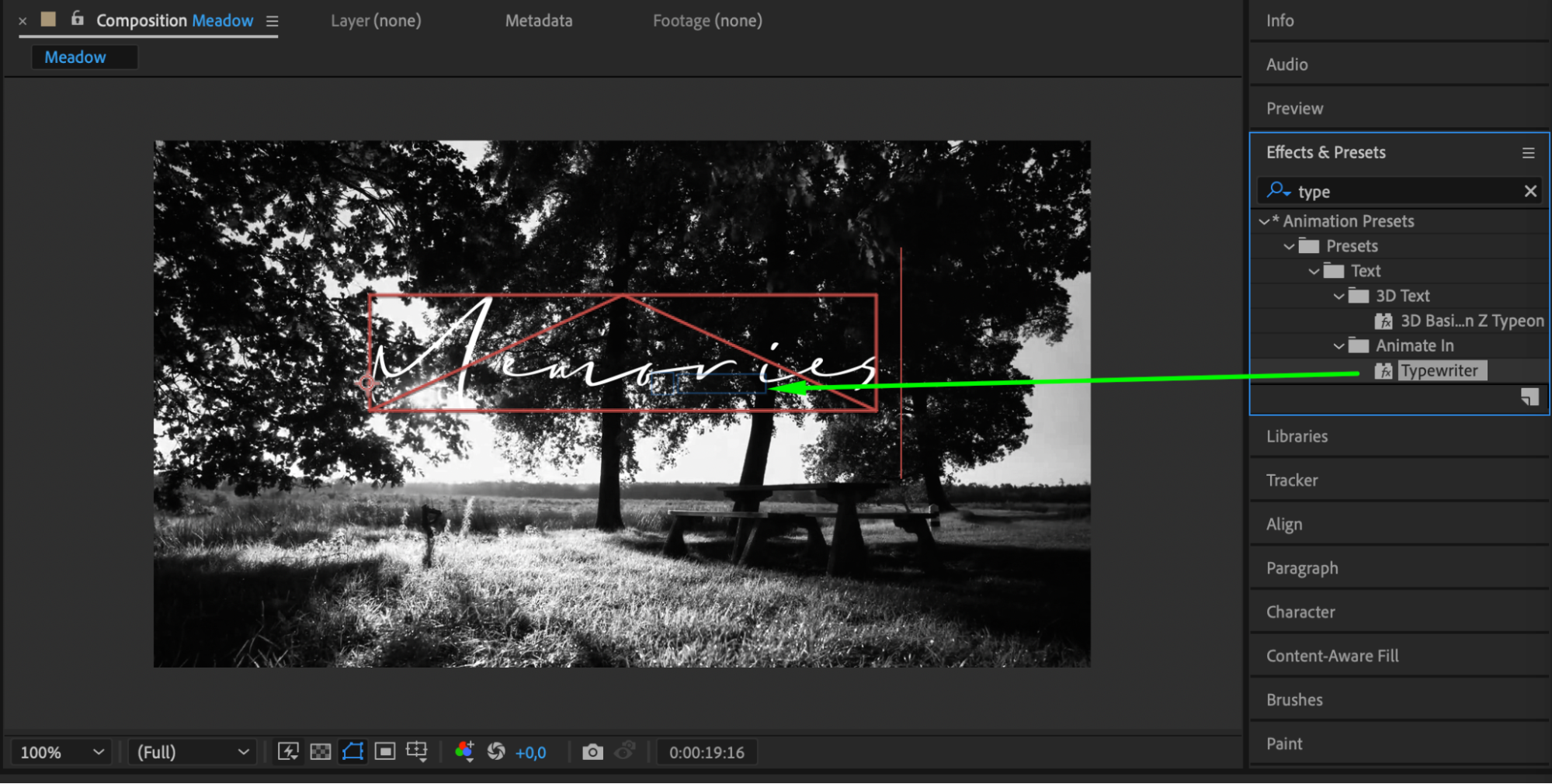
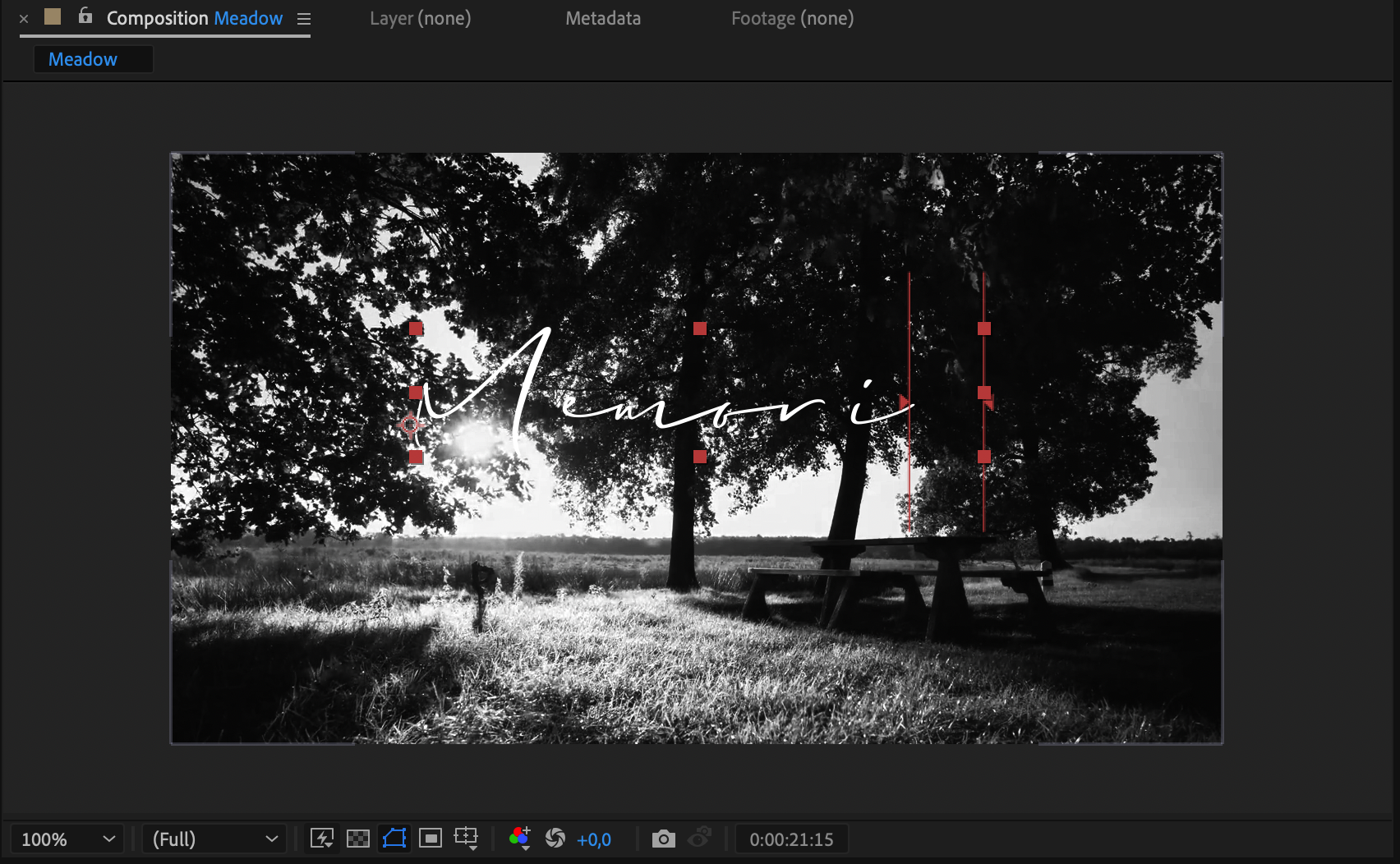
5. Mastering Audio Integration and Sound Design in After Effects:
Learn to incorporate sound effects, music, and voiceovers to enhance the mood and emotional impact of your animations. Synchronize sound with animation to create immersive viewing experiences for your audience. Balance audio elements to complement visuals and create harmonious animations that captivate viewers.
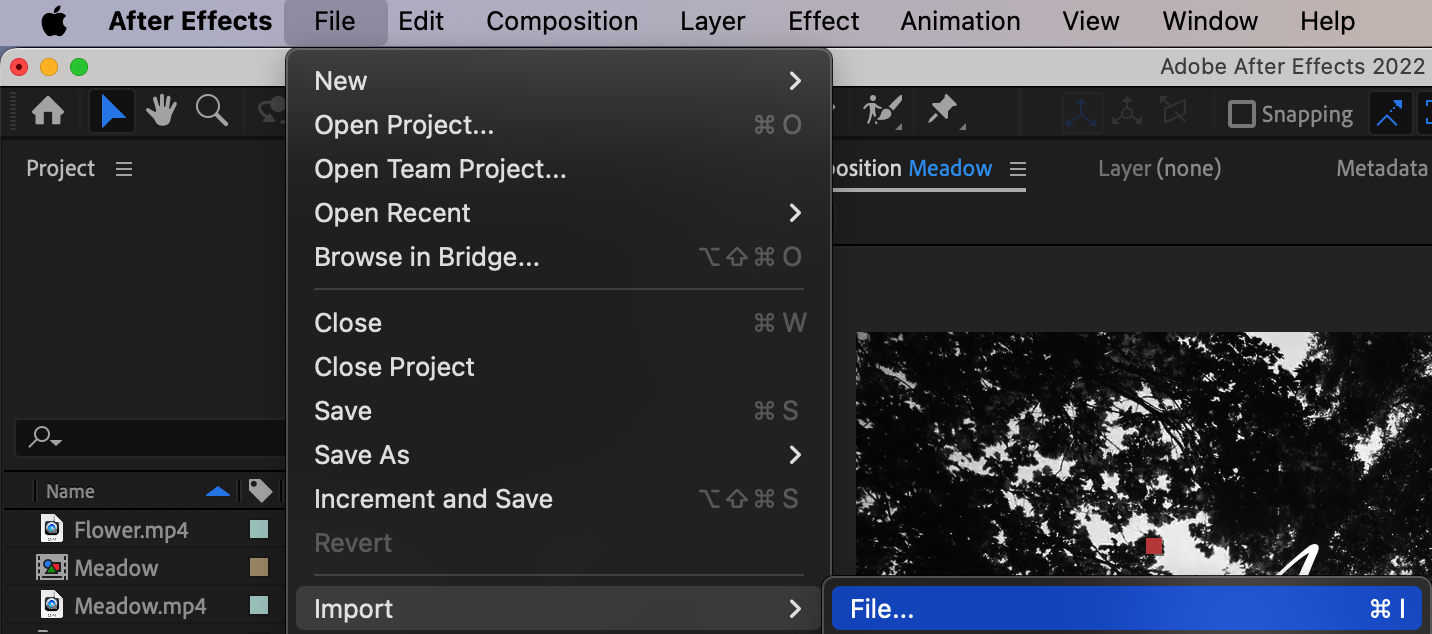
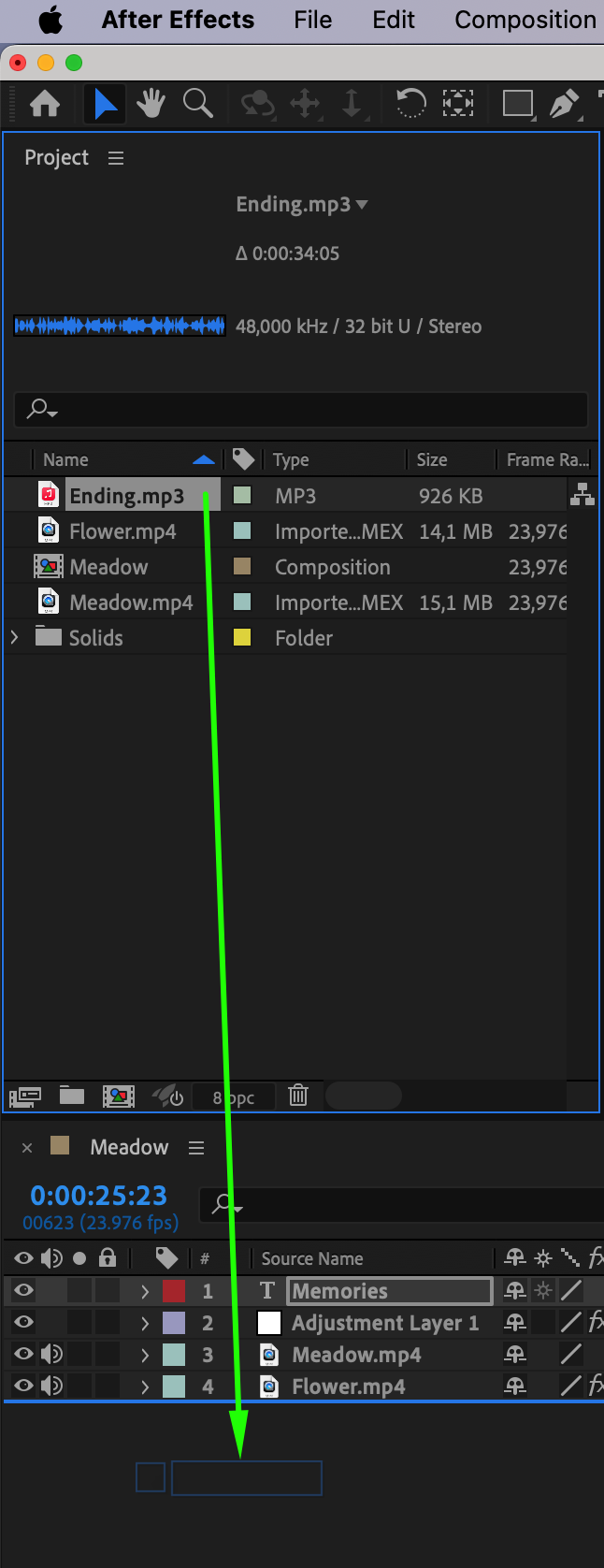
 Conclusion
Conclusion
Animating videos in After Effects is a fulfilling journey of technical mastery, creative vision, and storytelling finesse. Elevate your animations by mastering keyframes, animation principles, advanced techniques, motion graphics and audio integration. Embrace challenges, celebrate successes, and let your passion for animation drive you to create captivating animations that inspire and entertain audiences worldwide.


