Discover the secrets of creating stunning cloud animations in Adobe After Effects. This comprehensive guide will take you step-by-step through the process, equipping you with the skills needed to bring your projects to life with realistic and captivating cloud movements. Unleash your creativity and learn how to create dynamic cloud animations that will impress your audience.
Introduction: Bringing Clouds to Life in Adobe After Effects
Get 10% off when you subscribe to our newsletter

Animations have a powerful way of captivating audiences, adding life and movement to our visual creations. When it comes to creating captivating animations, clouds are a popular choice as they add an ethereal and dreamy quality to any project. Whether you’re working on a motion graphics project, a music video, or a short film, knowing how to animate clouds in Adobe After Effects can elevate your work to the next level.
In this article, we will guide you through the step-by-step process of animating clouds in After Effects, unleashing your creativity and enabling you to bring your visions to life. Whether you’re a beginner or an experienced animator, follow along and discover the secrets to creating realistic and eye-catching cloud animations that will captivate your viewers.
Grab your imagination, fire up After Effects, and get ready to immerse yourself in the world of cloud animation. Let’s dive in!
Tips and Techniques: A Guide to Animating Clouds in After Effects
Creating convincing cloud animations in After Effects requires a combination of technical know-how and artistic finesse. To help you on your journey, here are some essential tips and techniques to keep in mind:
1. Prepare your project:
Before you start animating, make sure you have a clear vision of the type of clouds you want to create. Consider factors like their shape, movement, and overall aesthetic. It’s also a good idea to gather reference images and videos to inspire and guide your animation process.
2.Utilize the Fractal Noise effect:
To create the base shape of your clouds, apply the Fractal Noise effect to a solid layer. This effect generates organic patterns that resemble cloud formations. Experiment with different settings, such as the Noise Type and Contrast, to achieve the desired look. You can even animate the Evolution property to give your clouds a sense of movement.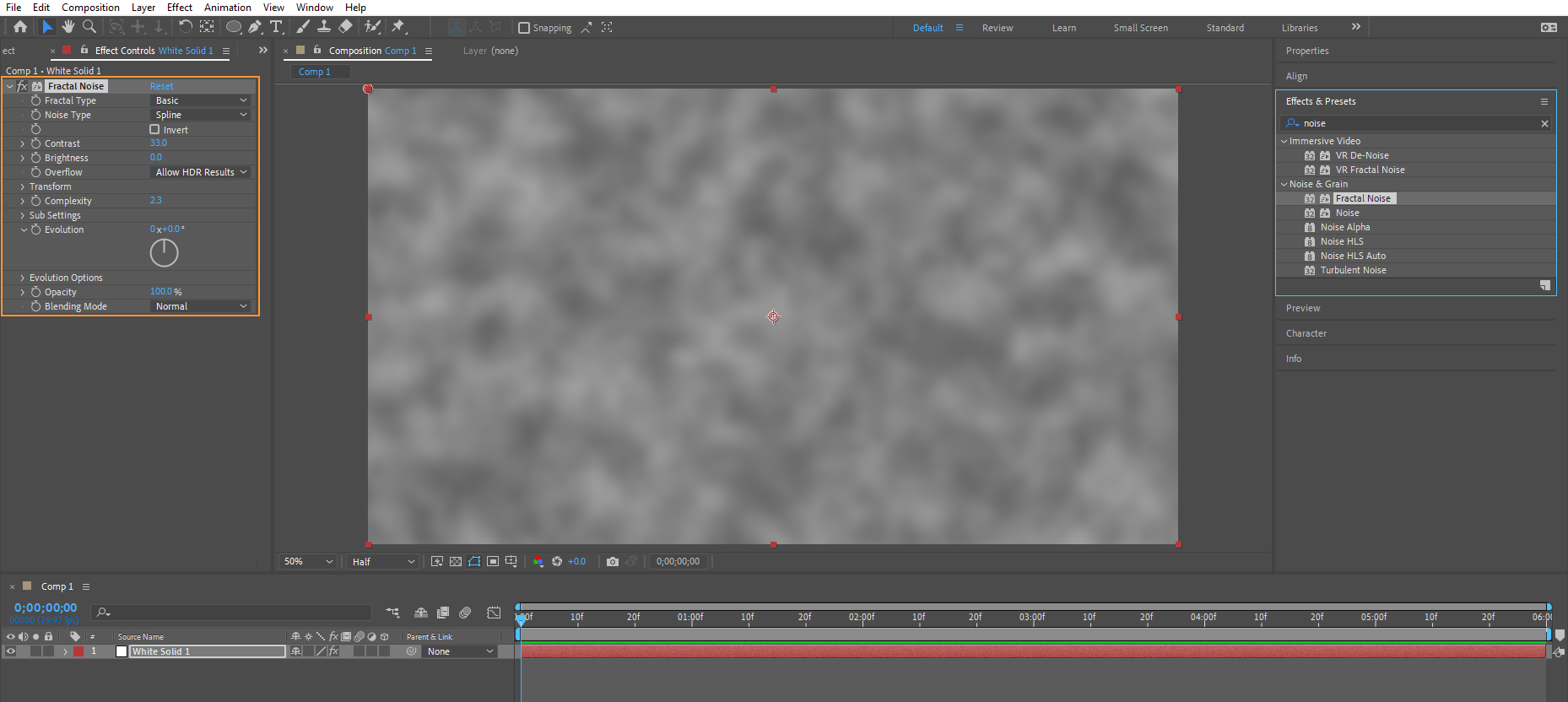
3. Add depth with 3D layers:
To make your cloud animation more realistic, consider using 3D layers. By turning on the 3D switch for your cloud layers, you can add depth and perspective to the animation. This allows the clouds to interact with other elements in your scene, creating a more immersive effect.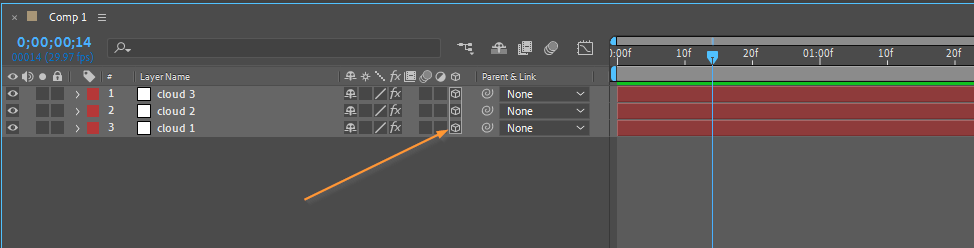
4. Animate using keyframes:
To bring your clouds to life, use keyframes to animate their movement and transformations. By adjusting the position, scale, opacity, and rotation properties over time, you can create dynamic cloud animations. Don’t be afraid to experiment with easing and timing functions to achieve smooth and natural movements.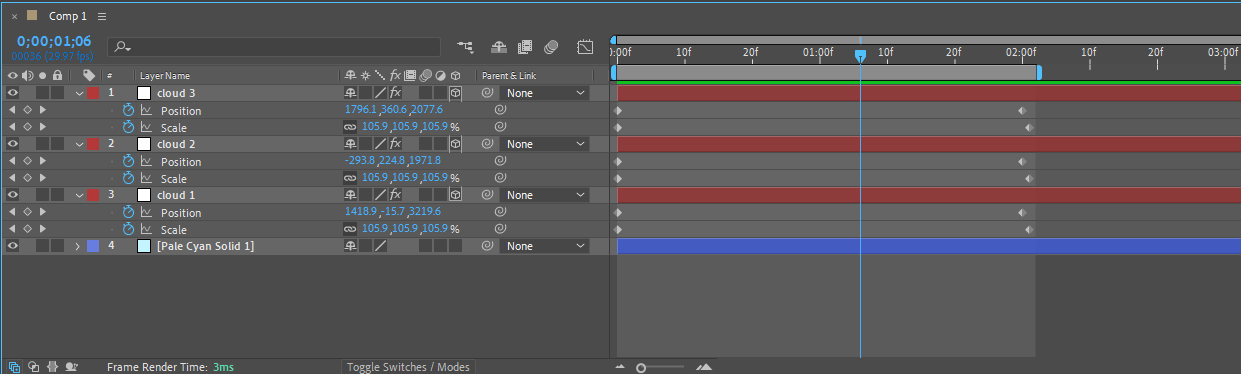
5. Enhance with additional effects:
To add extra realism and visual interest to your cloud animation, experiment with additional effects. For example, you can use the CC Particle Systems II effect to create wisps or particles around the edges of the clouds. Applying color correction and glow effects can also help enhance the overall look and mood of your animation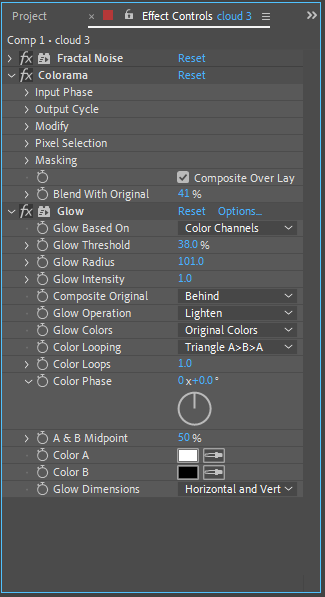
6. Refine with masking and feathering:
To create seamless transitions and blend the clouds into your scene, use masking and feathering techniques. By carefully masking out unwanted areas and feathering the edges of your cloud layers, you can achieve a more cohesive and natural integration with the background elements.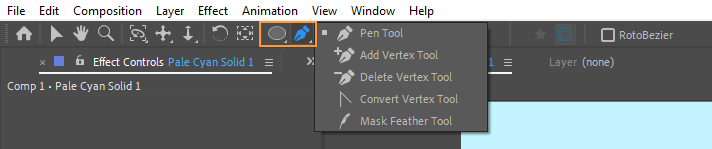
7. Fine-tune and experiment:
Animation is a creative process, so don’t be afraid to iterate and experiment. Play with different settings, explore various techniques, and trust your artistic instincts. Have fun pushing the boundaries of what’s possible with cloud animations in After Effects.
Conclusion: Unleash Your Creativity with Cloud Animation in After Effects
Animating clouds in After Effects is an exciting and rewarding process that allows you to add a touch of magic and wonder to your visual creations. Through the tips and techniques outlined in this guide, you now have the tools and knowledge to create stunning and realistic cloud animations that will captivate your audience.
Remember to prepare your project by gathering references and envisioning the desired look. Utilize the Fractal Noise effect to create the base shape of your clouds, and consider adding depth with 3D layers for a more immersive experience. Animate using keyframes to bring your clouds to life, and enhance your animation with additional effects. Refine your composition with masking and feathering techniques for seamless integration, and always be open to experimenting and refining your techniques.
As you continue to explore the possibilities of cloud animation in After Effects, remember to let your creativity soar. Each project is an opportunity to push boundaries and tell a unique visual story. With practice, persistence, and a sprinkle of imagination, you can create cloud animations that will leave a lasting impression on your viewers.
So, seize the moment, harness the power of After Effects, and let your cloud animations take flight. Embrace the art of storytelling through motion, and watch as your creations come alive on the screen. Happy animating!


