The Ultimate Guide to Changing Resolution in After Effects
Introduction to Changing Resolution in After Effects
Changing the resolution in After Effects is a vital skill that every video designer should possess. It allows you to match display requirements, improve the clarity and quality of your footage, save disk space, and facilitate collaboration.
Get 10% off when you subscribe to our newsletter

Step 1: Adjusting Composition Settings
To change the resolution in After Effects, one of the most straightforward methods is adjusting the composition settings directly. Go to the Composition menu and select Composition Settings, where you can modify the width, height, pixel aspect ratio, and duration of your composition. Enter the desired values and click OK to apply the changes.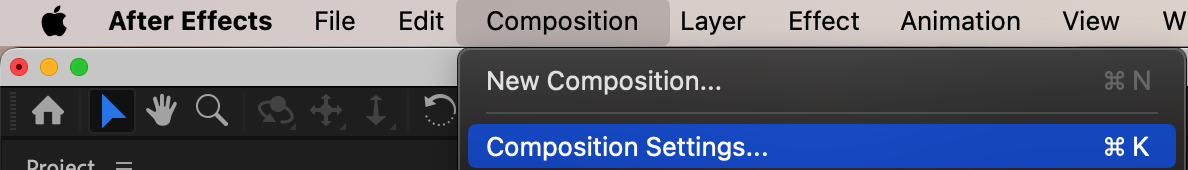
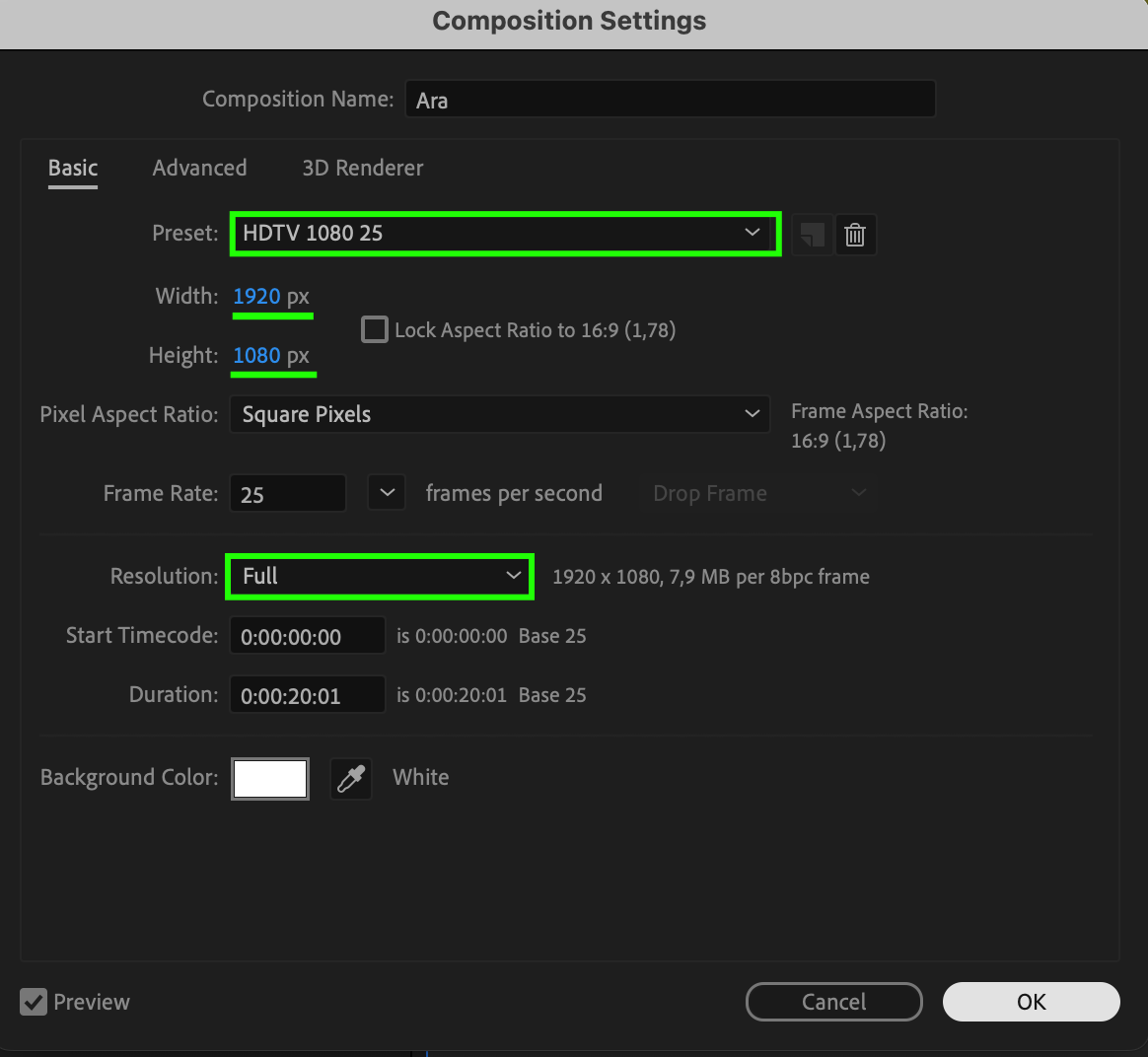 Step 2: Using Third-Party Plugins
Step 2: Using Third-Party Plugins
Another effective method for changing resolution in After Effects involves using third-party plugins. There are numerous plugins available that offer advanced features for adjusting resolution, allowing you to customize the resolution to your exact specifications and providing additional tools to enhance the visual appeal of your videos.
Step 3: Changing Resolution with Adobe Media Encoder
You can also use Adobe Media Encoder in conjunction with After Effects to change the resolution. After completing your composition, go to Composition > Add to Adobe Media Encoder Queue. In Adobe Media Encoder, select the desired resolution in the output settings by adjusting the width and height values or using the Preset dropdown menu to choose from pre-configured resolutions. Once all settings are configured, click the Start Queue button (play icon) to begin the encoding process.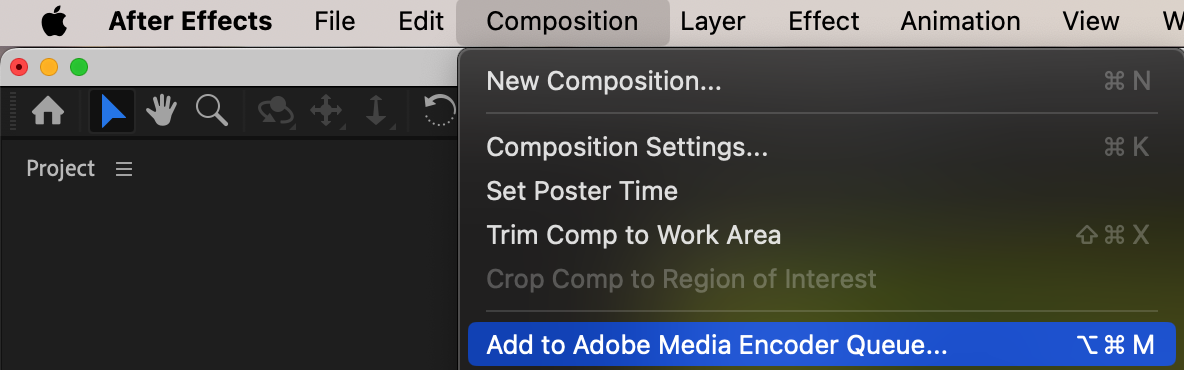
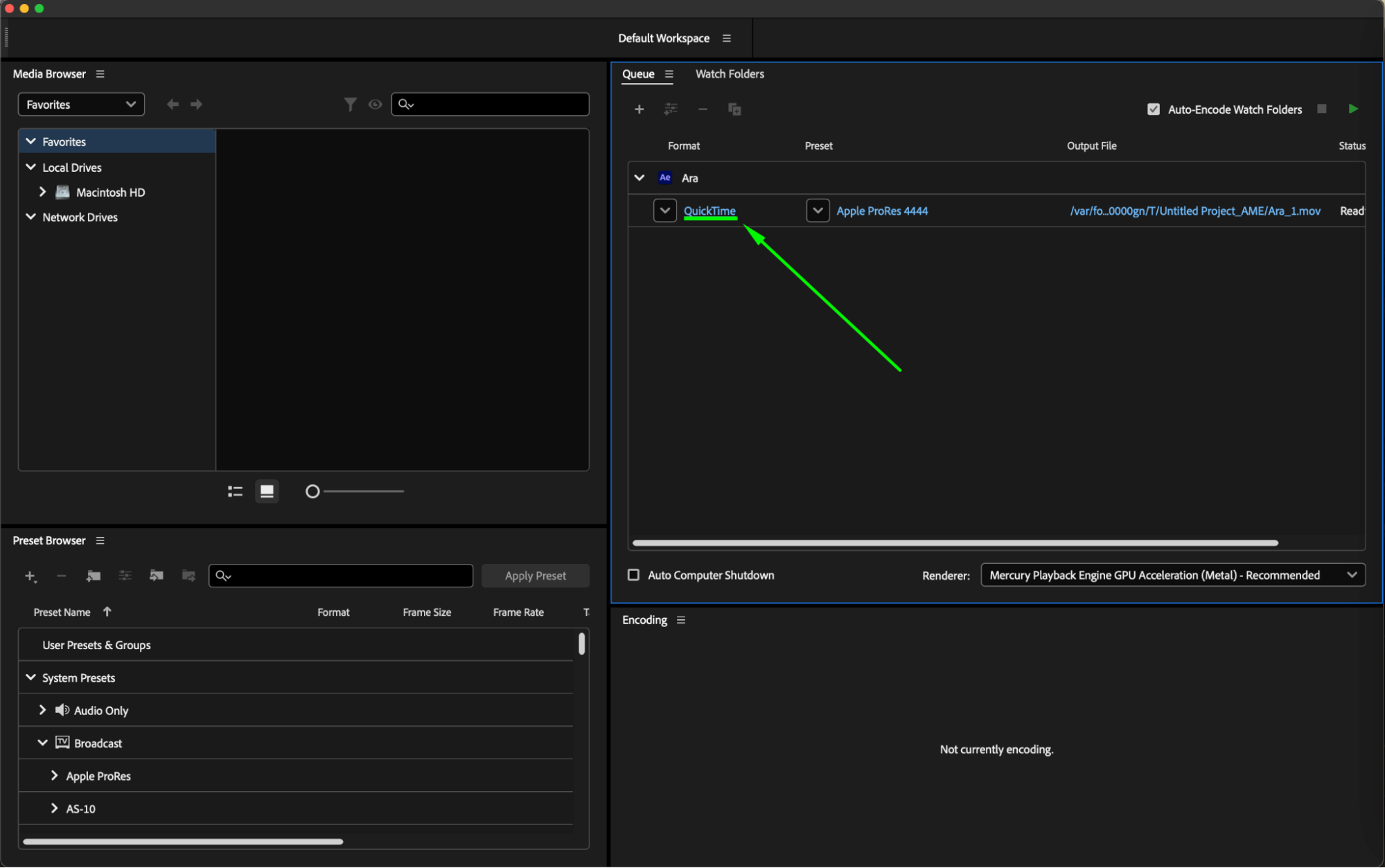
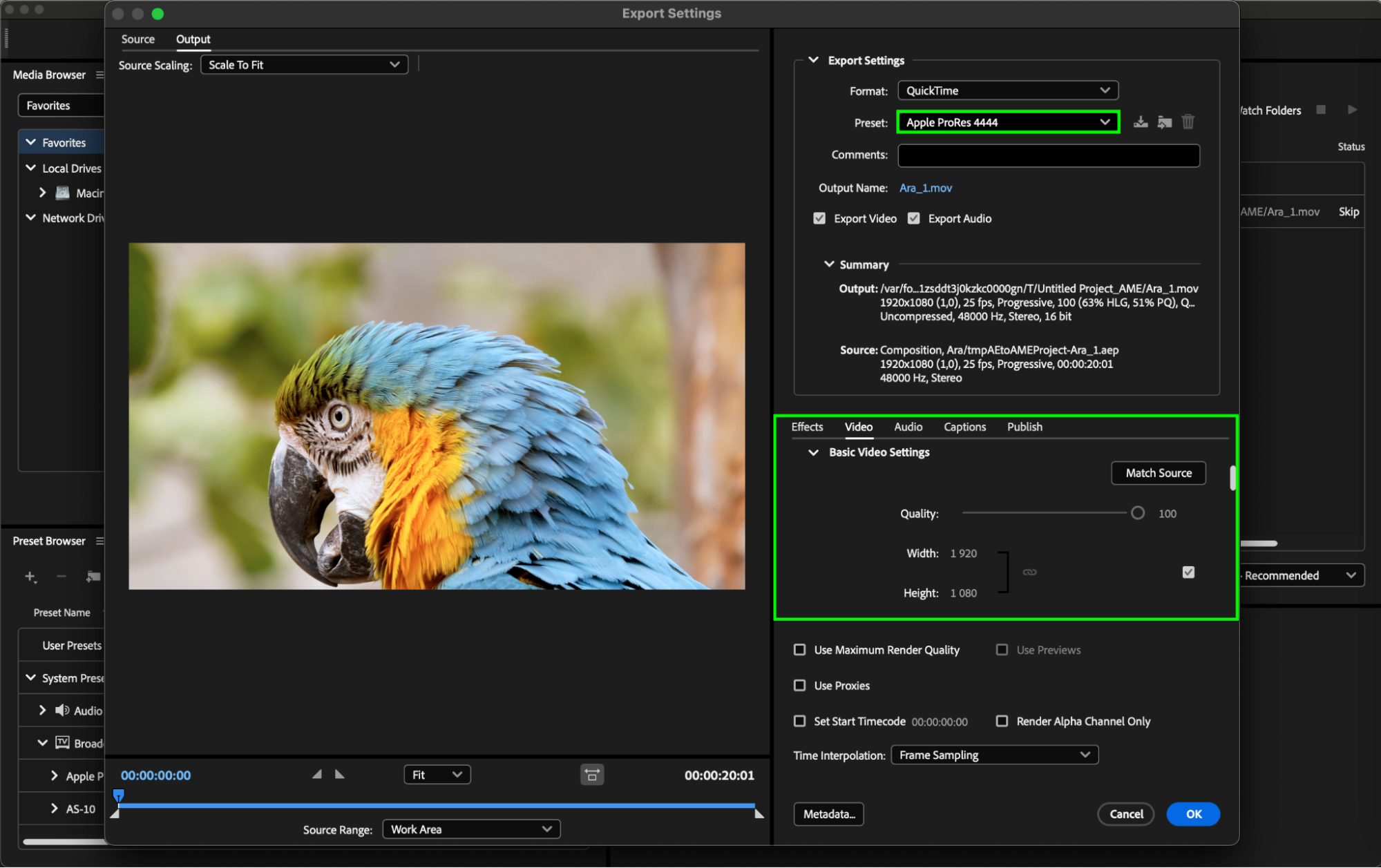
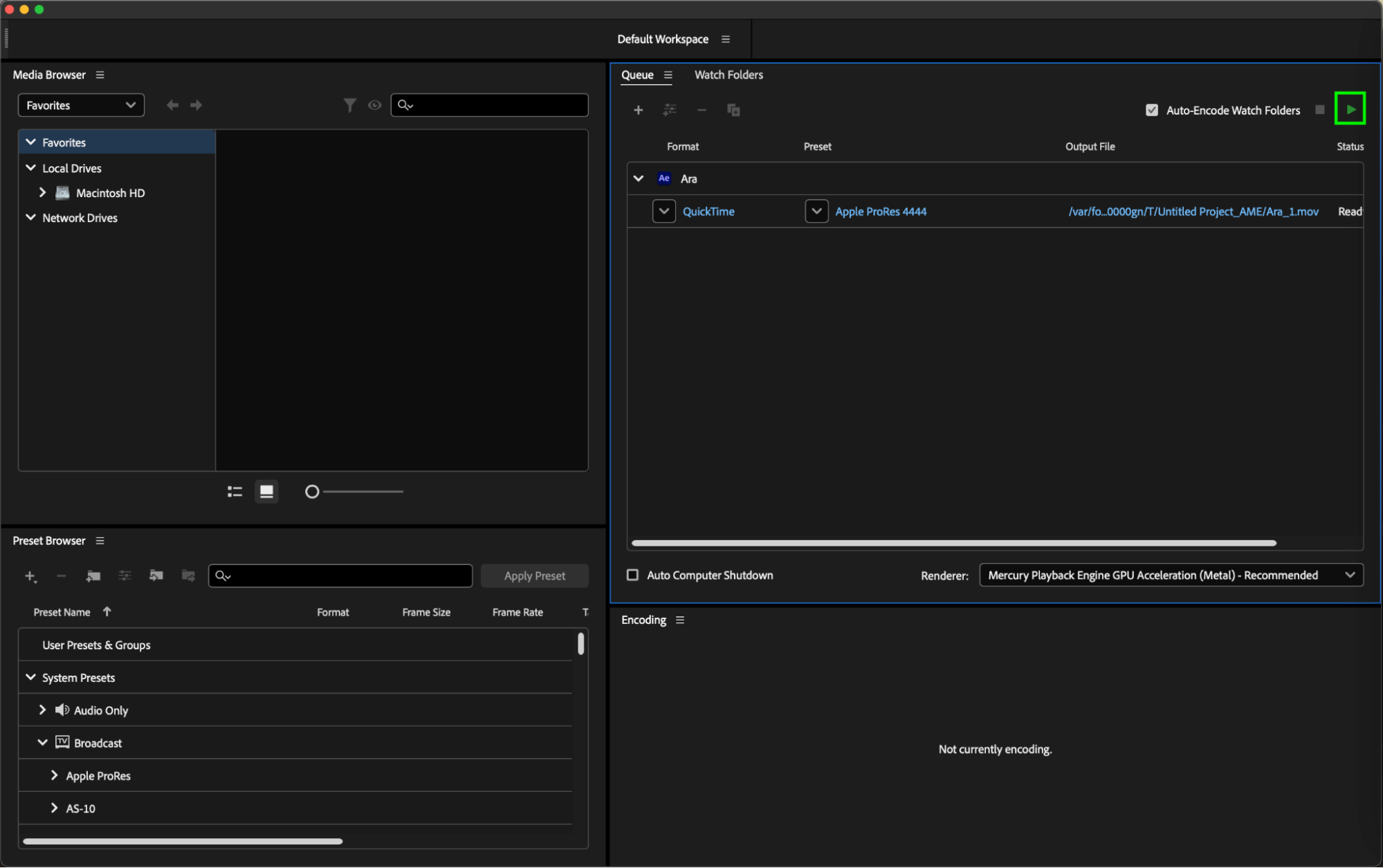
Step 4: Balancing Resolution and Quality
Remember, changing the resolution in After Effects can significantly impact your final video, so it’s essential to strike a balance between optimizing the resolution for display requirements and maintaining the quality of your footage. Preview the changes to ensure the quality meets your expectations, consider the target platform’s resolution requirements, and experiment with different settings to find the best balance for your specific project.
Conclusion
In conclusion, being able to change the resolution in After Effects is essential for video designers. It allows you to meet display requirements, enhance the clarity and quality of your footage, optimize disk space, and facilitate collaboration. Explore the various methods and techniques available, and find the approach that works best for your specific project. With this skill in your toolbox, you’ll be able to create exceptional videos that captivate your audience. So go ahead and start experimenting with different resolutions in After Effects – the possibilities are endless!


