Master the Art of Showreel Creation in After Effects
Introduction: Master the Art of Showreel Creation in After Effects
When it comes to showcasing your skills and creativity as a motion graphic designer, a showreel is an essential tool that can make a lasting impression on potential clients or employers. A well-crafted showreel not only demonstrates your expertise but also highlights your ability to create visually stunning and engaging content.
If you’re new to Adobe After Effects or looking to take your showreel to the next level, you’ve come to the right place. In this comprehensive guide, we’ll walk you through the step-by-step process of creating an impressive showreel. Whether you’re a beginner or an experienced designer, we’ll provide you with valuable techniques, tips, and tricks that during any motion graphics project.
So, grab your coffee, fire up After Effects, and let’s dive into the exciting world of showreel creation!
Essential Tips for Creating a Showreel in After Effects
The first step in creating an impressive showreel is to carefully choose the footage that best represents your skills and style. It’s important to always show your strengths and technical skills while keeping people interested.
Here are 6 important tips:
1. Create an Engaging Intro: Your showreel should start with a compelling introduction.
2. Seamless Transitions: Smooth transitions between different project examples are crucial for a seamless viewing experience. Experiment with various transition effects, such as jaws, wipes, or dynamic twister, to keep the audience engaged throughout the showreel.
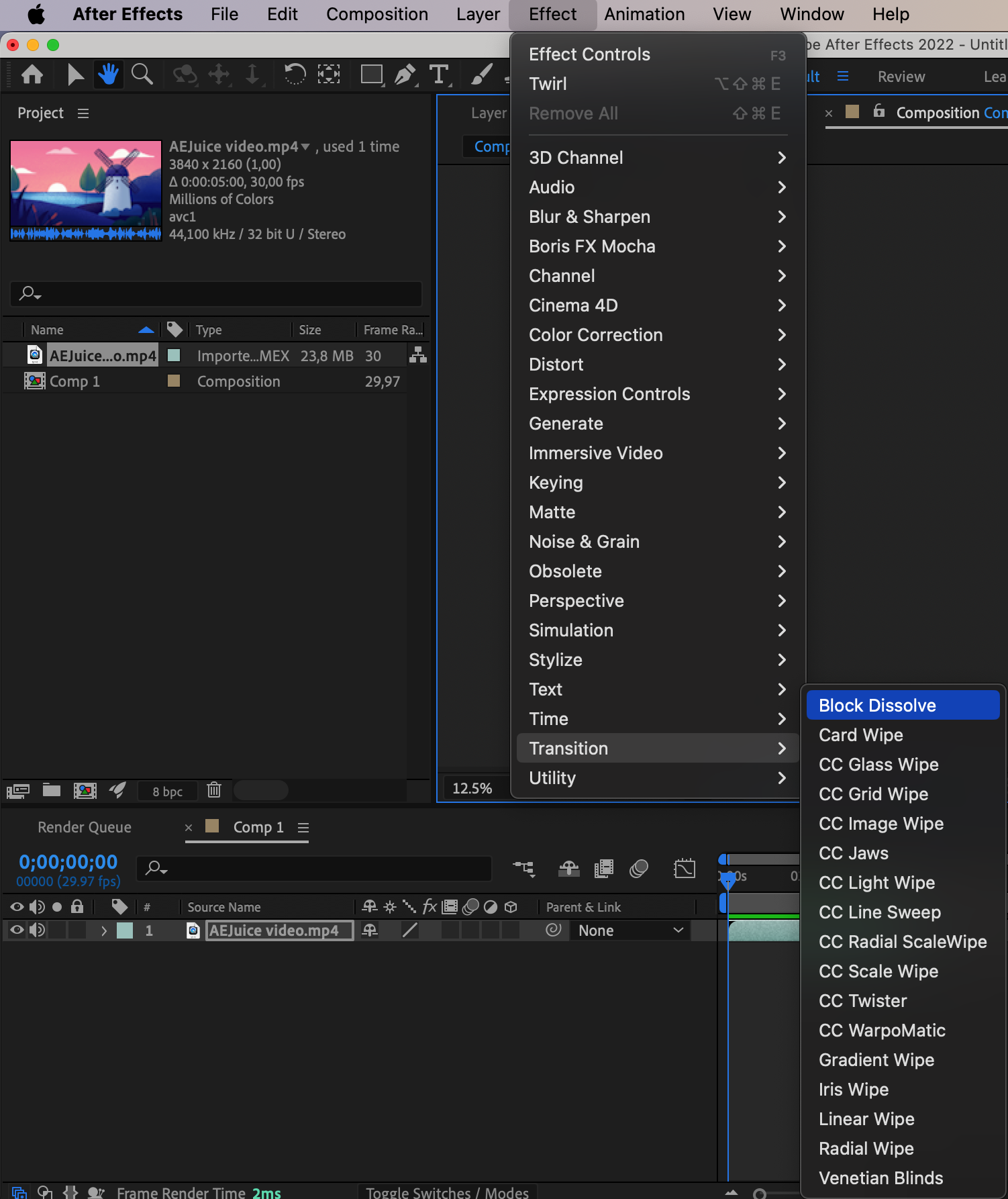
3. Showcase Variety: To demonstrate your expertise and versatility, include a range of projects that showcase different techniques and styles. Include motion graphics, 3D animations, character animations, and any other relevant work that highlights your skills. Use hotkey shortcuts like “Ctrl/Cmd + D” to duplicate layers or “Ctrl/Cmd + T” for transforming layers to easily experiment with different compositions.
Get 10% off when you subscribe to our newsletter

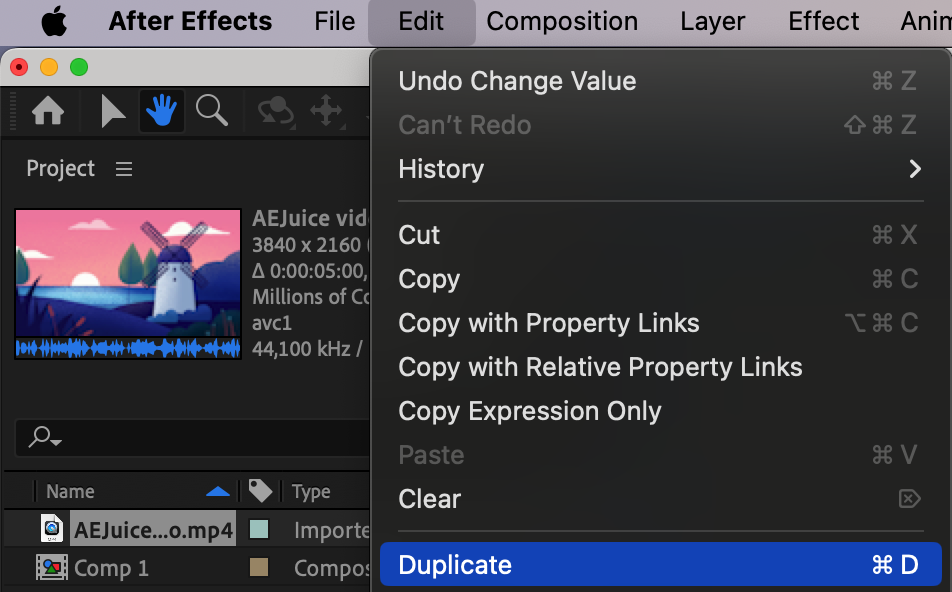
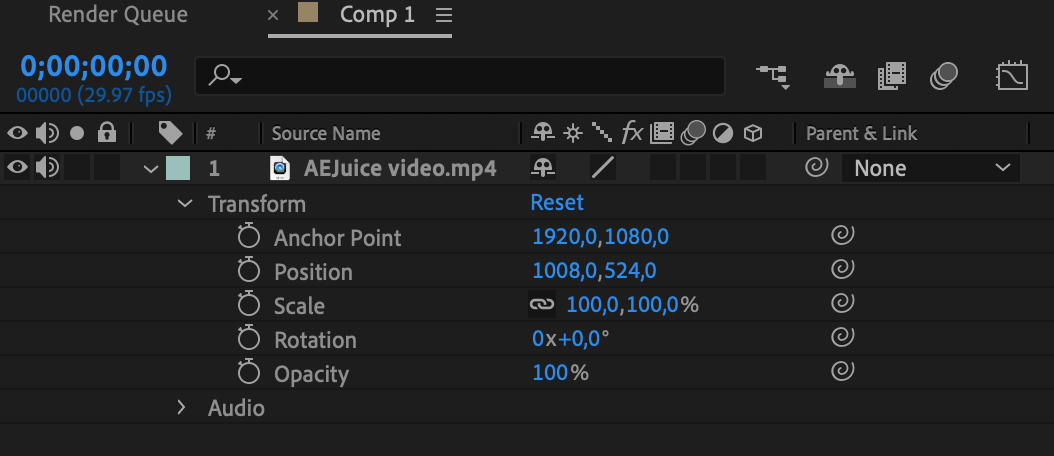
4. Music and Sound Design: Choose background music that complements the overall tone and style of your showreel. Sound effects can also enhance the impact of specific scenes or animations. Utilize hotkeys like “I” to set the starting point and “O” to set the endpoint of an audio layer to ensure precise syncing with your visuals. Also, use the keyboard shortcut “LL” to reveal the audio waveforms in Adobe After Effects. This feature allows you to visualize the audio track, making it easy to synchronize your animation with the audio.
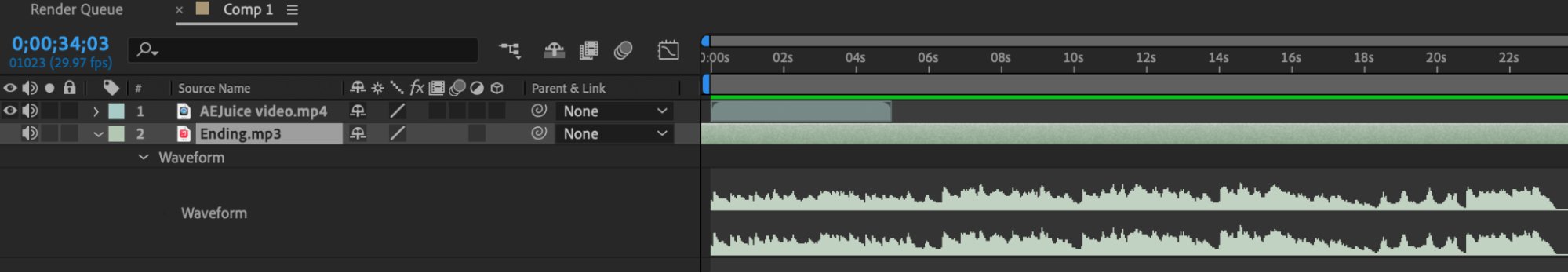
5. Motion Graphics Flourishes: Add dynamic graphic elements and kinetic effects to enhance the overall visual impact of your showreel. Experiment with effects like CC Force Motion Blur, which creates the illusion of blur during fast movement of objects within the frame. And don’t forget to use the hotkeys ‘Ctrl/Cmd + Shift + E’ to quickly remove all applied effects to the composition. These techniques can help add a professional touch to your showreel.

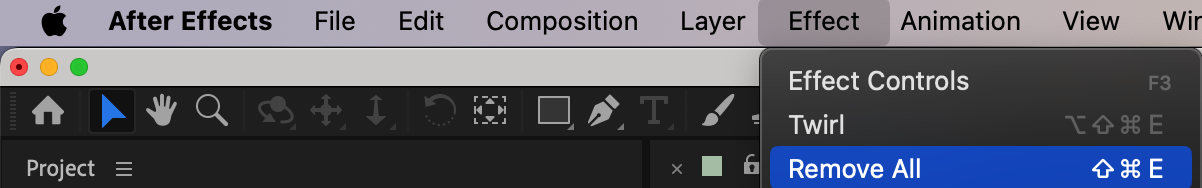
6. Attention to Detail: Pay attention to the smallest details, including typography, color palettes, and overall aesthetics. Demonstrate your ability to create visually cohesive and polished work. Utilize hotkeys like ‘Ctrl/Cmd + Alt/Option + Shift + H’ to quickly scale the content of the composition so that its width matches the composition width. This is useful, for example, when you want your video or image to occupy the entire width of the composition without changing the aspect ratio.
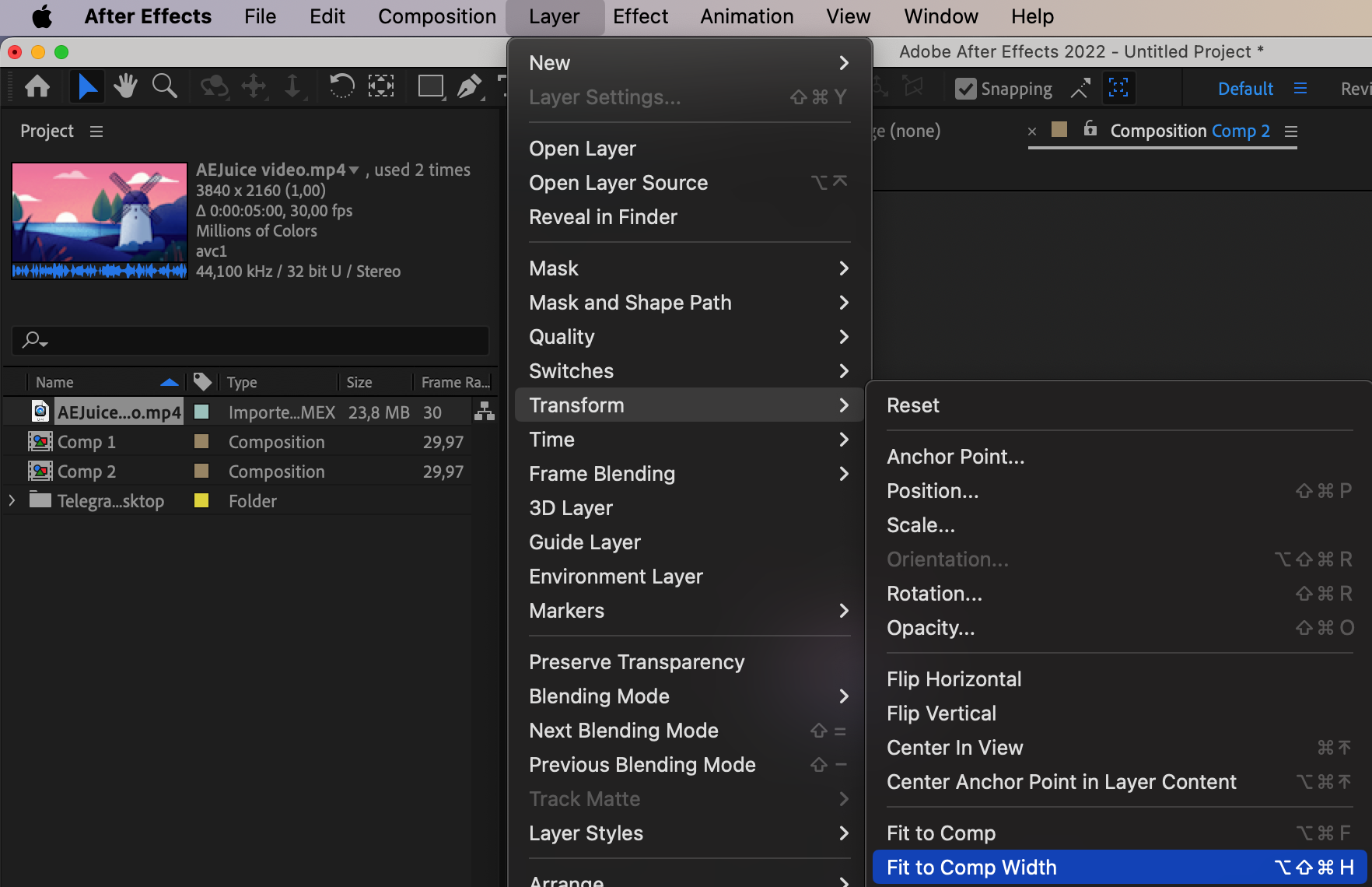
By following these essential tips and utilizing After Effects’ powerful features and hotkeys, you’ll be well on your way to creating an impressive showreel that captures the attention of potential clients or employers. Remember to showcase your best work, demonstrate versatility, and pay attention to the finer details. Happy showreel creation!
Conclusion: Craft an Unforgettable Showreel with After Effects
Creating a showreel in After Effects is a brilliant way to showcase your talent, creativity, and skill as a motion graphic designer. By carefully selecting your best work, creating engaging intros, seamless transitions and paying attention to sound design and motion graphics flourishes, you can captivate your audience and leave a lasting impression.
Remember, the devil is in the details. By utilizing hotkeys and shortcuts in After Effects, you can streamline your workflow and save time, ensuring a smooth and efficient showreel creation process. Experiment with various techniques, styles, and effects to demonstrate your versatility and push the boundaries of your creativity.
With dedication, practice, and the tips provided in this guide, you are well equipped to produce an outstanding showreel that will leave viewers in awe. So, start exploring the power of After Effects, unleash your imagination, and watch your showreel become a testament to your talent and passion.
Now, go forth and create a showreel that sets you apart from the competition and opens doors to exciting opportunities in the world of motion graphics. Good luck on your creative journey!


