Step-by-Step Guide: Creating a Water Splash Effect in After Effects
Introduction – “Mastering Water Splash Animation: A Comprehensive After Effects Tutorial”
In the realm of motion graphics and visual effects, water splashes are a popular element that can instantly elevate the quality and realism of your projects. Whether you are working on an advertisement, a video intro, or a creative piece, mastering the creation of water splashes in After Effects can truly make a splash in your designs.
Creating a water splash effect may seem like a daunting task, especially if you are new to After Effects. However, with the right techniques and a little guidance, you can effortlessly bring motion to your images, leaving your viewers awestruck. In this comprehensive article, we will take you through a step-by-step process of creating a stunning water splash effect in After Effects, unlocking a world of endless creative possibilities.
From the basics of setting up your composition to advanced techniques for achieving realistic water simulations, you will gain valuable insights into the tools and features within After Effects that will assist you in creating captivating water splash animations. With our guidance and your creativity, you’ll be able to seamlessly integrate water splashes into your projects, enhancing the visual appeal and leaving a lasting impression on your audience.
Get 10% off when you subscribe to our newsletter

So, let’s jump in and learn how to create a water splash effect in After Effects – get ready to make waves with your designs!
Essential Tips and Techniques for Creating Water Splash Effects in After Effects
Creating a water splash effect in After Effects can seem challenging, but with the right approach, it can become a smooth and enjoyable process. Here are some important tips and techniques to keep in mind as you embark on your water splash animation journey:
1. Plan and gather references: Before you begin, it’s crucial to have a clear vision of the water splash effect you want to create. Look for references such as videos, photos, or even real-life observations to understand how water behaves when it splashes. This will help you achieve a more realistic and accurate result.
2. Set up your composition: Start by creating a new composition with the appropriate resolution and duration for your project. Utilize hotkeys like Ctrl/Cmd + N to quickly create a new composition and Ctrl/Cmd + K to open the composition settings. Next, create a New Shape Layer and use the Pen Tool (G) to draw a line.
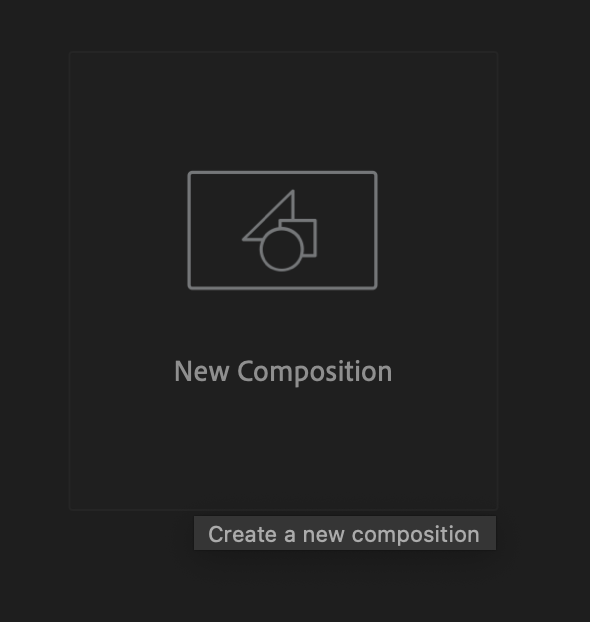
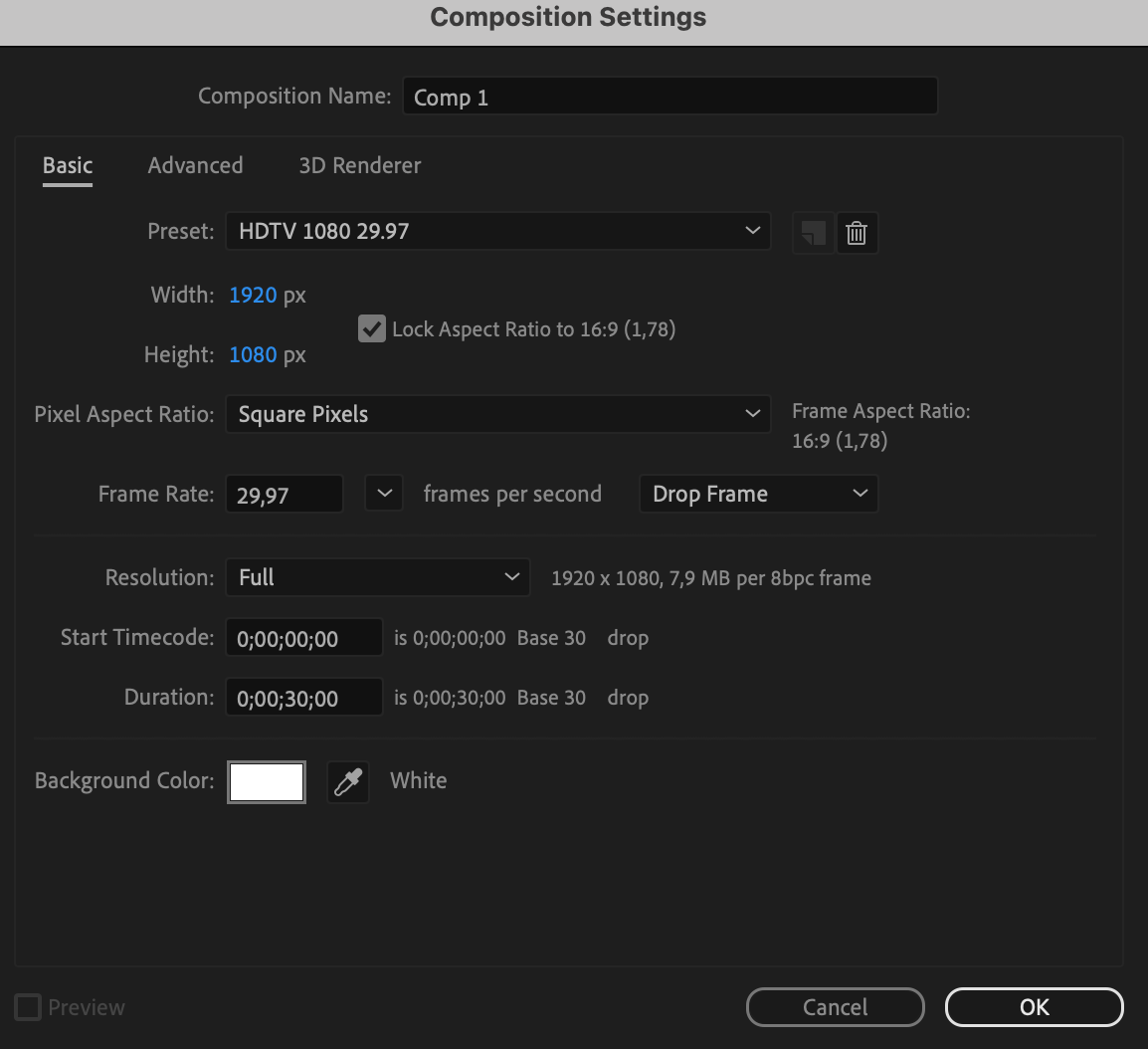
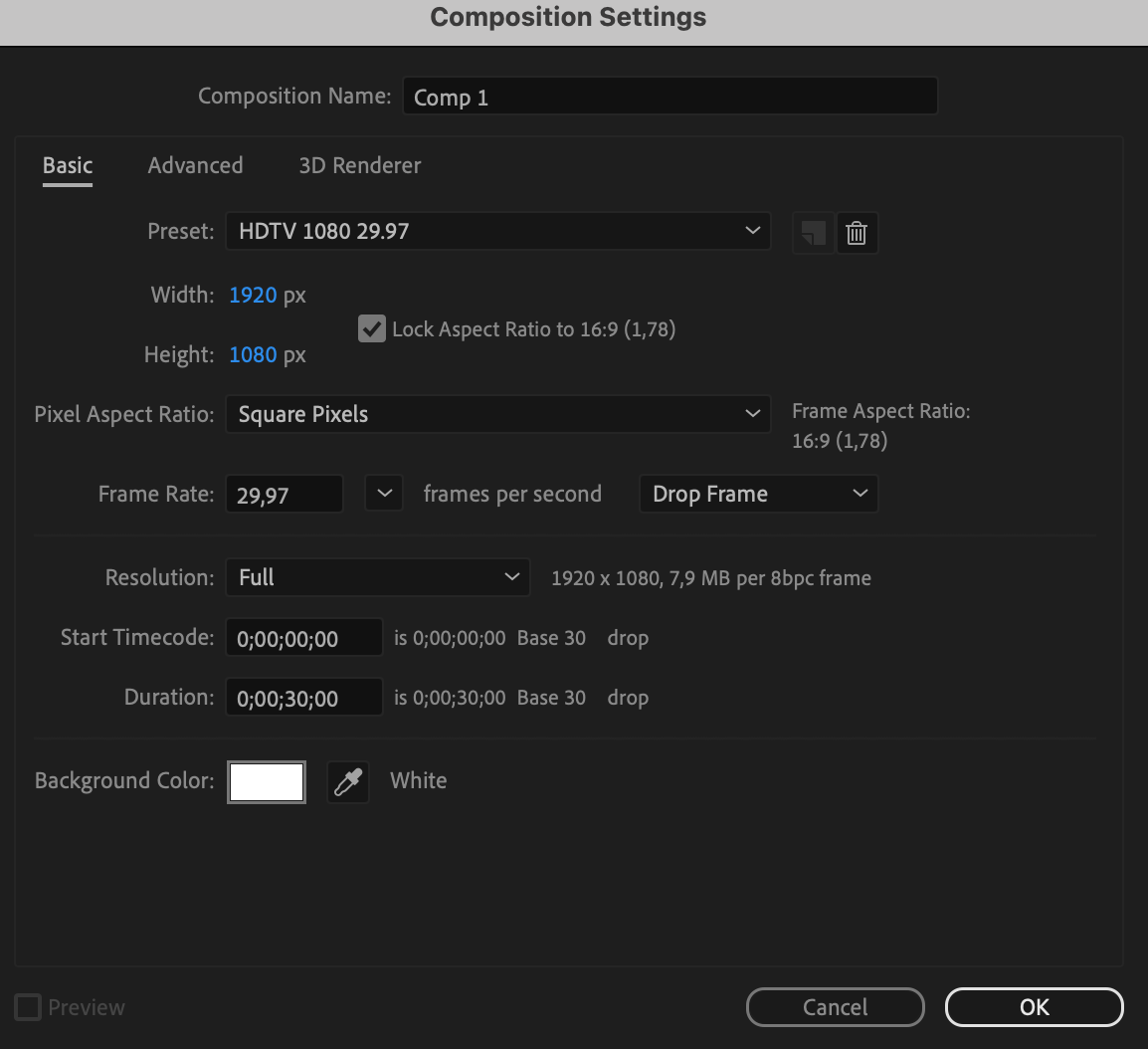
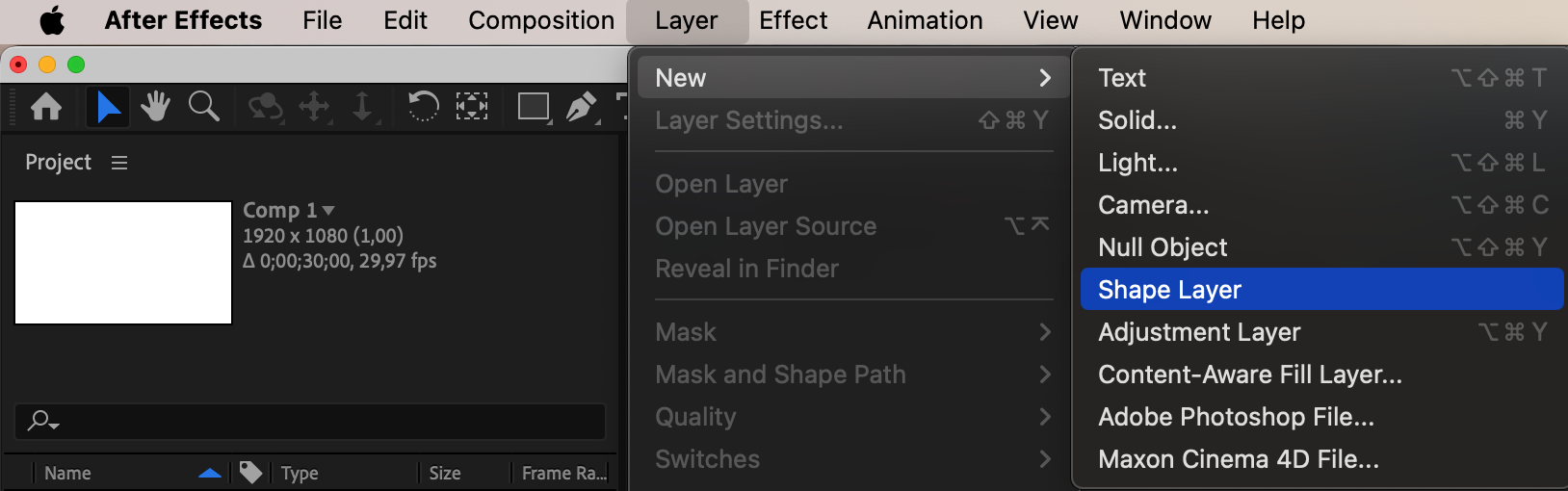
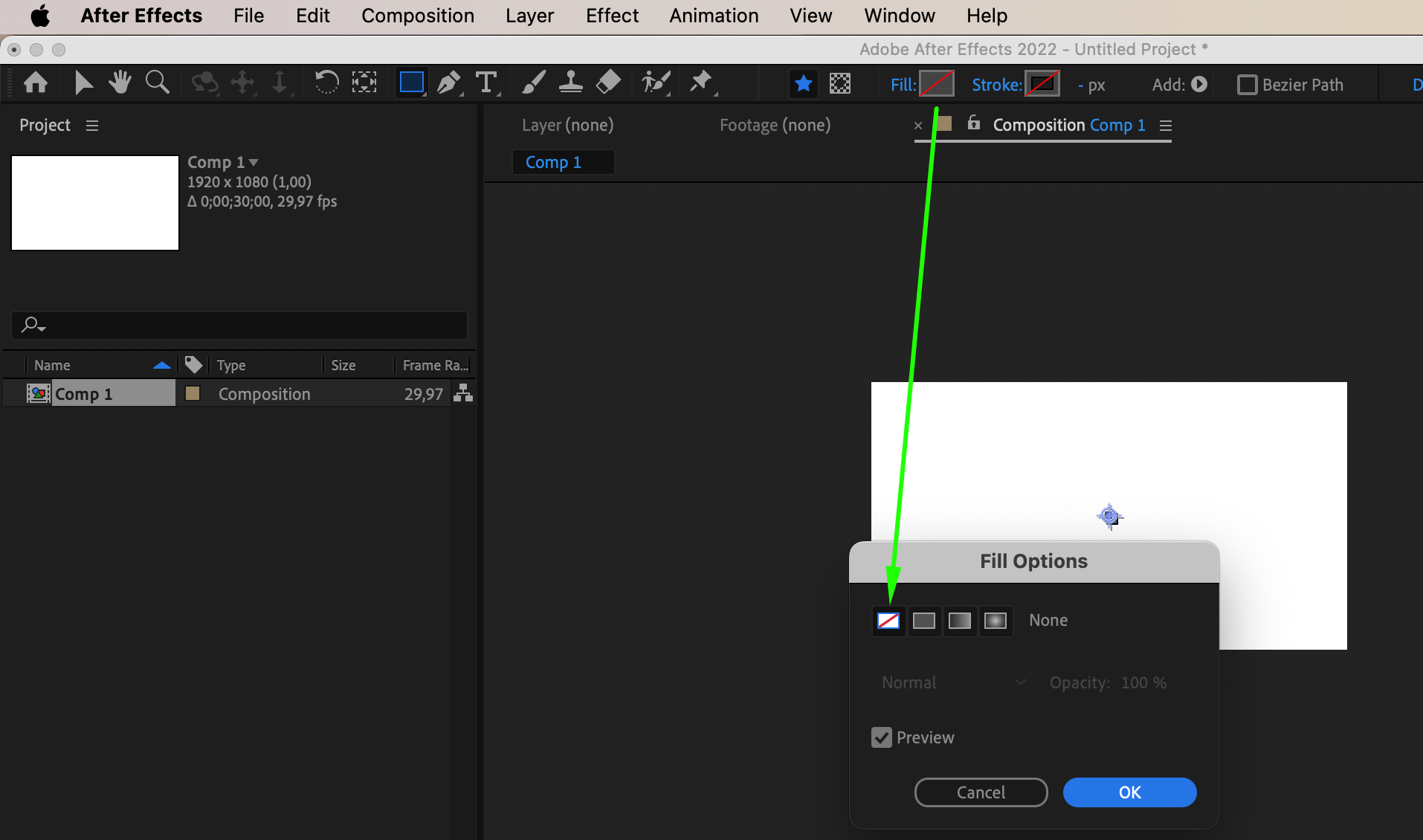
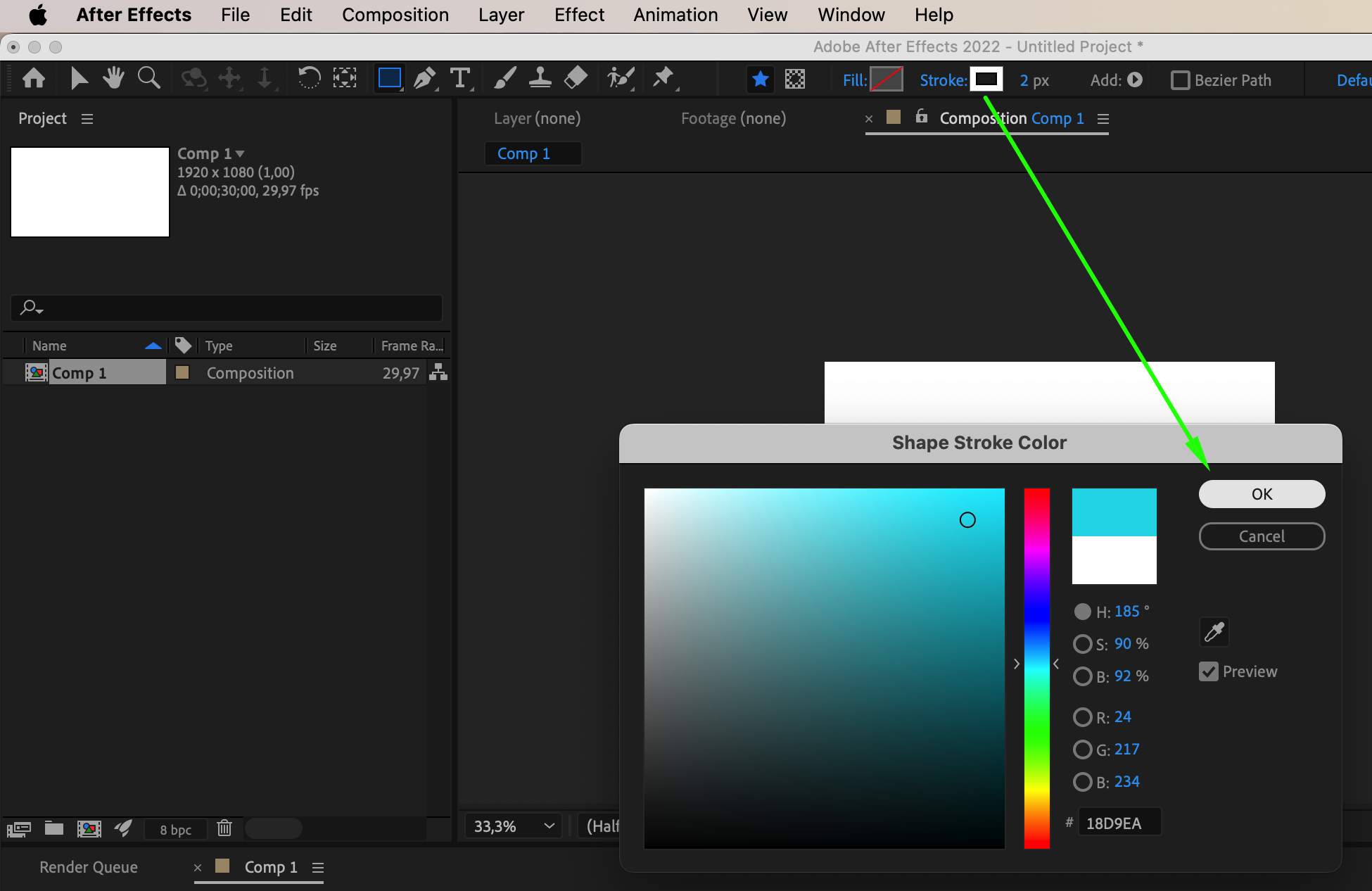
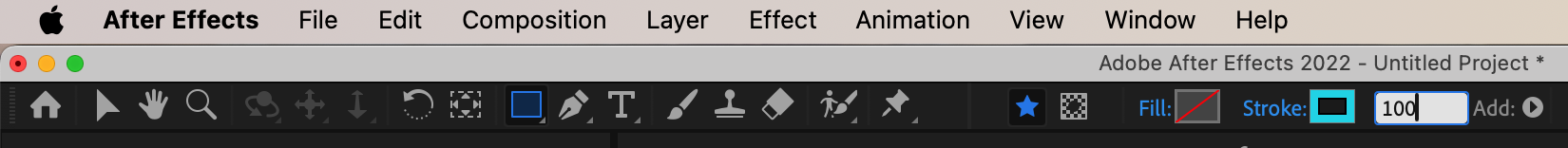
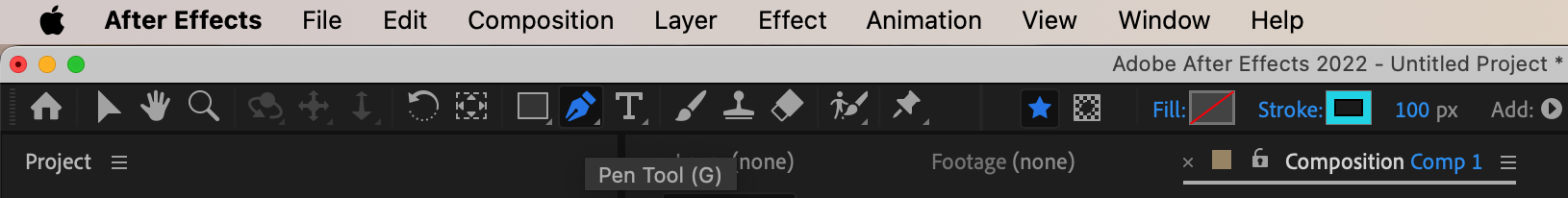
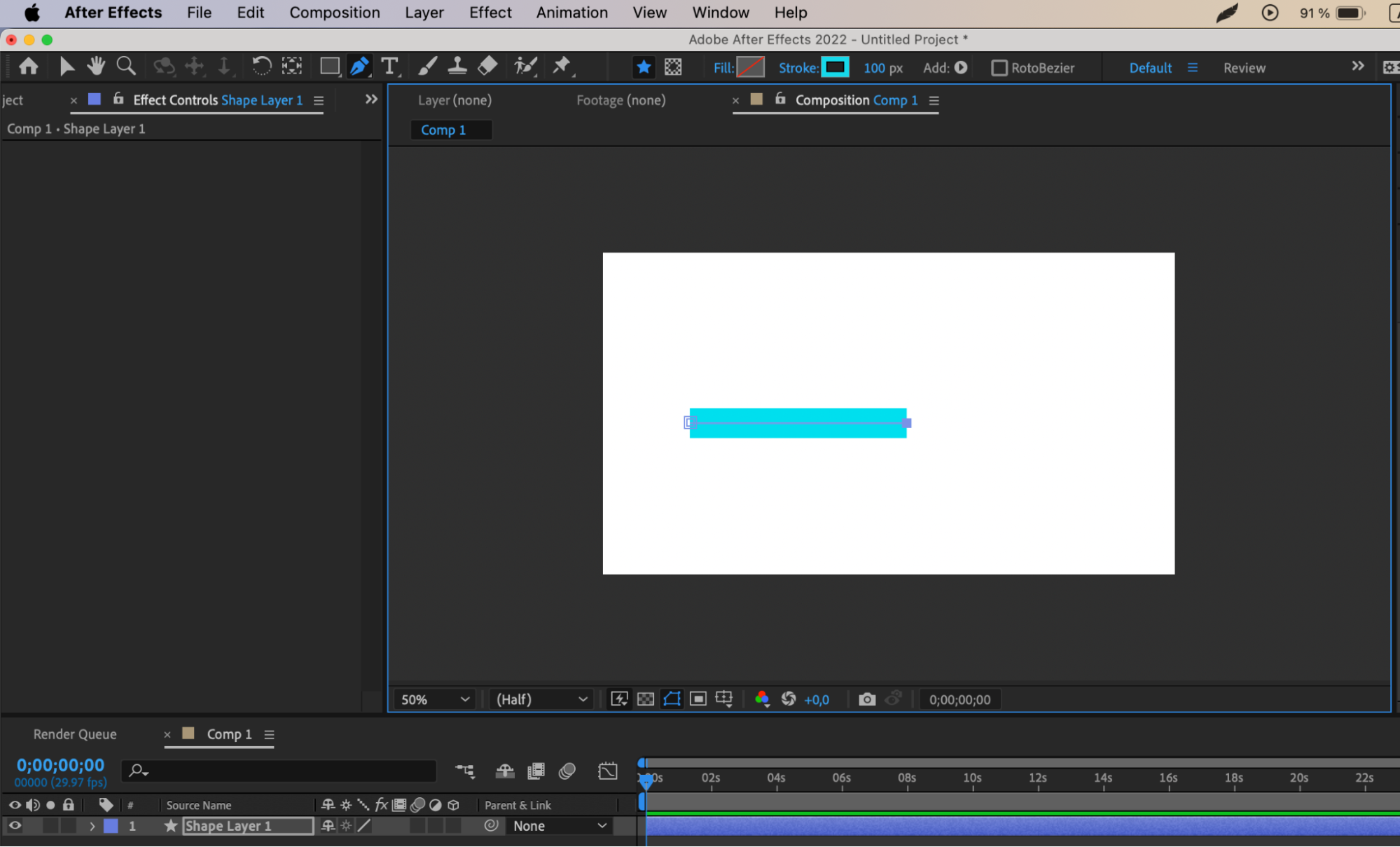
3. Utilize the Roughen Edges effect: adjust composition settings such as Taper and Wave, then apply the Roughen Edges effect. This will create a realistic water droplet for your animation.
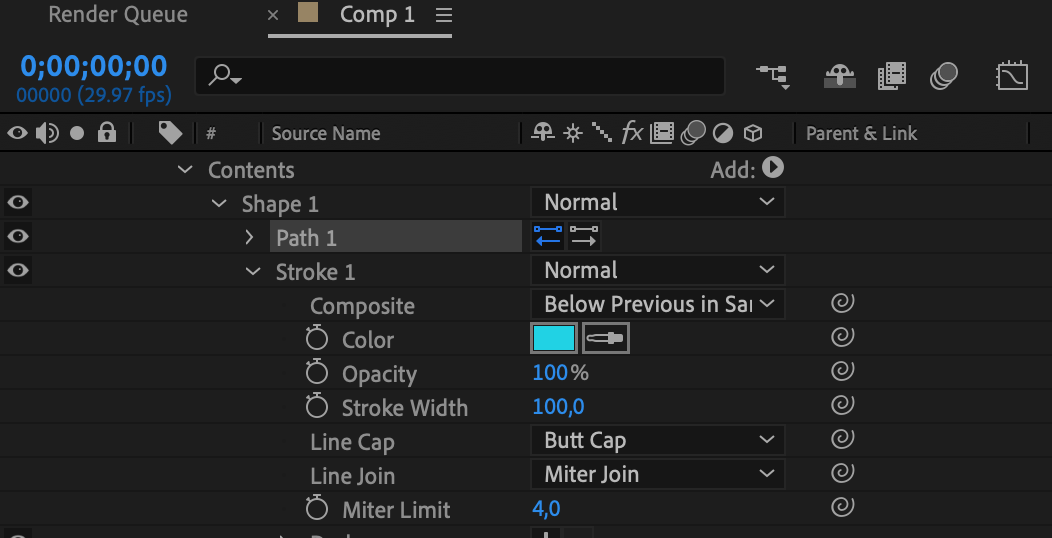
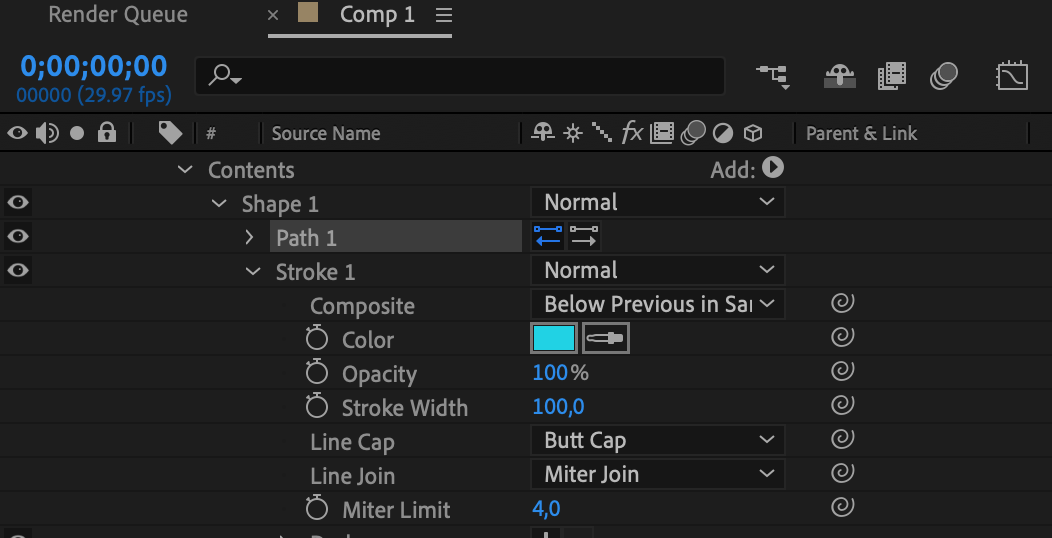
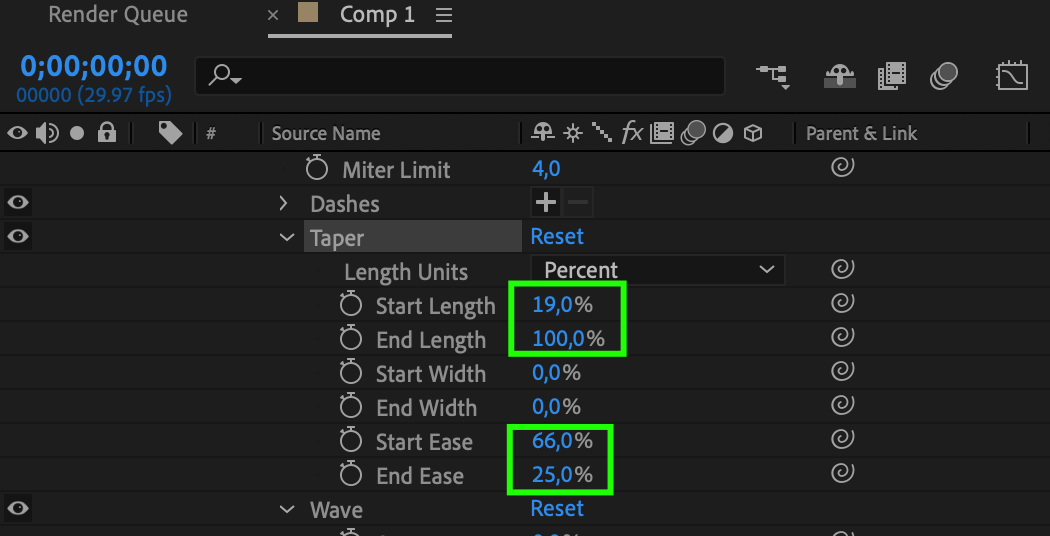
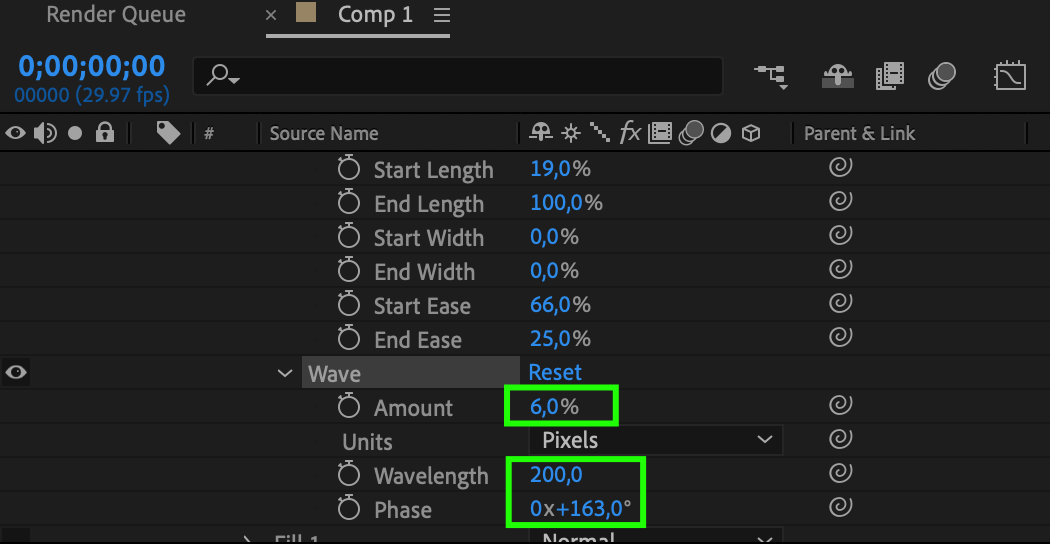
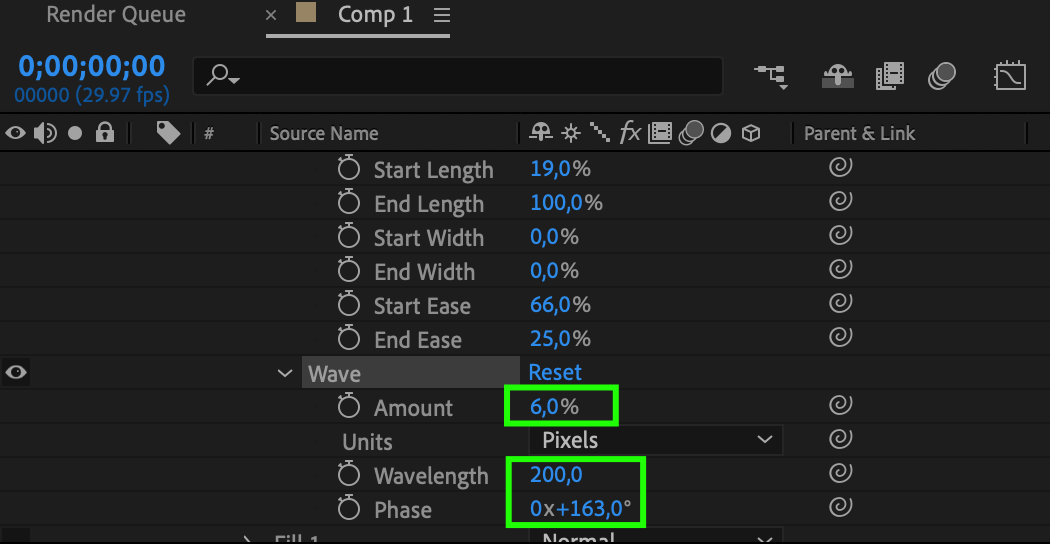
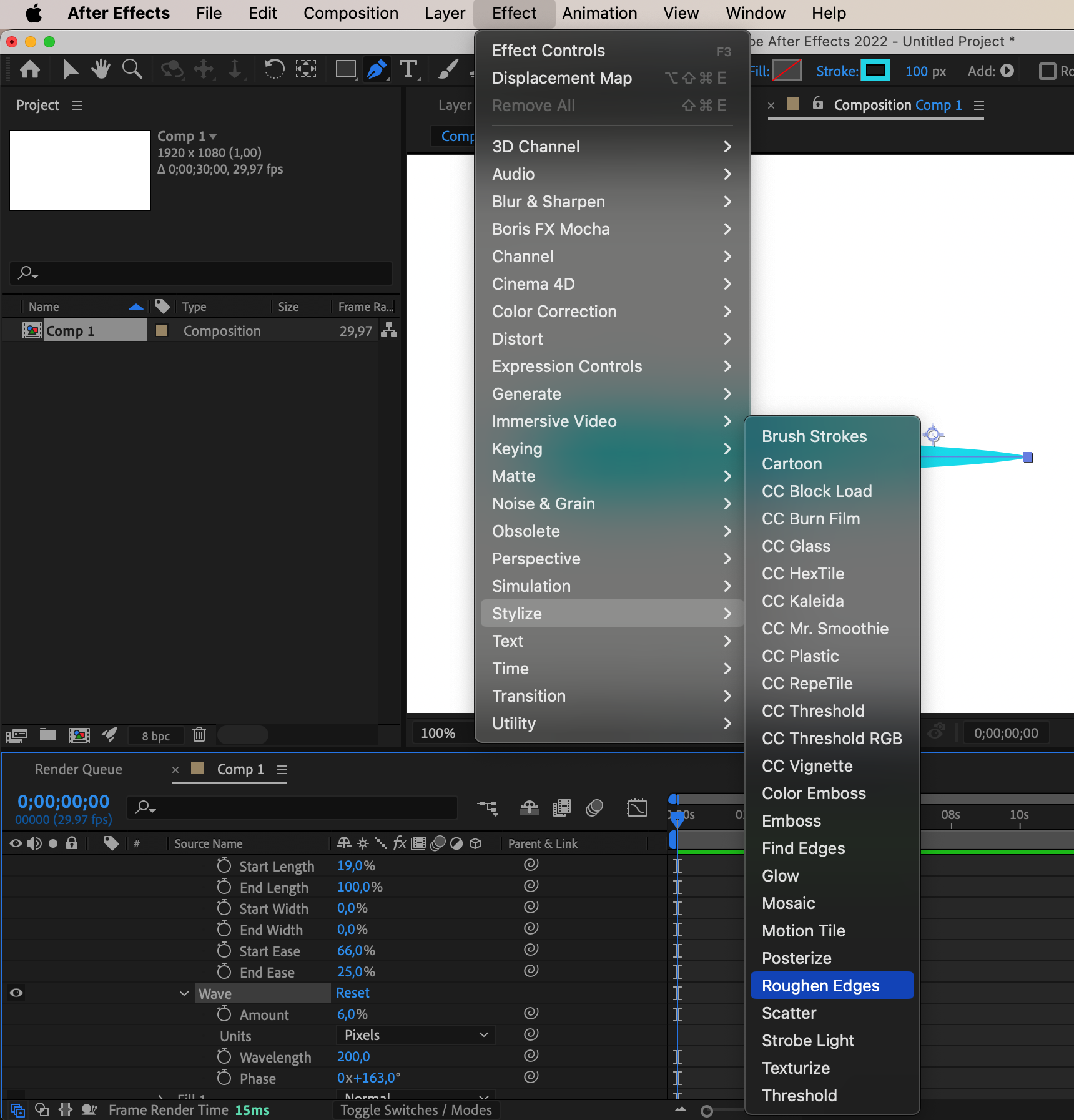

4. Utilize Trim Path: adjust the parameters to visually convey the movement of the water droplet. For a more realistic style, use keyframes. Then select all of them and apply Easy Ease In to enjoy the smoothness of the animation.
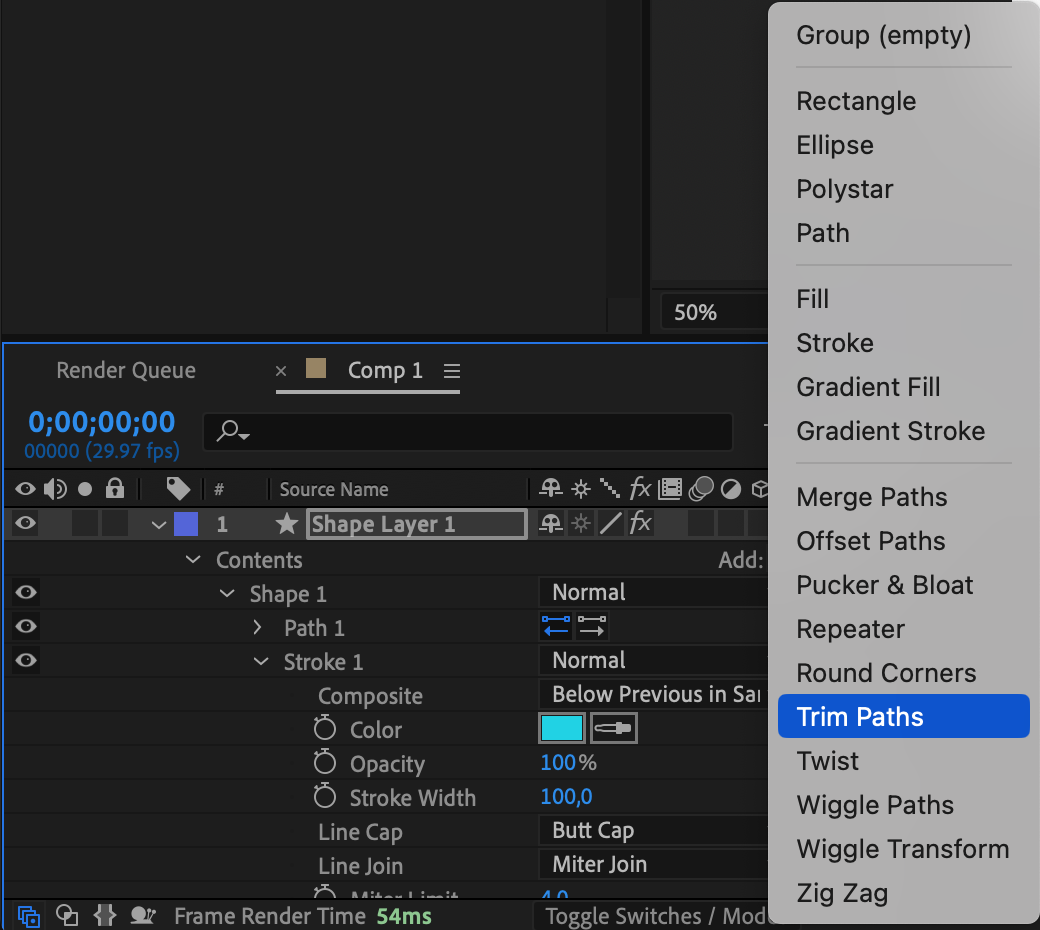
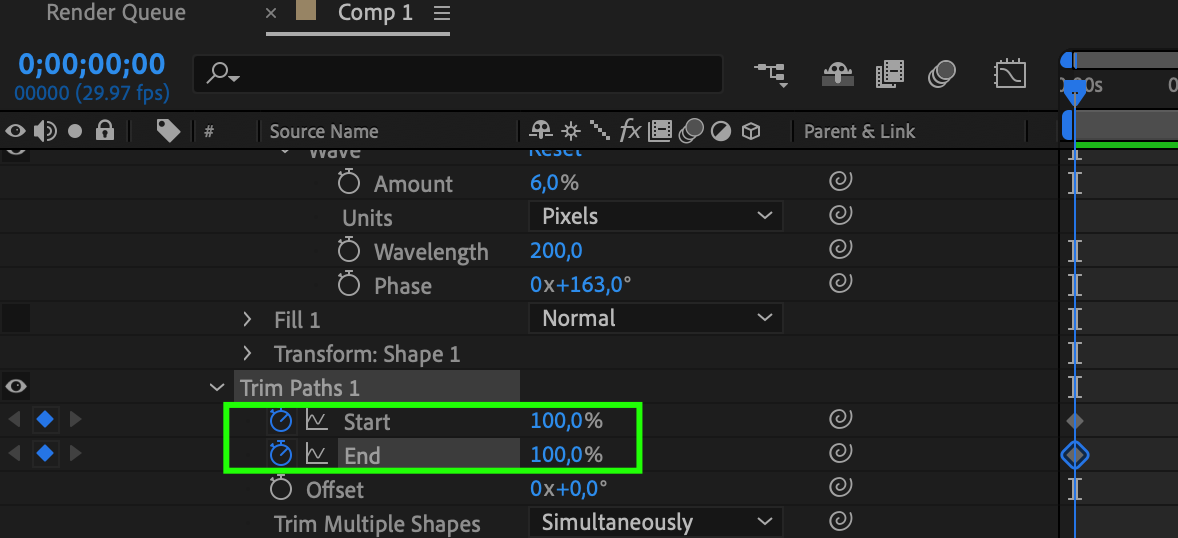
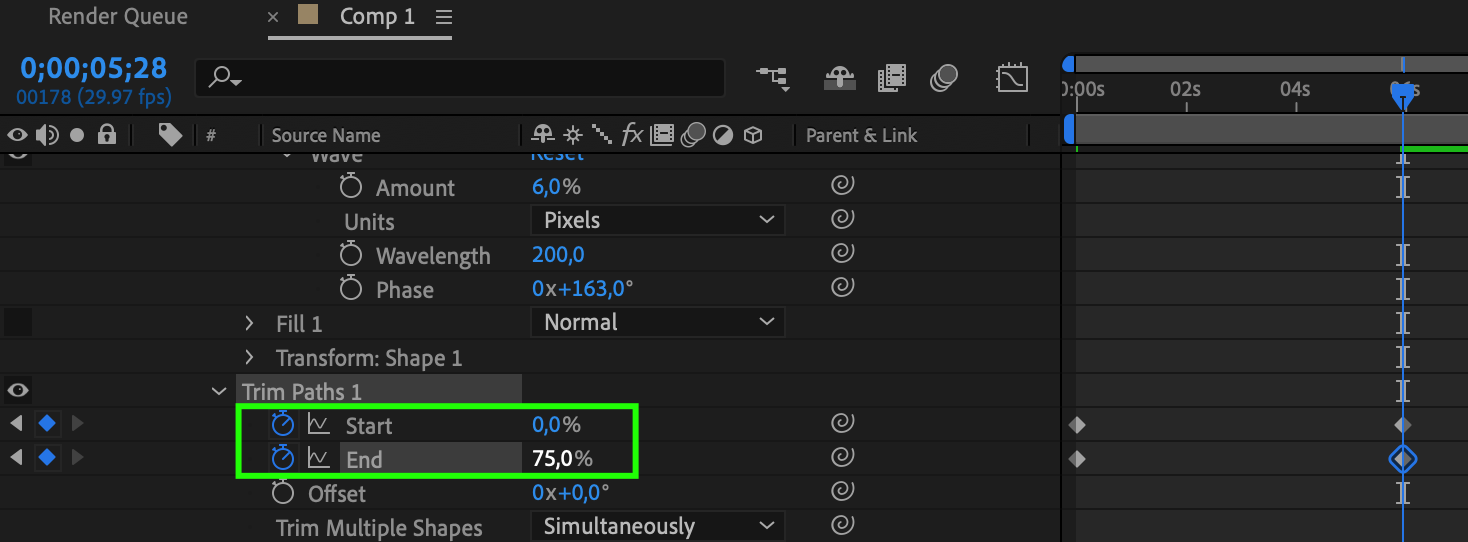
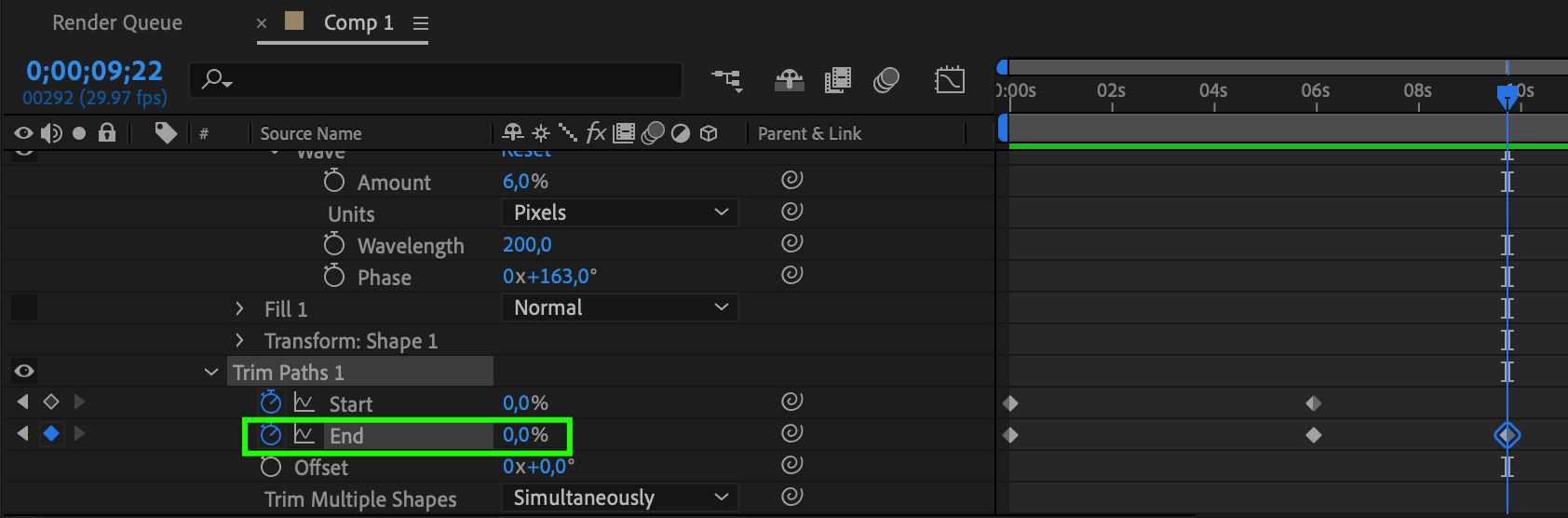
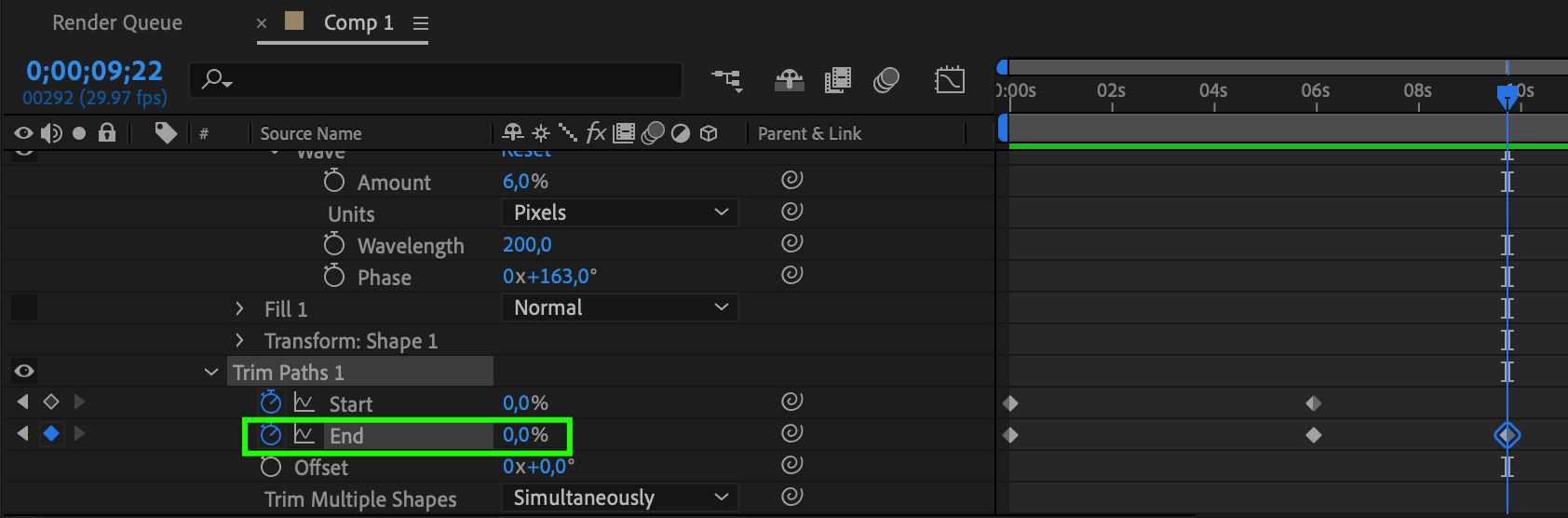
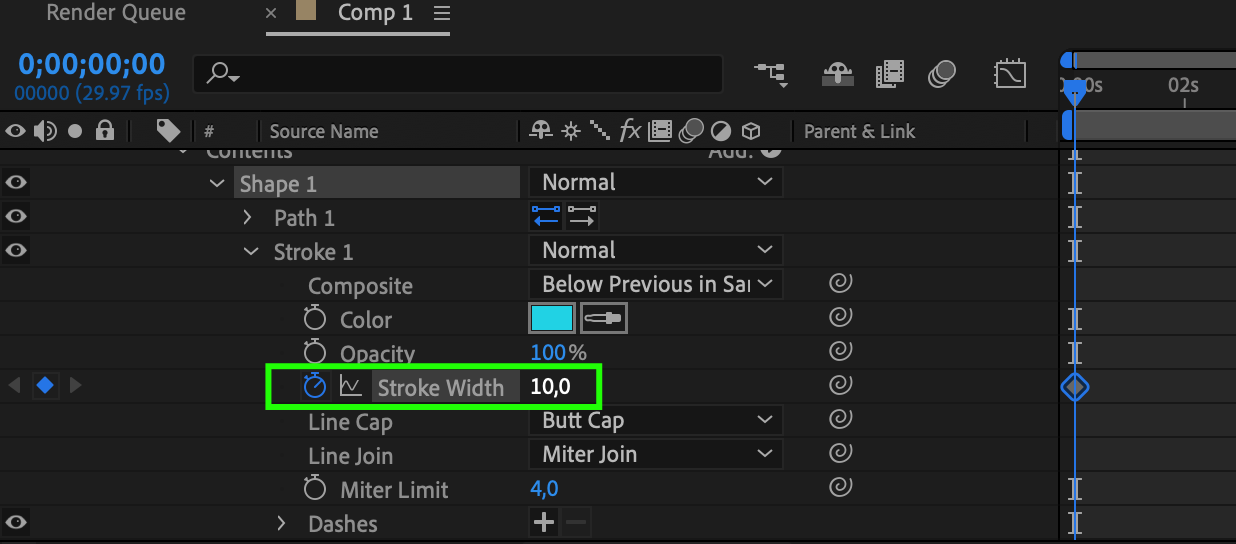
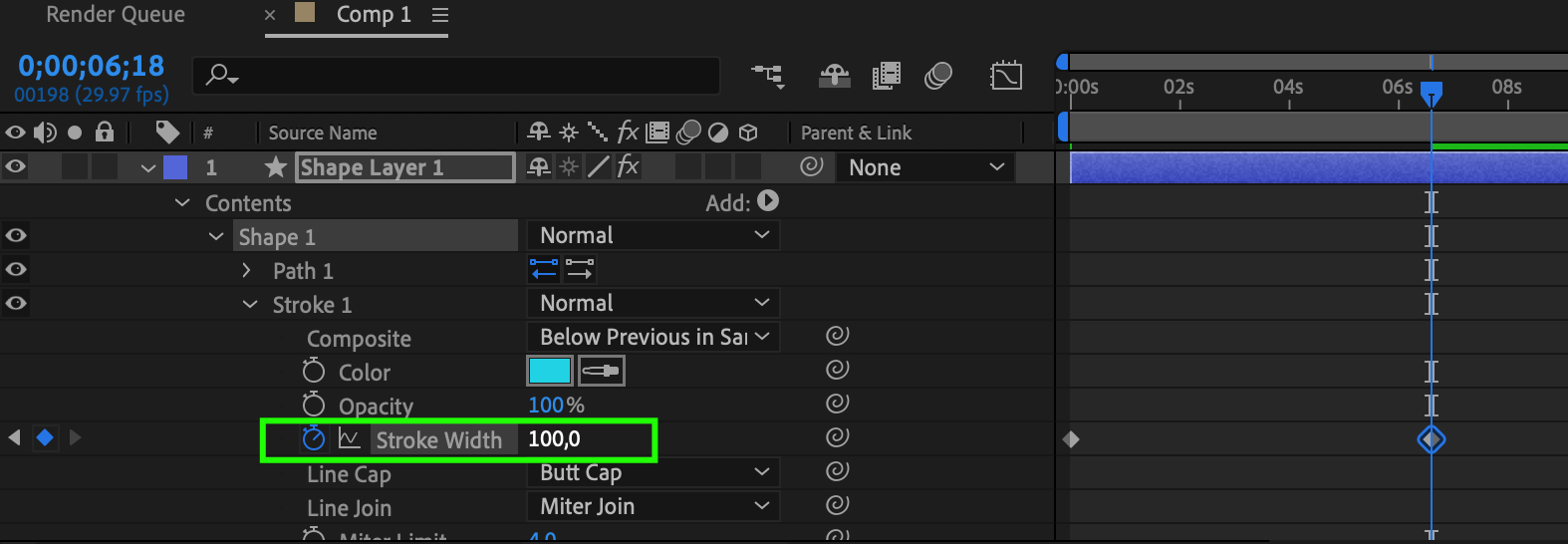
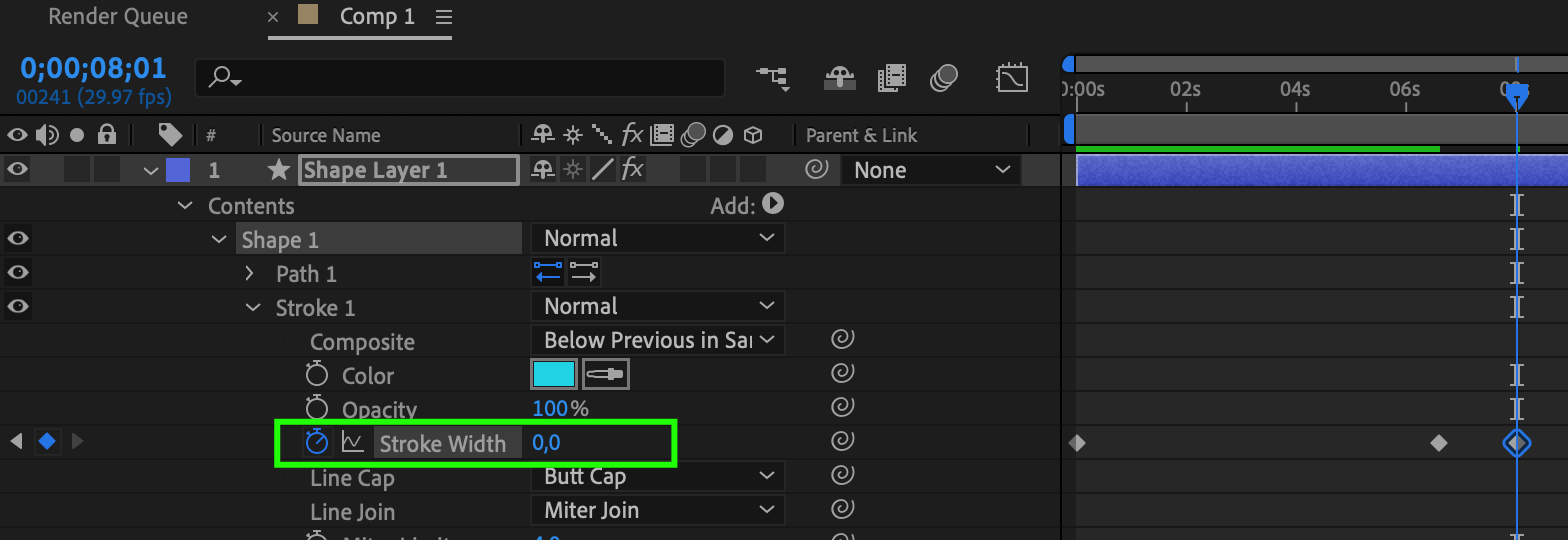
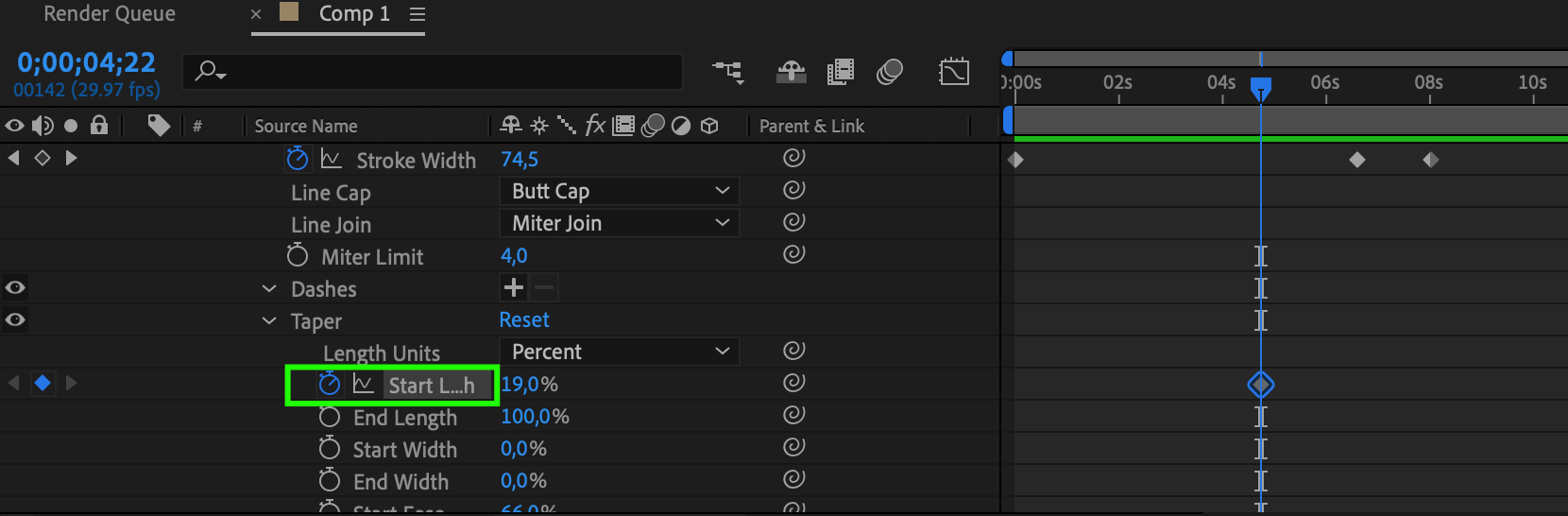
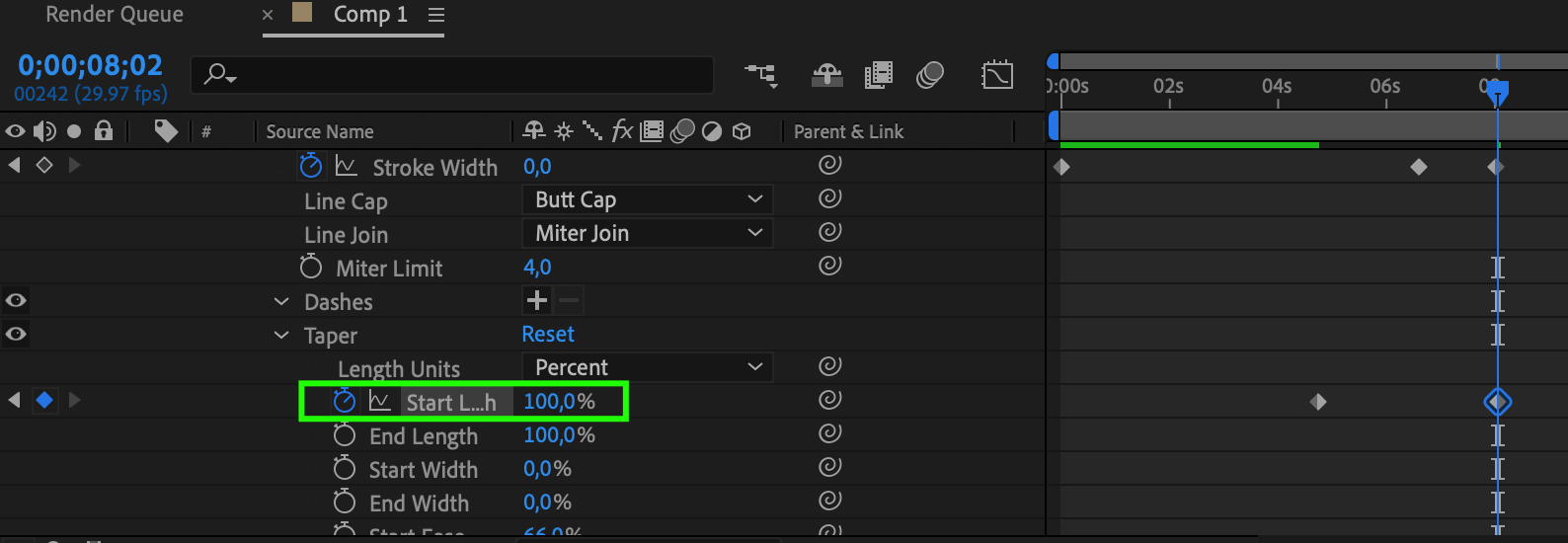
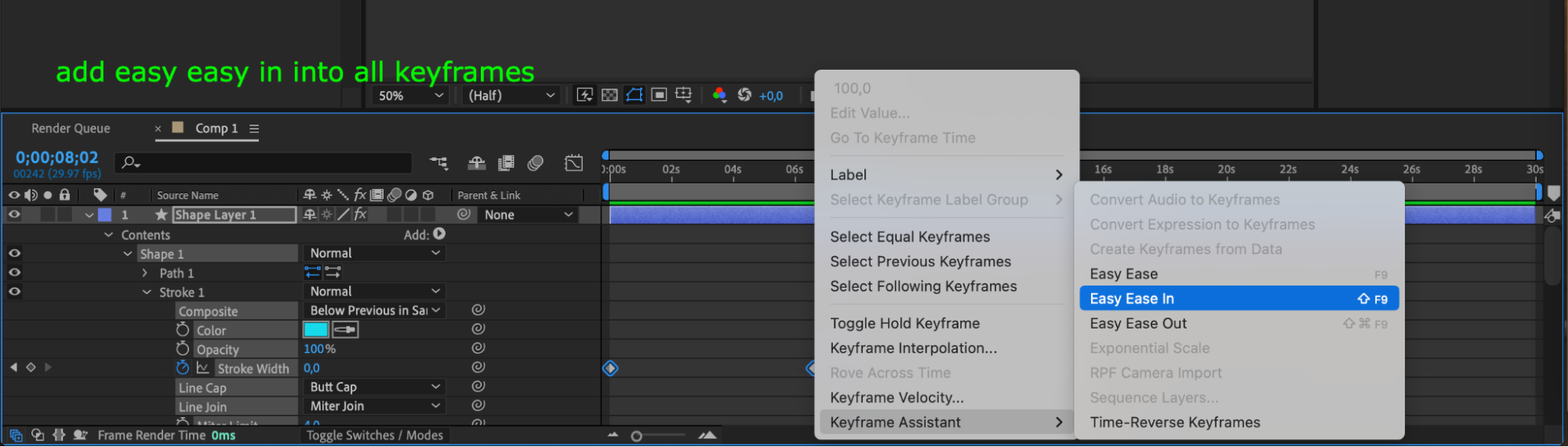
5. Creating Individual Paths for Water Droplets: Rename the Shape Layer to “drop” and create the necessary number of layers using the Ctrl/Cmd + D shortcut, assigning a unique path to each water droplet.
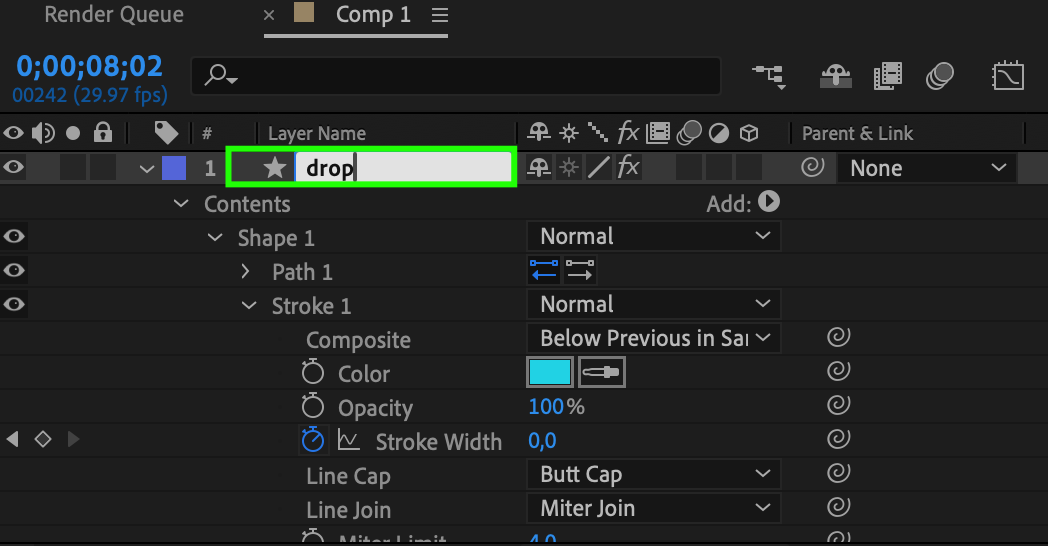
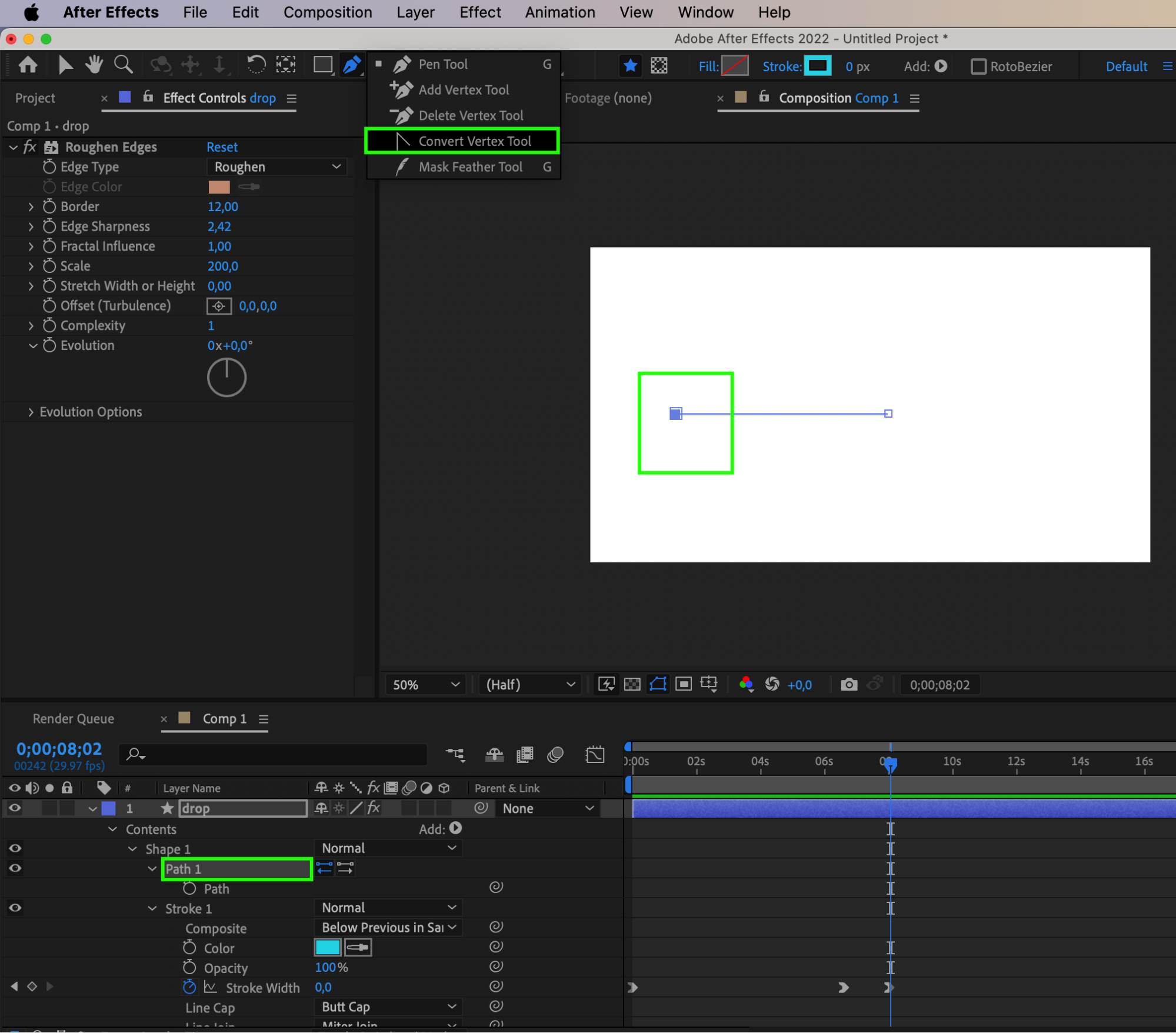
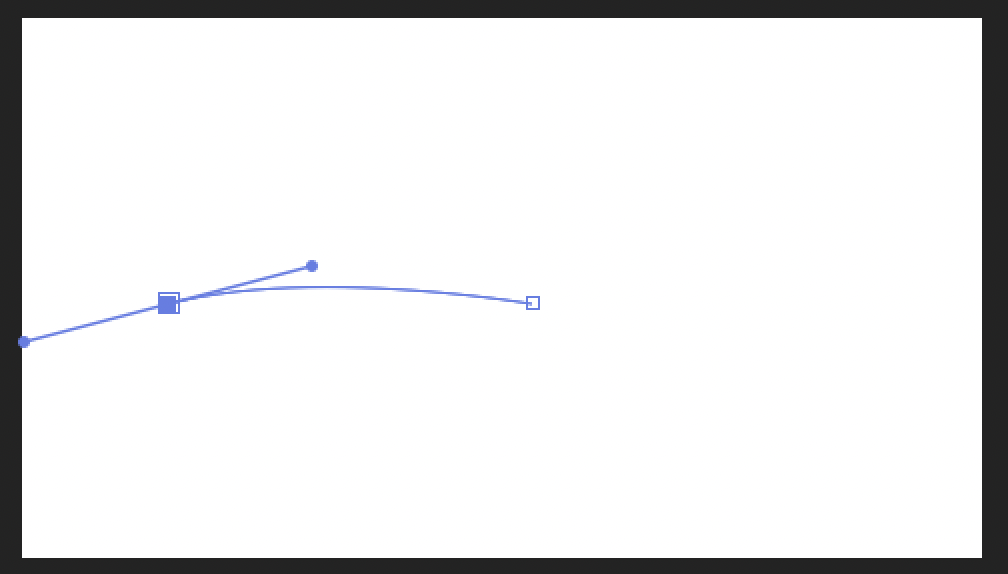
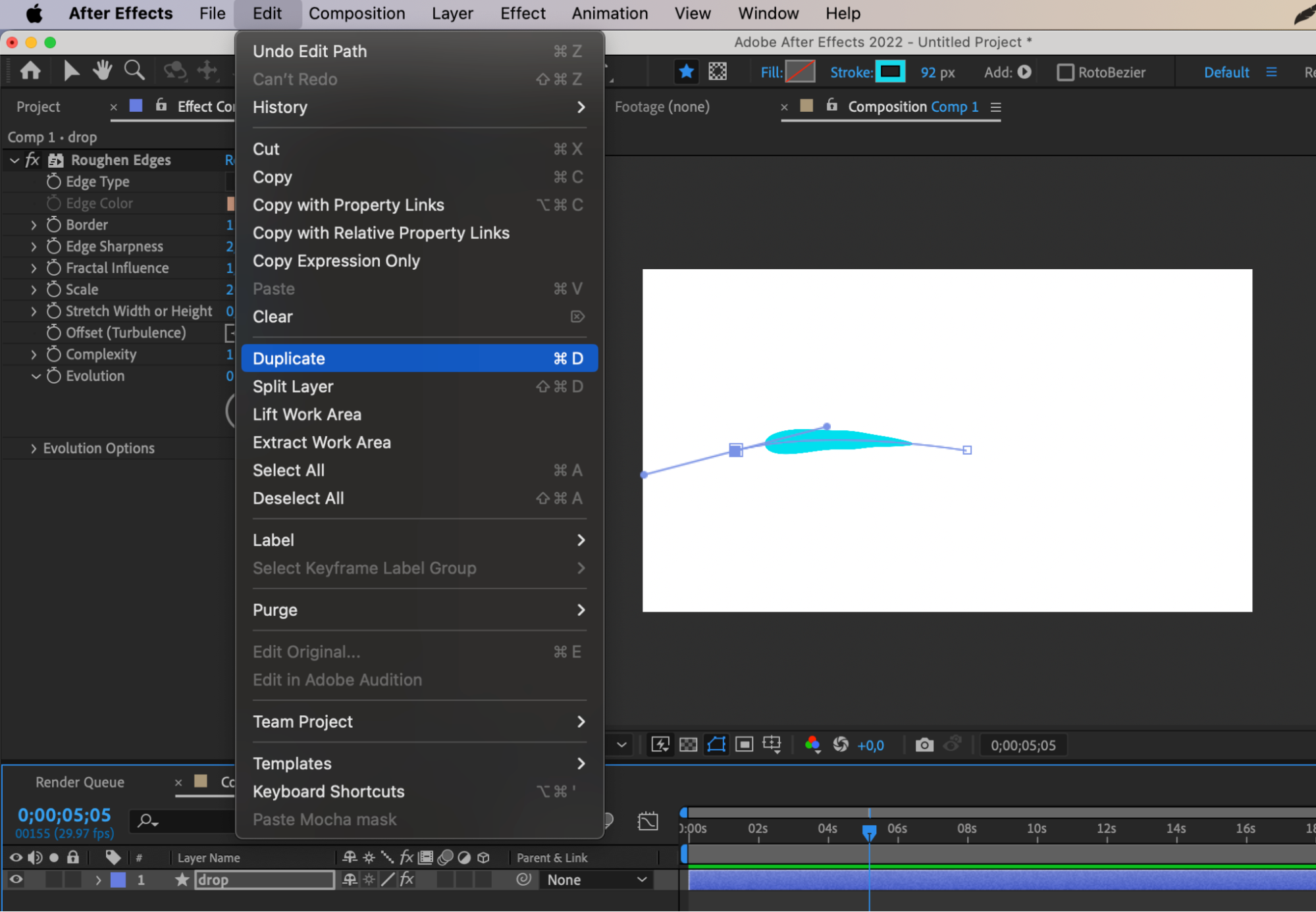
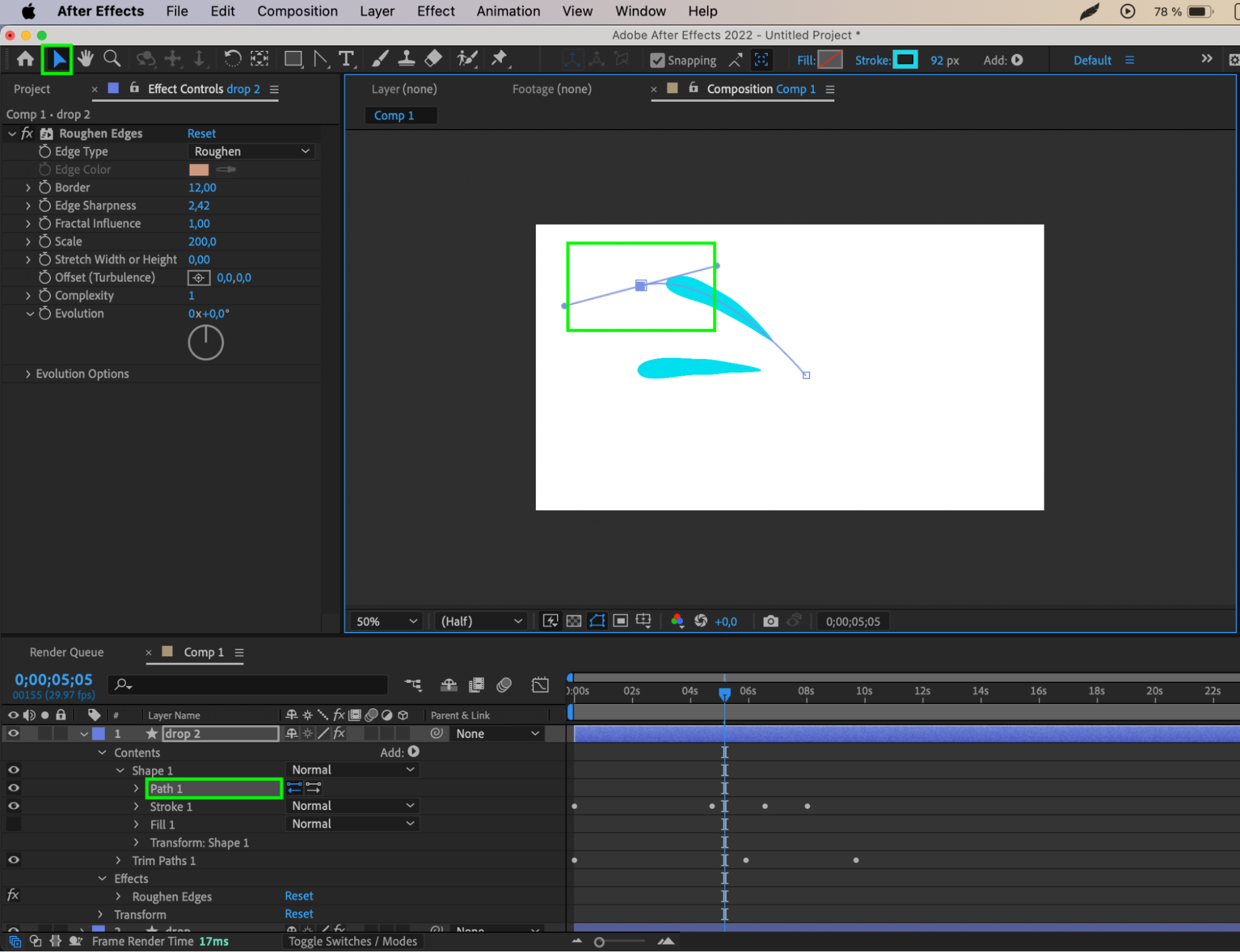
6. Refine and animate your splash: Fine-tune the timing and shape of your water splash by utilizing keyframes and animation. Use hotkeys like U to reveal all keyframes on a layer and J/K to jump between keyframes to speed up your workflow.
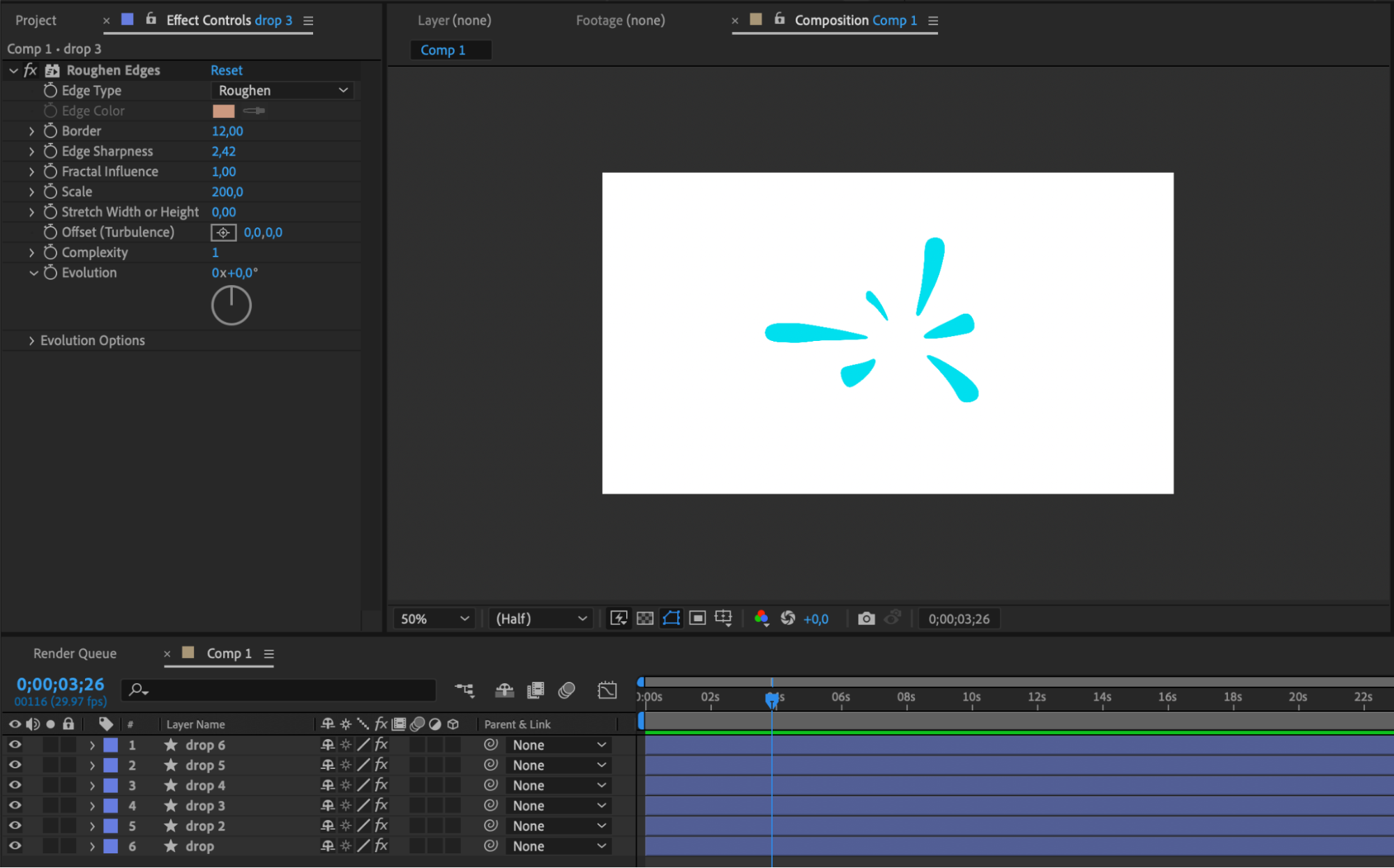
Remember, practice makes perfect. Don’t be afraid to experiment and iterate to get the desired water splash effect you envision. With time and patience, you’ll master the art of creating stunning water splashes in After Effects.
Conclusions: Making a Splash with Your After Effects Water Animations
Congratulations! You’ve successfully learned how to create captivating water splash effects in After Effects. By following our step-by-step guide and implementing the tips and techniques shared in this article, you’re now equipped to bring realistic water splashes to life and add an extra layer of visual interest to your motion graphics projects.
Remember, creating water splashes is not just about technical execution; it’s also about the creative choices you make. Take the time to experiment with different effects, timings, and compositions to achieve the desired impact. Don’t be afraid to push boundaries and explore variations to make your water splash animations unique and fascinating.
Additionally, continually honing your skills by seeking inspiration from other artists, staying updated with new After Effects features, and practicing regularly will further enhance your abilities. Water splash effects offer tremendous creative potential, so don’t hesitate to let your imagination run wild in exploring new and innovative ways to use them.
Whether you’re creating commercials, promotional videos, or artistic animations, the addition of a well-executed water splash effect can take your projects to the next level. The realism and visual appeal of these effects will captivate your audience and leave a lasting impression on their minds.
So, dive into your creativity and start making a splash with your After Effects water animations. With practice, patience, and a touch of artistic flair, you’ll be able to create stunning water splash effects that set your work apart. Now, it’s time to make waves and amaze your viewers!
We hope you found this article helpful and inspiring. Keep exploring, learning, and creating, and let the world marvel at your water splash masterpieces.


