Are you a video content creator, aspiring filmmaker, or motion graphics enthusiast looking to take your projects to the next level? Look no further than Adobe After Effects CC. Widely recognized as one of the most powerful and versatile software for visual effects and motion graphics, Adobe After Effects CC is a must-have tool in the creative arsenal of professionals and hobbyists alike.
In this article, we will guide you through the process of downloading Adobe After Effects CC for Windows. Whether you’re new to the software or a seasoned user, we’ve got you covered. So, let’s dive in and learn how to get your hands on this incredible software!
Step-by-Step Guide: How to Download Adobe After Effects CC for Windows
1. Visit the Adobe Creative Cloud Website – Open your web browser and visit the Adobe Creative Cloud website (https://www.adobe.com/creativecloud.html). This is the platform where you can access and download Adobe After Effects CC. Adobe offers monthly or yearly subscription plans including a free trial period.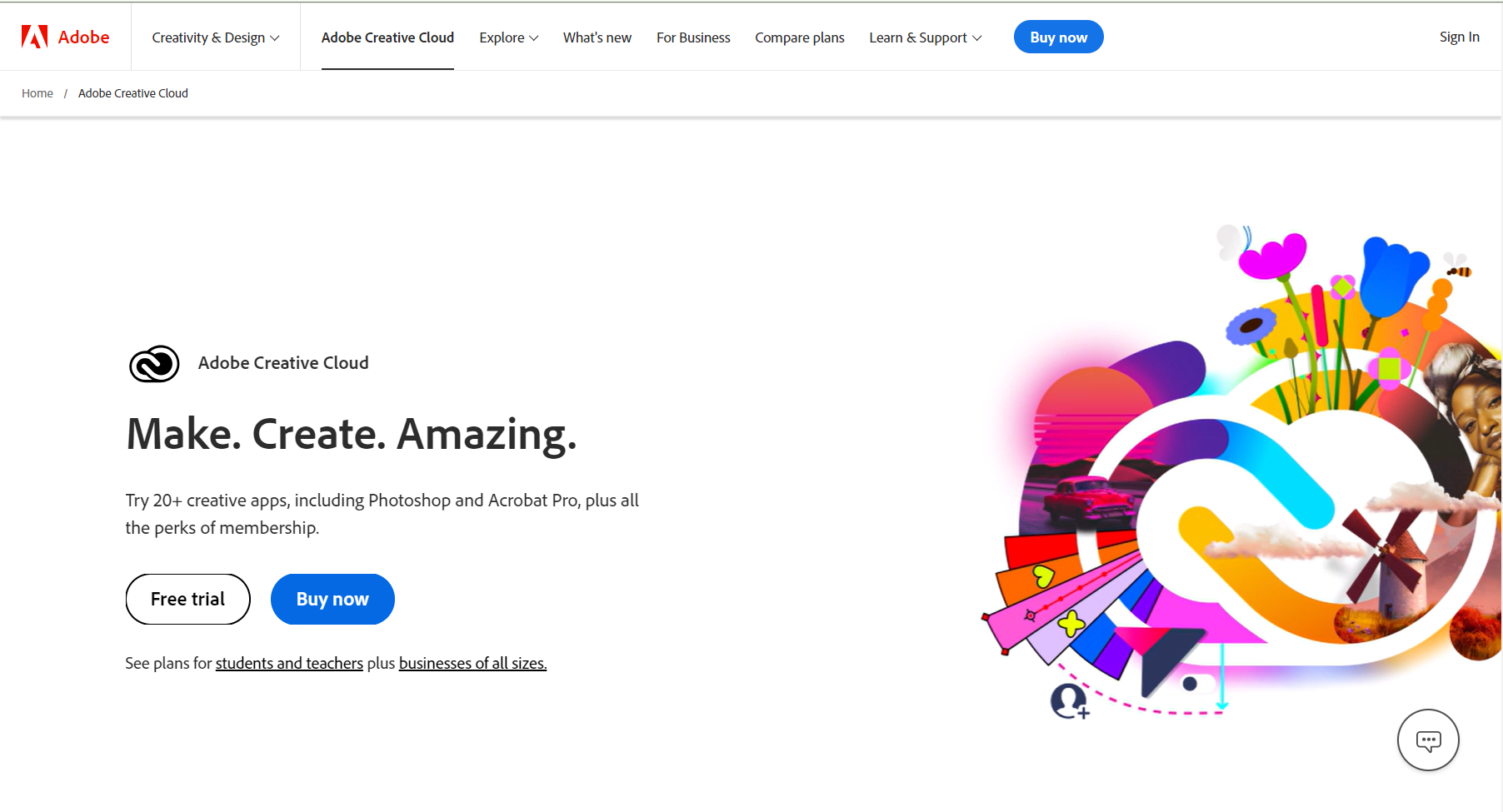 2. Sign in or Create an Adobe ID: If you already have an Adobe ID, sign in with your credentials. If not, click on the “Sign In” button and select “Get an Adobe ID.” Follow the prompts to create a free Adobe ID.
2. Sign in or Create an Adobe ID: If you already have an Adobe ID, sign in with your credentials. If not, click on the “Sign In” button and select “Get an Adobe ID.” Follow the prompts to create a free Adobe ID.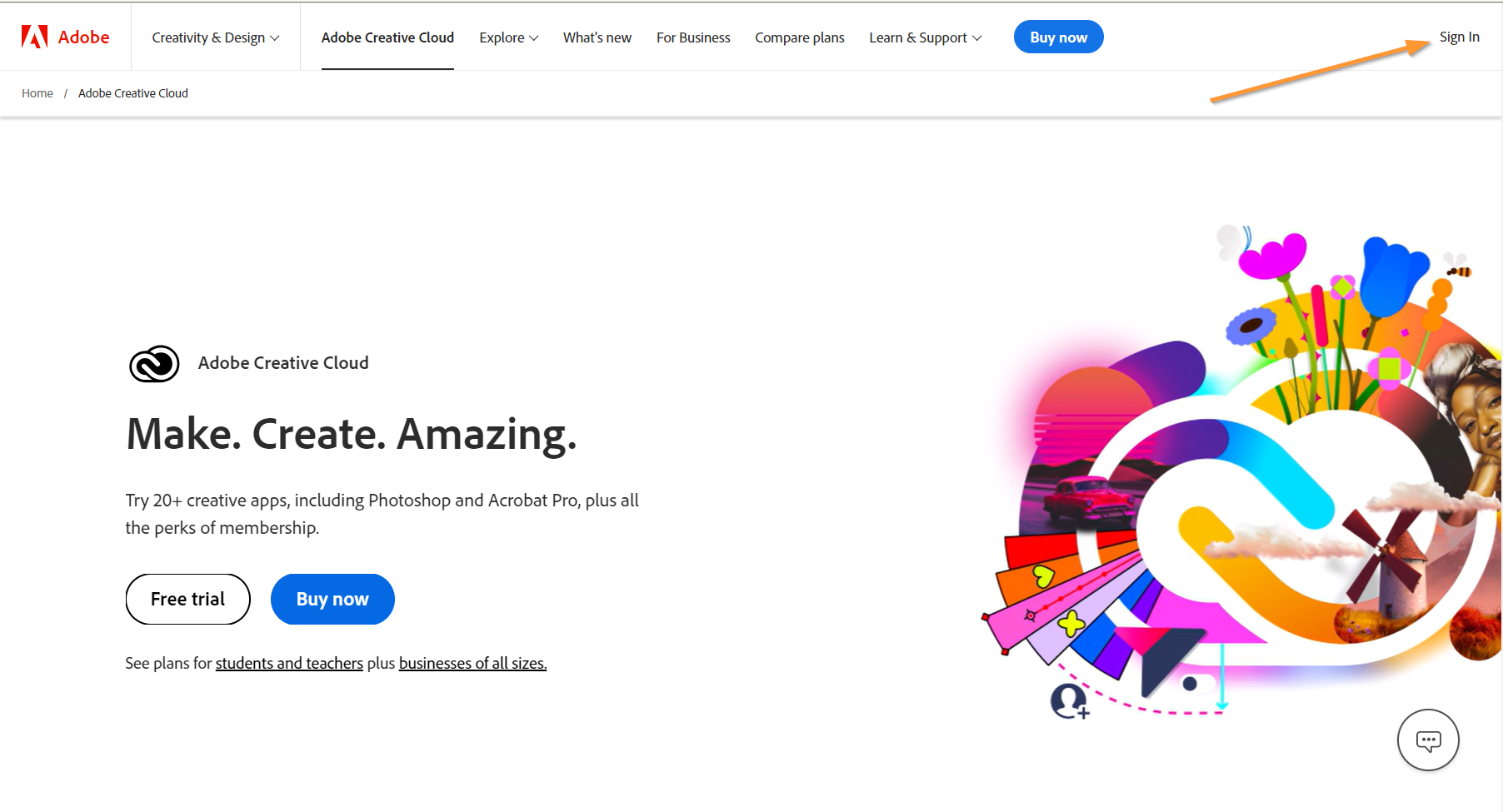 3. Choose your Plan: Once you’re signed in, you’ll be presented with various plans and pricing options. Select the plan that suits your needs and budget. Adobe offers monthly or yearly subscription plans, including a free trial period.
3. Choose your Plan: Once you’re signed in, you’ll be presented with various plans and pricing options. Select the plan that suits your needs and budget. Adobe offers monthly or yearly subscription plans, including a free trial period.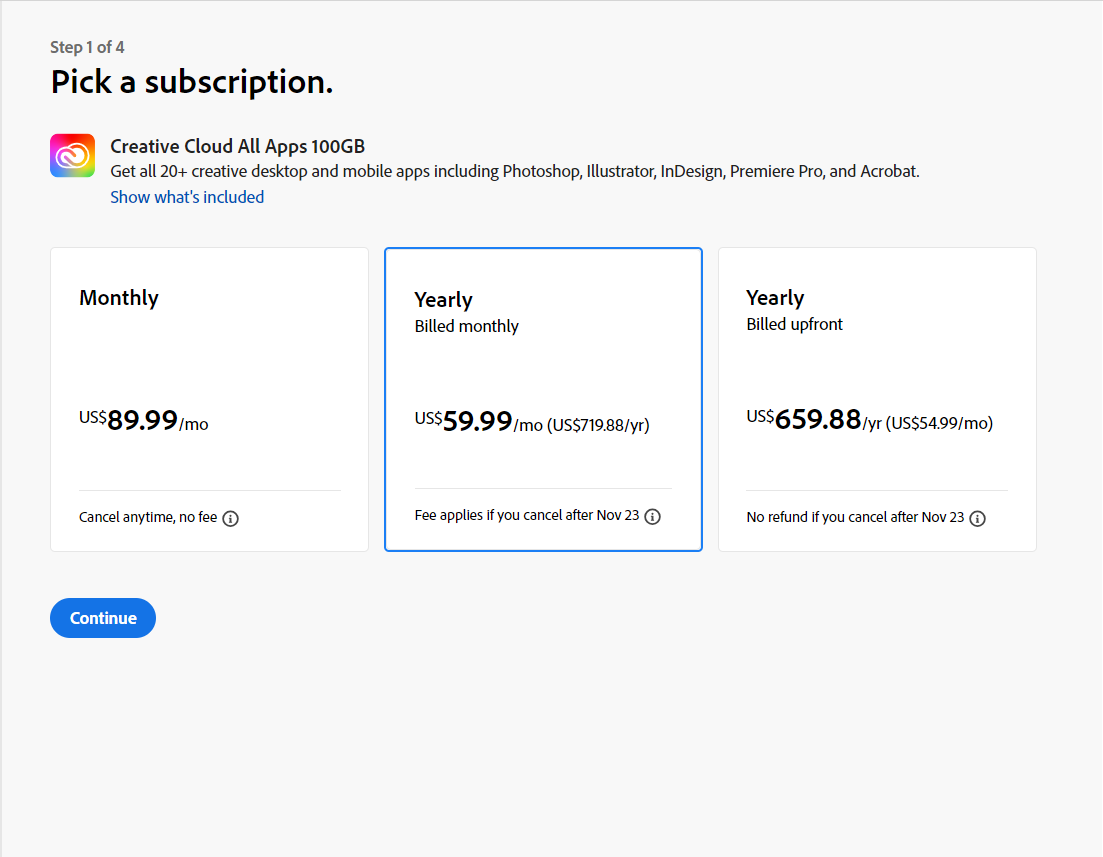 4. Select Adobe After Effects CC: After choosing your plan, you’ll be directed to a page with all the Adobe apps available for download. Locate and click on “Adobe After Effects CC” to proceed.
4. Select Adobe After Effects CC: After choosing your plan, you’ll be directed to a page with all the Adobe apps available for download. Locate and click on “Adobe After Effects CC” to proceed.
5. Customize Installation Settings: On the next page, you’ll have the option to customize your installation settings. Select the language, installation location, and other preferences according to your preferences/requirements.
6. Review and Confirm: Double-check the selected plan, pricing, and installation settings. Once everything looks good, click on the “Buy Now” or “Start Free Trial” button to continue.
7. Complete the Payment Process: If you’re purchasing a subscription plan, you’ll be prompted to enter your payment details. Fill in the necessary information and complete the payment process. If you’re opting for the free trial, you may not be asked for payment details.
8. Download and Install: Once the payment process is complete, you’ll be directed to the Creative Cloud desktop app. Here, you’ll find the download link for Adobe After Effects CC. Click on the “Download” button.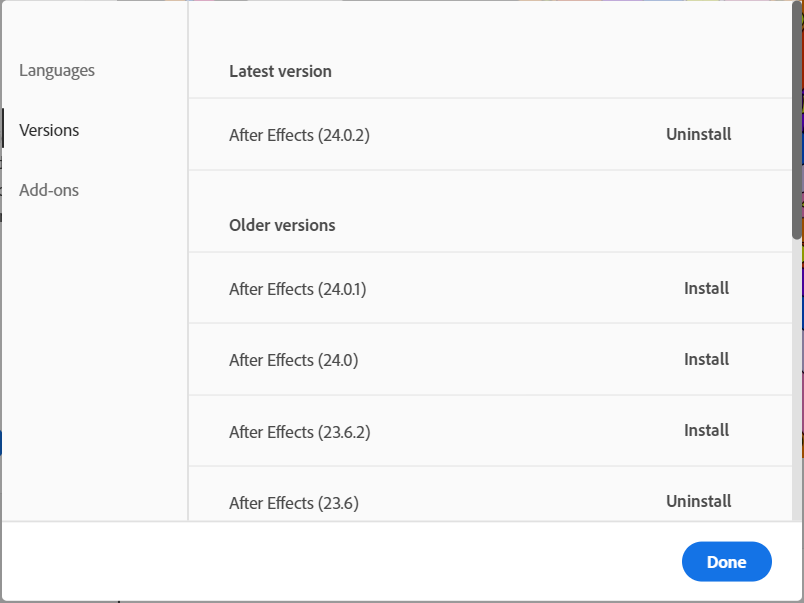 9. Launch After Effects CC: Once the download is complete, open the downloaded file to run the installer. Follow the on-screen instructions to complete the installation process.
9. Launch After Effects CC: Once the download is complete, open the downloaded file to run the installer. Follow the on-screen instructions to complete the installation process.
Get 10% off when you subscribe to our newsletter

10. Sign In and Start Creating: After the installation is finished, launch Adobe After Effects CC and sign in with your Adobe ID. Congratulations! You now have Adobe After Effects CC installed on your Windows device.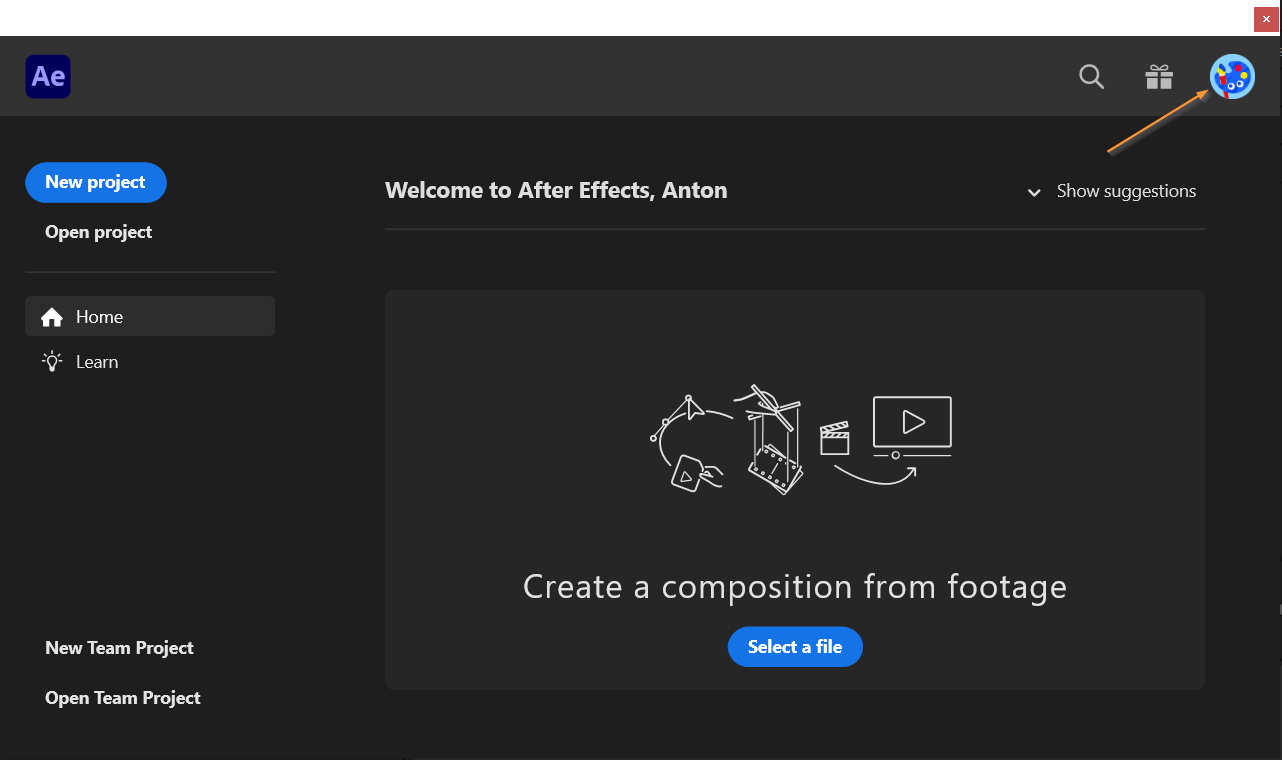
Remember to familiarize yourself with the various features and functions of Adobe After Effects CC to make the most out of this powerful software. Don’t hesitate to explore tutorials and guides available on Adobe’s official website and other online resources.
Conclusion: Unlock Your Creative Potential with Adobe After Effects CC for Windows
Congratulations on successfully downloading and installing Adobe After Effects CC for Windows! By following this step-by-step guide, you have taken a significant step towards unlocking your creative potential and elevating your video editing and motion graphics projects.
Adobe After Effects CC offers a vast array of tools and features that allow you to bring your imagination to life. Whether you’re adding special effects, creating stunning transitions, or animating text and graphics, this software empowers you to create visually captivating videos that will impress your audience.
Remember, learning Adobe After Effects CC is an ongoing process. Take advantage of the numerous tutorials, forums, and resources available online to deepen your understanding and master the intricacies of the software. Don’t be afraid to experiment and explore new techniques to push the boundaries of your creativity.
Now that you have Adobe After Effects CC at your fingertips, it’s time to unleash your imagination and create videos that leave a lasting impact. So, embrace the possibilities, harness the power of this incredible software, and let your creativity soar!
Happy creating with Adobe After Effects CC for Windows!


