Mastering Footage Duplication in After Effects
Introduction
Are you ready to learn how to duplicate footage in After Effects? Great! Duplicating footage is a handy technique that allows you to reuse and manipulate clips without losing the original. Whether you’re a beginner or an experienced designer, this guide will walk you through the easy steps to duplicate footage in After Effects.
Duplicating footage gives you the freedom to apply different effects, transformations, and adjustments to the duplicated clip while keeping the original intact. This means you can experiment with various effects and animations without altering the original footage.
Step 1: Selecting the Footage
Select the footage you want to duplicate in the timeline. Make sure you have chosen the correct clip to avoid unnecessary duplications.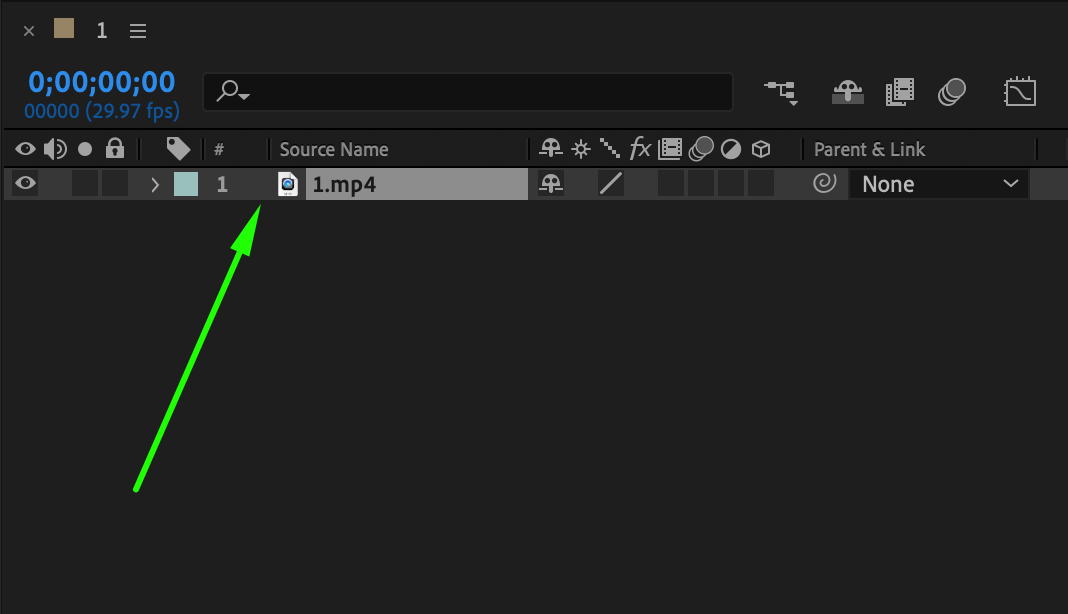 Step 2: Duplicating the Footage
Step 2: Duplicating the Footage
Get 10% off when you subscribe to our newsletter

Right-click on the selected footage and choose “Duplicate” from the menu. Alternatively, you can press “Ctrl/Cmd + D” as a shortcut. This will create a duplicate of your selected footage.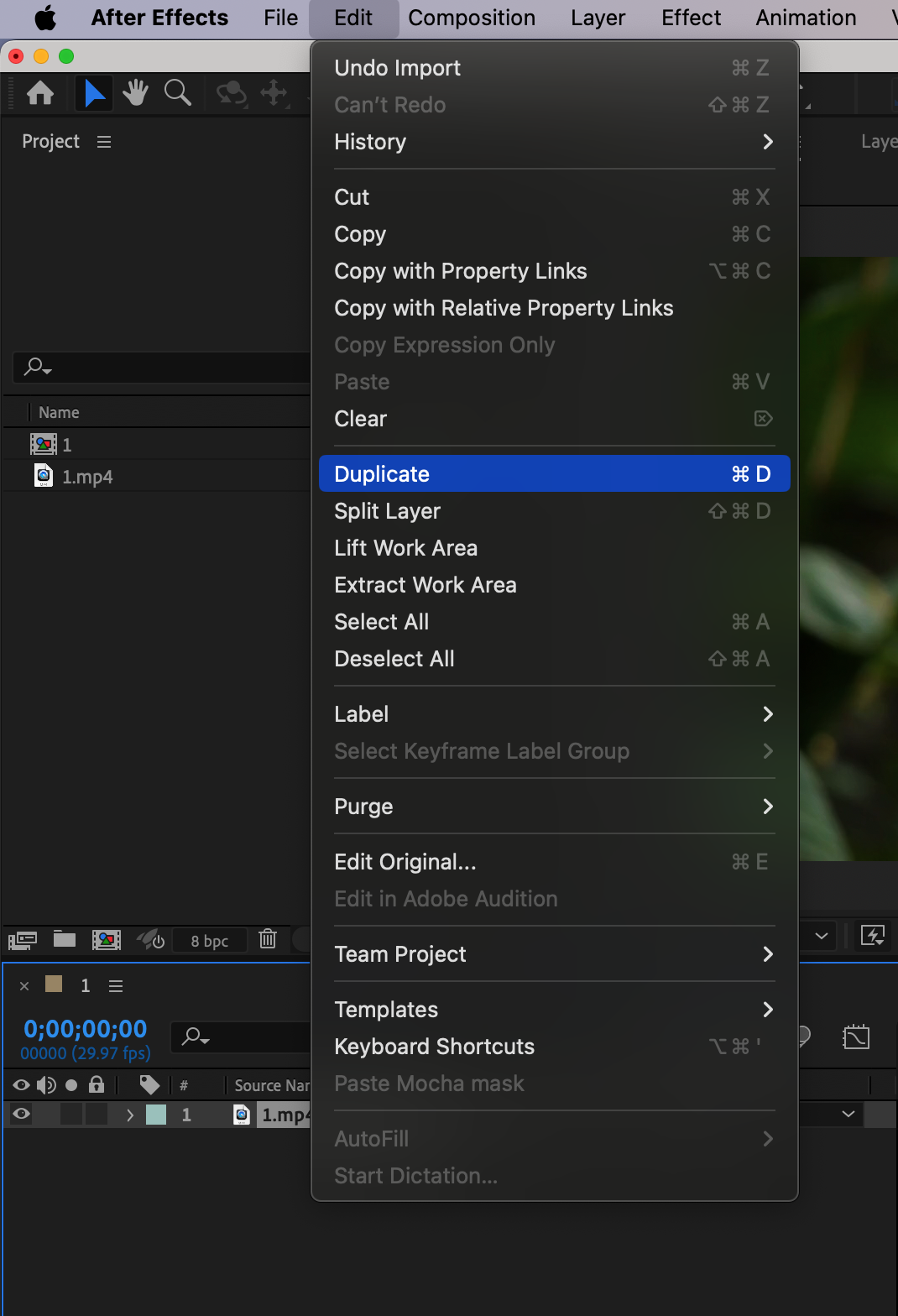 Step 3: Viewing the Duplicated Footage
Step 3: Viewing the Duplicated Footage
After duplicating the footage, you’ll see a new layer appear above or below the original clip in the timeline. This new layer is an exact replica of the original footage, ready for independent manipulation.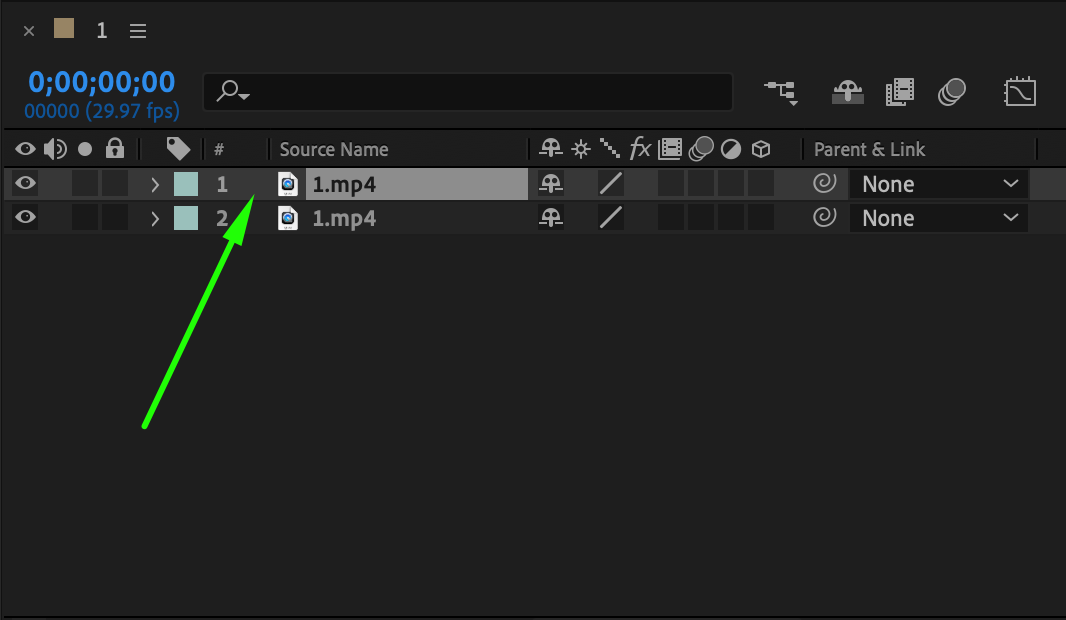 Step 4: Editing the Duplicated Footage
Step 4: Editing the Duplicated Footage
Now, you can get creative with the duplicated footage! Add various effects, adjust opacity, apply transformations, change the blending mode, or even add text or graphics. Remember, these changes will only affect the duplicated footage, leaving the original untouched.
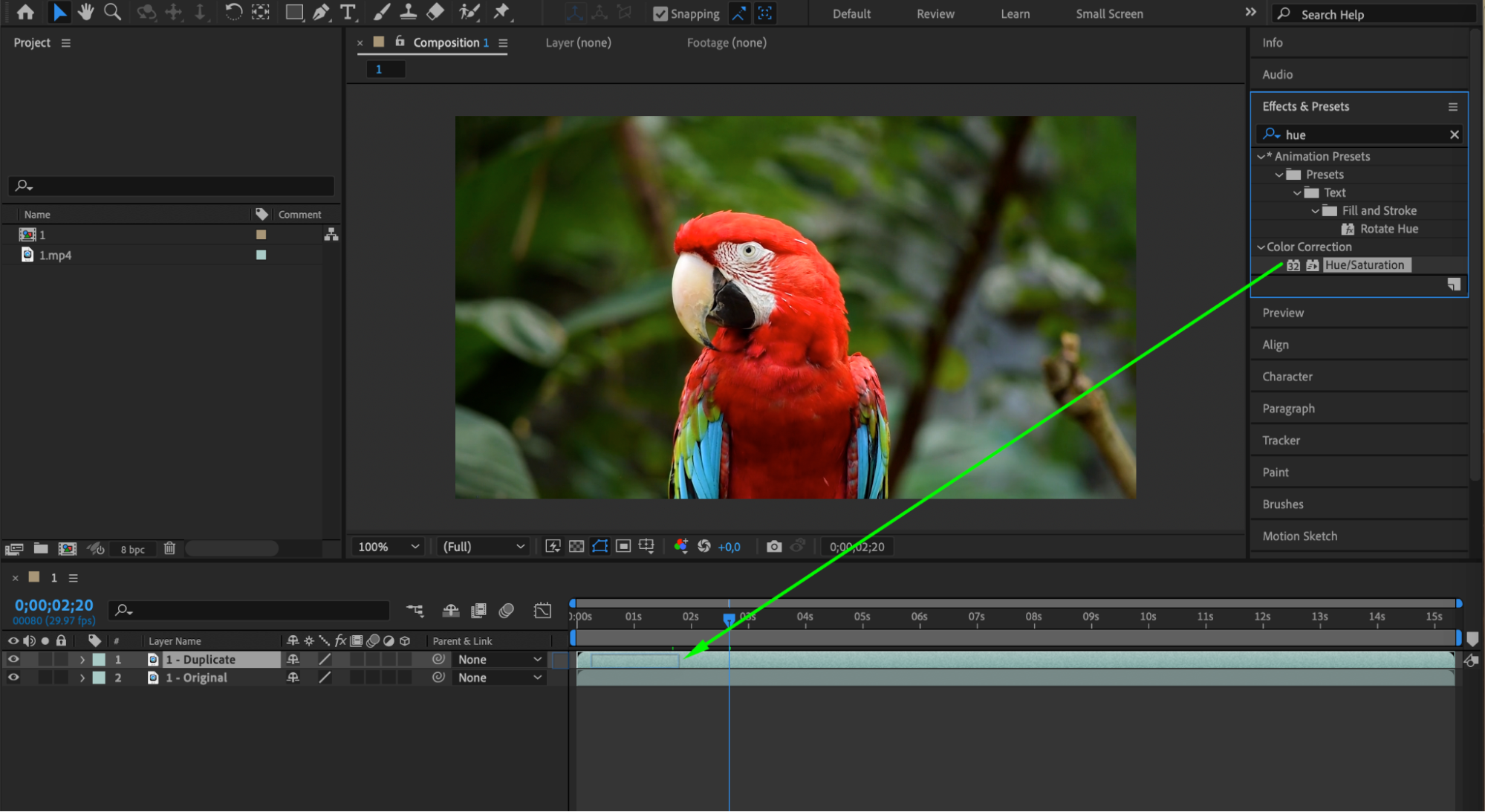
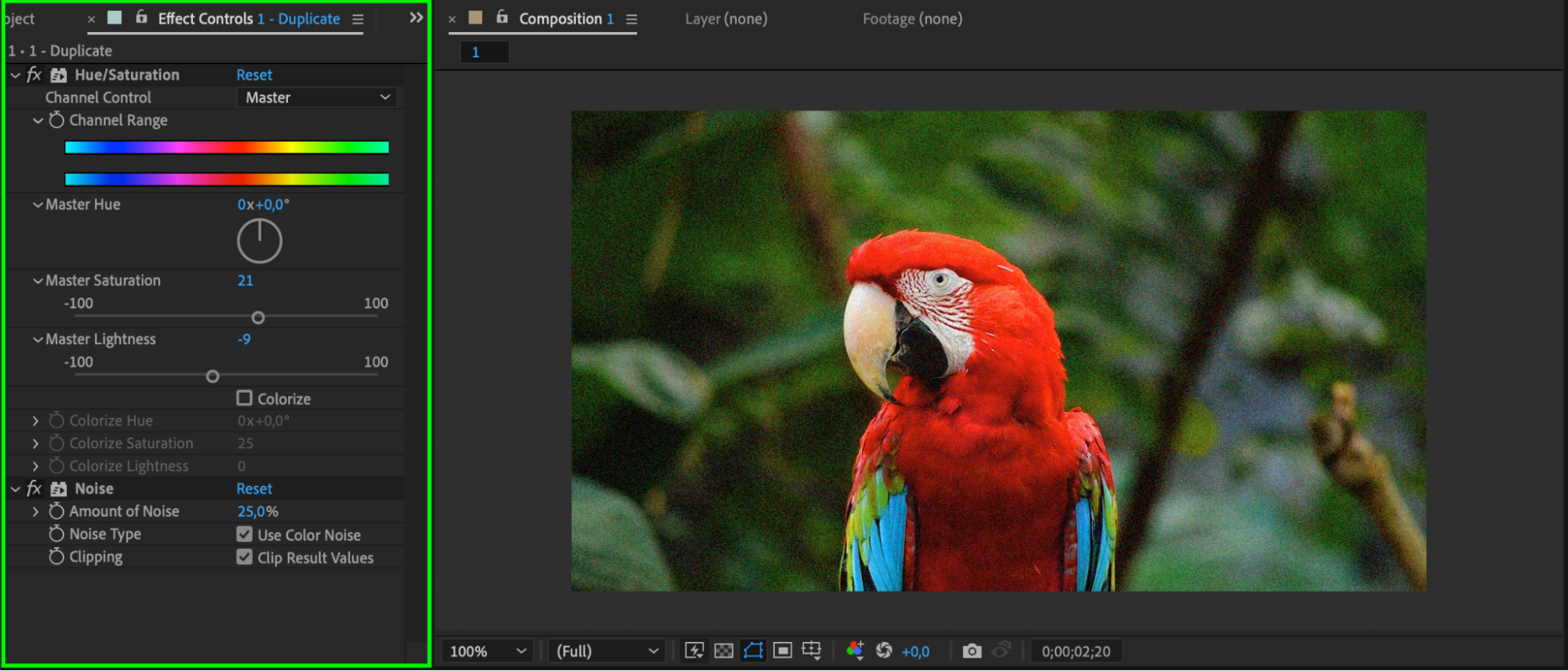

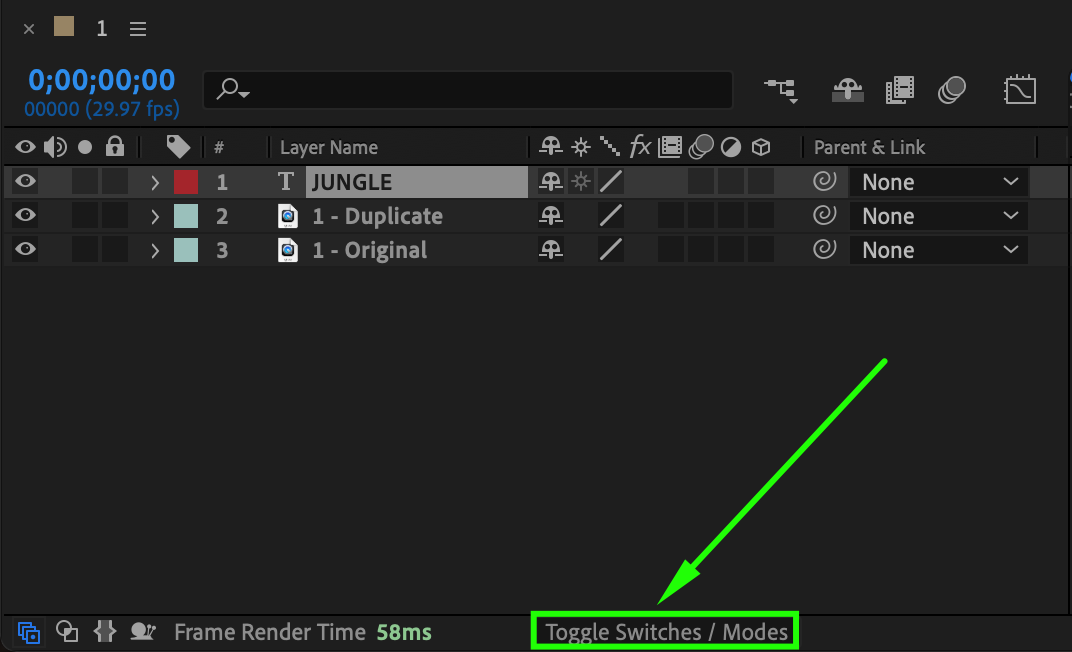
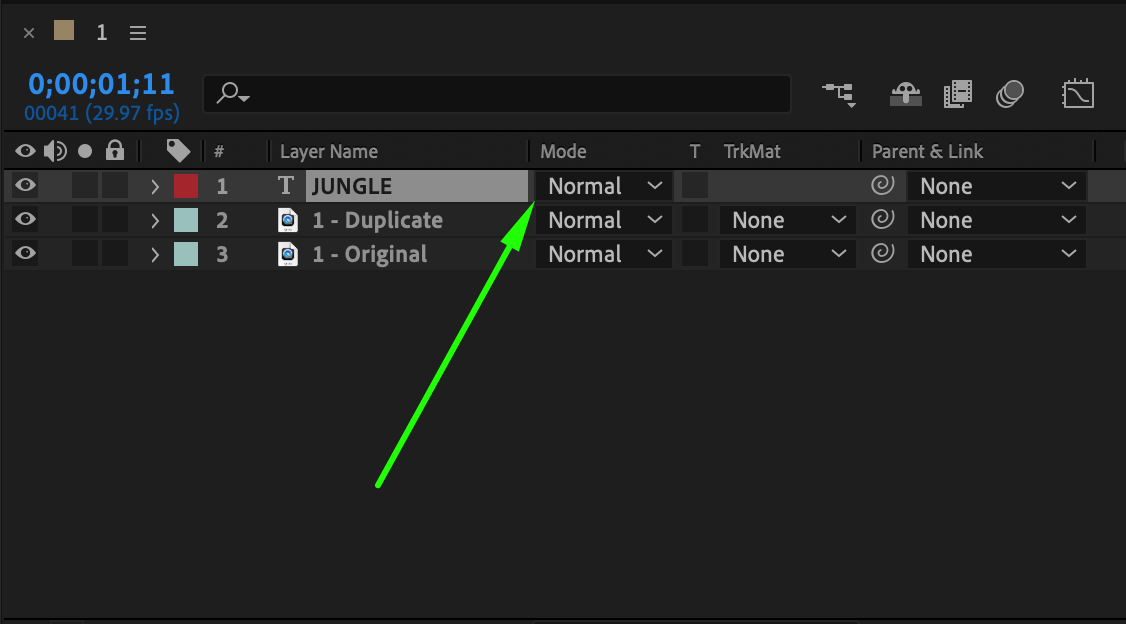
 Step 5: Unleash Your Creativity
Step 5: Unleash Your Creativity
Don’t be afraid to duplicate the same footage multiple times. This allows you to create different variations or try out different effects combinations. If you want the original footage to follow an altered duplicated layer, trim the duplicated layer using the shortcut “Alt/Option + ]”.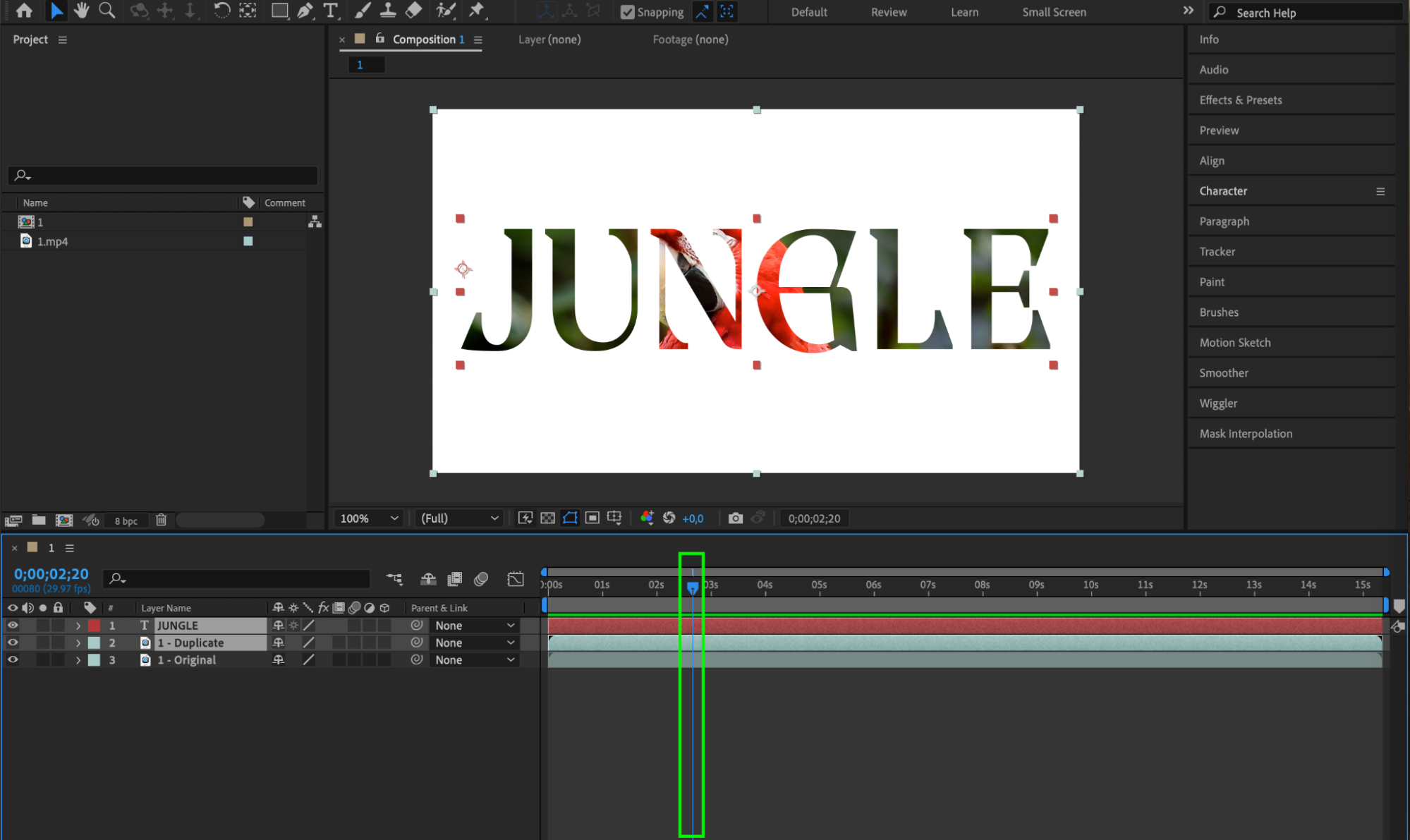

 Conclusion
Conclusion
By duplicating footage in After Effects, you have the flexibility to explore endless creative possibilities. It’s an essential technique that every After Effects user should know and utilize in their projects. So go ahead, experiment freely, and bring your video projects to life with After Effects!


