A Comprehensive Guide to Exporting High-Quality Videos from After Effects
Navigating the Export Process: How to Export After Effects Projects as High-Quality Videos
Exporting your After Effects project as a video file is a crucial step in the video production process. After investing time and effort into creating stunning visuals and effects, knowing how to efficiently export your composition ensures that your final product retains its quality and is easily shareable across various platforms. In this comprehensive guide, we’ll walk you through the step-by-step process of exporting your After Effects project as a high-quality video.
Get 10% off when you subscribe to our newsletter

Step 1: Ensure Composition Settings are Correct
Before exporting, verify that composition settings are properly configured, including aspects such as preset, pixel aspect ratio, resolution, and frame rate.

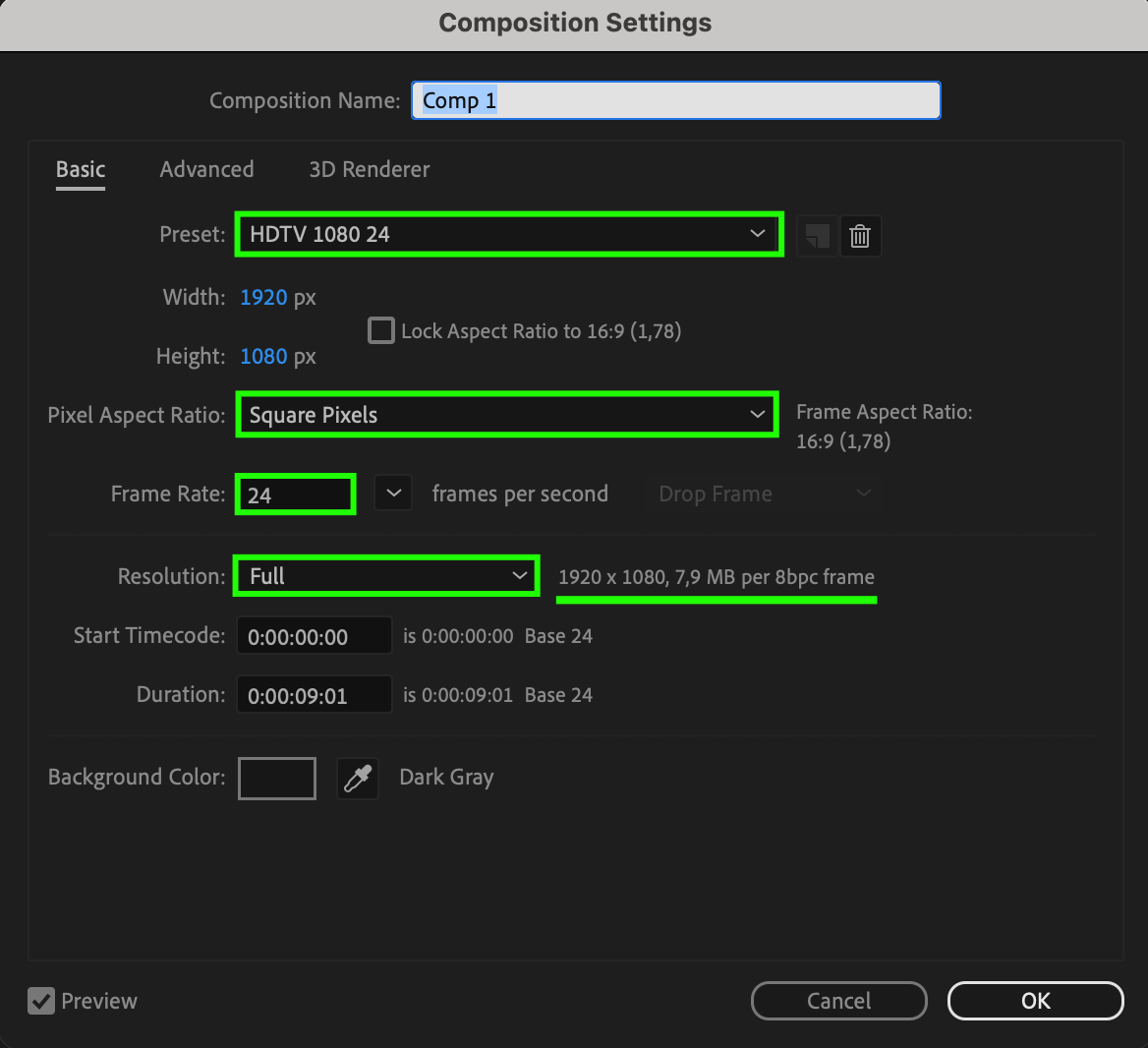
Step 2: Access Render Queue
Navigate to the render queue panel by selecting “Composition” > “Add to Render Queue.”
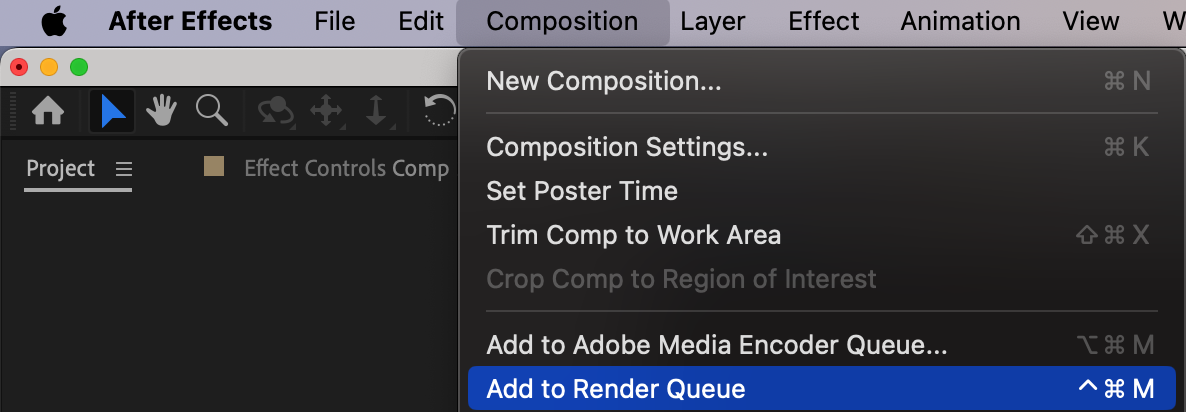
Step 3: Configure Output Module Settings
Within the render queue panel, navigate to “Output Module Settings” and adjust parameters such as format, channels, depth, and video codec. For high-quality projects requiring transparency preservation and maximum color detail, it is recommended to choose the QuickTime format with the ProRes 4444 codec and alpha channel. This format ensures high image quality and transparency support, making it ideal for animations, compositions with transparent elements, or scenes with graphical effects. By using this format, you preserve all the details and quality of your project, ready for use on various platforms and in different applications.
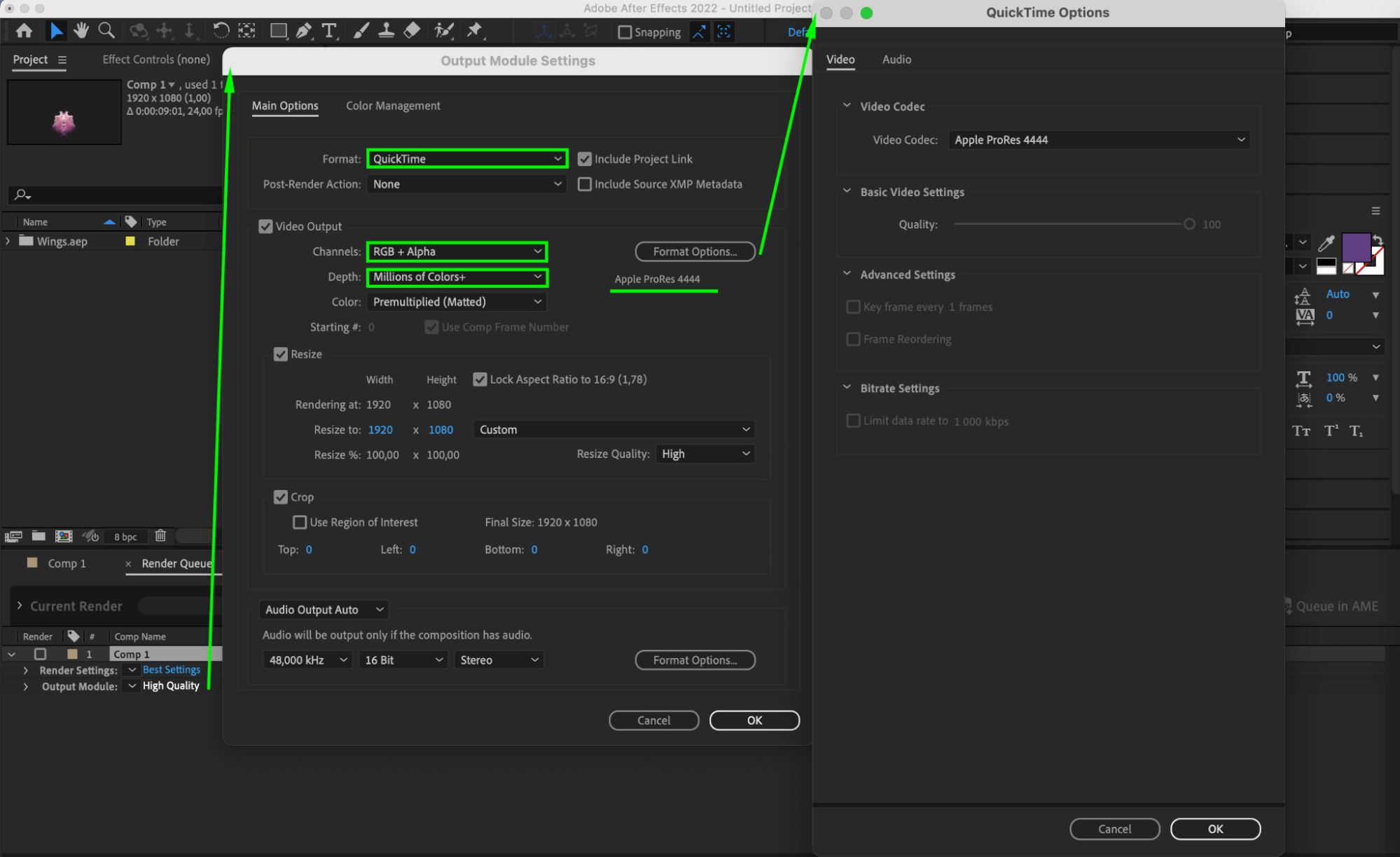
Step 4: Specify Output Destination
In the “Output To” section, designate a name and location for your exported file. Organizing your project files ensures easy access and smooth collaboration, making future revisions hassle-free.
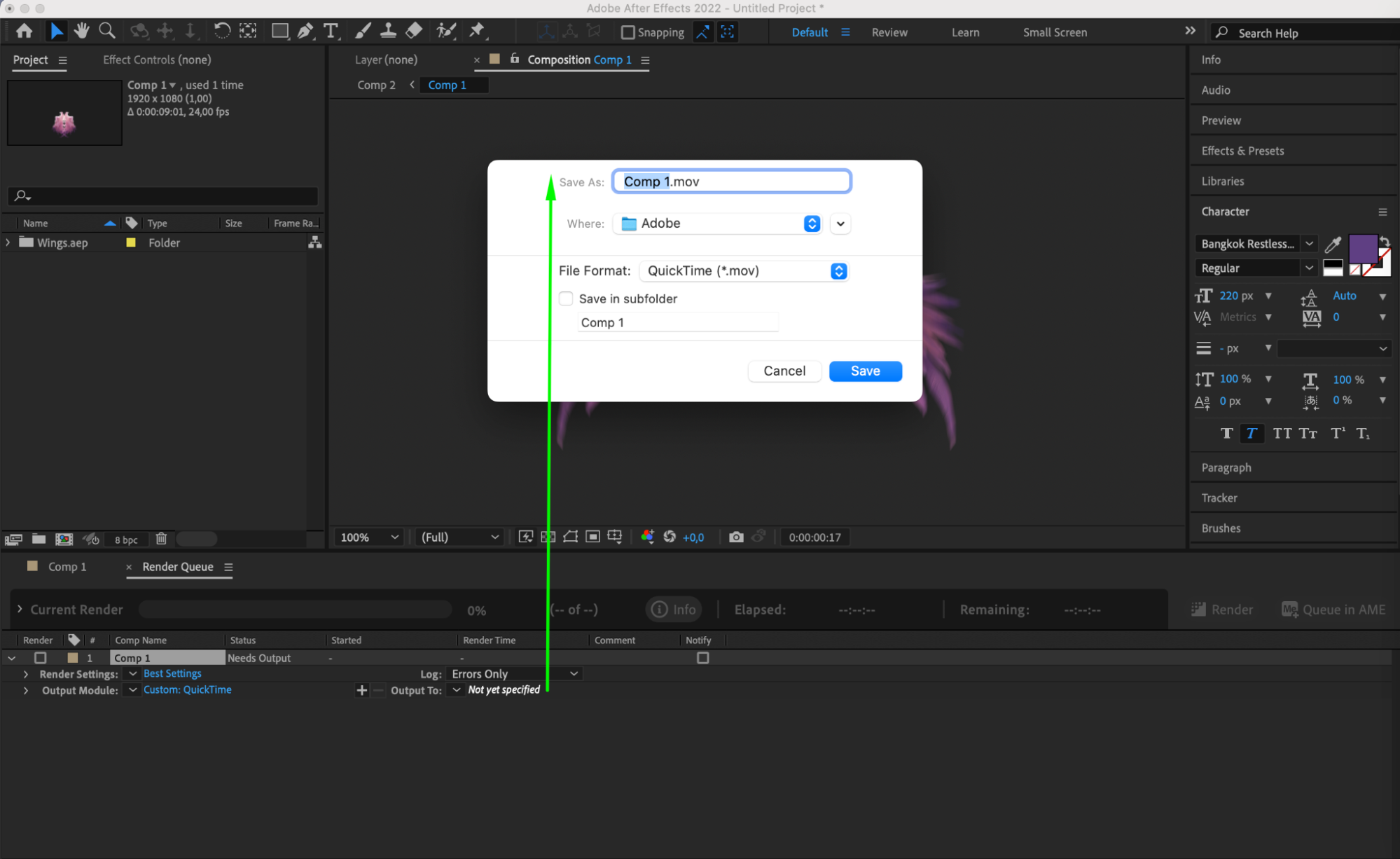
Step 5: Initiate Rendering
Press the “Render” button to begin the export process.
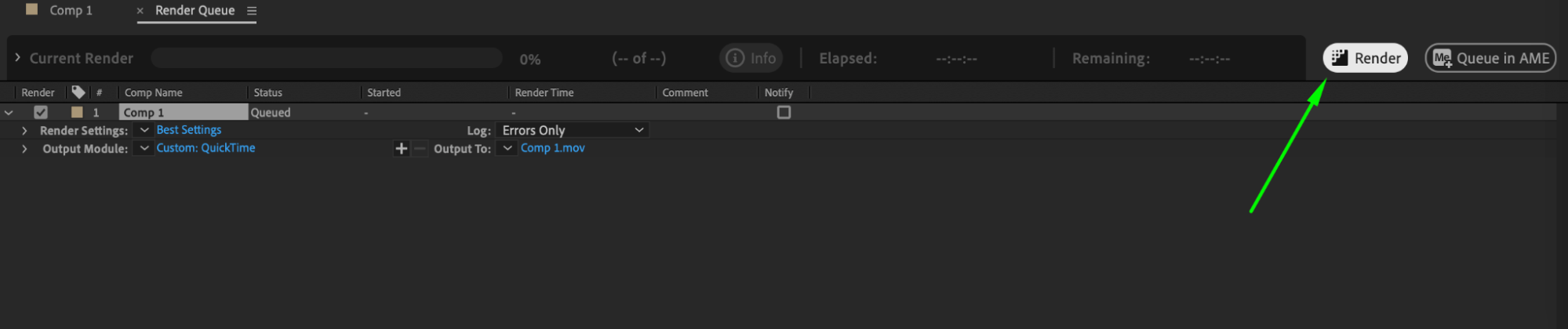
Conclusion:
Mastering the art of exporting videos from After Effects is essential for delivering professional-grade content that stands out in today’s digital landscape. By understanding export settings, preserving transparency, optimizing file size, and configuring render settings effectively, you can unleash your creative vision and engage audiences with captivating visual storytelling. Implement the techniques outlined in this guide to elevate your video production capabilities and achieve exceptional results in every project.


