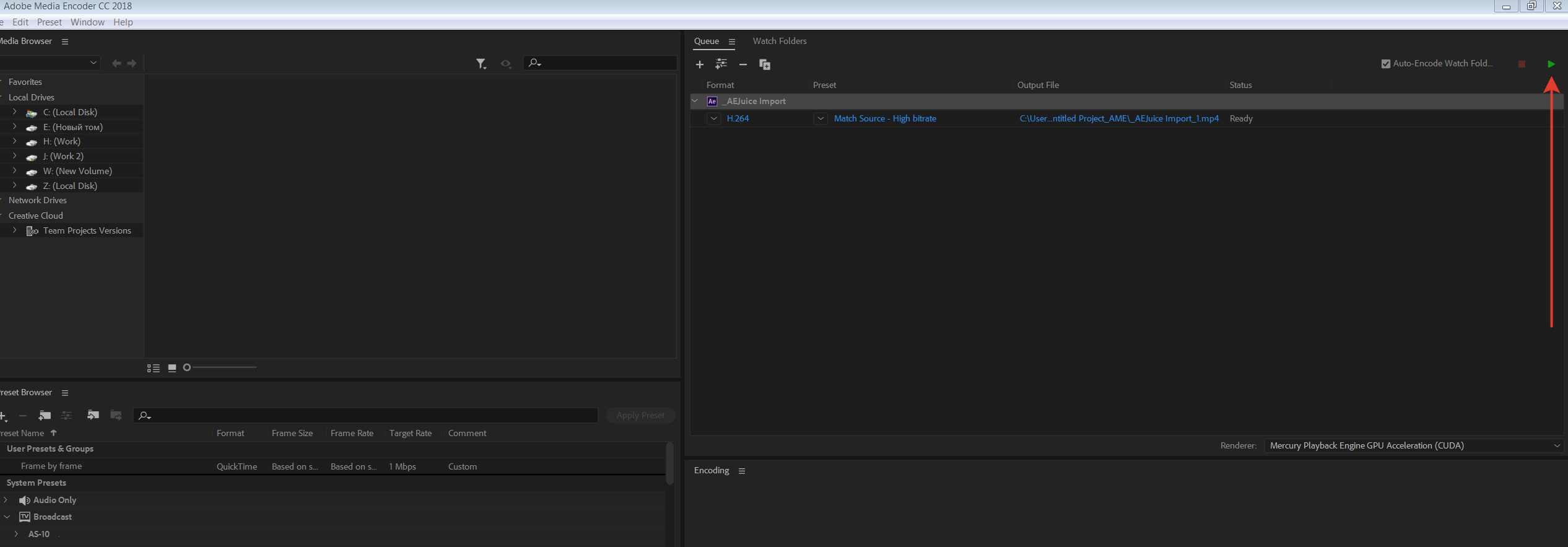Adobe removed the option to export to mp4 from recent versions of After Effects.
I’ll show you a few ways to export mp4 from After Effects.
Option 1. AEJuice Tools – Export MP4 plugin
We’ve developed a free plugin that exports mp4 right from After Effects.
Get 10% off when you subscribe to our newsletter
By subscribing you agree to your email being stored and used
to receive the emails in accordance to our Privacy Policy

Option 2. Adobe Media Encoder. In case you don’t have it you can use a different option or install it from the Adobe Creative Cloud.
- Open a composition you’d like to render
- Go to Composition – Add to Adobe Media Encoder Render Queue…
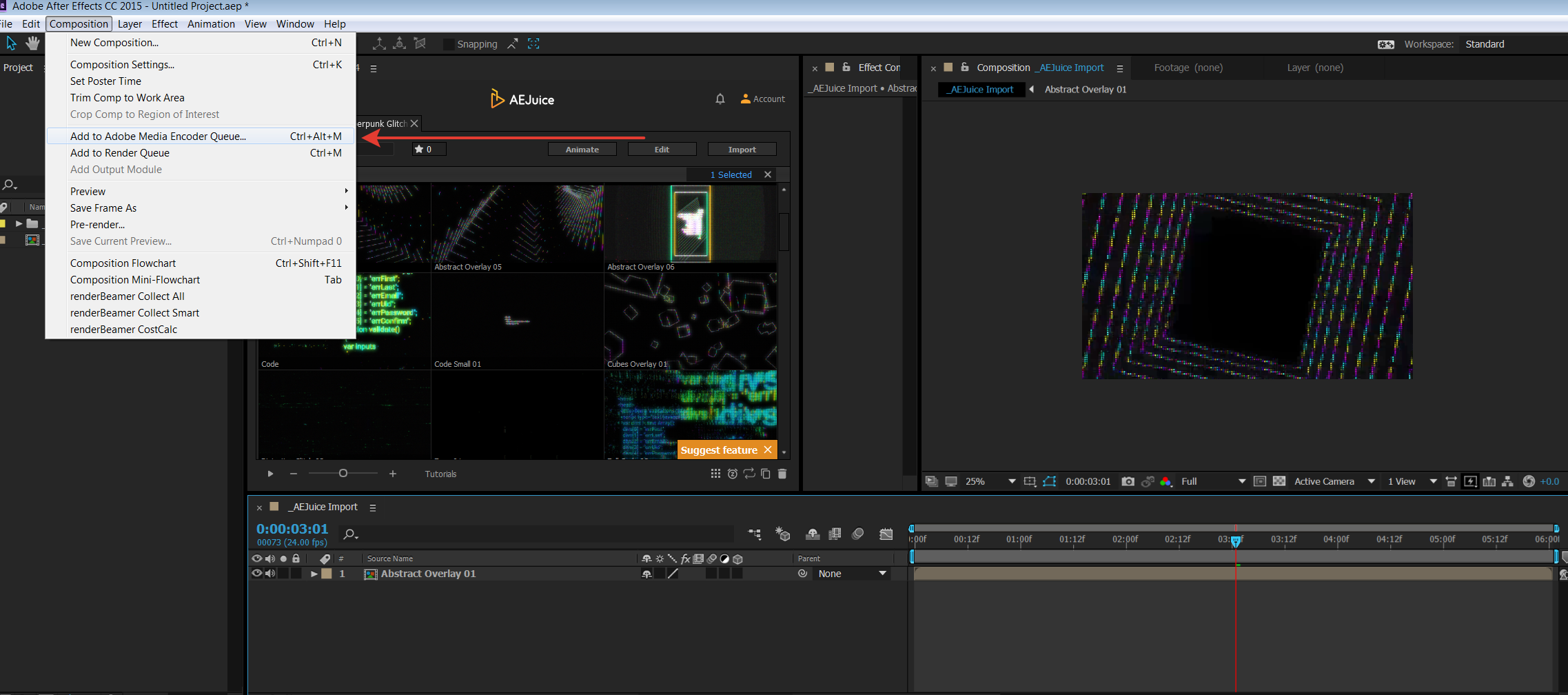
- Click start render. It might take a minute but you should see Adobe Media Encoder opened and your composition added to the render queue.