Mastering Export to MOV in After Effects: A Step-by-Step Guide
Introduction: Exploring After Effects Export Settings for MOV Format
In this guide, we’ll delve into the nuances of each export setting in After Effects and provide optimal configurations for exporting to MOV format. Whether it’s for social media, client presentations, or personal projects, mastering After Effects’ export capabilities will enhance the quality of your work and streamline your production process.
Get 10% off when you subscribe to our newsletter

By the end of this journey, you’ll have the knowledge and confidence to export your compositions to MOV format effortlessly with After Effects. With this newfound skill, you can focus on the creativity of your projects without worrying about technical obstacles. Let’s get started on the path to successful exporting with After Effects!
Step 1: Prepare Your Composition
Before starting the export process, ensure that your composition is flawless. Review the timeline, layers, effects, and transitions.
Step 2: Navigate Export Settings
Open the “Render Queue” panel via “Composition > Add to Render Queue”. Select the composition you want to export.
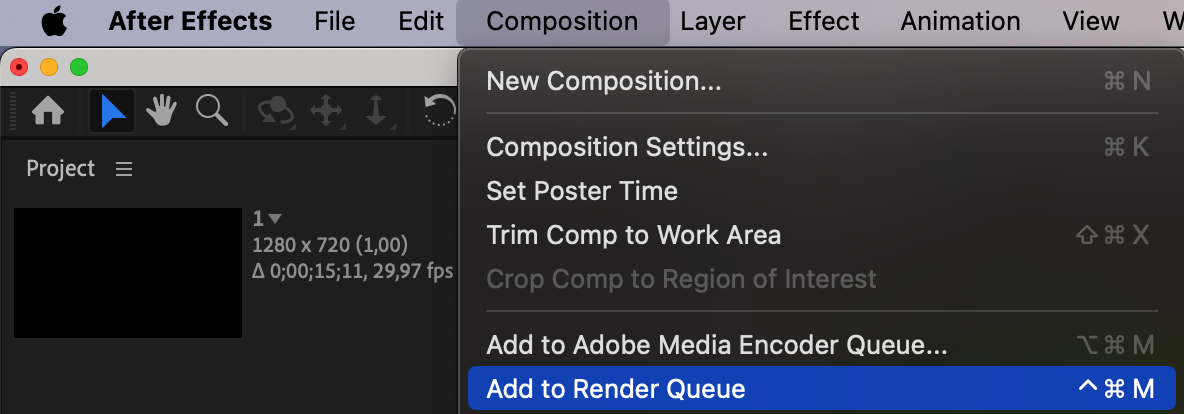 Step 3: Choose the Right Format Settings
Step 3: Choose the Right Format Settings
Select the QuickTime format. Choose an appropriate codec, such as ProRes 4444, to achieve the optimal balance between quality and file size. Adjust the resolution and frame rate to ensure smooth playback on various devices.
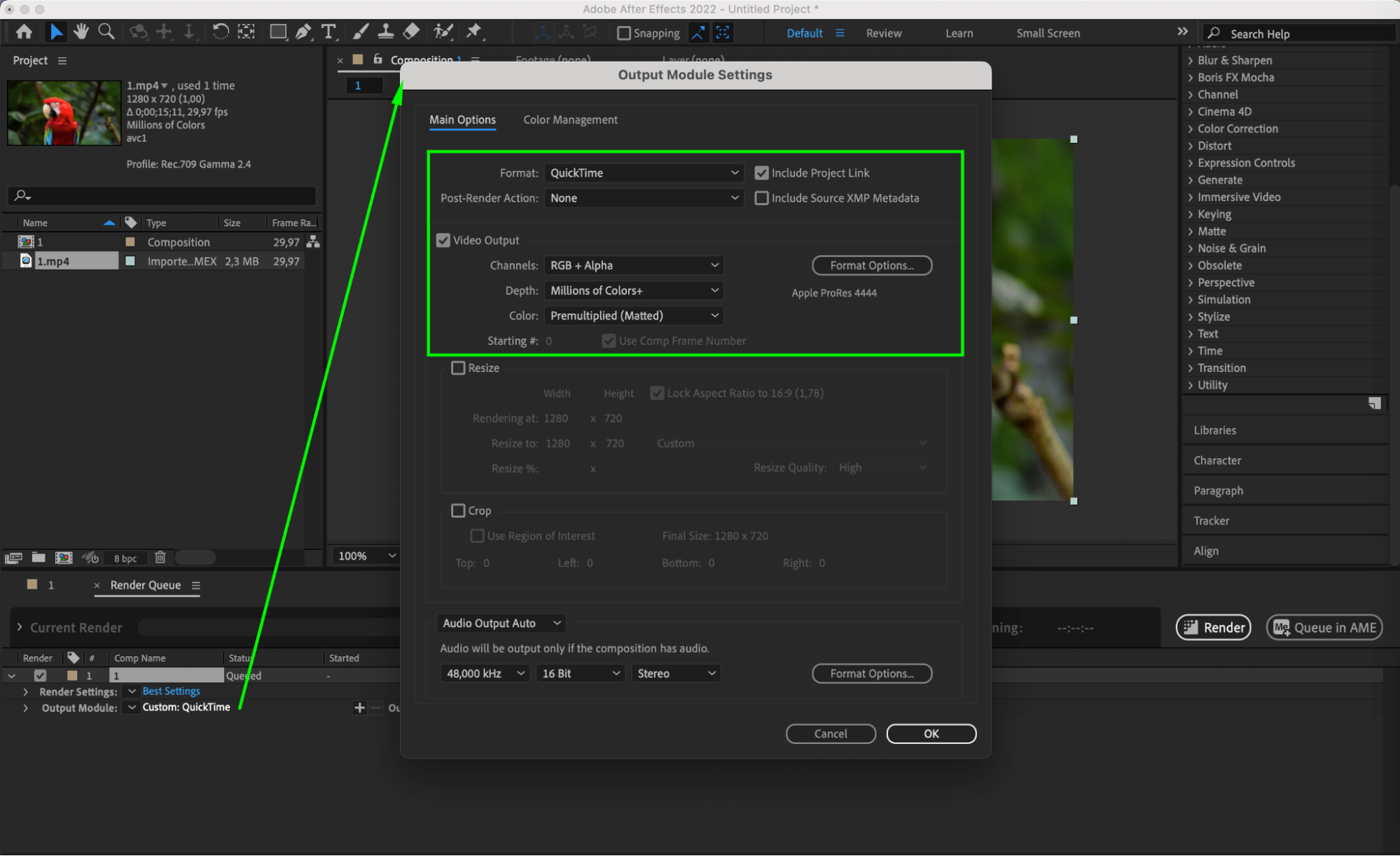
Step 4: Configure Output Panel
Choose the destination and file name where the exported video file will be saved.
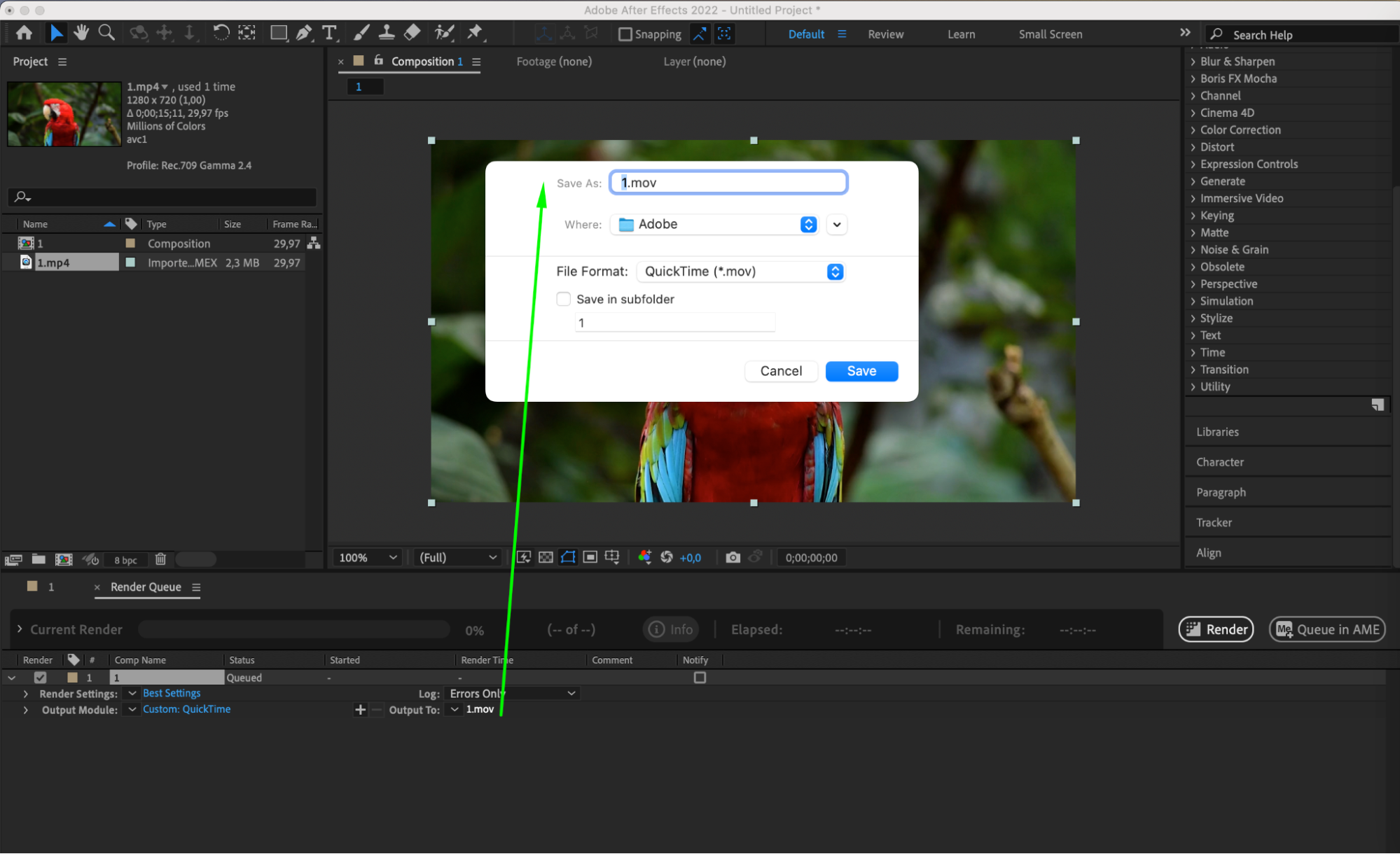
Step 5: Initiate Rendering Process
Press the “Render” button and wait for the rendering process to complete.
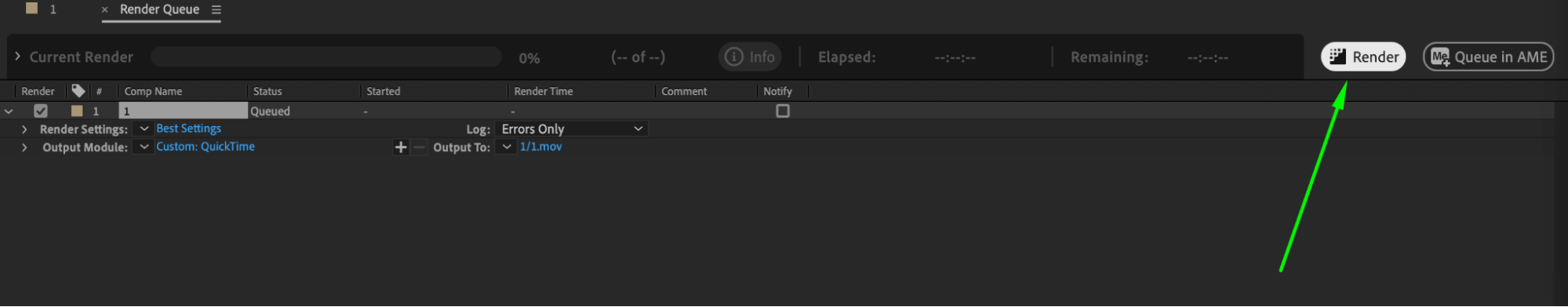
Step 6: Verify the Results
After rendering is complete, check the saved file for compliance with format, quality, and color. If necessary, revise the settings and repeat the export process.
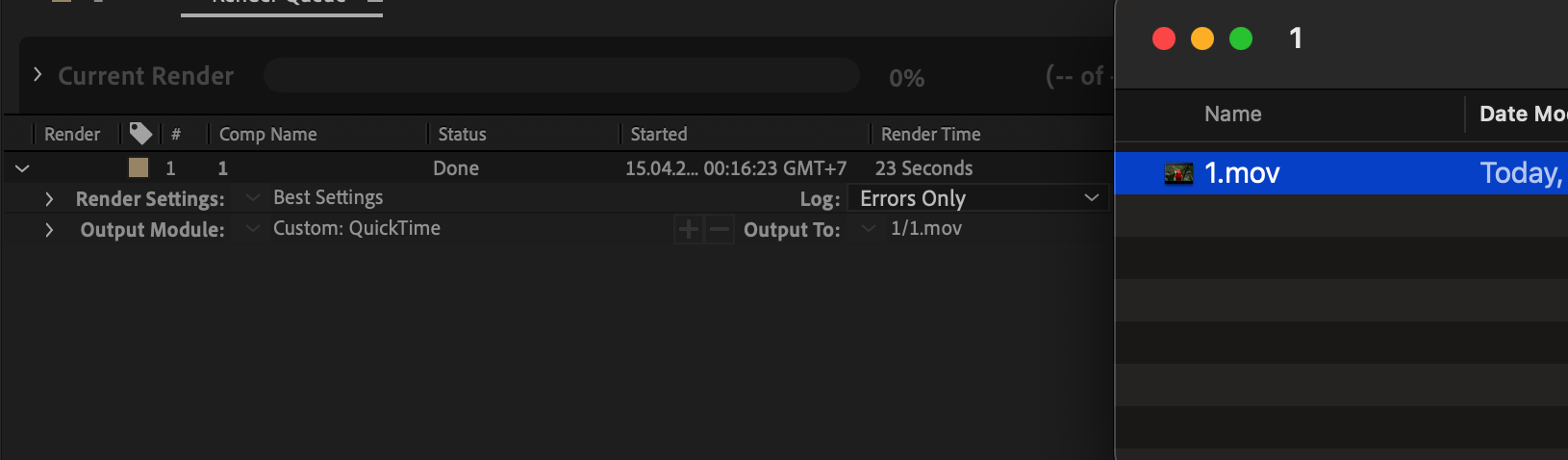
This comprehensive guide provides you with all the necessary information for successful export to MOV format in After Effects. Follow these steps to achieve optimal results and showcase your work in the best possible light.
Conclusion
In conclusion, mastering the export process to MOV format in After Effects opens up a world of possibilities for enhancing the quality and presentation of your projects. By following the step-by-step guide provided here, you’ve gained valuable insights into navigating export settings, optimizing configurations, and ensuring the flawless delivery of your compositions.
With this newfound knowledge and confidence, you can now embark on your creative journey with After Effects, knowing that you have the tools to seamlessly export your work for various purposes, whether it’s for social media, client presentations, or personal projects. Remember, the export process is not just about technicalities; it’s about empowering your creativity and sharing your vision with the world.
So, go ahead, dive into your projects, and let After Effects work its magic. With your skills and this comprehensive guide by your side, there’s no limit to what you can achieve. Happy exporting!


