In the world of video editing, creating captivating and visually appealing content is key. Whether you’re a beginner or a seasoned professional, mastering the art of freezing frames in After Effects can take your videos to the next level.
Freezing a frame allows you to pause a specific moment in your video, creating emphasis, highlighting an event, or simply adding a touch of creativity to your composition. With After Effects, you have access to a wide range of tools and techniques that make freezing frames a breeze. In this article, we’ll guide you step by step on how to freeze a frame in After Effects, allowing you to unleash your creativity like never before. So, let’s dive in and get started!
How to Freeze a Frame in After Effects
Freezing a frame in After Effects is a simple process that can be achieved using a few different methods. Here, we’ll explore some key techniques and tools to help you freeze frames effectively:
Method 1: Using Time Remapping
One way to freeze a frame is by using the Time Remapping feature.
To start, select the layer you want to freeze and press “Alt” + “]” to trim the layer’s out-point to the current time indicator (CTI). Then, right-click on the layer and choose “Time” > “Freeze Frame.” This action creates a freeze-frame effect at the CTI, extending the layer’s duration.
Get 10% off when you subscribe to our newsletter

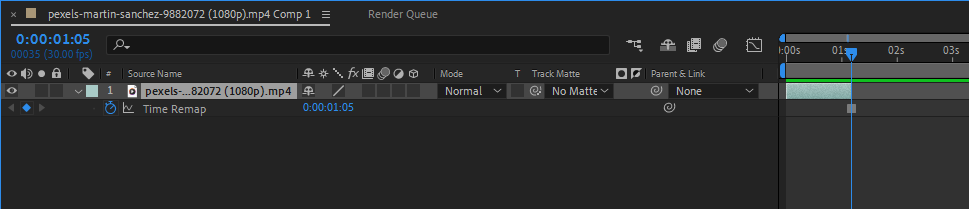
Method 2: Exporting and Retime Footage
Sometimes, freezing a frame requires exporting the footage to an image sequence or video file and re-importing it.
To do this, move the CTI to the desired frame and navigate to “Composition” > “Save Frame As” > “File.” Choose a file format and save the frame as an image or video. Then, import the saved file back into After Effects and use it as a freeze-frame layer.
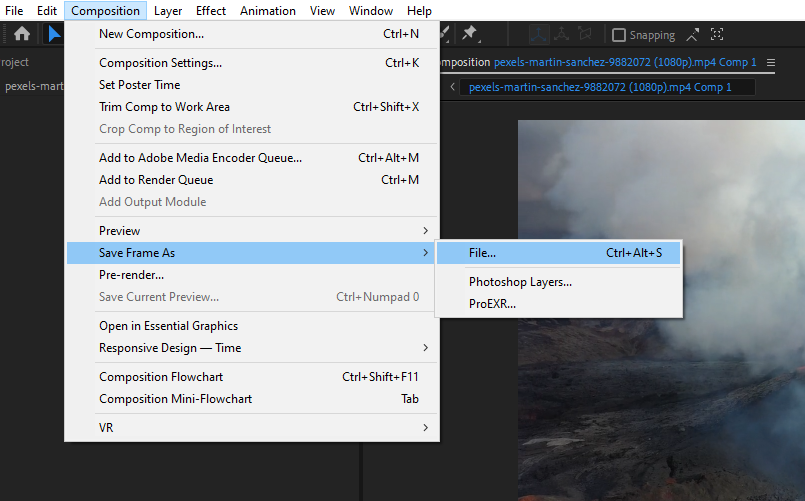
Remember, these methods are not exclusive, and you can experiment with combining them for more complex freeze-frame effects. Additionally, you can enhance your freeze frames by adding effects, adjusting opacity levels, or even animating the frozen frame itself.
Conclusion
Mastering the art of freezing frames in After Effects opens up a whole new world of creativity and visual storytelling possibilities. By utilizing these techniques you can effectively freeze a frame and add flare to your videos.
The ability to pause and highlight a particular moment in your composition can significantly impact the viewer’s experience. Whether you want to emphasize a critical scene, create a dramatic effect, or simply add a touch of style, freezing frames allows you to achieve these effects effortlessly.
Remember to explore and experiment with different methods, effects, and combinations to unleash your creativity fully. After Effects provides a powerful set of tools, allowing you to go beyond just freezing a frame and create visually stunning compositions that captivate your audience.
So, go ahead and start freezing frames in After Effects. With practice, you’ll become more confident and proficient in using these techniques. Get ready to elevate your video editing skills and leave a lasting impression through frozen moments in motion.


