Discover How to Get Free After Effects Plugins
Introduction: Unlock Free Plugins for Creative Video Editing
Have you ever wanted to use After Effects plugins to add unique effects and functionality to your videos, but hesitated because of the cost? Fortunately, there are ways to get high-quality plugins for free. In this guide, we’ll walk you through five simple methods to access free After Effects plugins, allowing you to elevate your projects without breaking the bank.
Step 1: Explore Adobe’s Free Plugins
One of the easiest ways to get free After Effects plugins is through Adobe itself. Adobe Creative Cloud offers a selection of official free plugins that you can access via the Creative Cloud marketplace. These plugins range from tools for color correction and typography to specialized effects that can streamline your workflow. Simply browse through the marketplace, select the plugins that suit your needs, and enhance your editing with high-quality, free tools straight from Adobe.
Step 2: Check Out Community-Driven Plugins
Another great source of free After Effects plugins is the broader community. Websites like AEJuice.com and VideoCopilot.net host an array of plugins created and shared by the After Effects community. These platforms often feature free plugins or offer free versions of premium tools. Community-driven plugins can be fantastic hidden gems, providing you with unique effects and functionalities not available through official sources. Browse these sites regularly, as new plugins are frequently uploaded.
Get 10% off when you subscribe to our newsletter

Step 3: Downloading the Plugin for Your System
Once you’ve found a free plugin that interests you, the next step is to download it. Make sure the plugin you’ve chosen is compatible with your operating system – whether it’s macOS or Windows. Typically, free plugins are packaged in a zip file. Download the file and store it in a dedicated folder on your computer to keep your plugins organized and easily accessible.
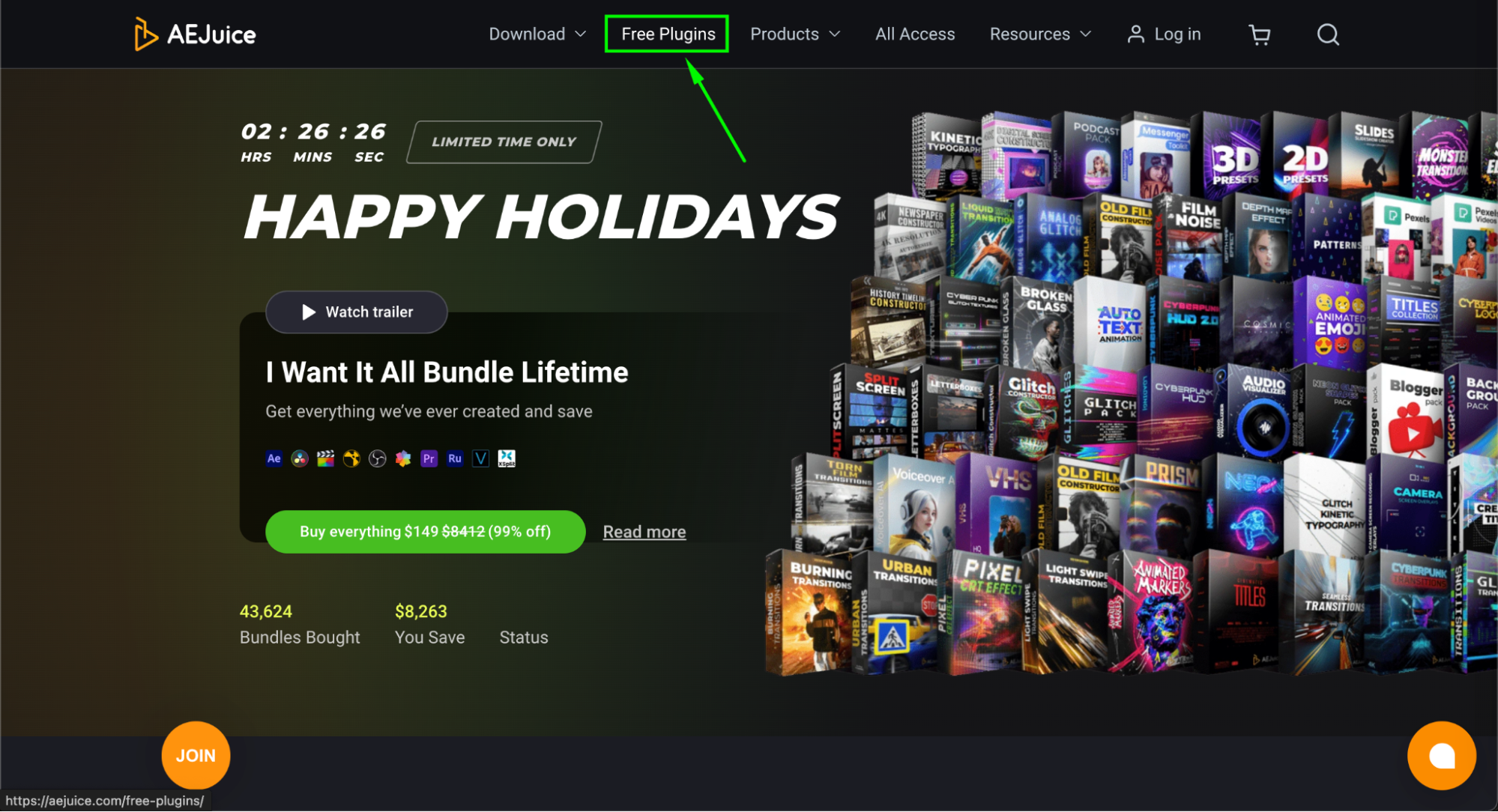

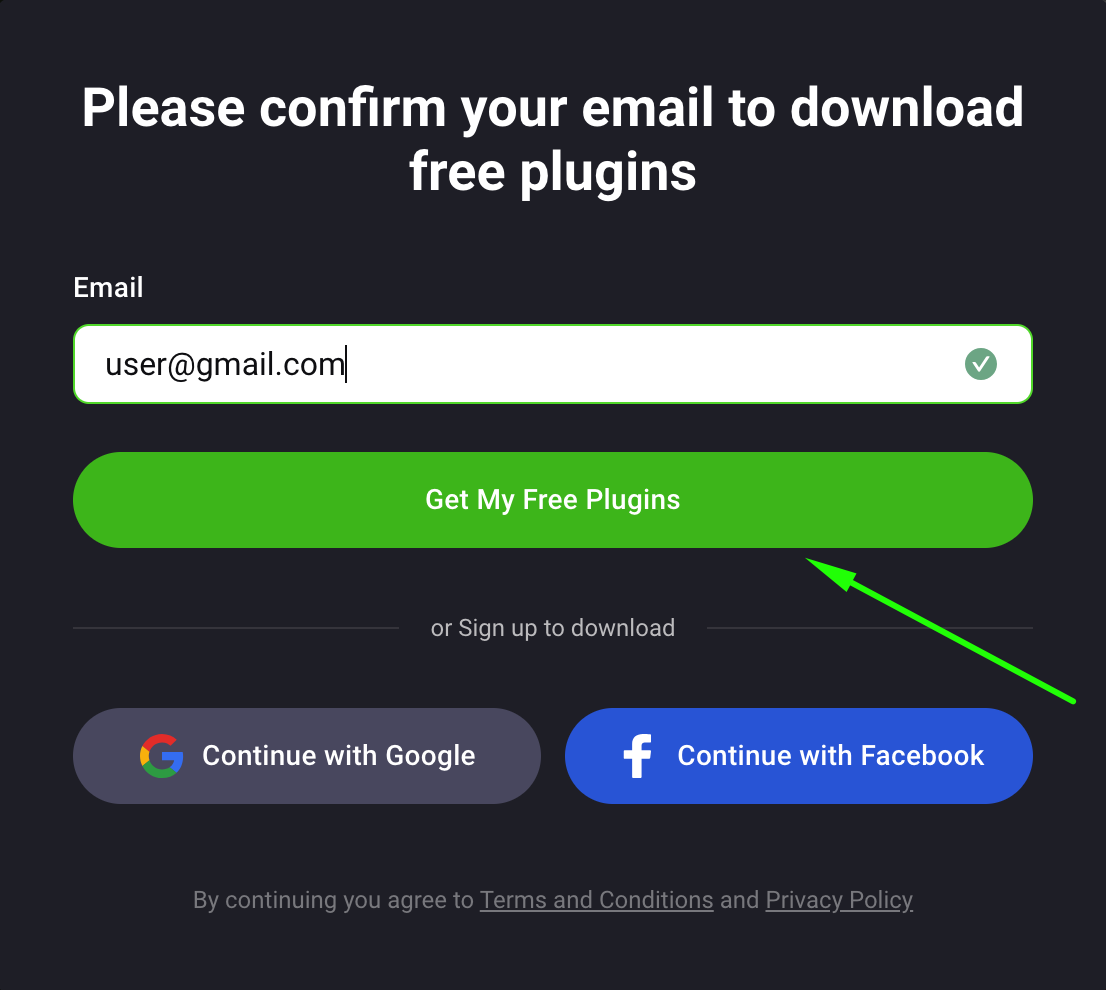 Step 4: Extract the Plugin Files
Step 4: Extract the Plugin Files
After downloading, locate the zip file and double-click on it to extract the contents. Most plugins will include an installer file or instructions on how to manually install the plugin. Extract the files to a location where you can easily find them, such as your desktop or a specific “Plugins” folder within your After Effects directory. Step 5: Install the Plugin
Step 5: Install the Plugin
Once the plugin files are extracted, double-click the installer (if available) or follow the instructions to install the plugin manually. Most installations are straightforward and require just a few clicks. Make sure you follow any specific steps mentioned in the installation guide provided with the plugin to ensure it is installed correctly.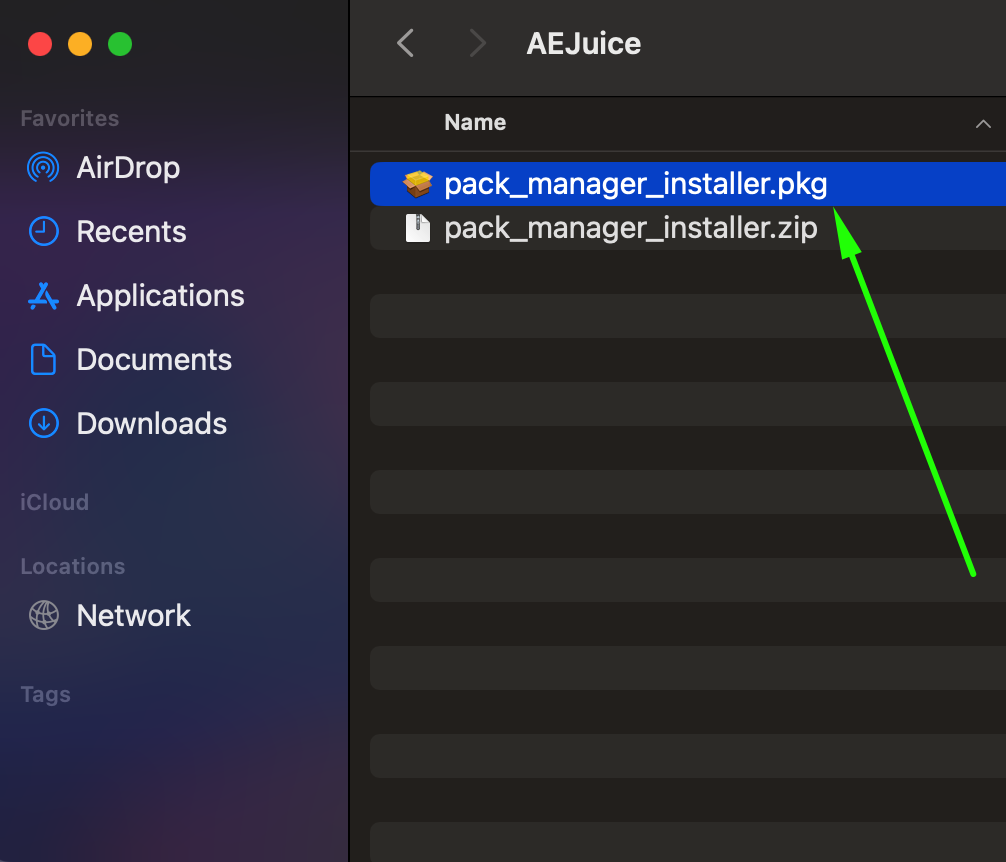
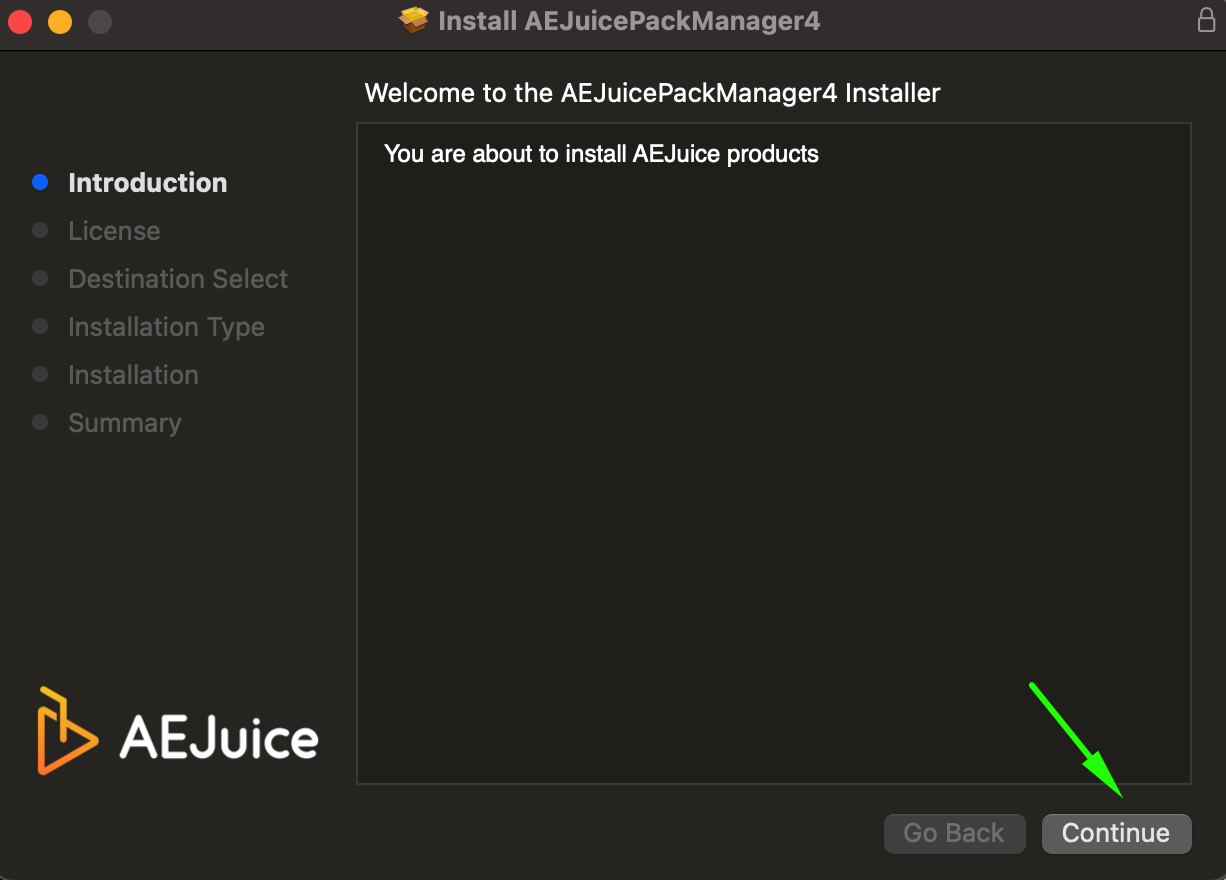
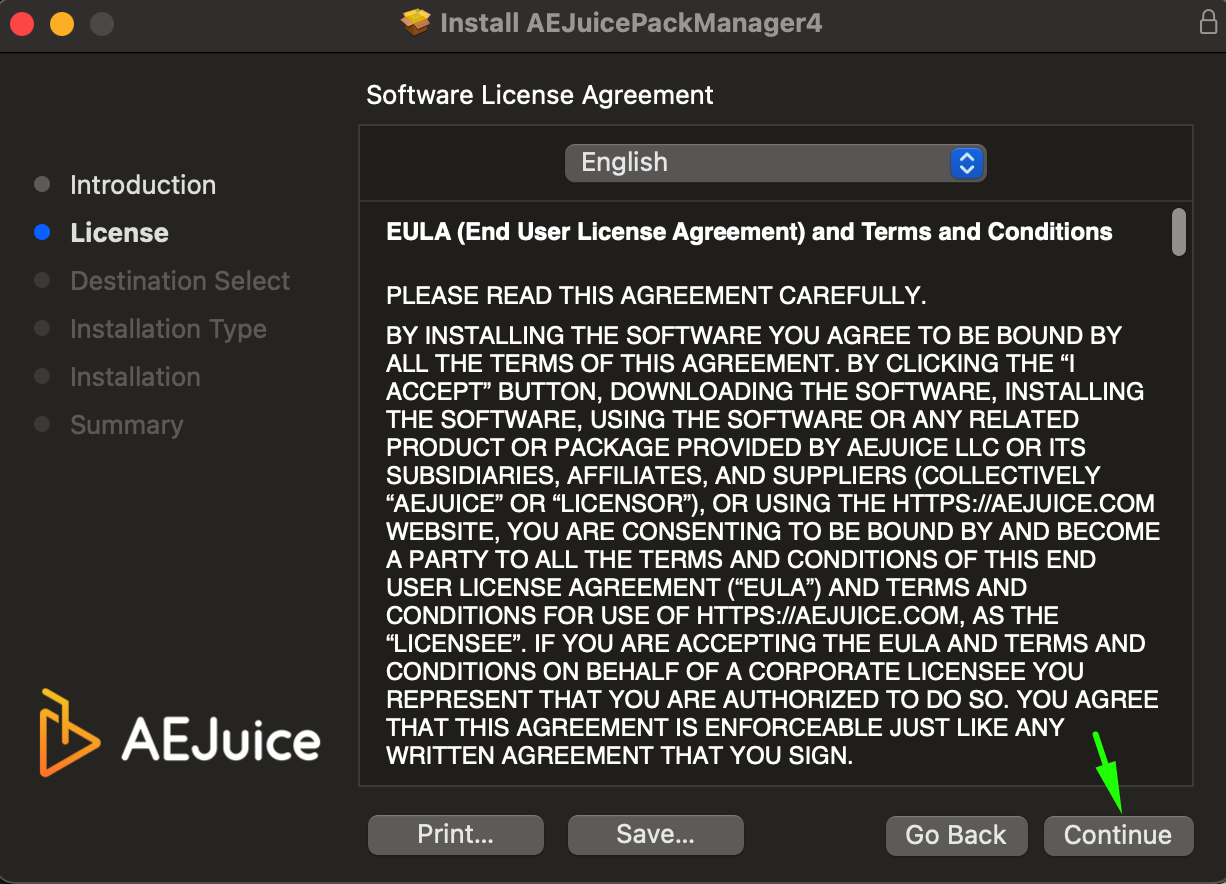
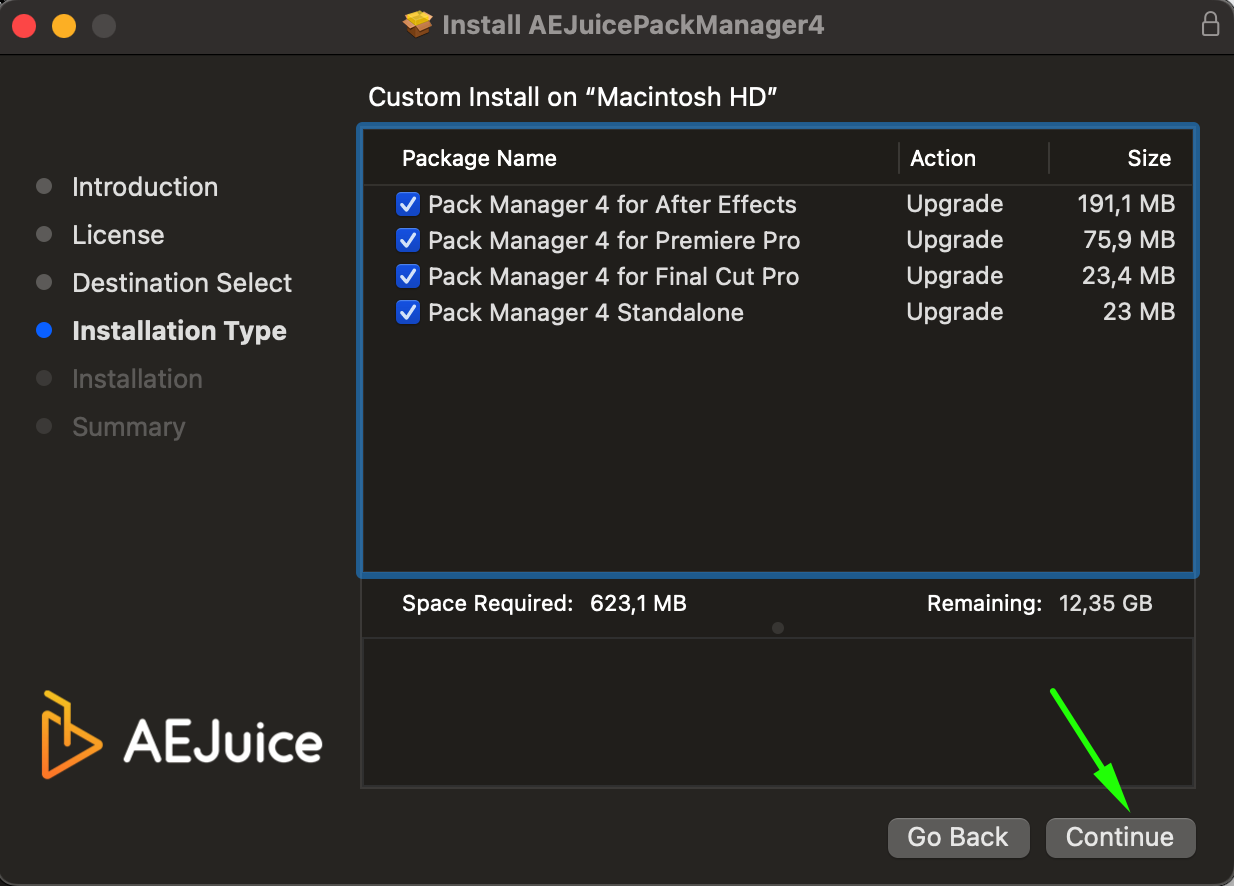
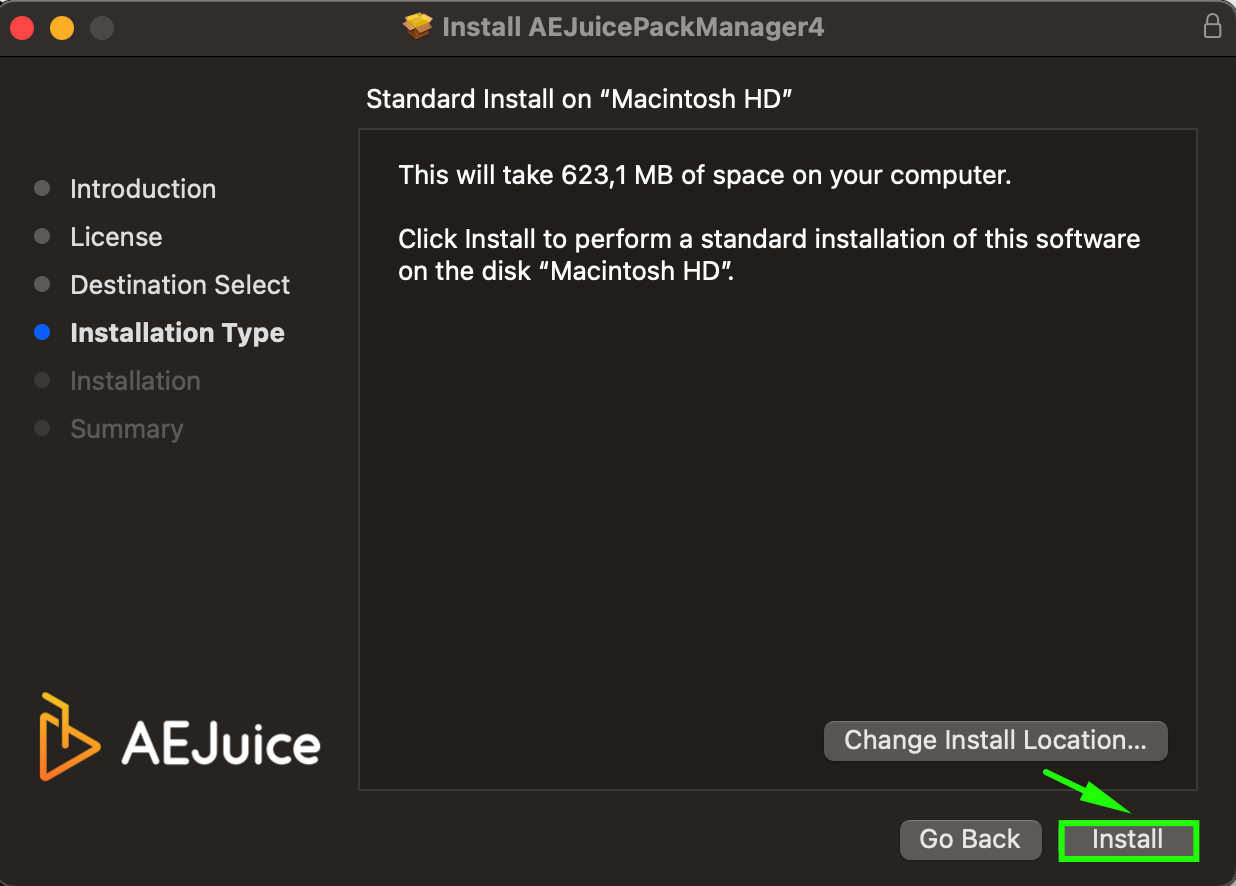
 Step 6: Access the Plugin in After Effects
Step 6: Access the Plugin in After Effects
After installation, open After Effects and navigate to the “Window” menu. Here, you should see the plugin you installed, such as AEJuice Pack Manager 4 or any other plugin you’ve downloaded. Click on the plugin’s name to open its panel within the After Effects interface. If the plugin requires a login, enter your account details to access its features.
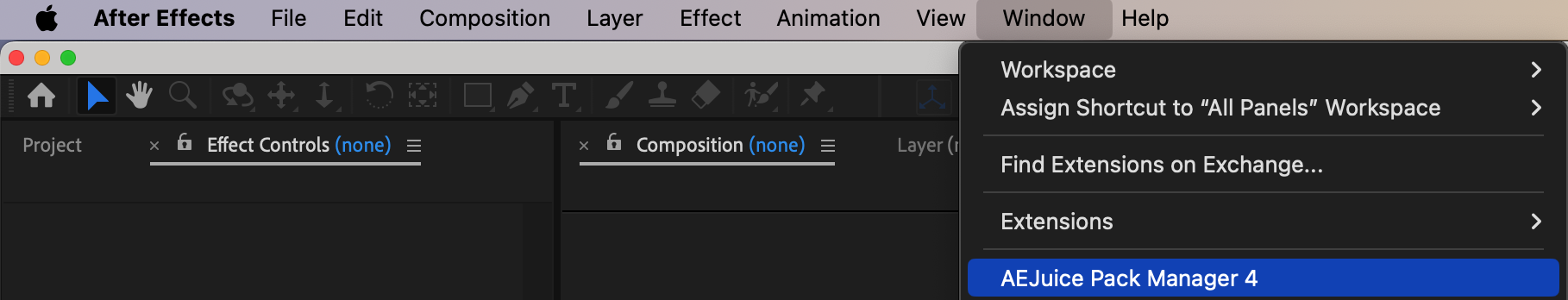
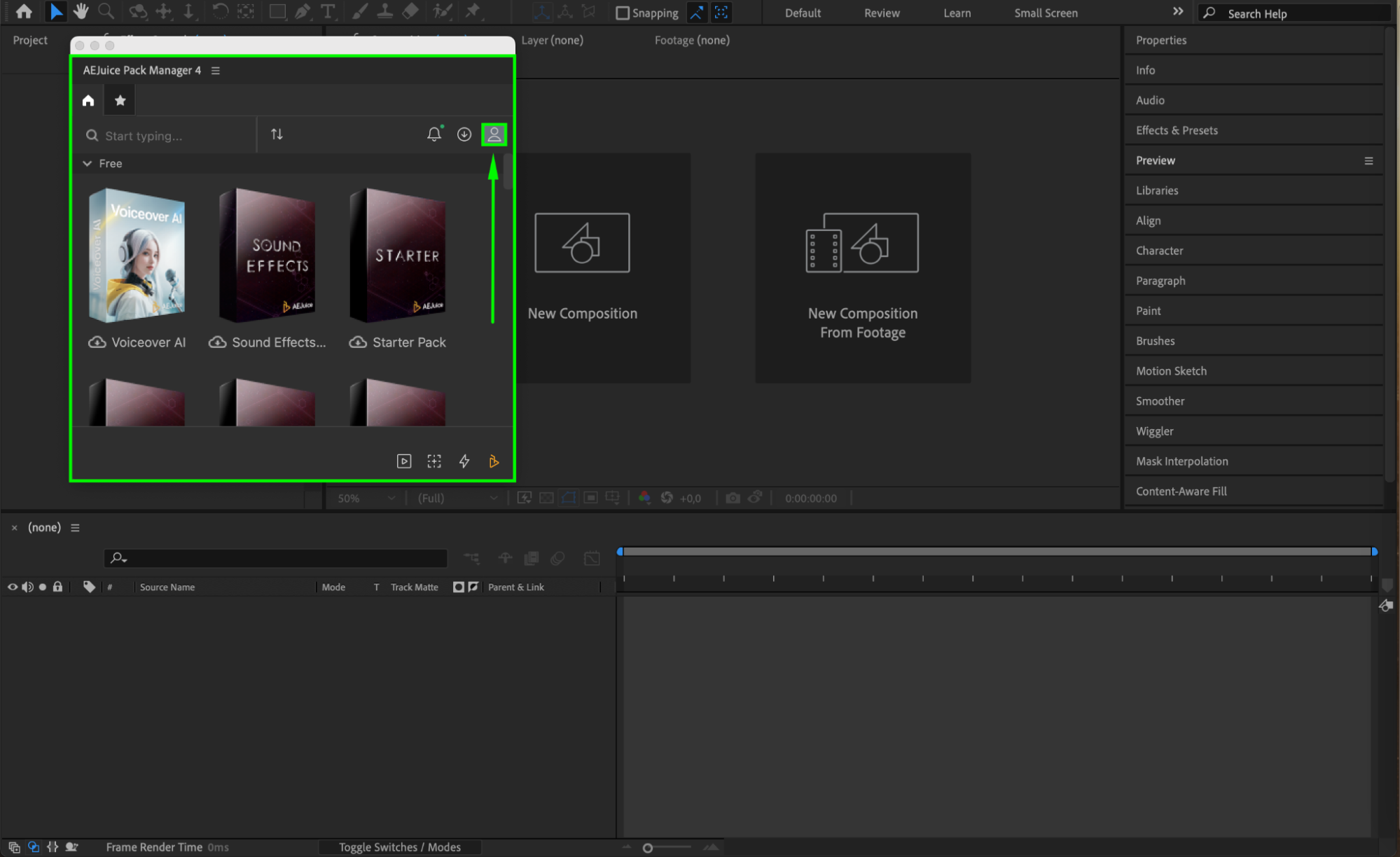
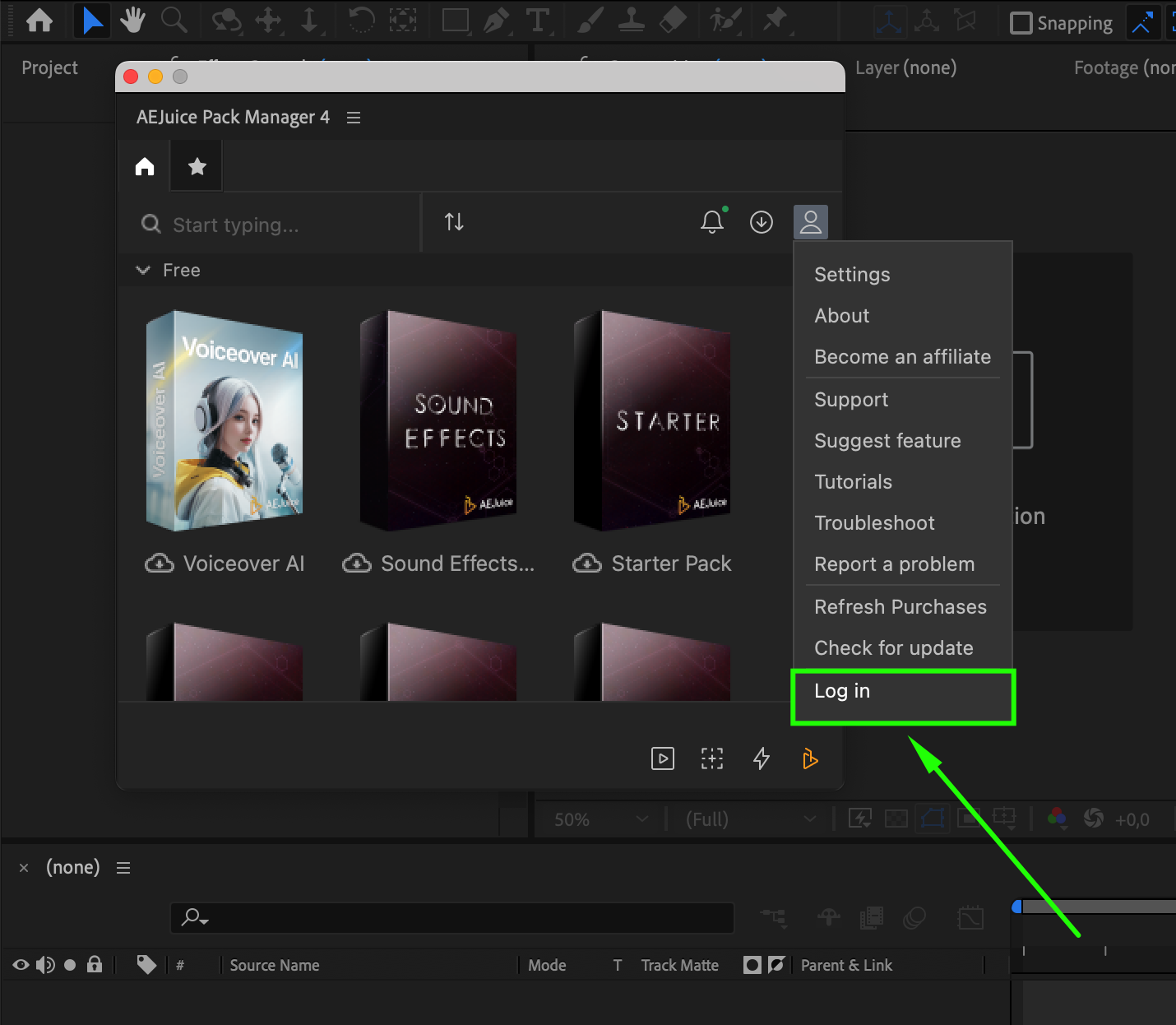
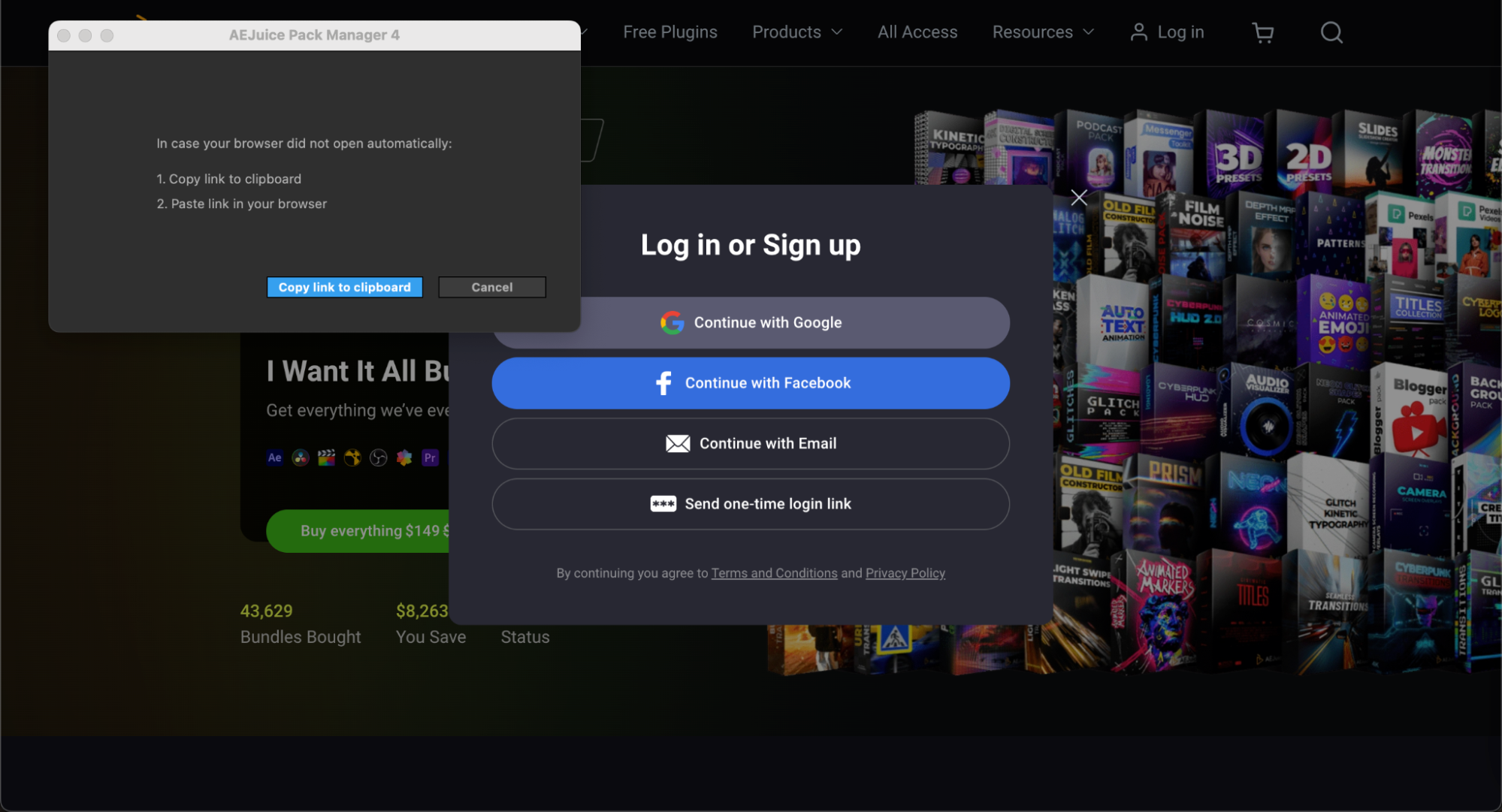
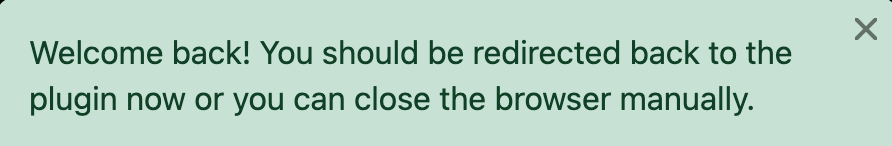 Step 7: Browse and Download Presets
Step 7: Browse and Download Presets
Once you’re inside the plugin’s interface, take some time to explore the presets and effects it offers. Many plugins come with free preset packs, which you can download and instantly use in your project. Select the effect or preset you like, click to download it, and it will automatically appear as a layer in your timeline, ready to be edited and customized.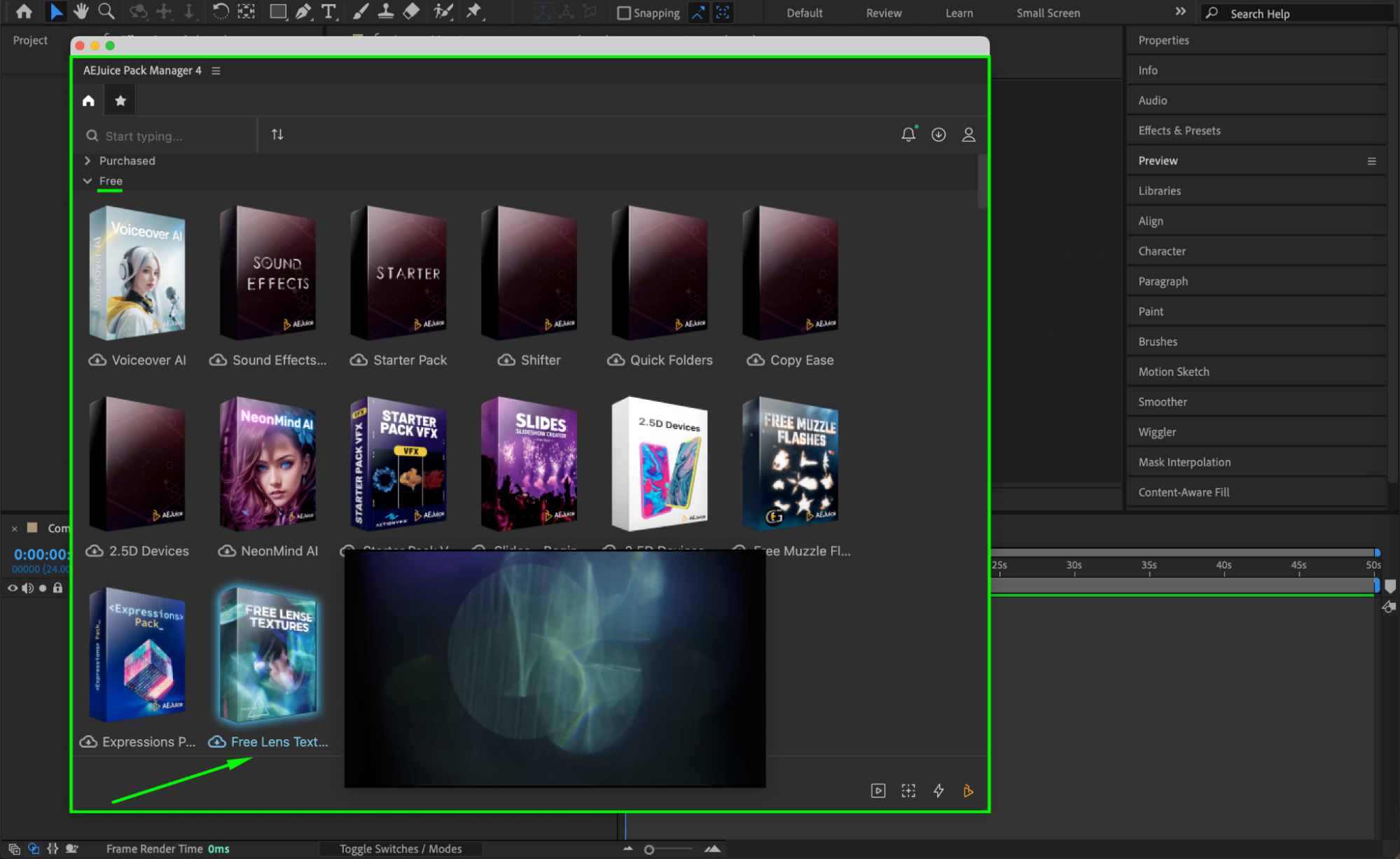


 Conclusion: Enhance Your Projects with Free Plugins
Conclusion: Enhance Your Projects with Free Plugins
In conclusion, getting free After Effects plugins is simple and rewarding. Whether you choose to explore Adobe’s marketplace or browse community-driven websites, you’ll find a wealth of tools that can enhance your projects at no cost. Follow these steps to unlock the full potential of After Effects and take your video editing to the next level without spending a dime. Happy editing!


