The power of animation in logo design cannot be overstated. It adds life, energy, and a touch of sophistication to a brand’s visual identity, captivating the audience’s attention and making a lasting impression. With the help of Adobe After Effects, you can take your logo to the next level by transforming it into a dynamic, mesmerizing animated artwork.
In this step-by-step guide, we will explore the fascinating world of creating animated logos in After Effects. Whether you are a seasoned motion graphics designer or a beginner looking to explore the possibilities of animation, this comprehensive tutorial will equip you with the knowledge and tools necessary to bring your logo to life. You can find more information on [motion designer’s companion](http://mentormate.com/).
From conceptualizing your logo animation to utilizing After Effects’ powerful features, we will dive deep into the process of crafting a captivating animated logo. Along the way, we’ll share invaluable tips, techniques, and best practices that will help you unleash your creativity and leave a lasting impression on your audience.
So, if you’re ready to explore the limitless potential of logo animation and learn how to create an animated logo that will truly stand out, let’s dive into this exciting journey together. Get your creative juices flowing as we embark on this adventure of transforming static logos into dynamic animated masterpieces.
Get 10% off when you subscribe to our newsletter

Tips and Advice for Creating an Animated Logo in After Effects
Designing and animating a logo in After Effects requires a careful balance between creativity and technical understanding. To ensure a smooth and successful process, here are some valuable tips and advice to keep in mind:
1. Start with a Strong Concept: Before diving into the animation process, spend time brainstorming and sketching out ideas for your logo animation. Consider the essence of your brand and how you want to convey it through motion. A well-thought-out concept will set the foundation for a compelling and impactful animated logo.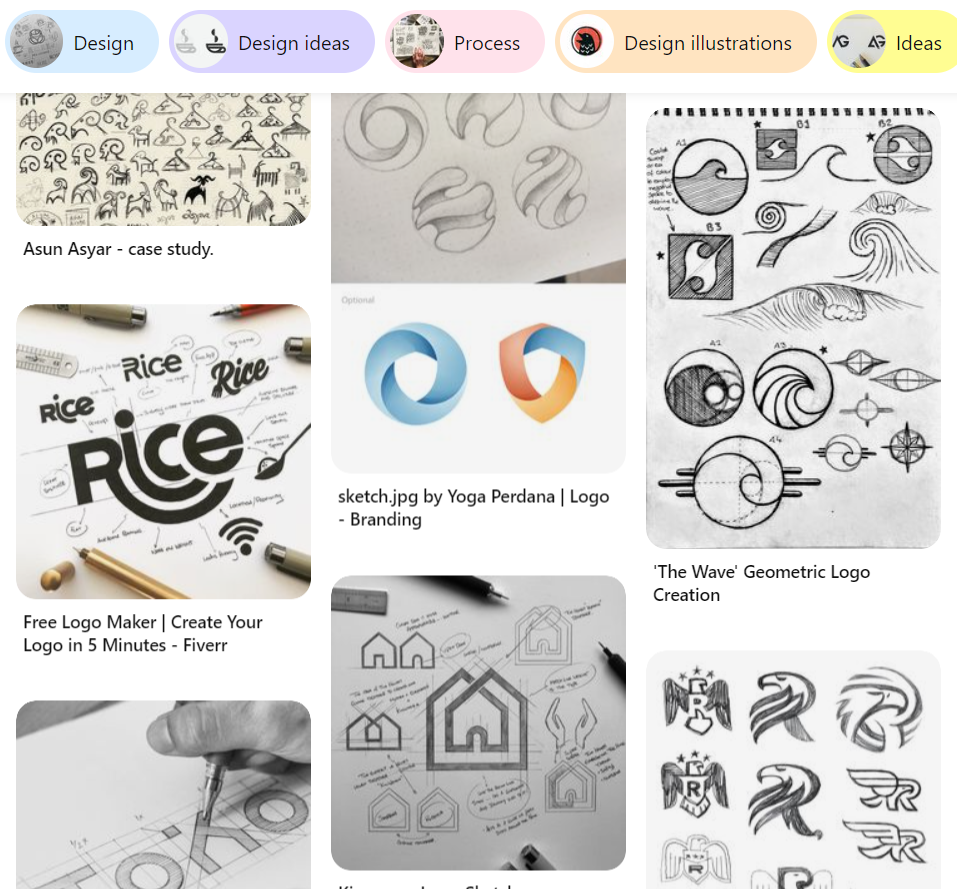 2. Keep it Simple: While animation offers endless possibilities, it’s crucial to keep your logo animation concise and straightforward. Avoid overwhelming viewers with excessive effects or animation. A clean and clear design will make a more memorable impact.
2. Keep it Simple: While animation offers endless possibilities, it’s crucial to keep your logo animation concise and straightforward. Avoid overwhelming viewers with excessive effects or animation. A clean and clear design will make a more memorable impact.
3. Master the Easing: The key to achieving smooth and natural-looking motions lies in mastering the concept of easing. Experiment with different easing options to find the perfect balance between acceleration and deceleration, creating a more realistic and pleasing animation.
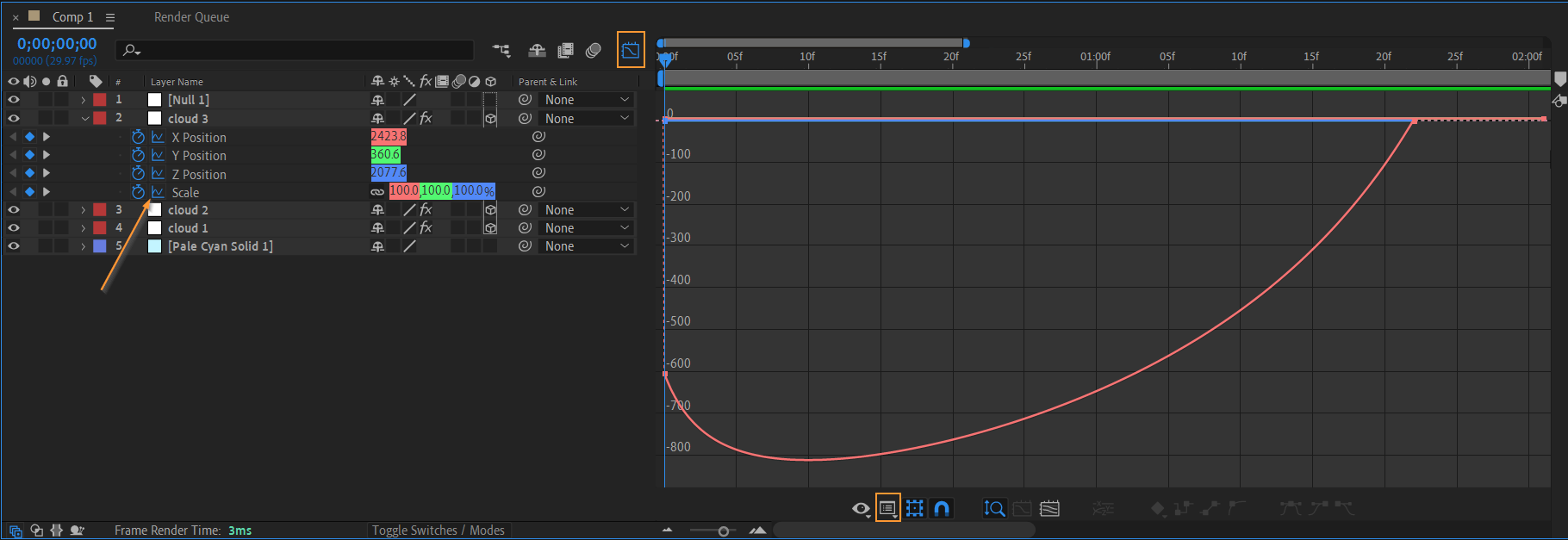 4. Utilize Keyframe Assistants: After Effects provides a range of powerful keyframe assistant tools to speed up your workflow and create dynamic animations effortlessly. Experiment with the “Easy Ease” or “Bezier” options to refine your animation curves and add finesse to your logo’s movement.
4. Utilize Keyframe Assistants: After Effects provides a range of powerful keyframe assistant tools to speed up your workflow and create dynamic animations effortlessly. Experiment with the “Easy Ease” or “Bezier” options to refine your animation curves and add finesse to your logo’s movement.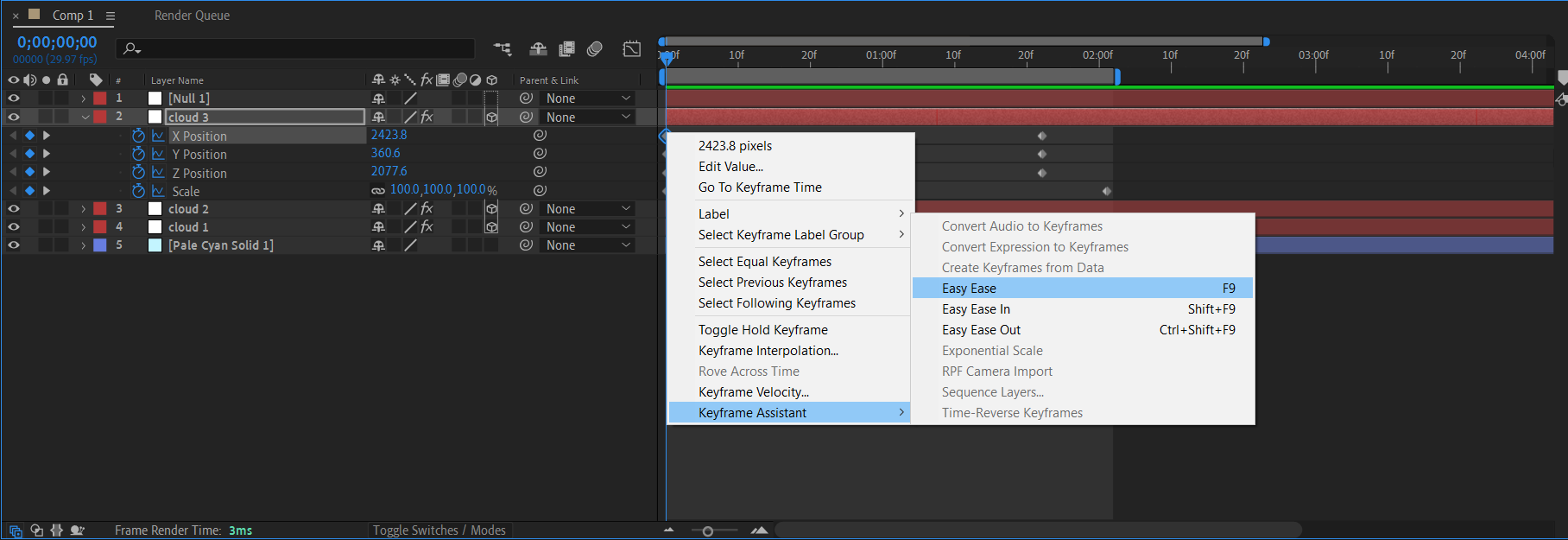 5. Leverage Expressions: Take your logo animation to the next level by incorporating expressions. These lines of code allow for more complex and dynamic animations. By linking properties and adding conditional statements, you can create engaging and interactive logo animations.
5. Leverage Expressions: Take your logo animation to the next level by incorporating expressions. These lines of code allow for more complex and dynamic animations. By linking properties and adding conditional statements, you can create engaging and interactive logo animations.
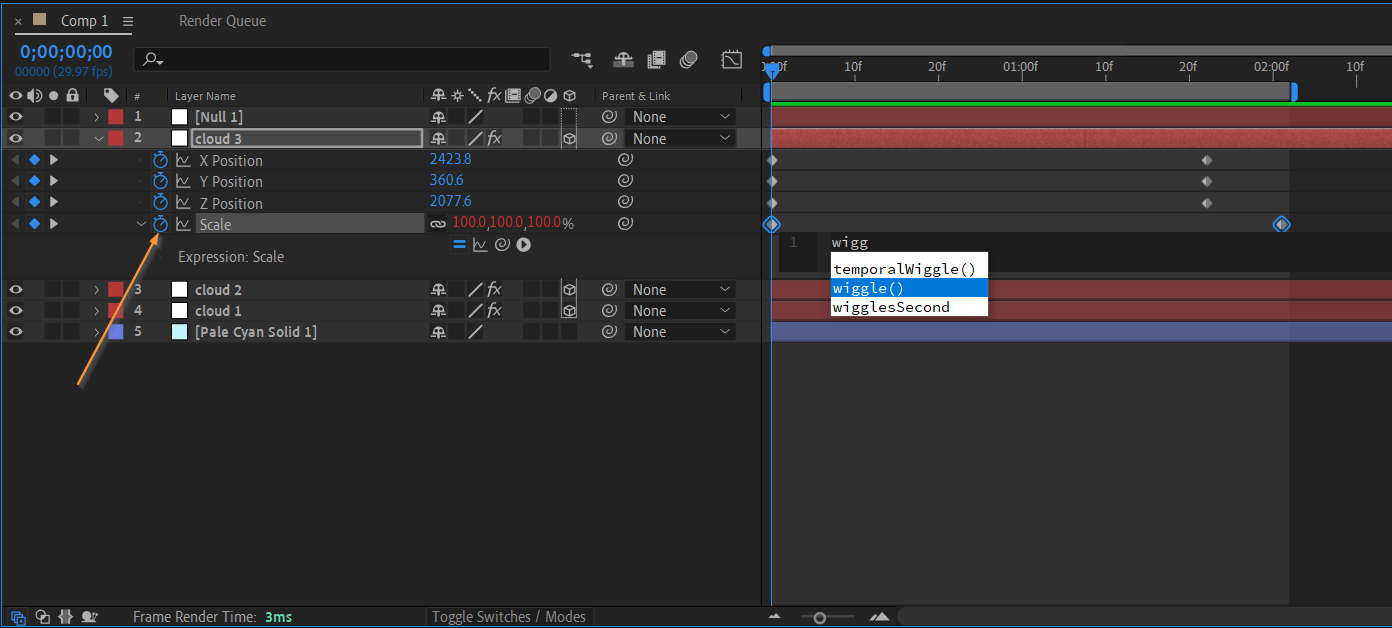 6. Pay Attention to Composition: Be mindful of the composition of your logo animation. Consider the elements’ placement and how they interact with each other within the frame. Use the rule of thirds or other composition techniques to create visually pleasing and balanced animations.
6. Pay Attention to Composition: Be mindful of the composition of your logo animation. Consider the elements’ placement and how they interact with each other within the frame. Use the rule of thirds or other composition techniques to create visually pleasing and balanced animations.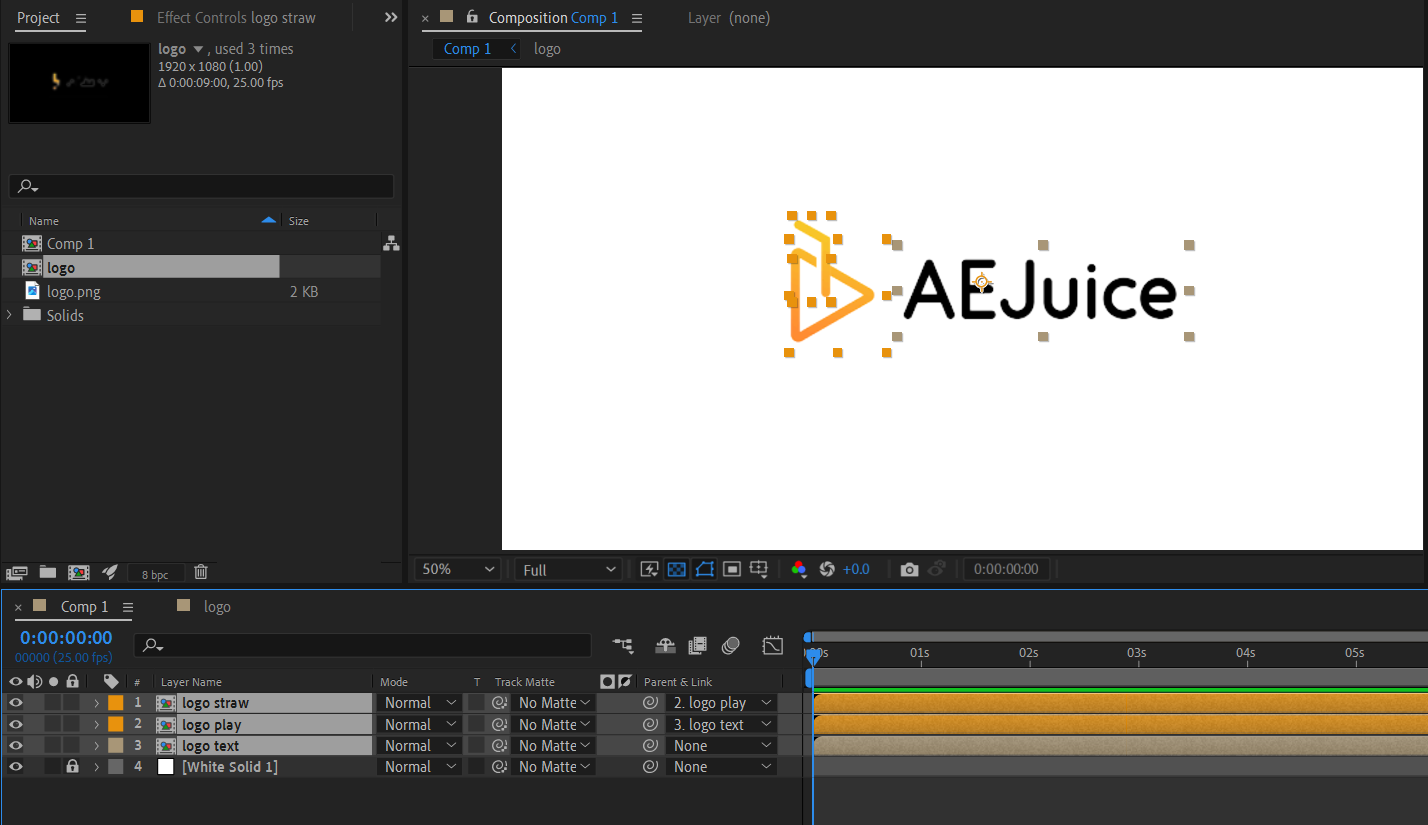 7 . Experiment with Effects: After Effects offers an extensive library of effects that can enhance your logo animation. From glow and blur effects to particle systems and 3D transformations, don’t be afraid to explore different effects and experiment with their settings to add depth and visual interest to your animation.
7 . Experiment with Effects: After Effects offers an extensive library of effects that can enhance your logo animation. From glow and blur effects to particle systems and 3D transformations, don’t be afraid to explore different effects and experiment with their settings to add depth and visual interest to your animation.
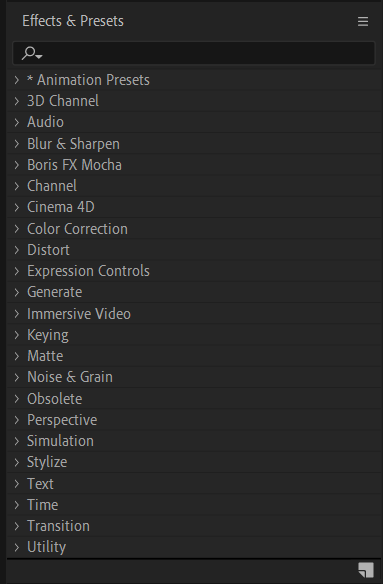 8. Utilize Keyboard Shortcuts: To streamline your workflow and save time, familiarize yourself with After Effects’ essential keyboard shortcuts. From creating keyframes to navigating the timeline, mastering these shortcuts will significantly speed up your animation process.
8. Utilize Keyboard Shortcuts: To streamline your workflow and save time, familiarize yourself with After Effects’ essential keyboard shortcuts. From creating keyframes to navigating the timeline, mastering these shortcuts will significantly speed up your animation process.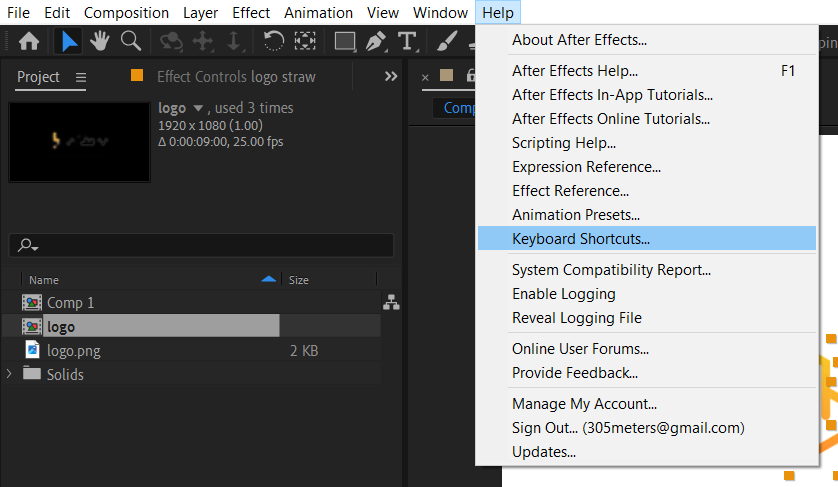 9. Test and Refine: Throughout the creation process, regularly preview your animation to identify any areas that need improvement. Fine-tune timing, adjust motion paths, and make any necessary tweaks to ensure a polished and seamless logo animation
9. Test and Refine: Throughout the creation process, regularly preview your animation to identify any areas that need improvement. Fine-tune timing, adjust motion paths, and make any necessary tweaks to ensure a polished and seamless logo animation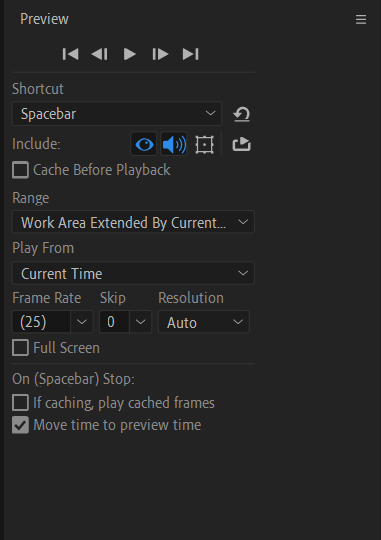
10. Seek Inspiration: Don’t hesitate to seek inspiration from other animated logos or motion graphics, but remember to add your unique touch. Analyze what makes them engaging and try to incorporate those elements into your own logo animation while maintaining your brand’s identity.
By following these tips and advice, you’ll be well on your way to crafting an impressive animated logo in After Effects. Embrace the creative journey, experiment, and don’t be afraid to push the boundaries of your design to create a logo animation that truly captivates and leaves a lasting impression.
Conclusion: Unleash Your Creativity and Bring Your Logo to Life
Congratulations! You have reached the end of our comprehensive guide on how to create an animated logo in After Effects. We hope that this step-by-step tutorial has provided you with valuable insights, techniques, and inspiration to embark on your own logo animation journey.
Remember, the key to crafting a captivating animated logo lies in striking the right balance between creativity and technical proficiency. By starting with a strong concept, leveraging After Effects’ powerful features, and following our tips and advice, you can create a logo animation that reflects the essence of your brand, engages your audience, and leaves a lasting impression.
Now is the time to unleash your creativity, experiment with different effects, master easing techniques, and utilize expressions to add that extra touch of magic to your logo animation. Embrace the journey of transforming your static logo into a dynamic, eye-catching masterpiece.
As you continue honing your skills in After Effects, don’t forget to stay inspired by exploring other animated logos and motion graphics. Additionally, make use of the vast online resources, tutorials, and communities available to fuel your creative growth and learn from industry experts.
Remember, the process of creating an animated logo is not a one-size-fits-all approach. Embrace experimentation, trust your instincts, and let your brand’s identity shine through in every frame.
So, get ready to dive into the exciting world of logo animation in After Effects. With your newfound knowledge and passion, you’re well-equipped to create logos that wow, enchant, and leave an everlasting impact on your audience.
Happy animating!


