Introduction – Unleash Your Creativity with Lyric Music Videos in After Effects
Music has always possessed the innate ability to evoke emotions, tell stories, and connect people on a deep level. And what better way to enhance the impact of a song than by creating a visually stunning lyric music video? If you’re eager to dive into the realm of motion graphics and animation, Adobe After Effects provides an array of powerful tools to bring your lyrics to life.
Get 10% off when you subscribe to our newsletter

In this step-by-step guide, we will unravel the secrets behind crafting a captivating lyric music video using After Effects. Whether you’re a musician wanting to add visual appeal to your tracks or a designer seeking to explore the endless possibilities of storytelling, this tutorial is designed to equip you with the necessary knowledge and techniques to create a masterpiece.
We will explore how to seamlessly blend visuals with words, synchronize animation to the rhythm of the music, and unleash your creativity in the realm of music videos. So, let’s fire up After Effects, drop the needle on our favorite tune, and embark on a thrilling journey of transforming lyrics into a dynamic visual experience.
From coordinating typography and effects to manipulating keyframes and timing, we’ll share valuable insights and tips to elevate your lyric music videos to the next level. So, whether you’re a seasoned After Effects user or a complete beginner, get prepared to dive into the world of motion graphics, master the art of storytelling through lyrics, and leave your viewers mesmerized.
Without further ado, let’s get started on our quest to create a lyric music video in After Effects that will keep your audience engaged, emotionally moved, and eagerly hitting the replay button. Get ready to combine sight and sound to create an unforgettable audio-visual experience!
Tips and Tricks for Creating an Engaging Lyric Music Video in After Effects
Now that we’ve set the stage for our lyrical journey, let’s delve into some essential tips and techniques to help you create a visually captivating music video using After Effects. From synchronizing animations to choosing the right typography, these insights will guide you towards producing an unforgettable audio-visual experience. So, grab your headphones, open up After Effects, and let’s get started!
1. Time your animations:
Timing is crucial when it comes to creating a lyric music video. Use the hotkey “S” to reveal the “Scale” and “Position” properties of your text layers. By manipulating keyframes and adjusting their placement on the timeline, you can synchronize the text animations with the beats, emphasizing the rhythm of the music.
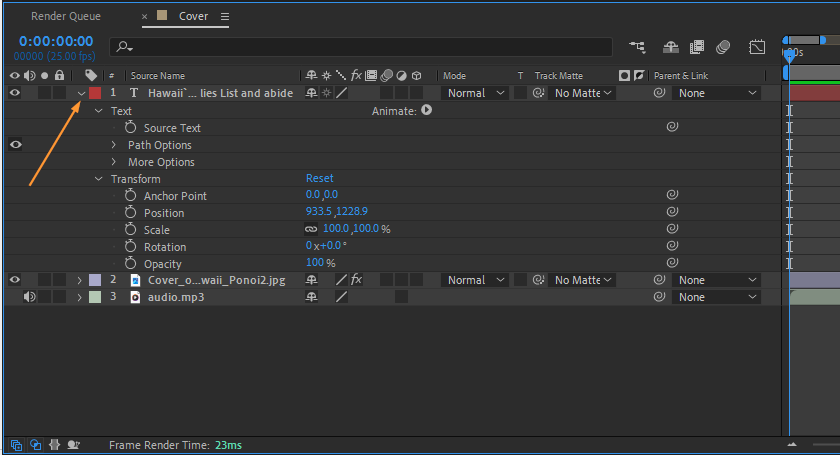
2. Choose the right fonts:
Typography plays a significant role in conveying the mood and tone of a lyric music video. Experiment with different fonts that complement the song’s genre and lyrics. Remember to strike a balance between legibility and creativity. The hotkey “T” allows you to access the text tool quickly, enabling you to easily modify and experiment with various font styles.
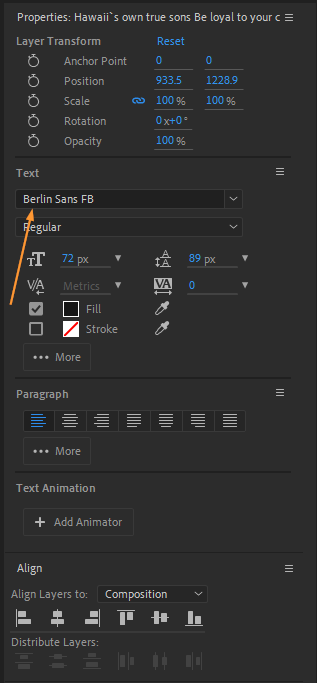
3. Utilize visual effects:
After Effects provides a vast range of visual effects that can take your lyric music video to the next level. From dynamic transitions to particle effects and color grading, explore different effects to enhance the visual appeal of your video. The hotkey “Ctrl + 5 or Command + 5” reveals the “Effects” panel, where you can find a plethora of options to create stunning visuals.
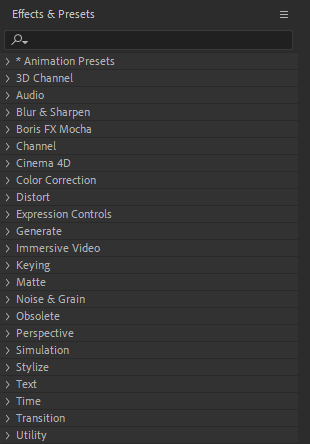
4. Tweak the mask settings:
Masks are incredibly useful in highlighting specific parts of your lyrics or creating unique visual compositions. Use the hotkey “Q” to activate the “Rectangle” or “Ellipse” mask tool and adjust the mask settings to create eye-catching effects. You can also experiment with feathering and opacity to achieve a more seamless blending of visuals.
![]()
5. Add subtle animations:
Incorporating subtle animations can elevate the overall visual experience of your lyric music video. Use the hotkey “P” to access the “Position” property and experiment with subtle movements, such as slight drifting or scaling up and down, to keep the viewer engaged throughout the video.
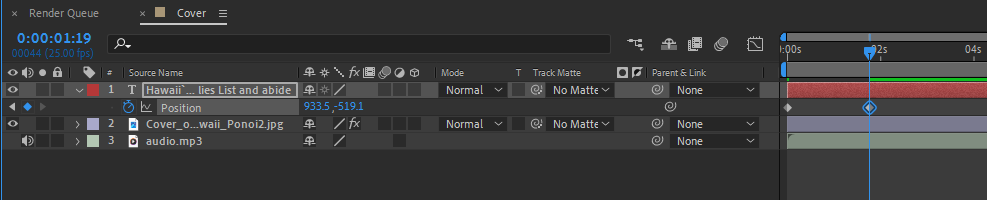
6. Sync visuals with lyrics:
The key to creating an impactful lyric music video is ensuring that the visuals and lyrics are in perfect harmony. Analyze the lyrics and identify significant moments or keywords that can be emphasized through visual elements. Use the hotkey “U” to reveal all the animated properties within a layer and fine-tune the timings to perfectly sync with the words.
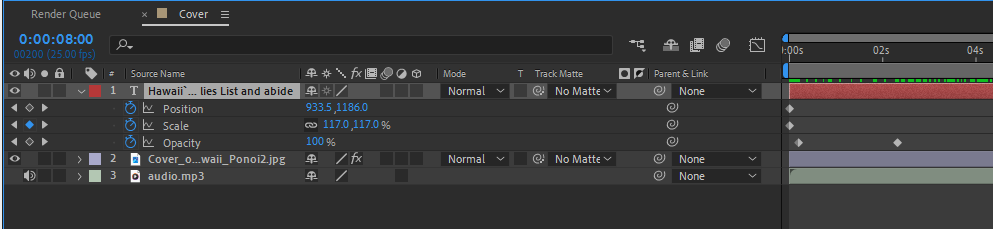
7. Experiment with color and gradients:
Play with color palettes and gradients to enhance the mood and emotions conveyed in your lyric music video. Try using the “Gradient Ramp” effect, enabling you to create visually stunning backgrounds or text effects that harmonize with the music and lyrics.
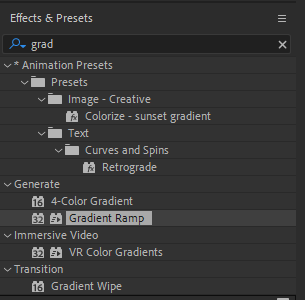
8. Don’t be afraid to remix:
Once you’ve mastered the basics of creating a lyric music video, don’t hesitate to explore your creative boundaries. Experiment with unconventional transitions, glitch effects, or even 3D animations to add a unique touch to your video. After Effects provides a vast playground for your artistic expression, so unleash your creativity and push the boundaries!
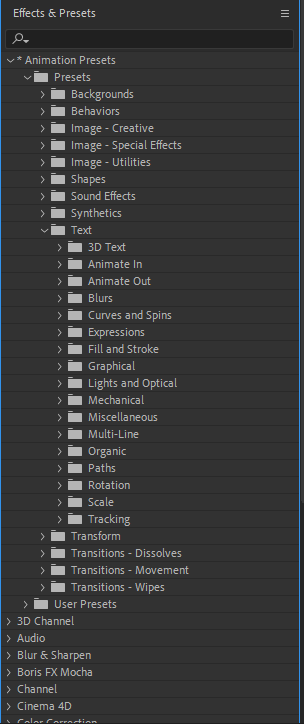
By following these tips and leveraging the power of After Effects, you can create lyric music videos that captivate your audience and leave a lasting impression. So, immerse yourself in the world of motion graphics, sync your animations to the rhythm, and let your creativity run wild as you transform lyrics into an unforgettable audio-visual experience. Get ready to make your songs come alive!
Conclusion – Let Your Lyrics Take Flight with After Effects
Congratulations! You have reached the end of our comprehensive guide on creating compelling lyric music videos in After Effects. Throughout this journey, we have explored the techniques, tips, and tricks that can help you transform lyrics into a visually stunning audio-visual experience.
By synchronizing animations, choosing the right typography, utilizing visual effects, and experimenting with colors and gradients, you can breathe life into your lyrics and captivate your audience. Remember to leverage the power of After Effects’ hotkeys to streamline your workflow and unleash your creativity.
Crafting a lyric music video is an art that requires a delicate balance between the visuals and the rhythm of the music. It’s about enhancing the emotions and stories conveyed through the lyrics and creating an immersive experience for your viewers.
Whether you’re a musician wanting to add a visual dimension to your tracks, a filmmaker exploring new storytelling techniques, or simply a creative individual seeking to showcase your skills, After Effects offers limitless possibilities for creating visually captivating lyric music videos.
So, continue to experiment, refine your techniques, and let your creativity soar as you embark on this creative journey. The world of music video production is at your fingertips, and with After Effects as your tool, you have the power to make your lyrics come alive.
Now, it’s time to set your imaginations free, create your own unique visual style, and leave your viewers in awe with lyric music videos that transcend the boundaries of sound and sight. So, fire up After Effects, select your favorite track, and let your lyrics take flight. Happy creating!


