How to Create a Straight Line in After Effects
Introduction to Creating Straight Lines in After Effects
Creating a straight line in After Effects is easier than you might think. Whether you’re a beginner or an experienced video editor, having this skill in your toolbox can make a big difference in the quality of your compositions. So, let’s dive right in and discover the different methods you can use to create clean and precise straight lines in After Effects.
Method 1: Using Shape Layers
One of the simplest ways to create a straight line is by using shape layers. Here’s how to do it:
Select the Pen Tool: Choose the Pen tool (G) from the toolbar.
Draw the Line: Click and drag on the composition panel while holding the left mouse button to draw your line.
Customize the Line: Shape layers allow you to easily customize the stroke width and color. You can adjust these settings in the Shape Layer’s properties to get the exact look you want. Shape layers are versatile and offer a lot of customization options, making them a great choice for creating straight lines.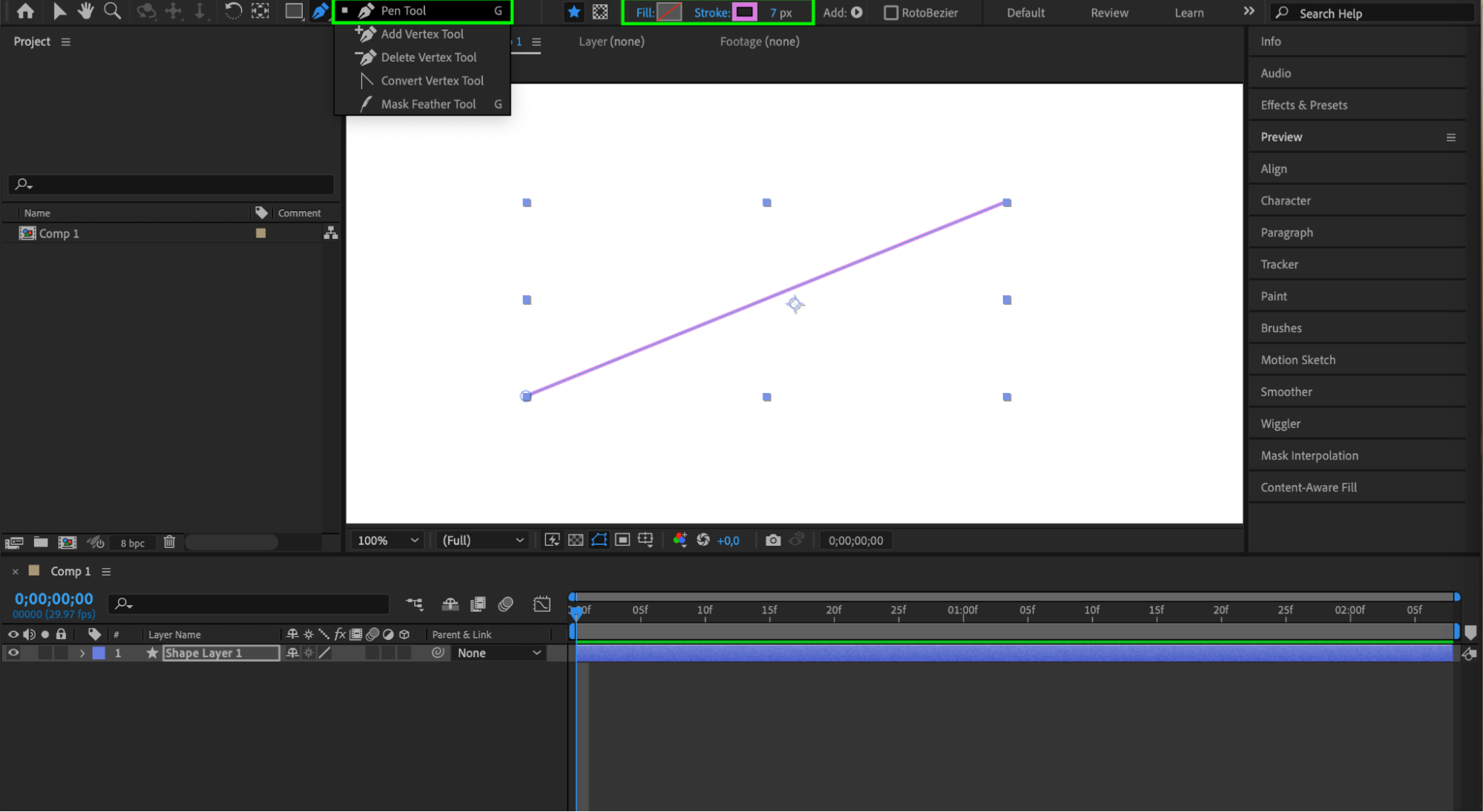
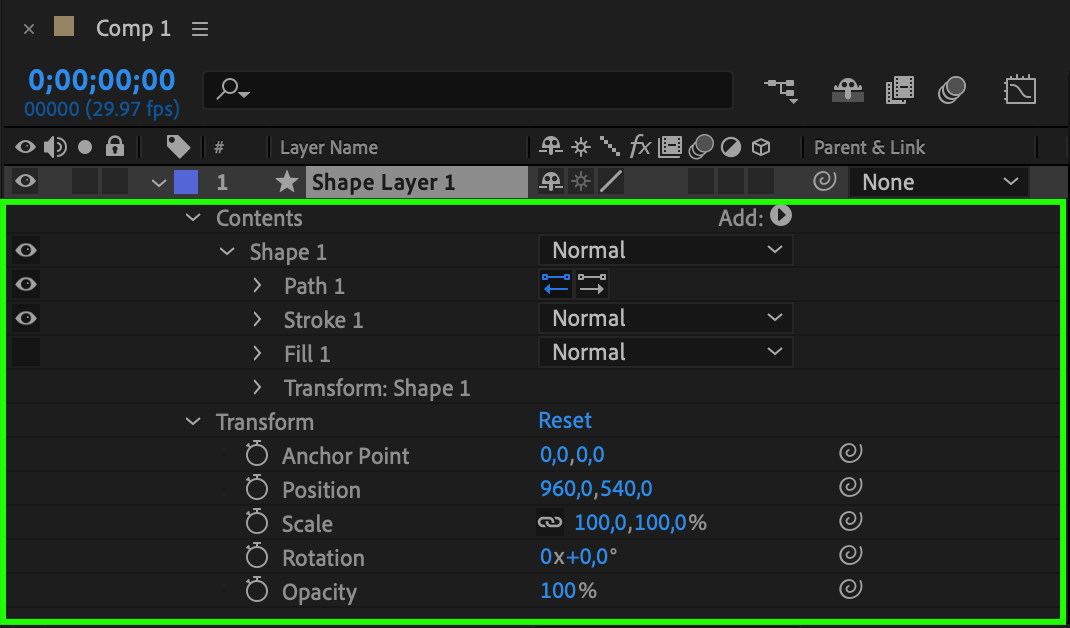 Method 2: Creating Lines with Masks
Method 2: Creating Lines with Masks
Get 10% off when you subscribe to our newsletter

Masks are versatile tools in After Effects and can also be used to create straight lines. Follow these steps:
Create a Solid Layer: Go to Layer > New > Solid to create a new solid layer.
Add a Mask: Select the Rectangle tool (Q), then draw a narrow rectangle to create your line.
Adjust the Mask: Use the mask properties to fine-tune the position, width, and orientation of your line. Masks are particularly useful if you want your line to interact with other elements in your composition or if you need to animate the line’s path.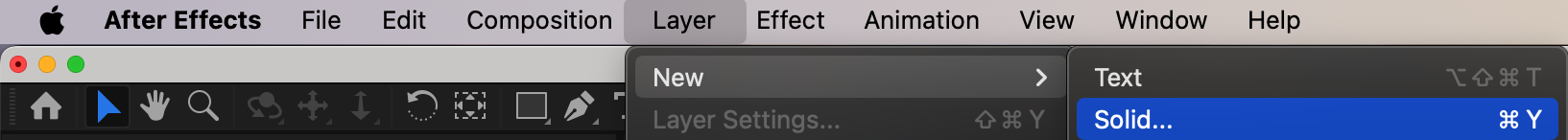
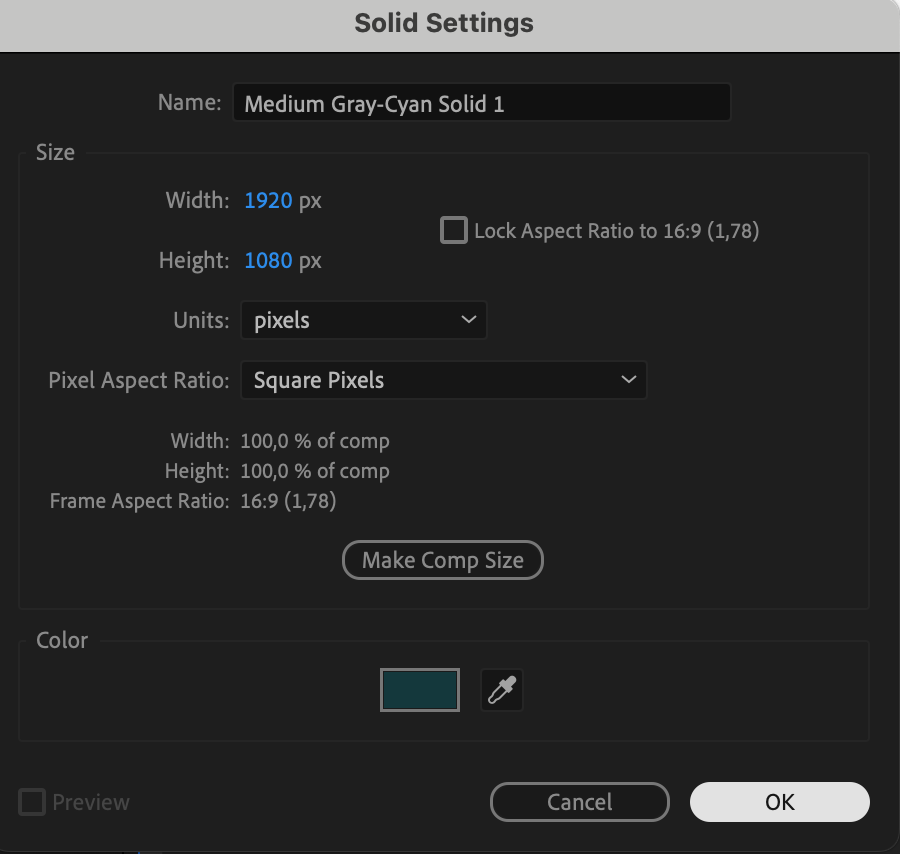
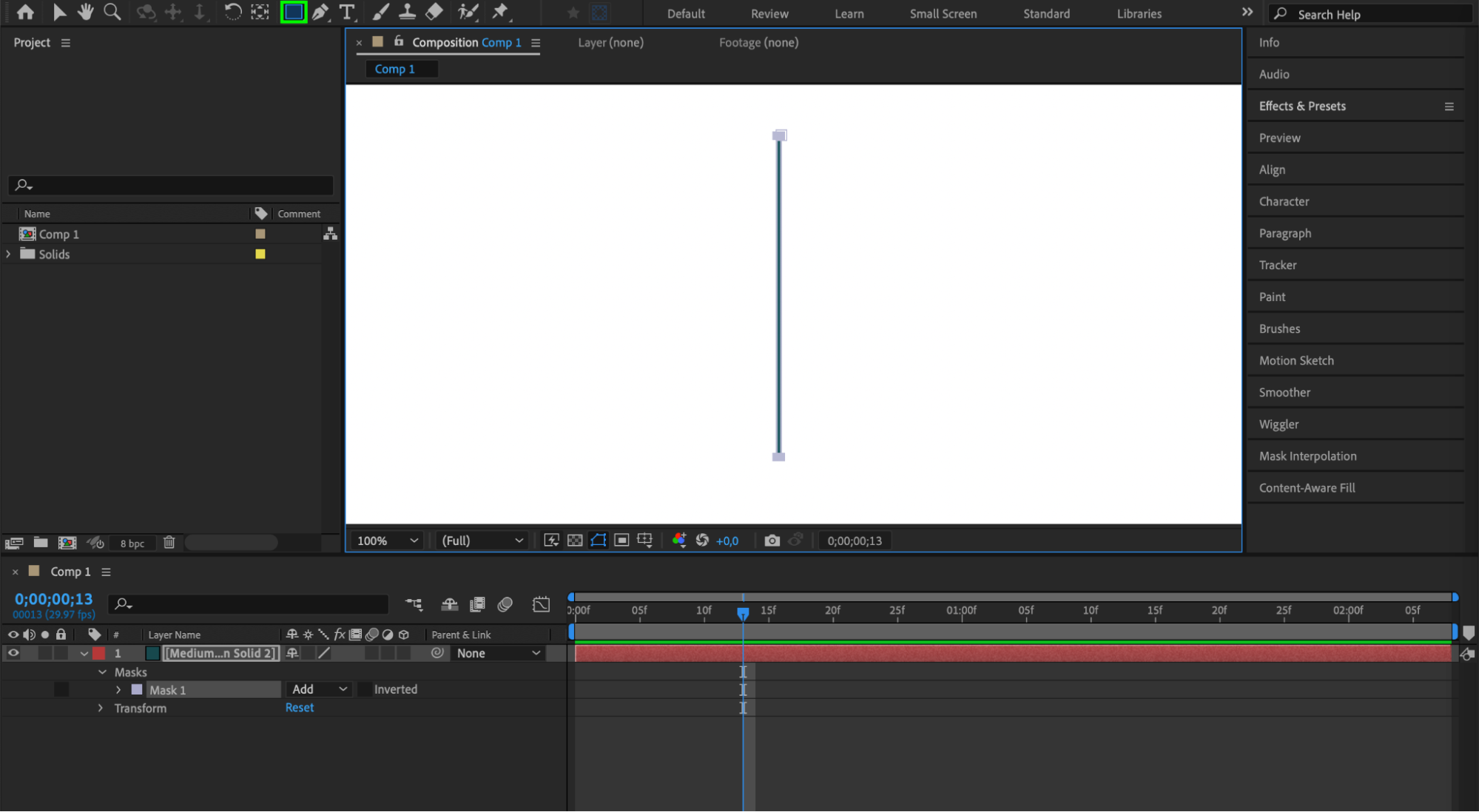
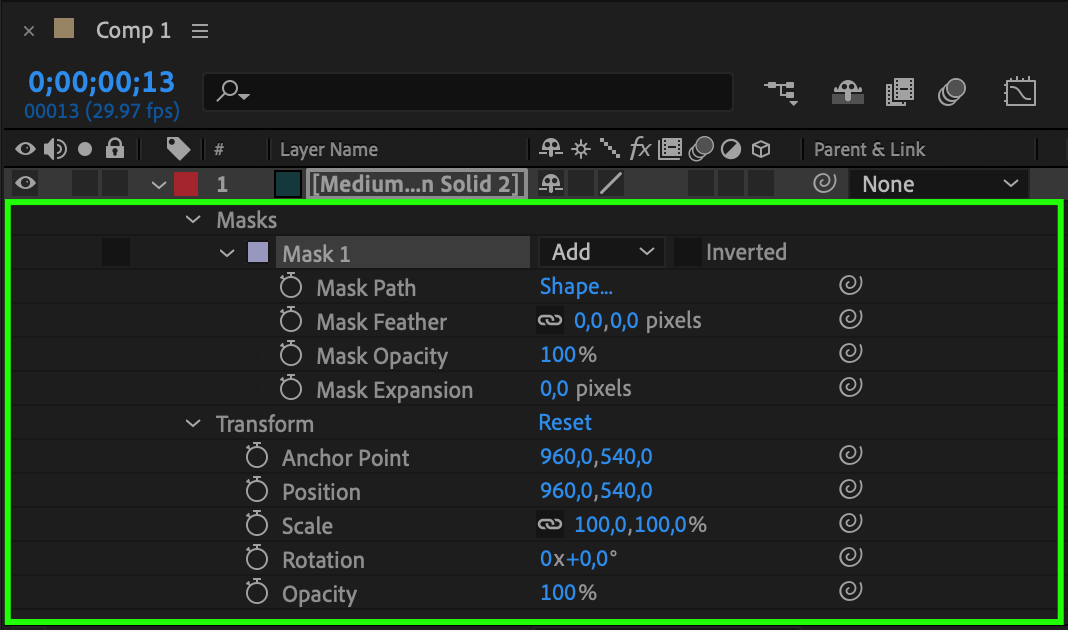 Method 3: Using the Trim Paths Feature
Method 3: Using the Trim Paths Feature
The Trim Paths feature is another useful technique. Here’s how to use it:
Create a Shape Layer: Use the Rectangle tool to draw a line (narrow rectangle).
Apply Trim Paths: With the shape layer selected, go to Add > Trim Paths in the shape layer properties.
Adjust Trim Paths: Modify the Start and End values to create or animate a straight line.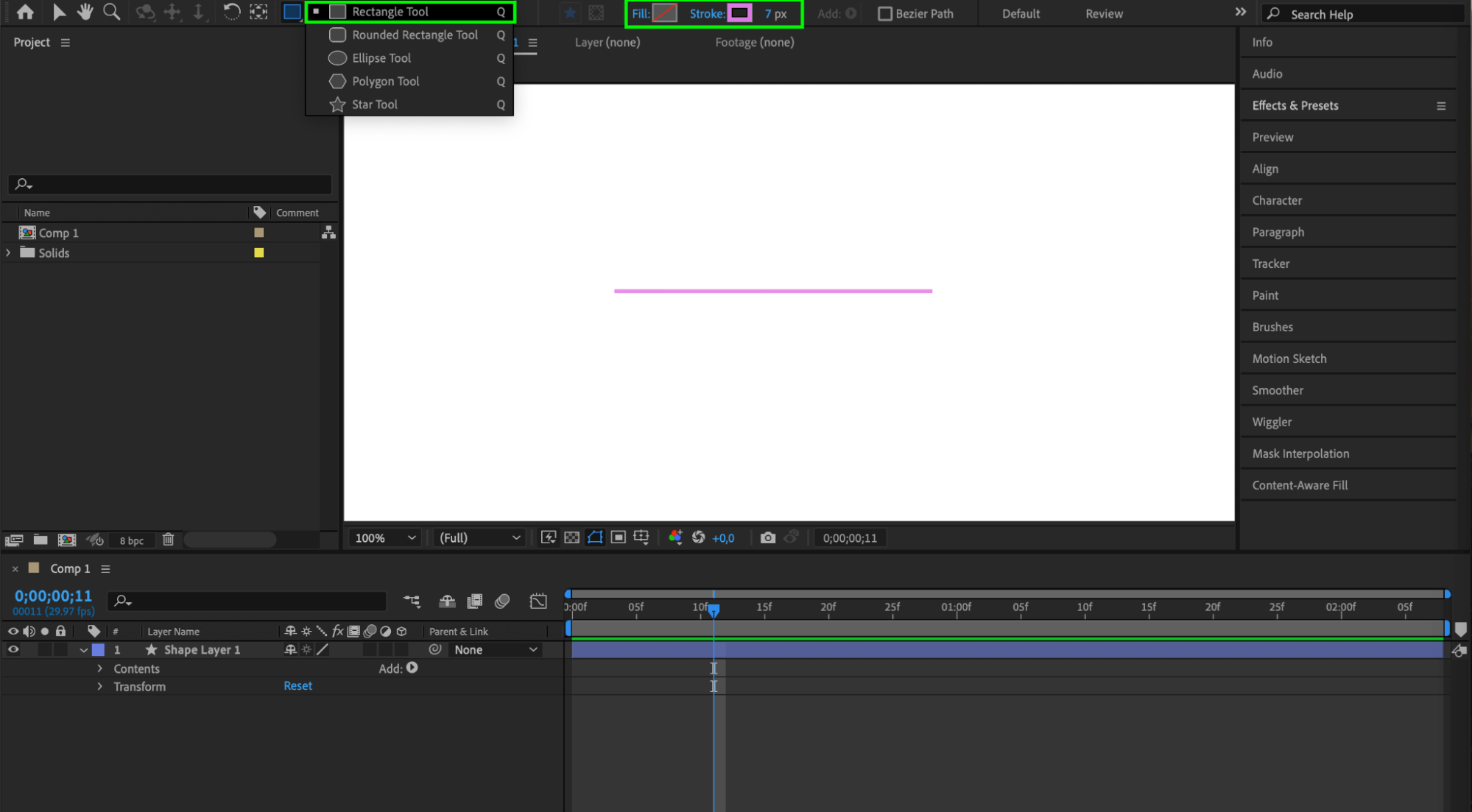
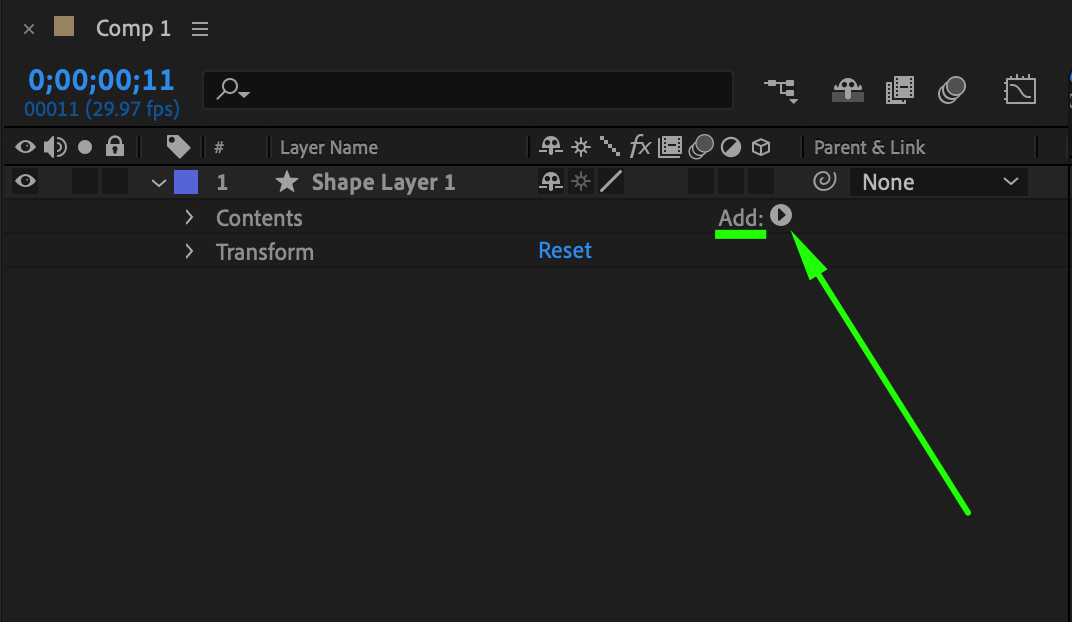
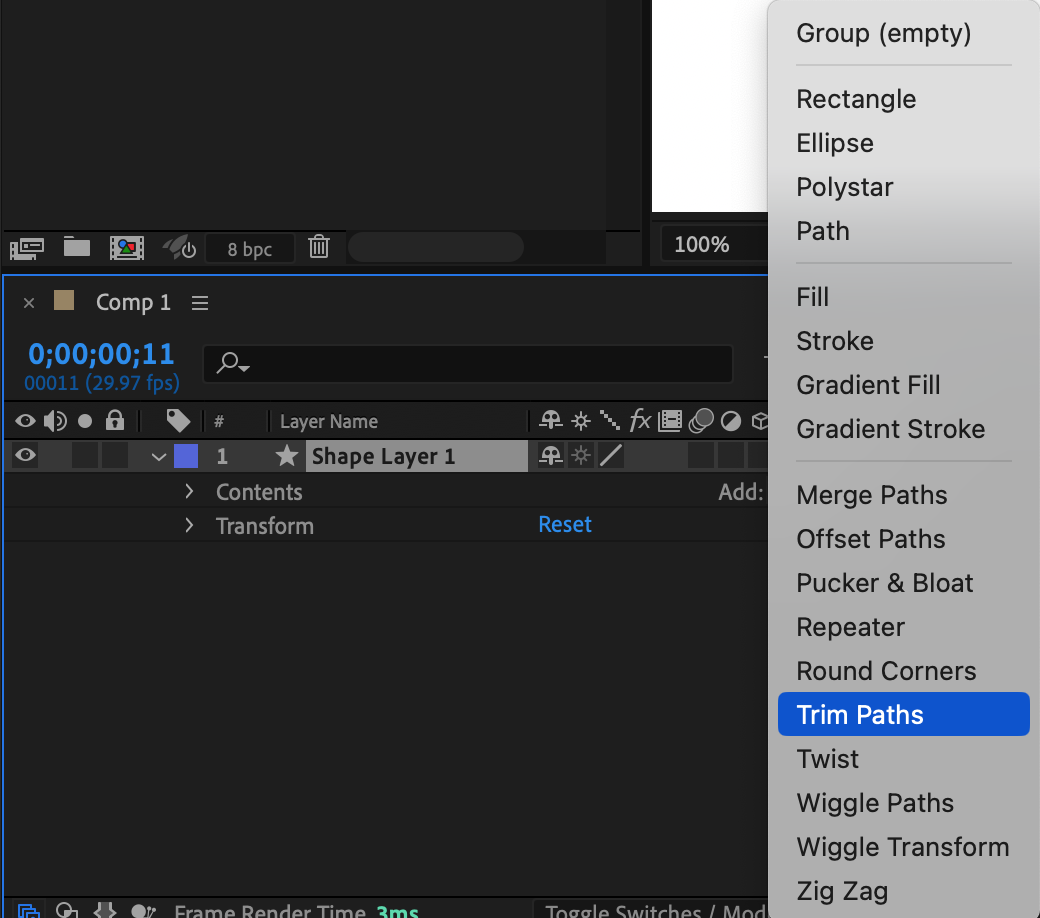
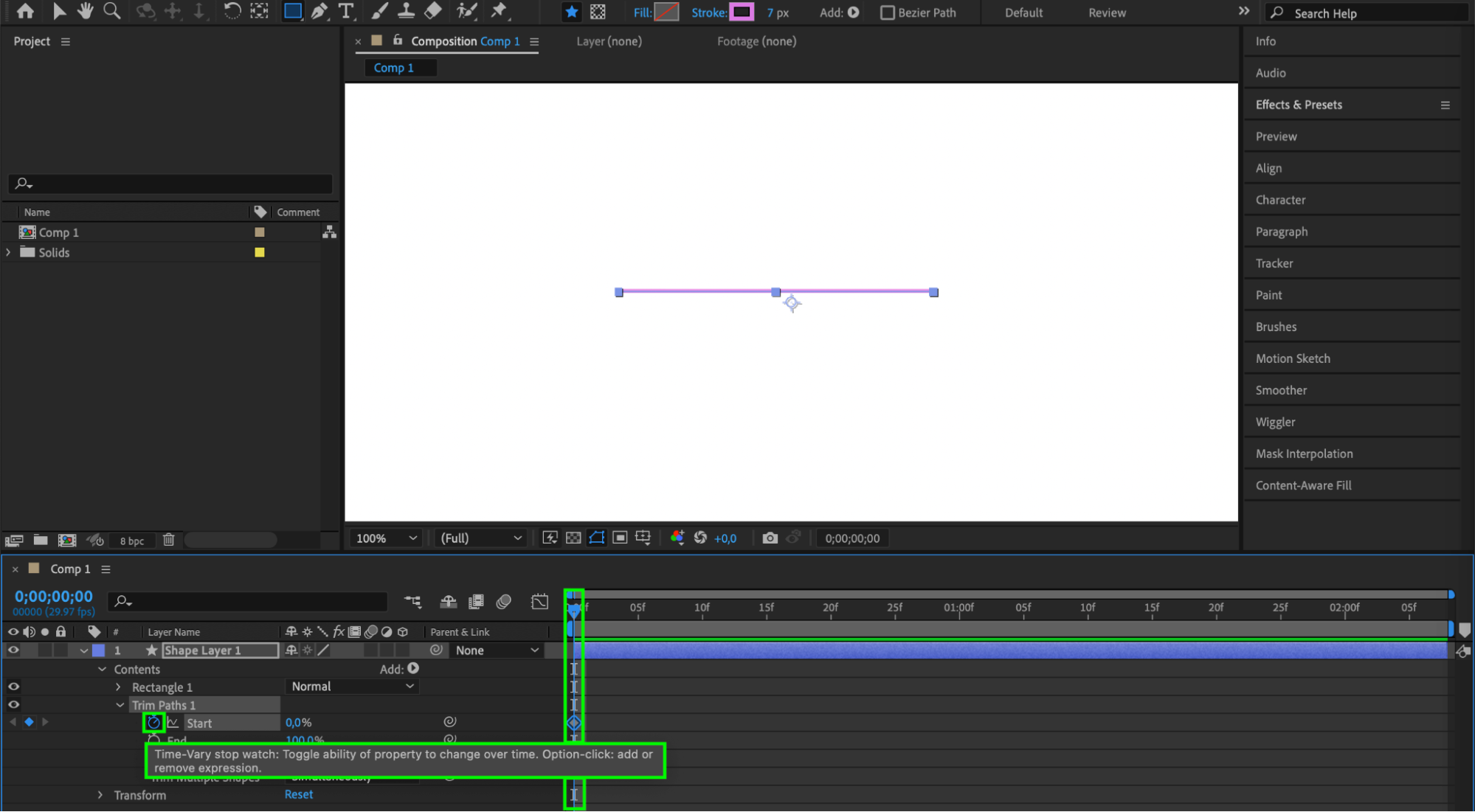
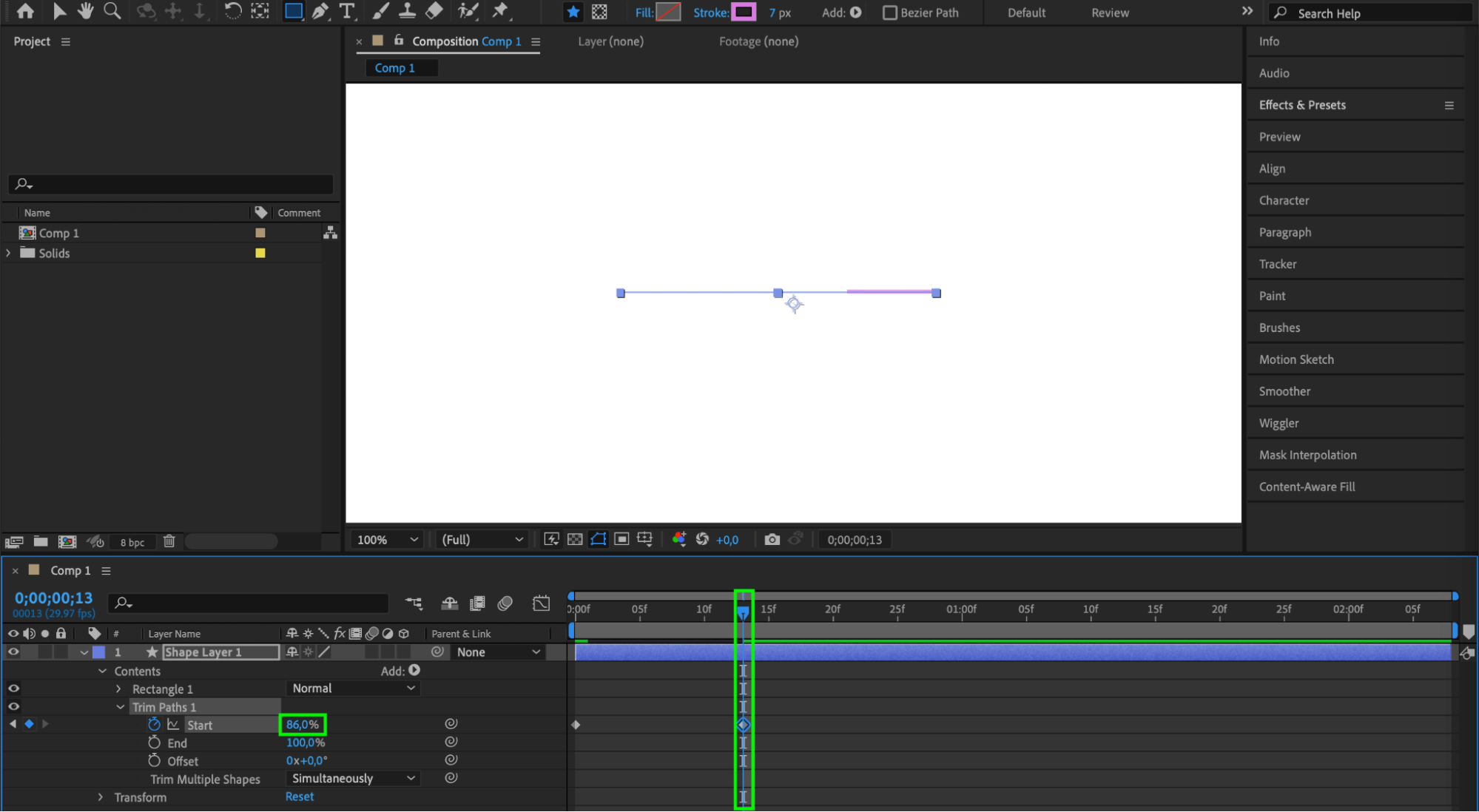 This method is especially effective if you want to animate the line or reveal it gradually in your composition.
This method is especially effective if you want to animate the line or reveal it gradually in your composition.
Conclusion
By mastering these techniques, you’ll be able to create clean and precise straight lines that enhance the visual appeal of your After Effects compositions. Remember to experiment with each method to find the one that suits your specific needs. So, start practicing and let your creativity flow!


