Extending Your After Effects Timeline for Enhanced Project Duration
Unlocking the Potential: Extending Your After Effects Timeline
Are you finding that your After Effects timeline is too short for all the amazing content you want to include? Do you want to learn how to extend your project duration in After Effects? Well, you’re in luck! In this comprehensive guide, we will walk you through the process of making your timeline longer in After Effects so you can accommodate additional footage, animations, and effects for a more dynamic and engaging project.
Get 10% off when you subscribe to our newsletter

1. Understanding Composition Settings and Timeline Duration
First things first, let’s talk about composition settings and how they influence the duration of your project. In After Effects, each composition has its own unique settings, including duration, frame rate, and resolution. By adjusting the composition settings, you can alter the duration of your timeline, giving you the flexibility to extend or shorten it as needed. Keep in mind that tweaking the composition duration will directly impact the length of your timeline, so make sure to adjust it accordingly.
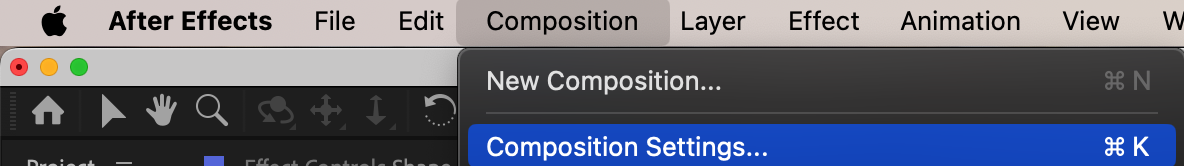

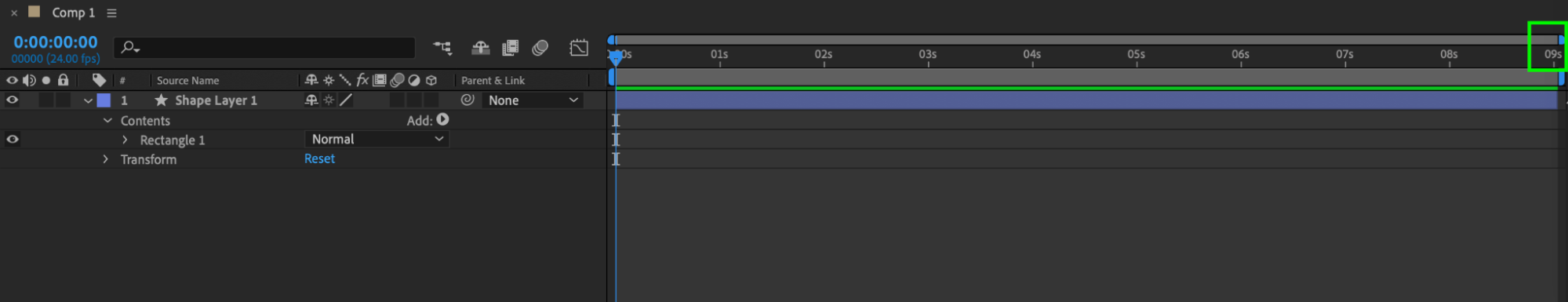
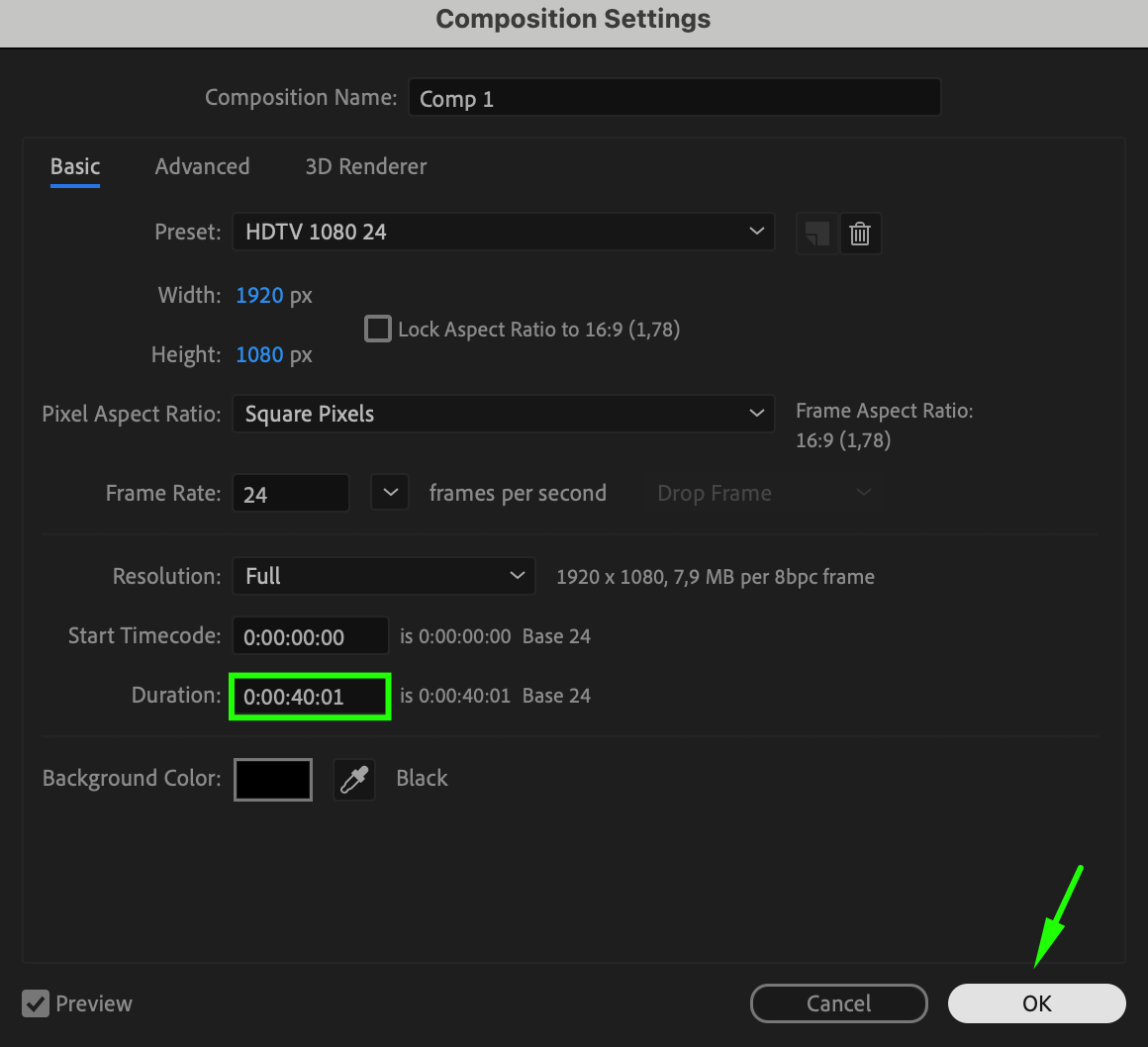
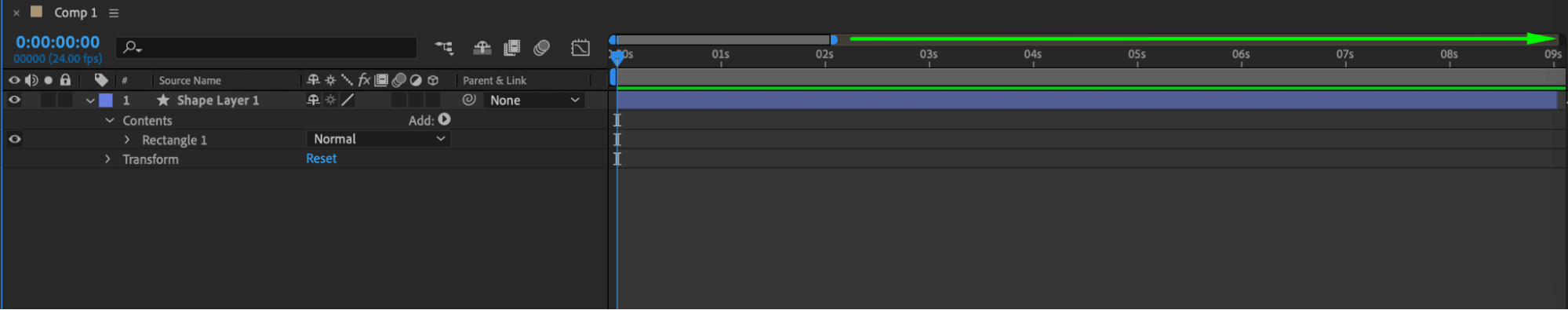
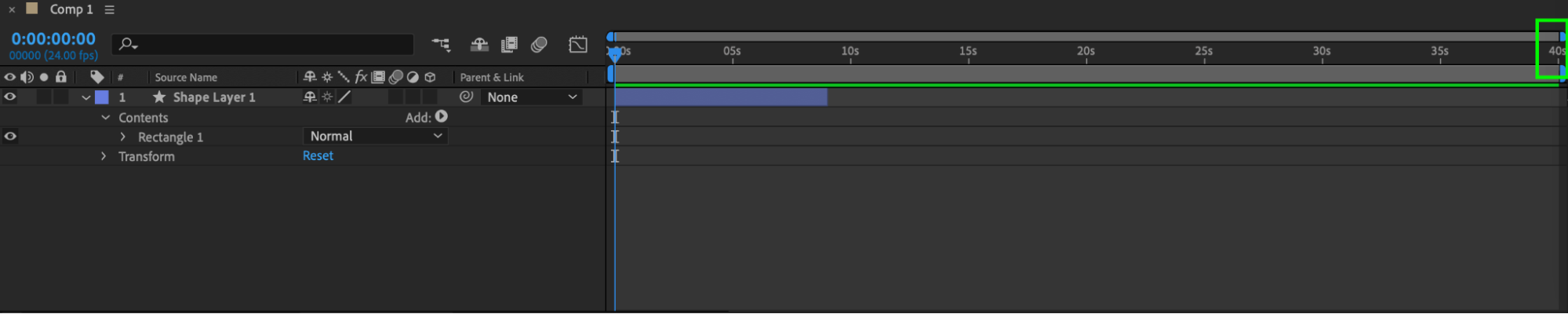
2. Mastering Time-Stretching Techniques
One of the most powerful tools in your After Effects arsenal for extending your timeline is time-stretching. This feature allows you to adjust the speed or duration of a layer within your composition without compromising its quality. By right-clicking on the layer you want to adjust and selecting “Time” followed by “Time Stretch,” you can input a new percentage value to either speed up or slow down the layer’s playback. Experiment with different time-stretching values to fine-tune the timing of your elements and ensure seamless transitions in your project.
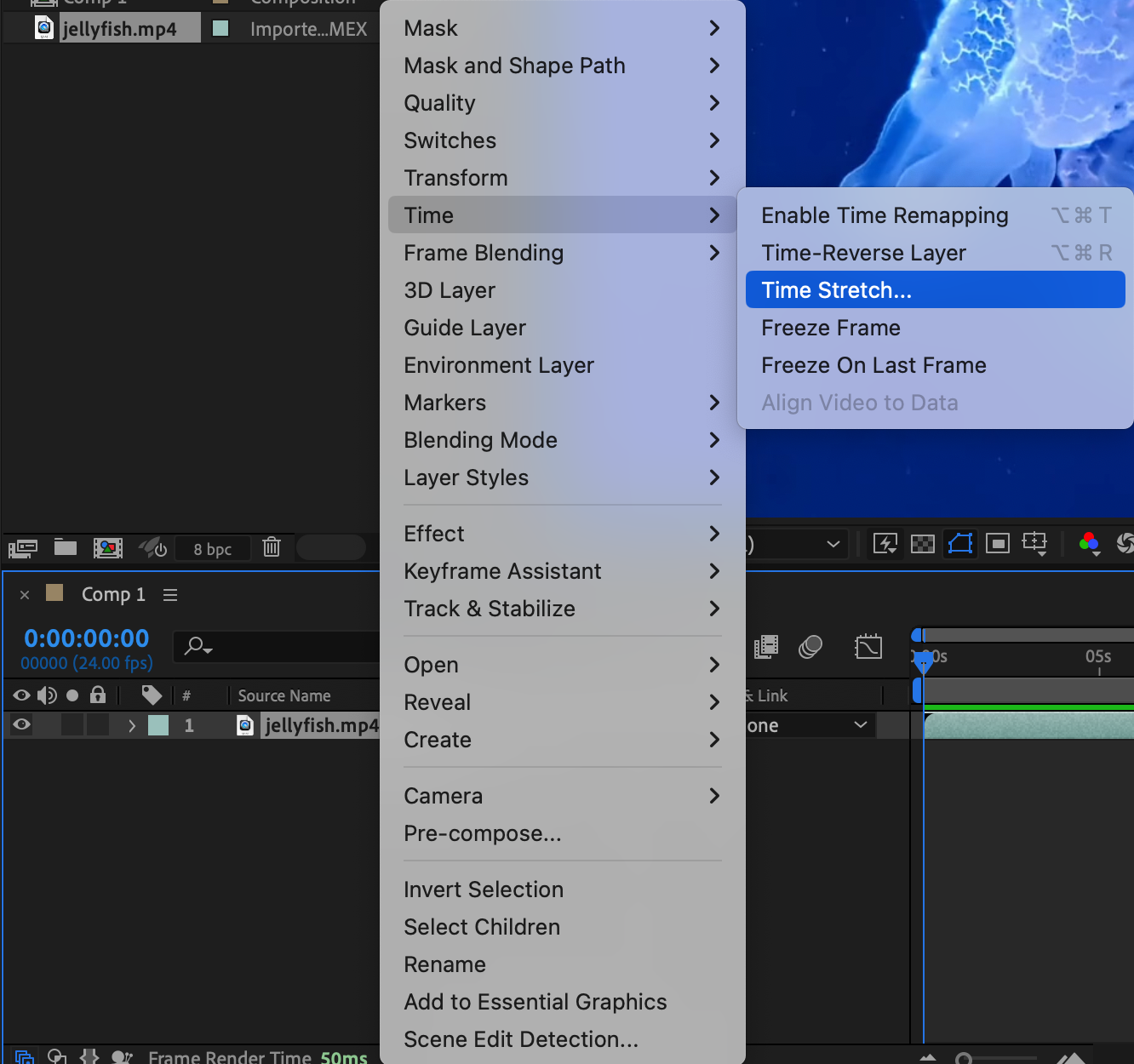
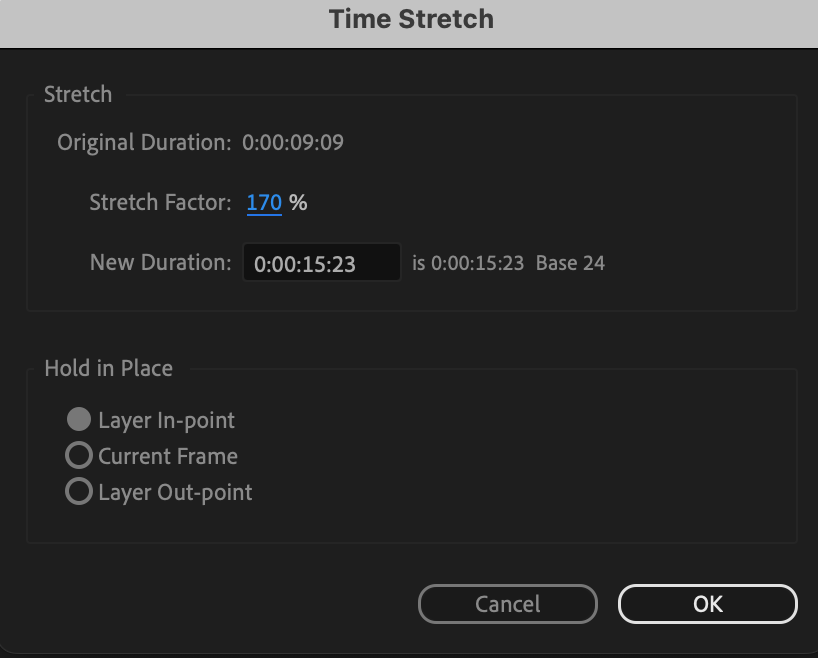
3. Exploring Composition Duplication and Pre-composing
Another effective method for extending your timeline in After Effects is by duplicating existing compositions and linking them together using the pre-composing technique. Creating a continuous and cohesive timeline allows you to craft complex animations or transitions spanning multiple compositions. Additionally, utilizing features such as markers, labels, and layer grouping can help organize your timeline effectively for better project management.
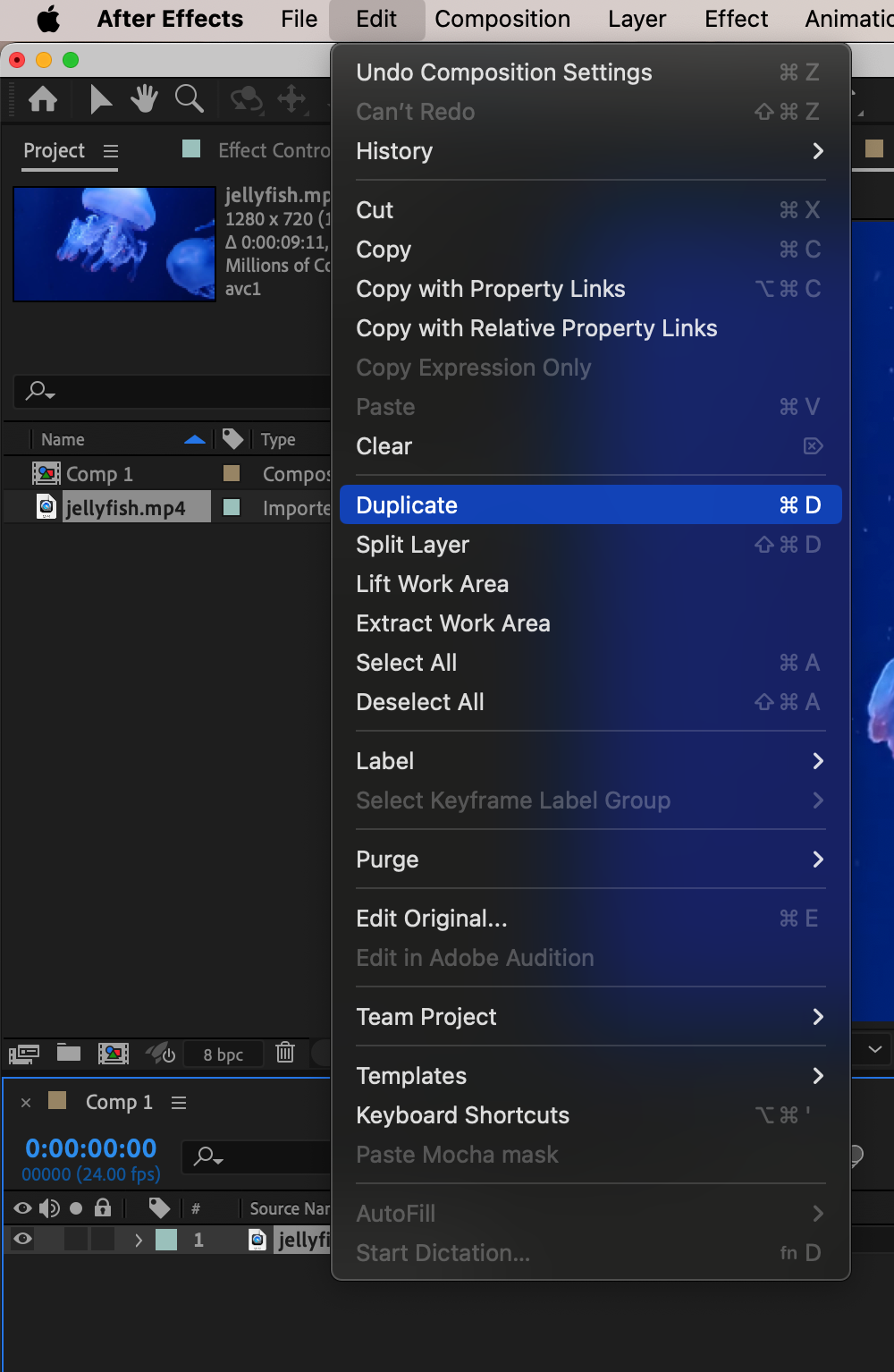
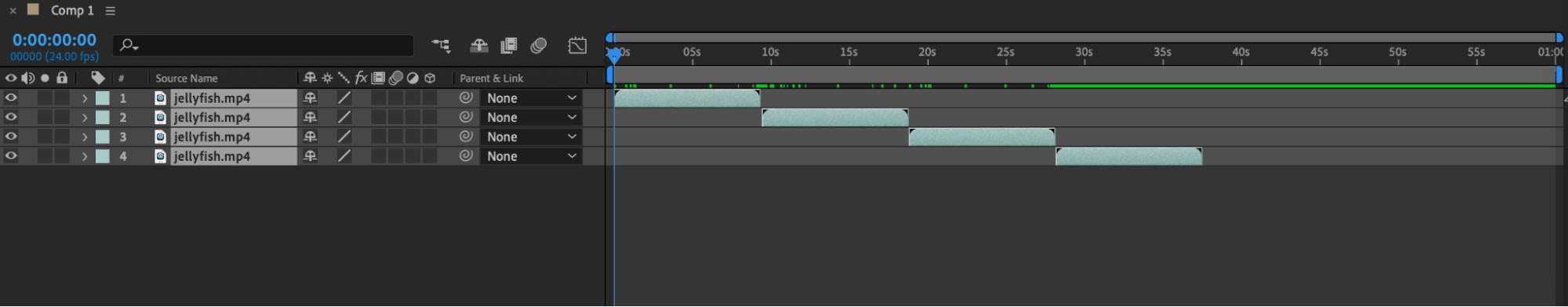
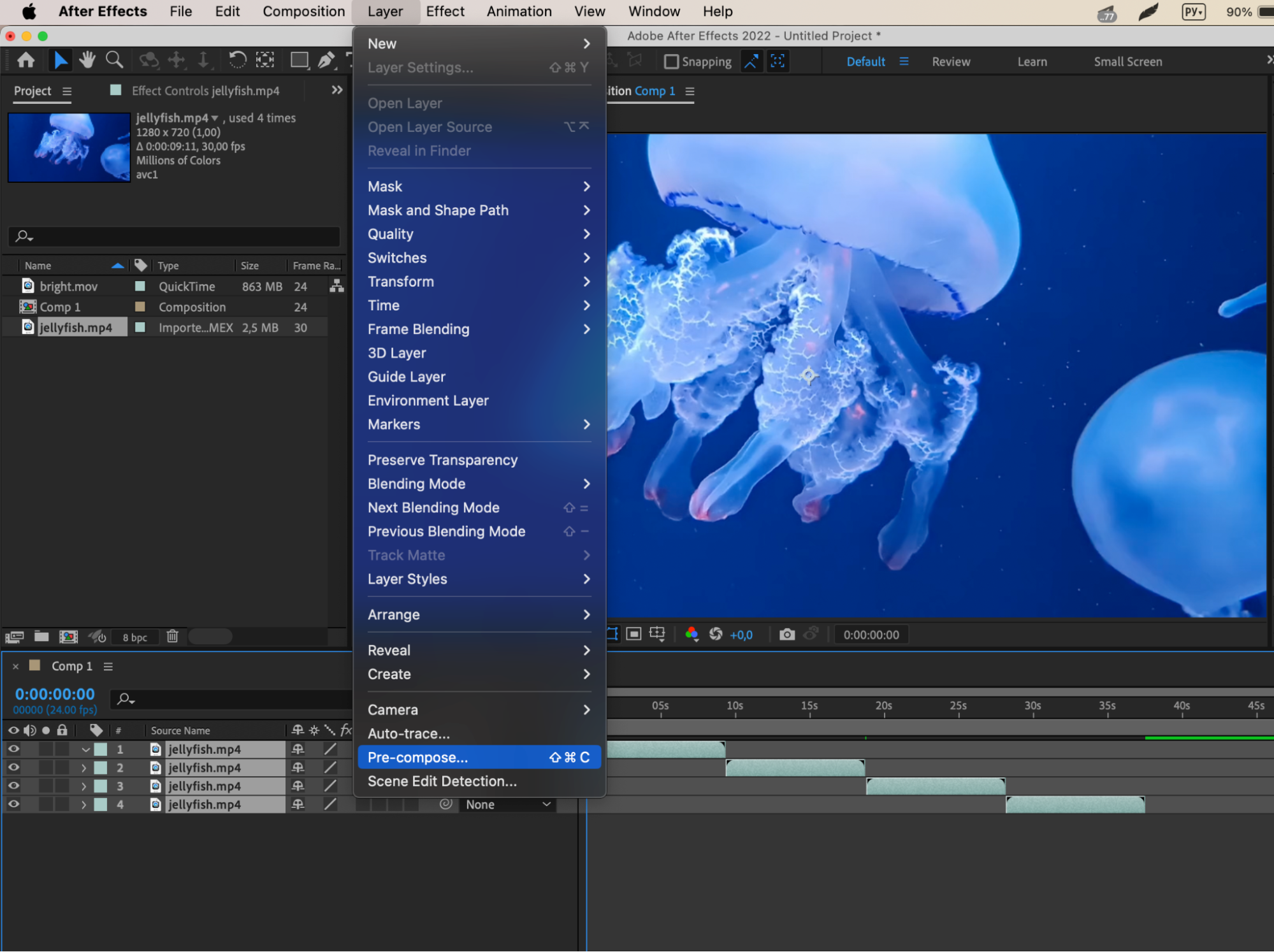
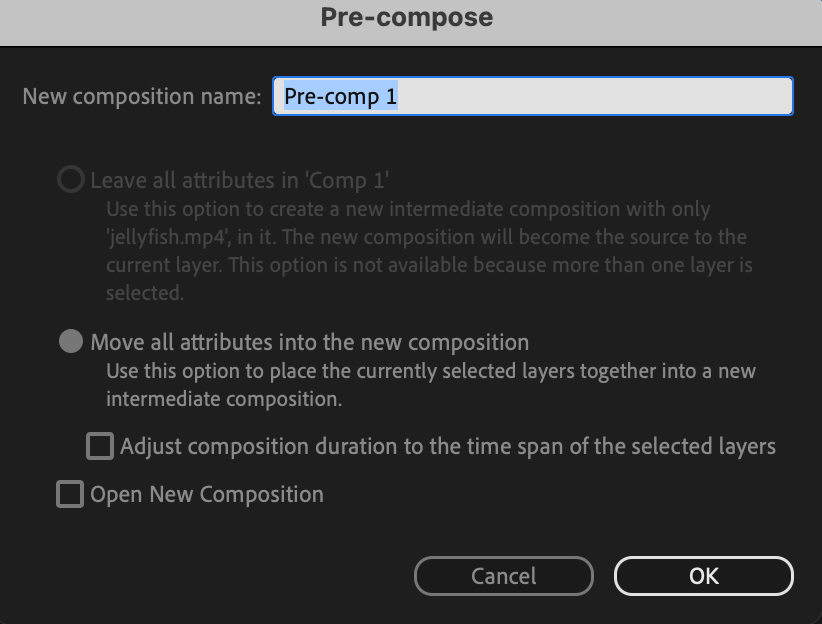
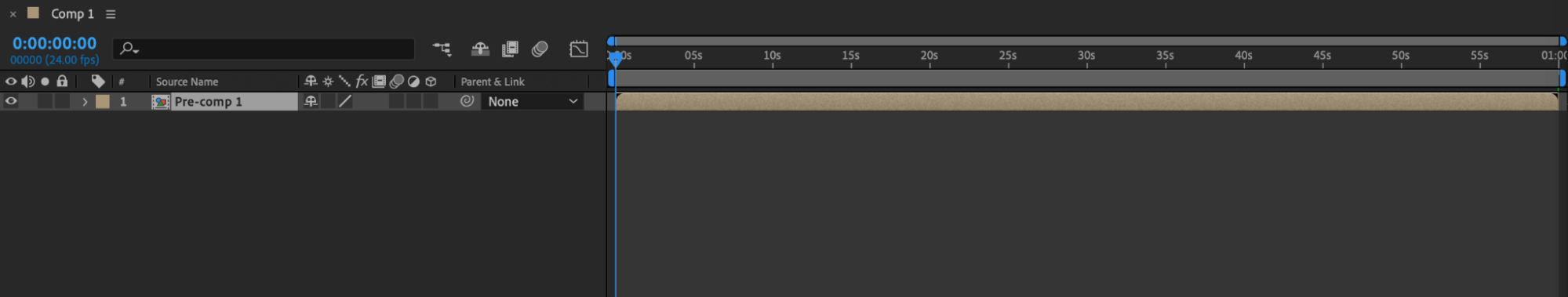
4. Utilizing Time Remapping and Keyframe Animation
Time remapping and keyframe animation are powerful tools in After Effects that allow you to manipulate the timing and speed of your footage with precision. By setting keyframes along the timeline and adjusting their values, you can create dynamic variations in the playback speed of your video, stretching or compressing time within your compositions. Keep the first keyframe at its initial position and adjust the speed of the video by moving the second keyframe to the right or left, slowing down or speeding up the footage respectively. Combine these techniques to extend the duration of your timeline while adding dynamic visual effects to your project.
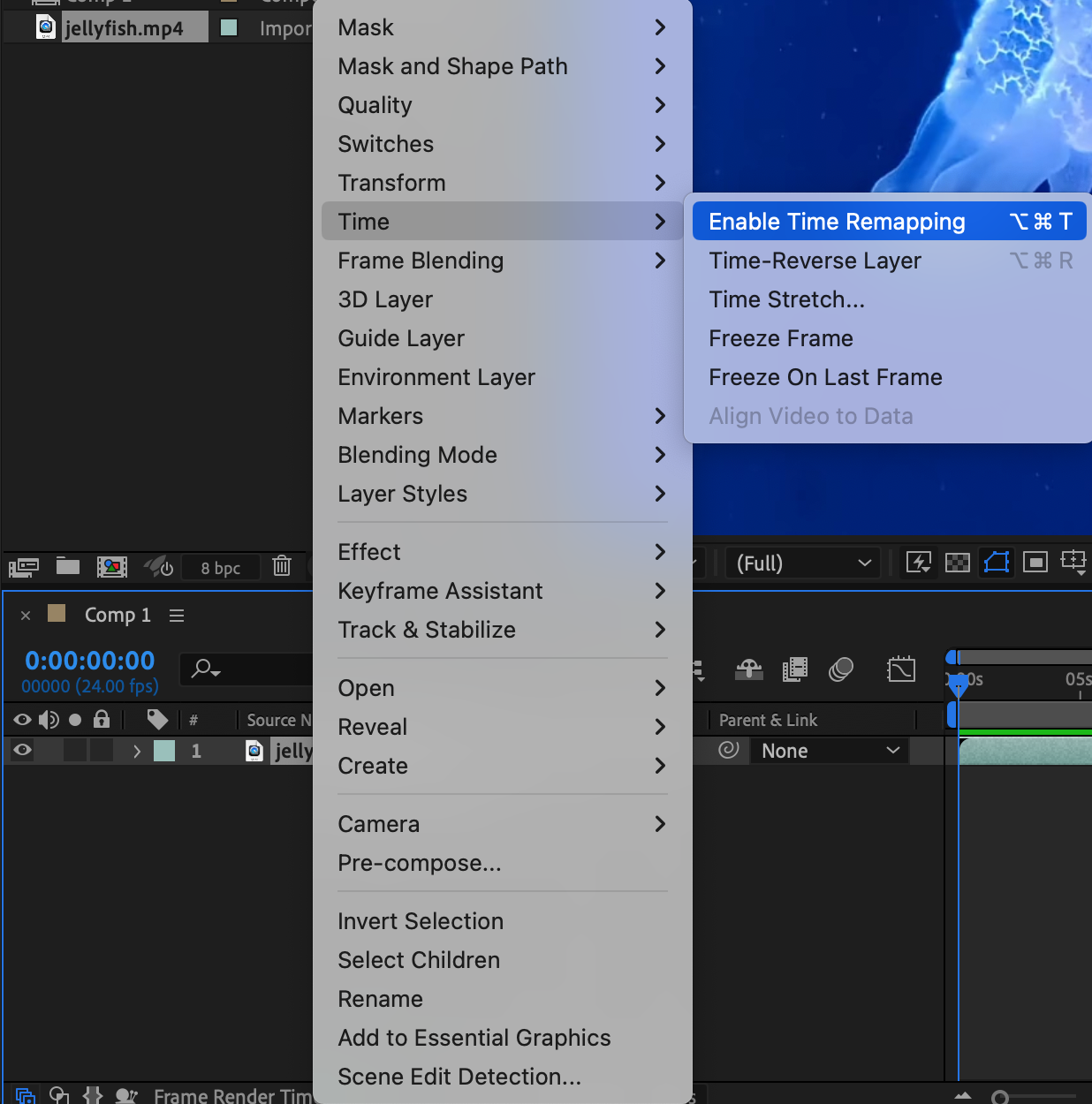
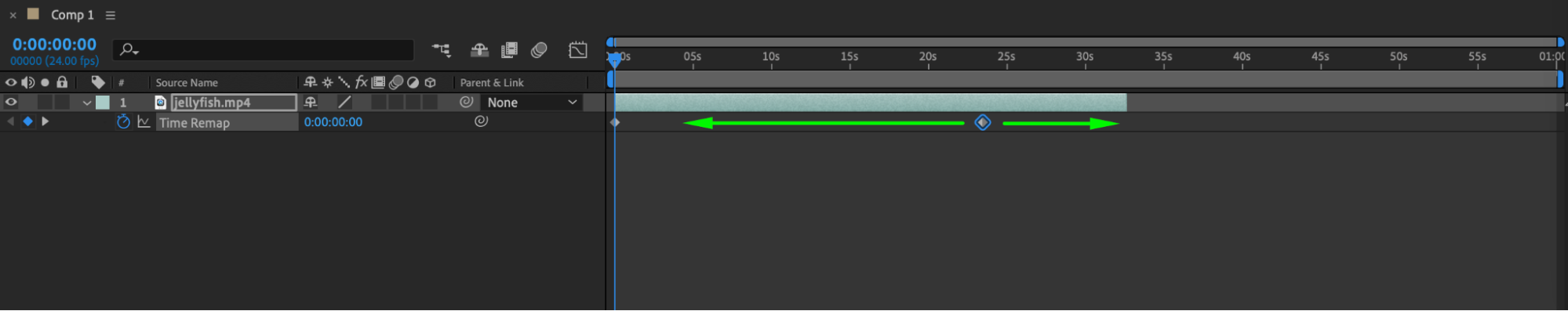
5. Enhancing Timeline Flexibility with Effects and Transitions
Effects and transitions play a crucial role in extending the duration of your timeline while enhancing the visual appeal of your projects. Experiment with different effects like motion blur, color grading, and stylization, and incorporate transitions such as fades, wipes, and dissolves to create smooth and engaging sequences. By leveraging advanced plugins and presets available in After Effects, you can elevate the production value of your content and create visually stunning compositions that captivate your audience.

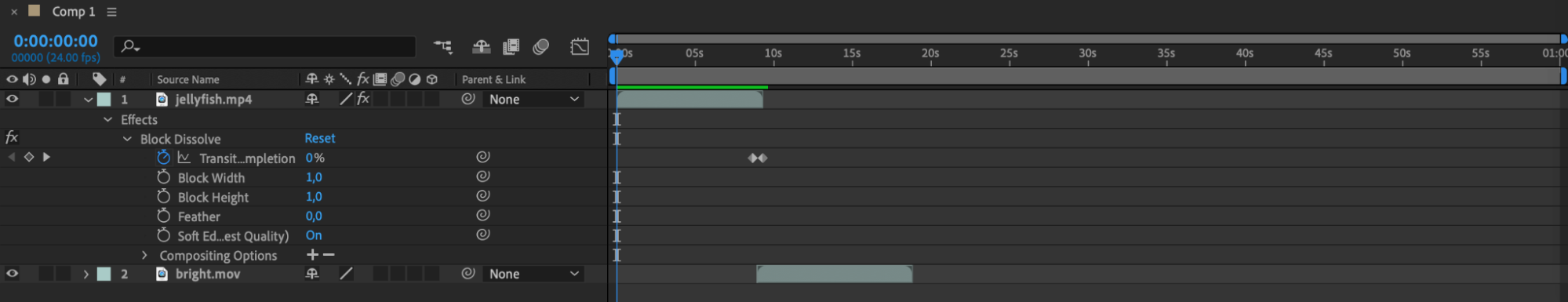
Conclusion
In conclusion, by mastering the techniques and tools outlined in this guide, you can effectively extend your timeline in After Effects to accommodate additional content and bring your creative visions to life. So why wait? Dive into the world of timeline extension in After Effects and unlock the full potential of your visual projects for a truly impactful storytelling experience. Happy editing!


