How to Create a Stunning Trailer in After Effects
Introduction
Creating a trailer in After Effects is an exciting and rewarding process that allows you to showcase your creativity while telling a compelling story. With the powerful tools and features in After Effects, you can create dynamic trailers that grab the audience’s attention. In this guide, we will walk you through the essential steps needed to make your trailer stand out.
Step 1: Plan with a Storyboard
Before jumping into After Effects, start by developing a storyboard. A storyboard outlines the sequence of shots, key moments, and transitions you plan to include in your trailer. This visual guide helps keep you organized and ensures that the flow of your trailer remains cohesive. By mapping out each scene in advance, you’ll have a clear direction during the editing process.
Step 2: Import Your Media
Get 10% off when you subscribe to our newsletter

Once your storyboard is ready, import your media files into After Effects. To do this, go to File > Import > File, then select the video and images you need for your trailer. After importing, drag the files onto the timeline panel to begin assembling your trailer. Organizing your layers in the timeline will help you keep track of all the elements as you start editing.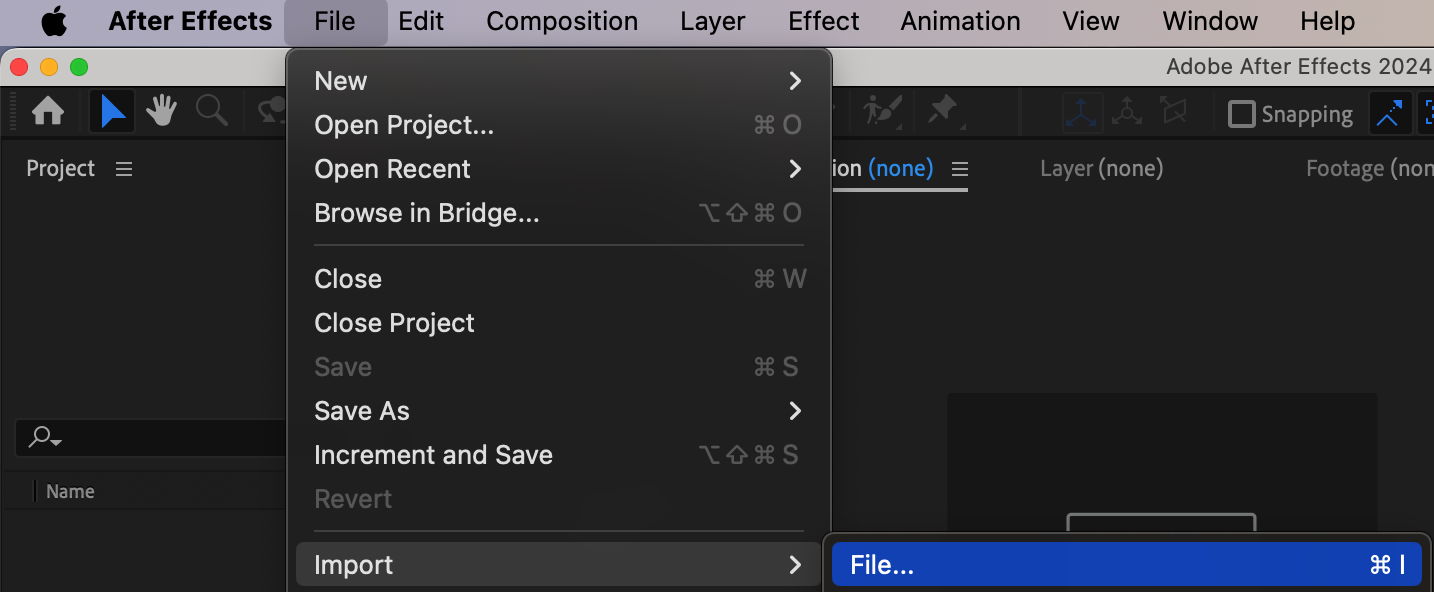
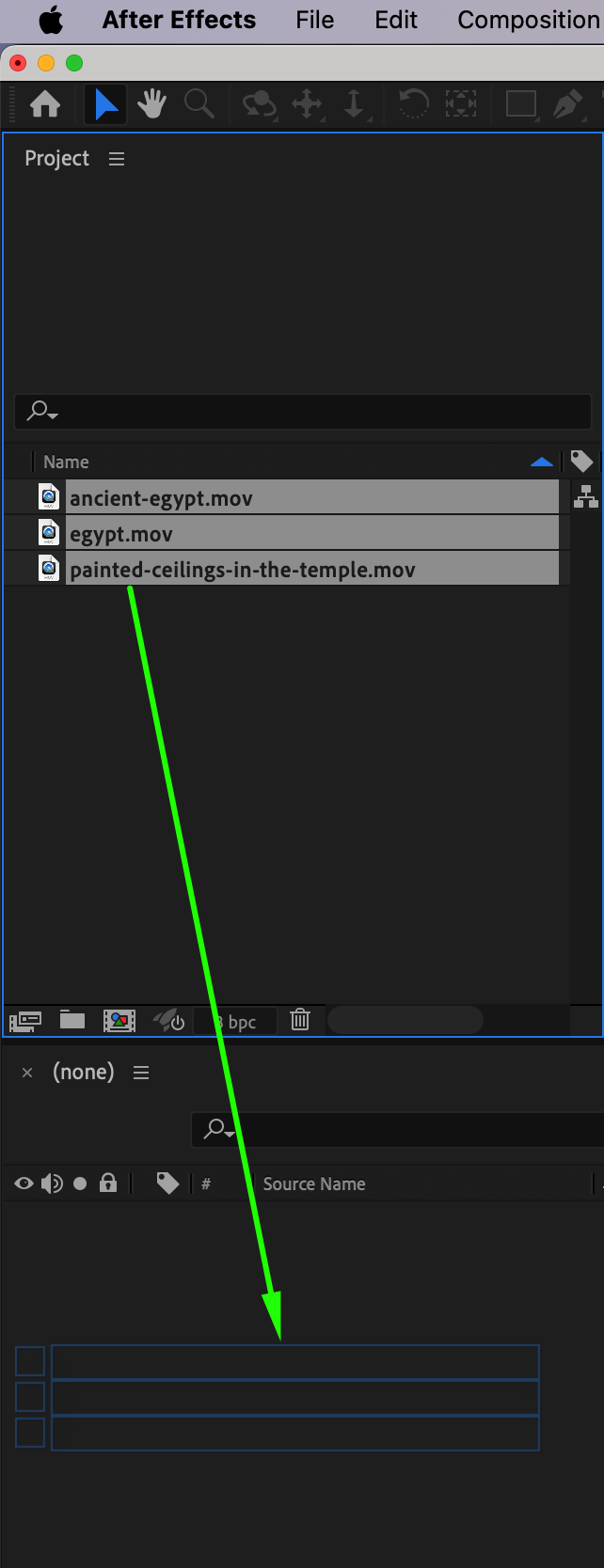
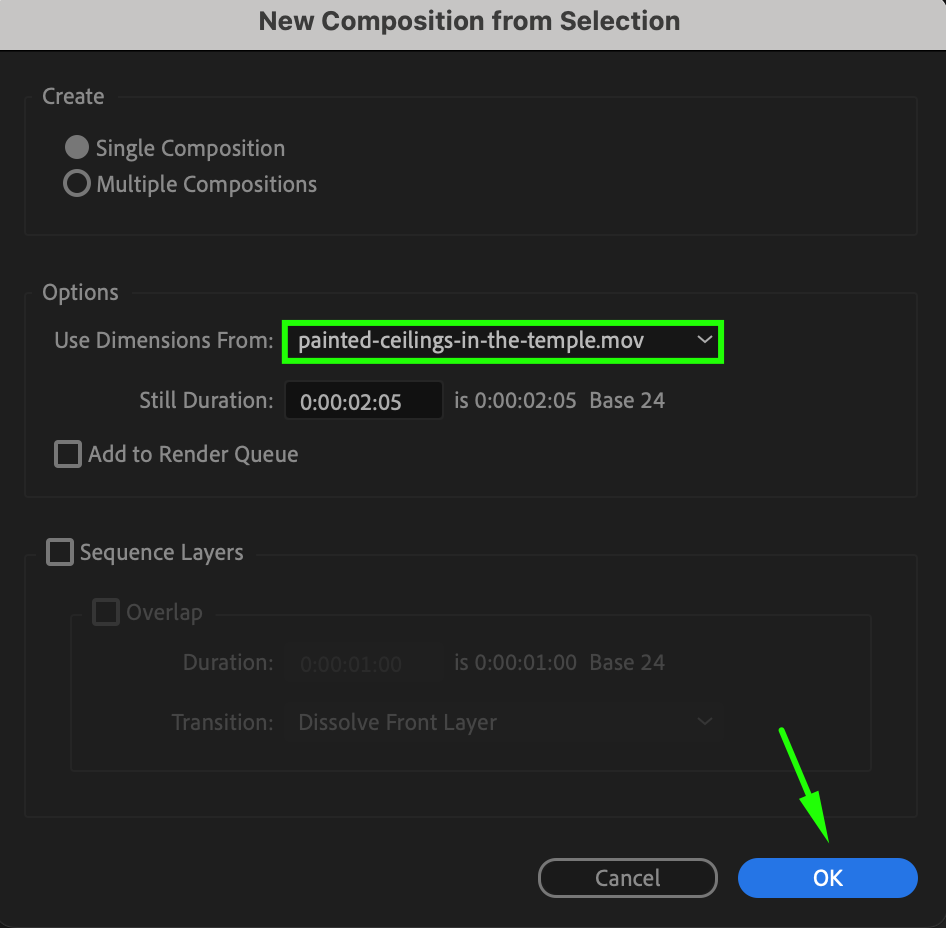
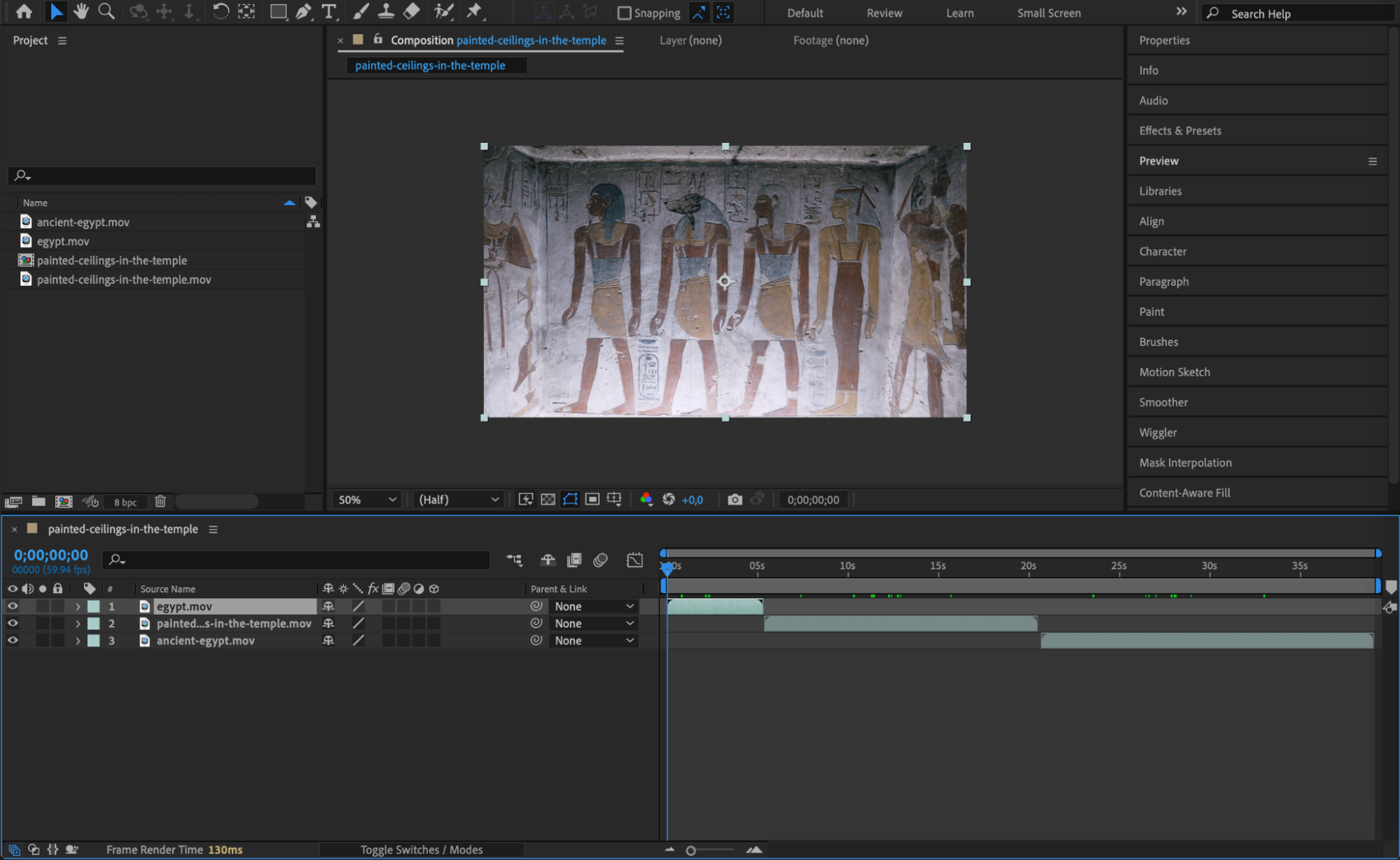 Step 3: Add Dynamic Transitions
Step 3: Add Dynamic Transitions
To keep your audience engaged, it’s crucial to use dynamic transitions between scenes. Experiment with different transition effects, such as wipes, fades, or even energetic motion graphics, to maintain visual interest. These effects can be found in the Effects & Presets panel. Well-placed transitions add excitement and help maintain the trailer’s flow.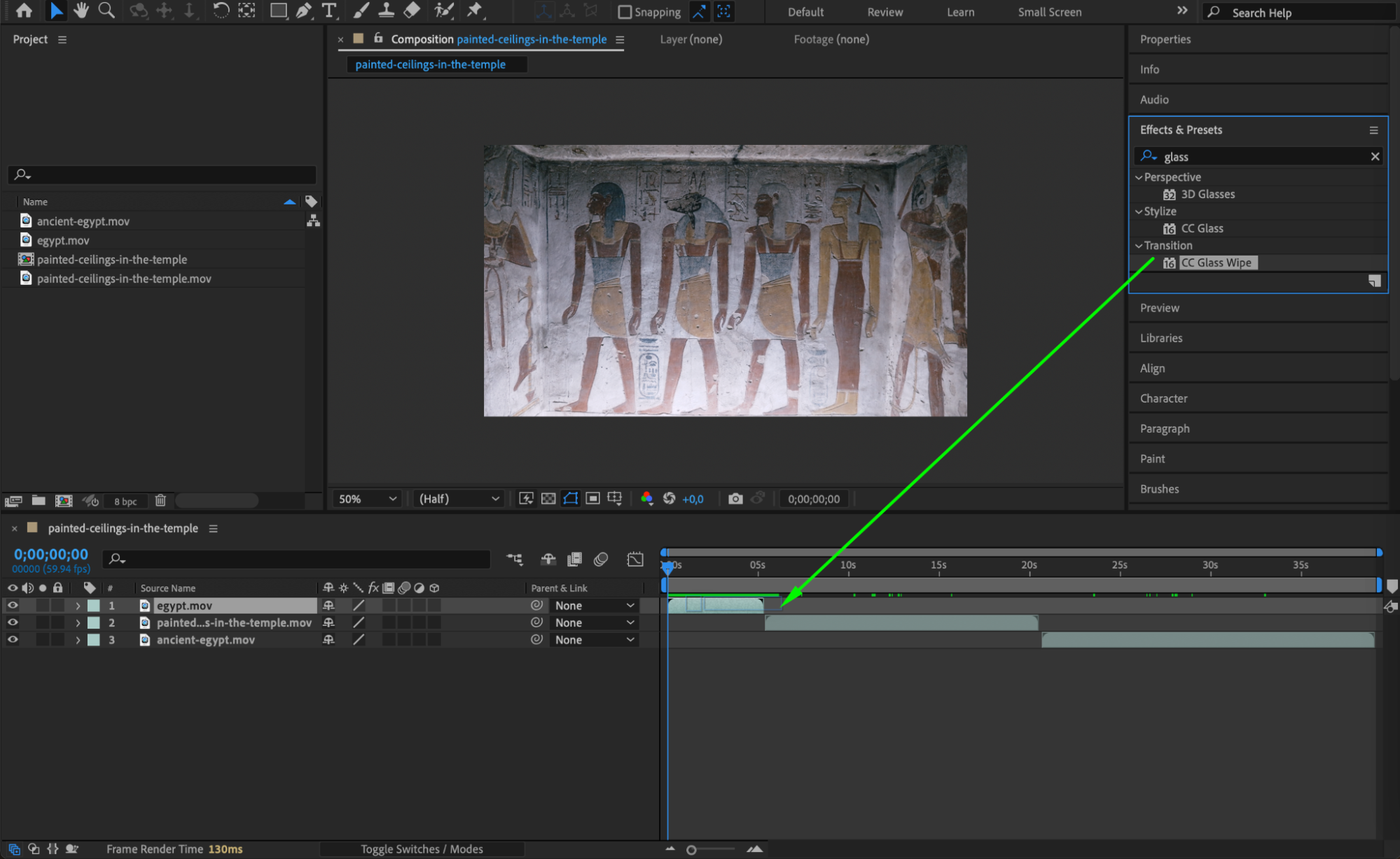
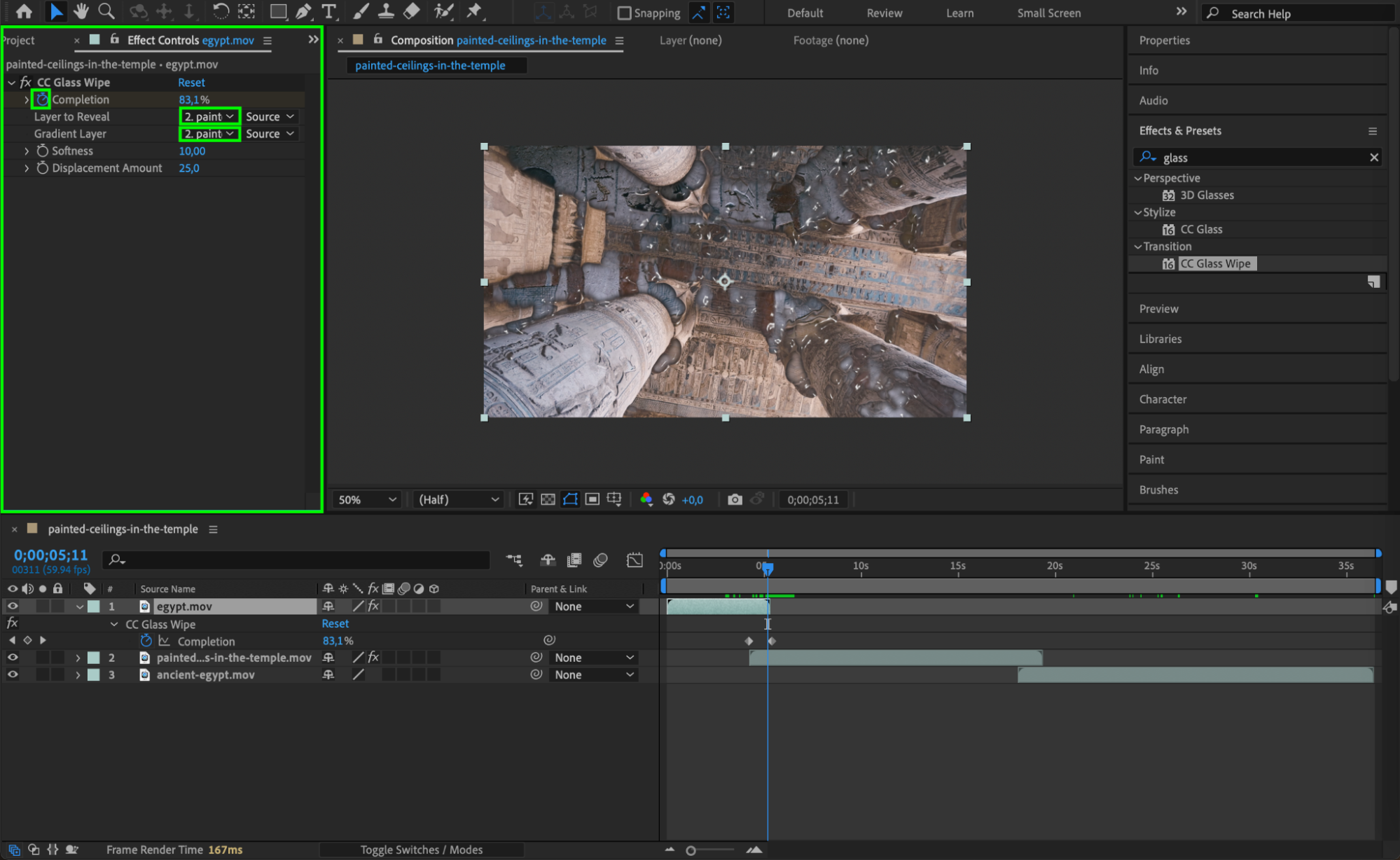
Step 4: Apply Visual Effects and Color Grading
Enhance your trailer by applying visual effects. After Effects offers a wide range of effects that can add impact to your footage, such as lens flares, particles, and explosions. You can also experiment with color grading to set the right tone and mood for your trailer. Use Adjustment Layers to apply color grading consistently across all your scenes, creating a unified visual style.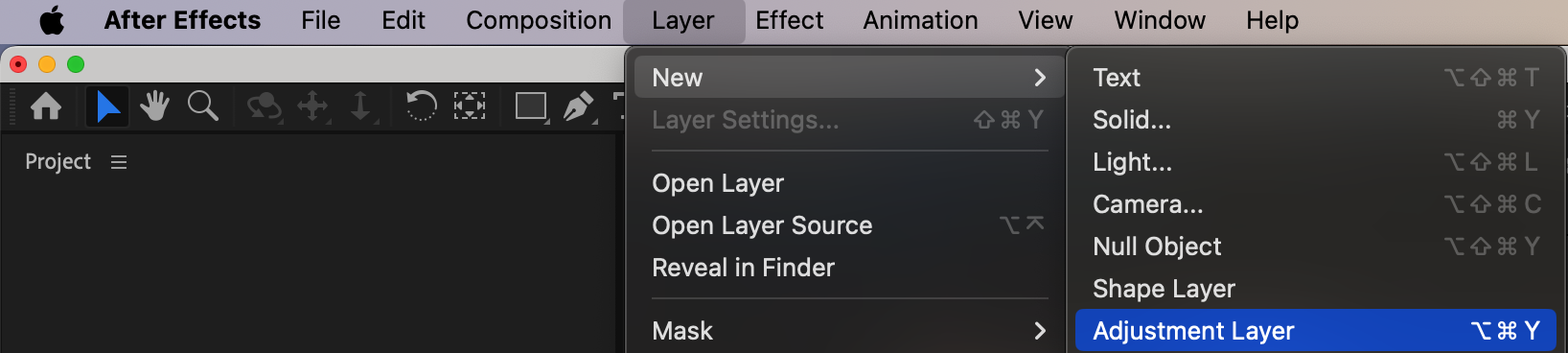
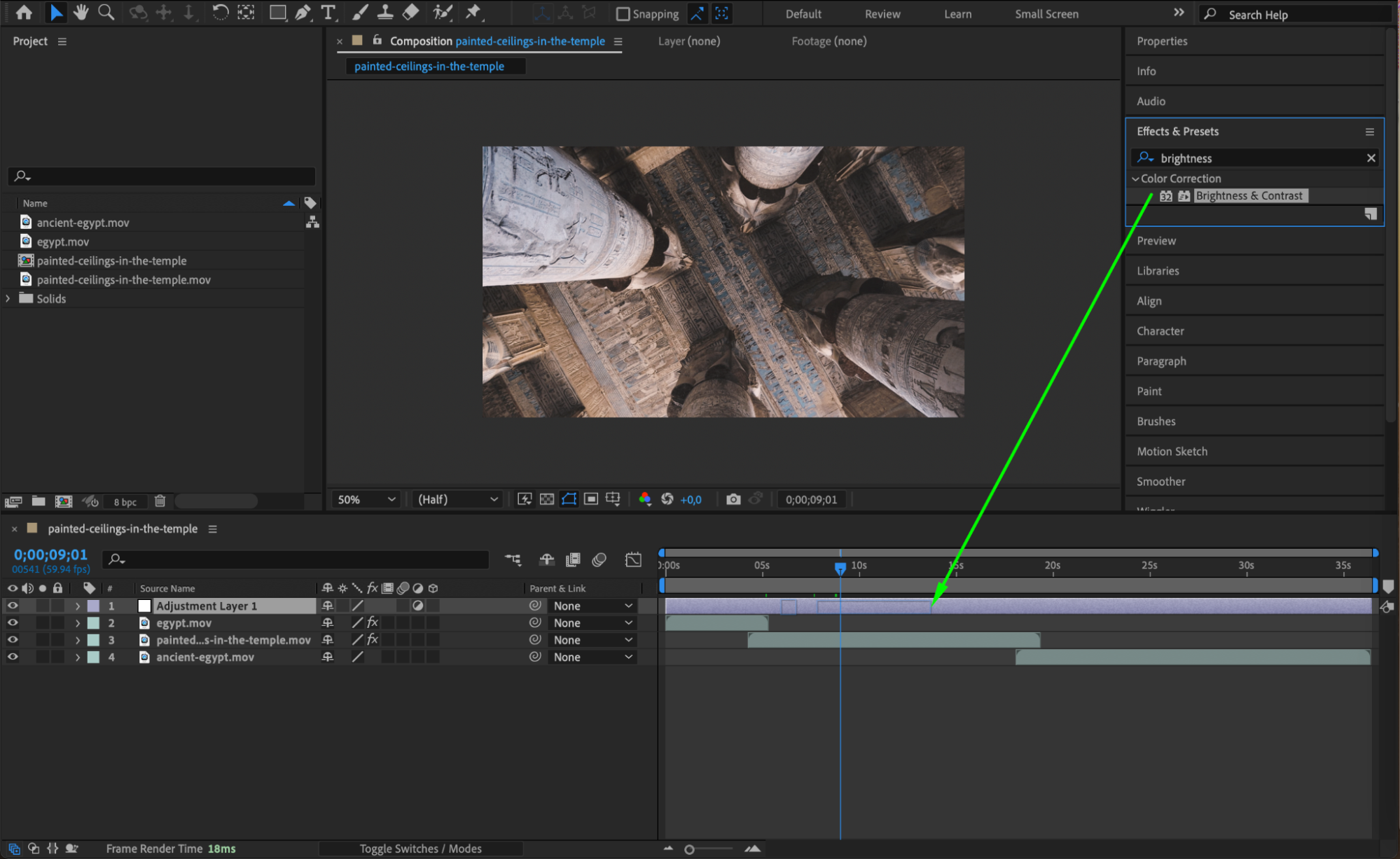
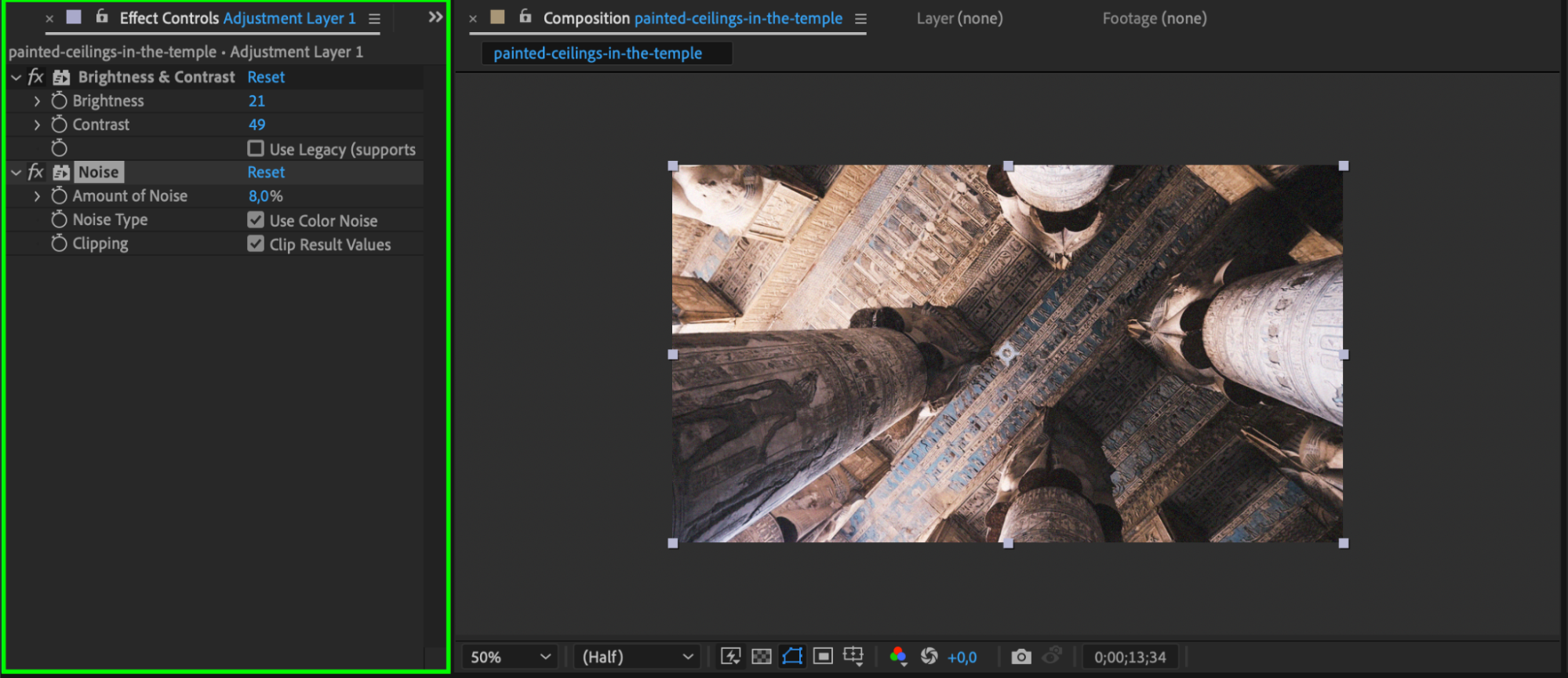
Step 5: Create Dynamic Typography
Typography plays a critical role in trailers, especially for highlighting key moments, quotes, or titles. Use After Effects’ text tools to create engaging text animations. Make sure the typography aligns with the pacing and energy of your trailer.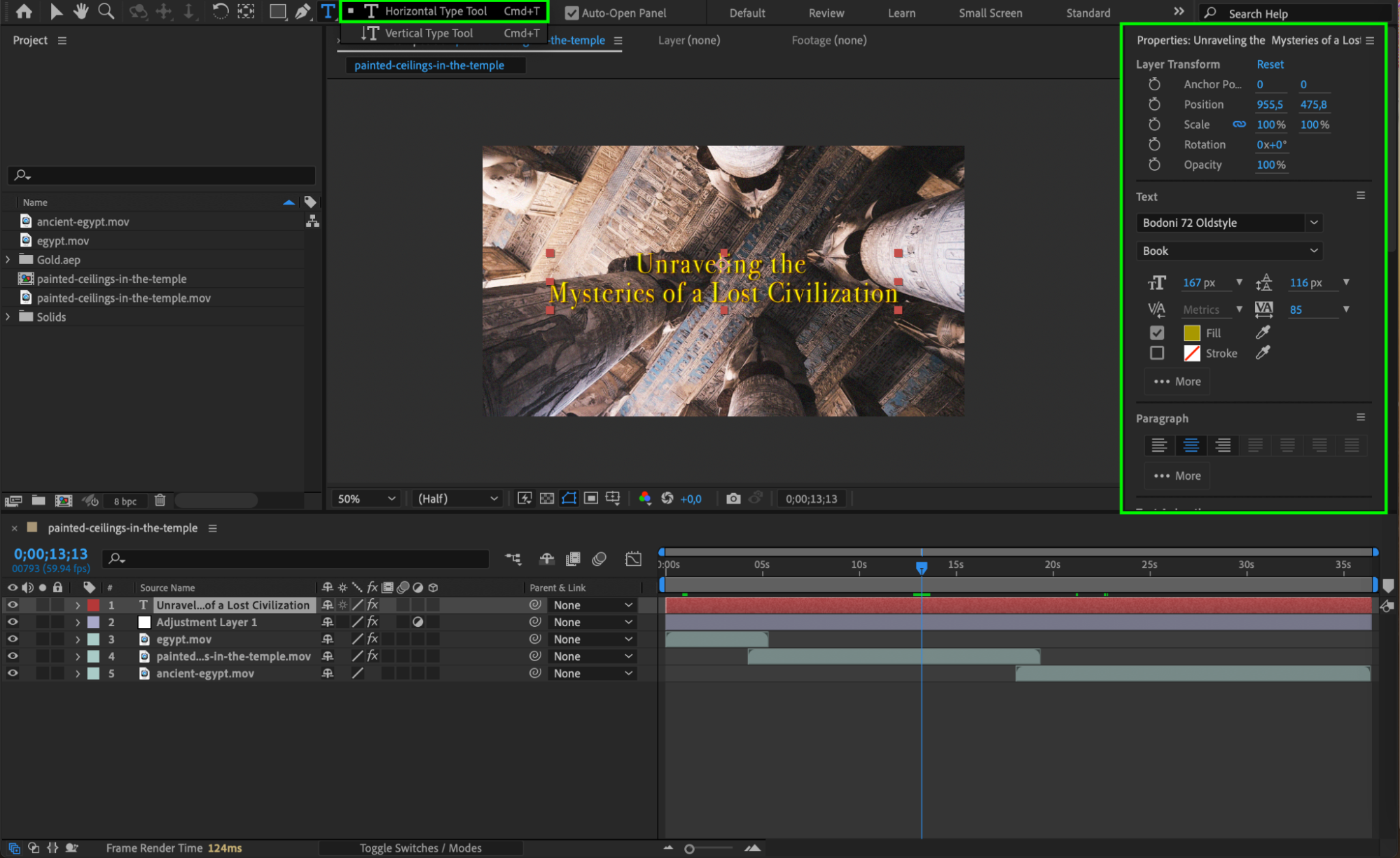
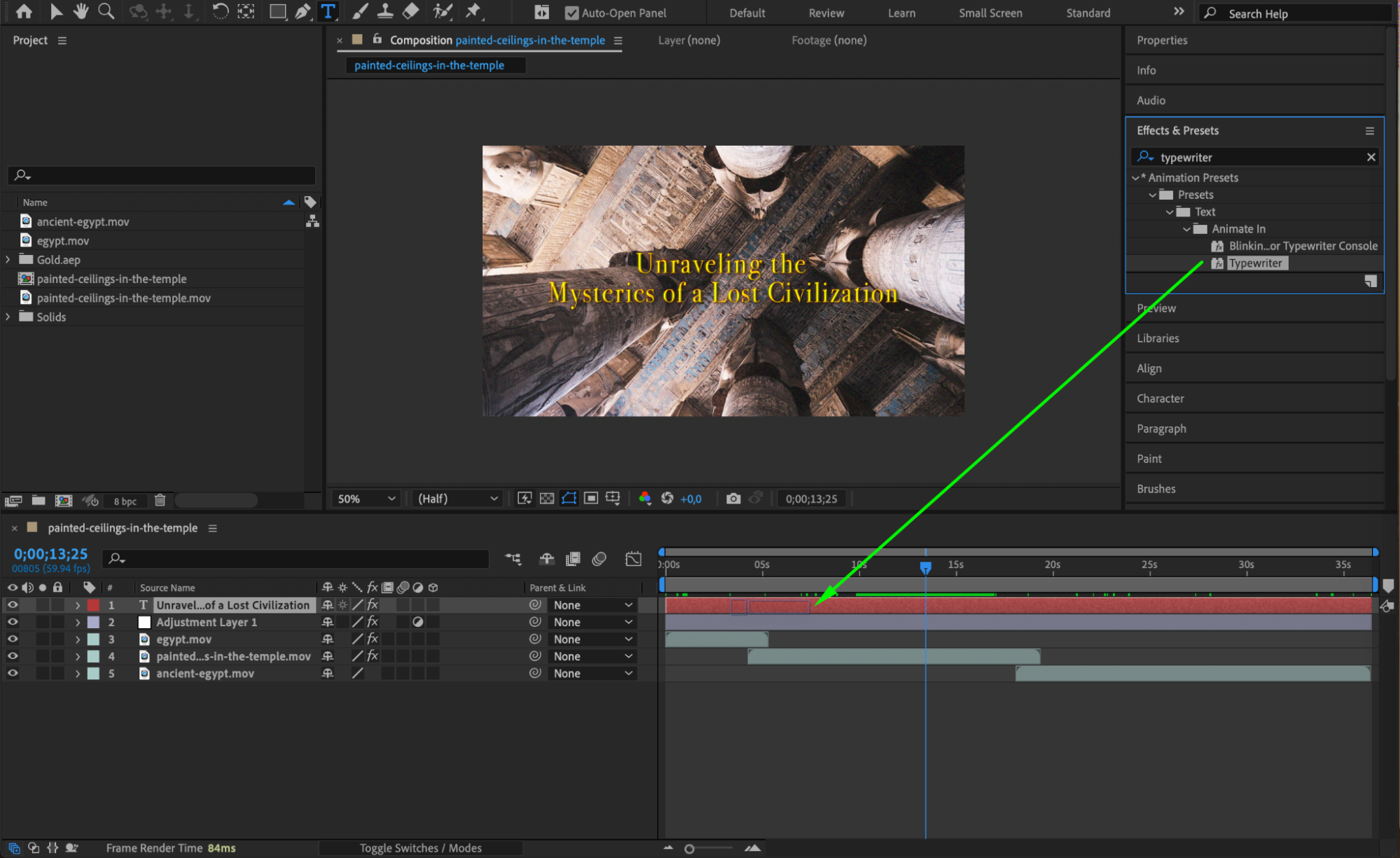
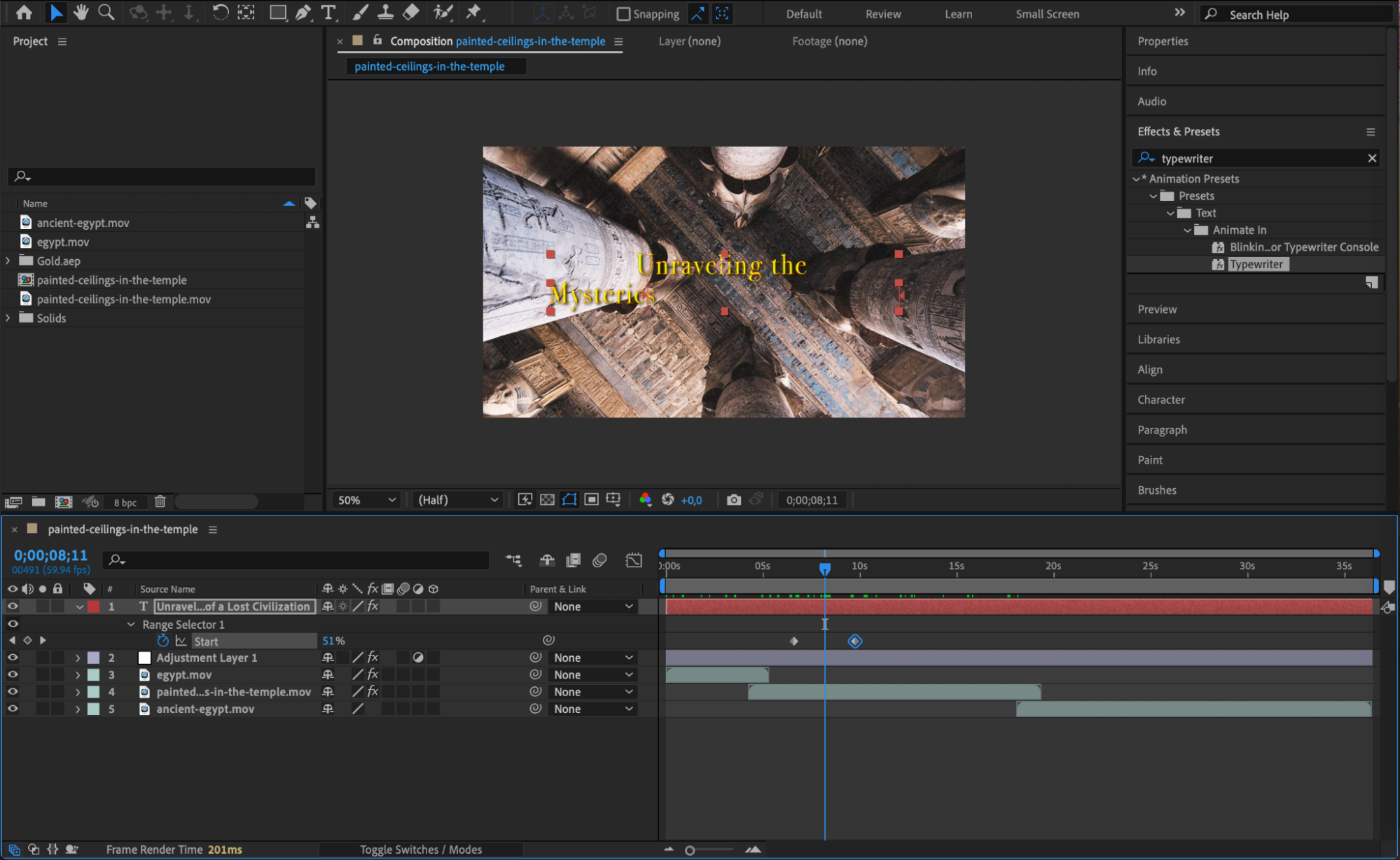
Step 6: Animate Your Footage
Bring your footage to life by animating video files using keyframes. Adjust the opacity, scale, and rotation under the Transform properties to add movement to your shots. This technique can help create dynamic and engaging visuals, ensuring your trailer feels more cinematic and polished.
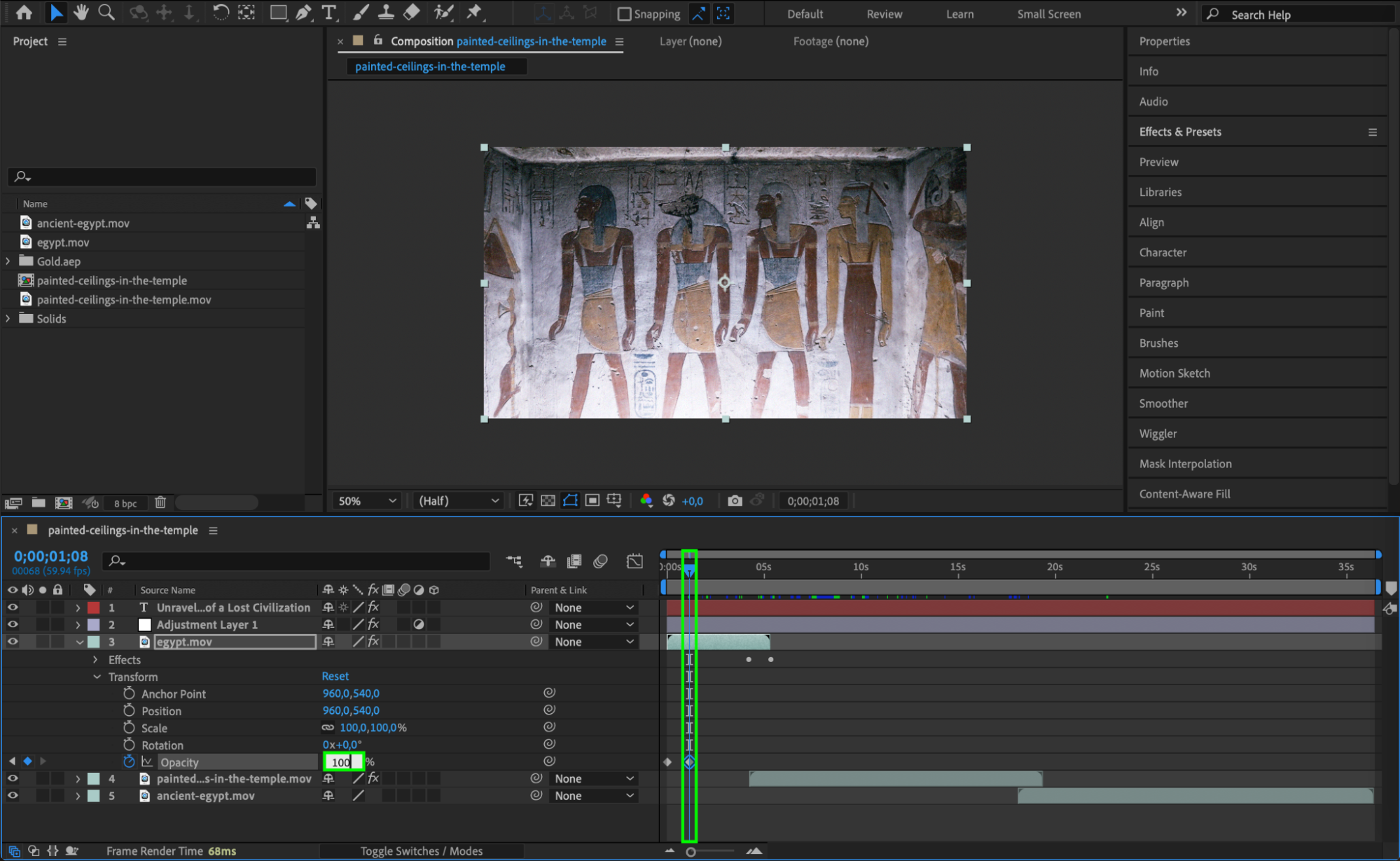 Step 7: Incorporate Sound Design
Step 7: Incorporate Sound Design
Sound design is essential for creating an immersive trailer experience. Add atmospheric music, impactful sound effects, and well-timed audio cuts to enhance your trailer’s storytelling. In After Effects, you can animate audio levels to match the intensity of key moments in the video. Syncing sound with visuals will create a more powerful narrative.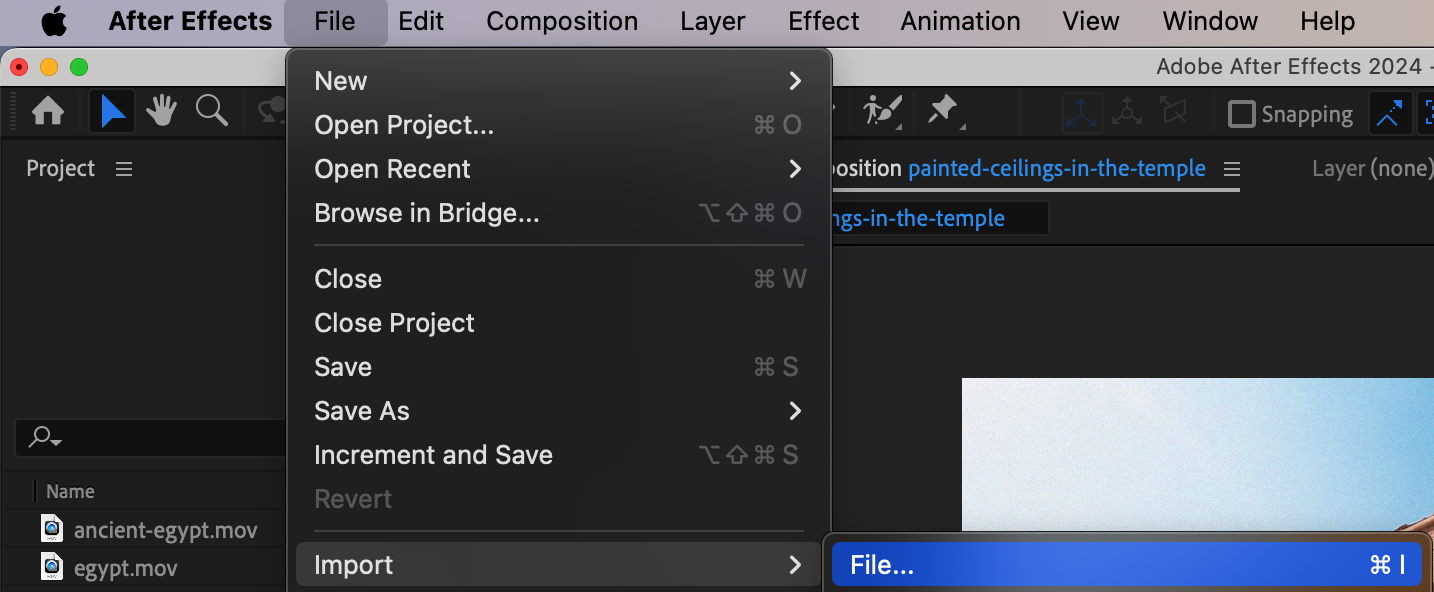
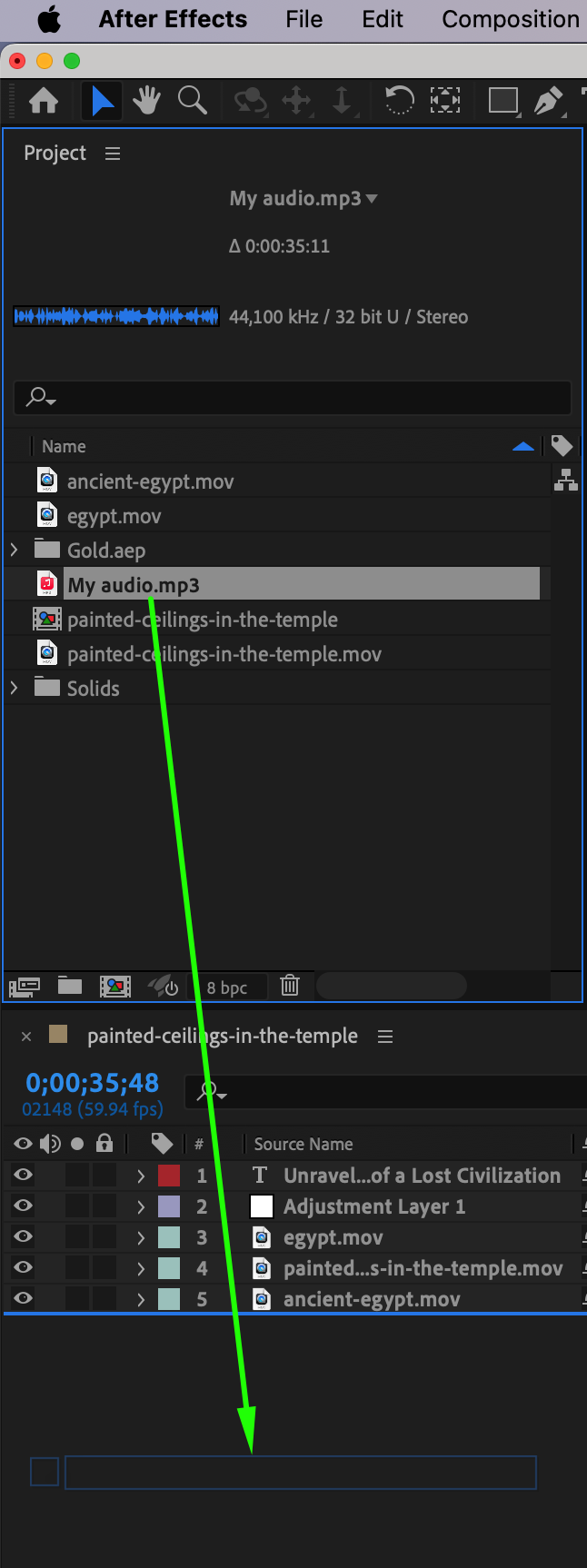
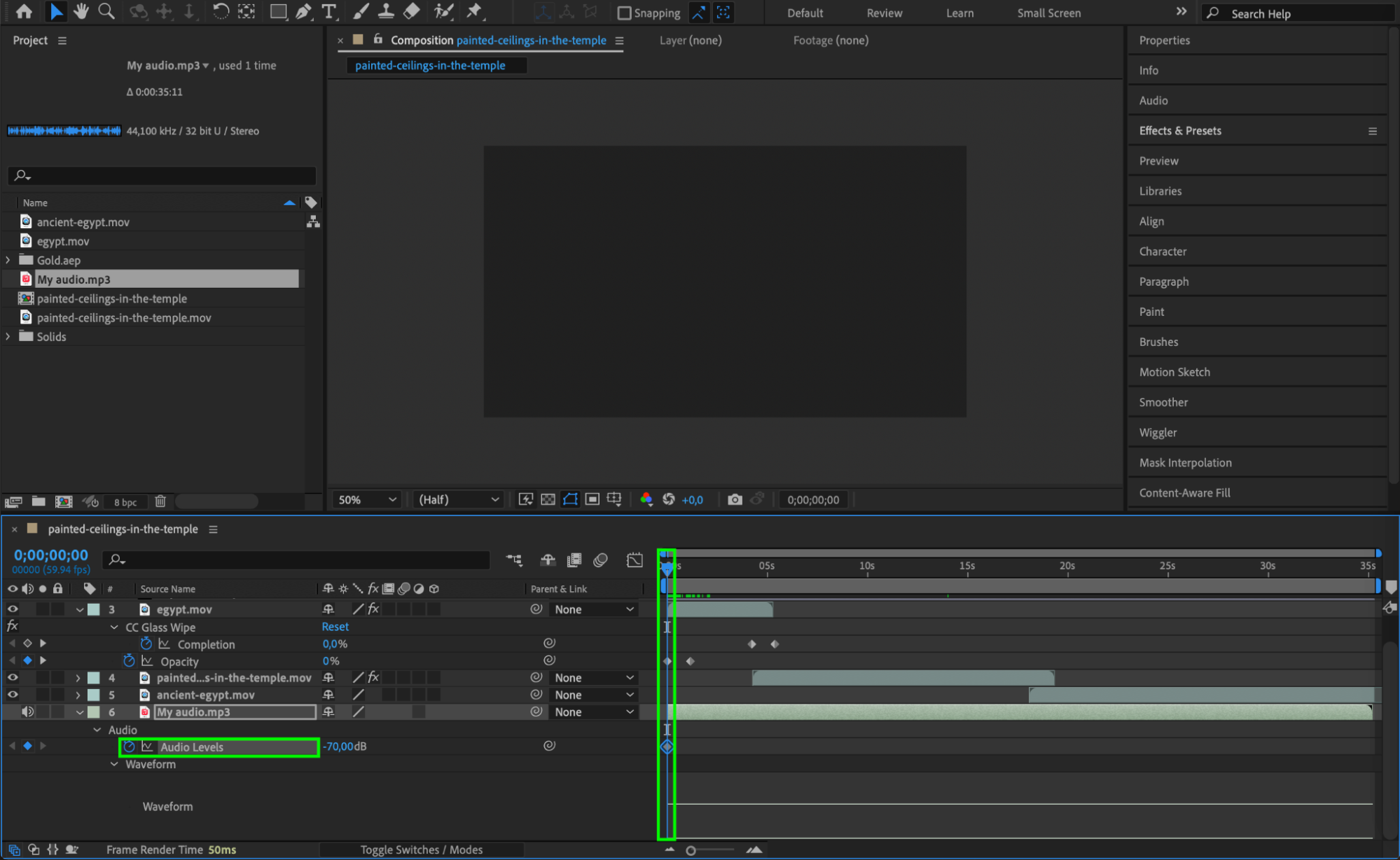
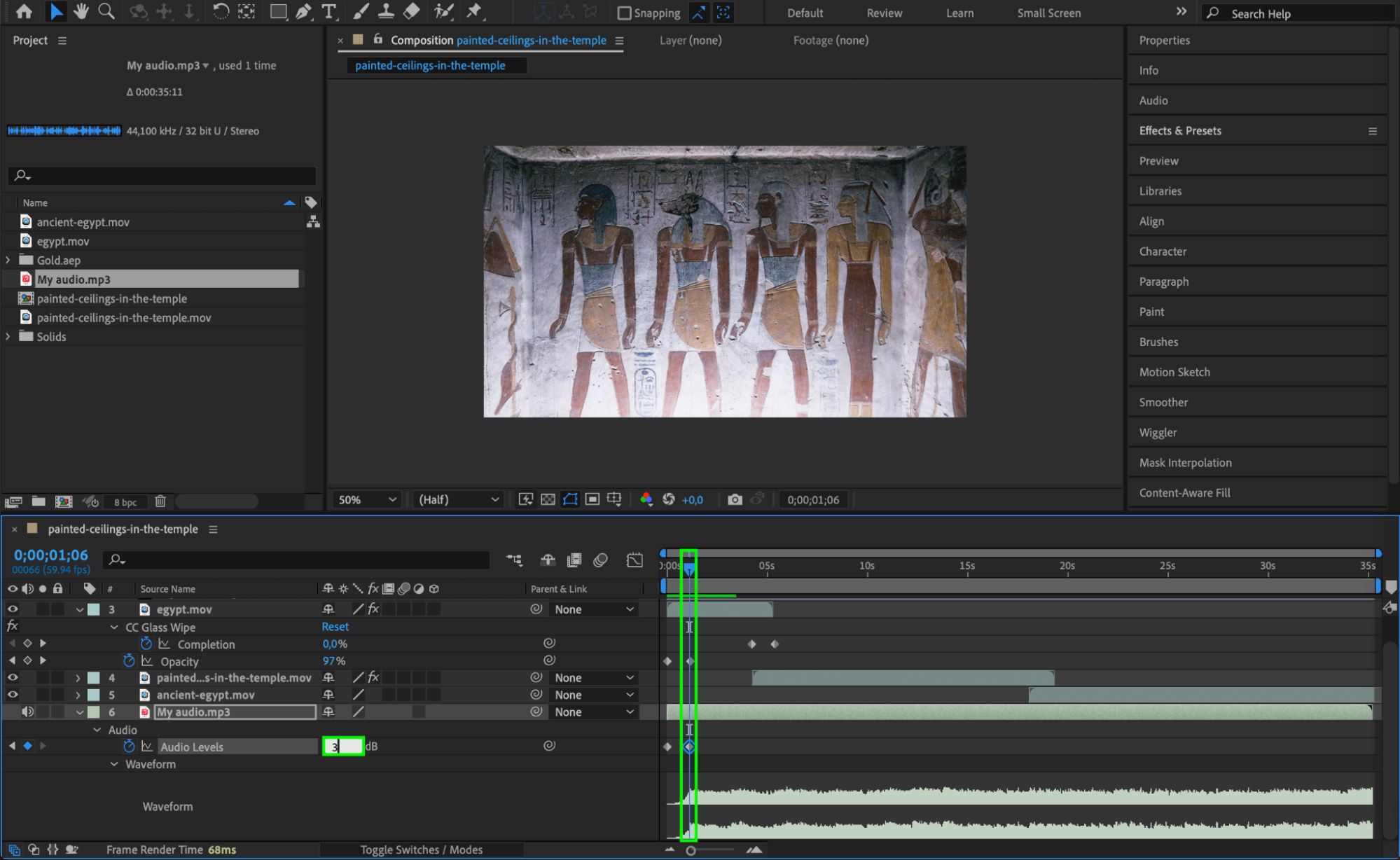 Step 8: Preview and Adjust
Step 8: Preview and Adjust
Before finalizing your trailer, it’s crucial to preview it to ensure that everything flows smoothly. Play through your project to identify any rough transitions or timing issues that need adjustment. Use Preview to check the final animation speed and quality, ensuring your trailer runs as expected.
Step 9: Render and Export
Once you’re satisfied with the result, render and export your trailer. Go to Composition > Add to Render Queue to begin the process. Choose the appropriate settings, such as resolution and file format, to ensure the best quality for your trailer. If you plan to upload to different platforms, consider exporting multiple versions optimized for various aspect ratios.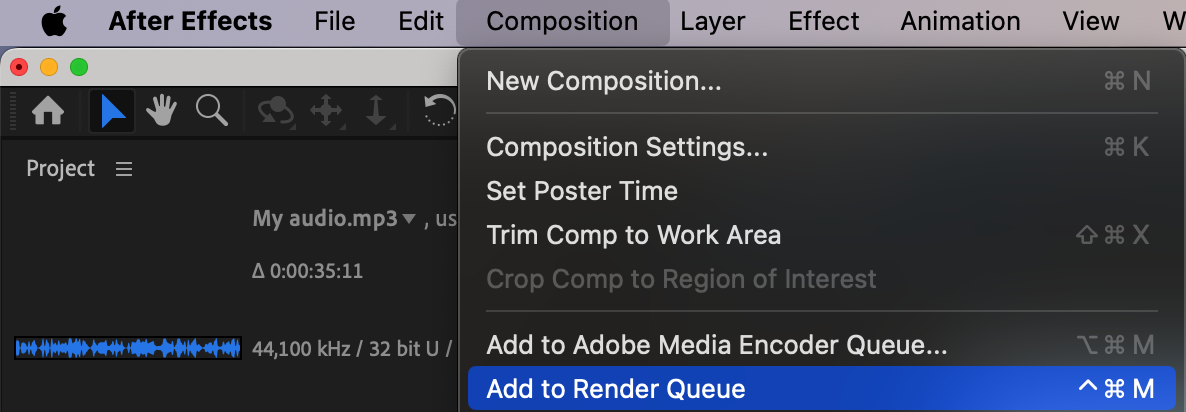
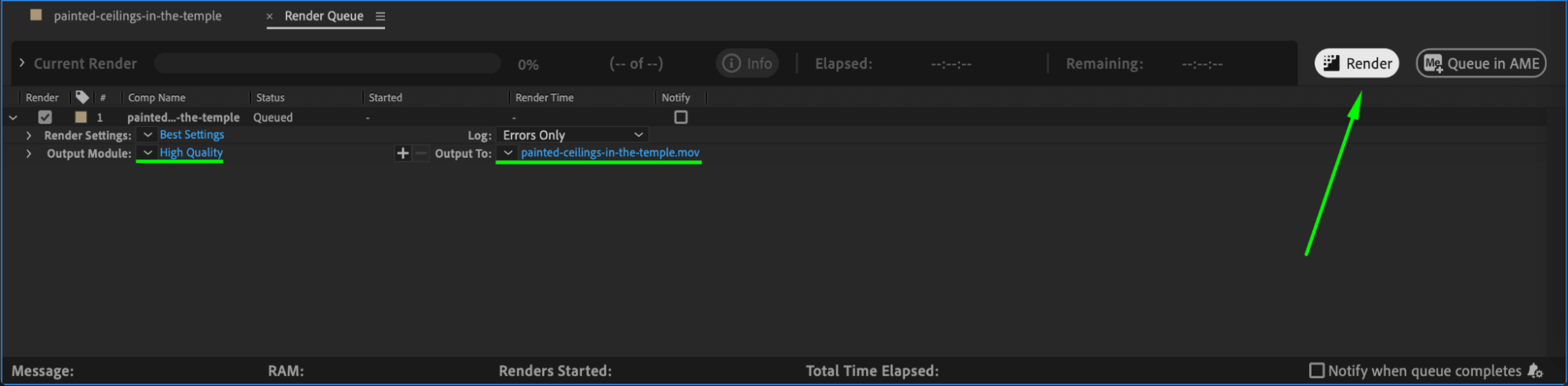
Conclusion
Creating a trailer in After Effects requires creativity, attention to detail, and careful planning. With the steps outlined above, you’ll be well on your way to producing visually stunning trailers that captivate audiences. Whether you’re working on a personal project or a professional production, After Effects provides the tools you need to create impressive, high-quality trailers. Now, take the time to experiment, refine your techniques, and let your creativity shine!


