Optimizing After Effects Files: Strategies for Smaller Projects
Introduction – “Efficient Tips to Reduce After Effects Project Sizes
Are you grappling with the challenge of unwieldy After Effects files? Dive into these strategies that promise to efficiently reduce project sizes without compromising on quality.
There are several ways to reduce the file size in Adobe After Effects. Here are some recommendations:
Get 10% off when you subscribe to our newsletter

1. Composition Optimization:
Avoid excessive use of large files and layers in compositions. Remove unused elements and layers. Shorten the duration of compositions if possible.
2. Project Settings Adjustment:
Go to the “Composition” menu and select “Composition Settings.” In the Composition Settings dialog, you can: adjust the resolution by modifying the “Width” and “Height” settings. Modify the frame rate if acceptable for your project.
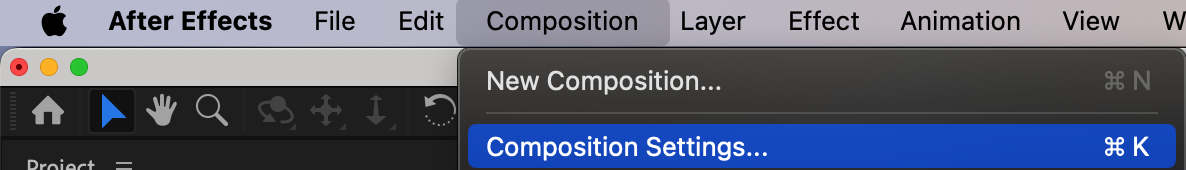

3. Use Compression Plugins:
Consider using third-party plugins for After Effects that can help compress video.
4. Project Splitting:
Divide the project into multiple parts and export them separately, then combine them in the final video. This can help manage file sizes.
5. Use Efficient Codecs:
Choose more efficient codecs for export, such as H.264, H.265, etc.
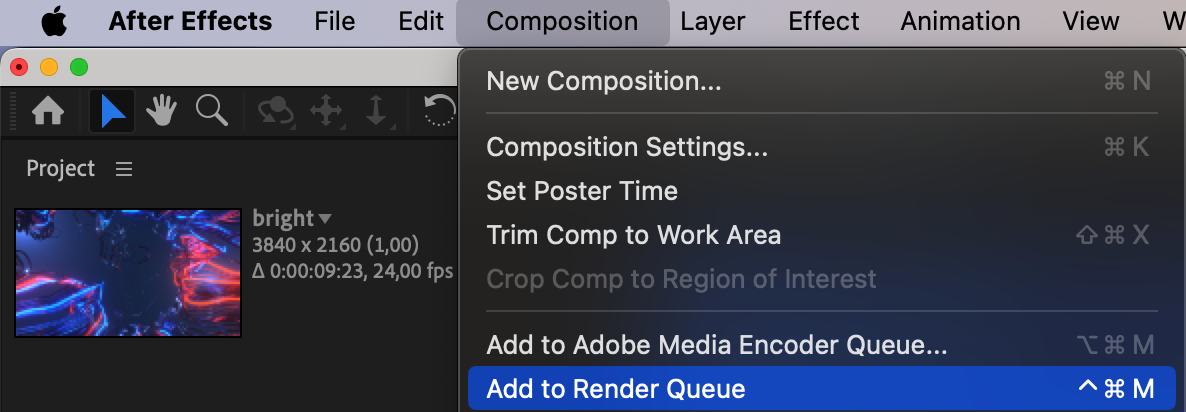
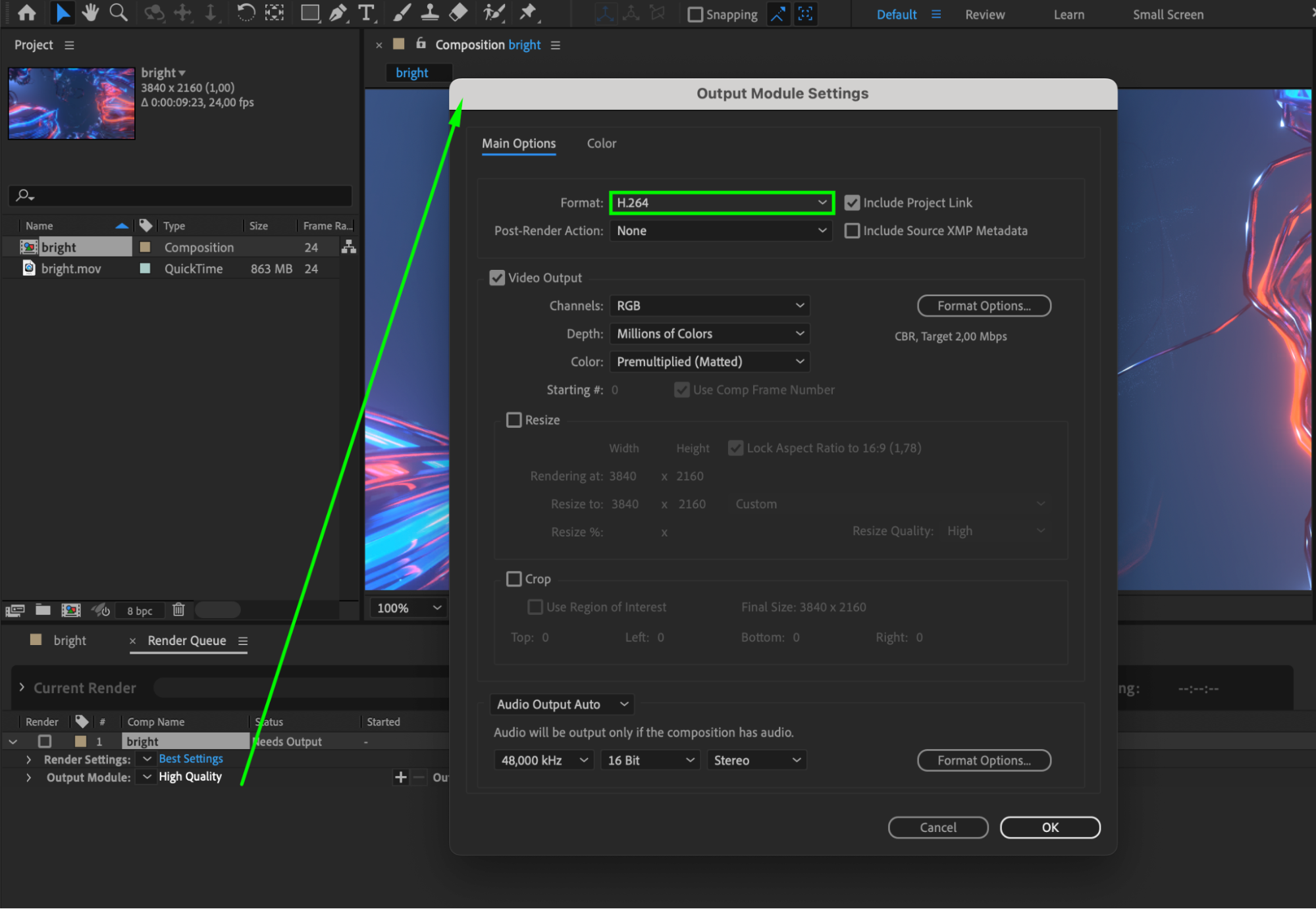
6. Audio Compression:
If audio is not crucial to your project, reduce the audio bitrate.
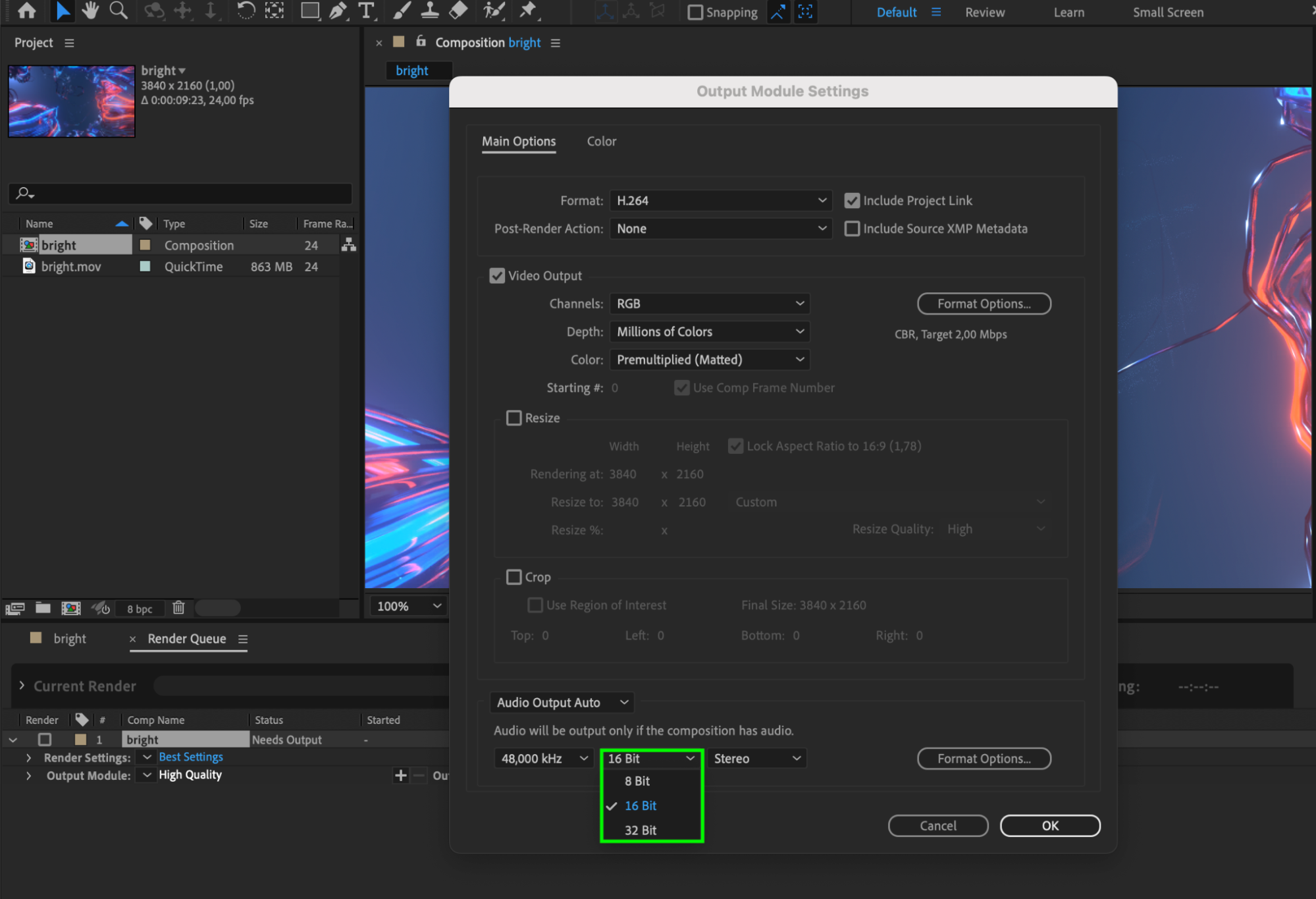
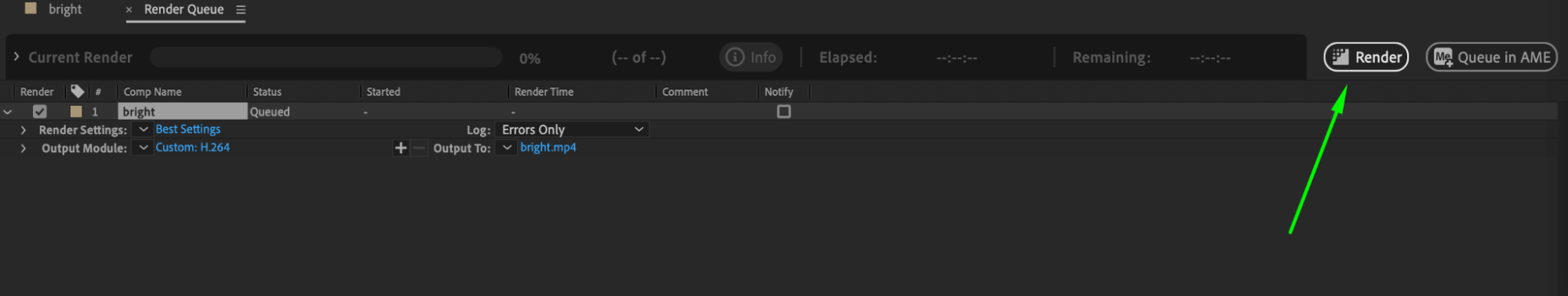
Remember that reducing the file size may result in a loss of quality, so it’s important to find a balance between file size and maintaining the necessary video quality.
Conclusion
In conclusion, optimizing file size in Adobe After Effects involves a multi-faceted approach to balance efficiency and quality. Composition optimization, through the judicious use of elements, layers, and composition duration, lays the groundwork for a more streamlined project. Adjusting project settings, including resolution and frame rate, offers control over visual aspects.
Embracing third-party compression plugins provides an additional layer of customization and potential efficiency gains. Project splitting is a practical strategy to manage file sizes, allowing for separate exports before merging into a final video. Selecting efficient codecs, like H.264 or H.265, is crucial for achieving a good compromise between file size and video quality.
In cases where audio isn’t pivotal, audio compression by reducing bitrate contributes further to size reduction. However, it’s imperative to approach file size reduction with caution, considering potential quality trade-offs. Striking a balance between file size and maintaining essential video quality is key to delivering optimal content without sacrificing visual integrity. By implementing these strategies, creators can enhance their workflow efficiency and deliver impactful content within manageable file sizes.


