Crafting Animation Masterpieces with Adobe After Effects
Introduction to Animation Creation in Adobe After Effects
Animation creation in Adobe After Effects offers limitless possibilities for bringing your creative visions to life. Follow these comprehensive steps to master the art of animation in After Effects and unleash your imagination.
Step 1: Setting Up a New Composition
Open Adobe After Effects and create a new composition, adjusting its parameters according to your project requirements.
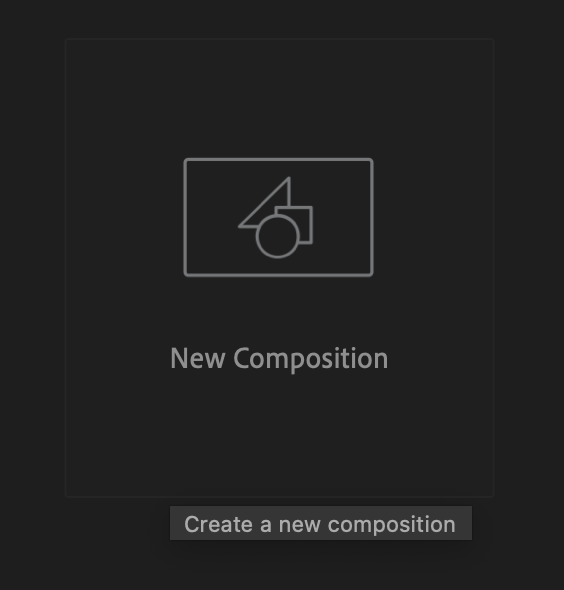
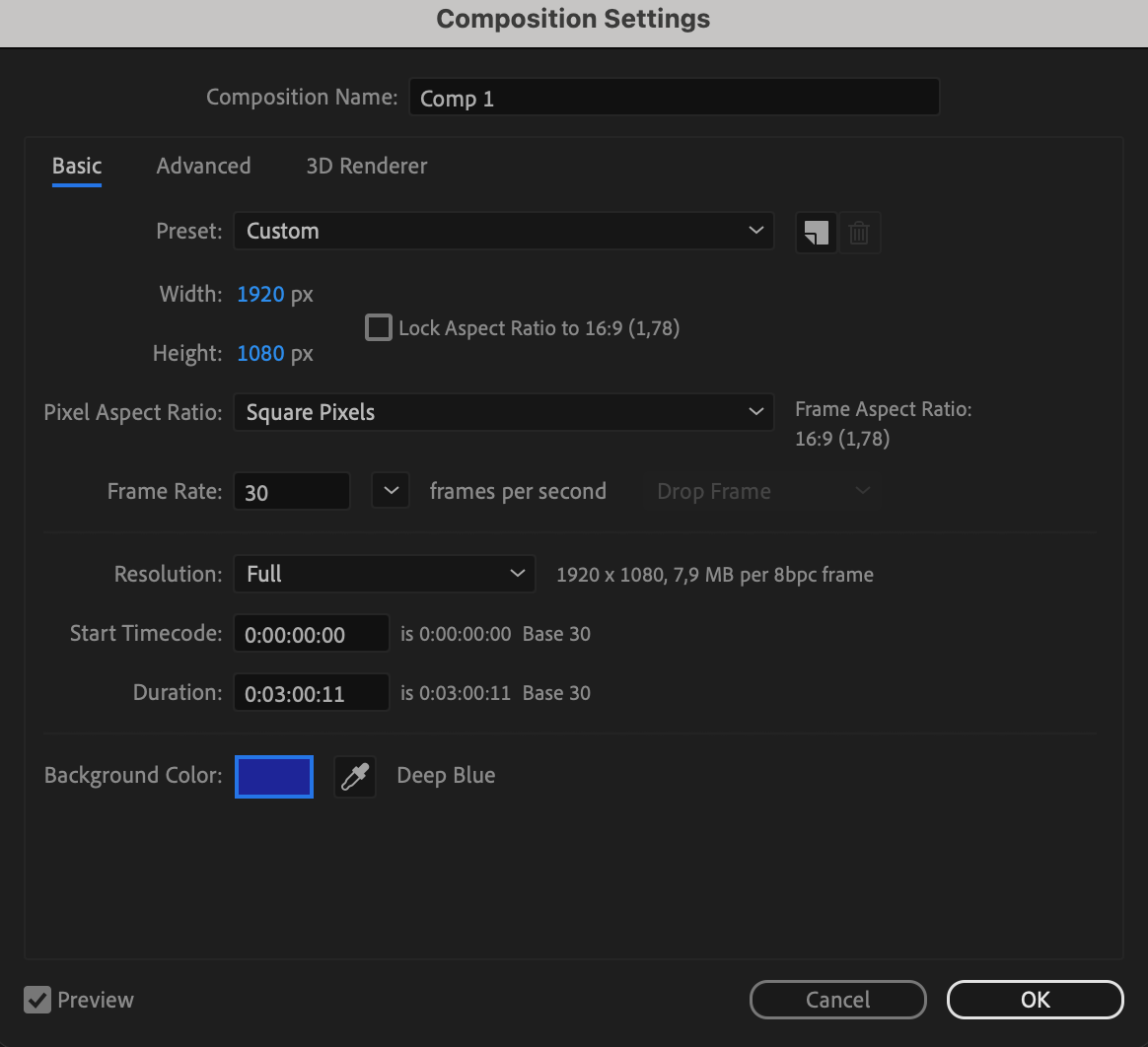
Step 2: Importing and Adding Objects
Get 10% off when you subscribe to our newsletter

Import your files into the project and drag them onto the timeline panel to animate them. Alternatively, use the shape and pen tools to create objects directly within the composition panel.
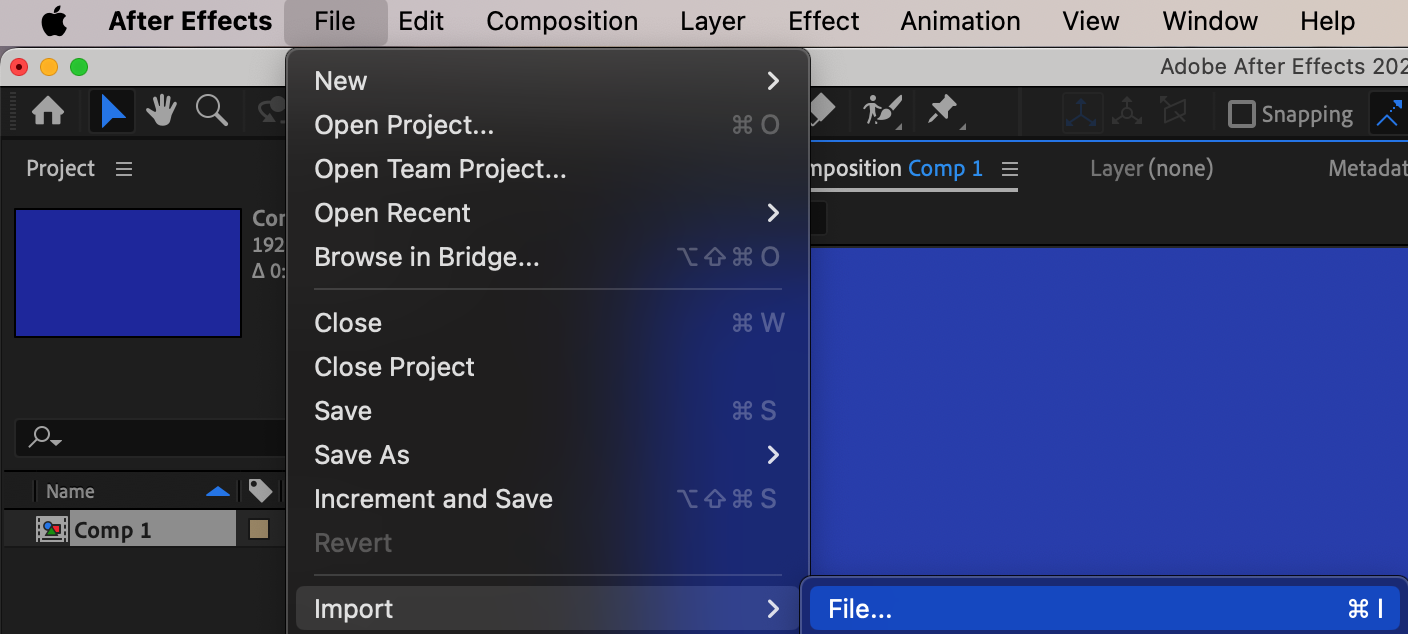
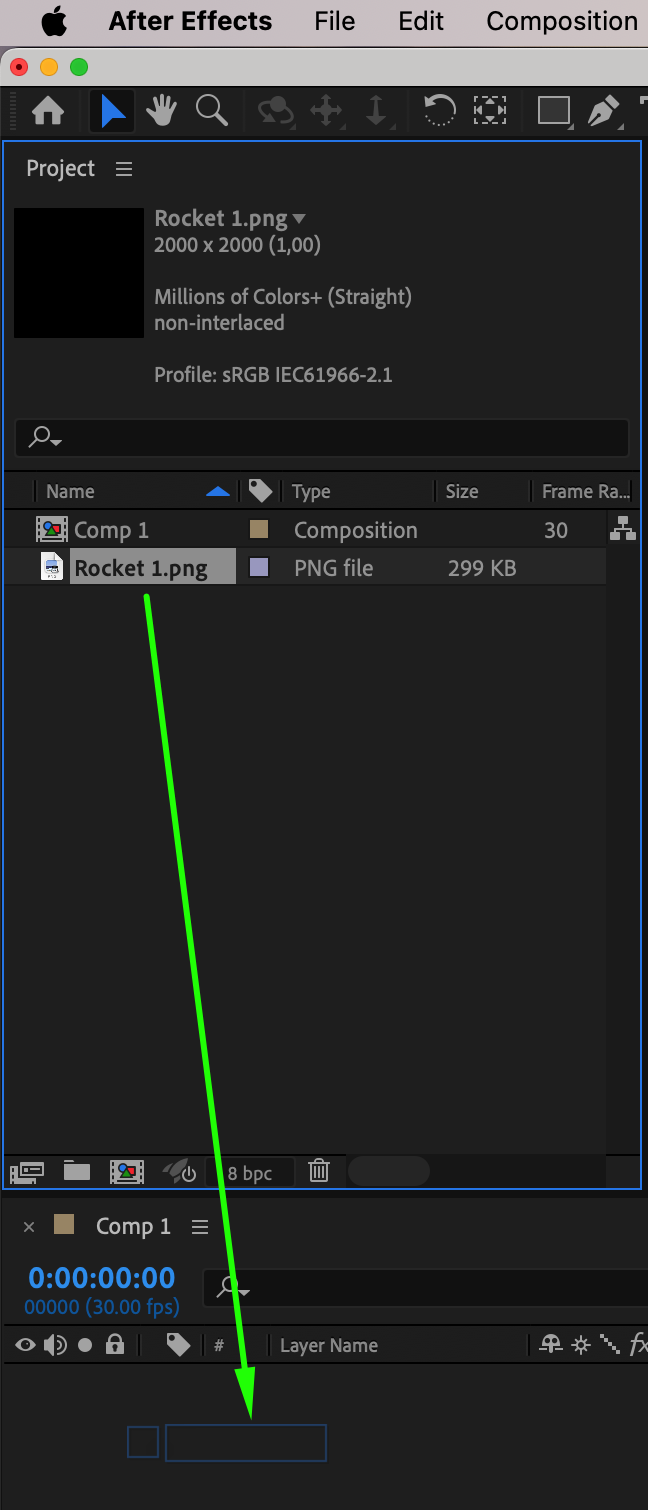
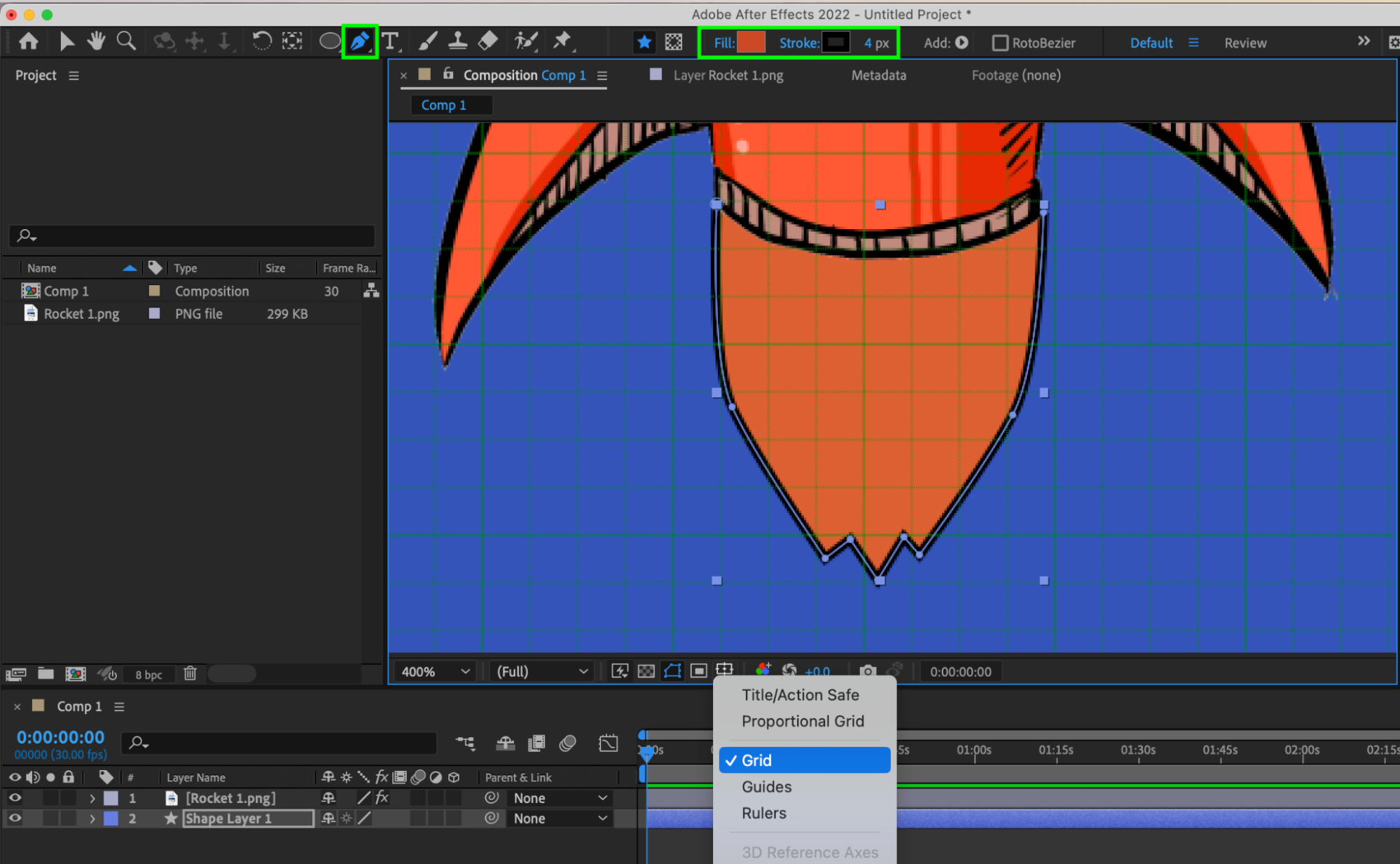
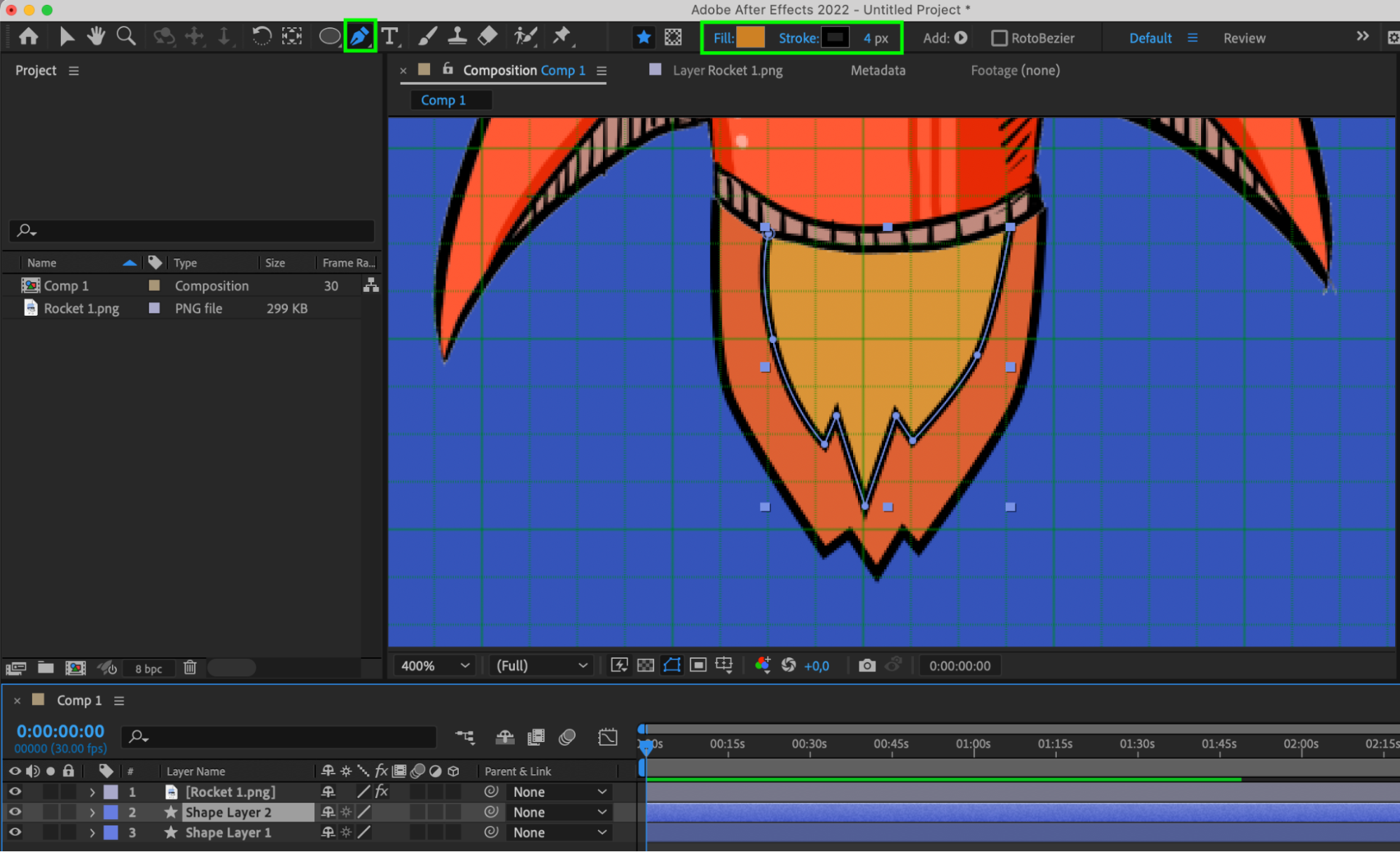
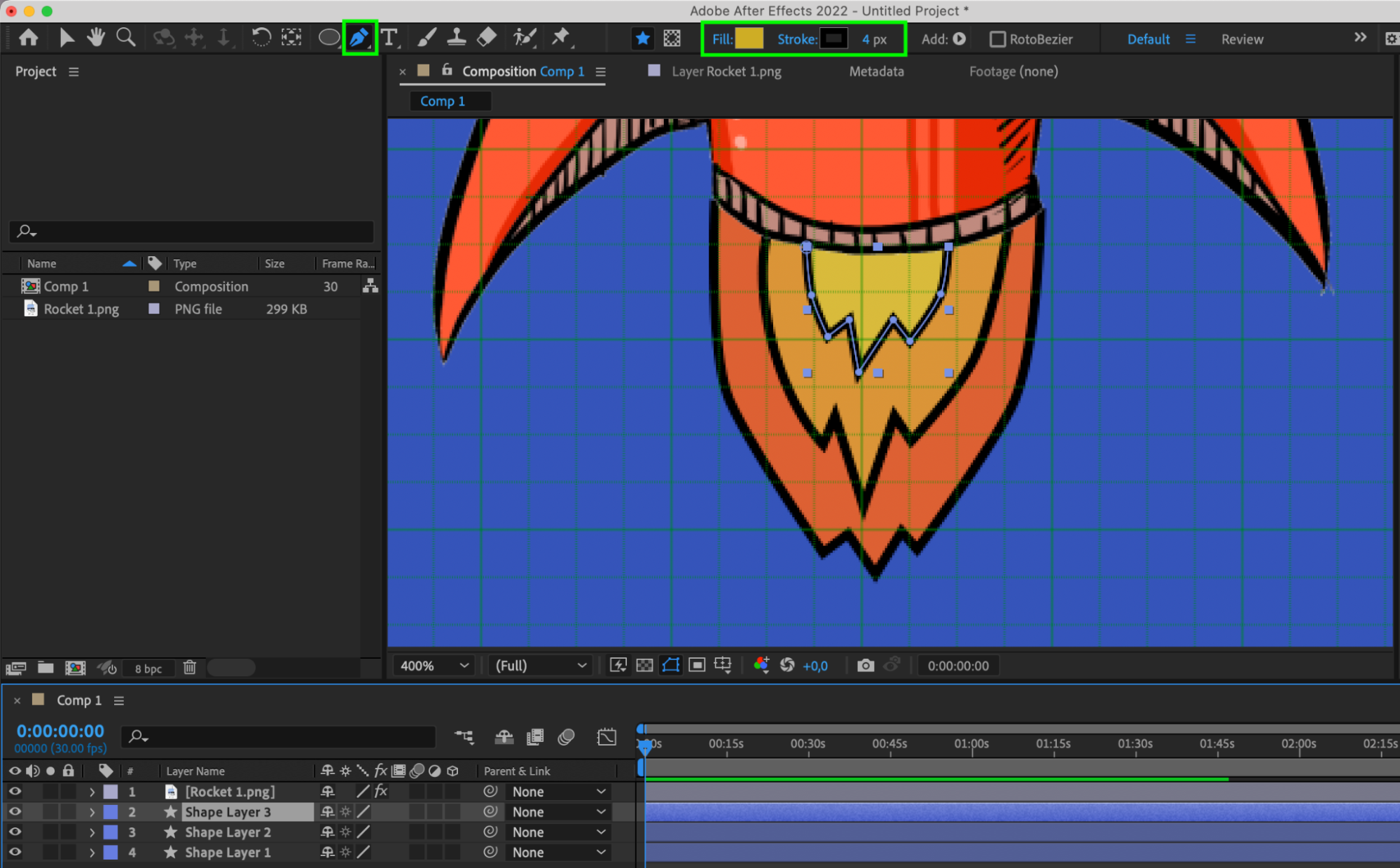
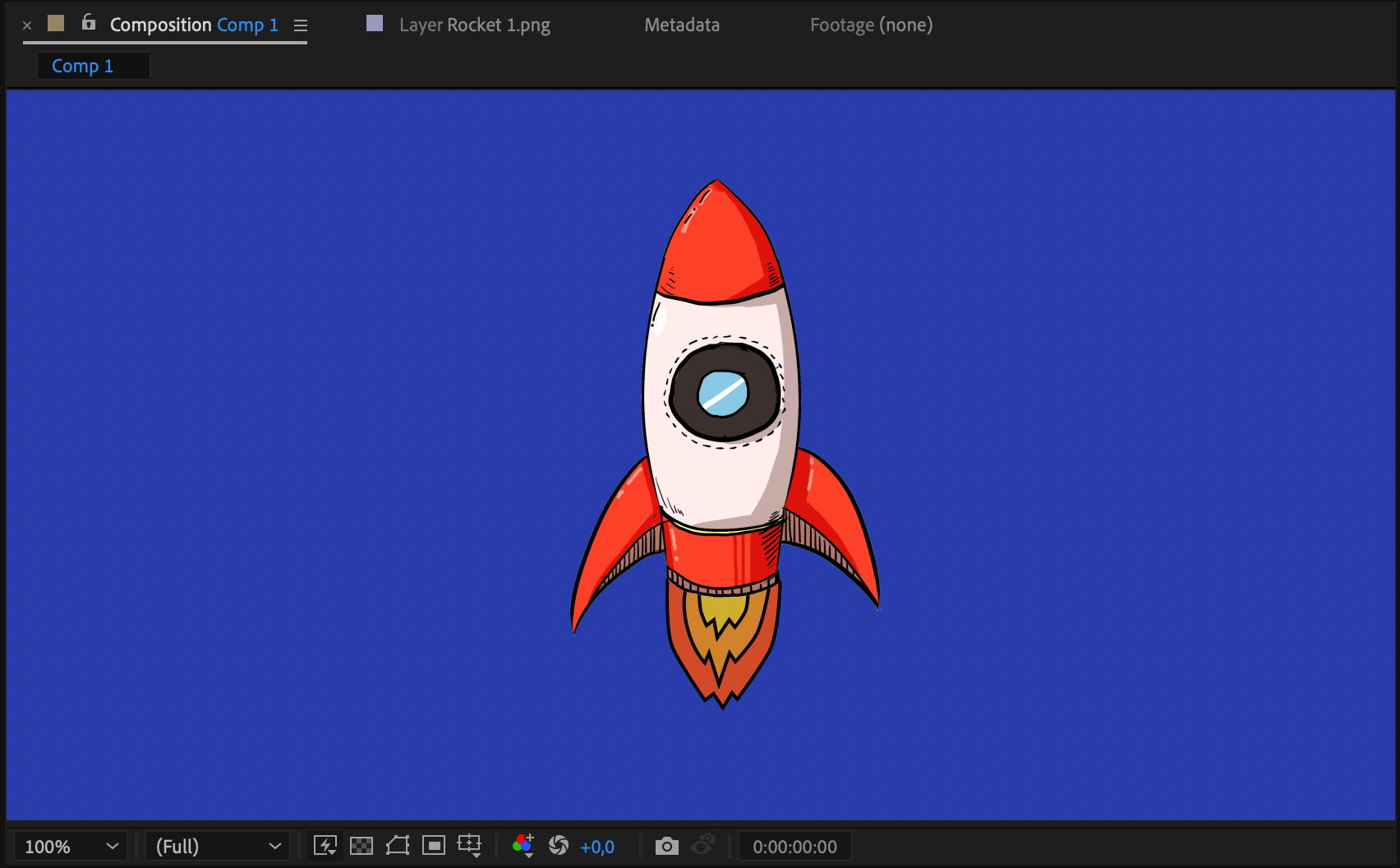
Step 3: Utilizing Keyframes for Animation
Use keyframes to animate your objects by selecting the layer on the timeline panel, expanding it, and adjusting parameters such as scale, opacity, and position. Use the stopwatch icon next to the parameters to add motion to your animation.
Step 4: Harnessing the Power of Expressions
Enhance your animation process by utilizing expressions for parameters, making the animation process more efficient and engaging.
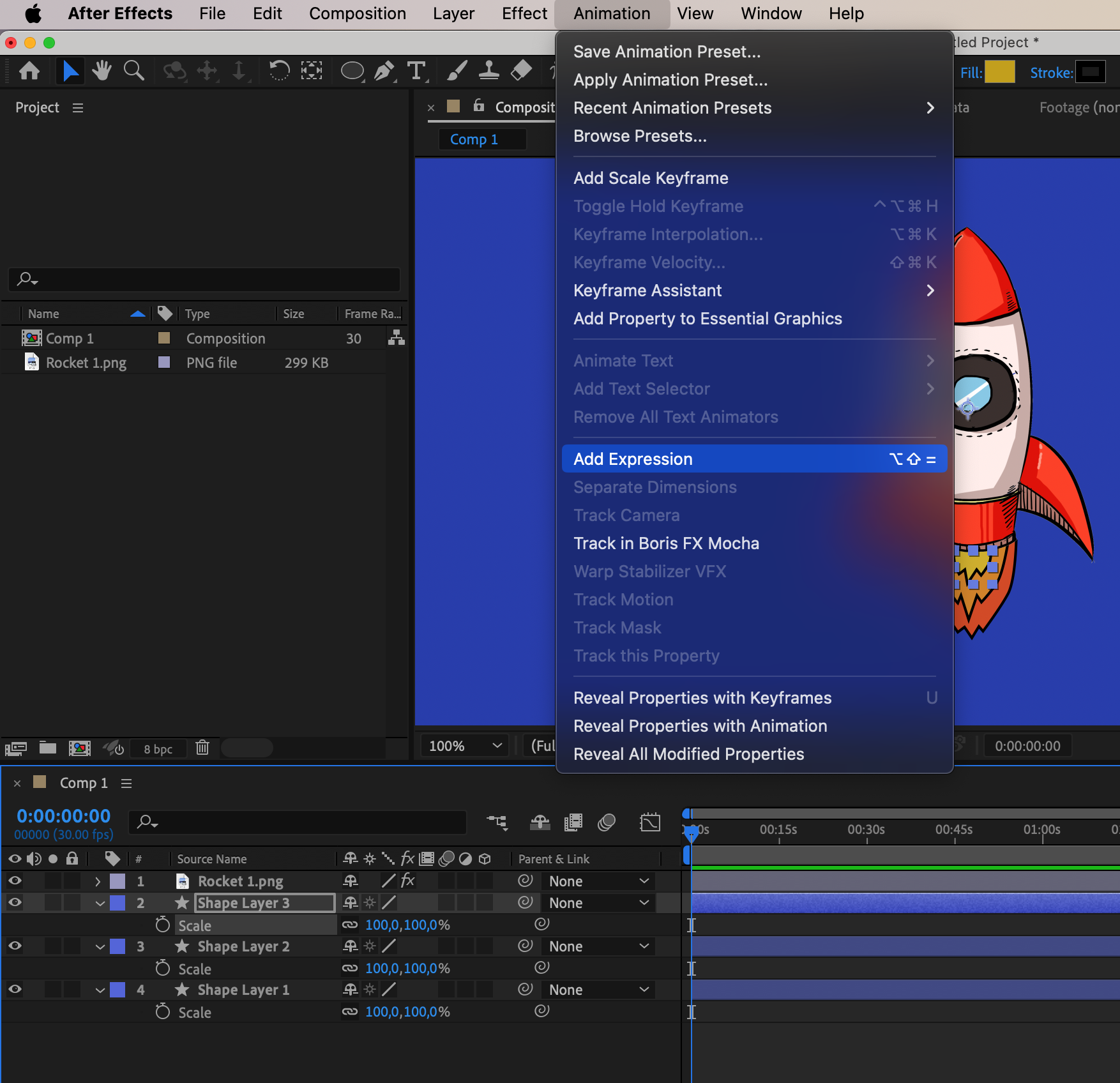
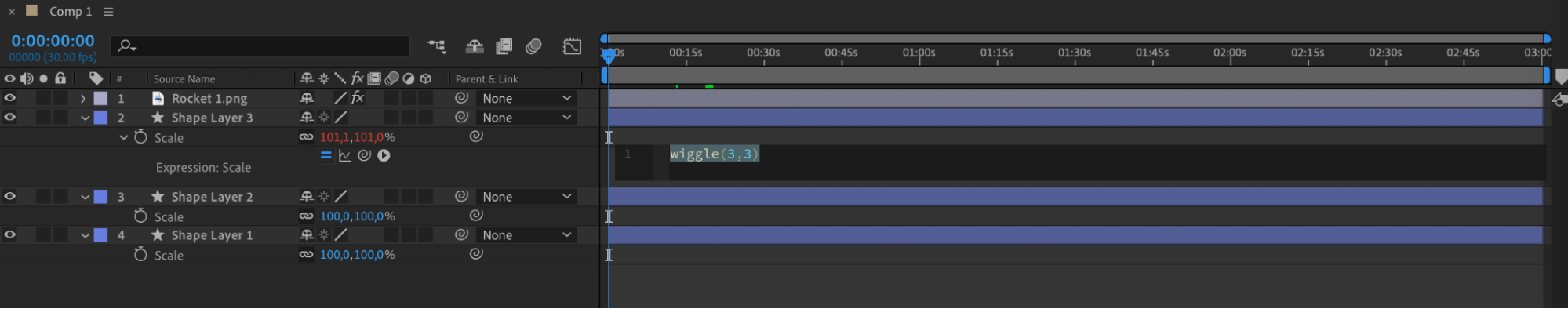
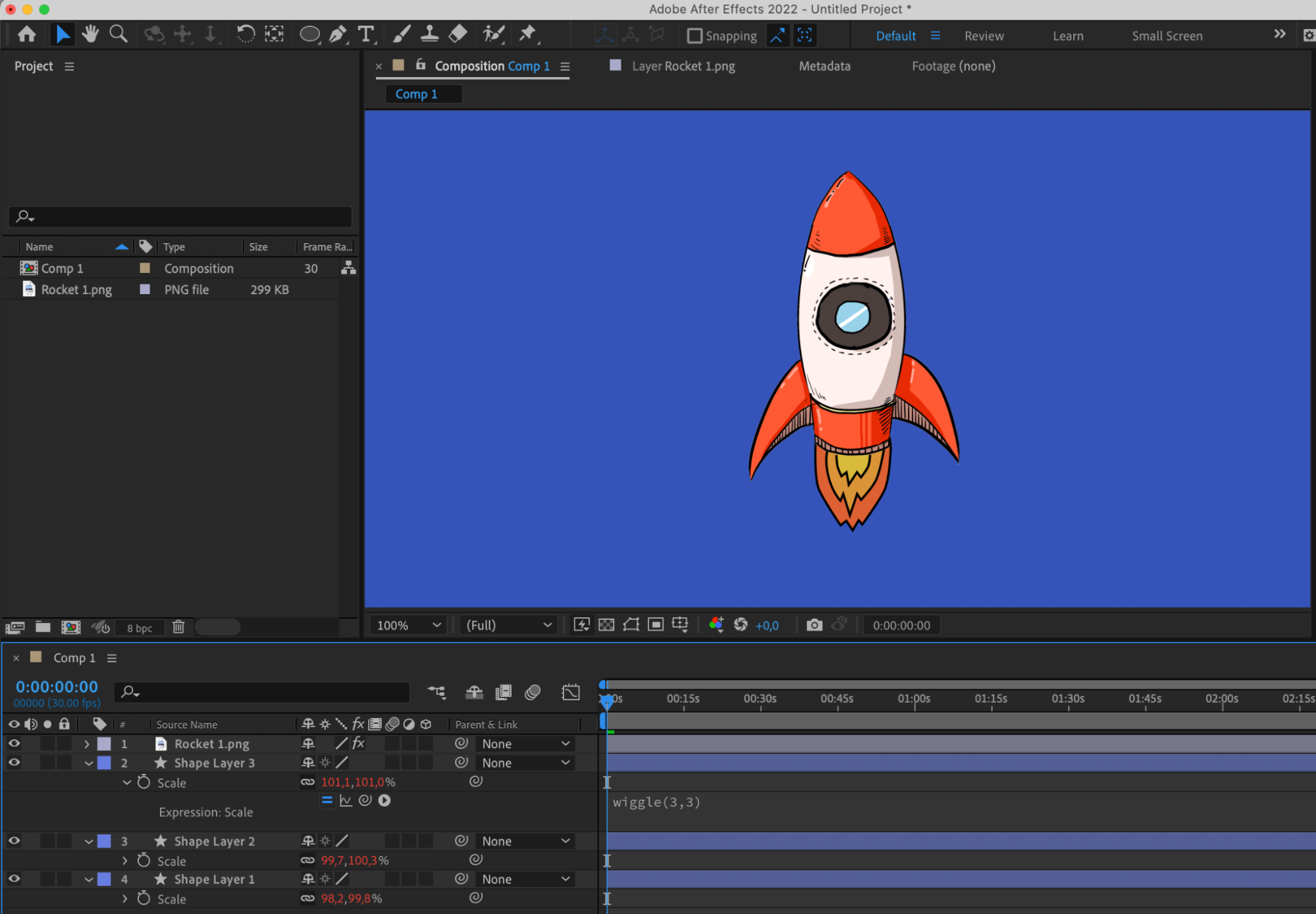
Step 5: Using Pre-compositions
Utilize pre-compositions to keep objects moving in a specific plane within your animation, maintaining consistency and organization.
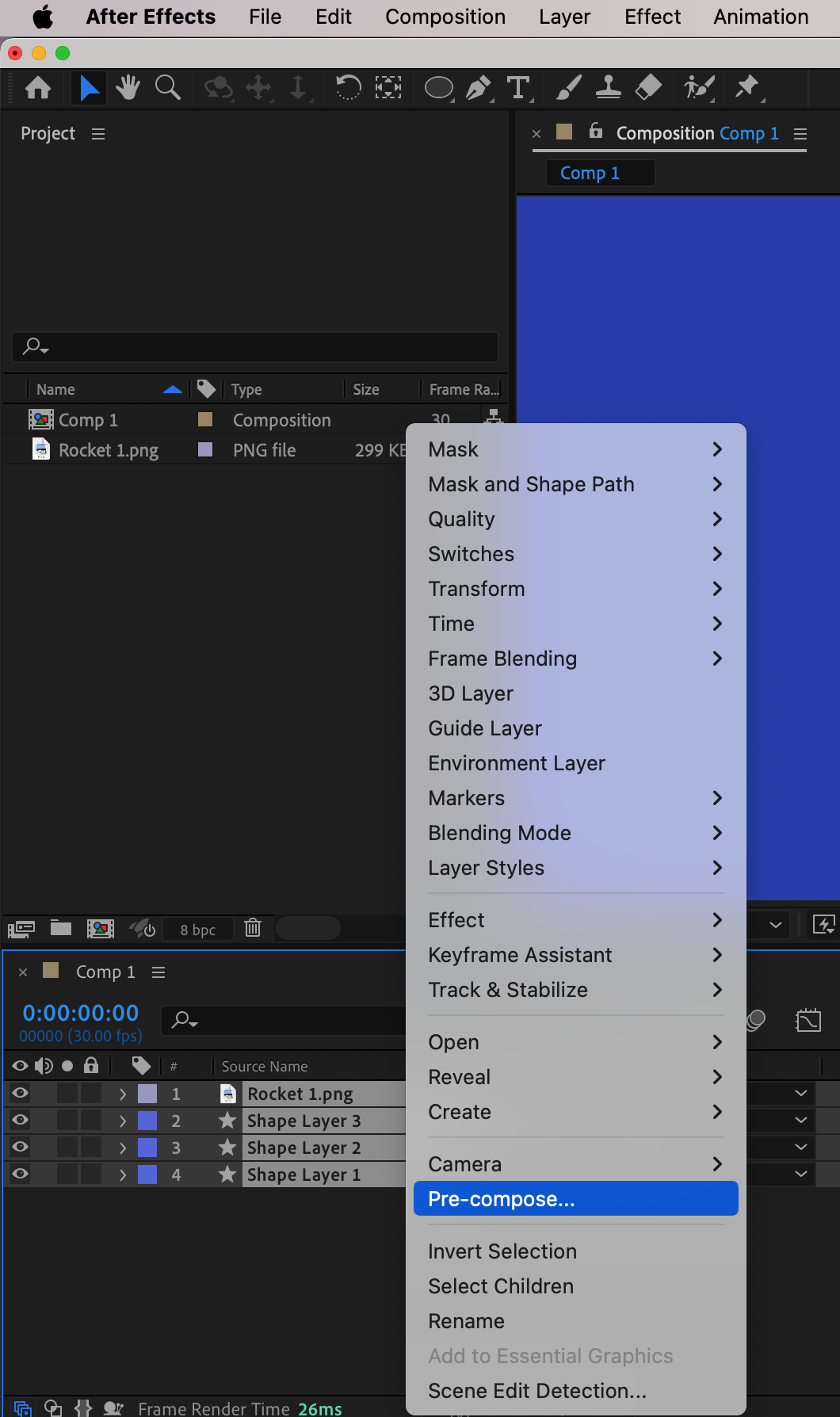
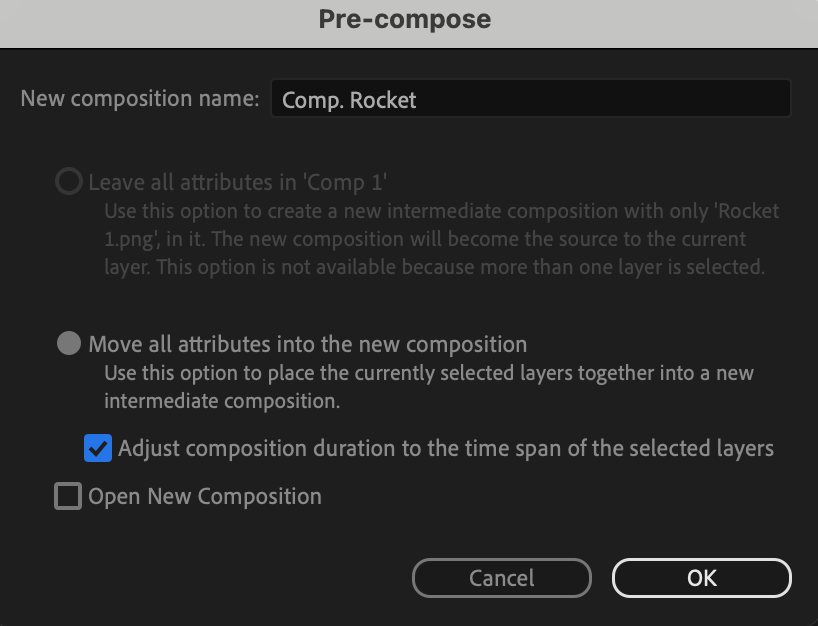
Step 6: Creating Motion Paths with the Pen Tool
Utilize the pen tool to create paths for your moving objects, adding dynamic movement and fluidity to your animation.
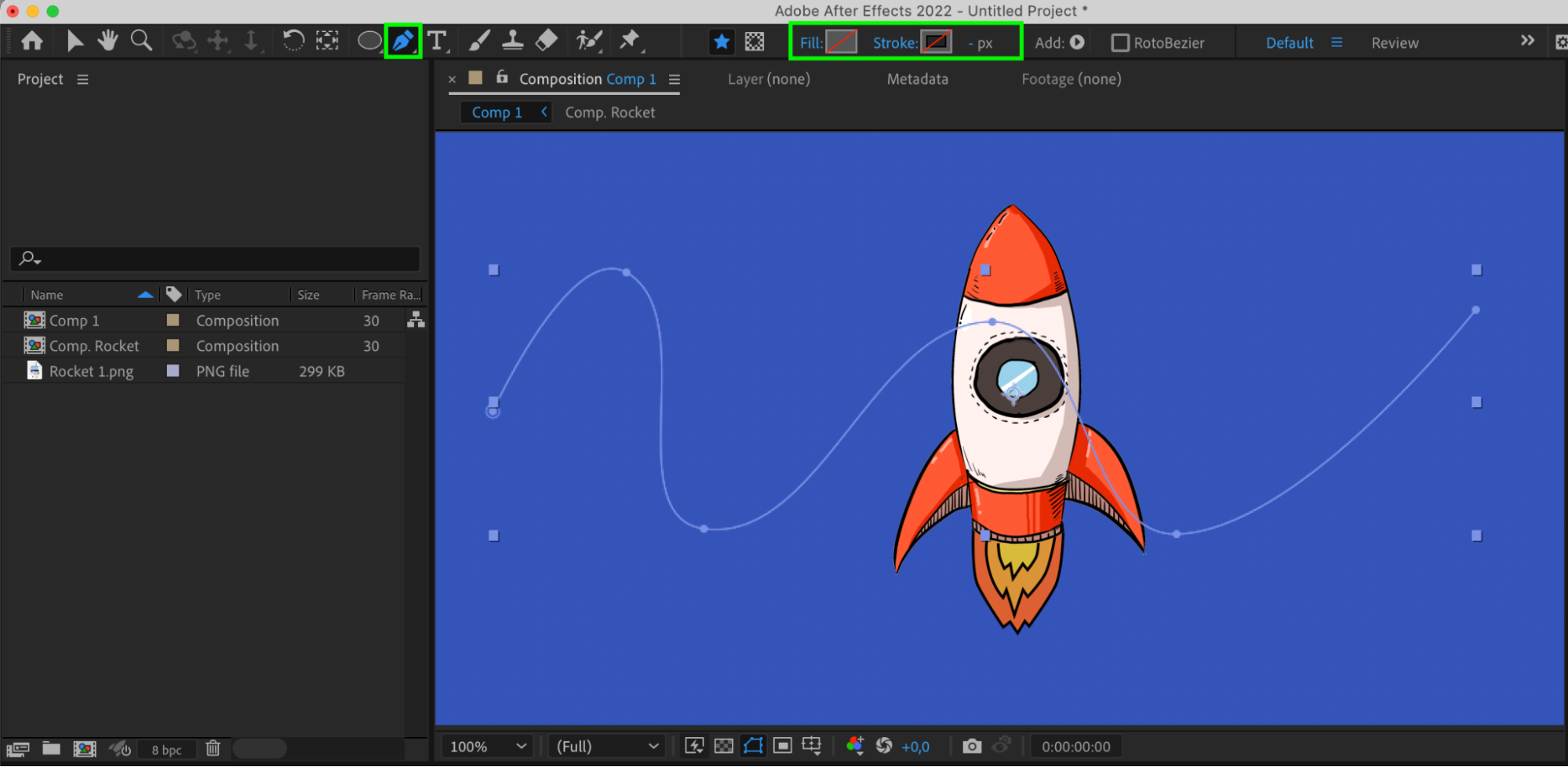
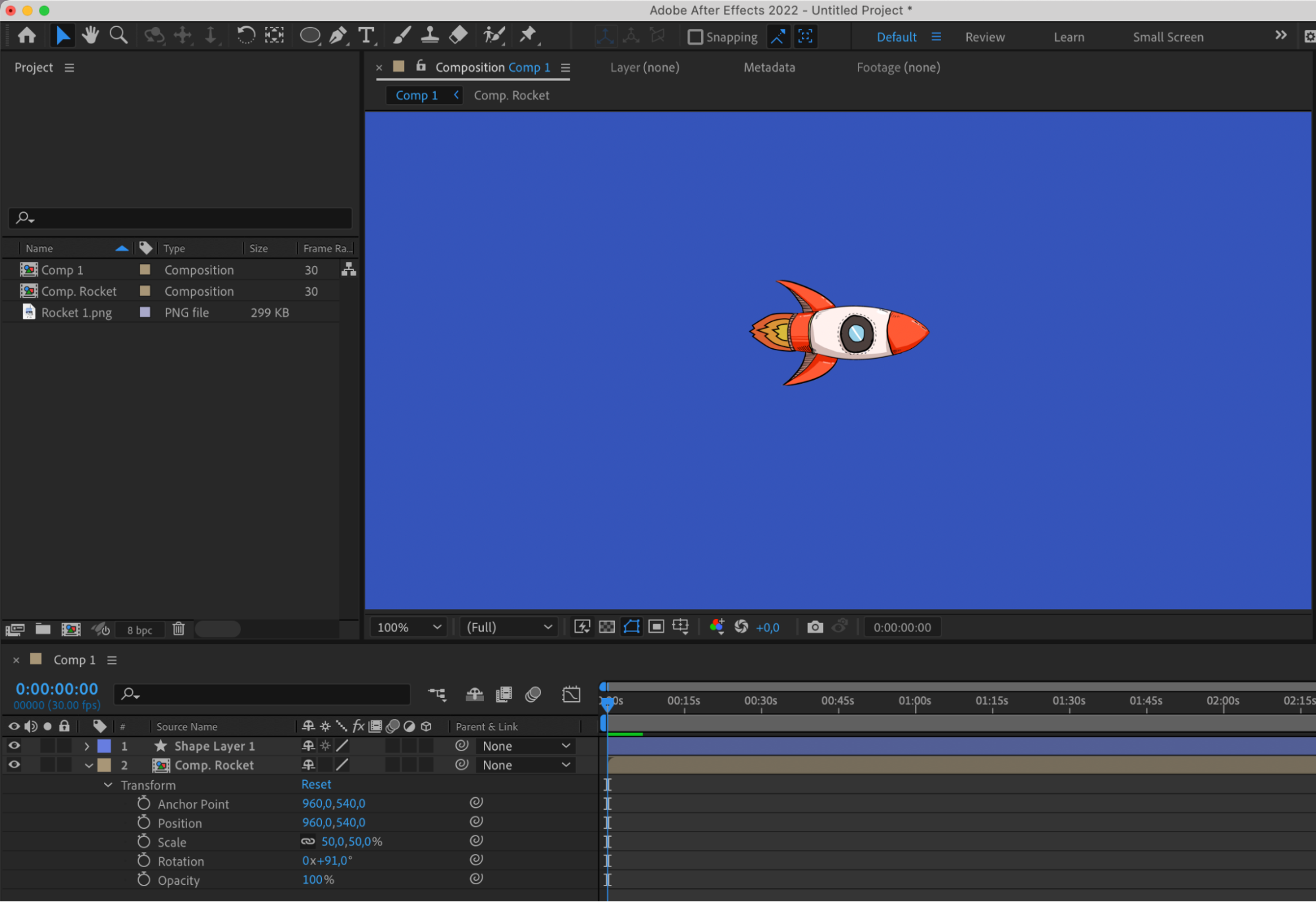
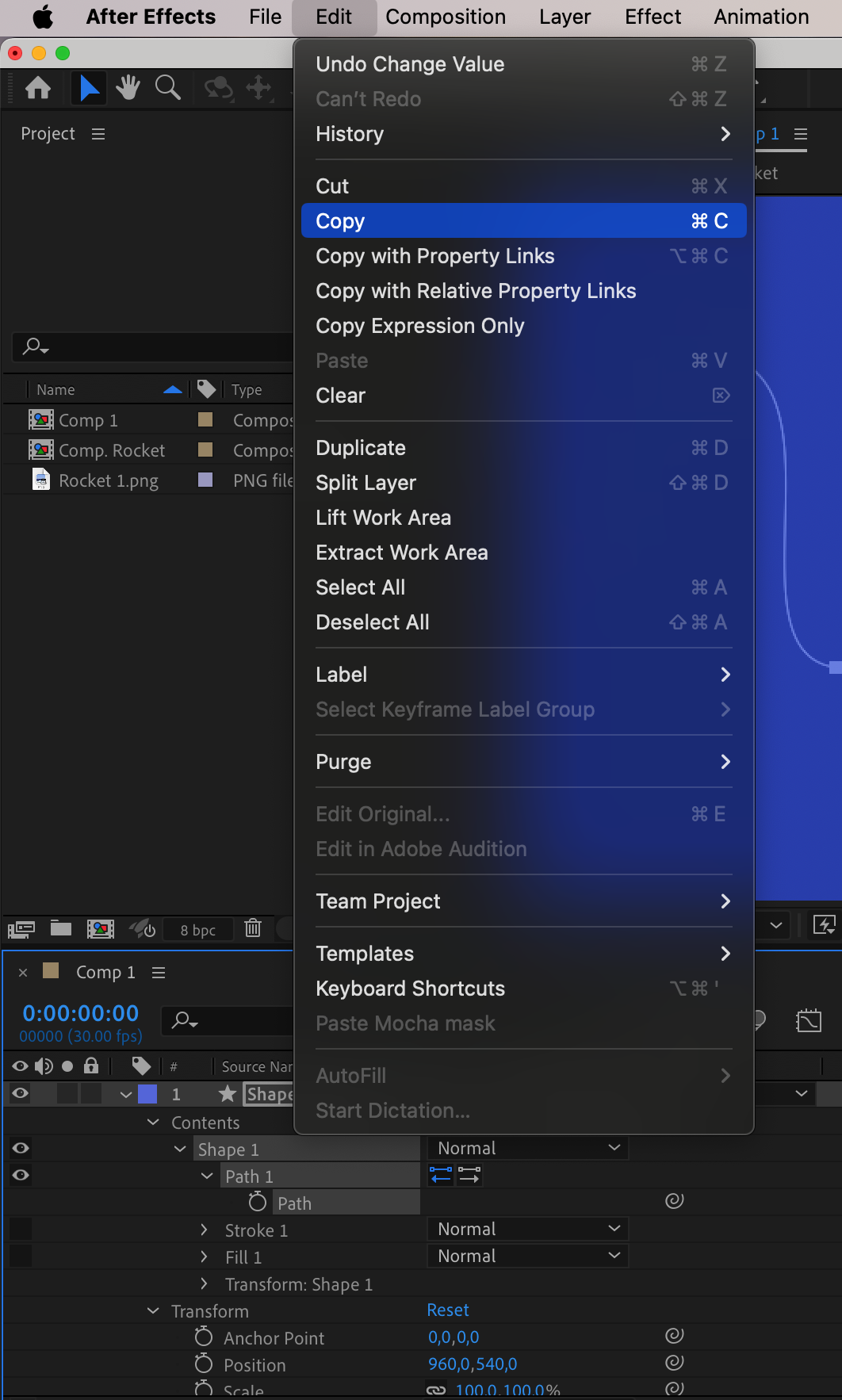
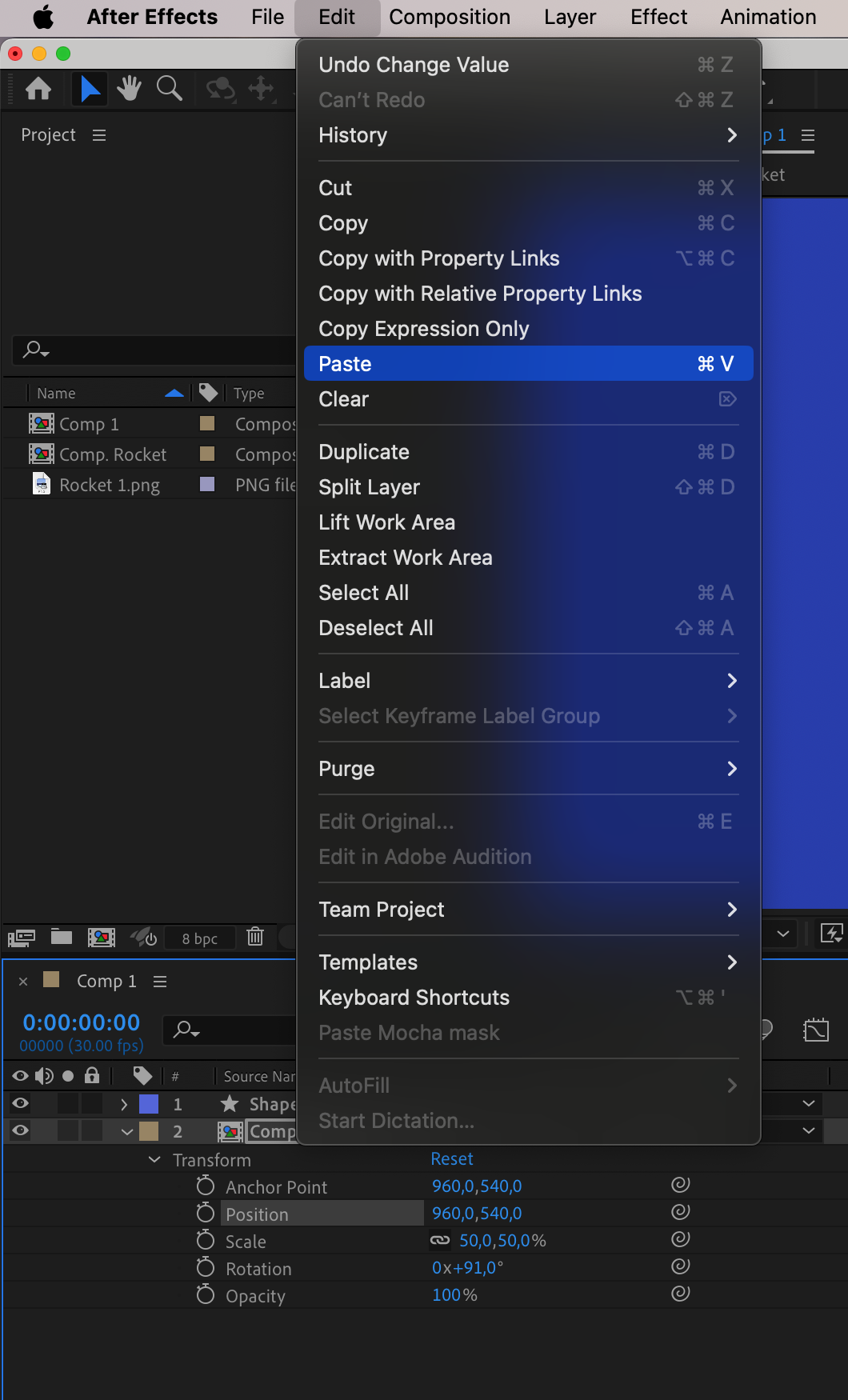
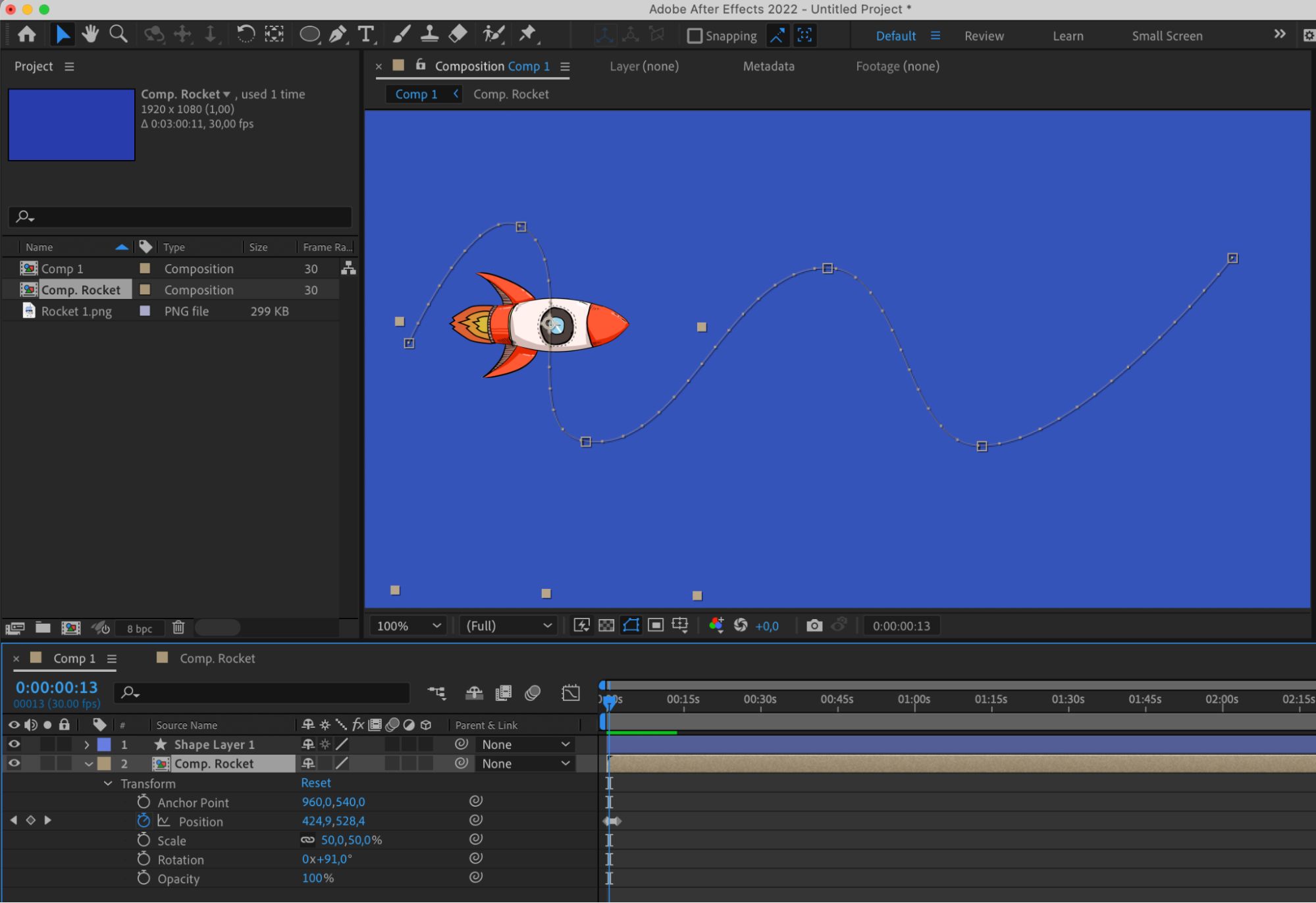 Step 7: Adding Realism with Motion Blur
Step 7: Adding Realism with Motion Blur
Enhance the realism of your animation by enabling motion blur, giving your moving objects a more natural and lifelike appearance.
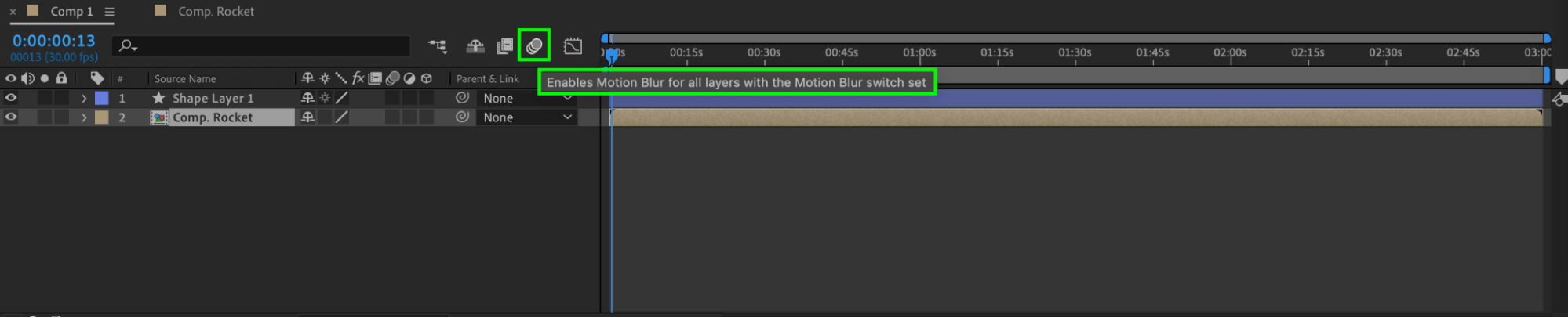
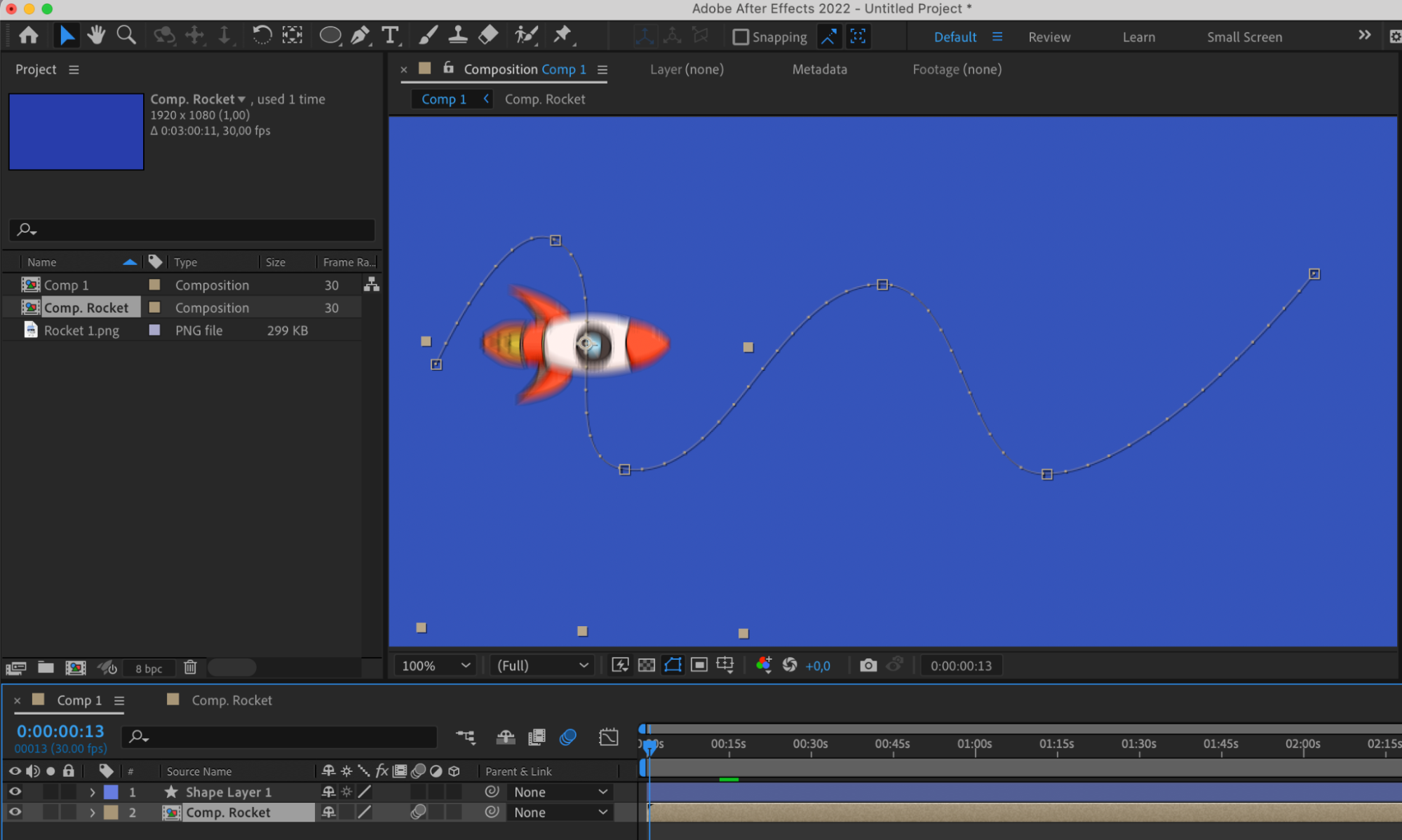 Step 8: Previewing Your Results
Step 8: Previewing Your Results
Preview your animation to ensure that it meets your expectations and make any necessary adjustments to refine the final outcome.
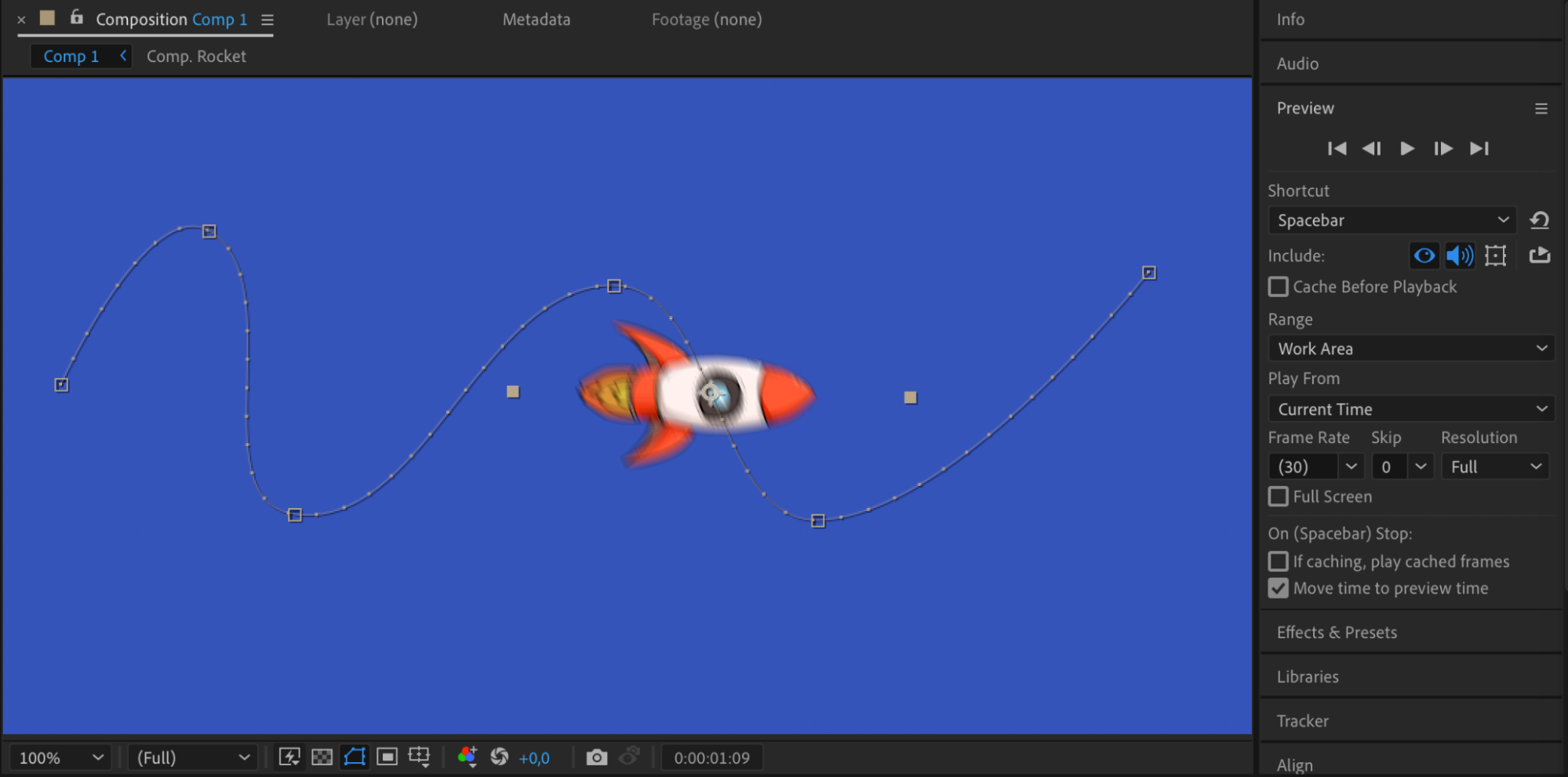
Conclusion
By following these steps, you’ll be equipped to create captivating animations in Adobe After Effects, elevating your projects to new heights of creativity and visual appeal. Experiment with different techniques and explore the full range of features to bring your visions to life in stunning motion graphics.


